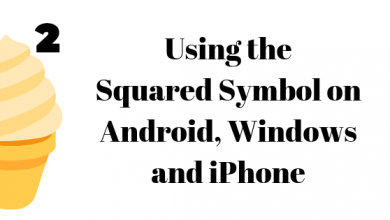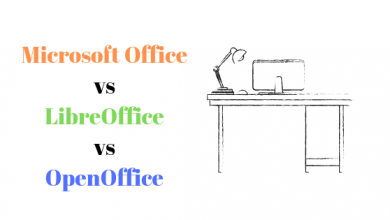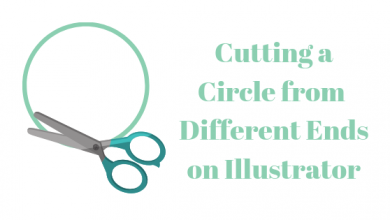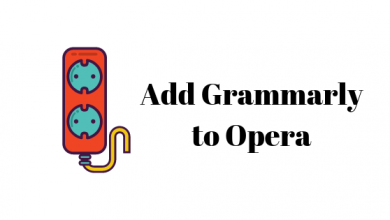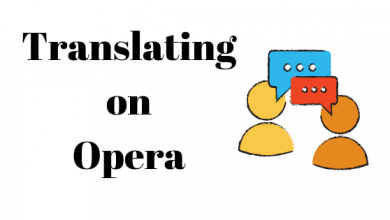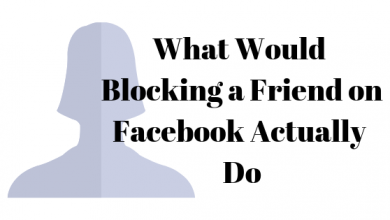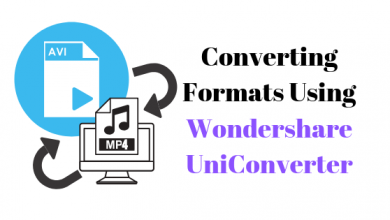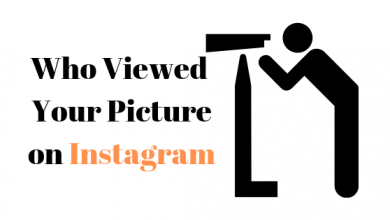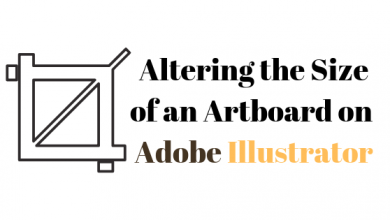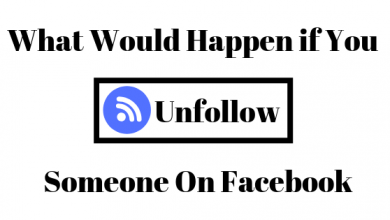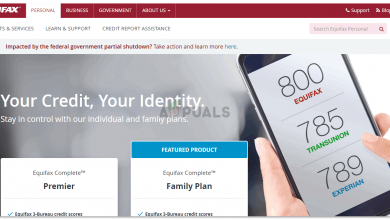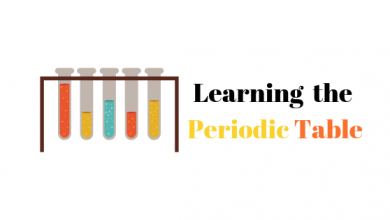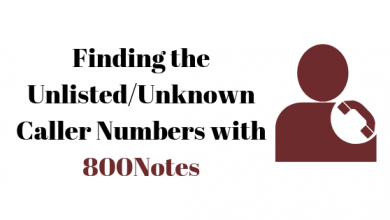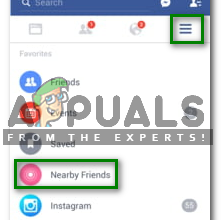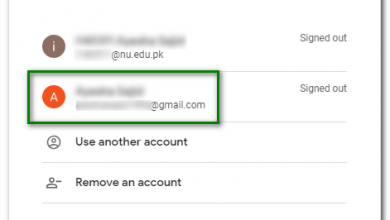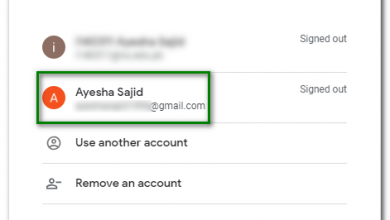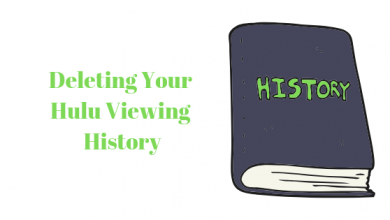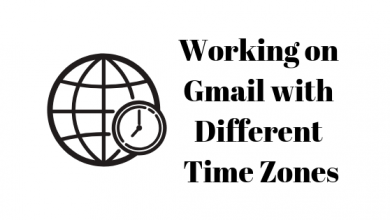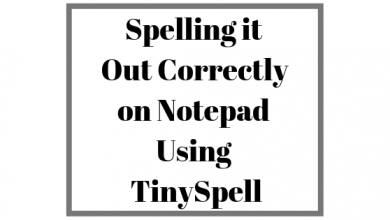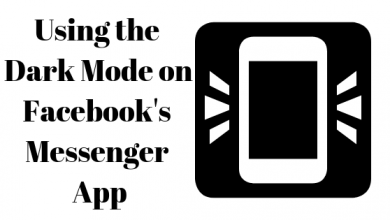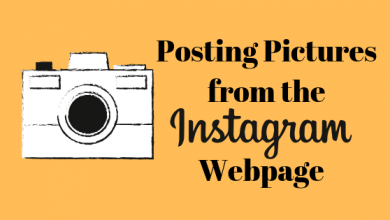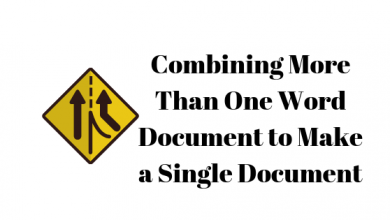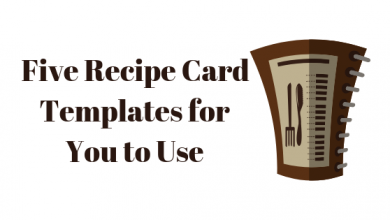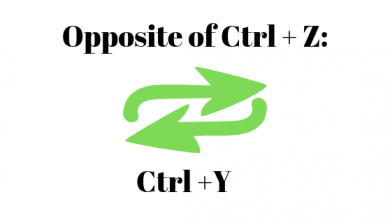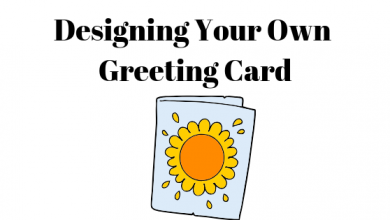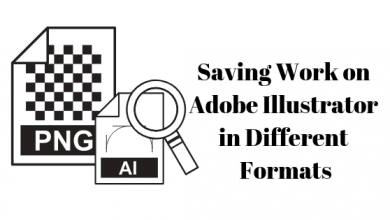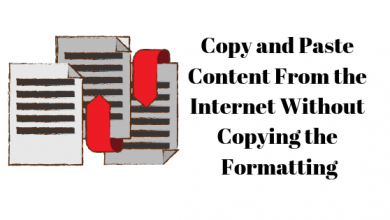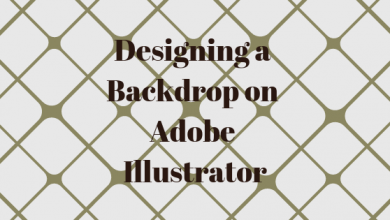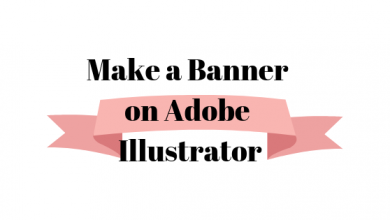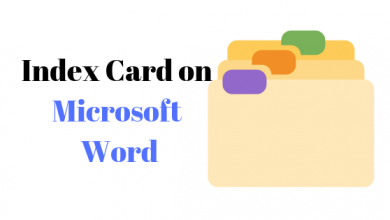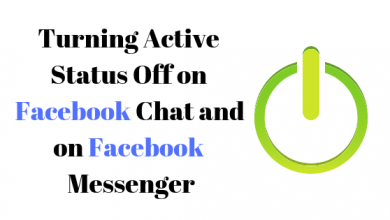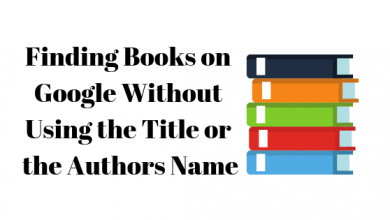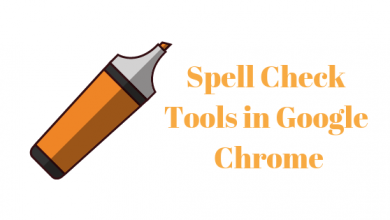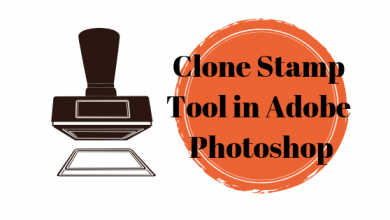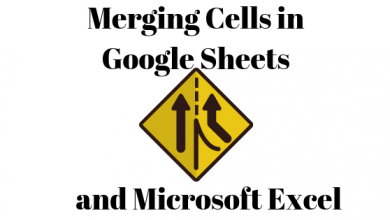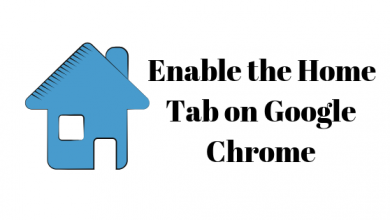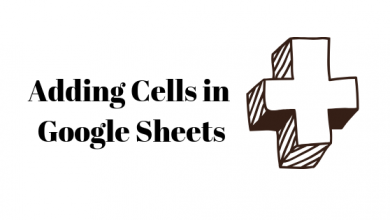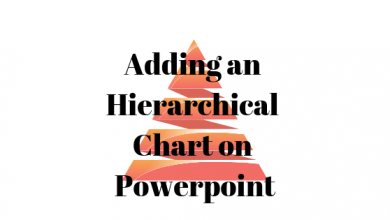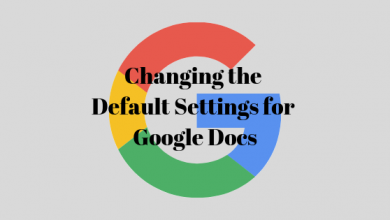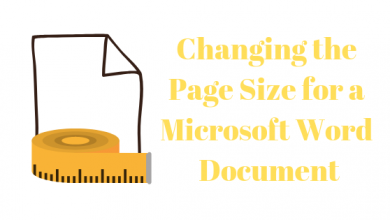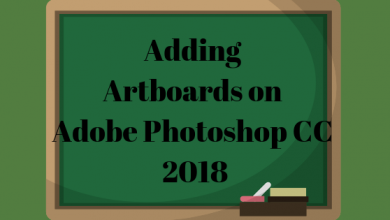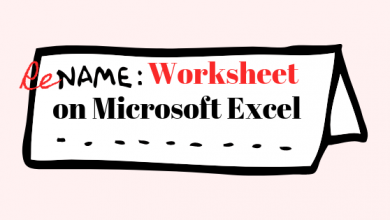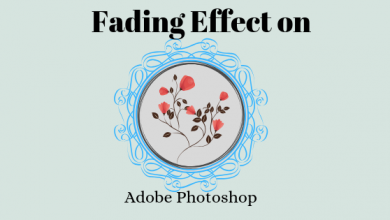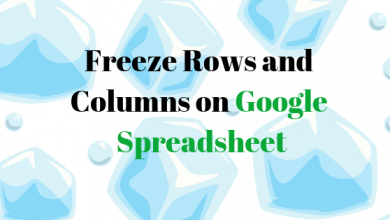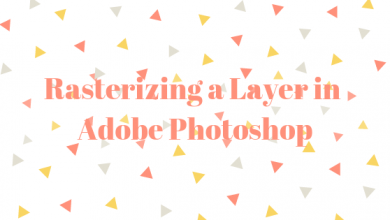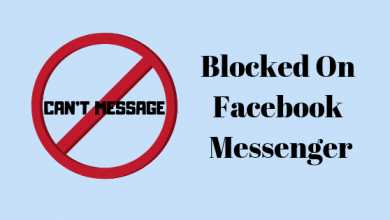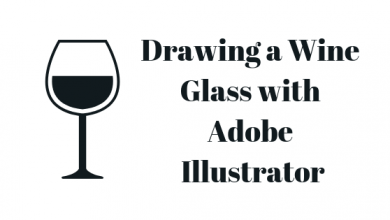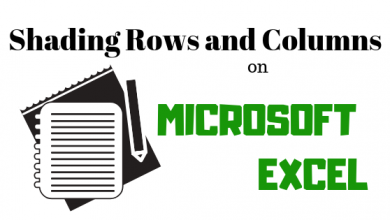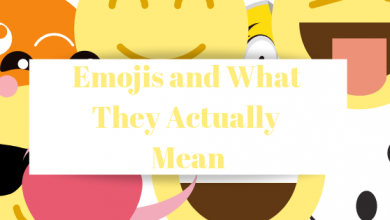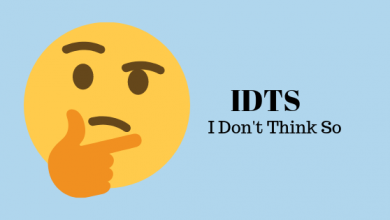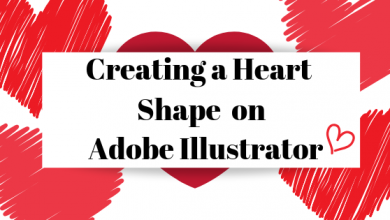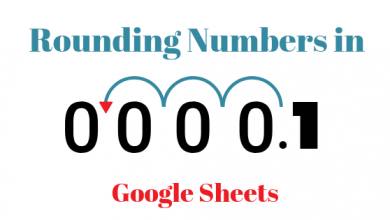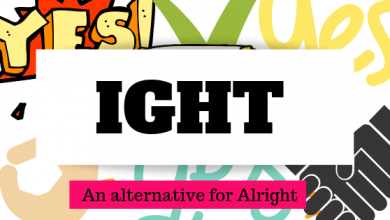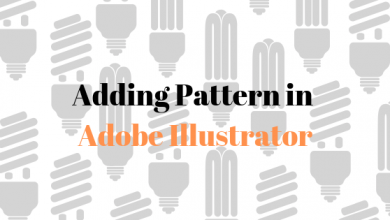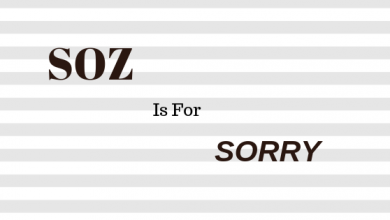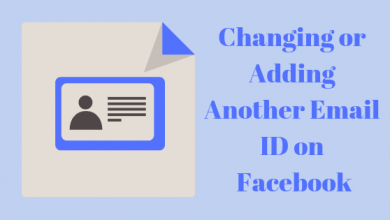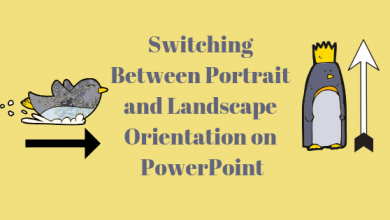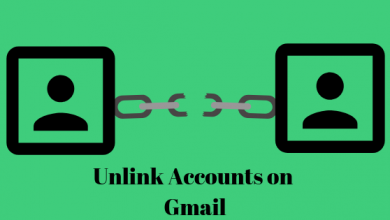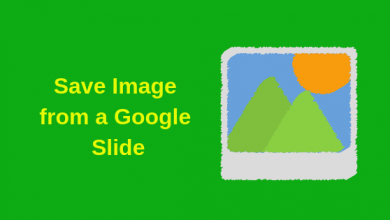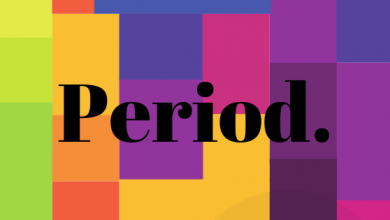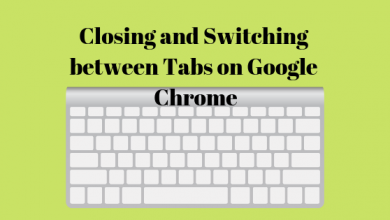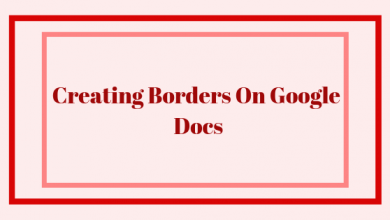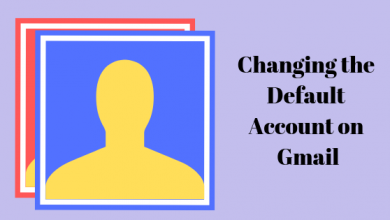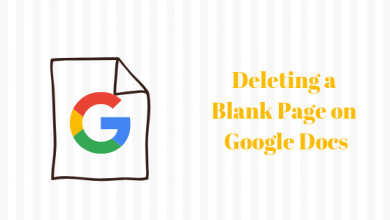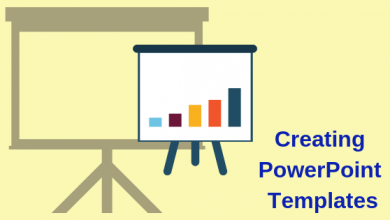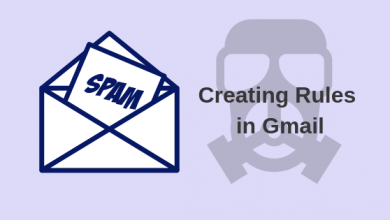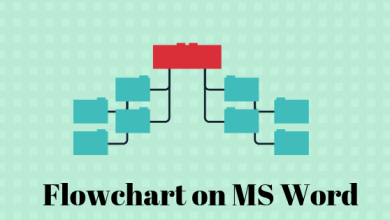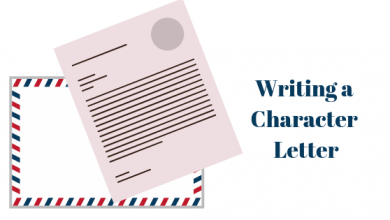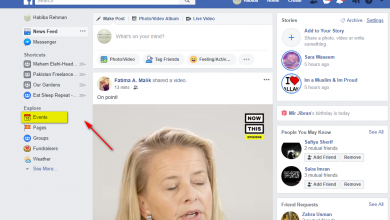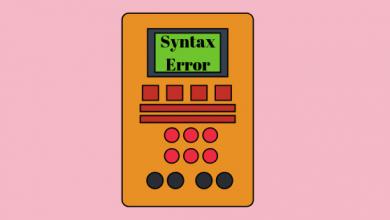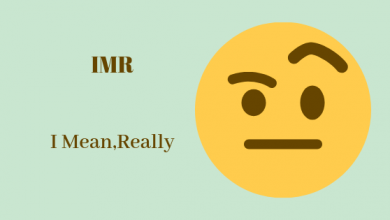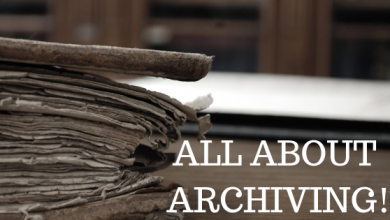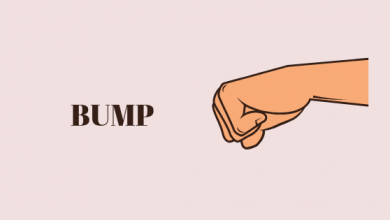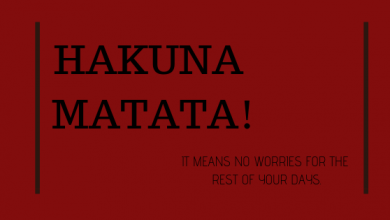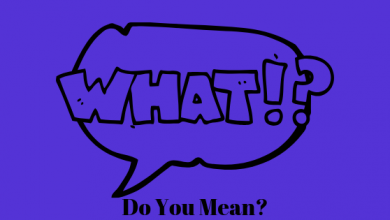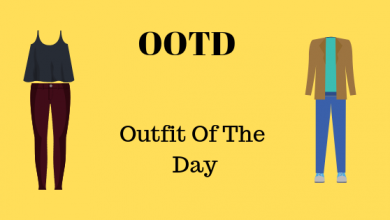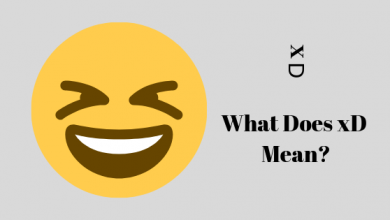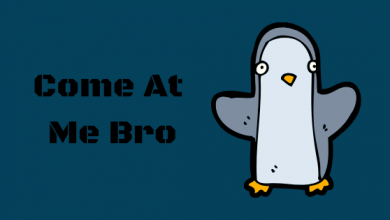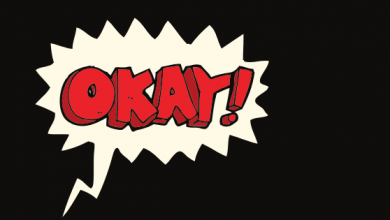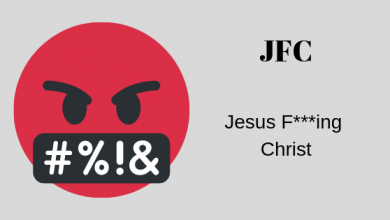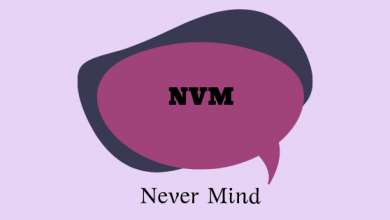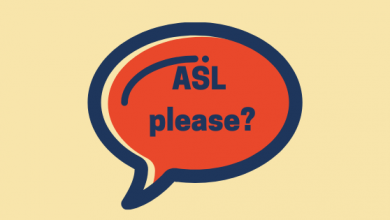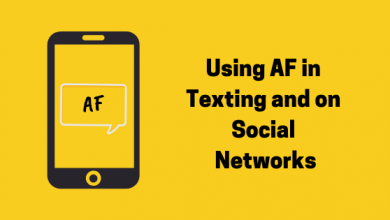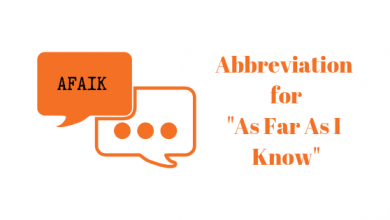- Learn
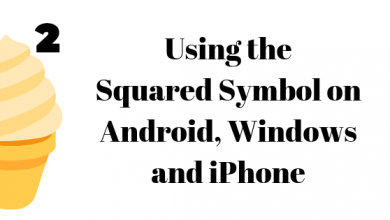
How to Type Squared Symbol on Windows, iPhone and on Android
Squared symbols can be used for a lot of reasons when texting. While you can find an easy shortcut on…
- Learn

How to Make Stickers for WhatsApp
All the people who use Whats App are well aware of the ‘Stickers’ feature. There are so many stickers to…
- Learn
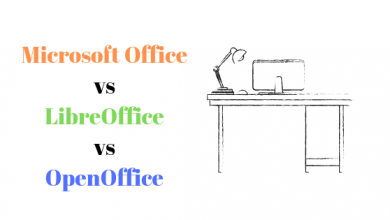
LibraOffice vs OpenOffice vs Microsoft Office
Talking about Office Suites, Microsoft Office is considered to be one of the best paid softwares that has been in…
- Learn

How to Mark a Message on WhatsApp as Unread
If you are someone who often uses Whatsapp, then you might want to read this as it will help you…
- Learn
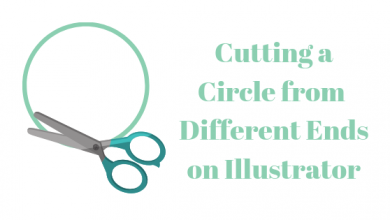
How to Cut a Circle in Different Paths on Illustrator
Working as a Graphic Designer can be a bit tough at times as you have to find solutions to your…
- Learn
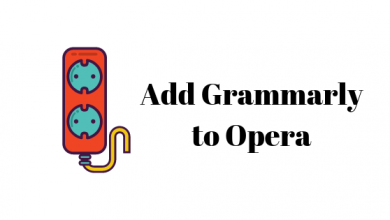
How to Add Grammarly to Opera
Grammarly is used as an online editor which works efficiently as you type your way out. However, if you use…
- Learn
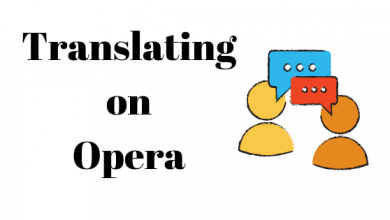
How to Translate on Opera Browser
Opera is becoming a popular browser and is being used by many because of its amazing features. Now if you…
- Learn
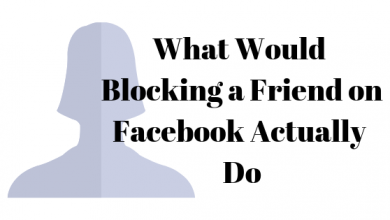
What Does Blocking Someone on Facebook Do
Facebook gives its users a handful of actions that can be taken against people that they don’t want to see…
- Learn

What Do Pokes Mean in Facebook
You might have received a number of notifications on Facebook where someone has ‘poked’ you and whether you would like…
- File Conversion
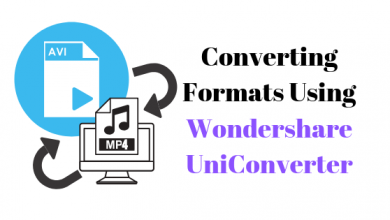
How to Convert AVI or Any Other Format to MP4
AVI and MP4, both are commonly used as multimedia container formats. While both might contain audio and videos as supported…
- Learn

How to Use Match.com Without Paying
Match.com is a very popular dating website that has been increasing its number of users. Because the online website and…
- Learn

How to Turn off Safe Mode on Tumblr
Tumblr is a famous social networking website founded in 2007. It enables users to post their content and media in the…
- Learn
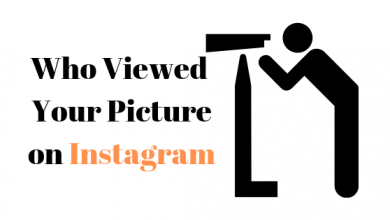
Can You See Who Has Viewed Your Instagram Post
Instagram has become one of the most commonly used social networking applications. Businesses have also started using this as a…
- Learn
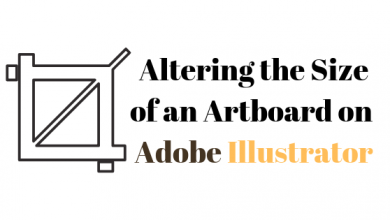
How to Change Artboard Size on Illustrator
Adobe Illustrator, in my opinion, is one of the best softwares to use when designing anything. It is very easy…
- Learn

Is It Worth Buying Adobe After Effects?
Before you can actually analyze the worth of purchasing Adobe After Effects, you might want to question yourself, do you…
- Learn
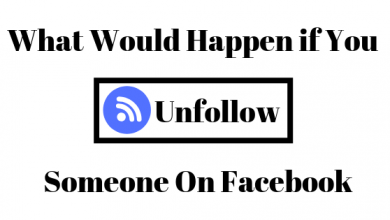
What Happens When You Unfollow Someone on Facebook
Facebook users often confuse the way being friends with someone on Facebook works, and the way following someone works. Here…
- Learn
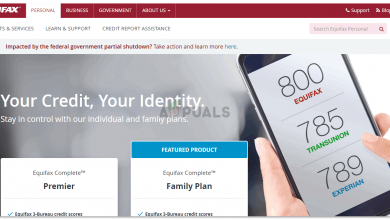
Should You be More Careful About Your Identity When Using the Internet
Since everything is becoming technologically controlled, from home appliances to our driver’s license, where we are given an identity number.…
- Learn
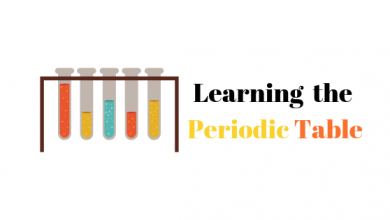
The Most Informative Website for Periodic Tables for Students
For all the students or even professors who want to keep a good source for the Periodic Table in hand,…
- Learn

How to Make a Passport Size Photo Using IDPhoto4You
You’re working in an office and suddenly you need a passport size photo for some paperwork, or are going abroad…
- Learn
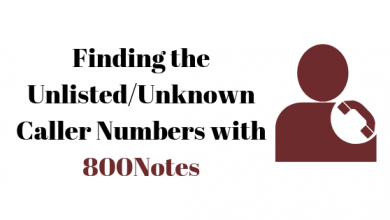
How to Use 800Notes to Find Unidentified Callers
800Notes is an interesting website that helps you get information on the unknown caller ID’s on your phone. It is…
- Learn

How to See all Unaccepted You have ever sent on Facebook Friend Request
All of the Facebook users are familiar with the Facebook Friend Request feature. However, for those people who do not…
- Learn
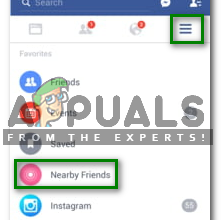
How to Plan a Meetup with the Help of Facebook?
Facebook has presented the users with a feature known as Nearby Friends, which enables them to share their own location…
- Learn

Is it Bad to Never or Rarely Turn off the Computer?
Whenever you are done using any of your gadgets, a good habit is to turn it off so that it…
- Learn

How to Use KukuKlock
Let’s assume that you are working on your laptop, or, your phone just ran out of battery and the only…
- Learn

How to Pause Gmail Inbox?
In today’s world of Information Technology, people are getting so used to the newer and better ways of communication in…
- Hulu

How to Add Channels to Your Hulu Account
You have a Hulu account, yet little did you know that you can actually add so many channels to your…
- Hulu

How to Unsubscribe or Cancel Your Hulu Subscription
Often, people make accounts on websites like Hulu and Netflix and don’t feel like going on with the subscription, which…
- Learn
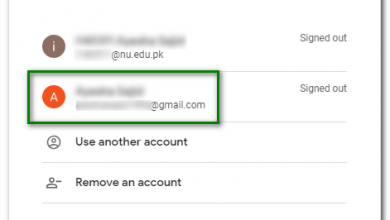
‘Disable plain text mode in Gmail and Outlook/Hotmail’ [Full Guide]
Today’s email applications allow you to create emails fully loaded with text, graphics, images, animations, etc. On the same side,…
- Learn

How to Turn off Threaded Conversations in Gmail or Outlook/Hotmail
The Threaded Conversation mode is designed to give you more manageable and easier access to your emails by grouping the…
- Gmail
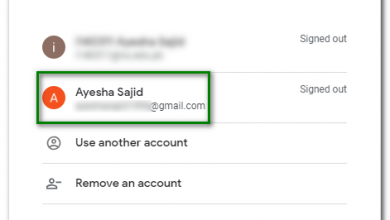
How to Access your Hotmail Emails from your Gmail Account?
When people have accounts on multiple email applications, then it gets very difficult for them to stay organized and manage…
- Hulu

How to Switch Profiles on Hulu
Hulu allows its users to make a couple of profiles that can help each individual keep a separate record of what…
- Hulu
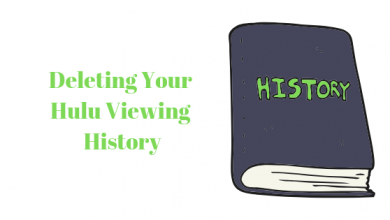
How to Delete Viewing History on Hulu
Hulu users might not be aware of how they can delete their entire Hulu viewing history from their website or…
- Gmail
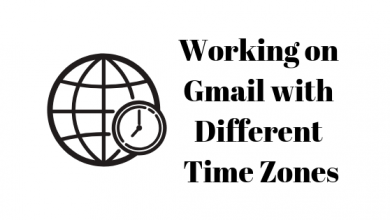
How to Change the Time Zone in Gmail
Gmail is popularly used as an email exchanging forum for many businesses and individuals. And because it has become a…
- Learn
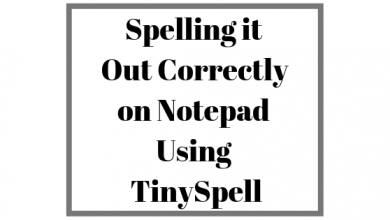
How to Check Your Spellings When Working on Notepad
Every person has their own favorite software for designing write-up documents. Like Microsoft Word, Wordpress or even Notepad. While Microsoft Word…
- Learn

How to Use Block Poster
There are many places which have some really amazing wall art which is in the form of blocks, making the…
- Messenger
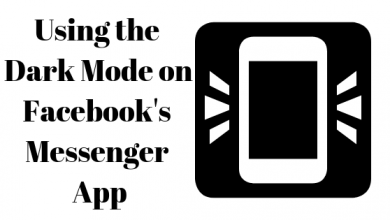
How To Get The Night Mode for Facebook’s Messenger
So the other day one of my friends sent me a ‘crescent’ in Facebook Messenger app, followed by a message…
- Learn
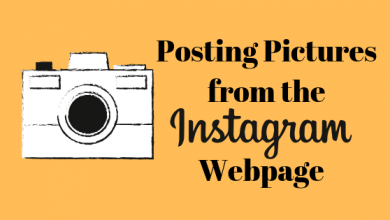
Upload Images to Instagram from Edge, Chrome or Firefox
So I have a few pages on Instagram which I sometimes find hard to handle because you have to keep…
- Learn

What is the Keyboard Shortcut for Strikethrough
Keyboard Shortcuts help us save time when working on softwares like Microsoft Word. Every software that you use has its…
- Learn
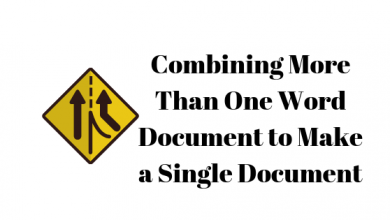
How to Merge Multiple Word Documents into One
Microsoft Word helps you make your work easier. Consider a situation where you have to compile a few different Microsoft…
- Learn
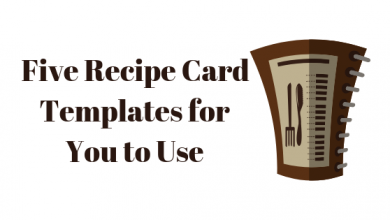
5 Recipe Card Templates for Microsoft Word
Working with Microsoft Word has been made much easier ever since the templates by the software were introduced. Already built-in templates…
- Learn
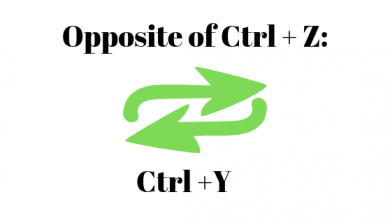
How to Undo and Redo with Ctrl + Z and Ctrl + Y
My work for most of the part is writing and designing, and I make errors all the time. I always wondered…
- Snapchat

How to Remove Someone from Your Snapchat Best Friends List?
Snapchat’s Best Friends list is determined by an algorithm that factors in the frequency of snaps, chats, and story views.…
- Learn
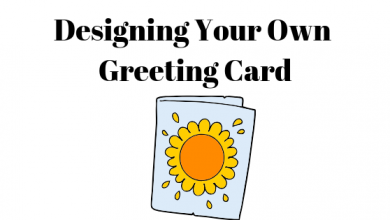
How to Make a Greeting Card on Adobe Illustrator
Greeting cards are still used in this ‘technological’ word to express your gratitude for someone, to wish them good luck,…
- Learn
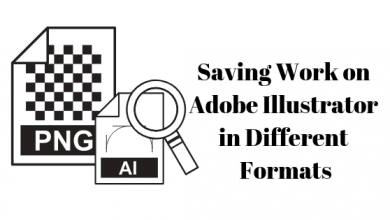
How to Save Your Work on Adobe Illustrator in Different Formats
Working on Adobe Illustrator is a great way to make your designs. And since you are using Adobe Illustrator for various…
- Learn
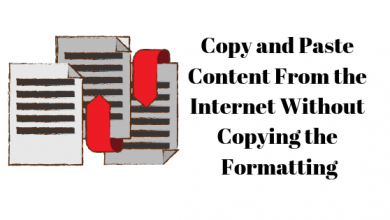
Easy Methods to ‘Edit the format of a copied text from Internet’
A lot of times, the need to copy text from the internet arises, whether you are a student or a…
- Learn

How to Change the DPI of an Image on Adobe Photoshop
Being a designer, you need to be very careful about the quality of your work, as if it gets printed,…
- Learn
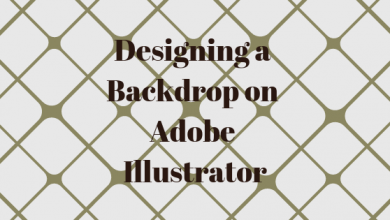
How to Make a Backdrop on Adobe Illustrator
You have a party around the corner, and part of your party planning involves making a backdrop of the center…
- Learn
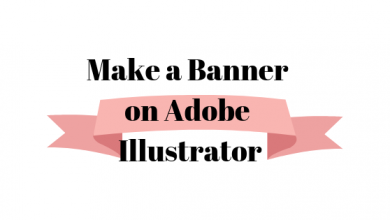
How to Make a Banner on Adobe Illustrator
Adobe Illustrator has to be one of my favorite software to work with especially when designing something as big as…
- Learn
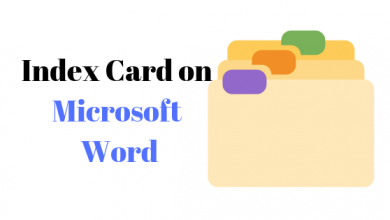
How to Make an Index Card on Microsoft Word without a Template
Using Microsoft Word to make important documents is a common habit. Many people use this program as it offers a…
- Messenger

What Do the Icons Appearing Along Your Message on Facebook Messenger Mean?
If you’re new to Facebook Messenger, you might have noticed various circles that appear next to or beneath the messages…
- Messenger
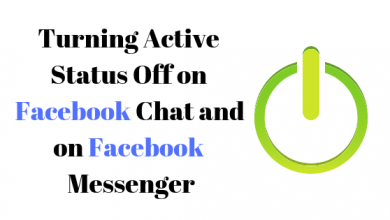
How to Turn Off Active Status on Facebook Messenger and Chat
Facebook Messenger has become one of the most used apps for text messaging, sharing information, sharing pictures and videos and…
- Learn

How to Switch to Another Country in Play Store
Google Play Store is used in android phones to download apps. It is very user-friendly and can be used with…
- Learn
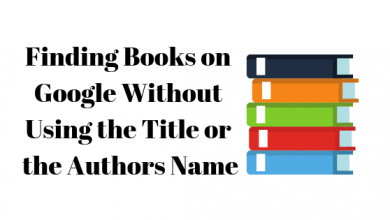
[Guide] ‘Find books on Google without using title or authors name’
It often happens that you read a very good novel, or an educational book, and forget the name of the…
- Learn
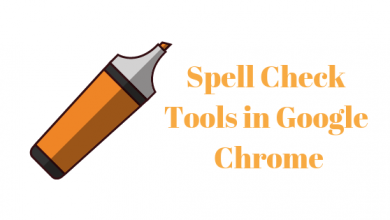
How to Use the in-built Spell Check Tool on Google Chrome
Writing on the internet with the correct spellings defines your intelligence. And because you are writing on the internet, you don’t…
- Learn

How to Add Your Watermark on an Image Using Canva
Canva has gained a lot of popularity for the amazing tools that it provides its users. You can create a…
- Learn

What Does MHM Stand For
MHM is used in place for a ‘yes’. It is more like the sound we make when we have to…
- Learn
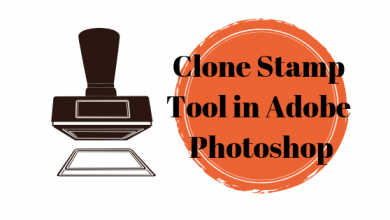
How to Correctly Use the Clone Stamp in Adobe Photoshop
A ‘Clone Stamp’, in Adobe Photoshop can really help a designer edit their image, to fill in the gaps in…
- Learn
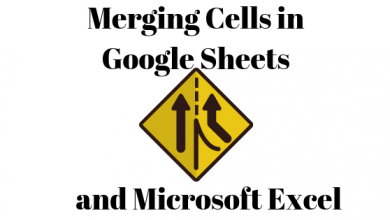
‘Center text and merge cells in Google Sheets and Microsoft Excel’
Google Sheets and Microsoft Excel are the two leading programs that are used for data entry for personal and for…
- Learn
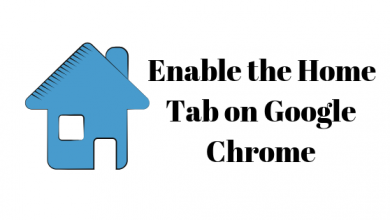
How to Enable the Home Tab on Google Chrome
If you have a closer look at Google Chrome, you will notice how precise and organized it is. It has…
- Learn

How to Look into Old Conversations on Facebook Chat
It is always super fun and entertaining to go through old conversations on Facebook. You might as well laugh your…
- Learn

How to Stop People from Finding You on Facebook
Facebook is one of the most commonly used social networking websites where thousands of millions of people interact with one…
- Learn

How to Identify a Fake Friend Request on Facebook
With an increase in the usage of social networking websites like Facebook, there also has been an increasing trend in…
- Learn

What Does OTP Mean and How Should it be Used
OTP stands for ‘One True Pairing’ and is often seen being used on social networking websites, especially on Tumblr. Internet…
- Learn

How to Add a Friend on Facebook to the Restricted List
The Restricted List on Facebook can be what many people need for their private social life, by keeping the unwanted…
- Learn

How to Share a Greeting Card Using Your Facebook Account
Everybody loves receiving cards and greetings on their birthday. You can now send birthday cards to your friends and family…
- Learn
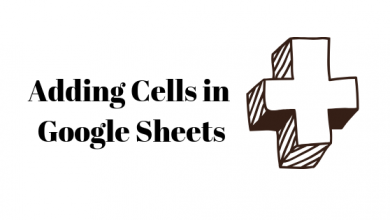
How to Use the SUM Function in Google Sheets
Google Sheets can be used to keep your work organized. With a few formulas, you can work with sheets very…
- Learn
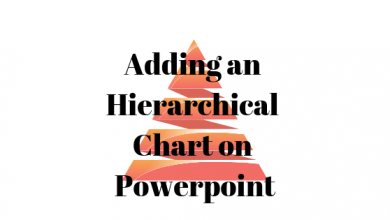
How to Make an Hierarchical Chart on Microsoft PowerPoint
Microsoft Powerpoint is a very interesting program to make impactful presentations. And adding graphs in a Powerpoint presentation could add…
- Learn

How to Locate All Emails From or To a Certain Address on Gmail
With so many emails coming in, and so many being sent from your Gmail account, you might want to see…
- Learn
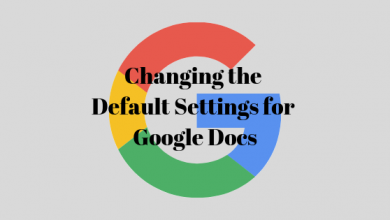
How to Change the Formatting for a Google Document and set it as Default
If you are working on Google Docs, there are chances that you would want to change the formatting of the…
- Learn
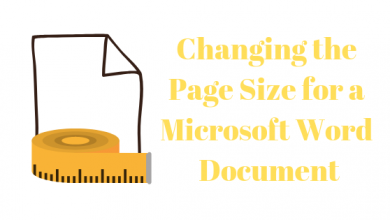
How to Change the Size of the Document on Microsoft Word
Microsoft Word can be used to make a lot of documents, in different formats and different sizes. If you are…
- Learn
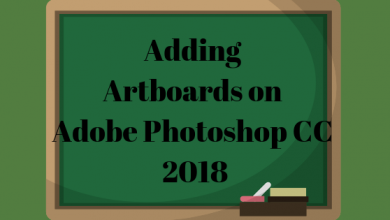
How to Add Artboards on Adobe Photoshop CC 2018
Adobe Photoshop CC 2018 has introduced a very helpful feature where the user can add artboard to their work on…
- Learn
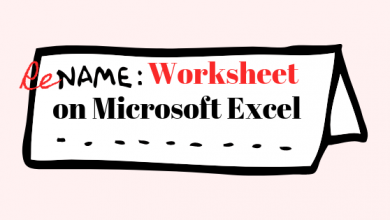
How to Change the Name of a Sheet Within an Excel File
Working with Microsoft Excel sheet would become even easier once you have it all organized. And by organized here, I…
- Snapchat

How to Enable Map Feature on Snapchat
Snapchat gives its users an option where they can share their current location on their snaps by using the location…
- Learn

How to Privately Message Someone on Pinterest
Pinterest is not just a forum for ideas, you can also message people on Pinterest. If you are accessing Pinterest…
- Learn

How to Draw a Ghost on Adobe Illustrator
Adobe Illustrator can be used to make a number of illustrations with a lot of ease. You can make a…
- Learn
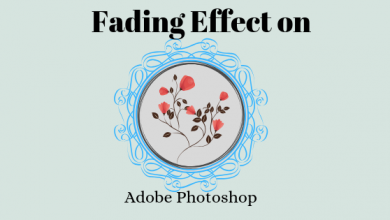
How to Blur/Fade Edges of an Image/Shape on Adobe Photoshop
Adobe Photoshop can be used to add some really amazing effects to the shapes and text that you add to…
- Learn
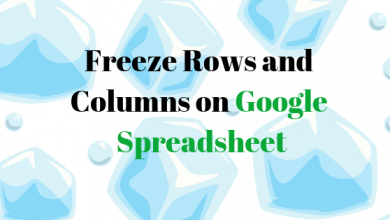
How to Use the ‘Freeze’ Feature of Google Spreadsheet?
Google Spreadsheet is used by many businesses to keep a record of their data. People also use it for personal…
- Learn
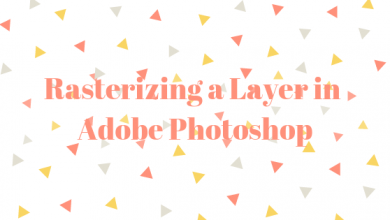
How to Rasterize a Layer in Photoshop
Working with Adobe Photoshop can be more fun when you understand the tools it has to offer to its users.…
- Learn

How to Edit Email ID of the Receiver on Gmail
Working with Gmail is a piece of cake for most of the part. Gmail is completely user-friendly and helps you…
- Learn

‘Delete a message or an entire conversation on Facebook’ [Guide]
If you have ever tried looking at your older messages on Facebook, you might find a never-ending trail of years.…
- Learn

How to Add GIFs on Facebook Status, Comment or Message
GIFs are used commonly on all social networking forums as it adds more humor to your message. The GIFs at…
- Learn

How to Edit Your ‘See First’ Preferences List on Facebook?
With so many friends on Facebook, your newsfeed is bound to get crowded. And while you scroll down your newsfeed,…
- Messenger
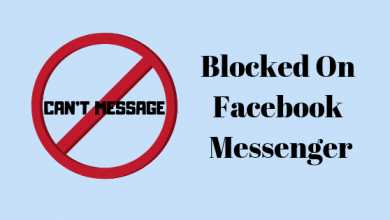
How to Check if Someone Has Blocked You on Messenger App for Facebook?
If you are friends with someone on Facebook, it is not important that you would be able to message them…
- Learn
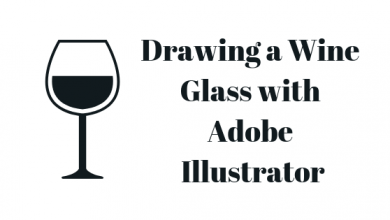
How to Draw a Wine Glass on Adobe Illustrator
Adobe Illustrator can be a great program to work smoothly on graphics. You can follow the steps below to draw…
- Learn
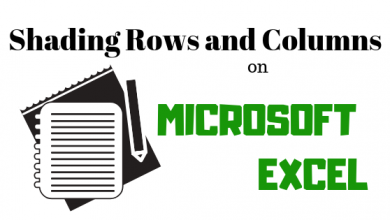
How to Shade Rows and Columns in Microsoft Excel
Microsoft Excel allows the user to shade columns and rows on a worksheet according to the values, and other important…
- Learn
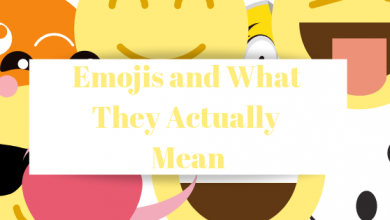
Commonly Used Emojis and What They Actually Mean
Using Emojis is a trend on the internet. Whether you are using it on the social networking websites, or in…
- Learn

What Does ROFL Stand For
ROFL, stand for ‘Rolling on Floor, Laughing’, and ROFLMAO, is an extended form of ROFL, which means ‘Rolling on Floor,…
- Learn

What Does EOM Stand For and How is it Used in Emails
EOM is a short abbreviation for ‘End of Message. Mostly used in formal emails for professional environments like an office,…
- Learn

How to Edit Privacy for Pictures and Videos on Facebook
Initially, when everyone started using Facebook, users were not into keeping things private. With time, people understand the need to…
- Learn
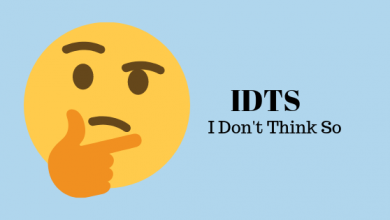
What Does IDTS Stand For
IDTS stands for ‘I Don’t Think So’. It is often used in conversations that take place over social networking websites,…
- Learn
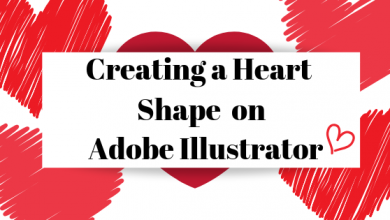
How to Make a Heart Shape on Adobe Illustrator
Adobe Illustrator is one of my personal favorites and is what many Graphic Designers use to make some amazing graphics…
- Learn
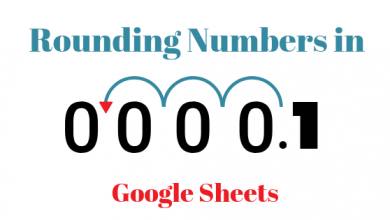
How to Round Numbers in Google Sheets Using MROUND Function
Working with Google Sheets can be very easy once you understand the formulas that can be used for various functions.…
- Learn

How to Delete Pictures That You Uploaded on Facebook
Facebook allows you to upload and delete single pictures, videos or albums all at once. If you have added something…
- Learn
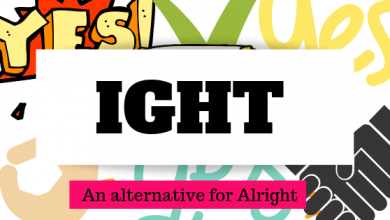
What Does IGHT Stand For
‘IGHT’ means ‘Alright’. ‘IGHT’ is an internet slang, which is shorthand for alright and is used on the internet by…
- Learn

How to Update Phone Number on Your Gmail Account?
Gmail, is one of the most popularly used email services. And it also allows people to change their security personal…
- Learn
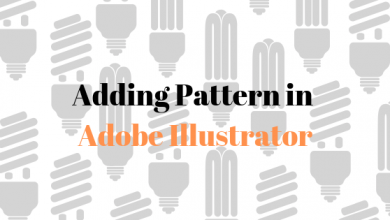
How to Add Pattern to Shapes and Text in Adobe Illustrator?
Adobe Illustrator is popularly used by designers to make some amazing designs, whether it is for the web or for…
- Messenger

How to Add Someone on Facebook’s Messenger App
Facebook users can use the Facebook ‘Messenger’ app on their phone to receive and send messages. They can even call…
- Learn
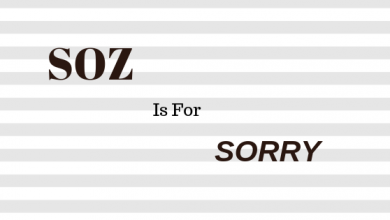
What Does SOZ Mean and How is it Used?
SOZ is an internet slang for ‘sorry’. All the people who use the internet, and are fond of texting, usually…
- Learn
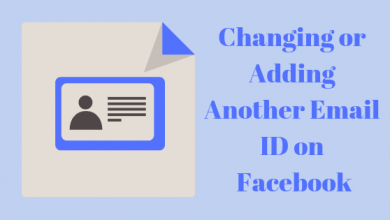
How to Add Another Email ID for Current Facebook Account?
If you are a Facebook user, and if you want to change the email address that you use for signing…
- Learn

How to Center Layers on Adobe Photoshop?
If you are a newbie working with Adobe Photoshop, and cannot find an easier way to center the content on…
- Learn
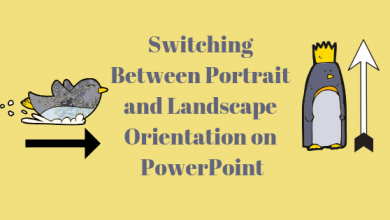
How to Change the Orientation to Portrait on Microsoft PowerPoint?
Microsoft PowerPoint is used to make presentations. And the orientation of the program is automatically set at the landscape. This…
- Snapchat

How to Unblock Contacts on Snapchat
Have you blocked someone on Snapchat, and now want to reverse what you did and unblock them? You can unblock…
- Learn
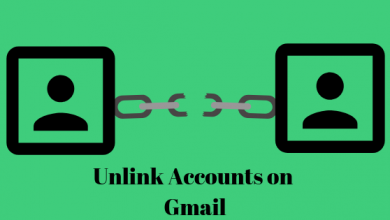
How to Unlink Gmail Account from Android or From Your PC
Gmail account brings its users an easier way to manage all their accounts by linking them all together so that…
- Learn

What Does NWT and NWOT Stand For and When is it Used?
NWT stands for ‘New With Tags’ and NWOT stands for ‘New Without Tags’. These abbreviations are mostly used on eBay,…
- Learn
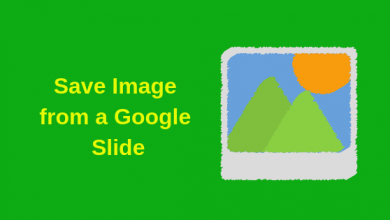
How to Save an Image from Google Slides
Google Slides, is one of the few popular forums where people make their presentations for work or for college. Usually…
- Learn
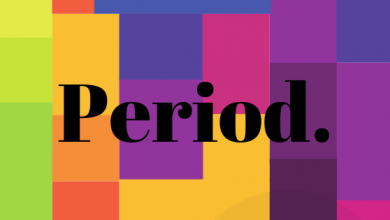
How to Make Periods on Google Docs Bigger?
The periods that appear on Google Docs are usually very small in comparison to the rest of the text. And…
- Learn
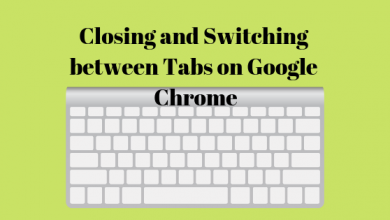
How to Switch between Tabs on Google Chrome
There are many ways in which you can switch the tabs on a browser, especially when you are using your…
- Learn
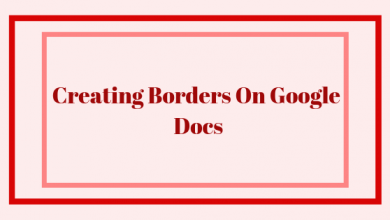
How to Create Borders on Google Docs
Borders can make a document look very neat and organized to the reader. You can add borders on Google Docs,…
- Learn
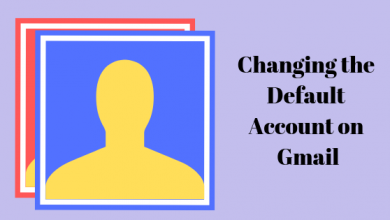
How to Change Your Default Account on Gmail
You can manage more than one accounts on Gmail. You can sign them all in while having another account signed…
- Learn
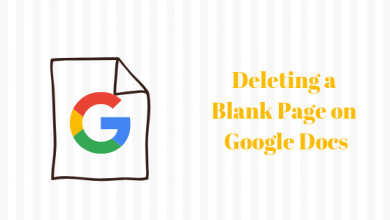
How to Delete a Blank Page on Google Documents
Whether it’s MS Word, or Google Docs, when you add some content in such a document and press the enter…
- Learn
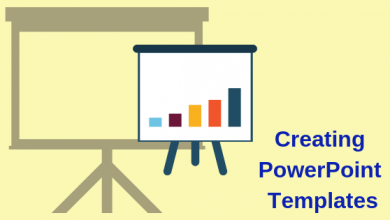
How to Create Templates on PowerPoint
Presentations are the first impression you get to make on your employers, so make sure that it is up to…
- Learn

How to Create a Second Account on Instagram
Instagram is becoming a very popular forum where you can handle more than one account all at one time. You…
- Learn

How to Create Reports in Microsoft Excel
All the people working in a professional environment understand the need to create a report. It summarizes the whole data…
- Gmail
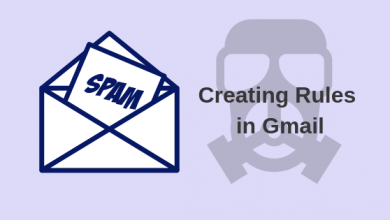
How to Create Rules in Gmail
Rules are basically the filters that you can apply on your Gmail. These filters help you keep the emails and…
- Learn
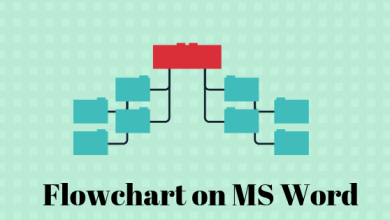
How to Make a Flowchart on Microsoft Word
Flowcharts are used to display a relation between the content or to show a certain direction. A flow chart can…
- Learn
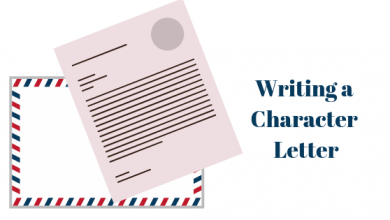
How to Write a Character Letter?
A character letter is more of a recommendation letter, which backs up the candidate, whether it is for a job,…
- Learn

How to Program a Dish TV Remote Control
Programming a dish remote might seem a bit tricky at first, but it is actually pretty easy if you follow…
- Learn

How to Make a Flyer in MS Word?
A flyer, is something like a brochure or a pamphlet. These terms are used somewhat for the same kind of…
- Learn

How to Create a Clipping Mask in Adobe Photoshop
Clipping mask is an amazing tool that can be used to use an image to take the shape of a…
- Learn
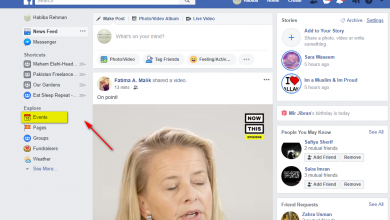
How To Create A Public/Private Event on Facebook
You can create an event on Facebook to invite friends, the general public and family on upcoming occasions or to…
- Learn
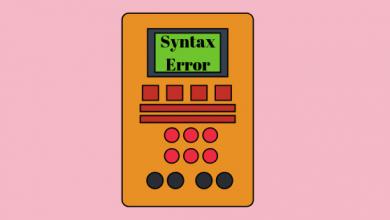
What Is A Syntax Error?
Syntax is the various statements in a computer which are written to create a structure. When a you see the…
- Learn
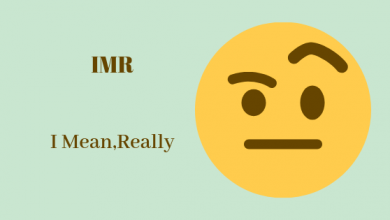
What Does IMR Stand For?
IMR stand for ‘I mean,really’. This acronym is popularly used on the internet, on all social media forums as well…
- Learn

What Does FW Stand For?
Fw is a short hand for the word ‘forward’. People use the acronym when they want someone to ‘forward’ them…
- Learn
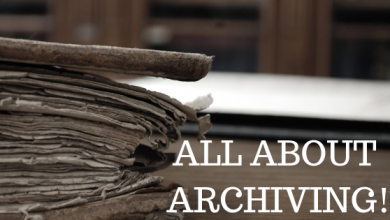
What Are Archived Orders
We’ve often come across the term archive on our WhatsApp, Gmails, while shopping online etc. The word means nothing but…
- Uncategorized

What Does PFP Stand For?
PFP stands for ‘Picture For Proof’ or ‘Picture for Profile’. It is used by teenagers and young adults, all the…
- Learn
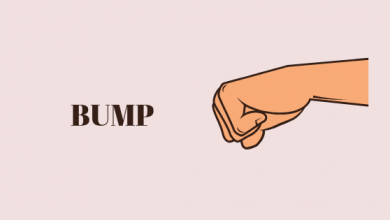
What Does BUMP Stand For?
BUMP stands for ‘Bring Up My Post’. Teenagers and young adults, who are familiar with this acronym use it commonly…
- Learn
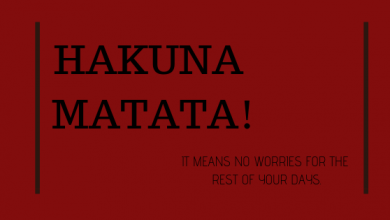
What Does Hakuna Matata Mean?
The first thing that comes to mind when you hear the phrase Hakuna Matata is the infamous song from my…
- Learn

What Does WYA Mean?
WYA stands for ‘Where You At’. The use of WYA is mostly seen on social networks and in text messages.…
- Learn
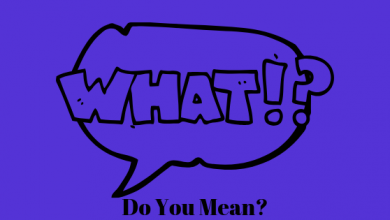
What Does WDYM Stand For?
WDYM, stands for ‘What Do You Mean?’.Used popularly on social networking websites like Facebook and Twitter. The acronym WDYM, is…
- Learn

What Does NGL Stand For?
NGL stands for ‘Not Gonna Lie’. Used on all social networking websites and used in text messaging as well. NGl…
- Learn
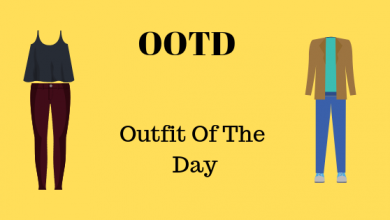
What Does OOTD Mean?
OOTD stands for ‘Outfit Of The Day’. It a very commonly used internet slang trending mostly as hash tags on…
- Learn

Is Fuchsia a Shade of Pink?
Yes, Fuchsia is nothing but a shade of pink. However, it is not made of ‘just pink’.Color scheming in any…
- Learn
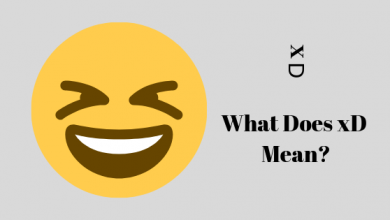
What Does ‘xD’ Stand For?
XD or xD, is a short form of writing LOL. It is mostly used by the teens and young adults…
- Learn
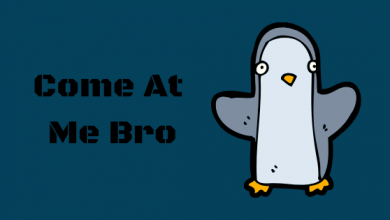
What Is The Meaning of ‘Come At Me Bro’?
‘Come At Me Bro’ is an expression which can be written as ‘try me’ as well. It is usually used…
- Learn
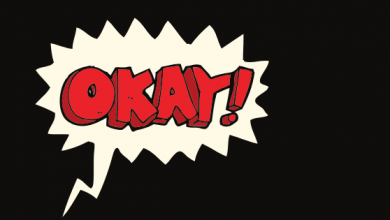
What Does KK mean?
Although kk is derived from OK and they mean the same, they were originated in two differ eras. Which is…
- Learn

What Does O.F.N Stand For?
The acronym OFN has two meanings. The first is ‘On Foe Nem’ and the second one is ‘Old F***ing/Freaking News.…
- Learn

What Exactly Does TTFN Stands For?
‘TTFN’ is an abbreviation which means ‘Ta Ta For Now’. It is commonly used in replacement of the word ‘goodbye’.…
- Learn
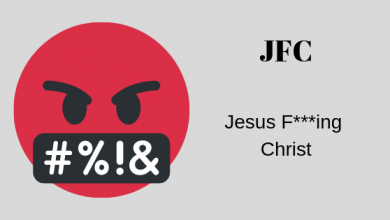
Where Can JFC Be Used and What Does It Mean?
‘JFC’ stands for ‘Jesus F***ing Christ’. And is an internet slang commonly used on social media networks and during text…
- Learn

What Does WRT Stand For?
WRT is an abbreviation for ‘With Respect To’. It is not only internet slang, but is often used even when…
- Learn
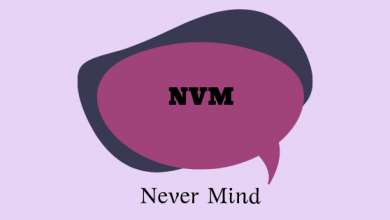
What is NVM Abbreviated for?
The abbreviation NVM stands for ‘Never Mind’. It is popularly used when in conversation over the social networks or when…
- Learn

What Does HMU Mean?
HMU stands for ‘Hit Me Up’. It is used as an alternate phrase to say ‘message me’. It is often…
- Learn

What CTFU Means and Where to Use it?
CTFU stands for ‘Cracking the F*** Up’. It is an internet jargon used mostly on almost all social networking websites.…
- Learn
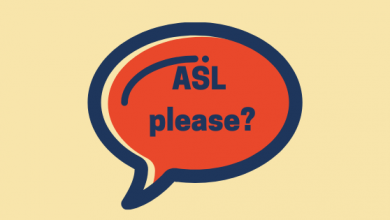
What Does ASL Stand For?
ASL isn’t like the other acronyms. ASL stands for Age/Sex/Location, and is often abbreviated as ASL. It is a question…
- Learn
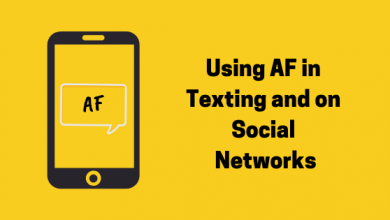
What Does AF mean and Where should It Be Used?
‘AF’ is an abbreviation for ‘As F***’, which is an internet jargon used on social media forums and more often…
- Learn

What Does DD Mean?
‘DD’ means ‘’Designated Driver’ and is another internet jargon used often by people who love being on social media forums…
- Learn

What Does KMSL Stand For?
KMSL stands for ‘Killing Myself Laughing. It is mostly used when texting or interacting on social media forums. You can…
- Learn

Where did the Yahoo Chat Rooms Go and Why?
Yahoo users were disturbed when Yahoo announced that they would be closing down their amazing ‘Yahoo Chat Room’ feature. The…
- Learn

What ‘KCCO’ Stands For
‘Keep Calm and Chive On’ or ‘KCCO’ is just another way of telling someone to enjoy their life to the…
- Learn

What LML Means
The meaning of ‘LML’ cannot be confined to one meaning. It is used for two different full forms. ‘Laugh Mad…
- Learn
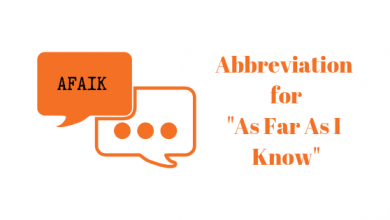
What Is ‘AFAIK’ And Where Should It Be Used
‘AFAIK’, a commonly used abbreviation, both in a formal and informal situation. It stands for ‘As Far as I Know’,…
- 1
- 2