How to Make Stickers for WhatsApp
All the people who use Whats App are well aware of the ‘Stickers’ feature. There are so many stickers to choose from. But did you know that you can make your own customized stickers on Whats App? Yes, you heard me right. I made a sticker for myself and I was totally enjoying the procedure. However, you would be needing another application which will help you design the sticker.
Here is what you need to do.
- Open the Play Store/App Store, and type ‘Sticker maker for Whats App’. A number of applications will be displayed on your screen. I chose the one which had a good rating and good reviews. You can go for the same one as well as I worked smoothly on it.

Randomly searched for a Whats App Sticker maker on Play Store, and these are what I found. 
Sticker Maker looked appealing and was verified by Play Protect as well so downloaded it. 
This is what the app looks like. - To begin creating your own stickers for Whats App, you need to tap on the green tab at the end of the screen which says ‘New Sticker Pack’, as shown in the image above. Once clicked, the app will now ask permission for accessing images from your Gallery.

Allowing this will allow the app to access all the images in your library. This is needed as you cannot make stickers without using what you have in your gallery. - Now, click on the ‘+’ icon that appears on your screen once you give the app to access the gallery of your phone. Clicking on this icon will open your gallery and you can pick the picture which you want to make a sticker of. I selected this text just to show the reader how easily a sticker can be made using such apps.

You can edit this image. Get a close-up, or zoom out. You can also change the shape of the sticker, you can make it a rectangle instead of the circle that appears in this image. Explore the app and see the various options for you to make your sticker stand out. - Now since you are done with all your editing and have made the sticker, this will not make your sticker appear on Whats APP. Not yet. After making the stickers and clicking the continue tab, your screen will show you an option to add it to your Whats App.

Click on continue to make the sticker. 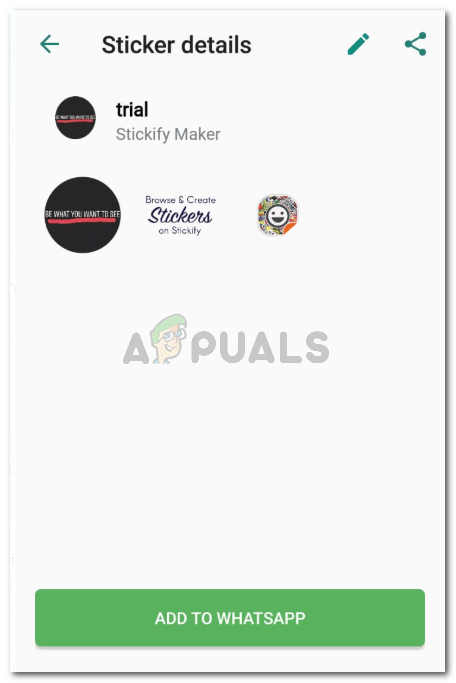
Click on the green tab that says Add to Whats App. 
Click on the Add tab - Once you click on the Add tab, as shown in the previous image, the stickers that you just created would be visible on your Whats App and can be sent to pretty much anyone on your list. Note: The stickers that you made are only visible to you and can only be used by you.

When you open whats app after adding the stickers, the icon for your sticker will automatically be visible here. Tap on it. 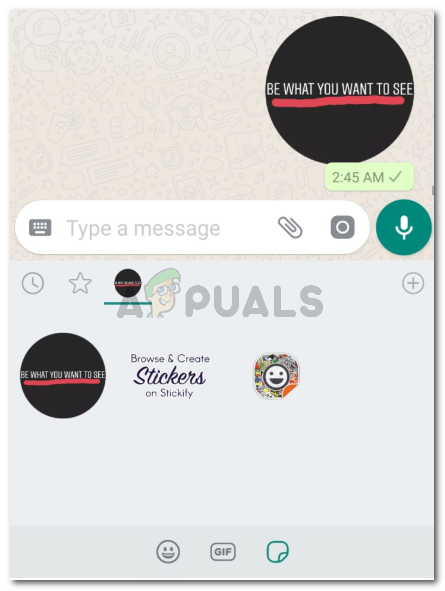
Simply tap on the sticker you want to send to a friend, and it works just how the inbuilt stickers of Whats App work. You can create a number of sticker packs personally designed by you. This has to be a great idea for people who want to make a sticker which is very different and is customized according to their requirements.





