How to Change Your Default Account on Gmail
You can manage more than one accounts on Gmail. You can sign them all in while having another account signed it, and can switch in between accounts with just a click. Now, when you sign in for the first time, the first account becomes your default account where all your history on Google and the internet is saved. If you want to change that, you can. The process is as easy as adding more accounts to your Gmail.
- To begin with, I only had one account signed in, that is why my Gmail had only one account to choose from as a default account. I would like to show you how my Gmail looks like when the default account is ‘H’ and with no other account added.
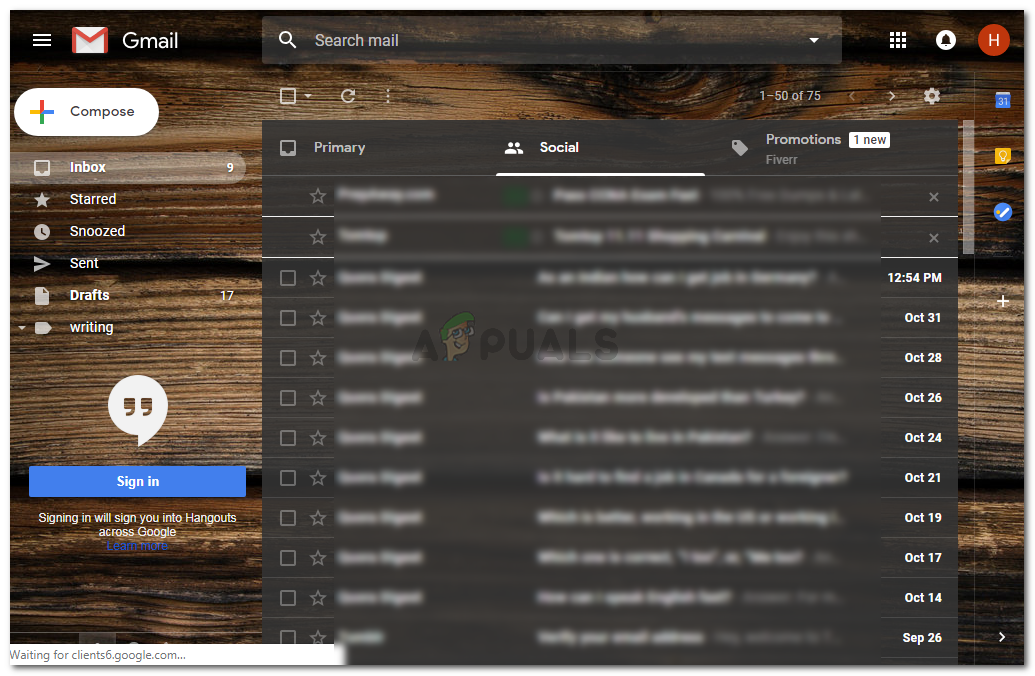
Sign in to your Gmail 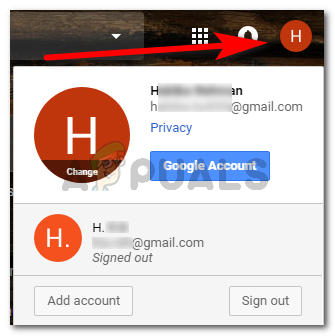
The picture icon - You can add another account by going to the orange-ish icon which says H in the above picture and click on it. When you click on this icon, you will notice an ‘Add account’ tab. Click on that, and it will lead you to another page to sign in to your new account. Once signed in, you will now have two active Gmail accounts signed in, both at one time.
- Now to change your default account, you have to sign out from all your accounts. That is what I did, I signed out from H and H. And then again, I opened Gmail.com to where it says choose an account.
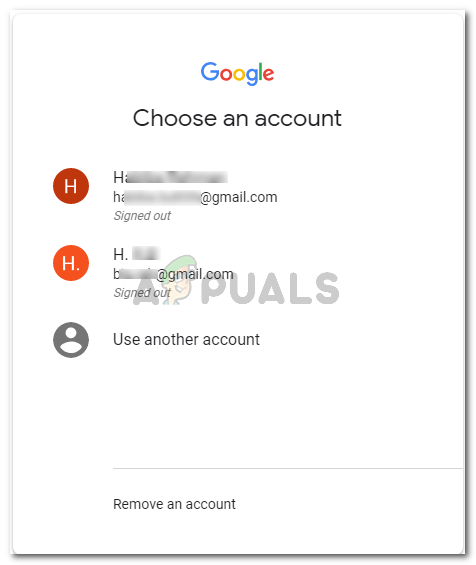
Your accounts - Because I had already signed in from my accounts, the details would be saved on Gmail. Now the account I want to become the default account, I have to sign in to that one first. Remember this. Although you can repeat the steps again to change it, why not get it right the first time.
- So I wanted to make H. my default account on Gmail. I signed in first to this account.
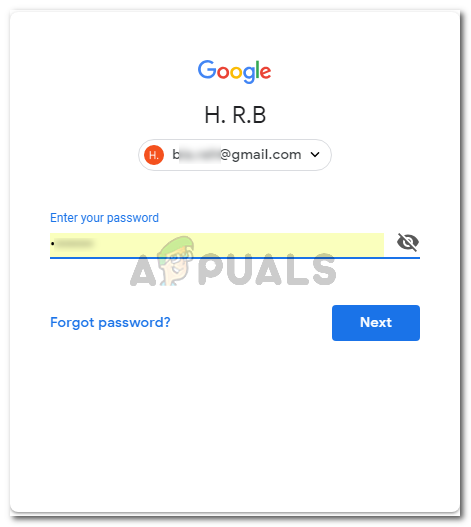
log in to the account you want to set as default - And then once I was in, I added another account to my Gmail to confirm if this account was made the default account. Going to the orange-ish icon again which says H. this time, I would click on it, and see the following options.
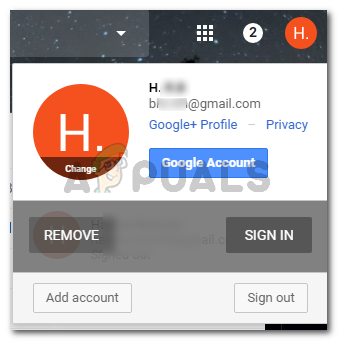
Add accounts to this account for easy management - I will click on Sign in here, which is for my second account to be added so that I can easily manage both accounts.
- Once signed in to the second account as well, I will notice the word ‘default’ right next to the one which I signed in to first.
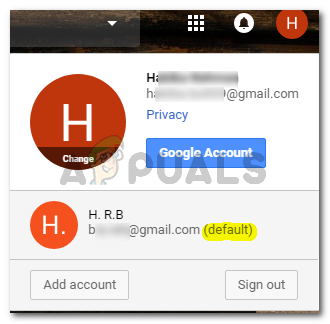
Check for, which is your default account
What is the benefit of setting a default account of your choice?
A default account means, that everything that you do on your browser, will be saved on your email account as a backup. So whenever, where ever you use your account, the settings will remain the same for whatever gadget you are using.
Let me explain this by example.
So as my accounts have been added on Gmail, this means, that everything that I used with Gmail, say, Youtube, for example, its history, and most searched videos, everything will be the same for me whether it is on my laptop, or on my phone. So much so, that if I am using Youtube on my laptop, and I paused a video in the middle of something and shut my laptop down. Later, when I switch on my laptop and open the same video whenever, it will start from the point where I paused it at. Same goes for my phone. If I open Youtube from my phone, and I open the same video, it will start from the point where I paused it on the laptop. Cool right?
But, this is only possible if your Gmail is signed in while you use the browser. What does this mean? For instance, you share your laptop with a sibling, or even if you give your laptop for use to your friend, and they sign you out from your Gmail account, the default will change because someone else is logged in.
This happened with me when I was using my sisters’ laptop, and every time I logged her out, everything and all the movies that I searched for would be on the top section of her Youtube. And if she had saved something important on Youtube like pausing a movie at a certain time so that she could watch it later thinking that her account is signed in and she can watch this later. But because my account was signed in when she paused the movie or used Youtube, and I signed it out after using the laptop. The video will not start from where she left it. Because that history is saved on my account.
You can keep your work email, and your personal email accounts separate while keeping all your history for the browser saved on the account of your choice, that is, your default account. I would probably choose the personal account for a backup for everything that I do on the internet.





