How to Use KukuKlock
Let’s assume that you are working on your laptop, or, your phone just ran out of battery and the only thing you have on you right now is your laptop and a good internet connection, also, consider the importance of not missing out the chance to wake up on time for a submission that needs to be made before midnight. Now, what would you do if you were to time yourself, or wake yourself up from a short nap? No alarm clock. No phone. That is where KukuKlok saves you from all your ‘Klok’ problems.
KukuKlok is a website, which works just like an alarm clock to wake you up or alarm you according to the time set by you. Let me walk you through the website for KukuKlok and show you how you can set an alarm.
Using KukuKlok
- Open the website for KukuKlok. It looks something like this. It is just like the alarm clock you would usually have by your bedside. You can see the current time ticking in a digital form. You will find the space to add numbers for your alarm, and you also have an option to select the tone of your alarm.
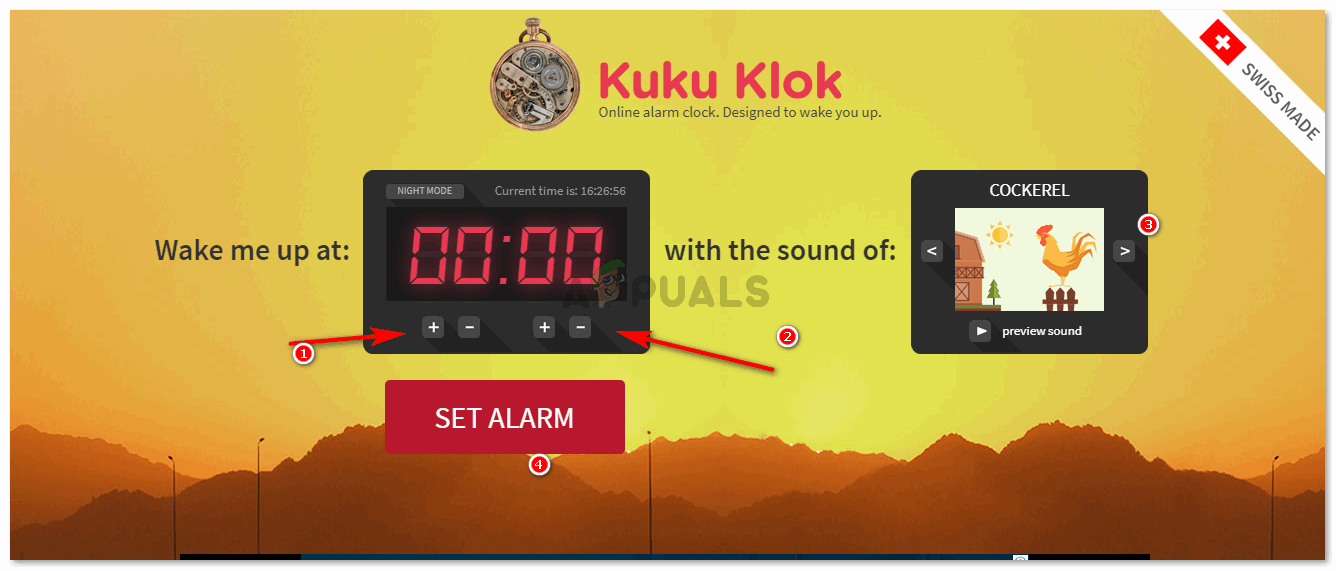
KukuKlok - Click on the plus and minus signs as shown by the arrows in the image above. These are your minutes and hours. Since your clock is running in the 24-hour format, make sure you enter the correct time for your alarm to be sure of waking up at the right time. Setting your time is the first step.
- The next step is to select the tone for the alarm. Make sure you choose the one that will annoy you the most. Alarms must be set with an annoying alarm tone to make sure it works on you. Especially for people who don’t even move by the alarm ringing (this has to be my sister).
- Once you have set the time, selected the audio for sound, you are now good to set the alarm, by clicking on the red set alarm tab which is showing the number 4 in the image above.
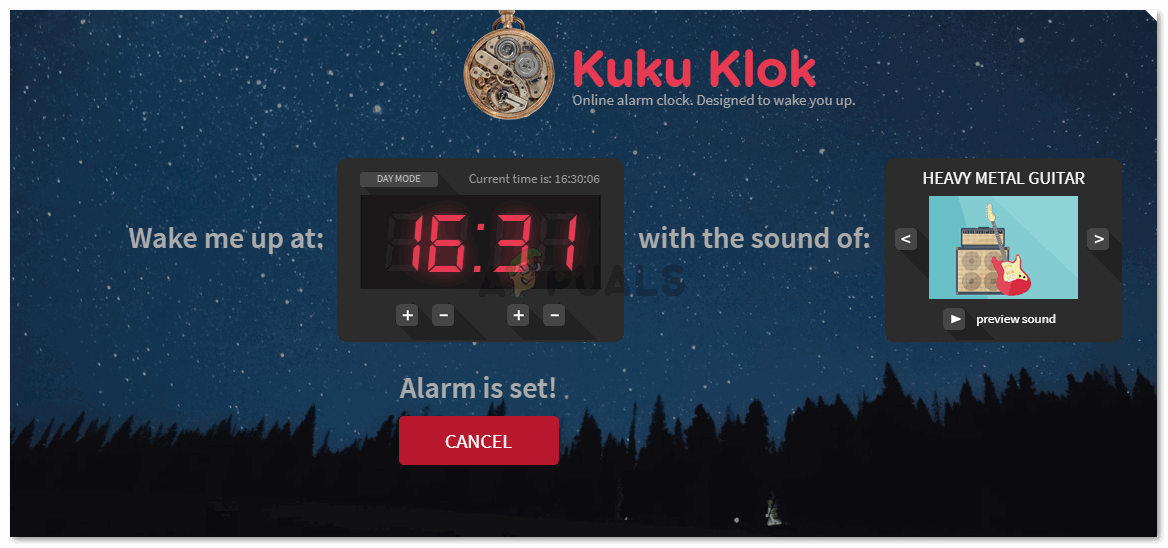
I wanted to check as to how this works, so I set the alarm for one minute from the time I was viewing the website. When I click on the ‘set alarm’ tab, the theme of the website changes to this starry night, which is pretty adorable in my opinion. - I couldn’t miss the alarm so I kept staring at the screen till it finally ‘alarmed’. And it was very loud, and good replacement for a phone clock or an actual alarm clock.

When it is time for the alarm to ring, your screen changes back to its original form, informing you that it is time for you to wake up, or do what needs to be done. - You can snooze the alarm to 10 more minutes, or you can stop the alarm if you have achieved the goal for setting this alarm.
To be honest, this has to be a very productive way of timing yourself when working on the laptop and when you want to keep yourself away from the phone. The alarm in a way informs you that your time is up for the task and now you need to move on to the next. This will increase your productivity. And of course, you can also use this when you are sleeping in between chores.





