How to Plan a Meetup with the Help of Facebook?
Facebook has presented the users with a feature known as Nearby Friends, which enables them to share their own location with their friends as well as find out which friend is near them. With the help of this feature, you can actually do wonders. Nowadays, people are habitual of making sudden meetup plans. Therefore, they are always in search of a solution with which they can quickly achieve this goal.
With the help of Facebook’s Nearby Friends feature, people can make meet up plans just in a matter of a few seconds and can execute them even more smoothly than ever before. In this article, we will discuss the method with which you can plan a meetup with the help of Facebook.
How to Plan a Meetup with the Help of Facebook?
In this method, we will explain to you how you can plan a meetup by making use of the Nearby Friends feature of Facebook. For doing this, you will need to perform the following steps:
- Log in to your Facebook account by providing your login credentials at the Facebook “Sign in” page. Once you manage to log in to your Facebook account successfully, click on the Navigation Drawer located at the top right corner of your Facebook window as highlighted in the following image:
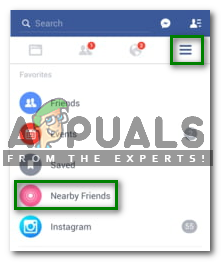
- From the list that appears, click on the Nearby Friends option as highlighted in the image shown above.
- Now turn on the toggle button corresponding to the Nearby Friends field as highlighted in the image shown below:

- As soon as you will enable this feature, the list of all those friends from your Facebook Friends List who have also turned on Nearby Friends feature will appear on your screen as shown in the following image:
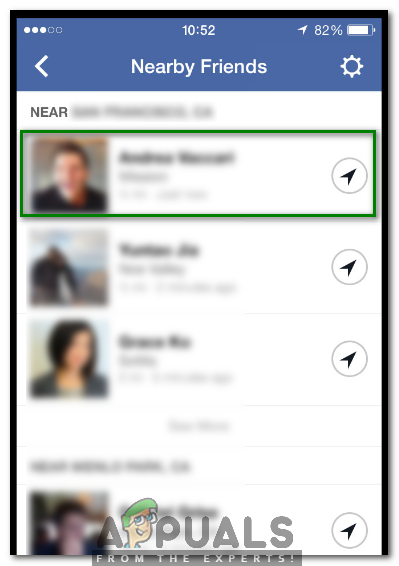
- Now select all those friends from this list with whom you want to meet up. Either you can select a single friend or you can select multiple friends by clicking on their names as highlighted in the image shown above.
- As soon as you will select the desired friends, your Precise Location Sharing dialogue box will appear on your screen. Here you can set the time for which you want to share your precise location. You can also add a customized note or a message informing your friend about the exact location of meet up. In this example, I want my friend to meet me today in Centaurus at 10 p.m. therefore, I have selected the time of 10 p.m. for sharing my precise location and I have added the exact location in the message as well. Finally, click on the Share button as highlighted in the image shown below:
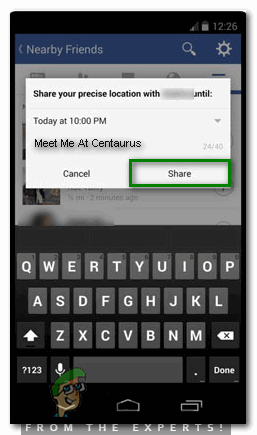
As soon as you will click on this button, Facebook will be enabled to share your precise location with your chosen friends at the set time. Moreover, it will also show your customized message to your selected friends so that you people can catch up at the set time.





