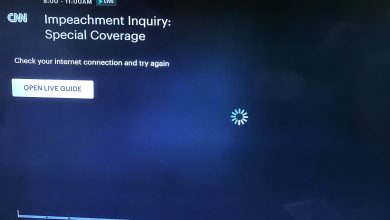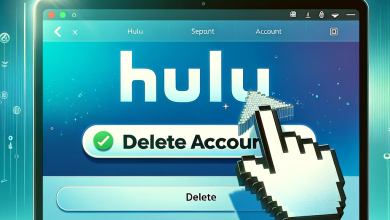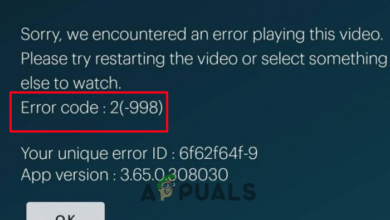How to Unsubscribe or Cancel Your Hulu Subscription
Often, people make accounts on websites like Hulu and Netflix and don’t feel like going on with the subscription, which could be because of a number of reasons.
- You didn’t like the shows on Hulu
- You didn’t feel the services were worth the price that you are paying.
- You are a busy person, and when you subscribed to Hulu you were not this busy, and since you don’t have any time on your hands, you think unsubscribing is a good option.
- You are going on a long vacation and your account will not be in use for a long time.
Good news for you, you can unsubscribe a Hulu account, whenever you want to. Of course, there are certain charges that will be implied on your unsubscription, but not as much as your monthly bill. So if you are sure you want to unsubscribe Hulu, follow the steps as mentioned below.
- Sign in to your Hulu account.
- When you are on the homepage of your Hulu account, you will notice the initials of your name on the top right corner along with your name or the name of the account/profile you are logged in from. Click on this.
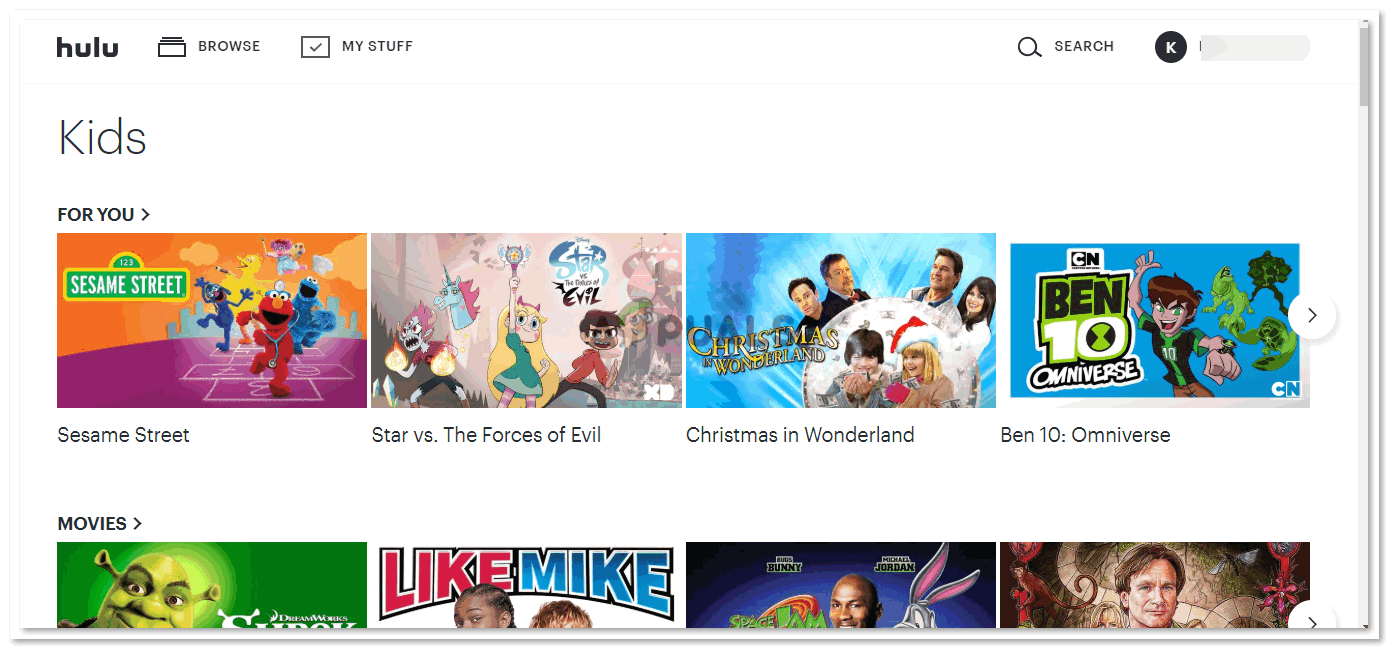
In this image, you can notice the alphabet K along with the name that has been blurred for privacy reasons. This is where you will find your name and your initials. And this is what you need to click on. - A dropdown list will appear on the screen. Out of the options that appear in front of you, click on the tab that says ‘Account’, as shown in the image below.
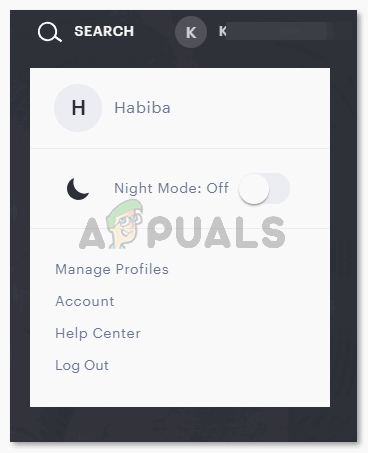
It is the third option from below. Account. Clicking on this will show you all that you need to know about your account on Hulu. - From the window that appears on your screen now, you will have to scroll down till you find an option for ‘Cancel Your Subscription’.
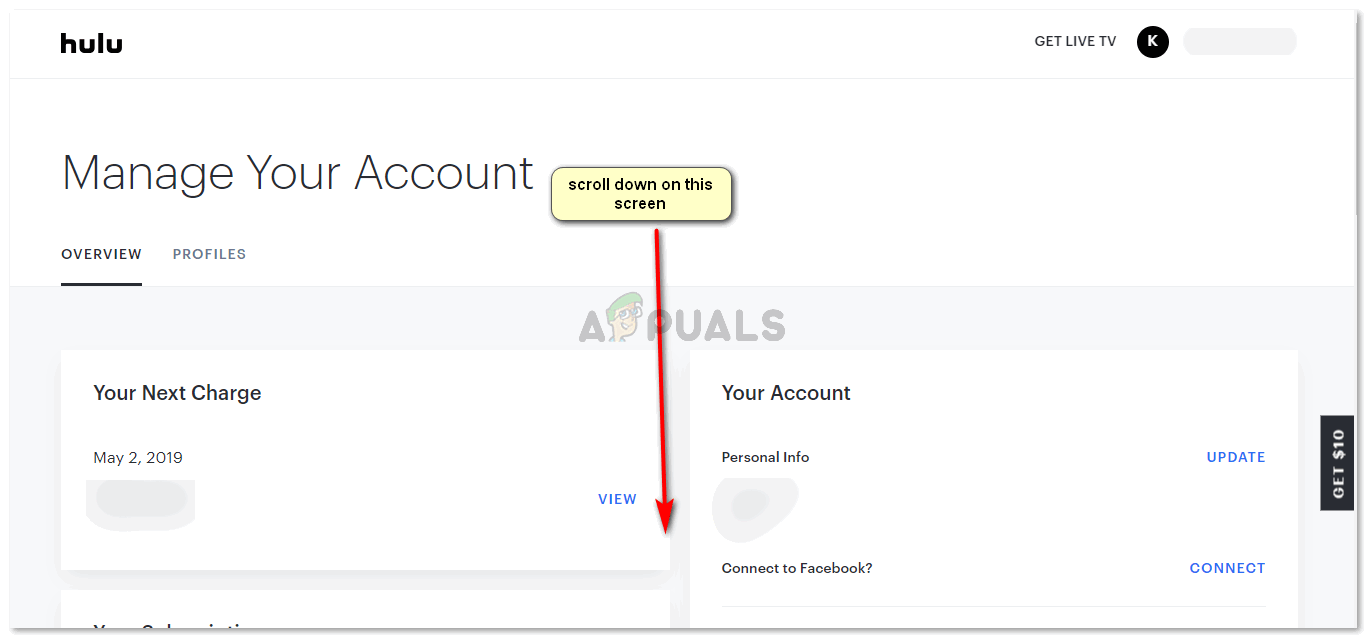
Keep scrolling down on this screen to find the cancel your subscription option. 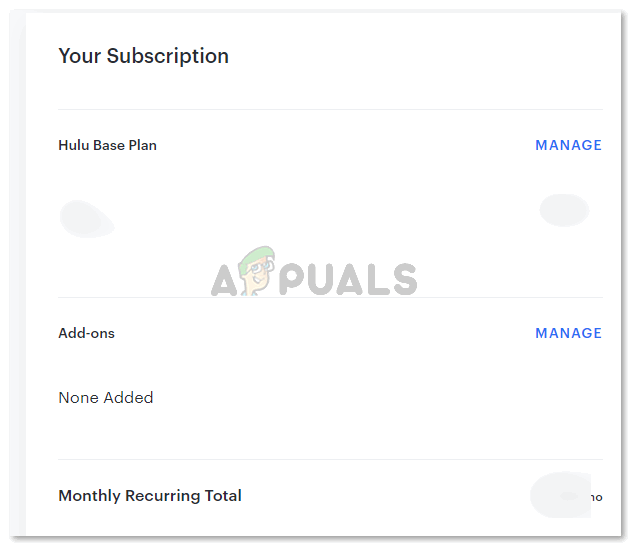
You will find all the details about your Hulu account here. - In the Image below, you can see that there is a blue tab for Cancel right in front of where it says ‘Cancel Your Subscription’. If you want to cancel your subscription on Hulu, you need to click on this Cancel tab.
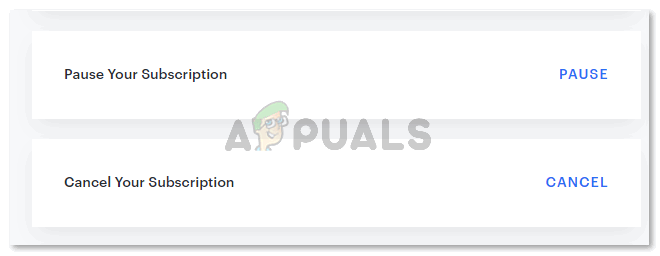
Finally, the Cancel Your Subscription Option - You are not done yet. Clicking on this Cancel tab directs you to an alternate option that is offered by Hulu to all its users who want to cancel their subscription ( as shown in point number 7). This is because Hulu does not want to lose its precious customers. This is the ‘Pause Your Subscription’ option, which is also present in the accounts settings, as shown in the image above. The image shared below is what appears on your screen when you click on the Pause Your Subscription tab.
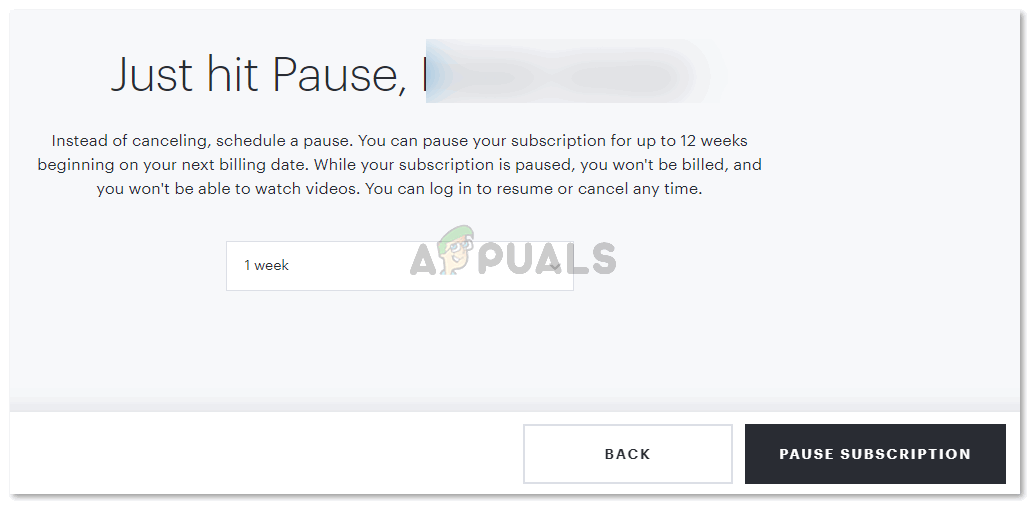
This has to be a smart move by Hulu as pausing a subscription means you don’t have to pay for your Hulu subscription for 12 weeks, that is up to three months. Also, you won’t be able to watch any videos or series or movies on Hulu, but that is okay since you aren’t really paying for anything right now. This has to be a preferable option for those people who won’t be in town for say about two to three months, and don’t see the point of paying their Hulu bills as it is not being used. They can simply pause the subscription by clicking on the black tab for ‘Pause Subscription’. - However, if you still want to Cancel the Subscription, just go back, and follow the instructions.
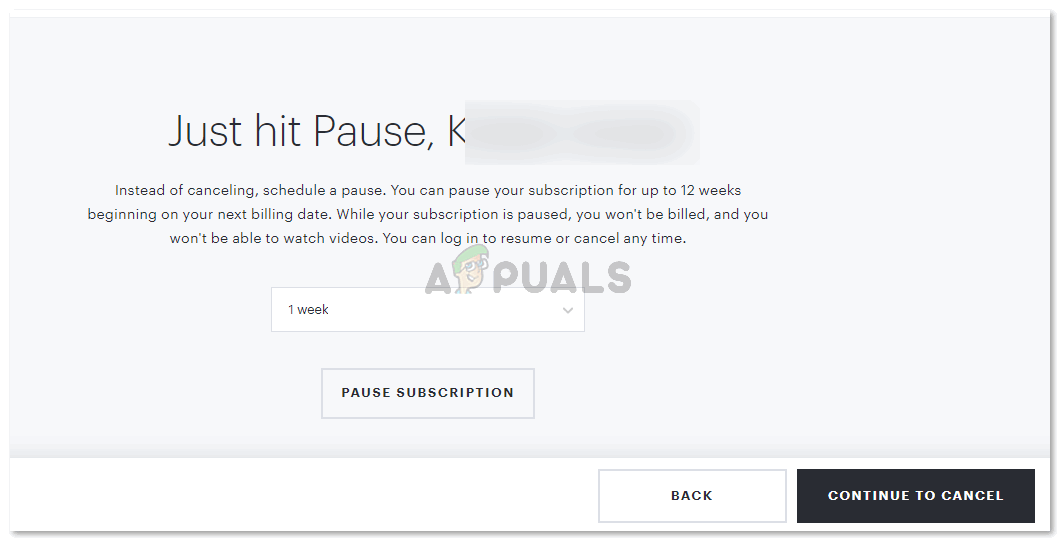
Click on Cancel Subscription. Choose wisely.