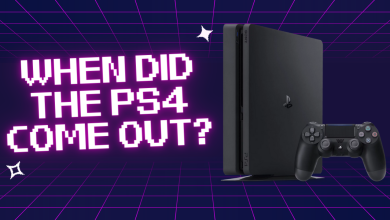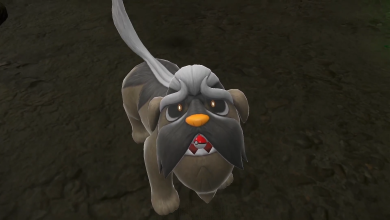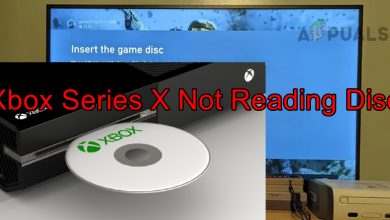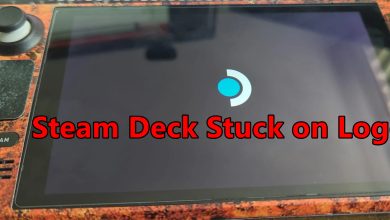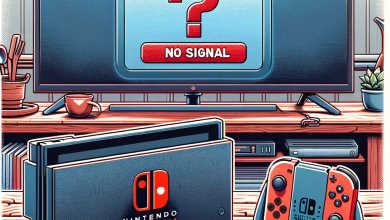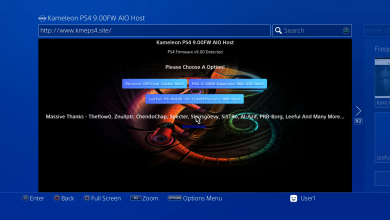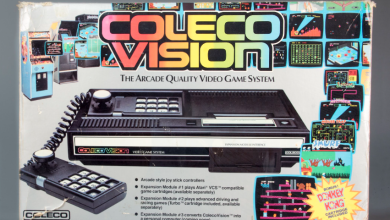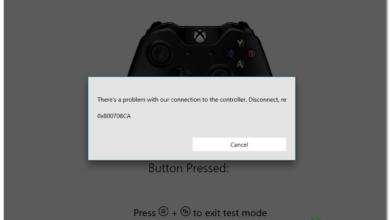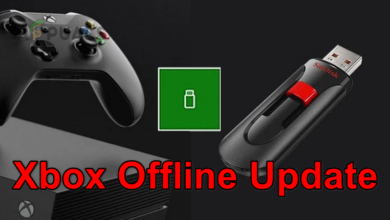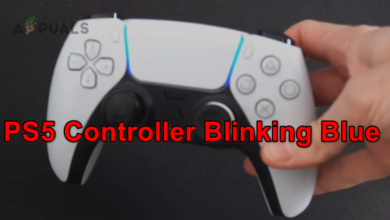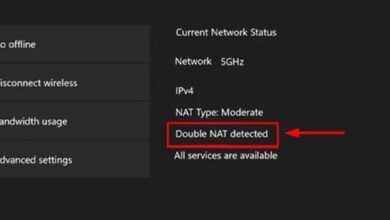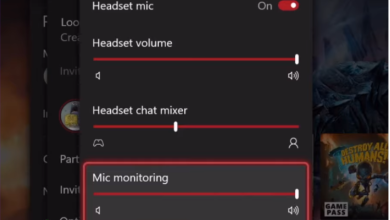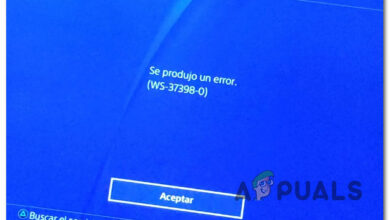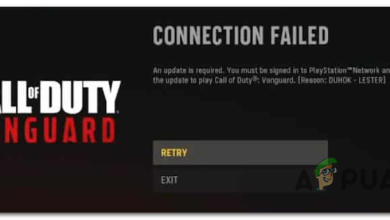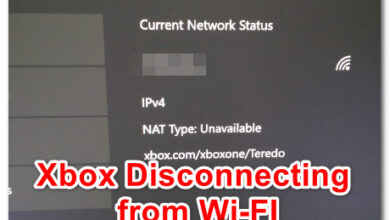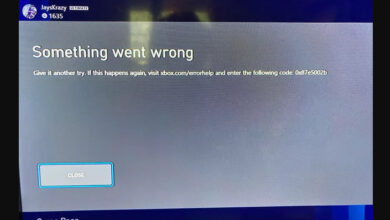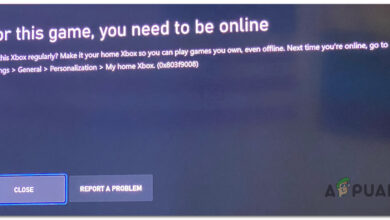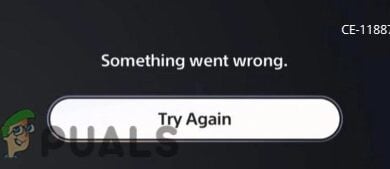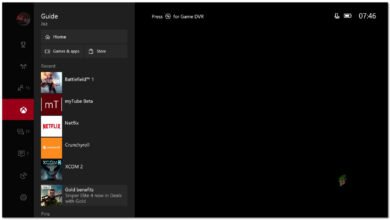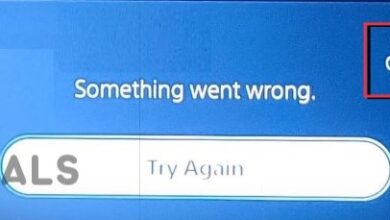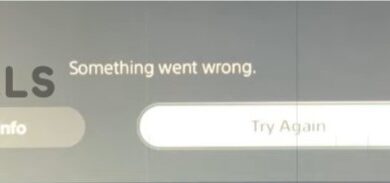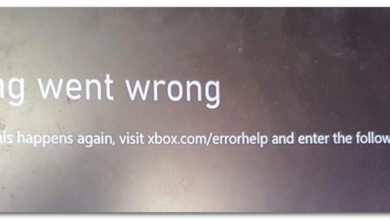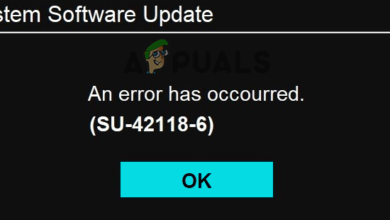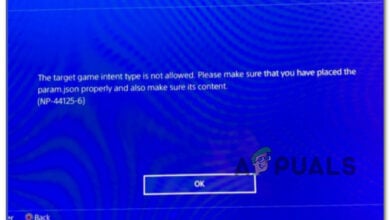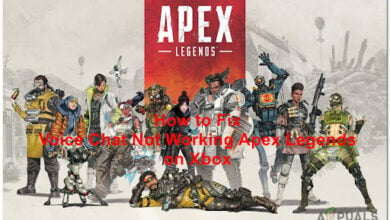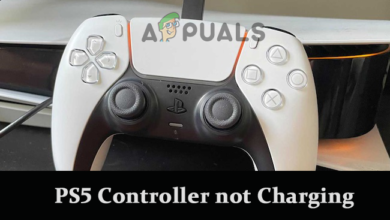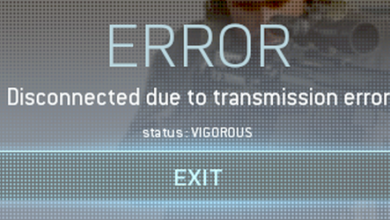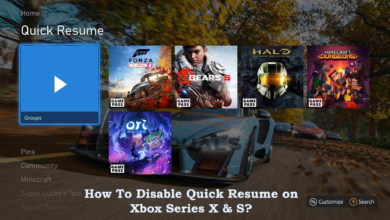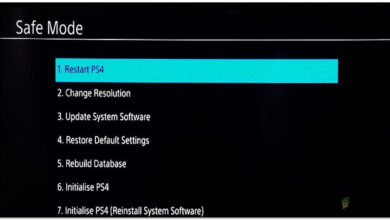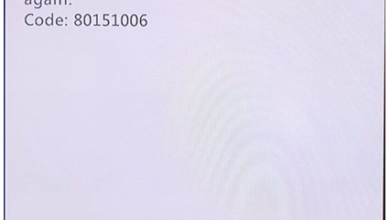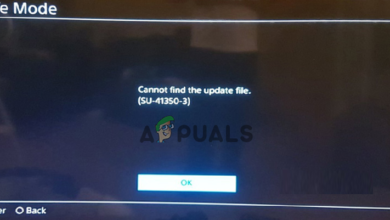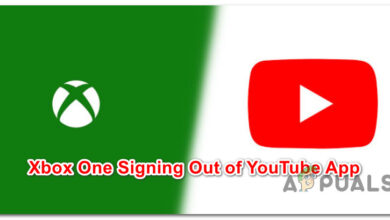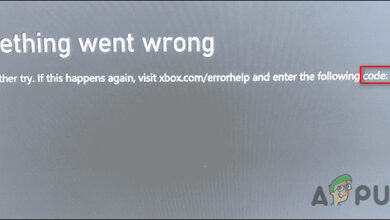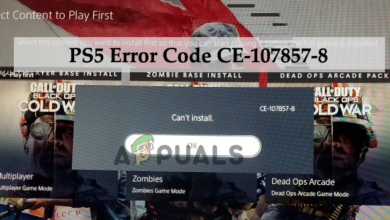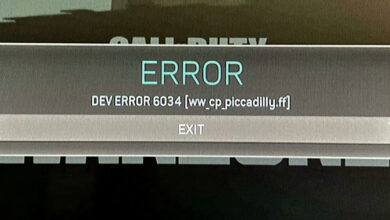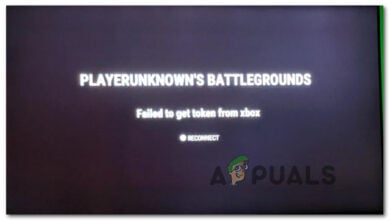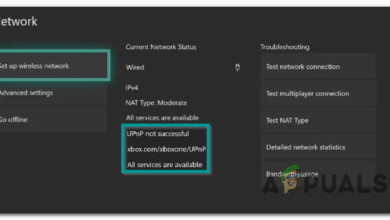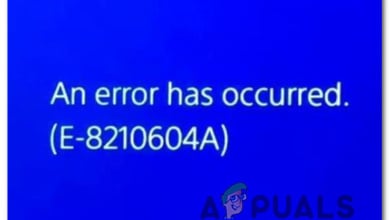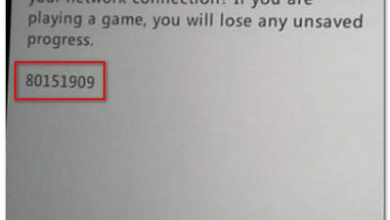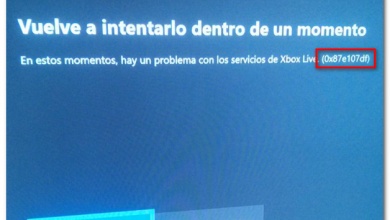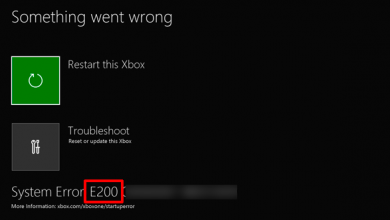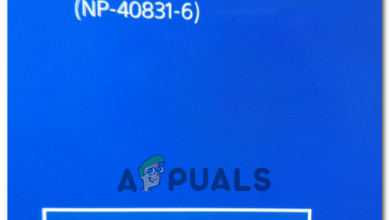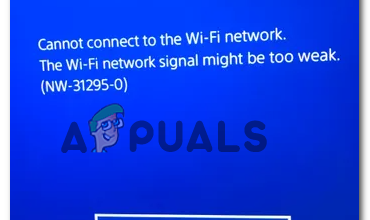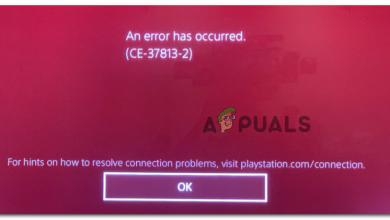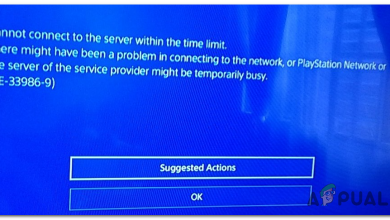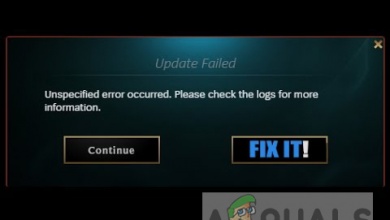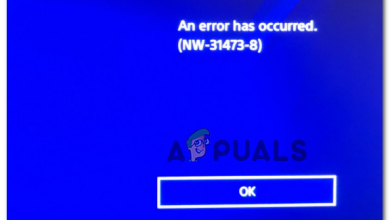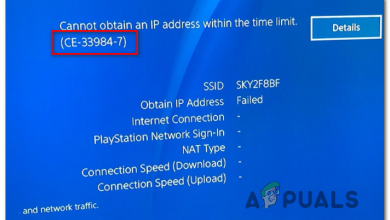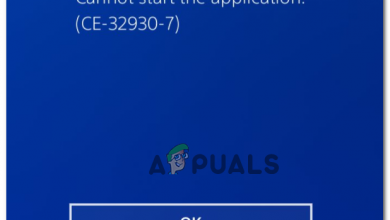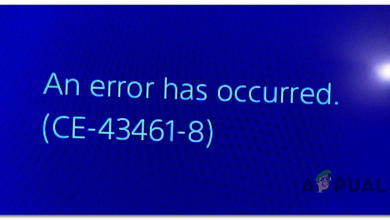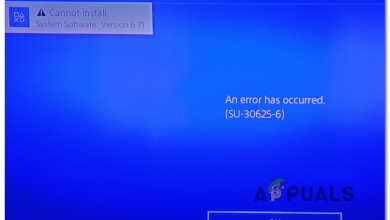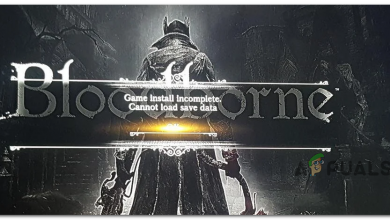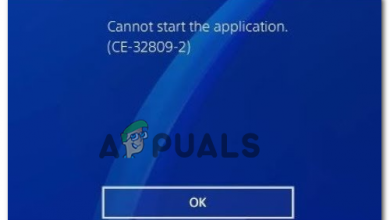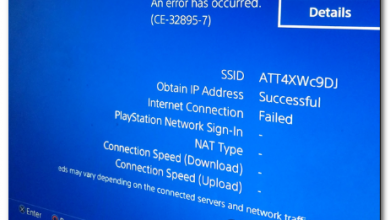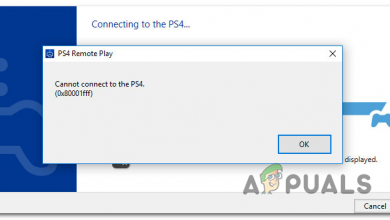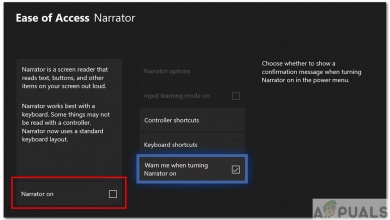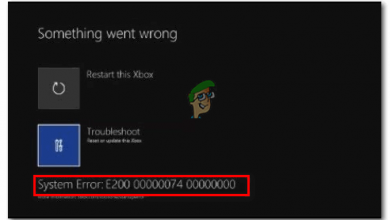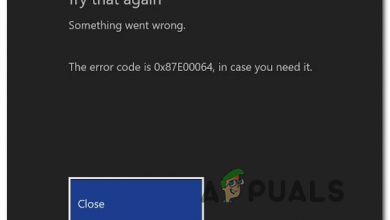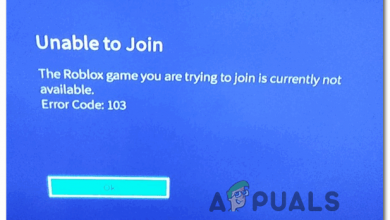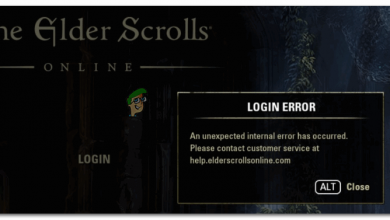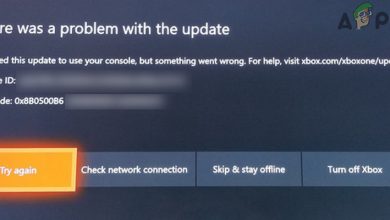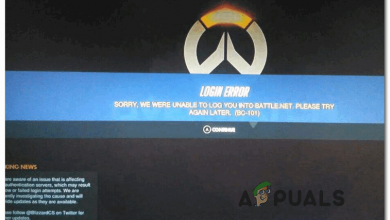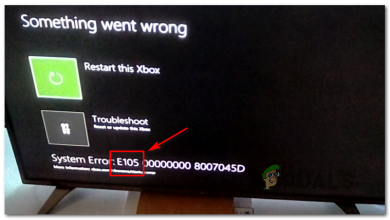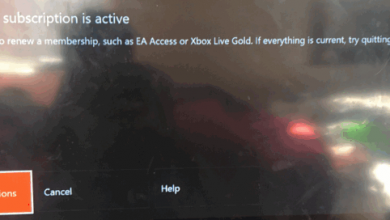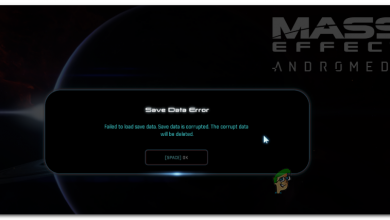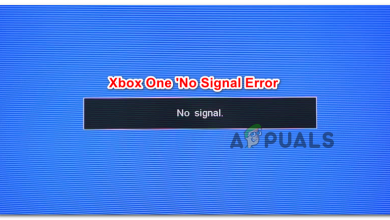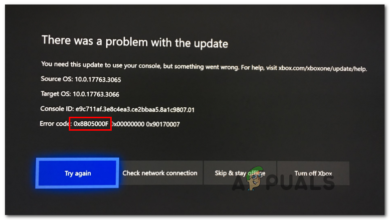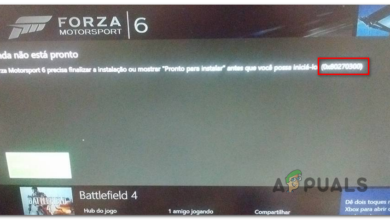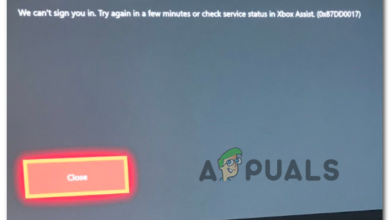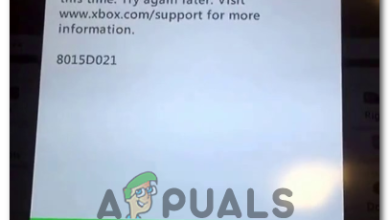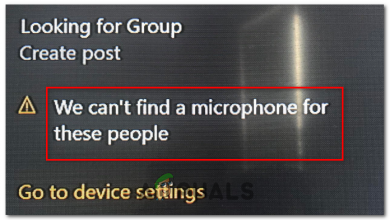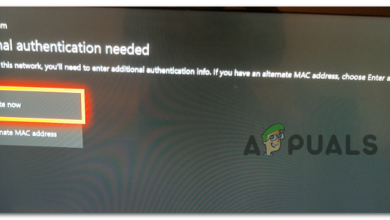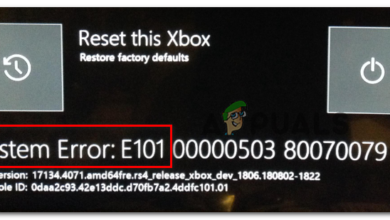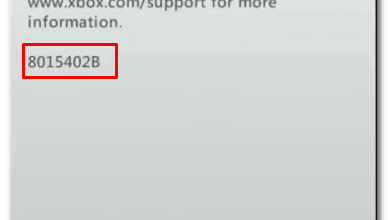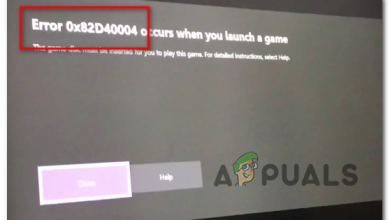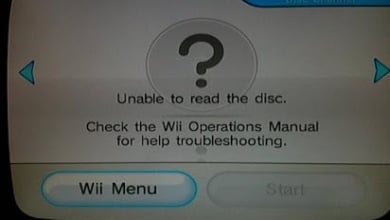Consoles
Find expert solutions for console gaming issues with our comprehensive troubleshooting guides.
-

-
 October 1, 2024
October 1, 2024How to Resolve Xbox Error Code (0x87e0002d)?
-
 September 25, 2024
September 25, 2024How to Fix SYS_ERROR DEV 10493 in COD: Black Ops 6
-
 July 24, 2024
July 24, 2024The 16 Best Split-Screen Games on Xbox Series X|S
-

-
 July 17, 2024
July 17, 2024How to Fix Fallout 4 Not Launching on PS5
-
 July 5, 2024
July 5, 2024The Best Emulators for Nintendo Switch
-
 May 16, 2024
May 16, 2024PS4 IP Logger: Everything You Should Know
-
 April 1, 2024
April 1, 2024How to Resolve the PS5 Error Code CE-1173-6?
-

-
 February 9, 2024
February 9, 2024How to Fix Xbox Elite Controller Lagging Issue?
-
 February 7, 2024
February 7, 2024How To Change Your Xbox Gamertag on Any Console
-
 January 27, 2024
January 27, 2024When Did the Xbox One Come Out? [Exact Release Date]
-
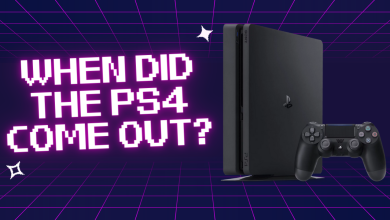 January 10, 2024
January 10, 2024When Did the PS4 Come Out? All Models Exact Release Dates
-
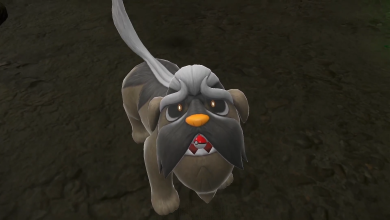 January 1, 2024
January 1, 2024Mabosstiff Weakness in Pokémon Scarlet & Violet [Counter]
-
 December 14, 2023
December 14, 2023How to Install & Stream Paramount Plus on PS4 [Easy Steps]
-
 December 8, 2023
December 8, 2023How to Connect AirPods to PS5 in 3 Easy Steps
-
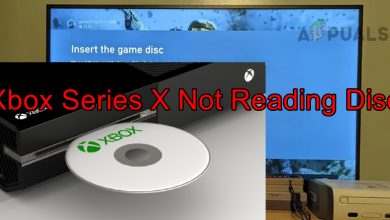 December 2, 2023
December 2, 2023How to Resolve Disc Reading Issues on Your Xbox Series X Console
-
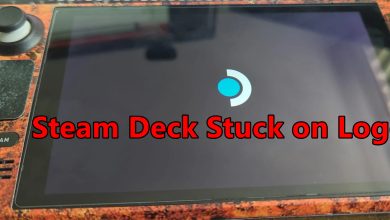 November 30, 2023
November 30, 2023How to Fix a Steam Deck Stuck on the Logo Screen?
-

-
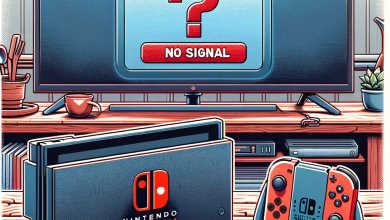 November 20, 2023
November 20, 202314 Easy Fixes for When Your Switch is Not Connecting to TV
-
 November 17, 2023
November 17, 2023All 43 Bloodborne Bosses in Order [With Pictures & Tips]
-
 November 13, 2023
November 13, 2023How to Delete PlayStation Account from PS4/PS5, PC or App
-
 November 9, 2023
November 9, 2023How to Delete Users on PS4 in 6 Easy Steps
-
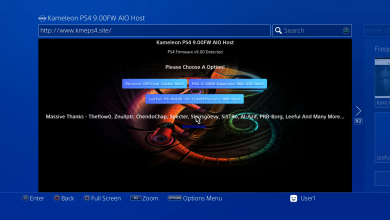 November 6, 2023
November 6, 2023PS4 Jailbreak: Current Status & Everything to Know
-
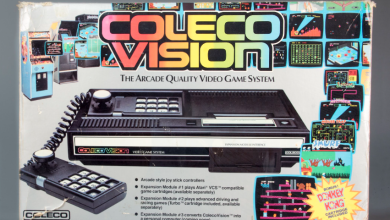 October 31, 2023
October 31, 2023The ColecoVision: A Forgotten Relic of Console History
-
 October 31, 2023
October 31, 2023How to Fix “Cannot Start the PS4 (CE-34335-8)” Error?
-
 October 11, 2023
October 11, 2023What are Xbox Rewards & How to Quickly Earn Them
-
 October 1, 2023
October 1, 202310 Easy Fixes for If Your PS4 Controller Keeps Disconnecting
-
 September 30, 2023
September 30, 2023Does Nintendo Switch Come with Any Free Games?
-
 September 12, 2023
September 12, 2023Here Are The 11 God of War Games in Chronological Order
-
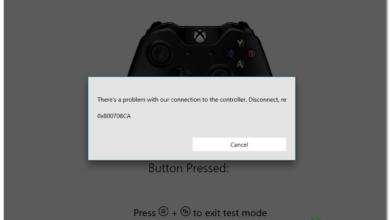 August 30, 2023
August 30, 2023Fix: There’s a problem with our connection to the controller
-
 August 10, 2023
August 10, 2023How To Use a PS5 Controller on a PS4 [Workaround Guide]
-

-
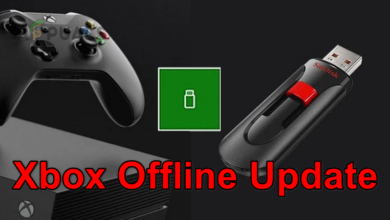
-
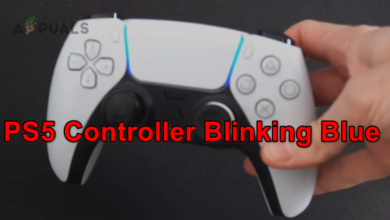
-
 June 26, 2023
June 26, 2023The Best PS5 Controllers For Every Type of Game
-

-

-

-

-

-

-
 May 3, 2023
May 3, 2023How to Game Share on PlayStation 4 & 5
-

-
 April 20, 2023
April 20, 2023Fix: “Can’t connect to your DHCP server” Error in Xbox
-
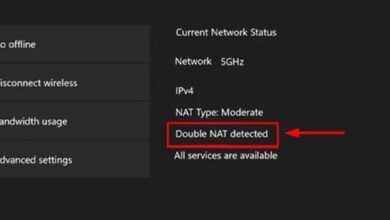
-
 April 11, 2023
April 11, 2023How to Fix Error Code: 0xE0E8000F in Xbox?
-

-
 March 4, 2023
March 4, 2023How to Fix Error Code WS-37505-0 on PlayStation?
-
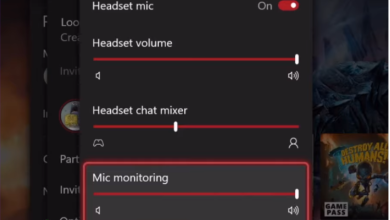 February 26, 2023
February 26, 2023Xbox One Mic Monitoring: Explanation & Functionality
-
 February 24, 2023
February 24, 2023Troubleshoot Xbox keeps turning off unexpectedly issue
-
 February 16, 2023
February 16, 2023Fix: PlayStation Network is currently busy (CE-33643-0) Error
-
 February 11, 2023
February 11, 2023Why Nintendo Sucks Now?
-
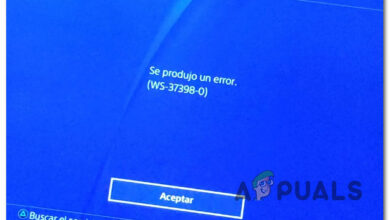 January 11, 2023
January 11, 2023How to Fix PlayStation 4 Error Code (WS-37398-0)
-
 January 5, 2023
January 5, 2023Why Does My Xbox ONE Keeps Turning on By Itself?
-
 January 5, 2023
January 5, 2023Troubleshoot: Joy-Con Controller Buttons Are Not Responding
-
 January 4, 2023
January 4, 2023The Best PlayStation 3 Emulators for PC
-
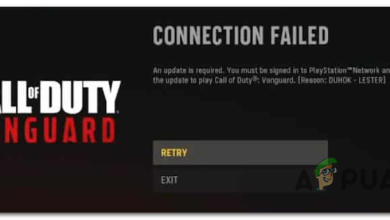 December 23, 2022
December 23, 2022How to Fix COD Vanguard ‘Duhok Lester’ PlayStation Error?
-
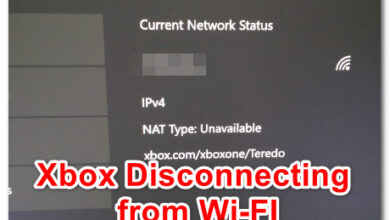 December 12, 2022
December 12, 2022How to Fix Xbox Keeps Disconnecting from WiFi?
-
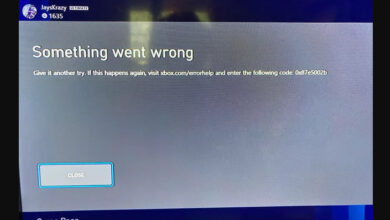 November 25, 2022
November 25, 2022Fix: “Error Code 0x87E5002B” While Launching a Digital Game on Xbox
-
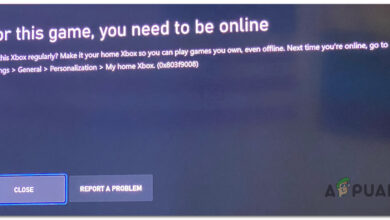 November 20, 2022
November 20, 2022How to Fix Error 0x803f9008 on Xbox One and Xbox Series X/S
-
 October 8, 2022
October 8, 2022How to Fix Slow Downloading Speed on PlayStation 4?
-
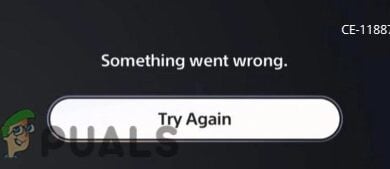 October 2, 2022
October 2, 2022How to Fix “Error Code: CE-118877-2” on PS5?
-
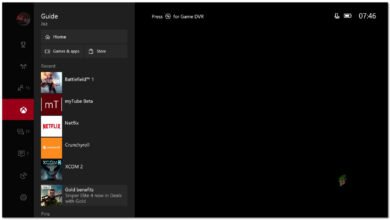 September 8, 2022
September 8, 2022How to Fix Xbox One ‘Black Screen Of Death’ Error?
-
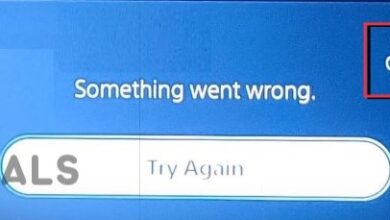
-
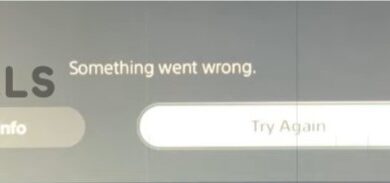 July 19, 2022
July 19, 2022Fix: PS5 Games Won’t Update Error Code: CE100005-6
-
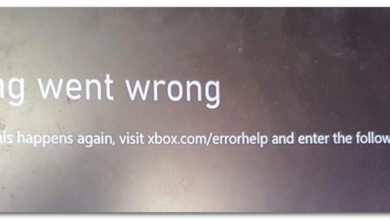 July 3, 2022
July 3, 2022How to Fix “Error Code: 0x87E11838” on Xbox?
-
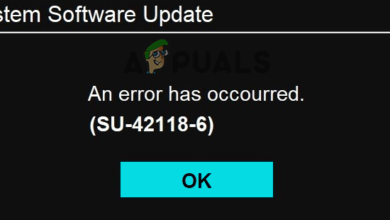 June 28, 2022
June 28, 2022Fix: An error has occurred. (SU-42118-6) on PS4?
-
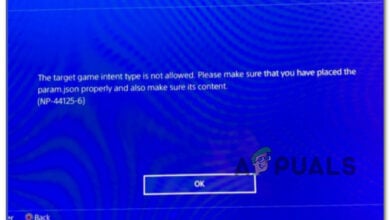
-
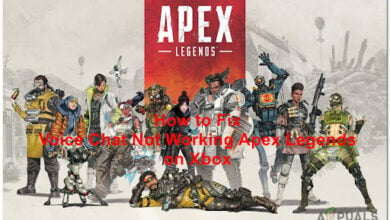 April 12, 2022
April 12, 2022Fix: Voice Chat Not Working Apex Legends on Xbox?
-
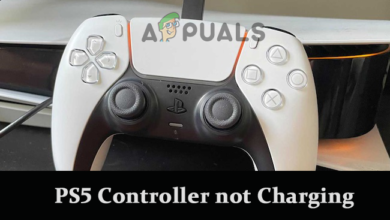 April 11, 2022
April 11, 2022How to Fix PS5 Controller Not Charging Problem?
-
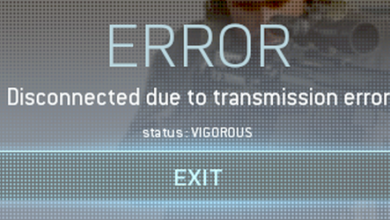
-
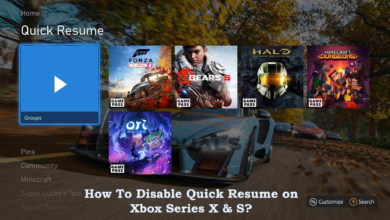 March 14, 2022
March 14, 2022How To Disable Quick Resume on Xbox Series X & S?
-
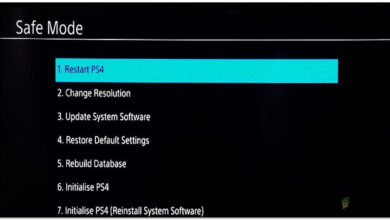 March 14, 2022
March 14, 2022How to Start PlayStation 4 in Safe Mode?
-
 March 10, 2022
March 10, 2022How to Fix CE-33991-5 Error on Play Station?
-
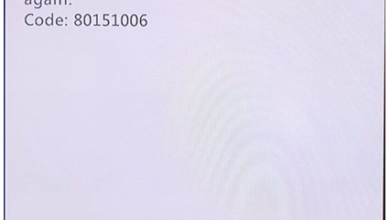 March 8, 2022
March 8, 2022How to Fix “Error Code: 80151006” on Xbox Live?
-
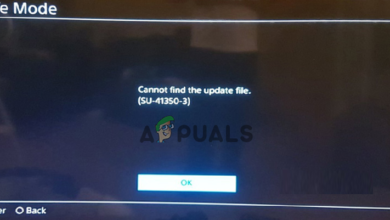 February 24, 2022
February 24, 2022How to Fix “Error SU-41350-3″ on PS4?
-
 February 16, 2022
February 16, 2022How to Fix “Error WS-37368-7” on PS4 and PS5
-
 February 10, 2022
February 10, 2022How to Fix COD: Modern Warfare Split Screen Not Working?
-
 February 10, 2022
February 10, 2022How to Clear Cache in PlayStation 4?
-
 February 5, 2022
February 5, 2022Application Suspending in 15 Minutes PS4? Try These Fixes
-
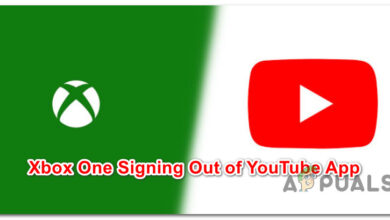 February 4, 2022
February 4, 2022Xbox Keeps Signing You Out of YouTube? Here’s How to Fix It
-
 February 3, 2022
February 3, 2022How to Get Out of PS4 Safe Mode?
-
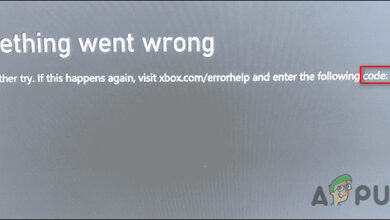 February 1, 2022
February 1, 2022How to Fix Error Code: 0x8007013D on Xbox?
-
 January 26, 2022
January 26, 2022PS5 DualSense Controller Lights Guide
-
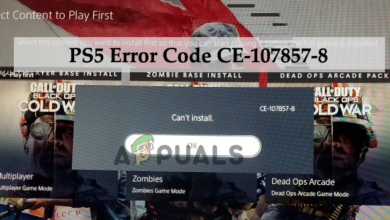 January 16, 2022
January 16, 2022How to Fix PS5 Error Code: CE-107857-8?
-
 January 13, 2022
January 13, 2022Battlefield 2042 Error Code 1:15178951260? Try these methods
-

-
 December 12, 2021
December 12, 2021How to Fix a PS4 Keeps Disconnecting From Wi-Fi
-

-
 August 28, 2021
August 28, 2021Xbox One Power Supply Orange Light? Try these fixes
-
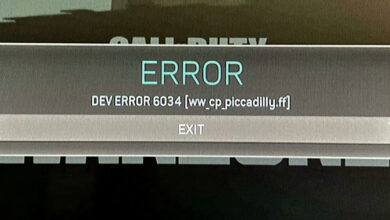
-
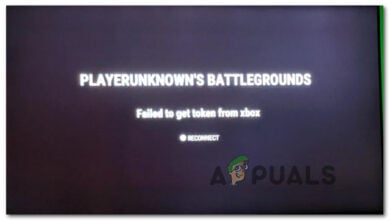
-
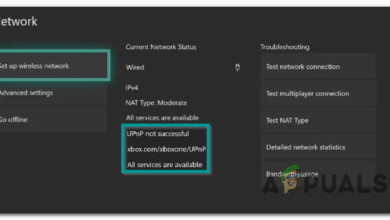
-
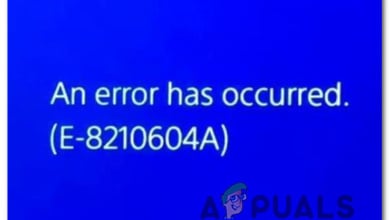
-

-

-

-
 May 21, 2021
May 21, 2021How to Fix PS5 Error Code CE-108255-1
-
 April 24, 2021
April 24, 2021Can’t Connect PS5 to Wi-Fi? Here’s How to Fix It
-
 February 25, 2021
February 25, 2021PS5: How To Fix Stick Drift Issue In DualSense
-
 November 29, 2020
November 29, 2020How to Fix Xbox One X Error Code 0x800704cf?
-
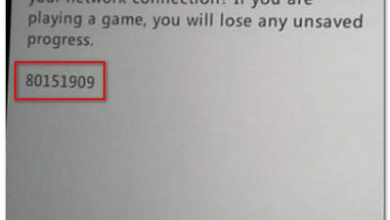 November 4, 2020
November 4, 2020How to Fix Xbox Live Error Code 80151909
-
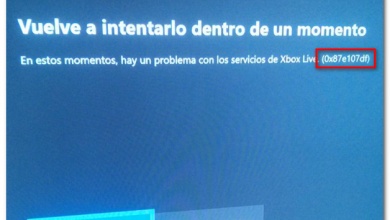 November 3, 2020
November 3, 2020How to Fix Error Code 0X87E107DF on Xbox One?
-
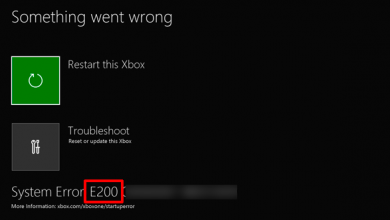 October 21, 2020
October 21, 2020How to Fix Xbox One Error Code E305
-
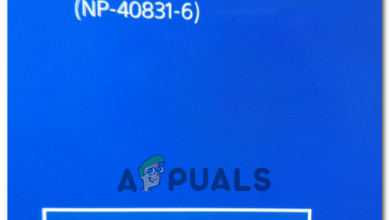 September 24, 2020
September 24, 2020How to Fix PS4 Error NP-40831-6 ‘error occured’
-
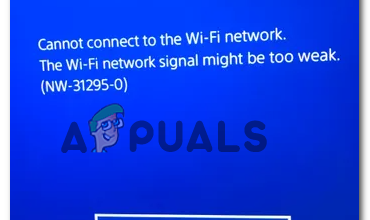 September 20, 2020
September 20, 2020How to Fix PS4 Error Code NW-31295-0
-
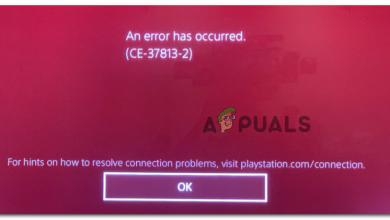 September 19, 2020
September 19, 2020How to Fix PS4 Error CE-37813-2
-
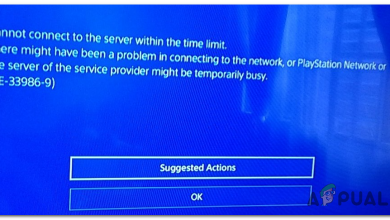 September 19, 2020
September 19, 2020How To Fix PlayStation Error CE-33986-9
-
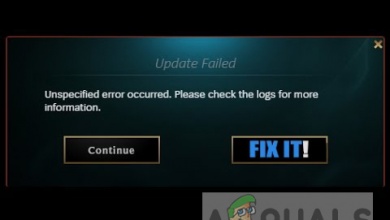 September 19, 2020
September 19, 2020[Fix] League of Legends won’t Update on PC
-
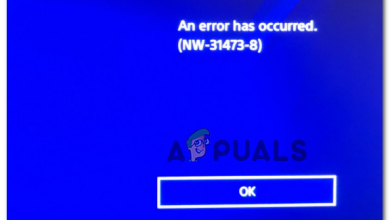 September 19, 2020
September 19, 2020How to Fix PS4 Error Code NW-31473-8
-
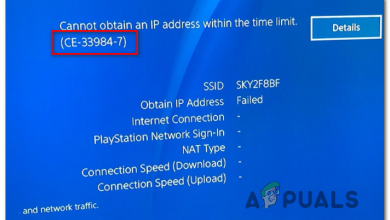 September 7, 2020
September 7, 2020How to Fix PS4 Error Code CE-33984-7
-
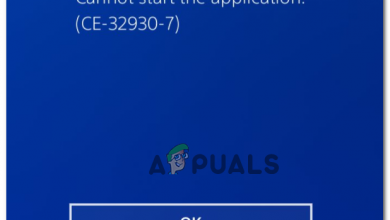 September 7, 2020
September 7, 2020[FIX] PS4 Error Code CE-32930-7
-
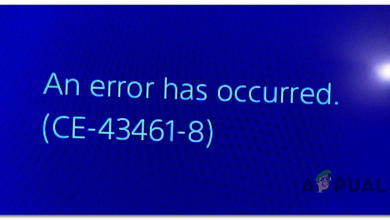 September 7, 2020
September 7, 2020How to Fix PS4 Error CE-43461-8?
-
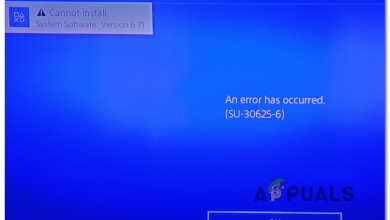 August 21, 2020
August 21, 2020How to Fix PS4 Error SU-30625-6
-
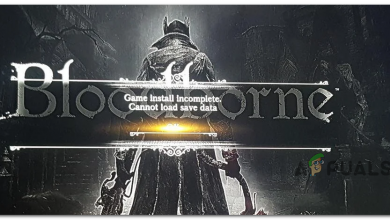 August 19, 2020
August 19, 2020How to Fix Bloodborne ‘Game Install Incomplete’ Error
-
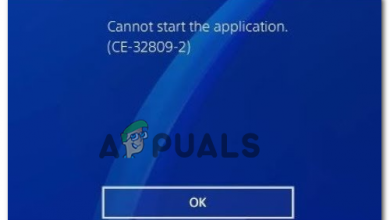 August 13, 2020
August 13, 2020How to Fix PS4 Error CE-32809-2
-
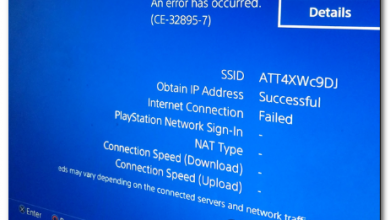 August 10, 2020
August 10, 2020How to Fix PS4 Error CE-32895-7
-
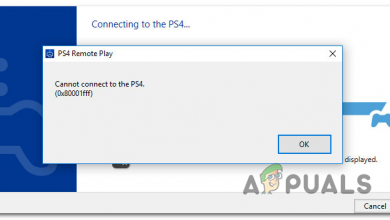 July 22, 2020
July 22, 2020How to Fix PS4 Remote Play Error 0x80001FFF
-
 July 22, 2020
July 22, 2020Fix: WiinUSoft Failed to Pair
-

-
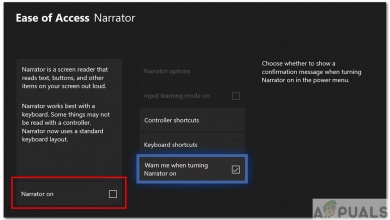 July 3, 2020
July 3, 2020Why Can’t i close the Narrator on Xbox One?
-
 July 3, 2020
July 3, 2020How to Resolve Can’t Connect Xbox One to 4K TV
-
 June 27, 2020
June 27, 2020Fix: XBOX One S wont Start
-
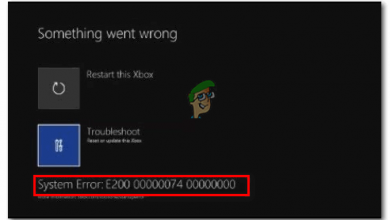 June 19, 2020
June 19, 2020How to Fix System Error E200 on Xbox One?
-
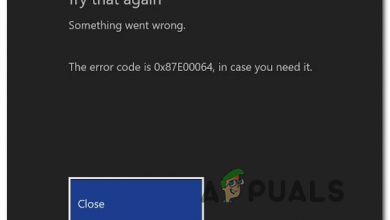 June 19, 2020
June 19, 2020How to Fix Xbox One Error 0x87E00064
-
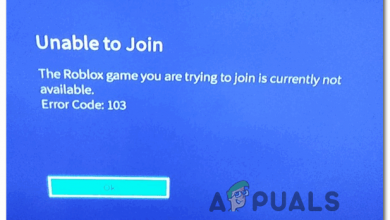 June 8, 2020
June 8, 2020How to Fix Error Code 103 in ROBLOX
-
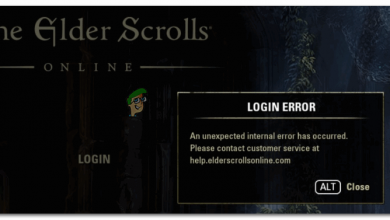
-
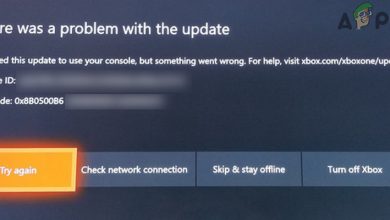 June 6, 2020
June 6, 2020Fix: Xbox Error Code 0x8b0500B6
-
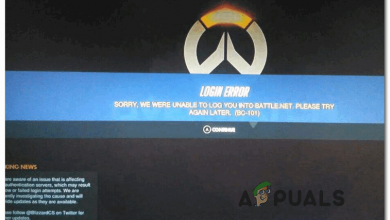 June 6, 2020
June 6, 2020How to Fix Overwatch BC-101
-
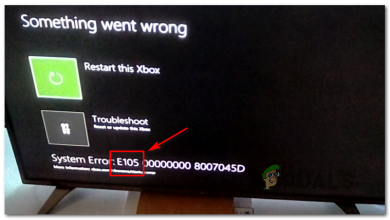 June 6, 2020
June 6, 2020[FIX] Xbox One Startup System Error E105
-
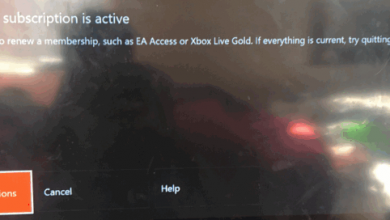
-
 May 29, 2020
May 29, 2020[Fix] Xbox One Error Code 0X80070BFA
-
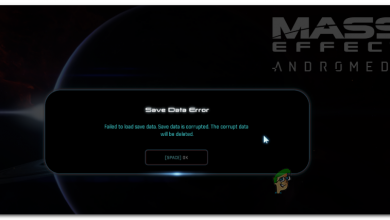
-
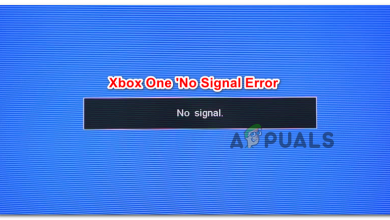 April 29, 2020
April 29, 2020How to Fix Xbox One ‘No Signal’ Error?
-
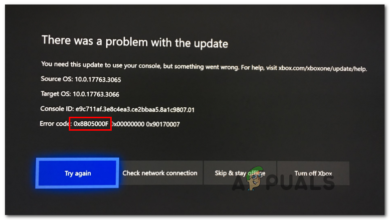 April 29, 2020
April 29, 2020[FIX] Xbox One Update Error 0x8B05000F 0x90170007
-
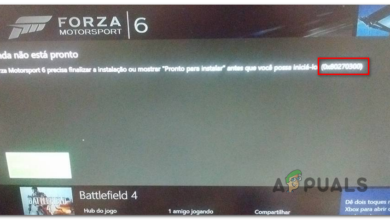 April 29, 2020
April 29, 2020How to Fix Xbox One Error 0x80270300?
-
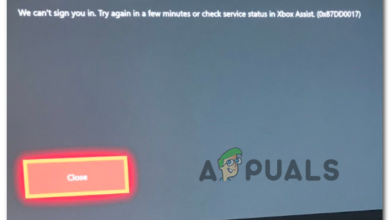 April 29, 2020
April 29, 2020How to Fix Xbox Assist Error 0x87DD0017?
-

-
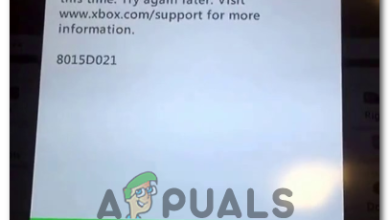
-
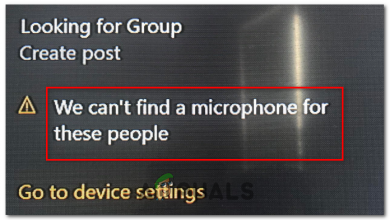
-
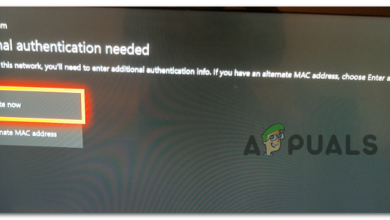
-
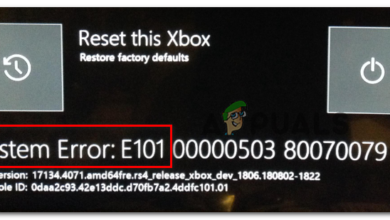 April 11, 2020
April 11, 2020How to Fix Xbox One System Error E102?
-
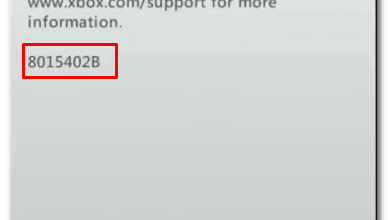 March 21, 2020
March 21, 2020How to Fix Xbox Live Error 8015402B?
-
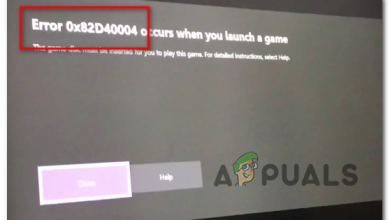 March 15, 2020
March 15, 2020How to Fix Xbox One Error Code 0x82d40004?
-
 January 5, 2020
January 5, 2020How to use Mouse and Keyboard on PlayStation 4
-
 December 30, 2019
December 30, 2019Failed to Create Party Error on Fortnite (Fix)
-
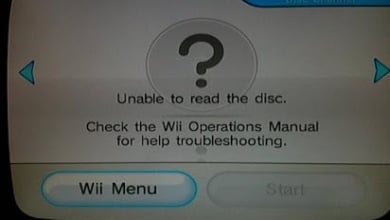 December 14, 2019
December 14, 2019Unable to Read the Disc on Wii
-
 December 14, 2019
December 14, 2019Clearing the Cache on Xbox One