How to Start PlayStation 4 in Safe Mode?
Safe mode was a feature that was introduced with the launch of the PS3. When you start your PS4 in Safe Mode, the console boots up with the most basic function active. This feature helps you to solve issues by rebuilding the console storage database, changing your resolution, in other words, “Hard” resetting your console to factory settings. This feature is perfect for resolving issues in your PS4.
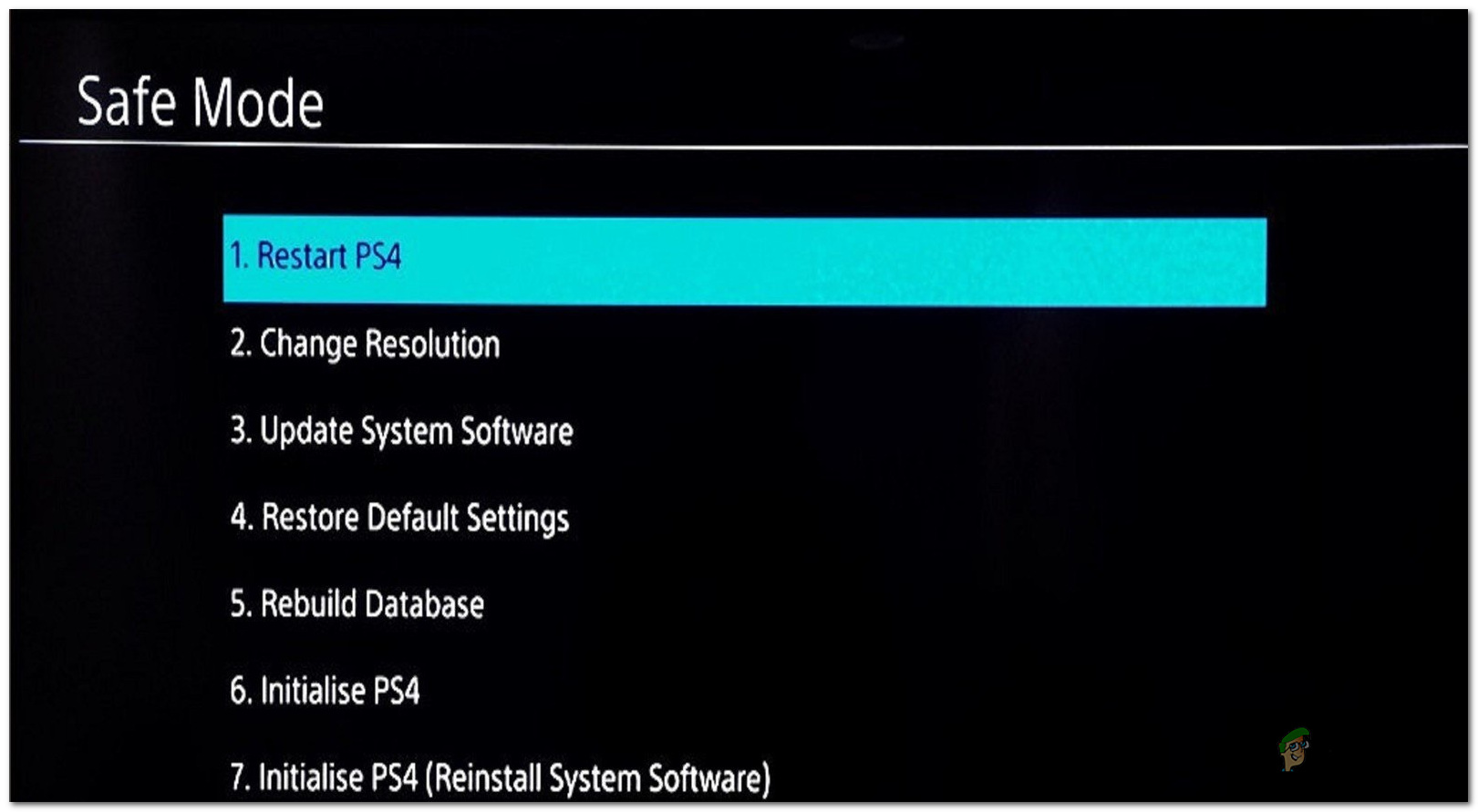
If you’re having problems with launching a game, bugs in the UI, games freezing. Booting your PS4 in Safe Mode can fix the problem. Booting your PS4 in safe mode can result in loss of data, so make sure you have saved your game data. You can also back up your data on a USB drive.
How to boot PS4 in Safe Mode:
Booting in safe mode is rather easy. This is similar to the normal booting process with added steps.
To boot your PS4 in Safe Mode follow these steps:
- Turn off your PS4 console by holding the power button for 3 seconds

Power Button - Now, hold down the power button until you hear the second beep. The second beep is going to sound after 7 seconds of the first beep
Note: There are going to be 2 beeps in total, you have to release after the second beep - Now connect your DualShock controller via the USB cable and then press the PS button on the controller
Why should I use Safe Mode:
Safe Mode is mostly used by gamers when they are facing some problems with their games. It can be if the games not launching, if the game keeps on freezing, if the PS4 randomly stops working, there are numerous reasons why you should use this feature. In conclusion, if you’re facing issues with your PS4 try booting it with safe mode it should fix your problems.
What does Safe Mode do to your PS4?
Safe Mode basically Hard Resets your PS4, it resets all the settings you changed. Safe Mode reverts every customization that you did to your PC. If you have changed your Theme, your UI, date, time, region everything.
Some of the major changes are listed below:
- It changes the resolution to 480p, which fixes any display problems that you may face
- If you’re having problems with updating your console, you can download the latest update on a USB drive and then download it
- It resets the console to its factory settings, without deleting any games, apps, or game data
- It builds a new database and adds all your content to it, which can help with system problems like if the console freezes randomly
- It deletes all the users and user settings
How to Get Out of Safe Mode:
There is not a single console that is made perfect. This feature can help you solve problems, but this feature has its own problem. You can get stuck in a loop of Safe Mode. People panic when they see this, but we have got you covered. To get out of Safe Mode Click Here





