Install Suspended or Missing Data Pack on Modern Warfare? Here’s how to fix
Some Call of Duty players have been experiencing an issue while trying to play Call of Duty Modern Warfare on their devices. Upon trying to launch Modern Warfare, users are shown the “Install suspended or missing data pack” error message. This has been especially reported by console users and both the platforms i.e. Xbox and PlayStation are affected by this. As it turns out, the problem in question occurs when you either don’t own the game or you are missing the required data packs. In this article, we are going to show you how to fix the problem in question so just follow through.

As it turns out, Call of Duty Modern Warfare is a game that is often confused with the battle royale Warzone since the latter is free to play. However, in case of the former, you will have to actually buy the game in order to be able to play it. In addition to that, while the game might be packed with Warzone and the new release of Vanguard, you will obviously require certain data packs in order to be able to play without any issues. This is quite easy and with that, let us get started and show you how to get rid of the “Install suspended or missing data pack” error message for good.
Make sure you own the game
The first thing that you should do when you encounter the problem in question is to make sure that you have actually bought the game and own it. As it turns out, many players confuse it with Warzone and end up thinking that this is a free game like Warzone as well, which is certainly not the case. If this is the case, you will have to first buy the game from the PlayStation store or the Microsoft Store if you are on Xbox.
Once you have done that, you will be able to download the required data packs which should get rid of the error message in question. In case you already own the game, simply move down to the next method that is mentioned down below.
Download Multiplayer Pack
As it turns out, some of the players encounter the mentioned error message while trying to launch the multiplayer version of the Modern Warfare game. This means that the campaign works just fine and the error is associated with only the multiplayer mode. In such a scenario, the problem is usually caused by missing data packs, which is clearly mentioned in the error message as well.
If this case is applicable to you, then you will have to simply download the multiplayer packs for the game on your console and the problem should go away. This is quite easy to do, simply follow the instructions that have been given down below to download the required or missing packs on your console:
- First of all, open up the game and log in.
- Once you are in the games menu where all of the different games such as Warzone, Vanguard, Modern Warfare etc. are shown, you will have to navigate to the Game Installs screen.
- To do that, press the Options button and follow it up by pressing the RS or R1 button on your controller. The combination may differ slightly on your respective platform but you can find the respective keys for your platform at the bottom left corner. Look for the Manage Installs option and you can use the image attached as reference.

Navigating to Game Installs Menu - On the Game Installs screen, you will be able to see all of the different packs that are installed on your device.
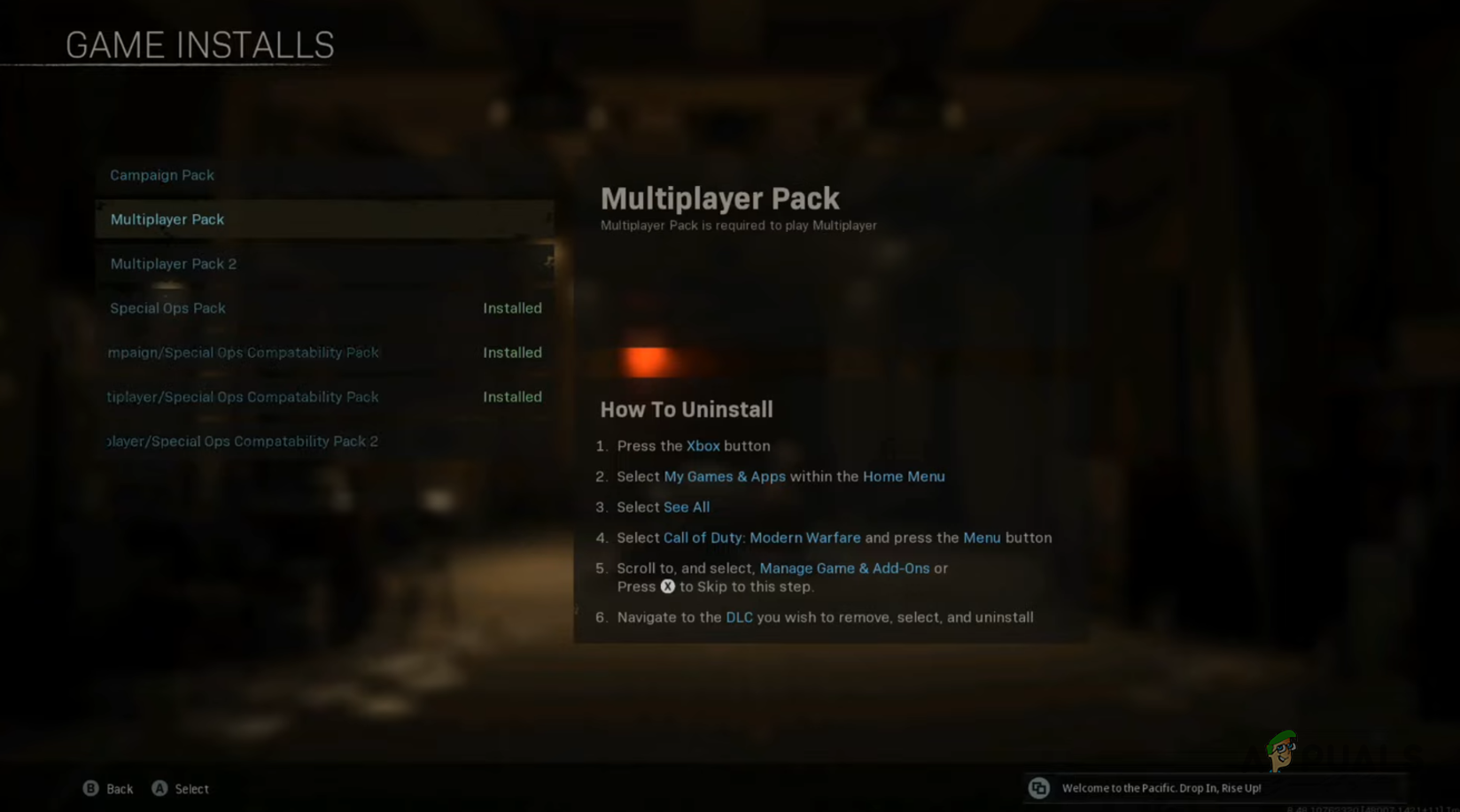
Game Installs Menu - Here, make sure that the multiplayer packs are installed by selecting them. In some cases, you might come across the “The store is currently unavailable” message. In such a scenario, you just have to spam until it finally lets you in.
- Once you have installed the required packs, the problem should go away and you will be able to play the game without any issues.
Alternatively, you can also install the missing packs via your console’s interface and the Manage games and add-ons menu. For that, follow the instructions given down below:
- To start off, locate the Call of Duty Modern Warfare game on the main menu of your console user interface.
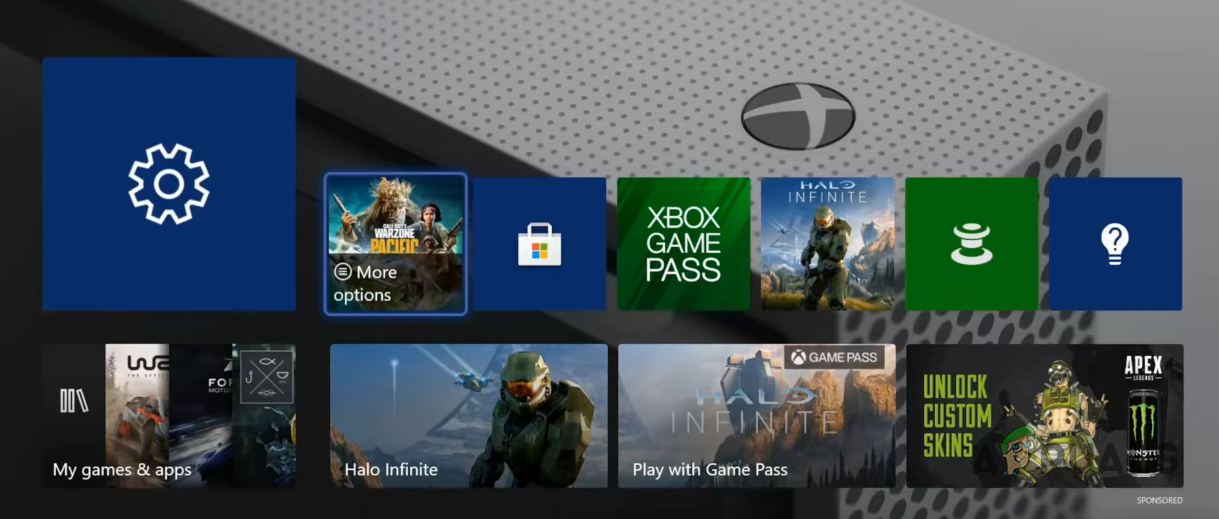
Call of Duty Modern Warfare in Main Menu - Press the Options button on your controller which is the one with the three bars on it.
- On the follow up screen, choose the Manage game and add-ons option.
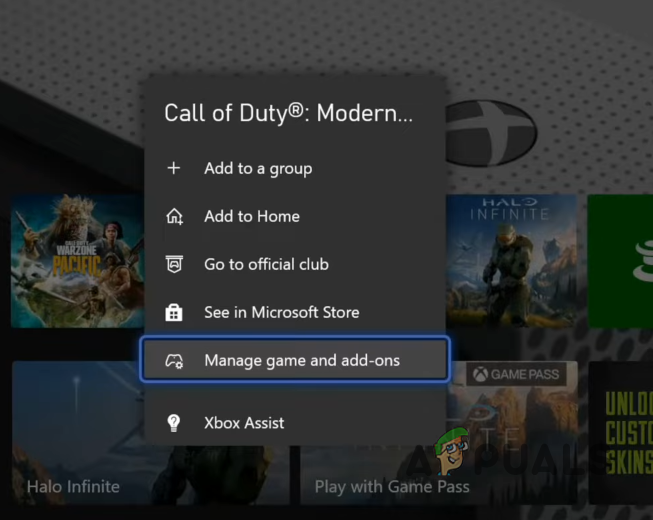
Navigating to Manage Game and Add-ons Menu - Go ahead and select Call of Duty Modern Warfare on the follow up menu.
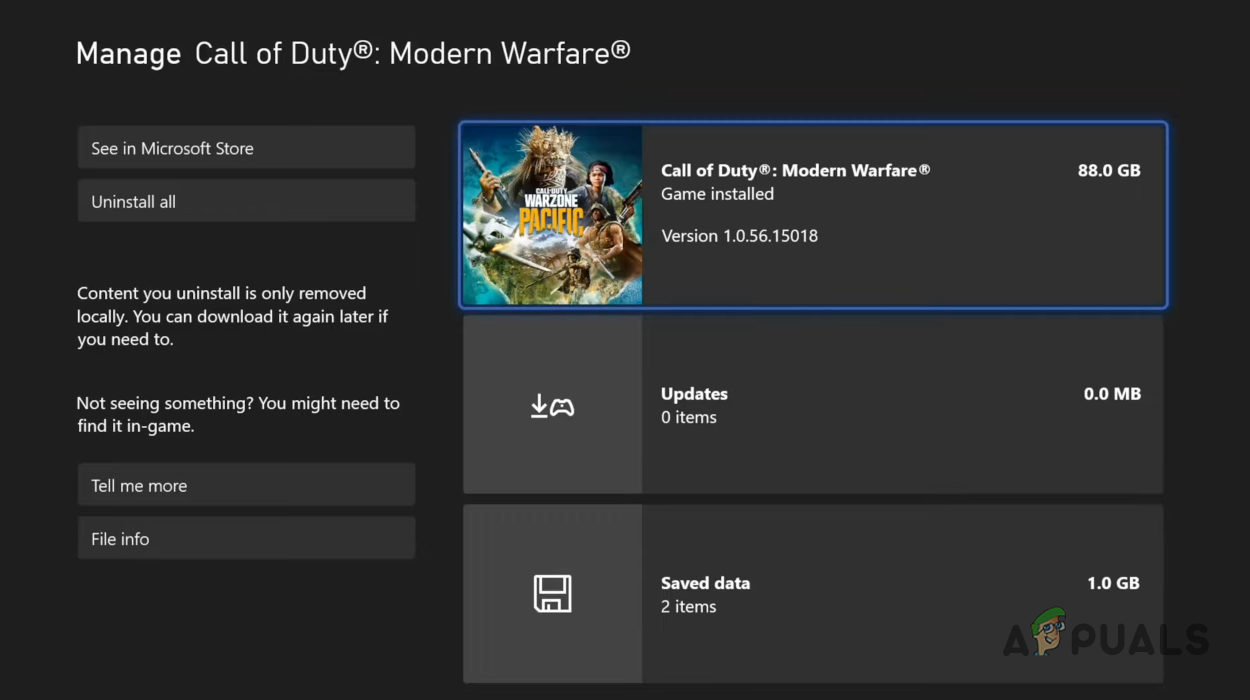
- After you have done that, select the Multiplayer pack provided on the list and choose the Save changes option.
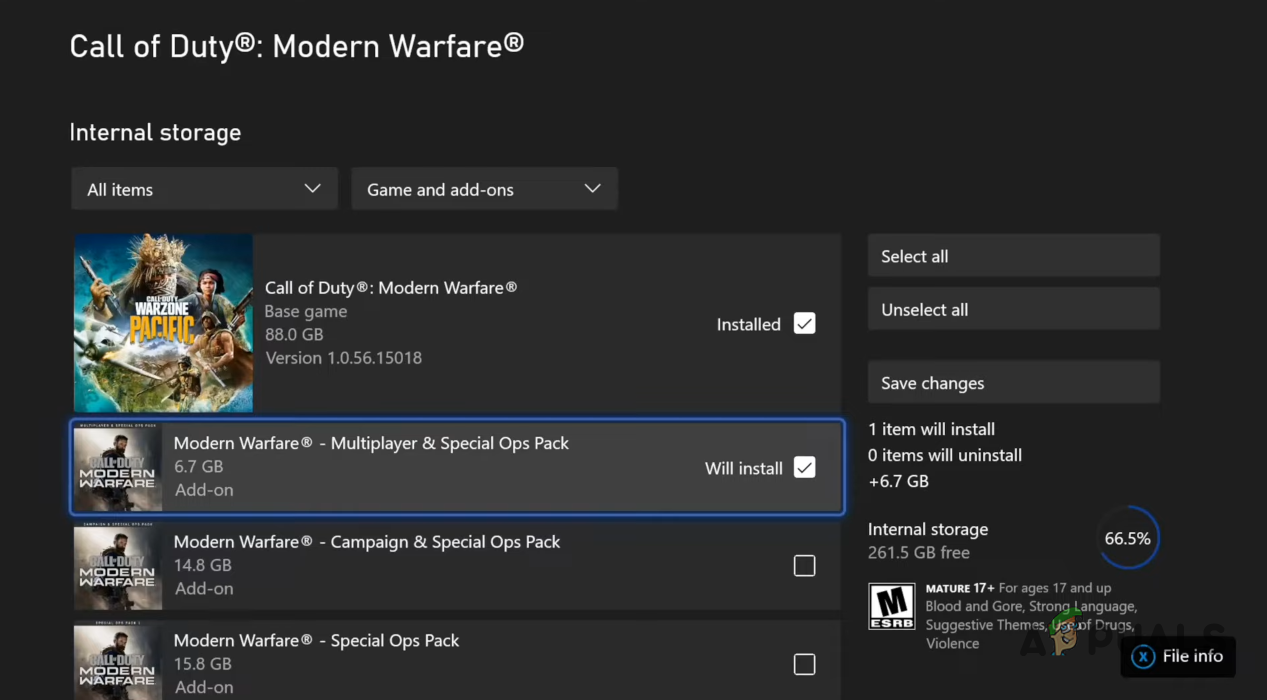
Manage Game and Add-ons Menu - Once you have done that, the pack will now be downloaded and installed.
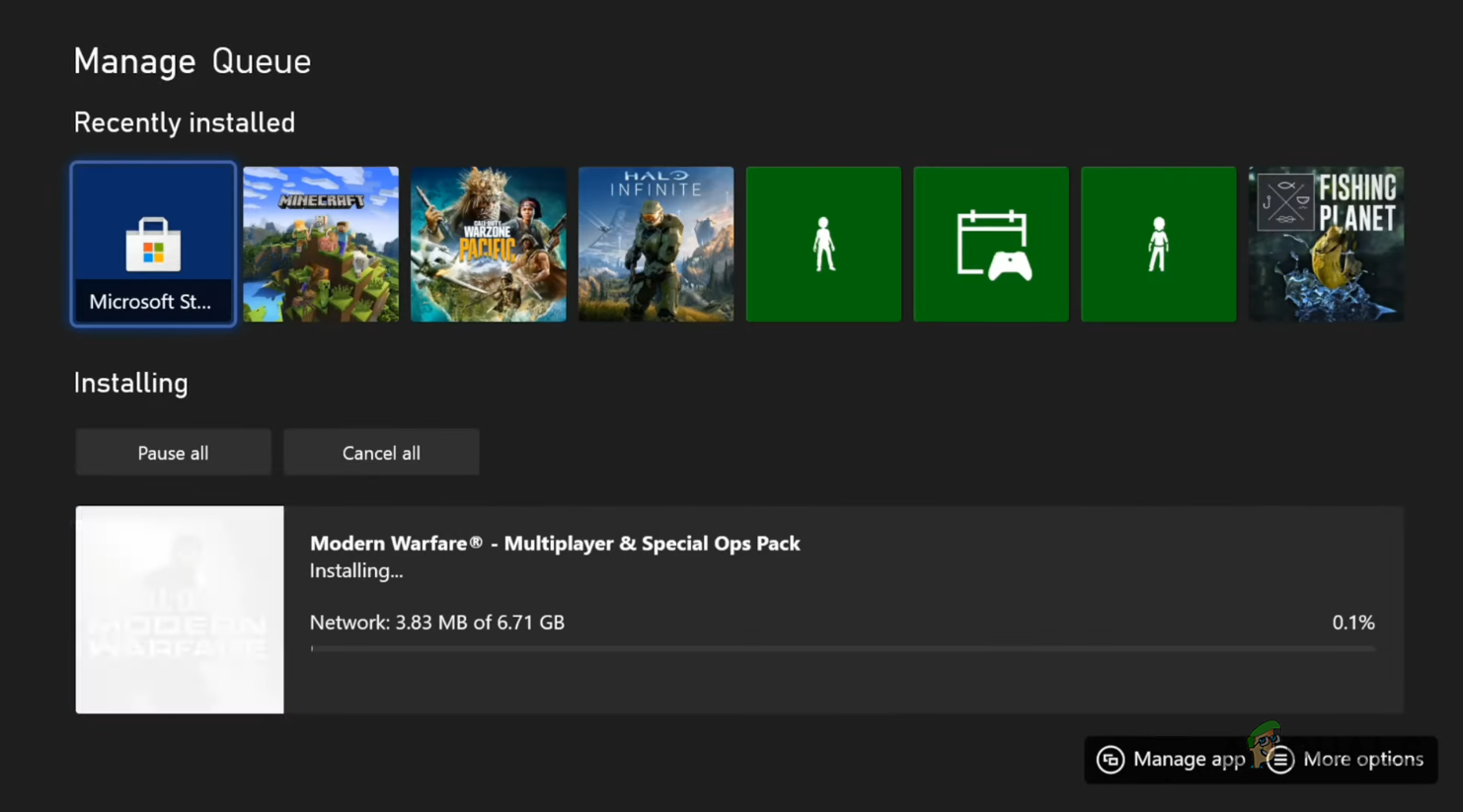
Downloading Multiplayer Pack - Wait for it to complete. Once done, launch the game and the error message should be gone.





