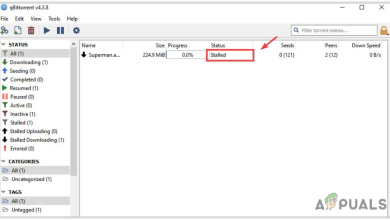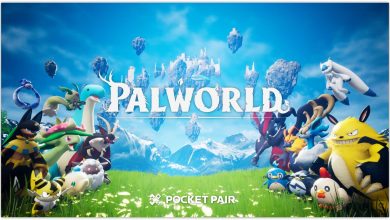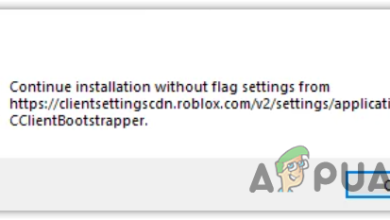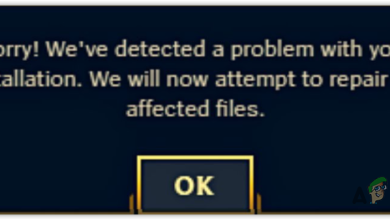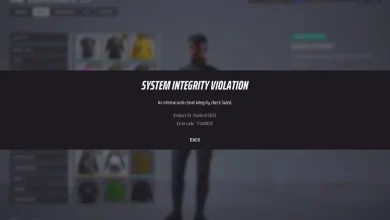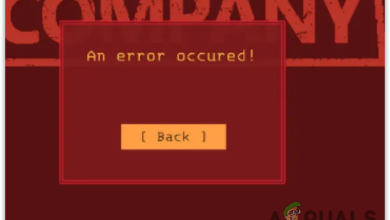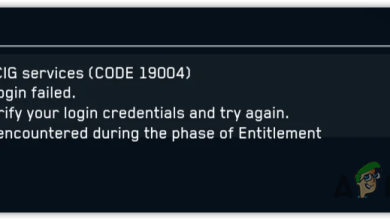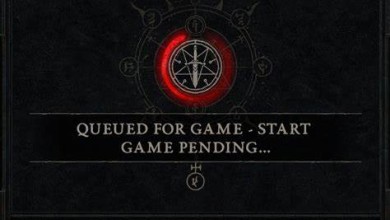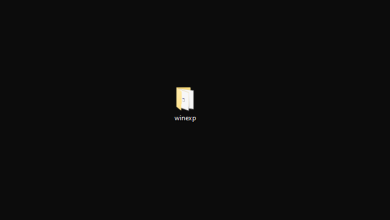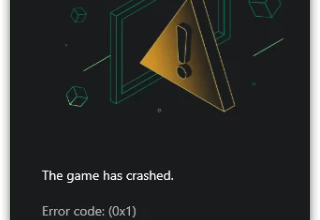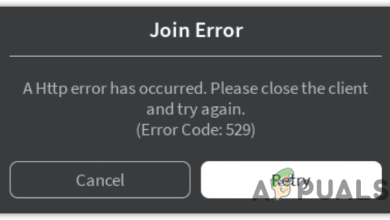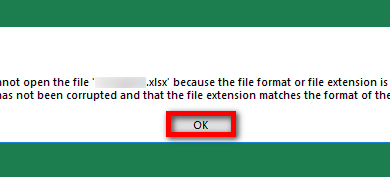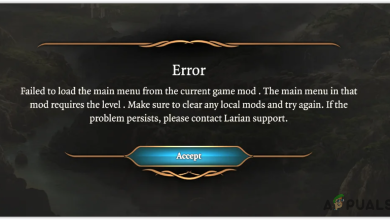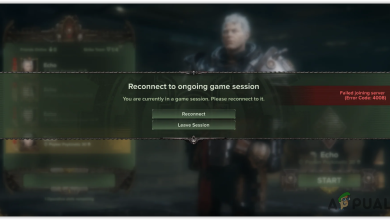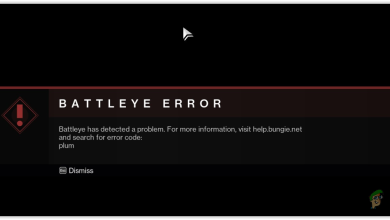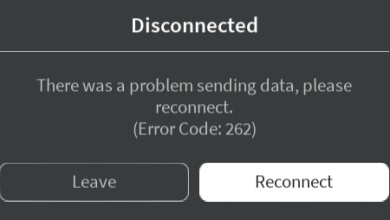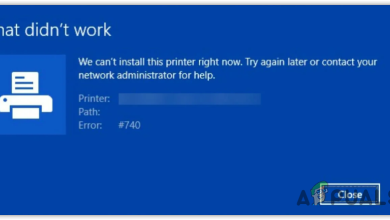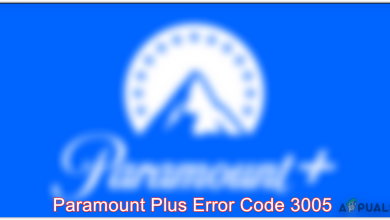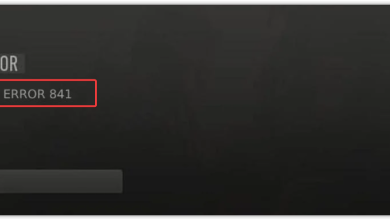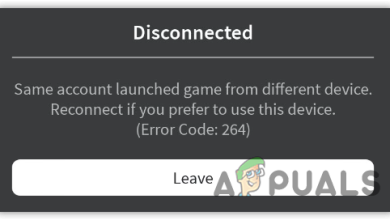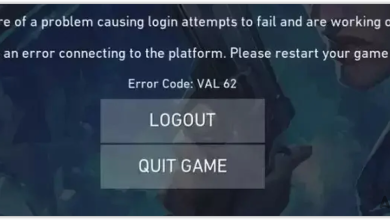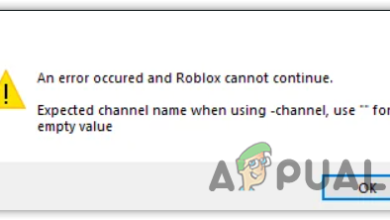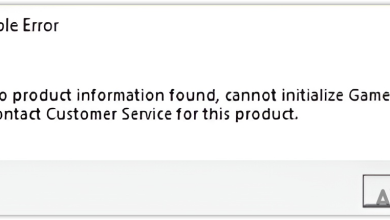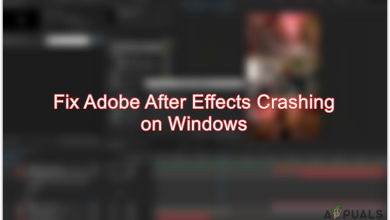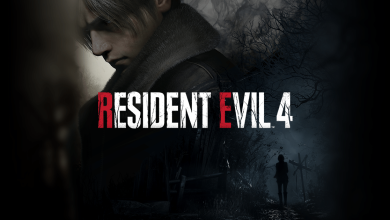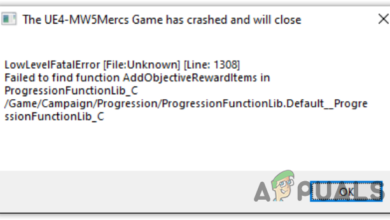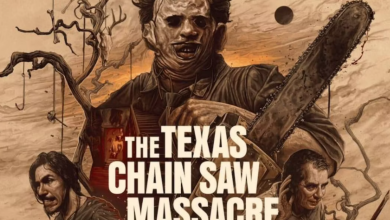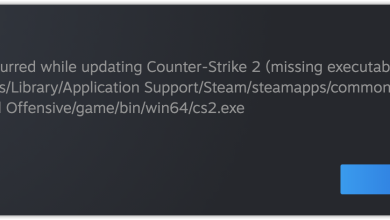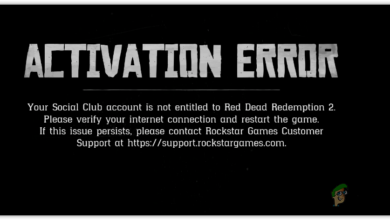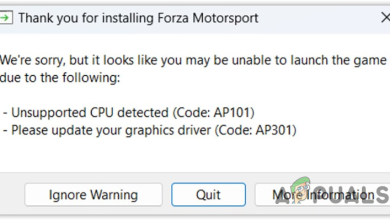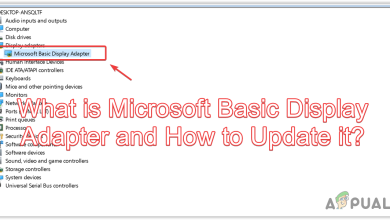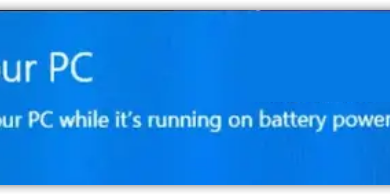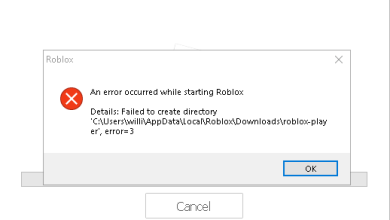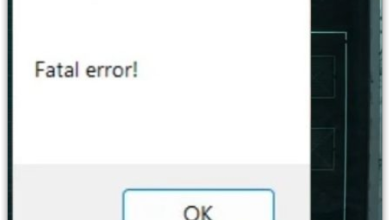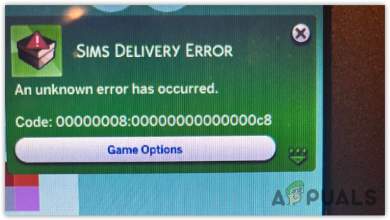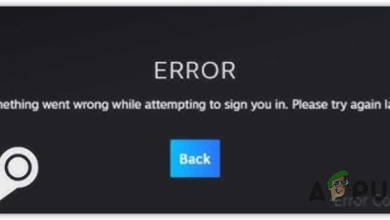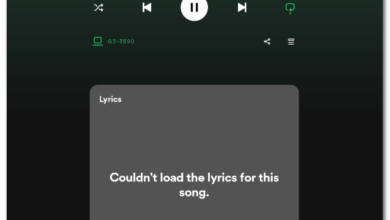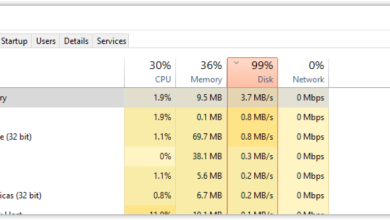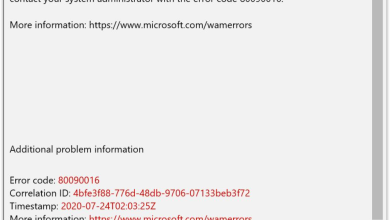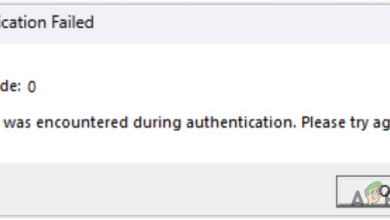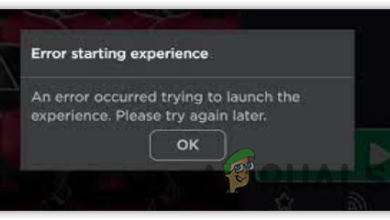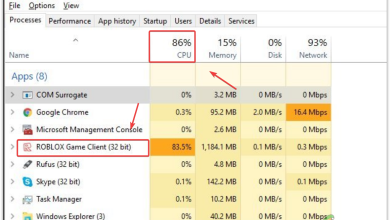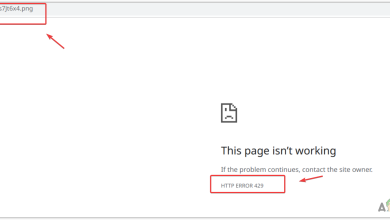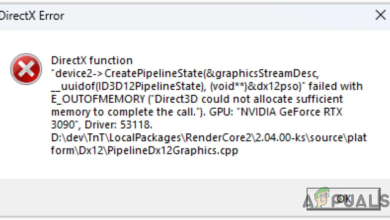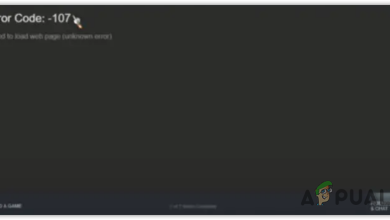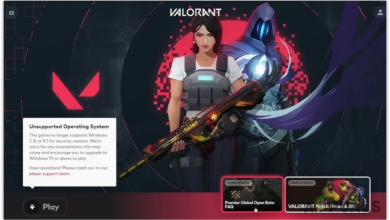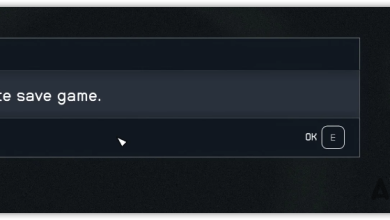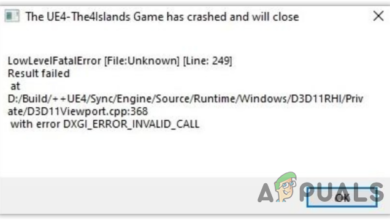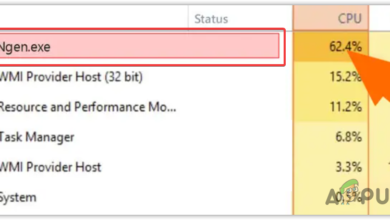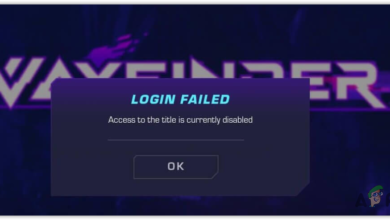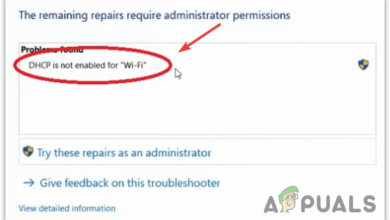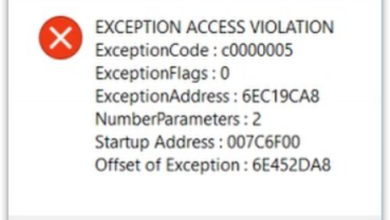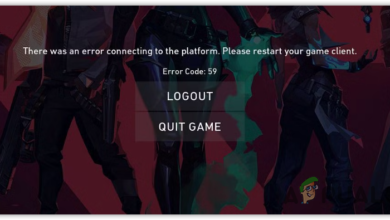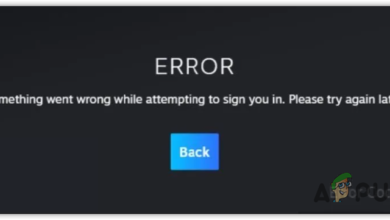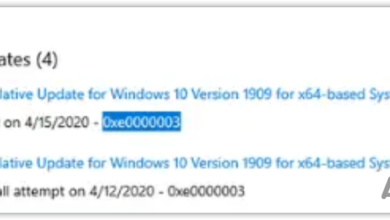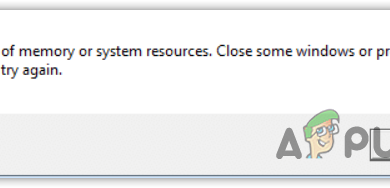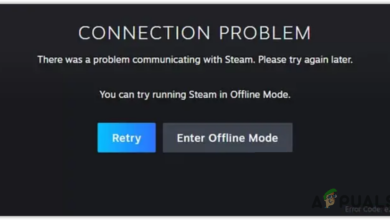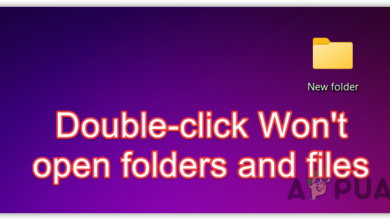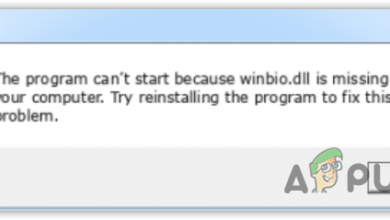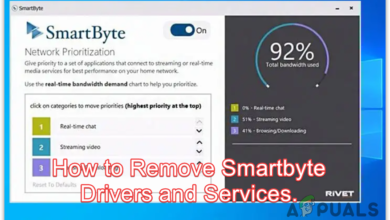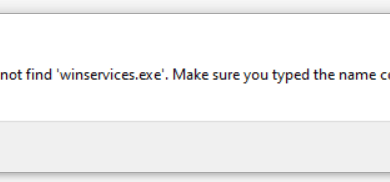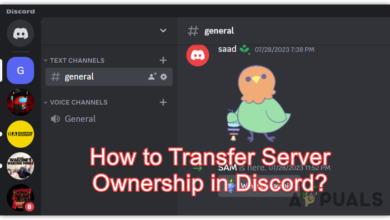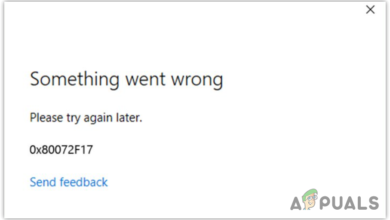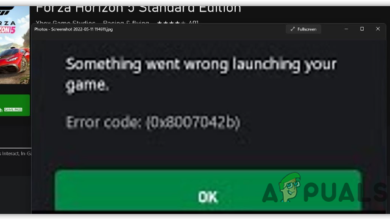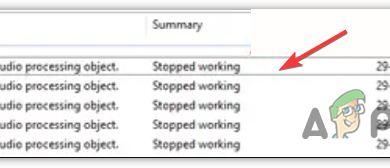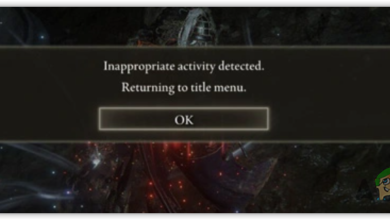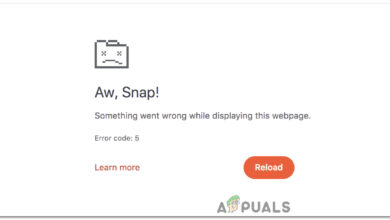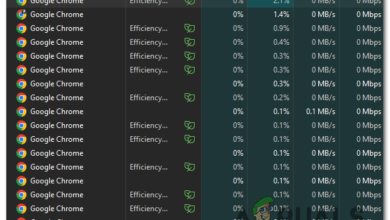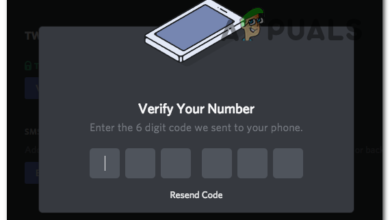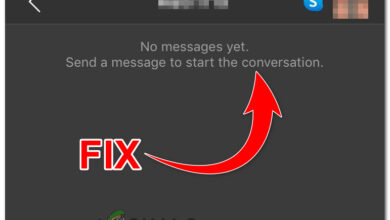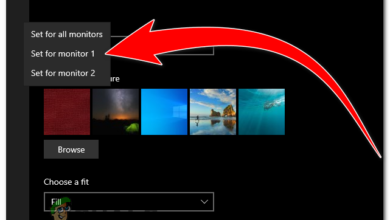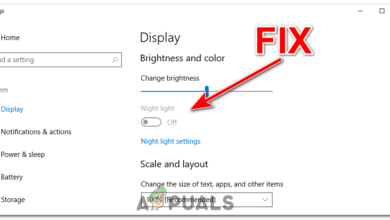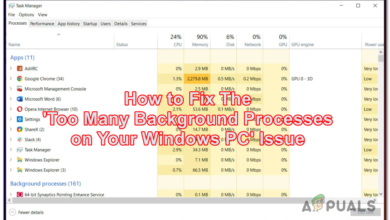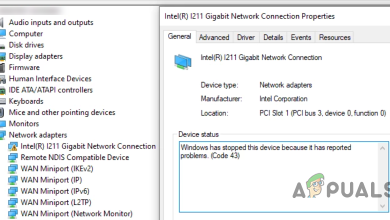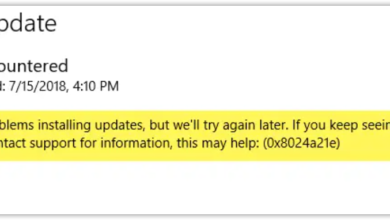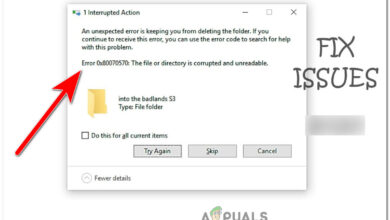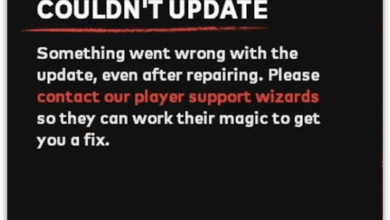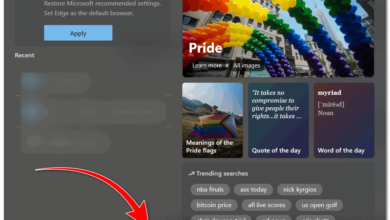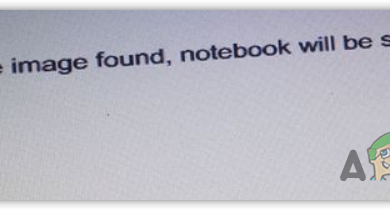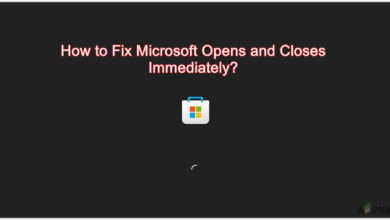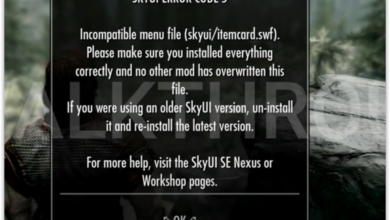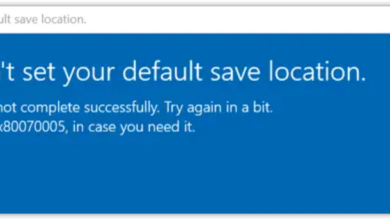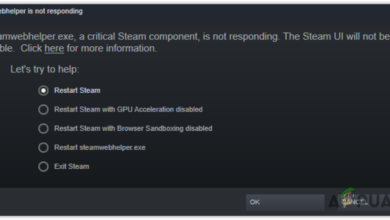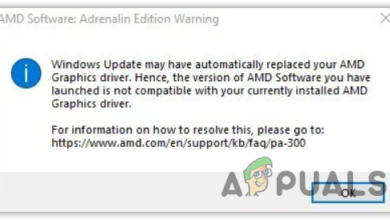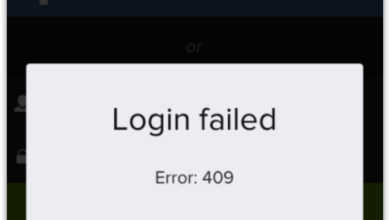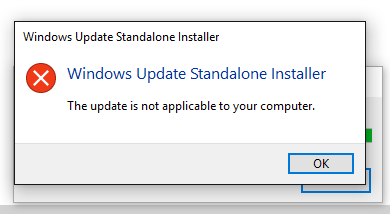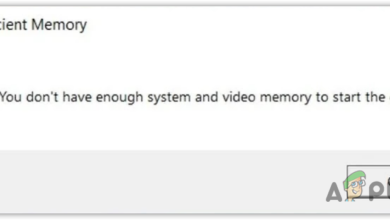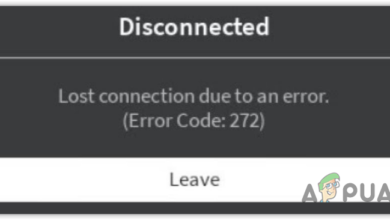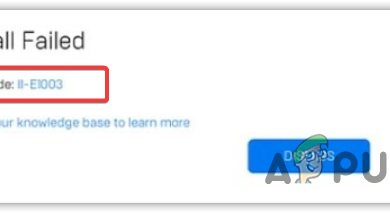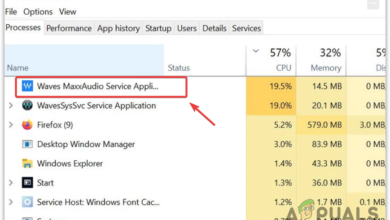- Programs and Apps
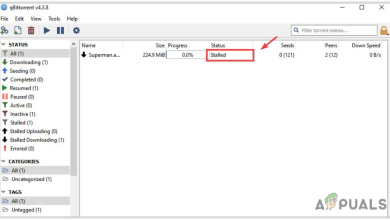
How to Troubleshoot Stalled Download Issues in qBittorrent?
Facing a stalled issue is very common in torrent clients due to their P2P (Peer-to-Peer) nature. Typically, files are downloaded…
- PC Games

How to Fix Error Code TFGE0001 in THE FINALS?
The error code TFGE0001 in THE FINALS can surface for a variety of reasons, such as missing game files, enabling…
- PC Games

How to Fix EXCEPTION_ACCESS_VIOLATION Error in Palworld?
EXCEPTION_ACCESS_VIOLATION in Palworld error code can occur for a multitude of reasons, such as missing or corrupted game files, the…
- PC Games

How to Fix Error Code 2002 in Final Fantasy XIV?
The error message “The lobby server connection has encountered an error” often surfaces when your connection fails to reach the…
- Multi-platform

How to Stop Granblue Fantasy Relink from Crashing on Your PC?
A crashing issue in Granblue Fantasy Relink is often caused by misconfigured compatibility settings. Default Windows compatibility settings can sometimes…
- PC Games
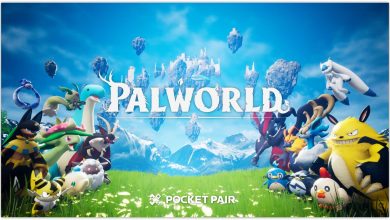
How to Troubleshoot and Fix the Black Screen Issue in Palworld
The black screen issue in Palworld is primarily caused by incompatibility with DLSS, which may not be supported by your…
- PC Games
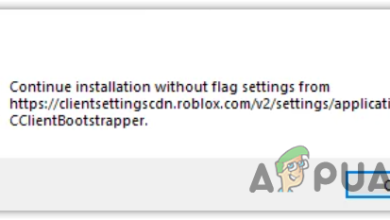
Fix: “Continue Installation Without Flag Settings From” Roblox Error
The error ‘Roblox Error: Continue Installation Without Flag Settings From’ usually indicates corruption in the Roblox application files. This problem…
- PC Games
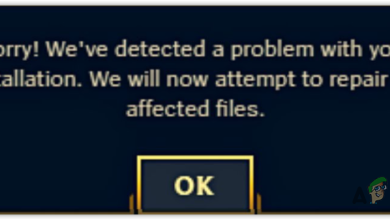
Fix: “Sorry, We’ve Detected a Problem With Your Installation” Error in League of Legends
The error ‘Sorry, We’ve Detected a Problem With Your Installation‘ usually suggests there is an issue with the installation files.…
- PC Games
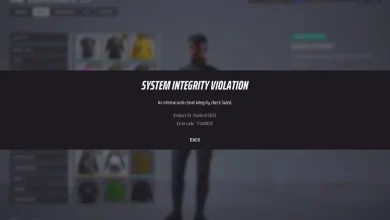
How to Fix Error Code TFAV0012 in The Finals?
The error TFAV0012 in “The Finals” is often triggered by the anti-cheat system when it detects suspicious activity on the…
- Multi-platform

How to Troubleshoot and Stop Palworld from Crashing?
Encountering crashes in Palworld is a common issue, especially since the game was recently released. Often, when a game crashes,…
- Multi-platform

How to Fix a Stuck Logitech G Hub on the Loading Screen?
The Logitech G Hub stuck on the loading screen issue is a prevalent problem that hinders your ability to customize…
- PC Games
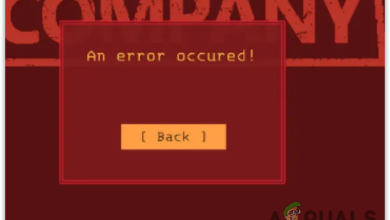
How to Resolve ‘An Error Occurred’ in Lethal Company?
If you continuously encounter the error An Error Occurred when attempting to join a lobby in Lethal Company, it could…
- Multi-platform
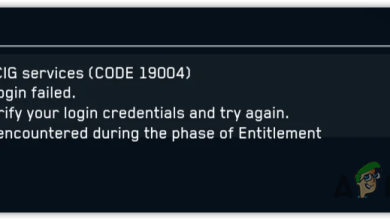
How to Troubleshoot Error Code 19004 in Star Citizen
The error code 19004 in Star Citizen is commonly linked to a server-related issue. This error typically appears when the…
- Programs and Apps

How to Fix CAA50021 Error Code in Microsoft 365 Apps?
The Error CAA50021, Number of Retry Attempts Exceeds Expectations, occurs when attempting to log into Microsoft 365 applications. This error…
- Multi-platform
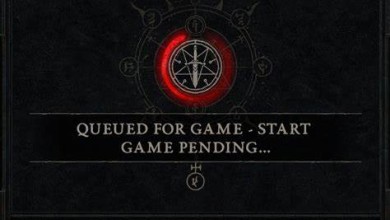
How to Fix ‘Stuck at Start Game Pending Queue’ in Diablo 4
The error ‘Queued for Game-Start Game Pending’ occurs when a large number of players attempt to join servers simultaneously. This…
- Windows Tips
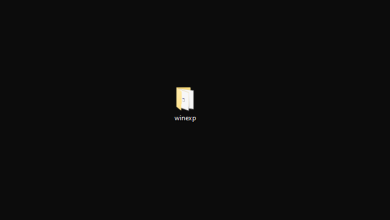
How to Disable Text Drop Shadows on Desktop Icons?
Windows 10 and 11 default settings include displaying a shadow around the text of desktop icons, which can make the…
- Multi-platform
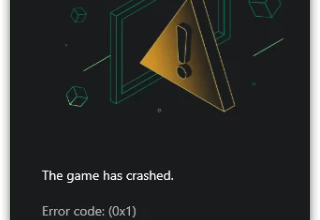
How to Fix Minecraft Launch Failure: Error Code 0x1
There may be several reasons why you could encounter Error Code 0x1 in Minecraft. This error often arises due to…
- Multi-platform
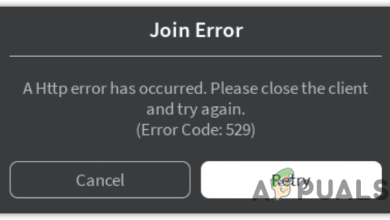
How to Troubleshoot and Resolve Roblox Error Code 529
Even though Roblox Error Code 529 is typically indicative of a problem on Roblox’s end, it might also stem from…
- Programs and Apps
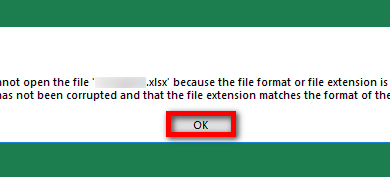
How to Fix the ‘Excel Cannot Open the File’ Error
The ‘Excel Cannot Open the File’ error usually occurs when attempting to open an older Excel file with a newer…
- PC Games

How to Troubleshoot and Fix Starfield Not Launching on PC
The issue of Starfield not launching on your PC is frequently caused by third-party mods installed for the game. These…
- PC Games
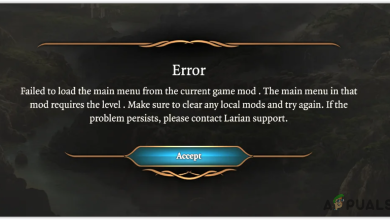
How to Fix “Failed to Load the Main Menu From the Current Mod” in Baldur’s Gate 3
The error ‘Failed to Load the Main Menu From the Current Mod’ occurs when there are misconfigured or corrupted mod…
- PC Games
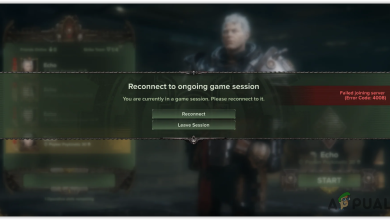
How to Fix ‘Error 4008, Failed Joining Server’ in DarkTide?
Error 4008, Failed Joining Server occurs when you are unable to join servers due to a network issue or a…
- PC Games
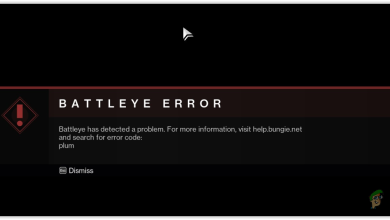
How to Fix the Destiny 2 BattlEye Error Code “Plum”
There are times when the error code “plum” occurs alongside the error message “Battleye has detected a problem.” This error…
- PC Games
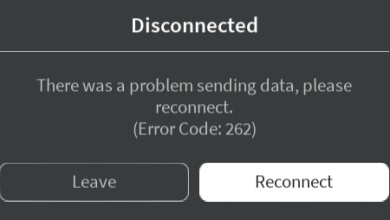
Fix: Error 262 There was a problem sending data in Roblox
You may encounter the error: There was a problem sending data, please reconnect. (Error Code: 262) if there is a…
- Windows Troubleshooting
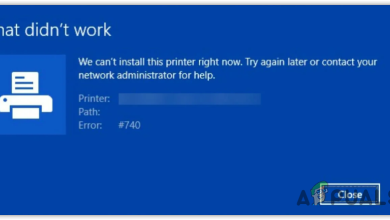
How to Troubleshoot Error 740 During Printer Setup on Windows?
Error 740 can arise due to insufficient permissions when attempting to add a printer. This can occur even when using…
- Streaming
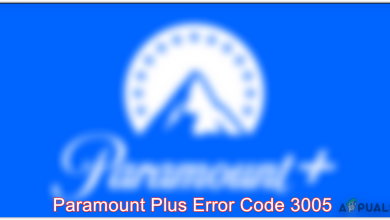
How to Troubleshoot Error Code 3005 on Paramount Plus
Error code 3005 is typically linked with streaming or playback issues on Paramount Plus. Several factors could be behind the…
- PC Games
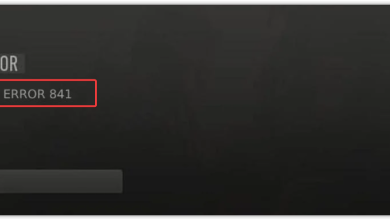
How to Fix Dev Error 841 in Modern Warfare 3
The Dev Error 841 often occurs while playing Ground War mode in Modern Warfare 3, indicating that the error is…
- Microsoft Outlook

How to Fix Outlook When It’s Stuck on the Loading Profile Screen?
Outlook is the backbone of business communications, and experiencing difficulties with it—such as it being stuck at the loading profile…
- PC Games

How to Fix ‘Fatal Error’ in Lies of P Game?
When a fatal error occurs in Lies of P, it indicates that the program cannot continue and, therefore, will close.…
- PC Games
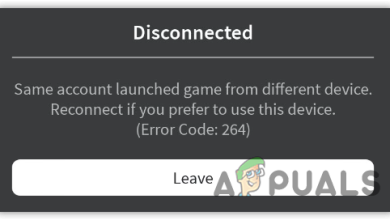
How to Quickly Fix Roblox Error Code 264 and Continue Playing
Roblox error code 264, which signifies “Same Account Launched with a different device,” indicates that your Roblox account has been…
- Windows Troubleshooting

How to Fix Random Beeping Sound in Windows 11?
The constant beeping sound in Windows 11, which typically occurs at intervals, is often attributed to the background slideshow feature…
- Multi-platform

Fix: ‘Failed to Save Game – Error 516’ in Baldur’s Gate 3
The Failed to Save Game Error Code 516 occurs when attempting to save game progress in Baldur’s Gate 3. This…
- PC Games
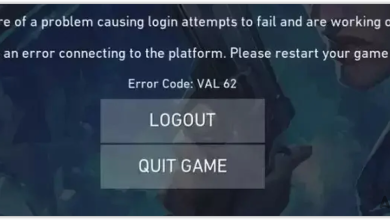
How to Fix VALORANT Error Code: VAL 62
VALORANT Error Code VAL 62 typically occurs due to two primary reasons: an issue with your network connection or a…
- PC Games
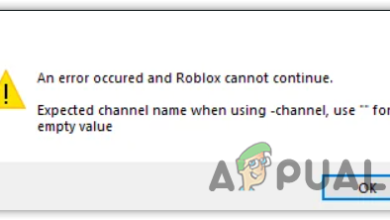
How to Fix the Expected Channel Name Error in Roblox?
The Expected Channel Name error in Roblox often occurs due to corrupt files. In addition to this leading cause, the…
- PC Games

How to Prevent Modern Warfare 3 from Crashing on Your PC
Several factors contribute to MW3 crashes, most commonly when the game runs out of system resources. This often occurs when…
- PC Games
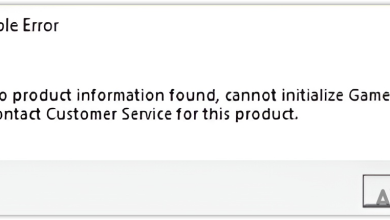
How to Fix ‘No product Information Found’ Error in New World?
When using IPv6, you may be more likely to encounter the No Product Information Found error in New World. This issue…
- Programs and Apps
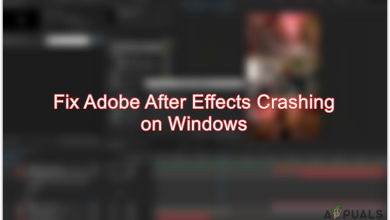
How to Resolve Adobe After Effects Crashes and Improve Stability
When Adobe After Effects crashes, it typically suggests that the system is running out of resources. This problem often stems…
- PC Games
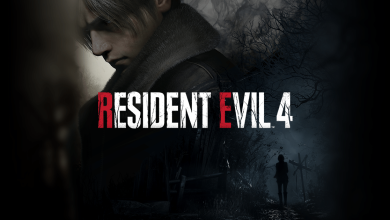
How to Prevent RE 4 Remake from Crashing on Your PC
The RE 4 Remake often encounters crashes when it maxes out memory usage. This is typically due to high video…
- PC Games

How to Stop Lords of the Fallen from Crashing: Proven Solutions
Lords of the Fallen has been experiencing crashes for many players, often preventing them from getting past the initial menu.…
- Multi-platform
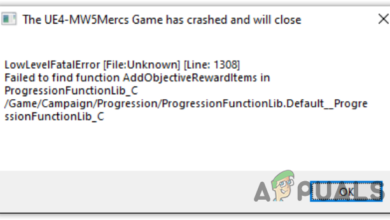
How to Troubleshoot and Fix Fatal Errors in MechWarrior 5
High graphics settings may cause a fatal error in MechWarrior 5, as such settings require high-end specifications. If you believe…
- PC Games
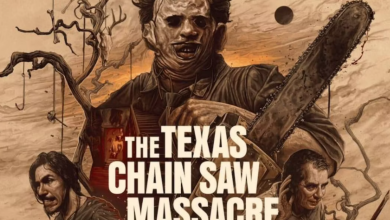
How to Fix Voice Chat Issues in The Texas Chainsaw Massacre?
Voice chat issues are often the outcome of inaccurately set up in-game or Windows audio configurations. In this article, we…
- PC Games

How to Stop Armored Core 6 from Crashing? 7 Working Fixes
Armored Core 6 often experiences crashes due to the use of the Ray Tracing feature. Many games utilize ray tracing…
- PC Games
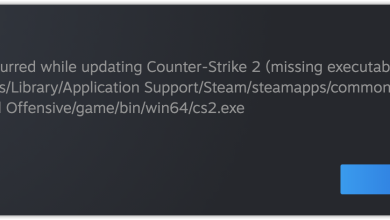
How to Fix ‘Counter-Strike 2 Update Failed: Missing Executable’ Error
An error occurred while updating Counter-Strike 2 (missing executable): This message indicates that the essential executable file required for updating…
- Windows Updates

How to Fix Update Error 0x8024D00C in Windows 10/11
The Windows Update error 0x8024D00C occurs when the Windows Update Agent cannot be updated. This issue may arise due to…
- PC Games
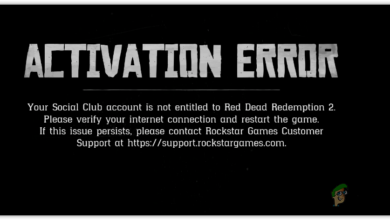
How to Fix ‘Activation Error’ in Red Dead Redemption 2
The activation error typically occurs when there’s an issue with the sign-in cookies stored in the appdata folder. Application data,…
- PC Games

How to Fix ‘Incompatible version’ in Valheim?
An “Incompatible version” error indicates that you are running an outdated version of Valheim, which requires an update to enable…
- PC Games
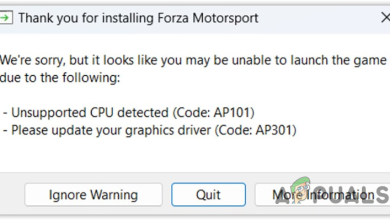
How to Fix Error Code: AP301 in Forza Motorsport?
You may encounter the message “Please update your graphics driver,” accompanied by error code AP301 if your GPU drivers are…
- Windows Display
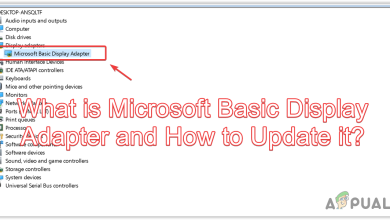
What is Microsoft Basic Display Adapter and How to Update it?
The Microsoft Basic Display Adapter is a built-in graphics driver that provides display functionality when the hardware manufacturer’s driver is…
- Multi-platform

How to Prevent Assassin’s Creed Mirage from constantly crashing?
The Assassin’s Creed Mirage crashing issue can be attributed to various factors. One significant factor is the Ubisoft overlay. The…
- iPhone

How to Fix: iPhone Not Sending or Receiving Pictures in iMessage
When you receive a photo, you might encounter issues where it does not display on your iPhone’s iMessage, or you…
- Windows Troubleshooting

Dell Keyboard Unresponsive? 8 Steps to Get Back on Track
Although Dell is renowned for its durable and high-quality computer products, users may occasionally face issues such as the keyboard…
- PC Games

How to Fix Cyberpunk 2077 Not Launching or Opening on PC
Cyberpunk 2077 often fails to launch due to insufficient permissions or interference from the Windows Firewall. The game’s executable file…
- Windows Troubleshooting

How to Fix Keyboard Automatically Doing Shortcuts While Typing?
If your keyboard executes shortcuts automatically while you’re typing, it may be due to a modifier key (such as Ctrl,…
- Windows Troubleshooting
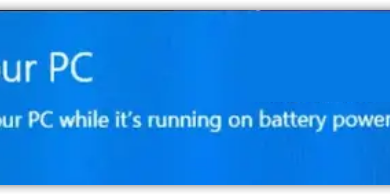
Fix: We can’t reset your PC while it’s running on battery power
The error message “We can’t reset your PC while it’s running on battery power” signals that Windows is unable to…
- PC Games
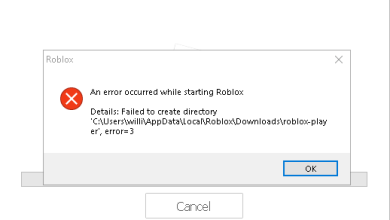
Fix: Roblox ‘Failed to create directory’ Error=3
When users experience a “failed to create directory” error in Roblox, it typically means that the application cannot establish a…
- PC Games
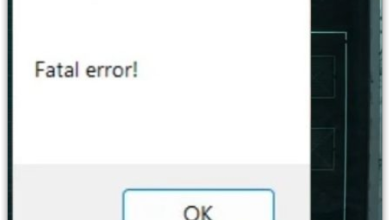
How to Fix Returnal has crashed Fatal error?
Many factors can lead to a fatal error in the game Returnal, with one common culprit being an outdated or…
- PC Games
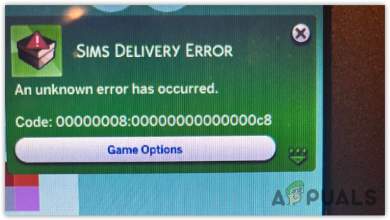
Fix: SIMS Delivery Error An Unknown Error Has Occurred (00000008)
The Sims 4 delivery error message, often represented by the code 00000008:000000000000000000, appears upon failed download attempts at startup, frequently…
- Windows Updates

How to Fix “KB5021089” Security Update Failed to Install?
KB5021089 is a security update for Windows 10, addressing a .NET Framework vulnerability that may lead to remote code execution.…
- PC Games

Is your Mic Not Working in COD: Warzone 2? Try these Fixes
Since the release of Warzone 2.0, users have frequently encountered microphone issues. However, these are generally not backend issues, as…
- PC Games

How to Fix Currently Syncing Error in Baldur’s Gate 3?
The ‘Currently Syncing Error’ in Baldur’s Gate 3 occurs due to a bug that prevents Baldur’s Gate 3 from saving…
- Steam
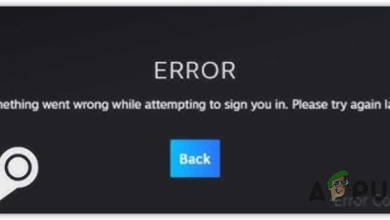
How to Fix Steam Error Code E8 When Logging In?
Steam, the popular gaming platform, has recently undergone a major update that introduced significant changes to its User Interface (UI)…
- PC Games

How to Prevent The Finals Game from Crashing on PC
The Finals may crash due to the use of overlays and recording software, such as instant replay or Xbox Record.…
- Spotify
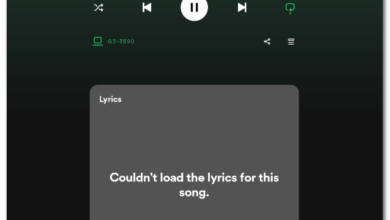
How to Fix Spotify Lyrics Not Working Issue?
Spotify introduced real-time lyrics in the United States for both free and premium users in 2021. Spotify collaborated with the…
- Windows High CPU Usage
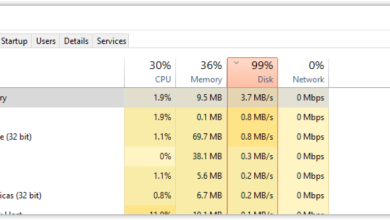
How to Fix Microsoft Compatibility Telemetry High CPU Usage in Windows
Microsoft Compatibility Telemetry is a crucial Windows service that plays a pivotal role in enhancing user experience. By transmitting performance…
- Programs and Apps
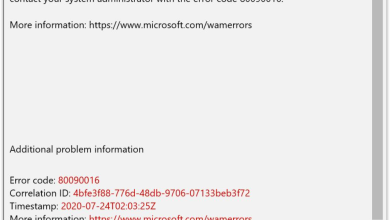
How to Fix Microsoft Teams Error Code “80090016”
Trusted Platform Module (TPM) is a hardware-based security feature residing in the motherboard or processor. It secures critical data and…
- Multi-platform
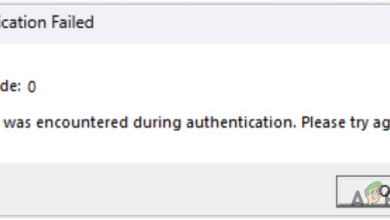
Fix: Authentication Failed “Error Code: 0” on Roblox
Error code 0 indicates that Roblox is unable to process the authentication, which means something is preventing Roblox from authenticating…
- PC Games
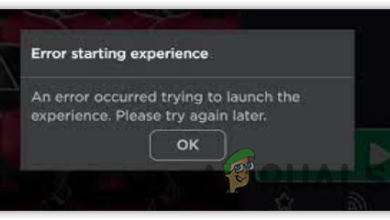
How to Fix “Error Starting Experience” Issue in Roblox?
The error starting experience is a network-related error that occurs when Robox cannot communicate with the server. This can happen…
- PC Games
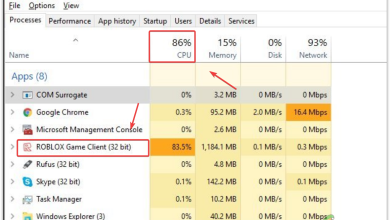
How to Fix High CPU Usage Issue in ROBLOX?
Roblox consumes high CPU usage, up to 100%, due to misconfigured settings on Windows. If you are facing this issue,…
- Browsers
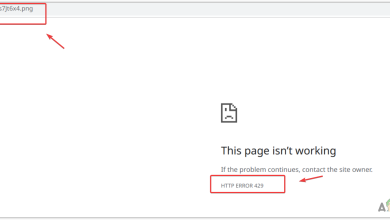
How to Fix “HTTP ERROR 429” When Visiting Imgur?
If you are unable to access the Imgur website, it is often due to a network issue on your side.…
- PC Games
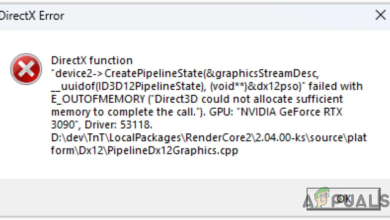
How to Fix DirectX Out of Memory Error in PC Games?
Usually, “out of memory” errors arise when there is no memory left to use for the the application. This often…
- Steam
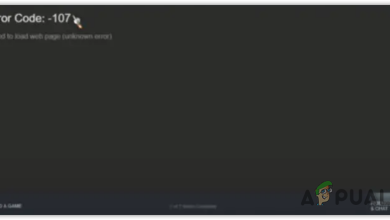
How to Fix Error Code: -107 on Steam
Steam error code 107 indicates there is a network problem preventing Steam from loading. This often happens due to a…
- PC Games

How to Fix “Error Code 0xc0000005” in Starfield on PC?
The Starfield error code 0xc000005 occurs when the system cannot process the game files or settings on your PC. This…
- PC Games
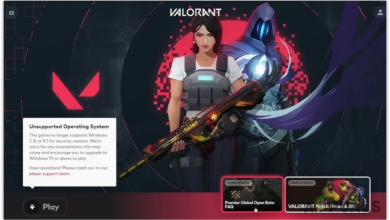
VALORANT Unsupported Operating System FIX (2024)
If you are encountering a Valorant unsupported operating system error message, it signifies that Valorant is detecting an aspect in…
- PC Games

Starfield Audio Problem: Fix Sound Cutting / Crackling Issue
Sound-cutting or stuttering issues in the newly launched Starfield are often caused by the slow speed of the hard drive.…
- PC Games
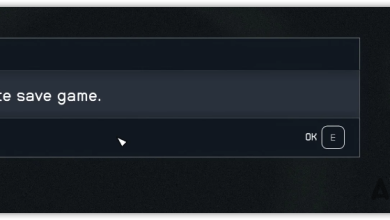
Fix: Starfield Error “Failed to create save game” on PC
If the game Starfield is unable to save the game file and is showing the error “Failed To Create Save…
- PC Games

Starfield Performance Issues: Fix Stuttering & Freezing
Starfield is a recently launched game that requires high system specifications if you wish to play without any issues. However,…
- Multi-platform
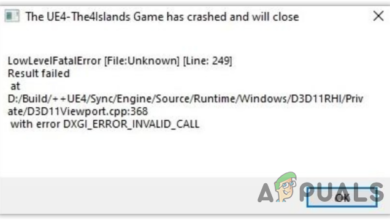
(Fixed) High On Life Crashing “LowLevelFatal” Error
Sometimes a problem in the High on life’s main files, especially in a folder named ‘Win64,’ can cause crashes. This…
- Windows High CPU Usage
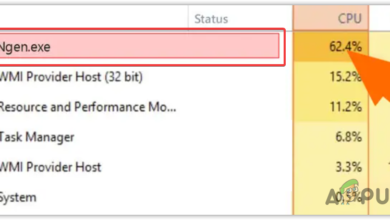
How to Fix Ngen.exe High CPU Usage Issue in Windows
Ngen.exe (Native Image Generator) is a part of the .Net Framework and is used to improve the performance of managed…
- PC Games

7 Ways to Fix Street Fighter 6 Crashing & Not Launching
If your Street Fighter 6 is continuously crashing or not launching, it is often due to compatibility issues. Sometimes, the…
- PC Games
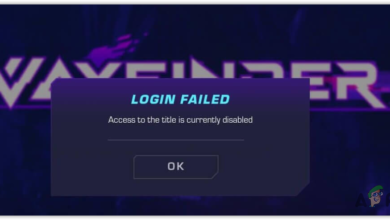
How to fix “LOGIN FAILED” Issue in Wayfinder? Best Solutions!
Wayfinder Login Failed error indicates that the server is not running well due to overload or for some other reasons.…
- Windows Networking
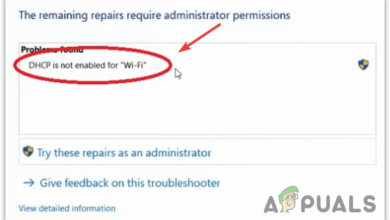
Instant Fix: DHCP is not enabled for “Wi-Fi” Error
DHCP is Not Enabled for Wi-Fi error means your Wi-Fi access point is not running as a DHCP server from your…
- Steam

Fix: Steam Not Detecting & Recognizing Controller
When Steam stops recognizing the controller, it signifies that some misconfigured settings have been automatically applied to Steam. This can…
- Windows Troubleshooting
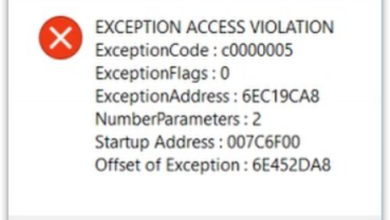
Fix: System Error “EXCEPTION ACCESS VIOLATION”
The “Exception Access Violation” error occurs when a third-party application tries to access protected memory areas it is not allowed…
- PC Games

How to Fix RimWorld Black Screen at Startup?
Black screen issue in RimWorld occurs due to corrupted files in the AppData folder. The AppData folder saves the application…
- PC Games

How to Fix FiveM Low GPU Usage on Windows?
Experiencing low GPU usage is detrimental, particularly if you possess a competent computer with a suitable specification that complies with…
- PC Games
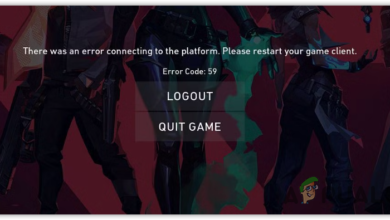
Fix: VALORANT (Error Code: 59) Connecting to the platform
Valorant Error Code 59 occurs for many reasons. We will begin by discussing one of the primary causes, which is…
- PC Games

How to prevent Baldur’s Gate 3 from crashing?
Baldur Gate 3 has officially been out and is available on Steam and other platforms. Since it is a newly…
- Steam
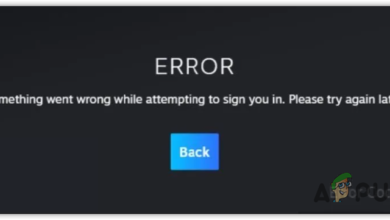
How to Fix Steam Login Error Code E87?
Steam Login Error Code E87 occurs when there is a problem with the cookies saved in the AppData folder. Cookies…
- Programs and Apps

How to Fix Error “0xCAA70010” Code in Office 365
The Office 365 error 0xcaa70010 occurs when you are trying to sign into the application. This can be caused by…
- Windows Updates
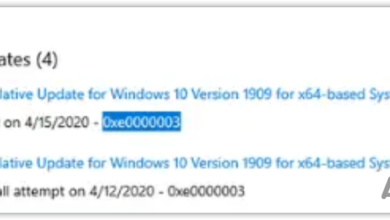
How to fix 0xe0000003 Windows update error? (Updated)
Windows Update install error 0xe0000003 mainly occurs due to the corrupted files of Windows update stored in the software distribution…
- Windows Troubleshooting
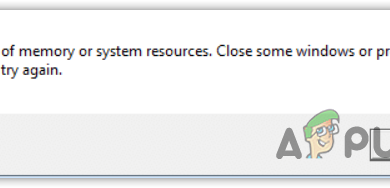
Fix: “Out of memory or system resources” Error in Windows
The ‘out of memory’ error indicates that you cannot continue running the application. This issue mainly occurs when numerous applications…
- PC Games

How to fix Xbox App “Error Code: 0x80073CFC” in Windows?
The Xbox App error code 0x80073CFC occurs when the gaming services stop working in the background. Xbox gaming services are…
- Steam
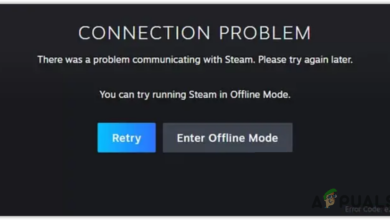
How to fix “Error E20” When Signing-in on Steam?
The E20 sign-in error on Steam occurs when the Steam cache files, located in the app data folder, become corrupted.…
- Windows Troubleshooting
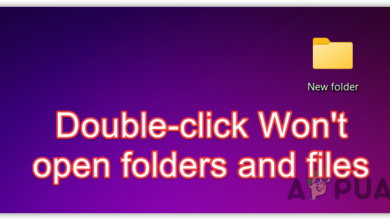
How to fix double-click not opening files & folders in Windows
The issue of double-clicking not opening files and folders is very common among Windows users. Even though incorrect mouse settings…
- Windows Troubleshooting

Fix: 0x80073D27 When Installing Gaming Services App
If you run into the error 0x80073d27 when installing the gaming services, it means there are some incorrect registry entries…
- Windows Troubleshooting
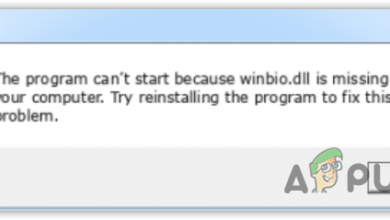
Troubleshoot Winbio.dll Missing Errors in Windows
Winbio.dll is a Dynamic Link Library (DLL) file associated with the Windows Biometric Framework, which is used for biometric methods…
- Programs and Apps
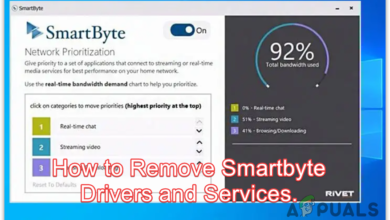
How to Remove Smartbyte Drivers and Services from Windows?
Smartbyte drivers and services belong to the Smartbyte Dell application that allows users to prioritize the available internet for browsing…
- Windows Troubleshooting

How to Fix VideoCaptureFileCreationFailed Camera App Error?
If you are encountering this error, it means the Camera app cannot save the recorded videos or pictures to the…
- Windows EXE File Errors
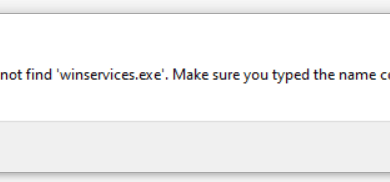
What is ‘winservices.exe’; Troubleshoot winservice.exe error?
Winservice.exe is an executable file that belongs to the SCM_Service process, a Windows System Software by NETGEAR software developer. Winservice.exe…
- Discord
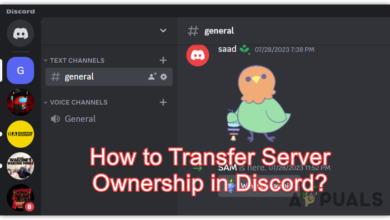
Guide: How to Transfer Server Ownership in Discord?
If you need to transfer ownership of a Discord server to another account for some reason, you can do this…
- Windows Troubleshooting
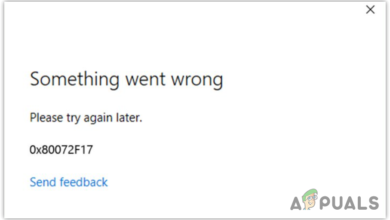
How to Fix Error Code “0x80072F17” in Microsoft Store?
The error “0x80072F17” directly indicates you cannot sign in as something went wrong, which means there is something preventing you…
- PC Games
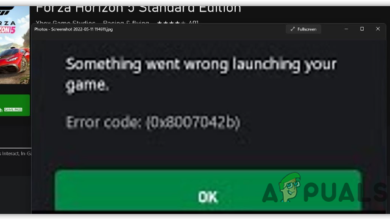
Fix: Error Code 0x8007042b When launching Xbox games
Error code 0x8007042b can be caused by many different reasons. According to research on various forums, this error mainly occurs…
- Windows Troubleshooting
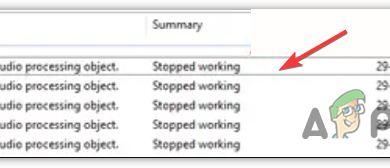
What is DtsApo4Service.exe? Why is it crashing & How to Fix?
DtsApo4Service.exe is an executable file that belongs to DTS software. It is a service that runs in the background to…
- PC Games
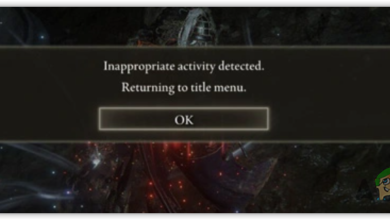
How to Fix “Inappropriate activity detected” Elden Ring?
The ‘Elden Ring Inappropriate Activity Detected’ error signifies that an exploit, which is strictly not allowed, is being used. However,…
- Windows Troubleshooting

Fix: You have been denied permission to access this folder
When you are trying to open a folder via File Explorer, you can encounter the “You have been denied permission…
- Google Chrome Errors
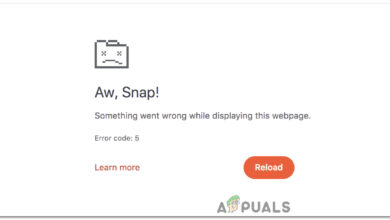
How to Fix “Error code: 5” in Chrome Browser?
Chrome Error code 5 is a type of “runtime error.” A runtime error occurs when a program you are using or…
- Windows Troubleshooting

Fix: Disk Management Could Not Start Virtual Disk Service
Disk Management could not start Virtual Disk Service (VDS) error occurs when users are trying to partition or rename drivers…
- Programs and Apps

Fix: Error AADSTS90100 Login Parameter is Empty or Not Valid
The error AADSTS90100 occurs when users are trying to log in to their Microsoft accounts such as Outlook, Teams, etc.…
- Windows Troubleshooting
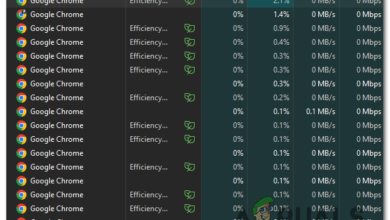
How to Disable Efficiency Mode in Task Manager?
The Efficiency Mode Issue is a common Windows issue that many people are encountering when trying to use 3rd party…
- Discord
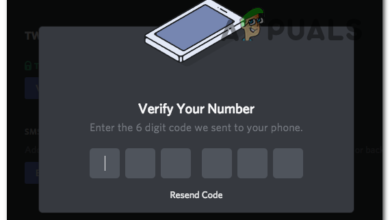
(Fixed) Discord Not Sending Verification Code Issue
Discord, requires a verification code to verify that it is really you that is trying to log in, change security…
- Programs and Apps
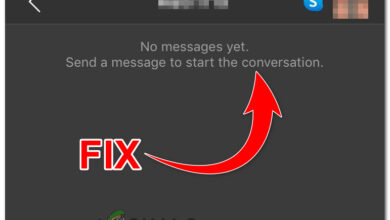
Fix: “Unable to load conversation” GroupMe Problem
When attempting to accept an invitation in GroupMe, you may encounter the “Unable to Load Conversation” error. This issue can…
- Windows Display
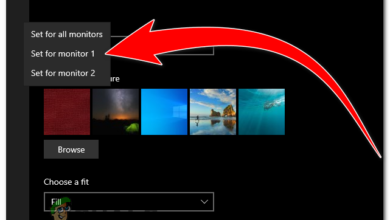
How to set different wallpapers on each monitors?
The ability to set different wallpapers on different monitors can be a game-changer for your workspace’s aesthetic and productivity. Let’s…
- Windows Troubleshooting
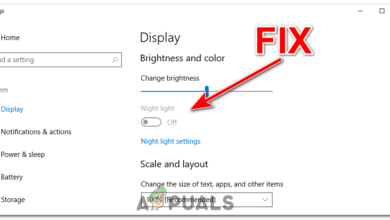
Fix: Night Light Toggle Option Grayed Out in Windows
The Night Light option in Windows is a valuable feature that, when enabled, reduces the amount of blue light emitted…
- Programs and Apps

How to Fix Affinity Photo Crashing Issue?
Affinity Photo crashes can often be accredited to the OpenCL hardware acceleration feature used by the app to boost the…
- Windows Troubleshooting
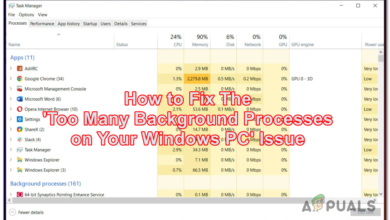
Fix: Too Many Background Processes on Your Windows PC
Too Many Background Processes on your Windows PC? You are not alone. If you don’t have the components to back…
- Windows Troubleshooting

Is your Microsoft Defender crashing upon opening it? Try this!
Microsoft Defender crashes occur when you are trying to access the Windows Security app on your Windows machine. The crashes…
- Microsoft Edge Errors

Fix: “Sign in to Continue Your Chat” Error in Bing Chat
The Bing Chat sign in error occurs when you are prompting the AI. This prevents you from interacting with the…
- Windows Networking
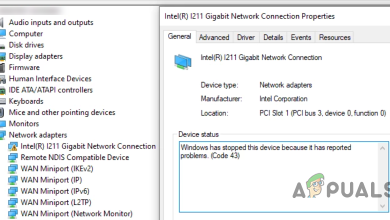
Fix: Intel i211 Gigabit Network Adaptor Not Working
The main cause of the Intel i211 Gigabit Network Connection issues is incompatible drivers. It seems that the newer drivers…
- Windows Updates
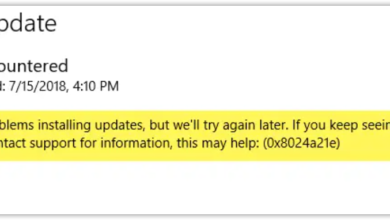
Windows Update Error 0x8024a21e (Causes & How to Fix)
This error occurs when Windows update services stop running in the background. This can happen when third-party applications interfere with…
- Programs and Apps

How to Turn Off OneDrive “On this day” Memories Notifications?
If you are a Microsoft OneDrive technophile, you must have come across ‘On this Day’ which is a collection of…
Fix: “The person you’re trying to reach isn’t available” Microsoft Teams
In unfortunate instances, you may fail to reach your colleagues, clients or even friends on Microsoft Teams, affecting your otherwise…
- Windows Troubleshooting
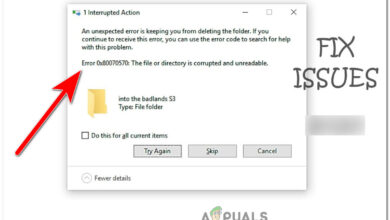
Unable to delete a suspicious file in Windows? – Try this!
In this article, we will explore the various reasons why you might encounter errors and difficulties when trying to delete…
- Programs and Apps

PC Health Check Not Showing Results? Try These Simple Solutions
The issue of PC Health Check not showing results on Windows 10 occurs when a user attempts to determine whether…
- PC Games
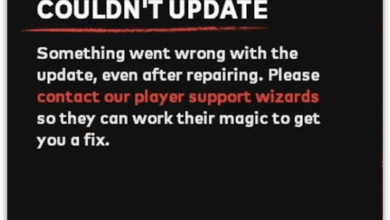
Fix: VALORANT ‘Couldn’t Update’ Error Even After Repairing
This error message occurs in two different scenarios: when trying to install VALORANT or when trying to open it. Mainly…
- Windows Tips
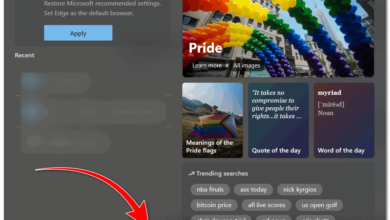
How to remove Pride Flag from search bar in Windows?
The Windows search bar, located at the bottom of the screen, provides quick access to various features and functions. Recently,…
- Windows Troubleshooting
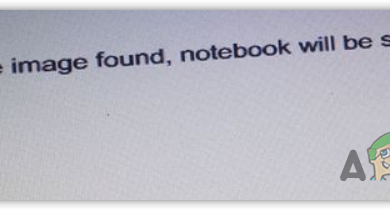
Fix: No Bootable Image Found, Notebook will be shutdown
The ‘No bootable image found, notebook will be shutdown’ error occurs when the system fails to find the bootable disk…
- Discord

How to Fix “Cannot resize GIF” Error in Discord?
The cannot resize GIF error message on Discord occurs when you are trying to upload a GIF file that does…
- Discord

Fix: Discord Direct Message Notification Won’t Go Away
The Discord direct message notification without a new message is often caused by the Nitro promotion that has been sent…
- Twitch

How to Fix “Error #3000” on Twitch?
The Twitch playback error 3000 occurs when the video codec used by Twitch cannot be decoded on your system. This…
- PC Games

How to Fix “Low Level Fatal Error” in Atomic Heart?
The Low Level Fatal Error on Atomic Heart can occur due to several reasons. This can often include corruption or…
- Windows Troubleshooting
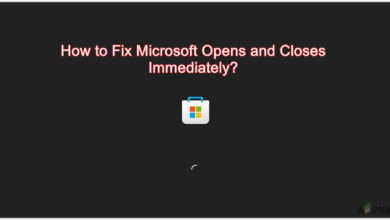
Fix: Microsoft Store Closes Immediately Upon Opening
If Microsoft Store keeps closing right after opening, it means there is a problem with the Microsoft Store or the…
- Programs and Apps

Fix: Computer Freezes When Watching Videos
Windows may freeze while playing YouTube videos or standard videos through media players. This issue can be triggered by numerous…
- Windows Troubleshooting

How Fix 0x8E5E0643 Microsoft Store Error?
The 0x8E5E0643 Microsoft Store error occurs when downloading and installing apps on Windows 11 or Windows 10. The error is…
- Windows Troubleshooting

Fix: Services Startup Type Grayed Out on Windows 11/10
The ‘Services Startup’ type can become grayed out when a user tries to disable or enable a service on a…
- Programs and Apps

Fix: “Remote repository not found” Cloning Error GitHub
The error: remote repository not found occurs while cloning a repository. It can occur due to two particular reasons. URL…
- Mac

How to Install MongoDB on MacOS (Step-by-Step Guide)
This guide focuses on installing MongoDB on macOS. There are two ways to install MongoDB on macOS: either by downloading…
- PC Games
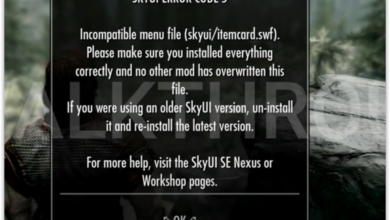
How to Fix ‘SKYUI ERROR CODE 5’ in Skyrim?
If you are getting error code 5 while using the Skyui mod in Skyrim, it indicates there is a conflict…
- Windows Troubleshooting
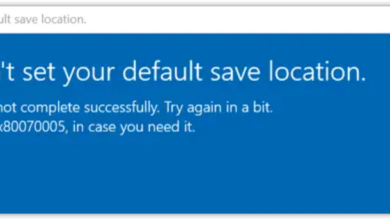
Fix: “We couldn’t set your default save location” Error in Windows
We could not set your default location error occurs while trying to move the installation directory of Microsoft / Xbox…
- Steam

How to Bring Back OLD Steam UI and Look?
As we all know, Steam has changed the way it looks after the brand-new Steam UI (User Interface) update. Some…
- Steam
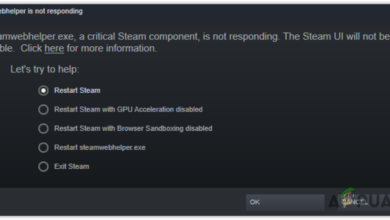
Fix: Steamwebhelper.exe is not responding Steam UI will not be usable
Steamwebhelper is one of the Steam client processes that handle the web-based functionality of Steam, such as rendering in-game overlays,…
- Programs and Apps

Fix: ‘No healthy upstream’ error in Browsers & Applications
Unable to access webpages on a browser or even standalone applications due to the No healthy upstream error? The most…
- AMD
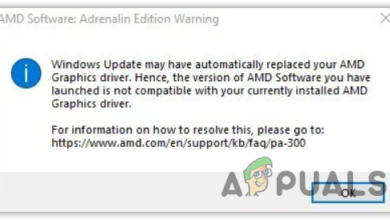
Fix: Windows Update Automatically Replaced AMD Graphics Driver
The error “Windows Update May Have Automatically Replaced Your AMD Graphics Driver ” means that AMD Radeon software cannot communicate…
- Programs and Apps

Fix: Logitech G HUB Application encountered a critical error
Logitech G Hub critical error is often caused when the app’s components are not running in the background. The application…
- Spotify
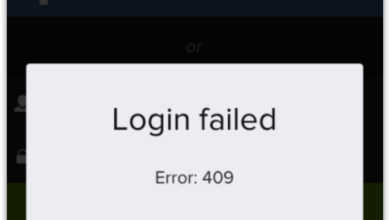
Fix: Spotify Error 409 Login Failed (iOS, Android, Windows,)
Spotify error 409 mainly occurs when logging in to Spotify’s desktop app. It can also occur on iOS & Android…
- Windows Troubleshooting
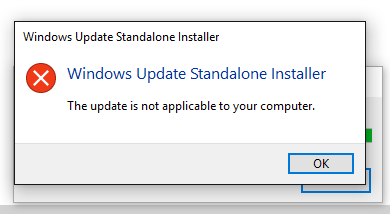
Unable to Install Windows Media Feature Pack? Fix it NOW!
If you are unable to install the Windows Media Feature Pack on your computer, it indicates that the installation process…
- PC Games
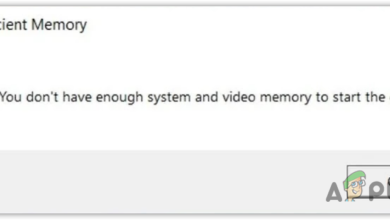
Fix: ‘You don’t have enough system and video memory’ Last of Us
Despite having sufficient RAM and video memory, you might encounter an error message stating, ‘You Don’t Have Enough System and…
- PC Games
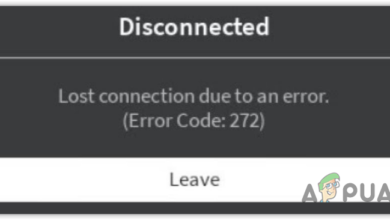
ROBLOX Error 272: What it means & How to Fix it?
Roblox Error Code 272 indicates that the system has detected a script in the game files, which is not allowed…
- PC Games
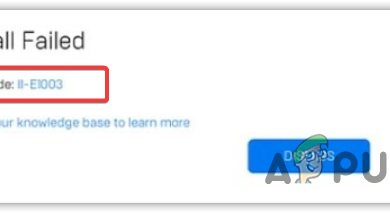
Fix: Install Failed Error Code: II-E10003 Epic Games
When Epic Games fails to download the game files from the server, it displays the ‘Install Failed’ error code II-E1003.…
- Windows High CPU Usage
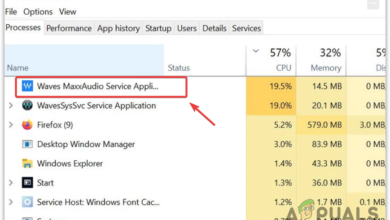
Fix: Waves Maxxaudio Service Application Causing High CPU / RAM
Waves MaxxAudio Service belongs to the Waves Maxx Audio application that is used to enhance the audio performance of a…