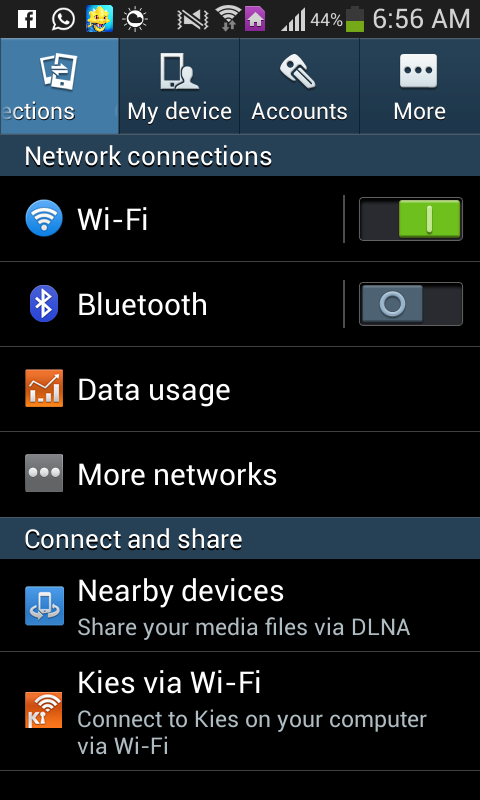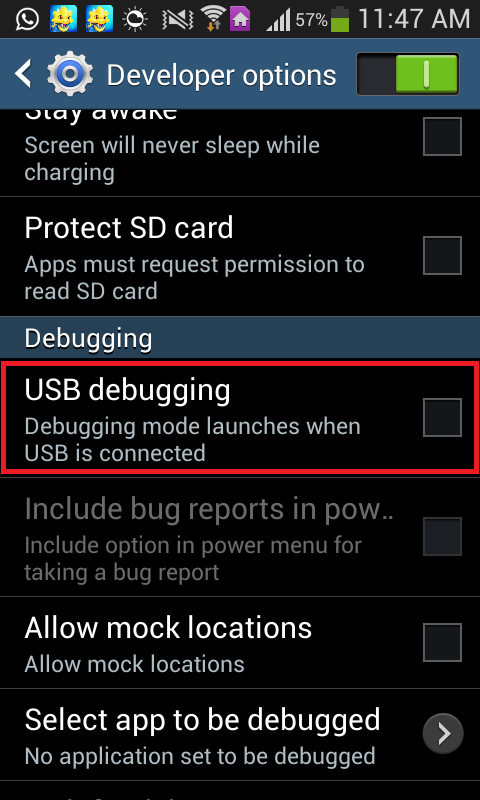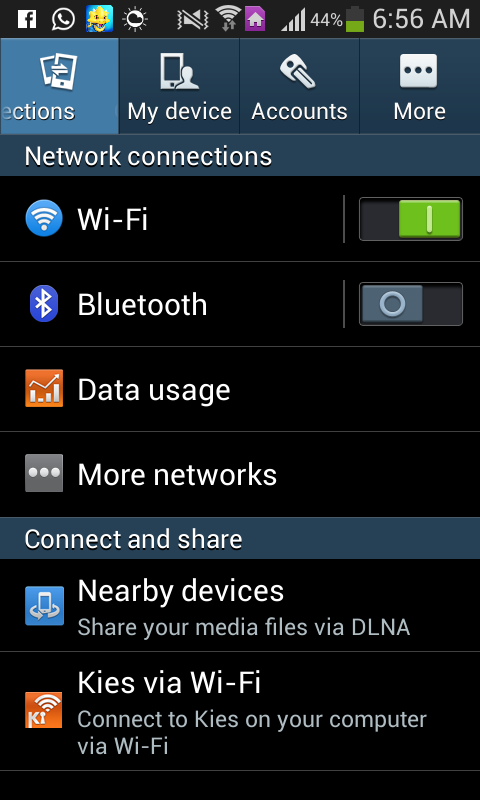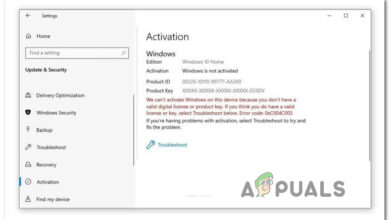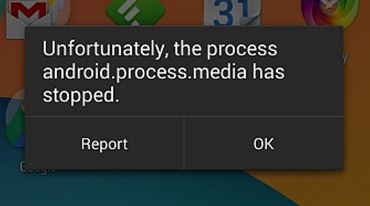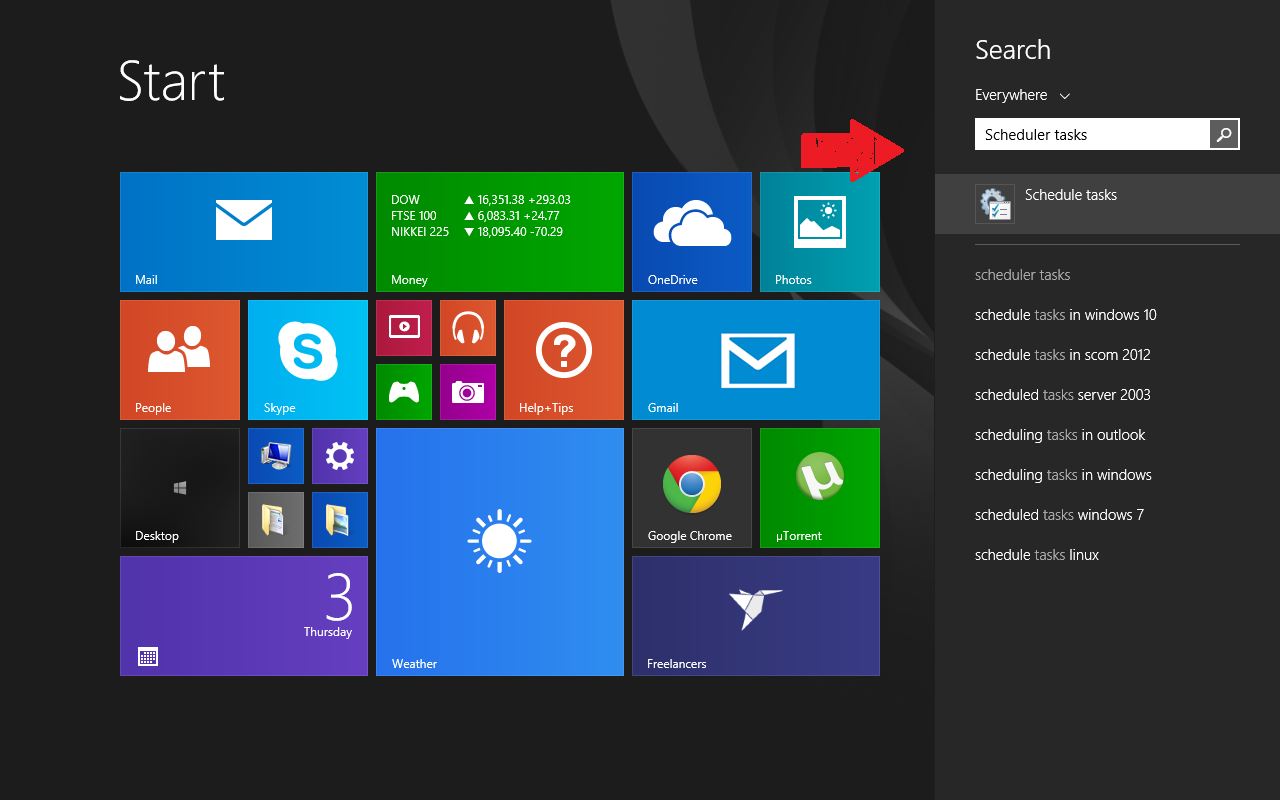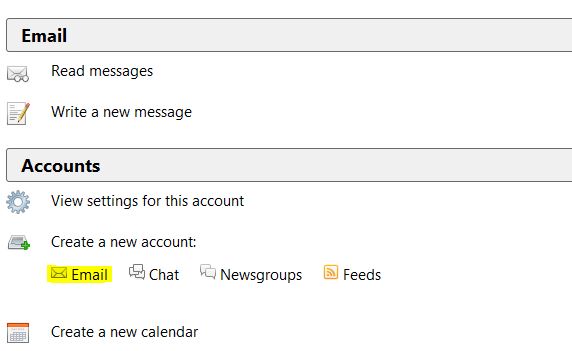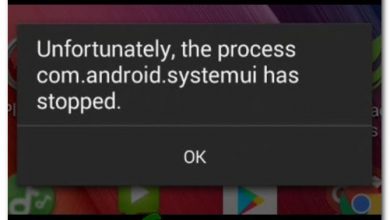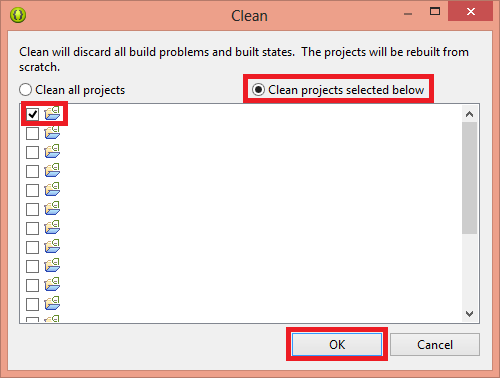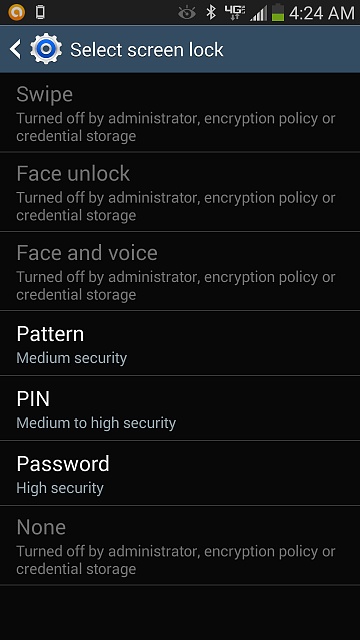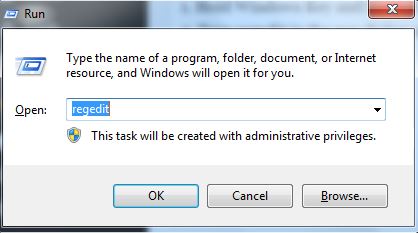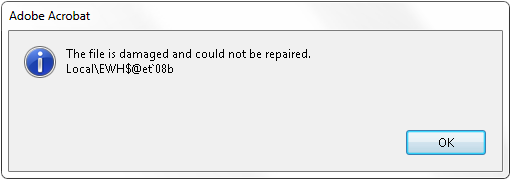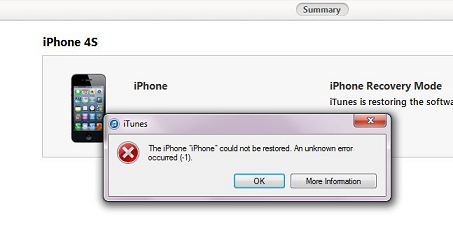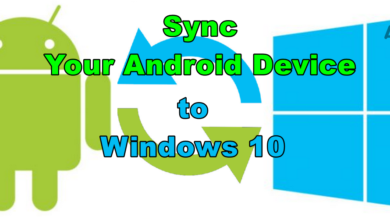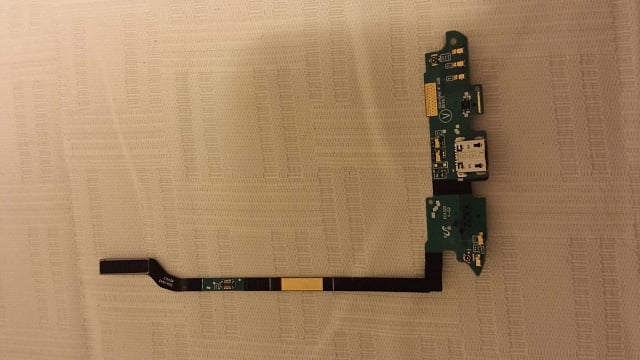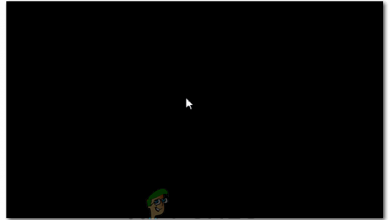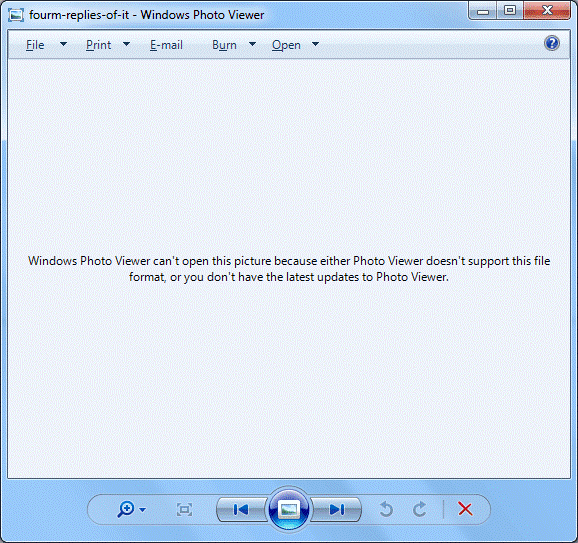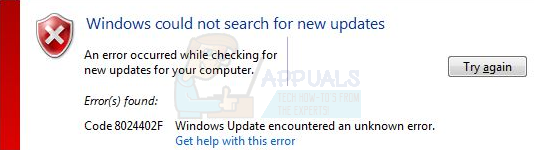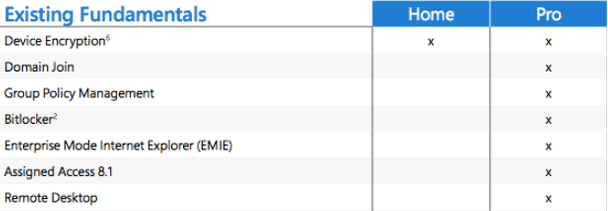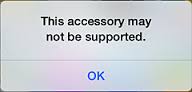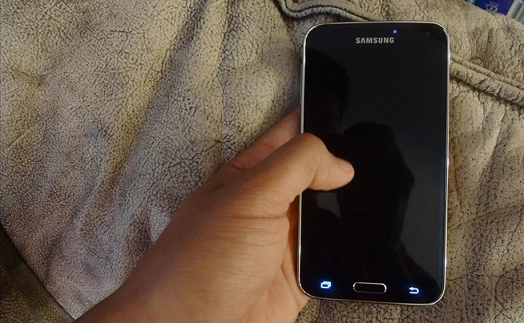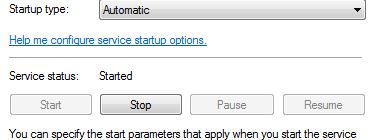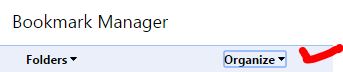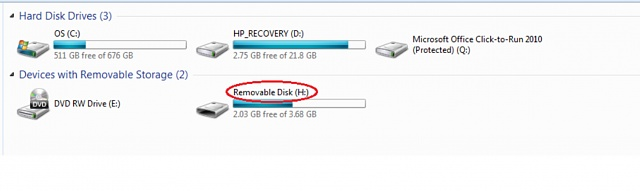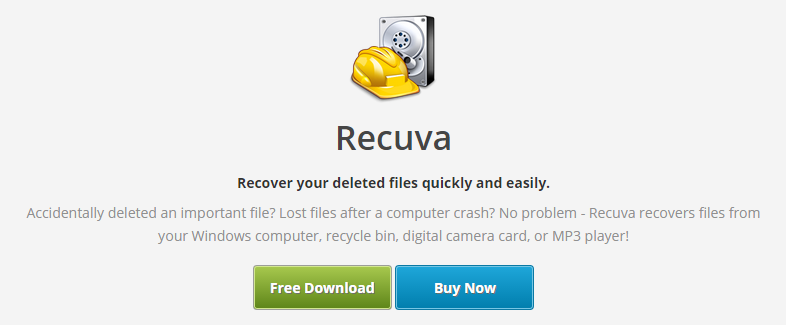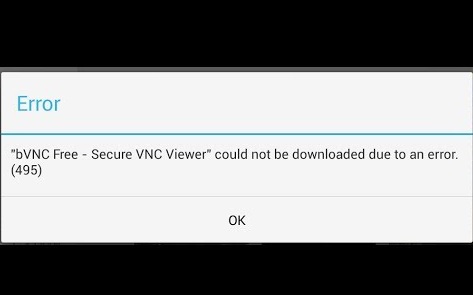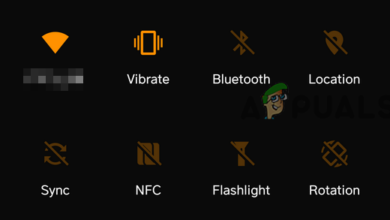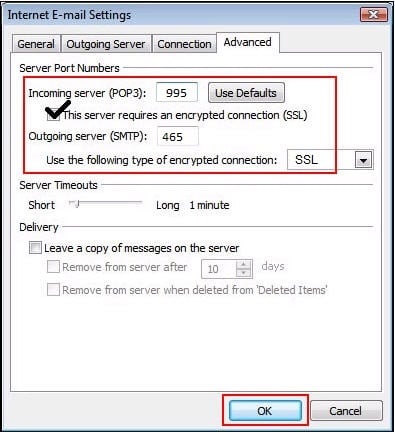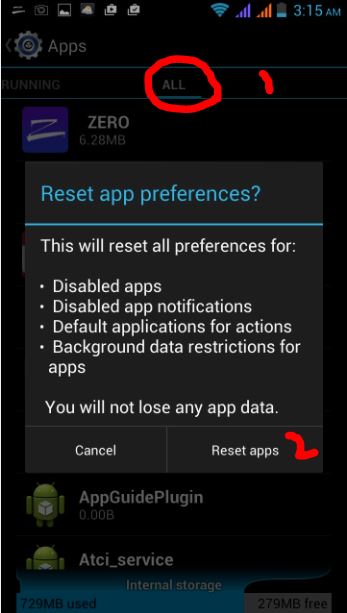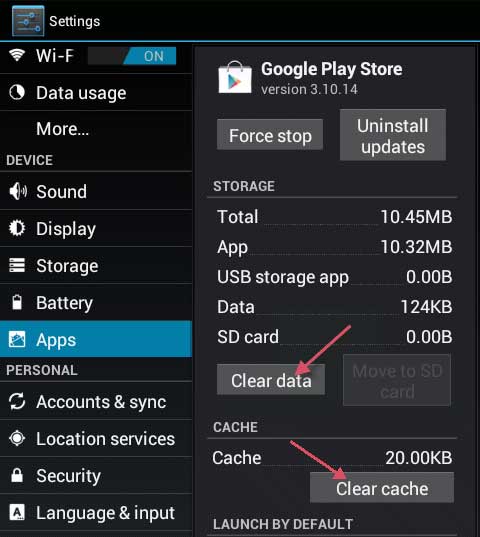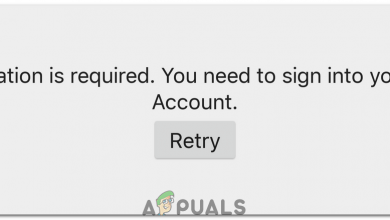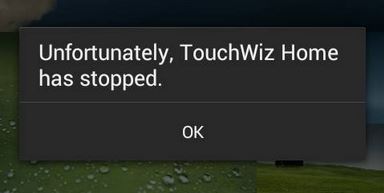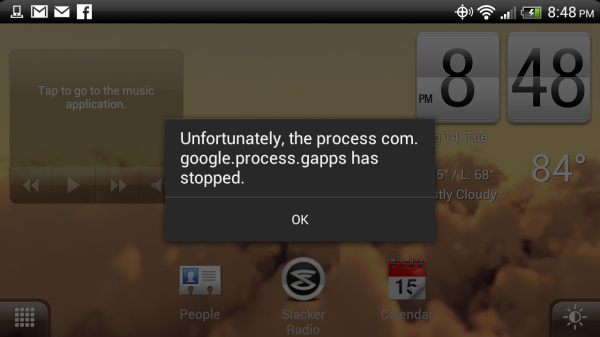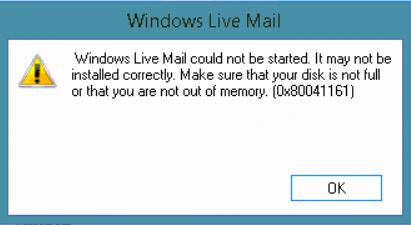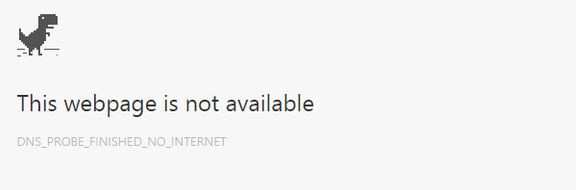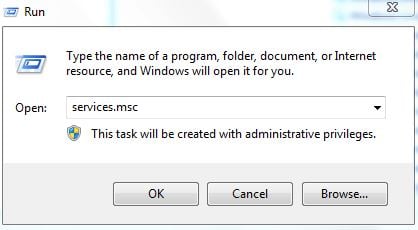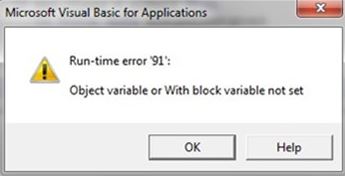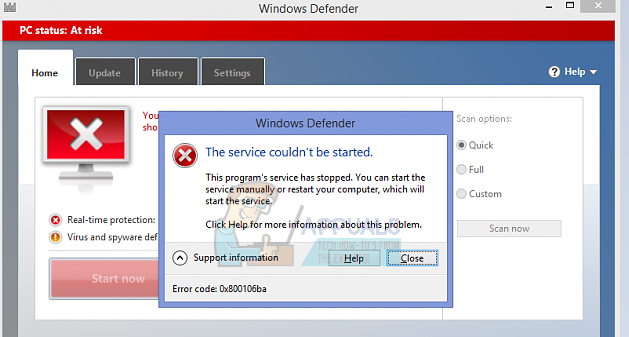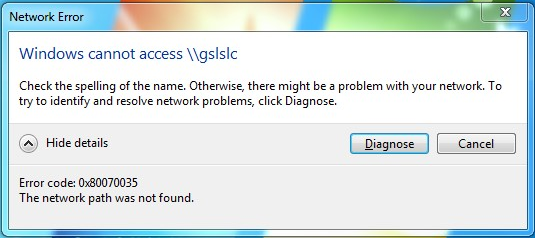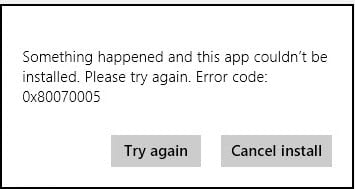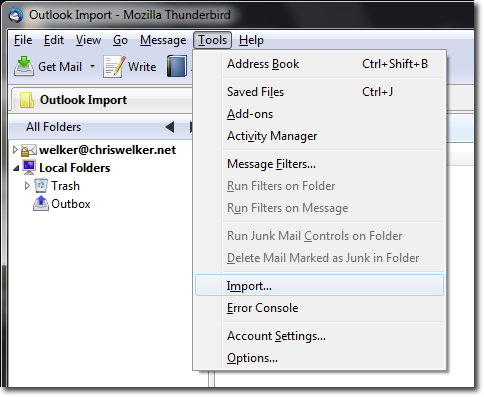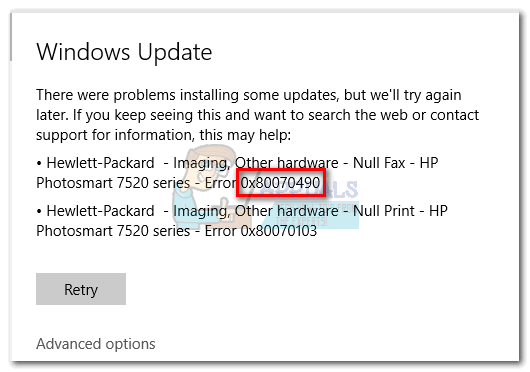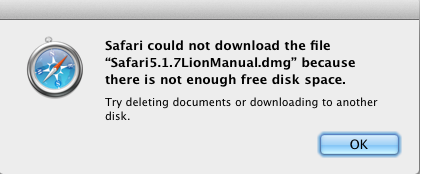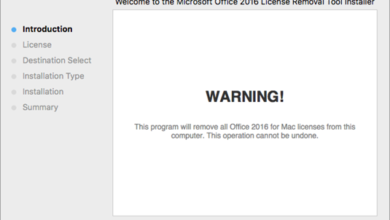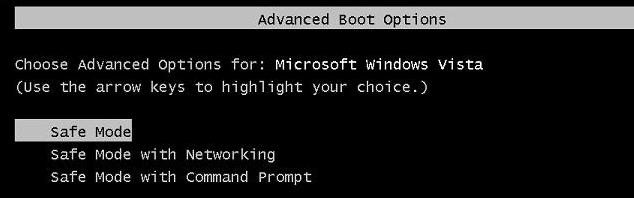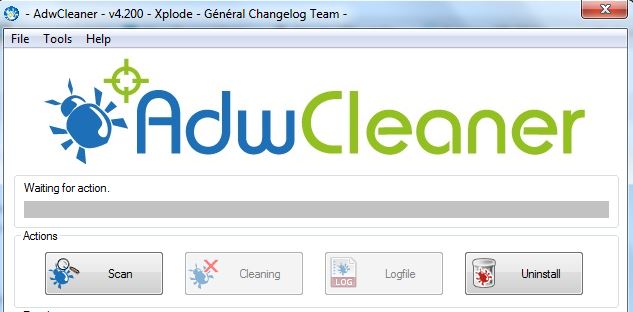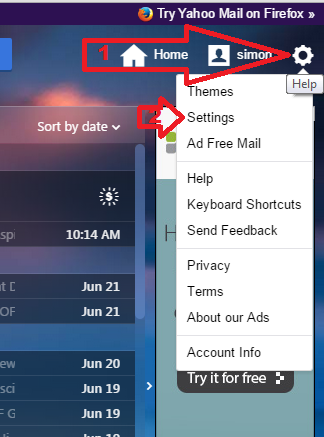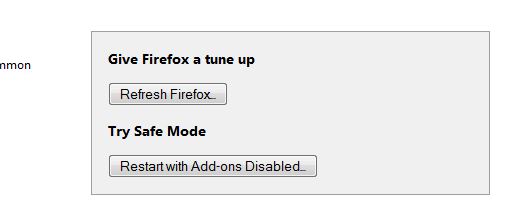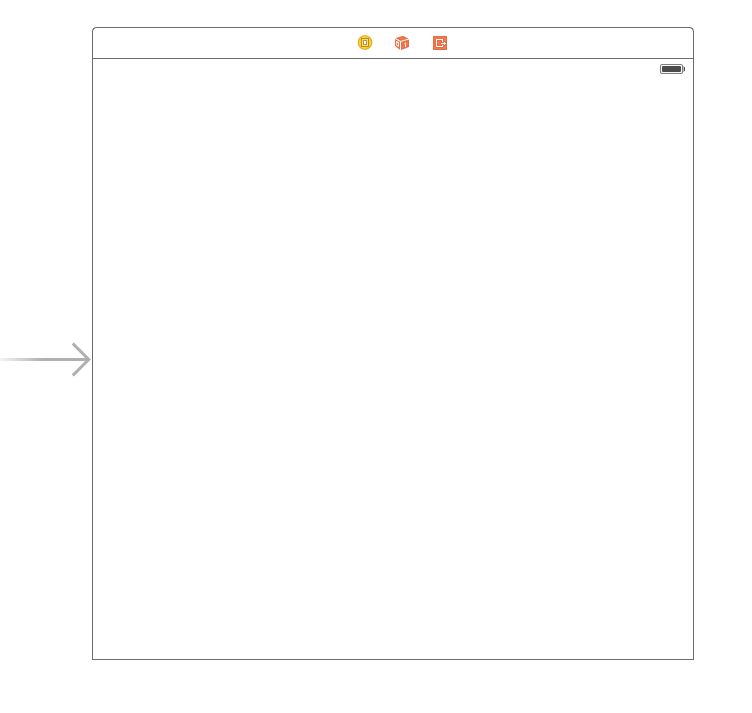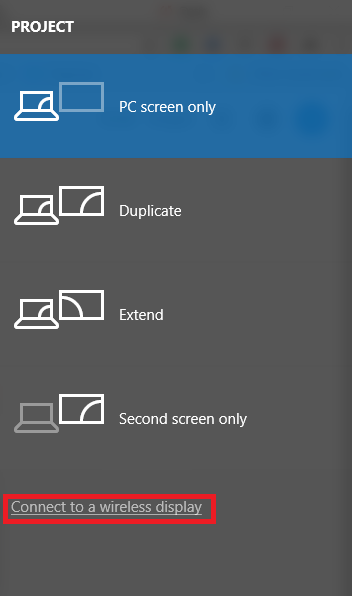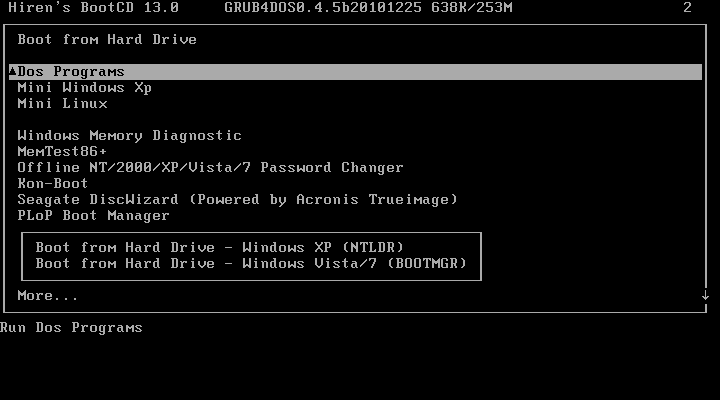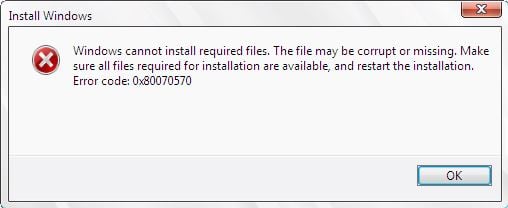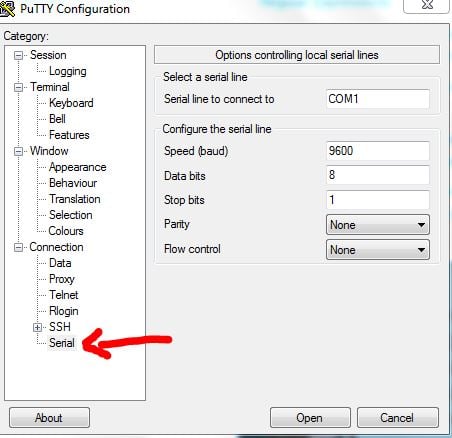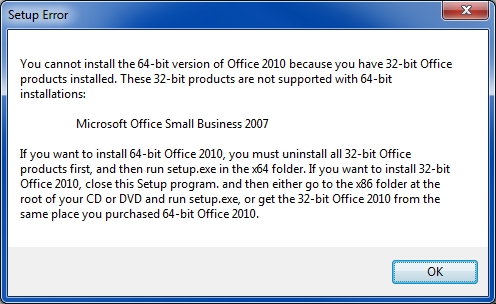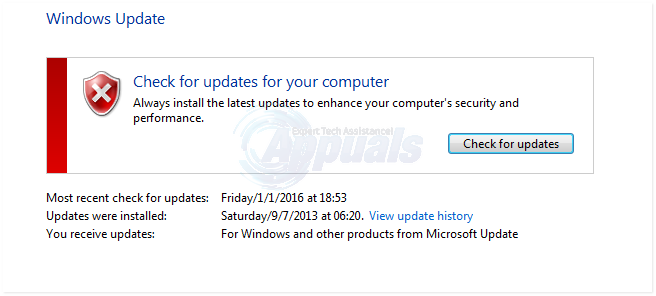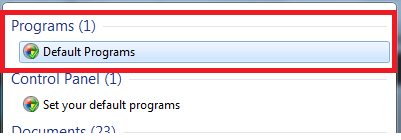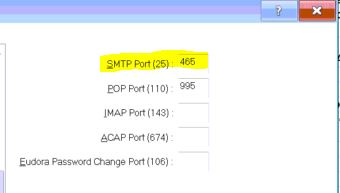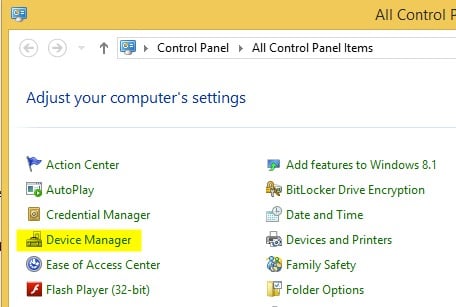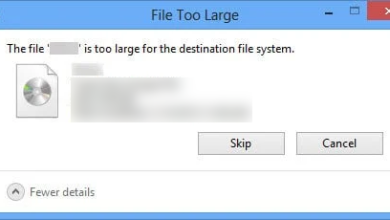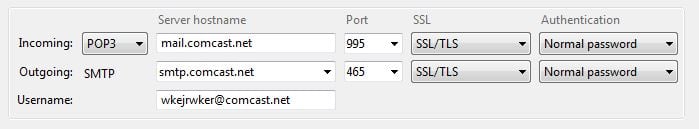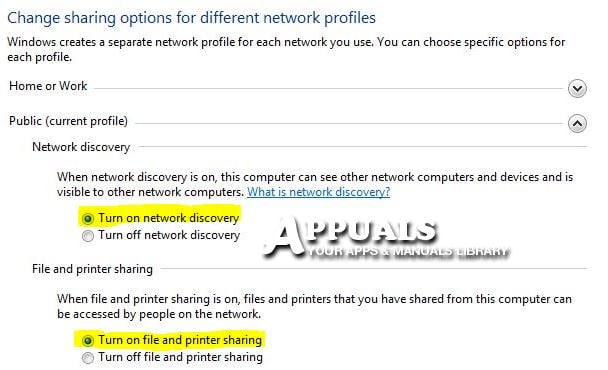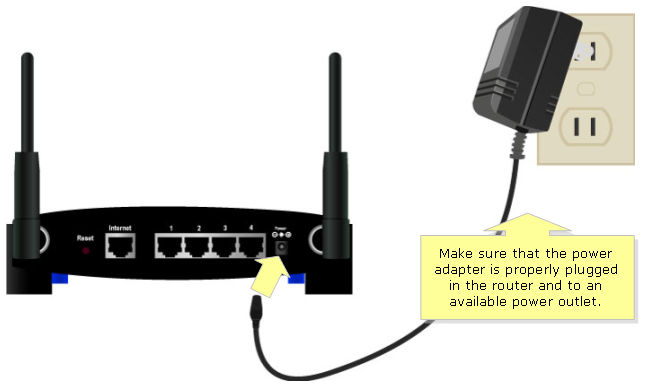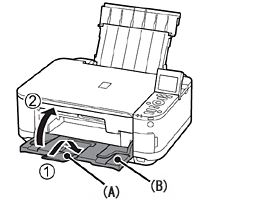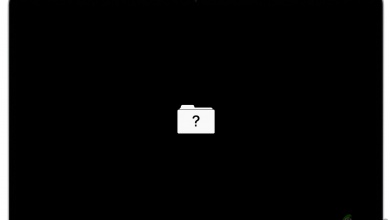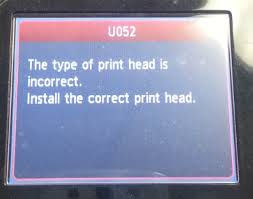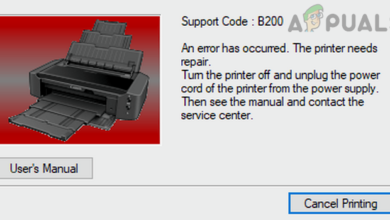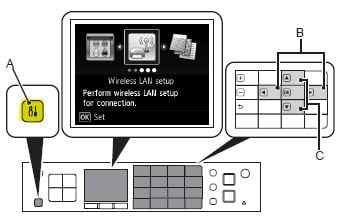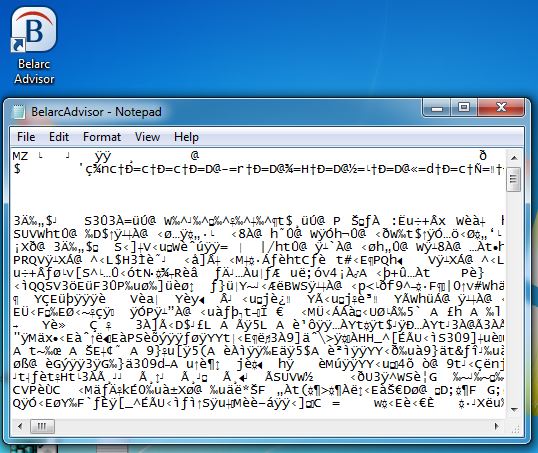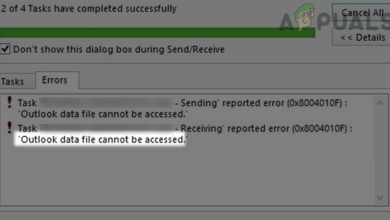- iPhone

Fix: Remove FBI Virus from your iPhone / iPad
iPads, iPhones, and basically all Apple devices were thought to be immune to viruses and malware. However, that changed around…
- Android
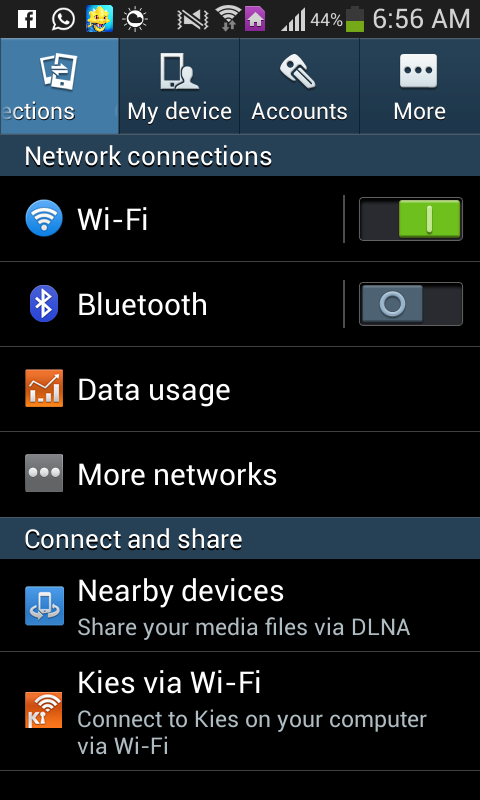
FIX: Remove FBI Virus from Android
The FBI virus is the name commonly used to refer to any member of an entire family of ransomware. Ransomware…
- Android
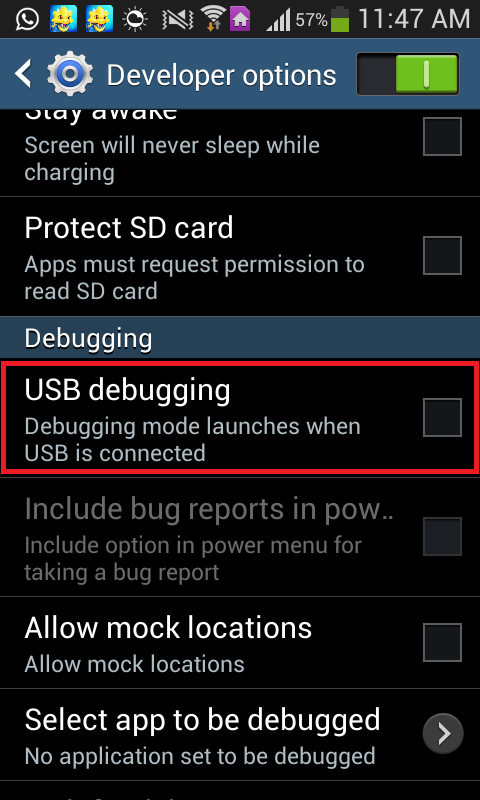
Root Samsung Galaxy S4 SGH-I337
The Samsung Galaxy S4 is a little over two years old but still manages to go strong. One of the…
- Android Troubleshooting
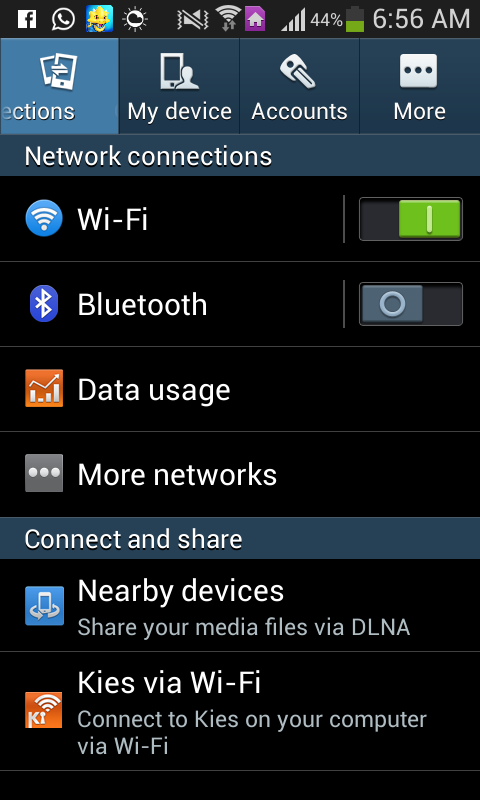
How to Factory Reset Android Phone
Whether it is because they are facing some issues with their Smartphone or because they simply want their Smartphone to…
- Windows Troubleshooting
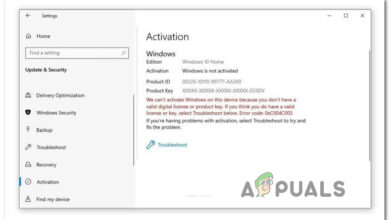
How to Fix Activation Error: 0xC004C003 on Windows 11
The 0xC004C003 activation error code is an old issue that has been around since Windows 7. However, recently we have…
- Android Troubleshooting
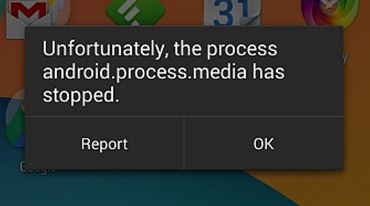
How to Fix android.process.media has stopped?
When the “android.process.media has stopped” error occurs, essential apps like Gallery and Downloads often crash and become inaccessible. This error…
- Windows Troubleshooting
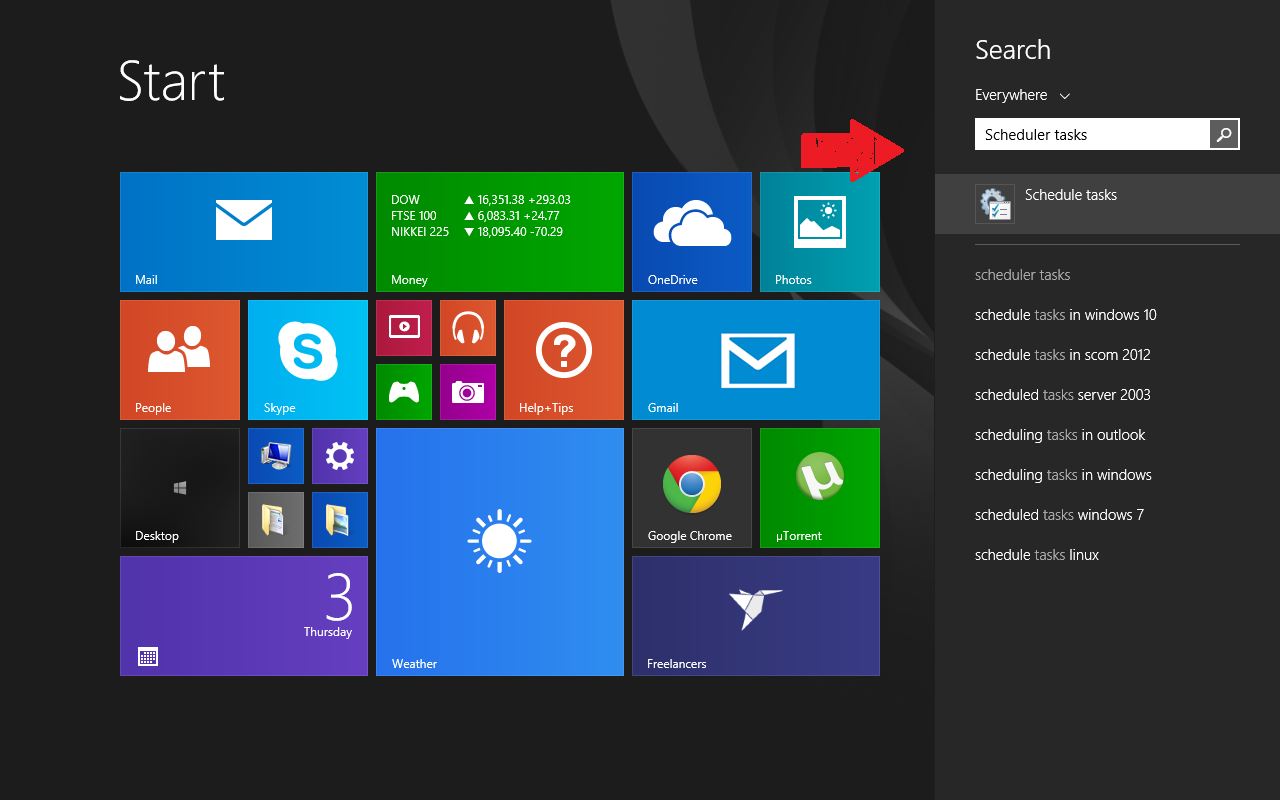
Fix: Remove C:\Program Files (x86)\Search Extensions\Client.exe pop-up
[Dropcap]This pop-up appears upon start-up and is caused by adware called “RocketTab,” which displays various malicious web advertisements without your…
- Microsoft Outlook
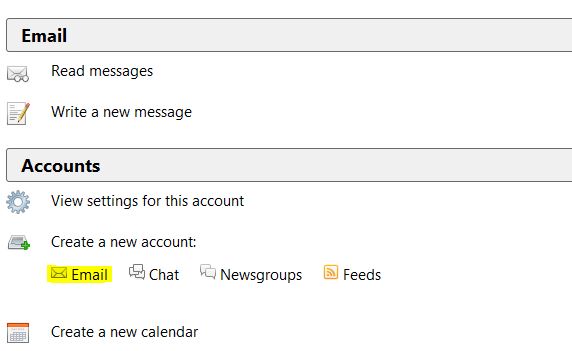
Fix: Outlook not working something went wrong
Outlook is not working; ‘something went wrong’ occurs when you try to access your Outlook/Hotmail account. This issue is most…
- iPhone

Fix: Continuous Apple Logo Loop
The continuous Apple logo loop is a problem faced by many iOS users across the globe – a problem in…
- Android
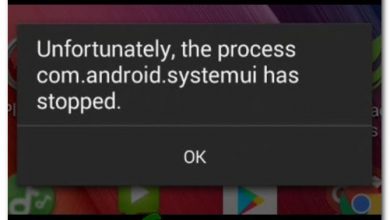
How to Fix “com.process.systemui has stopped” Error?
The com.process.systemui has stopped error can come from various causes, such as a faulty custom ROM installation, a deleted OS…
- Android Troubleshooting
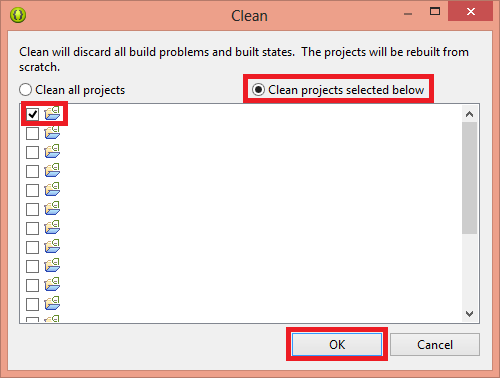
Fix: java.lang.NoClassDefFoundError
The “java.lang.NoClassDefFoundError no apparent reason” is a well-known error that can occur for one of two reasons. The first reason…
- Android Troubleshooting
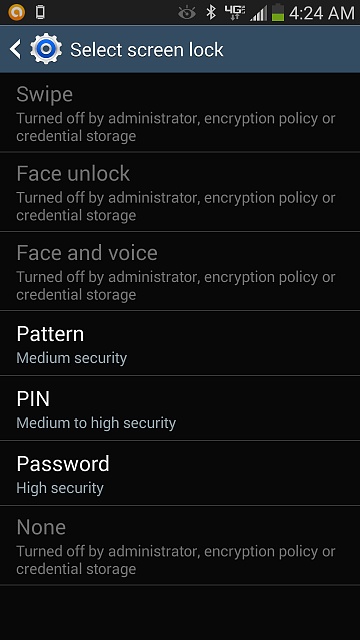
Fix: Turned off by administrator, encryption policy…
Some features of the Android Operating System, especially screen locks that leave the user vulnerable to third-party access, may sometimes…
- Windows Updates
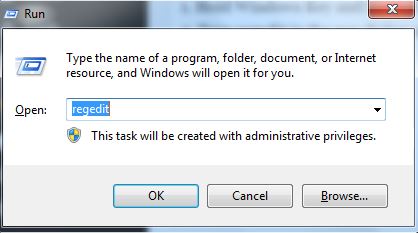
SOLVED: Windows 10 Update Failure Error Failure 80240020
Error 80240020 is a Windows update installation failure error. This error does not indicate any issues with the upgrade or…
- Google Chrome Errors

How to Fix ‘ERR_NAME_NOT_RESOLVED’ Error on Google Chrome?
ERR_NAME_NOT_RESOLVED indicates that the domain name cannot be resolved. The DNS (Domain Name System) is tasked with resolving domain names,…
- Windows Troubleshooting
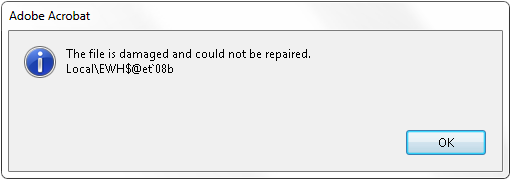
Fix: “File is Damaged and Could Not Be Repaired” When Opening Documents
The error often arises while accessing a PDF file in Adobe Acrobat PDF Reader. Unsupported PDFs, corrupted files, and an…
- iPhone
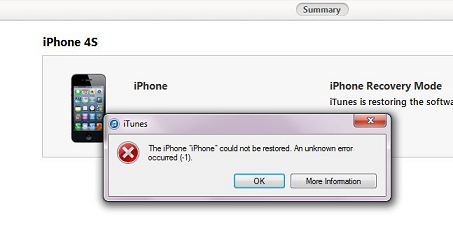
Fix: iPhone restore issue unknown error 1
If you happen to have an iPhone, you will occasionally need to restore your device via iTunes to fix software-related…
- Windows General
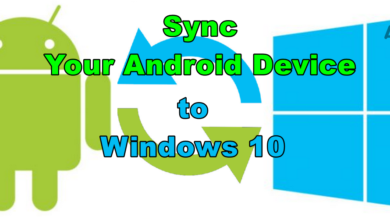
How to Easily Sync Your Phone With Windows 10?
Now and then, you might need to sync your Android phone with a Windows PC. Thanks to advancements in technology,…
- Android Troubleshooting
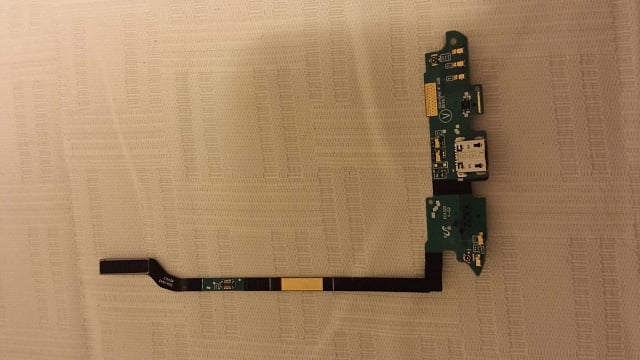
Fix: Charging Paused: Battery Temperature Too Low
As hard as it may be for the average Android user to believe, some Samsung smartphones actually deny the user…
- Windows Troubleshooting
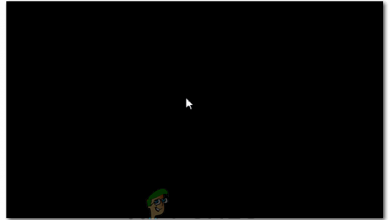
How to Fix Windows 10 Black Screen with Cursor Issue?
The black screen with cursor issue occurs when Explorer.exe does not load at startup. Although the issue can be resolved…
- Windows General
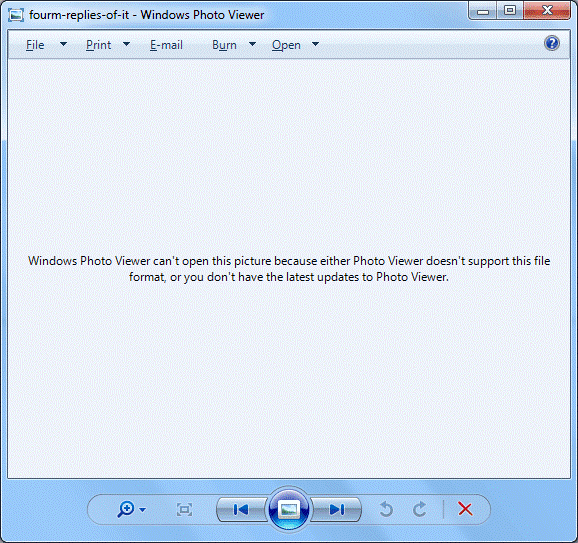
How to To Bring Back Photo Viewer in Windows 10
I know you all love the ease and the appearance of the original Photo Viewer, which is not the default…
- Windows Updates
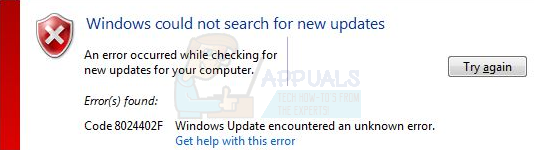
How to Fix the Windows Update Error 8024402F
Error 8024402F is a Windows update error. Usually, it is not noticeable, and most users notice it when they try…
Fix: “The application (process com.android.vending) has stopped unexpectedly.” on Android
In the event that data related to the Play Store is uninstalled on a non-rooted Android device, the user receives…
- Windows Setup
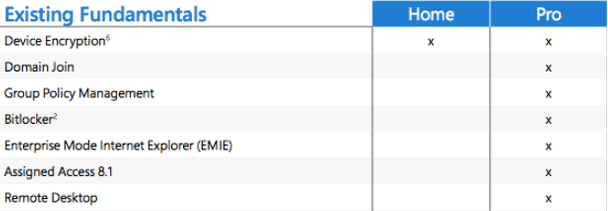
How to Install Windows on your PC using a USB
If you are looking to do a clean install, you must keep in mind that you will need new activation…
- iPhone
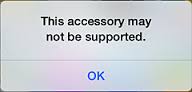
Fix: This accessory may not be supported
Since its release, the iPhone has become one of the most popular smartphones ever to hit the market. It has…
- Android Troubleshooting
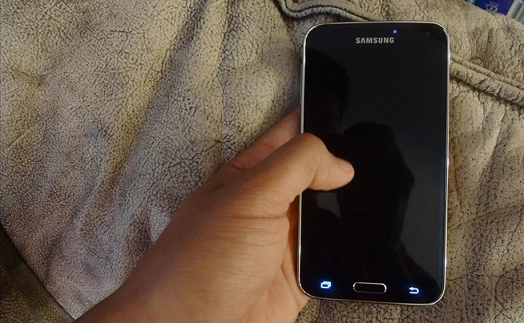
Fix: Galaxy S5 Black screen of death
When it was released, the Samsung Galaxy S5 was one of the most popular smartphones in the market, if not…
- Windows Updates
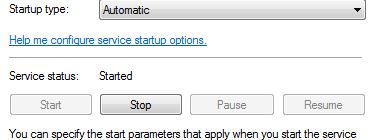
How to Fix Windows Update Error 80246008 on Windows?
The Windows update error 80246008 often occurs while updating Windows via Windows update. It has been seen that when the…
- Google Chrome Errors
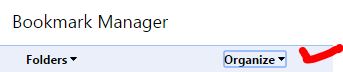
Fix: Chrome error “failed to load extension” He’s dead, Jim!
The error, “Failed to load extension from: C:\Program Files (x86)\Google\Chrome\Application\42.0.2311.90\resources\gaia_auth. Manifest file is missing or unreadable,” followed by “He’s dead,…
- Windows Troubleshooting
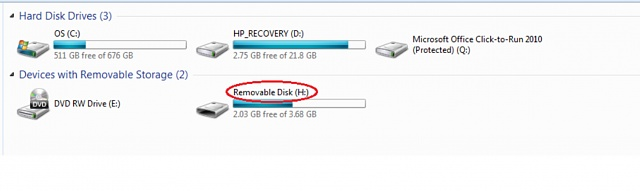
Fix: Corrupt SD Card via Chkdsk
Google may have removed support for SD cards since the release of Ice Cream Sandwich a couple of years ago,…
- Android General
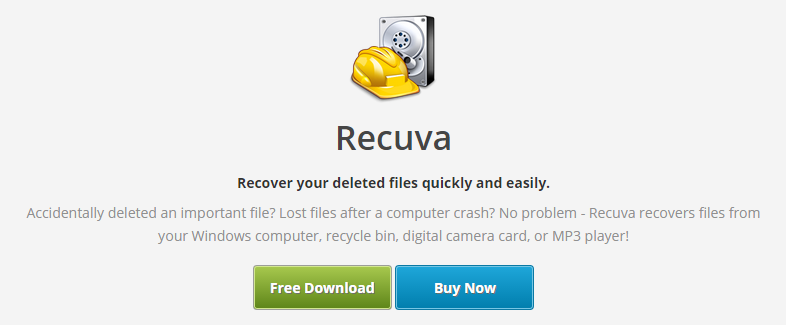
Fix: Recover Deleted Files On An Android Phone
Recovering Deleted Files on an Android Phone – Have you accidentally deleted important files from the SD card on your…
- Android Apps

Fix: Google Play Insufficient Storage Error
An insufficient storage error on Google Play can be caused by a clogged cache or data that has occupied the…
- Android Apps
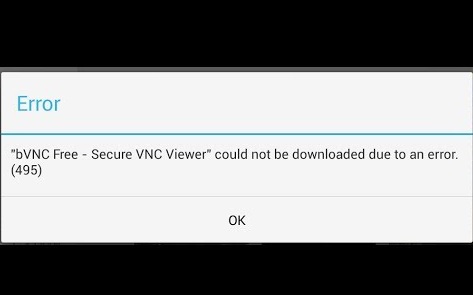
Fix: Google Play Error 495
Error code (495) on your Android phone appears when the app you’re trying to download fails to download. Technically, the…
- Android
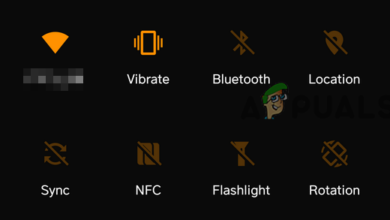
Fix: Virus Detected pop up on Android Phone
A ‘Virus Detected’ pop-up infects your Android device’s browsers and displays unwanted ads and pop-ups. These types of adware…
- Microsoft Outlook
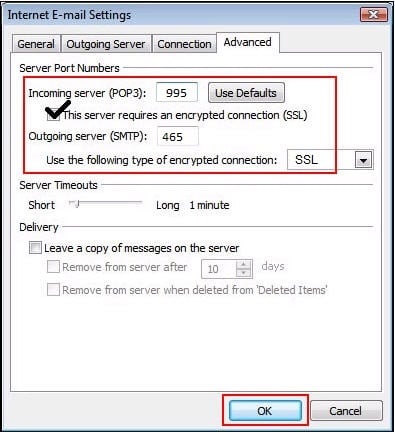
Fix: socket error: 10060, 0x800CCC0E
Socket Error 10060 generally indicates that whatever is trying to connect to the destination server has timed out. This error…
- Android
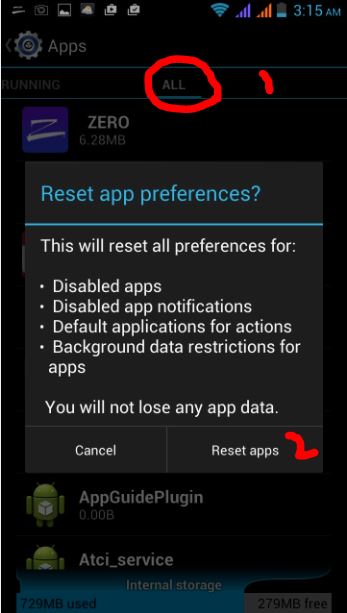
Fix: Unfortunately, Google Play Store has Stopped
Unfortunately, the Google Play Store has stopped. Most of these Google Play Store-related issues stem from the cache Google stores…
- Android Apps
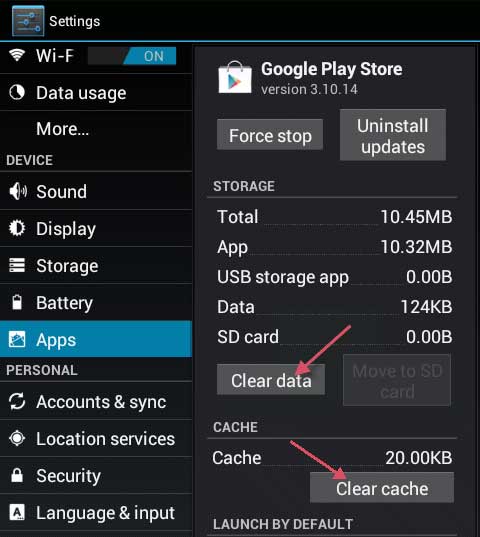
Fix: Google Play Error 403
This error 403 has been observed on Android devices, usually after updating, which means “a software update” may have caused…
- Android Apps
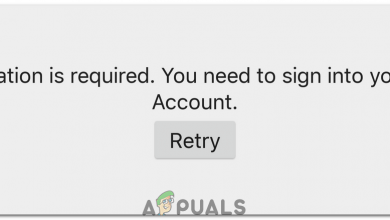
Fix: Authentication is required on Play Store
You get Authentication is required. You need to sign in to your Google Account when you try to open the Play…
- Android Apps
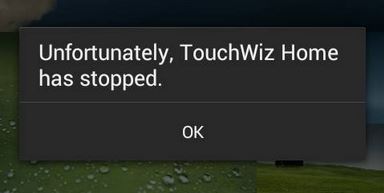
Fix: TouchWiz Home has stopped
Over the years, Samsung has taken a lot of heat from angry users due to its excessive suite of bloatware…
- Android
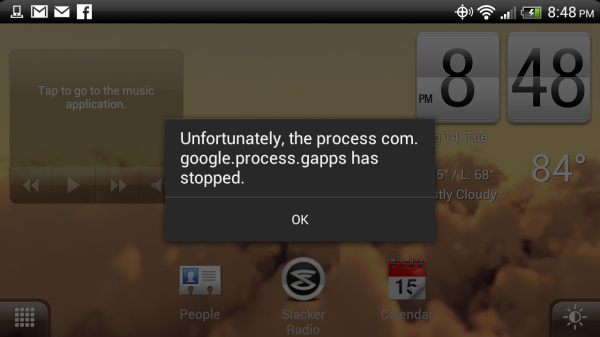
How to Fix error ‘com.google.process.gapps’ has stopped
When the error “Unfortunately, the process com.google.process.gapps has stopped” occurs, it typically results in apps crashing or freezing, hindering the…
- Windows Troubleshooting
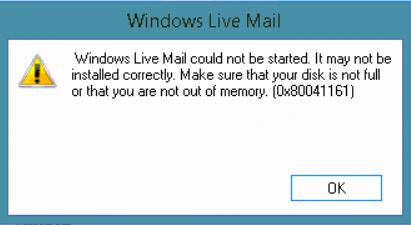
FIX: Windows Live Mail Memory Error 0x80041161
Error 0x80041161 is a Windows Live Mail error that occurs when your computer is unable to start the Windows Live…
- Google Chrome Errors
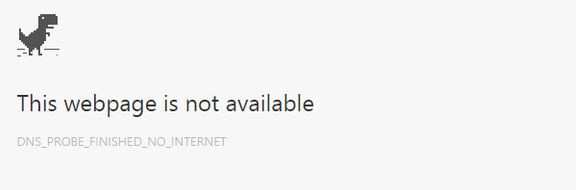
Fix: DNS_PROBE_FINISHED_NO_INTERNET
DNS_PROBE_FINISHED_NO_INTERNET tells us that there is no Internet Connection Available. So I assume, that you’re on this page from another device that…
- Windows Updates
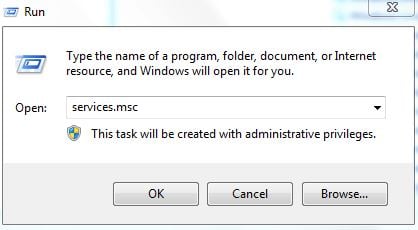
Fix: Windows Update Error 80072ee2
Windows Update Error 80072EE2 stops updates from downloading by interrupting the system’s update process. This error means there was a…
- Windows Troubleshooting
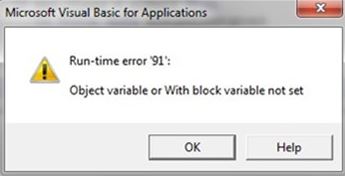
Fix: Runtime error 91
The errors are pretty common in software, whether it’s a tiny app or a large OS. Windows needs to cope…
- Windows Troubleshooting
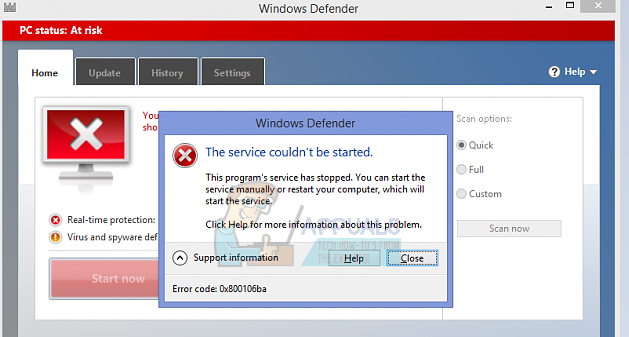
How to Fix Windows Defender Error 0x800106ba
This error 0x800106ba occurs when Windows fails to initialize the Defender application. When you try to run Windows Defender, you…
- Windows Networking
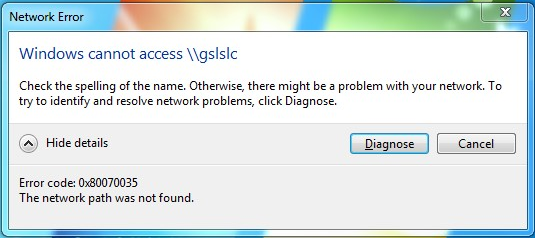
Fix: Error 0x80070035 ‘the network path was not found’
This error 0x80070035 occurs when you cannot access network resources. It is a somewhat confusing error because you may still…
- Windows Troubleshooting
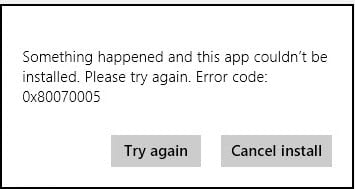
Fix: Error 0x80070005 on Windows 10 Store
This error, 0x80070005, is a generic error which technically means that for some reason, permissions are denied or access is…
- Mozilla Thunderbird
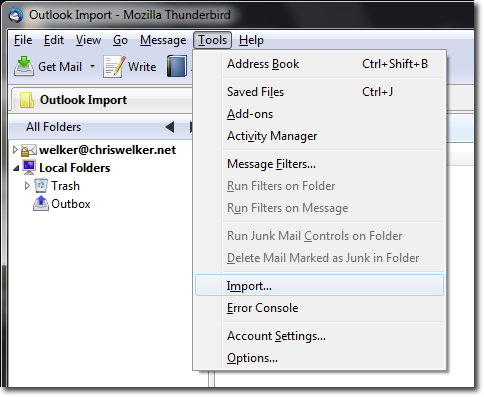
How to Import e-mails into Thunderbird
Thunderbird is an open-source email application built by Mozilla and supported by millions of users around the globe. Unlike Outlook,…
- Windows Updates
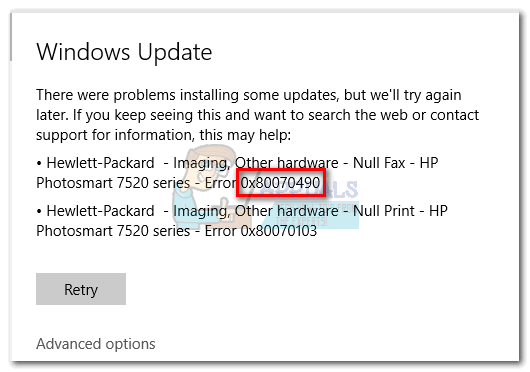
How to Fix Windows Update Error 0x80070490
Error 0x80070490 indicates a problem with the Component-Based Servicing (CBS) or the System Component Store, both of which are essential…
- Safari Errors
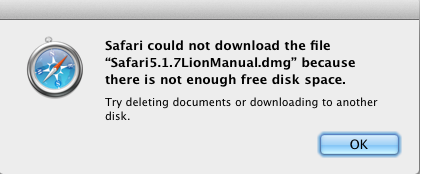
Fix: Safari could not download the file because there is not enough disc space
This issue can be caused by insufficient disk space, if there is no space left on the drive. In this…
- Mac
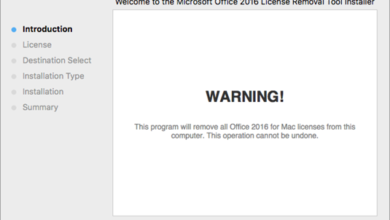
How to: Completely Remove Office 2011 From Mac
Office 2011 doesn’t include any built-in uninstallers. In this guide, I will list down the steps you can take to…
- Mac

How to: Delete Time Machine Backups
You may want to delete old Time Machine backups to free up space and create new backups. You may also…
- Windows Blue Screen
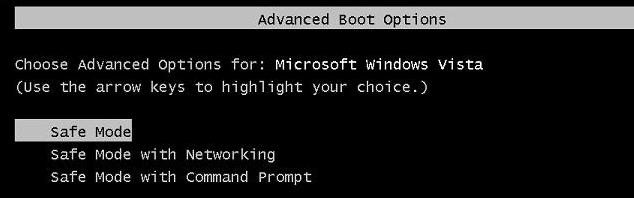
Fix: Black Screen With Cursor (BSOD) on Windows 7, 8 and 10
After starting Windows, the screen goes completely black except for the mouse pointer. You can’t see the desktop, taskbar, or…
- Facebook
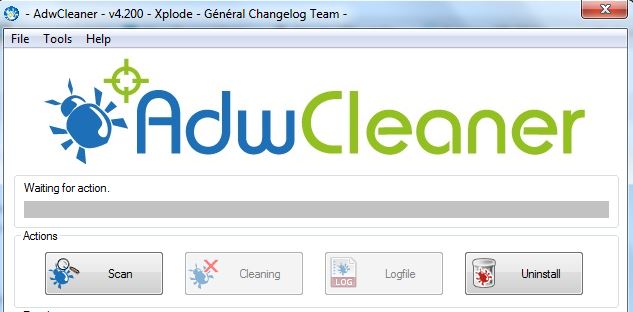
Fix: Remove facebook?trackid=sp-006 Adware
This is malware that is typically installed via unwanted PUPs. What it does is that it adds a parameter to…
- Yahoo Mail
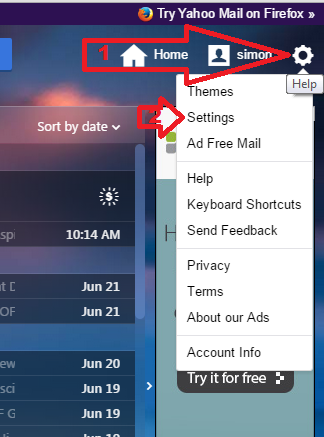
Fix: Yahoo Account Hacked Can’t Receive Emails
You’ve come to the right place if your Yahoo account has been hacked. What hackers usually do is redirect your…
- Netflix
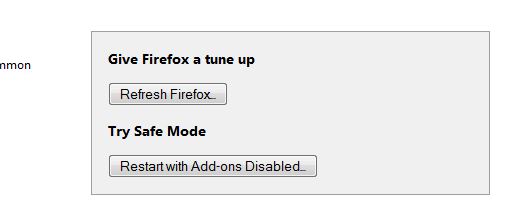
Fix: Netflix Requires Silverlight
Netflix requires Microsoft Silverlight and will usually prompt an error stating that it is either not installed or it is…
- iPhone
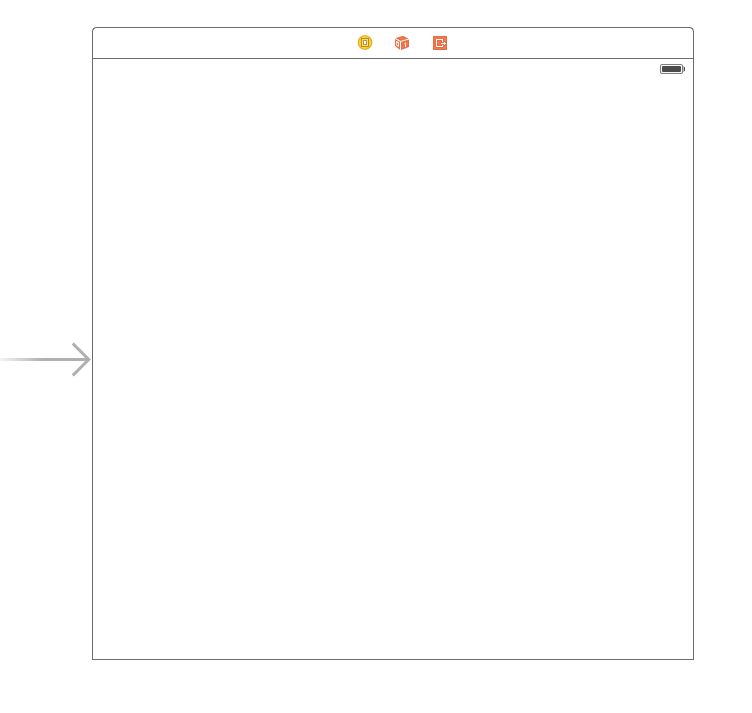
Storyboard for iOS Development
Storyboards were first introduced to developers in the release of iOS 5. They save developers the trouble of designing each…
- Windows General
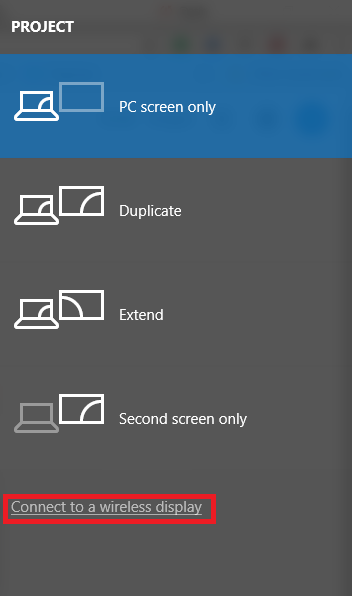
How to Setup Screen Mirroring for a PC
Screen Mirroring (also referred to as screencasting) allows you to wirelessly transmit pictures, videos, movies, presentations, and games from a…
- Android

How to Optimize Your Android Device Performance
According to worldwide statistics of smartphone users, Android has always been used more than iOS, Symbian, Blackberry, and other mobile…
- Windows Troubleshooting
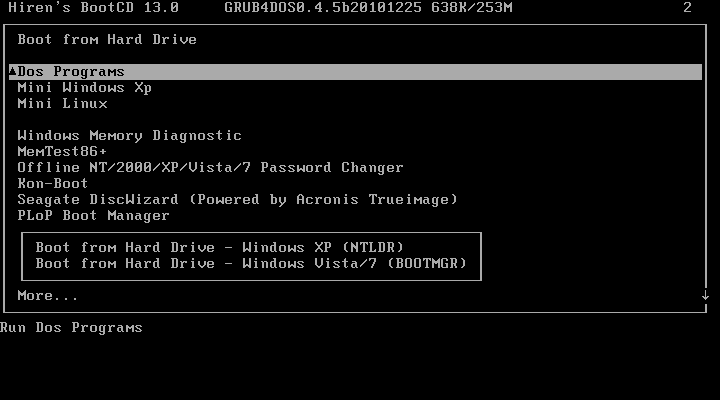
How To Fix Error 0xc00000e9 on Windows 7, 8 and 10
Error 0xc00000e9 is usually caused by a failing or a bad hard drive. That will be the final verdict on…
- Windows Setup
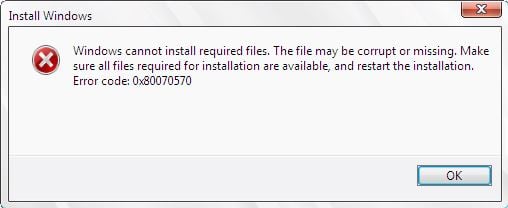
Fix: Windows Cannot Install Required Files Error 0x80070570
Error 0x80070570 usually occurs when you are installing Windows 7. There are numerous suggestions all over the internet for resolving…
- Windows General
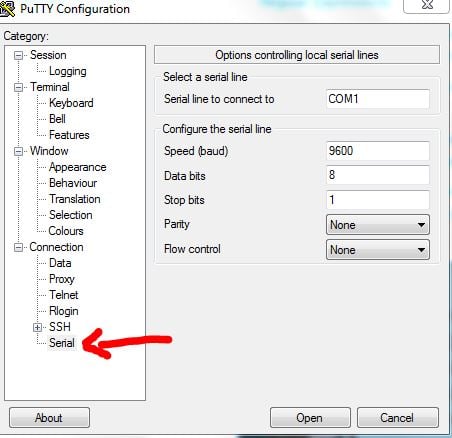
How to: Install Hyperterminal On Windows 7
Unfortunately, Hyperterminal is not included with Windows 7; however, you can still control your serial devices using alternate methods. In…
- Windows General
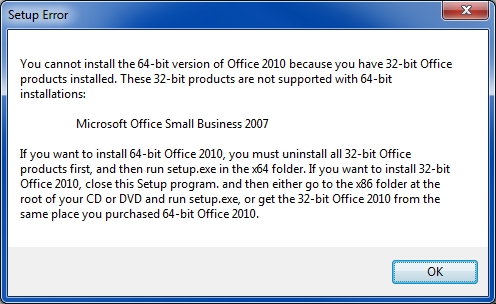
Install Microsoft Office Picture Manager in Office 2013
By default, Microsoft Office Picture Manager is not included in the Office 2013 package. However, you can download Microsoft Office…
- Internet Explorer Errors
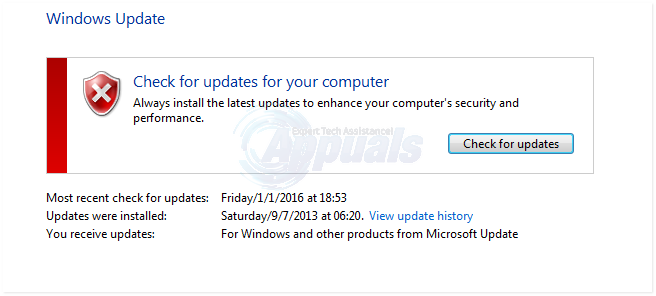
SOLVED: Internet Explorer 11 Not Responding
Internet Explorer is the default internet browser for all versions of the Windows Operating System that came before Windows 10.…
SOLVED: Current Security Settings Do Not Allow This File to Be Downloaded
Sometimes, when trying to download a file using Internet Explorer, you may receive the following error message: “Your current security…
- Windows Live Mail
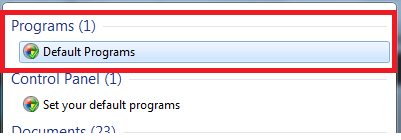
Fix: Links Won’t Open in Windows Live Mail
If you cannot open links in Windows Live Mail, it is probably due to the program associations being messed up.…
- Email
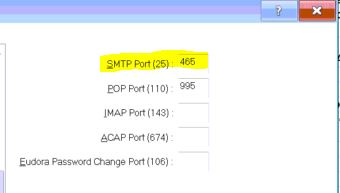
How to Fix Eudora 550 5.7.1 “Authentication Required”
This error occurs when the Eudora mail client cannot authenticate you with the outgoing mail server. It may happen with…
- Windows General

Disable TouchPad When USB Mouse Is Plugged In
Every laptop has a touchpad that acts as a ‘mouse’ compared to traditional desktops. Despite recent improvements and advancements in…
- Network Administration

DNS Record Types Explained (with Examples)
DNS record types are instructions that provide essential information about a domain or hostname. Before we dive into more details…
- Windows General
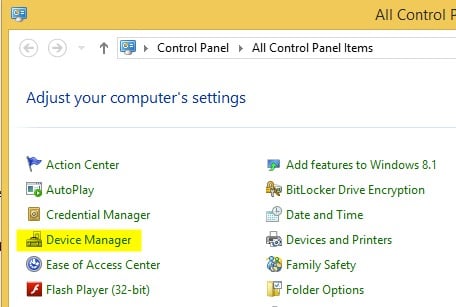
Step By Step Guide to Adjust Brightness after Upgrading to Windows 8.1
It has been reported by some that after upgrading to Windows 8.1, the ability to adjust the brightness stops working.…
- Windows Troubleshooting
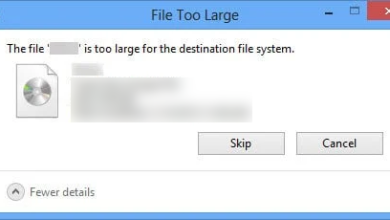
How to FIX The file is too large for the destination file system?
When you’re trying to transfer files to an external drive—like a portable disk or USB flash drive—and you encounter an…
- Windows Live Mail
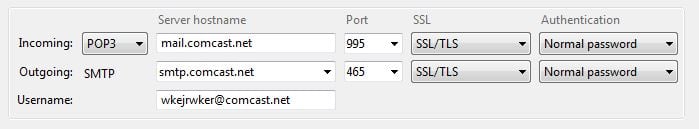
How Do I Fix Error 0x800CCC90 On Windows Live Mail
The error code 0x8000ccc90 means that Windows Live Mail received an invalid response from the POP3 server. This could be…
- Windows Display

How to Add and Setup Multiple Monitors on Windows?
Setting up dual monitors can help you stay organized and productive. If you often multitask, consider using multiple monitors to…
- Virus & Malware Removal

Fix: Remove Trovi Browser Hijacker
Removing Trovi from Your Computer. When you install free, ad-supported applications from the internet, they usually come bundled with programs…
How to Restore Your AOL Profile
It is quite common for your AOL desktop to get corrupted, and as a result, you reinstall it without knowing…
- Windows General
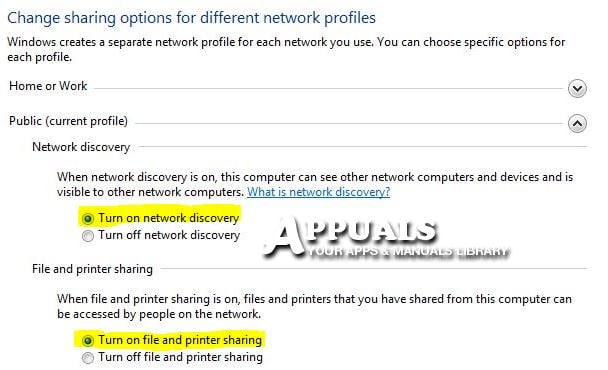
Share Folders Between Windows 7/8 and Windows 10 (Step by Step)
In Windows 10, the File and Folder Settings option has changed. The reason behind this change is the removal of…
- Routers & Switches
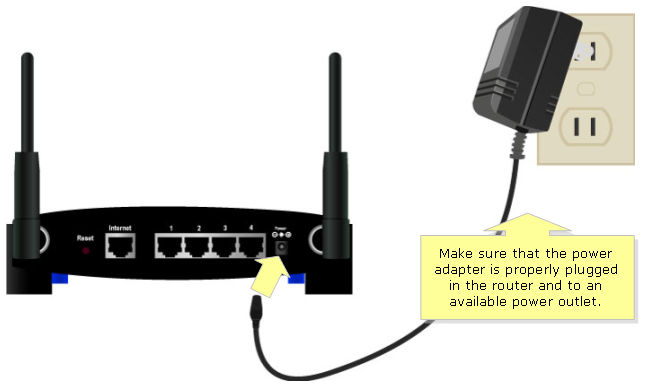
How to Configure and Setup Any Linksys Router
Configuring a Linksys router is an essential step in establishing a home or office network. This guide will lead you…
- Printers
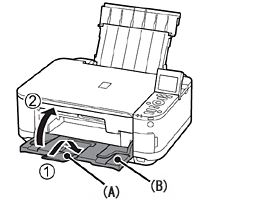
Canon MG5220 Not Printing Black Ink
The Canon MG5220 might not print black ink, causing documents to have missing or faded black text. This problem usually…
- Mac
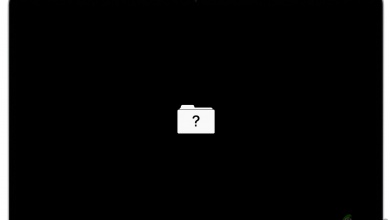
How to Fix Mac Flashing Folder With A Question Mark?
If you see a folder with a ‘?‘, it means that your Mac is unable to find the startup disk…
- Printers
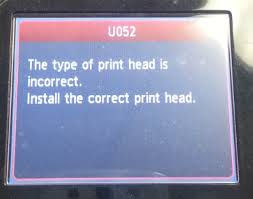
Step By Step Guide to Resolve “U052 This type of print head is incorrect.”
A lot of Canon printer users come across the error message, “U052 This type of print head is incorrect.” It…
- Printers
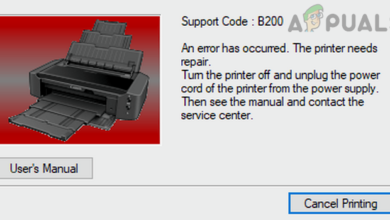
How to Fix Error Code: B200 on Canon Printers?
A Canon printer might show B200 error due to a hardware failure or an outdated firmware of the printer. The…
- Printers
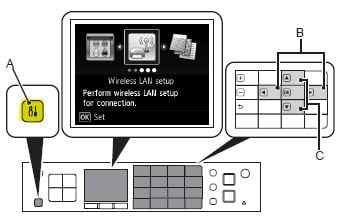
How to Locate the WPS button your Canon Printers
The WPS method OR (push button method) is an easy and quick method for connecting the printer to the wireless…
- Routers & Switches

How to Set Up NETGEAR Range Extender WN3000RP?
If you have obtained the WiFi Range Extender WN3000RP from Netgear and are looking to install it, this article will…
- Windows Updates

SOLVED: Removing “This Copy of Windows Is Not Genuine”
Windows displays the ‘This copy of Windows is not genuine’ message if your Windows is not activated properly. Activation of…
- Windows Setup

How to Create Windows 7 Bootable DVD or USB
To create a bootable USB/DVD, you will need a blank, writable DVD or a USB with at least 4GB of…
- Windows Troubleshooting

How to Run CHKDSK On Reboot
Sometimes, it becomes necessary to run CHKDSK in order to resolve disk errors. It is also recommended to run it…
- Windows Troubleshooting

Fix: The local printer spooler service is not running
This error message can occur when you add a new printer to your computer or send print operations to an…
- Windows Updates
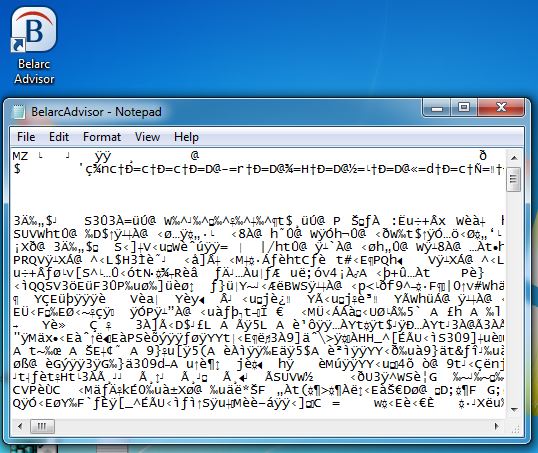
Fix: Exe files not opening on Windows 7 or Vista
When you are unable to open an EXE file and it opens in Notepad or other programs, then that means…
- Microsoft Outlook
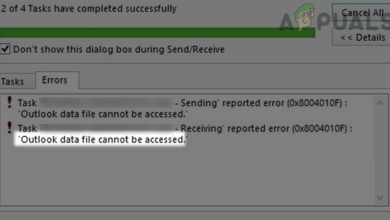
Fix: Error (0x8004010F) Outlook Data File Cannot be Accessed
Outlook error 0x8004010F occurs when you try to send or receive an email in Outlook. It occurs if Outlook is…