Fix: Remove facebook?trackid=sp-006 Adware
This is malware that is typically installed via unwanted PUPs. What it does is that it adds a parameter to the end of your URLs. This may also infect your browsers with unwanted extensions. To remove this, please follow the steps below.
b) The download will start automatically. Open the AdwCleaner.exe file and click “Scan.
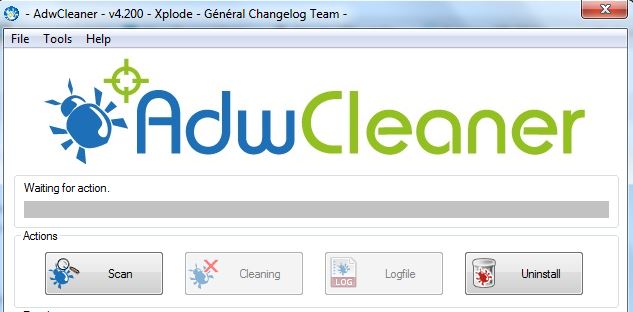
c) After you click ‘Scan’, wait for 1-2 minutes until it scans all the adware, and the ‘Cleaning’ tab becomes clickable.
d) Click the “Cleaning” tab, and then wait for the cleaning to finish.
e) After the cleaning finishes, you will be asked to restart your computer. Once it has restarted, you will be presented with a log file in Notepad, listing all the removed malicious programs.
Once this is finished, reset your web browser.
Internet Explorer:
1. Hold the Windows key and press R.
2. Type ‘inetcpl.cpl‘.
3. Click the “Advanced” tab, and then click “Reset.
4. Put check on Delete Personal Settings, and hit reset again
Google Chrome:
Exit Google Chrome completely.
- Enter the keyboard shortcut Windows key + E to open Windows Explorer.
- In the Windows Explorer window that appears, enter the following in the address bar:
- Windows XP:
%USERPROFILE%\Local Settings\Application Data\Google\Chrome\User Data\ - Windows Vista/ Windows 7/ Windows 8:
%LOCALAPPDATA%\Google\Chrome\User Data\
- Windows XP:
- Locate the folder called “Default” in the directory window that opens, and rename it as “Backup default.
- opening Google Chrome again. A new “Default” folder will be automatically created as you start using the browser.
Mozilla Firefox:
- Click the menu button, and then click “Help.
- From the Help menu, choose Troubleshooting Information.
- Click the ‘Reset Firefox‘ button in the upper-right corner of the Troubleshooting Information page.
- To continue, click “Reset Firefox” in the confirmation window that opens.
It is recommended that you bookmark this page in case you need to perform the steps again.