SOLVED: Windows 10 Update Failure Error Failure 80240020
Error 80240020 is a Windows update installation failure error. This error does not indicate any issues with the upgrade or reservation of your Windows 10.
The error code 0x80240020 is actually an expected message when you are running an older version of Windows during the Windows 10 upgrade period. It tells you that the installation or upgrade might require user interaction when it begins. Additionally, it informs you that the upgrade may not be completely ready, but you should wait a bit longer.
This message appeared most commonly on the 28th and 29th of July, 2015, when Microsoft released its latest iteration of the Windows operating system, Windows 10. A number of users were confused and thought this error had something to do with their devices, but after much speculation, a Microsoft representative cleared the issue on their forums, stating that this message appeared for everyone intentionally, but it is not an error. Instead, it is a simple notification that the upgrade to Windows 10 will begin soon, and the user should be ready for it. It doesn’t indicate any problem with the upgrade download or reservation, and the download is not corrupt as some people thought. You should be notified in a while, when your device is ready to update.
Even though this message primarily instructs you to wait, if you are one of the eager users who do not want to wait for Microsoft to inform them that their device is ready, there are two actions they can take to receive the update immediately.
Method 1: Modifying the Registry.
Modifying the registry incorrectly may result in corruption; therefore, it is very important that you back up your registry so it can be restored if anything goes wrong. The steps must be followed exactly as listed below.
First, back up your registry settings by following the steps listed here (registry backup).
1. Once the registry is backed up, hold the Windows key and press R.
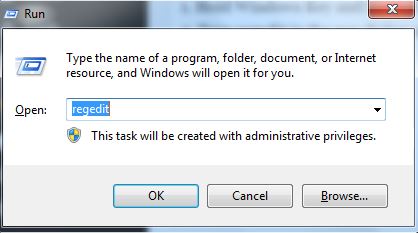
2. Type ‘regedit‘ and click ‘OK‘.
3. From the left pane, go to or navigate to the path below.
HKEY_LOCAL_MACHINE\SOFTWARE\Microsoft\Windows\CurrentVersion\WindowsUpdate\OSUpgrade
If the OSUpgrade doesn’t exist, you can right-click the Windows Update folder and then create a new folder.
4. Once you are in the ‘OSUpgrade‘ folder, right-click in the left pane, select ‘New DWORD (32-bit) Value,’ set the name as ‘AllowOSUpgrade,’ and set the value to ‘0x00000001‘.
5. Next, close the Registry Editor, reboot your PC, and try pushing the updates again. You can also use the ‘Get Started’ button to upgrade to Windows 10.
If you are using Windows 8.1, you must use the Desktop Control Panel and not the Modern UI.
Method 2: Delete everything in the Downloads folder.
This method restarts the Windows Update service and deletes everything in the Downloads folder simultaneously, allowing the update to start fresh and download Windows 10.
- Press the Windows key on your keyboard, then type “cmd.” Right-click the result, Command Prompt, and choose “Run as administrator.
- In the Command Prompt, type “net stop wuauserv” and press Enter on your keyboard to execute the command.
- Navigate to C:\Windows\SoftwareDistribution\Download. If Windows is not installed in the C: drive/partition, replace the letter with the appropriate one. Delete all the contents of the Download folder.
- Go back to the Command Prompt and type ‘net start wuauserv‘. Try running Windows Update now to see if you can download Windows 10. If not, proceed to the next method.