How to Fix Windows Update Error 80246008 on Windows?
The Windows update error 80246008 often occurs while updating Windows via Windows update. It has been seen that when the error appears, the Background Intelligent Transfer Service has been stopped. However, it might not be the leading cause as other reasons such as corrupted system files, interference of a third party application, corrupted software distribution folder, and disabled Windows update service can also be the reason for this error.
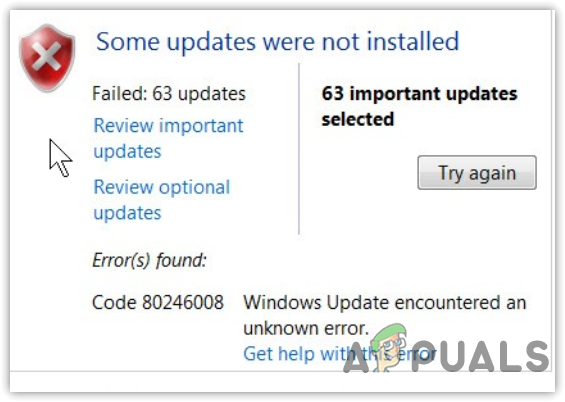
Below we have described the causes in more detail:
- Stopped Background Intelligent Transfer Service- Mainly, the error happens due to the stopped Background Intelligent Transfer Service. It is an essential service to download or transfer files between computers using idle network bandwidth. Thus, if this service is not working, you will encounter this error message. Hence, it is recommended to ensure that the service is running properly.
- Corrupt System Files- If your system files are damaged or corrupted, you might face this error. Try running the SFC or DISM commands to restore the corrupted files to fix this issue.
- Corrupt Software Distribution Folder- The software distribution folder is responsible for storing Windows update files. If the data under this folder is corrupted, you will encounter errors like this. Hence, try clearing the software distribution folder and downloading the updates.
- Interference of Third-party Application- It is also possible that some third-party applications or services are preventing you from installing the Windows update. Hence, either uninstall or disable the applications at the startup or perform a clean boot.
- Unstable Internet Connection- Another possible factor that can lead you to this error is an unstable internet connection. If other applications are using the network bandwidth and windows do not have much idle network bandwidth left to download Windows updates, you might encounter this error message.
- Stopped Windows Update Service- Windows update service is responsible for detecting, downloading and installing Windows updates. If this service is not running properly, you might have a problem while trying to update Windows.
1. Restart Background Intelligent Transfer Service
Background Intelligent Transfer Service transfers files between computers using idle network bandwidth. If BITS service is disabled, you will not be able to update your Windows as Windows update depends on BITS service.
Windows update uses the BITS service to download updates with the help of unused network bandwidth. It is an essential component as it ensures that the updates will download when no other downloads are in progress. So if the applications use your network bandwidth, the downloading of Windows updates will pause until the task that is using the network gets completed. Follow the below steps to restart the service:
- Press the Windows key and type Services
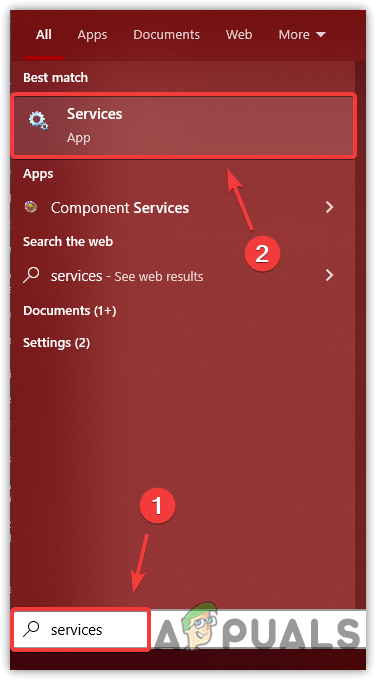
Opening Services Page - Open the Services Window and find the Background Intelligent Transfer Service
Note: You can easily find the service by typing B on the keyboard - Once you find the service, right-click the service and click Properties
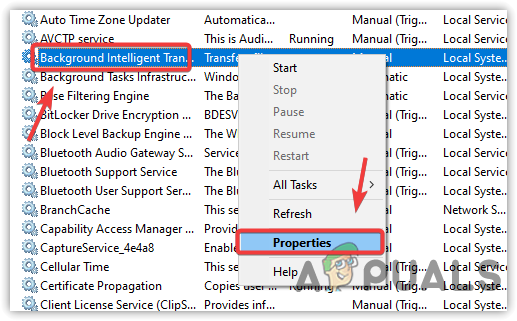
Opening BITS Service Properties - Change the startup type from Manual to Automatic
- Click Apply and click the Start button to restart the service
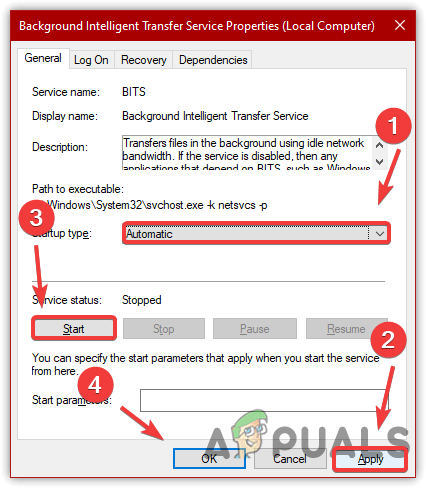
Restarting BITS Service - Once done, click OK and check if the issue is resolved.
2. Run System File Checker
SFC or System File Checker is an inbuilt utility that repairs corrupted system files. Hence, executing the sfc command might help resolve your issue if the error occurs due to the corrupted system files. Here are the steps:
- Click the Start Menu and type Command Prompt
- Right-click the command prompt and click Run As Administrator
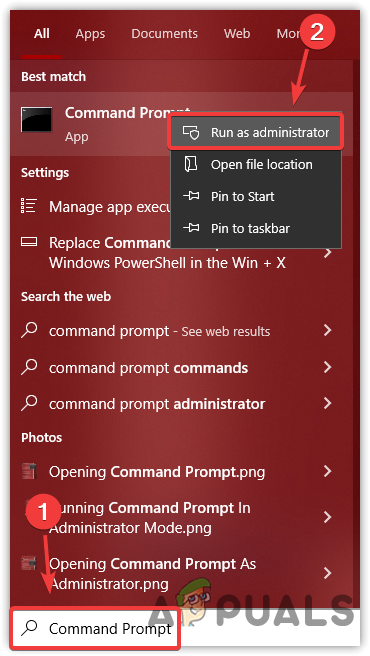
Opening Command Prompt In Administrator Mode - Once the terminal is opened, type the following command and wait for the verification to be completed.
sfc /scannow
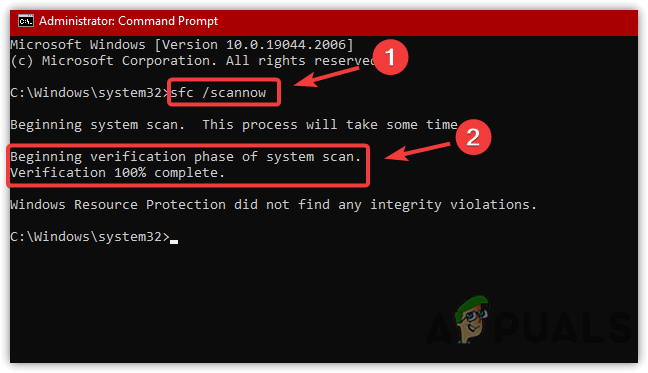
Using System File Checker - Once done, check if the issue is resolved.
3. Perform a Clean Boot
Another way to fix this error is to perform a clean boot. It is a process that helps determine the source of a problem by preventing irrelevant services and third-party applications at the startup. Therefore if there is a program or service preventing you from updating the Windows by displaying the error message, performing a clean boot might help. Below we have given the instructions to perform a clean boot:
- Press the Windows key and type msconfig
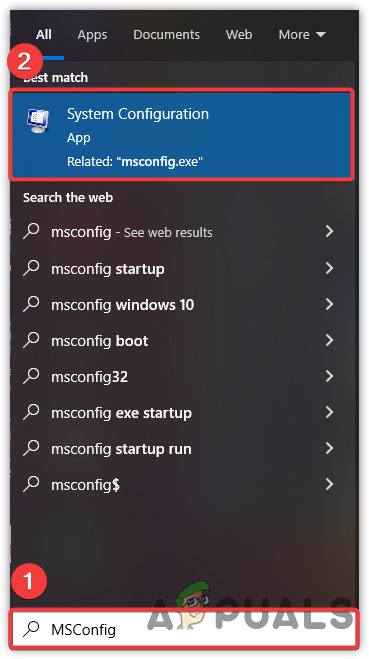
Opening System Configuration Settings - Open the system configuration and choose the Selective Startup
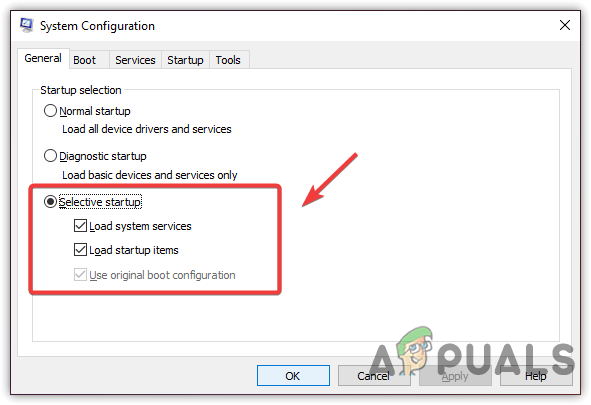
Switching to Selective Startup - Go to Services from the top and tick the Hide All Microsoft Services
- Then, click Disable All
- Once done, click Apply and then click OK
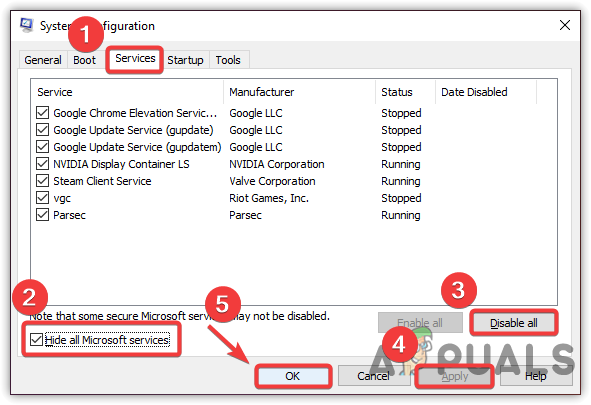
Performing a Clean Boot in Windows - Restart your computer for the changes to take effect
- Once done, go to the Windows update settings and check if the error is fixed.
4. Run Windows Update Troubleshooter
Microsoft provides troubleshooters for their components to fix common issues by restoring corrupted files, restarting the service for a particular component, and others. You can find the Windows update troubleshooter in the troubleshooting settings and it is worth it to run the Windows update troubleshooter by following the steps below:
- Open the Settings by pressing Win + I on the keyboard
- Once the setting is opened, navigate to Update & Security

Navigating to Update And Security - Then, click the Troubleshoot from the left pane
- Click Additional Troubleshooters
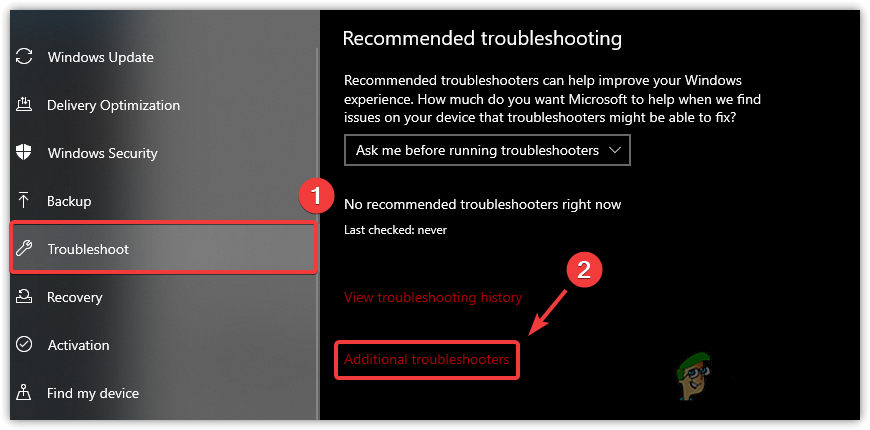
Navigating to Additional Troubleshooters - Select Windows Update and then click Run The Troubleshooter
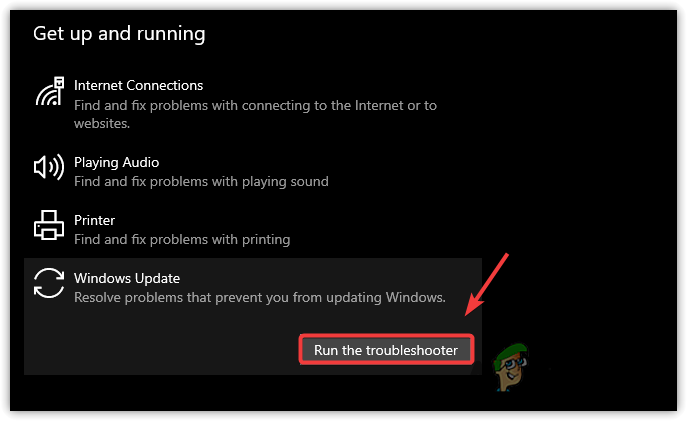
Running Windows Update Troubleshooter - Once done, try to update your Windows and check if it fixed this error.
5. Clear Software Distribution Folder
If the error is not fixed yet, another solution you can try is to clear the software distribution folder. There is a chance that your software distribution files are corrupted, which is why you are receiving this error message. If you don’t know about software distribution, it is a folder that stores the files downloaded from the Windows update utility. If the files under this folder are corrupted for some reason, you will encounter issues while updating Windows.
Therefore, If there is a corrupted file that is leading to this error message will be deleted when you clear the software distribution folder. Below we have outlined the steps:
- Press the Win key and type Command Prompt
- Right-click on the terminal and choose Run As Administrator
- Now type the following command to stop the Windows Update Service
net stop wuauserv
- Again enter the following command the Background Intelligent Transfer Service
net stop bits
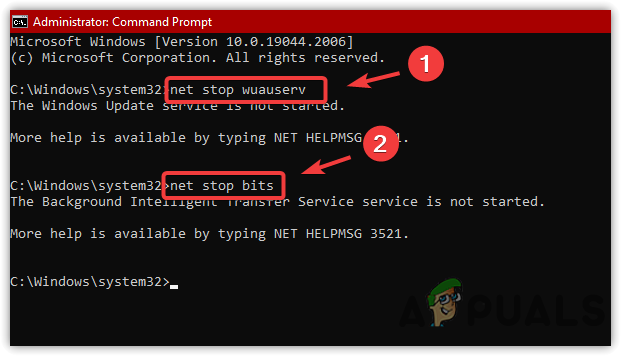
Stopping Running Windows Update Service - Once done, type the following command to delete the software distribution folder
rmdir /s /q C:\Windows\SoftwareDistribution
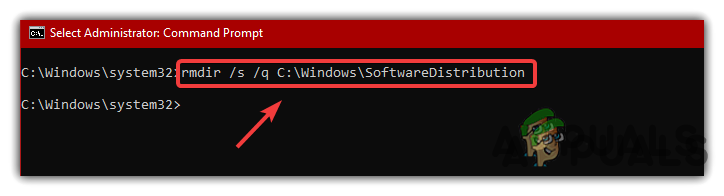
Removing the Software Distribution Folder - Once done, restart the services again by putting the commands below
net start wuauserv net start bits
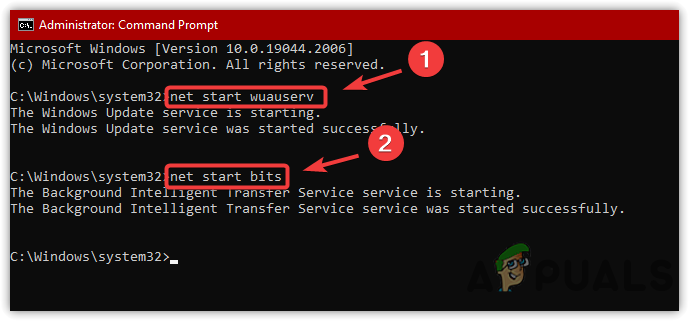
Starting the Windows Update And BITS Service - Once done, try updating Windows to check if the error is resolved.
6. Restart Windows Update Service
Another reason for this error can be a stopped Windows update service. If this service is not running, you will face issues as it detects, downloads and installs Windows updates. Therefore, it is recommended to check the service status by following the steps below:
- Press the Win + R keys together to launch the Run Window
- Type services.msc and click OK to navigate
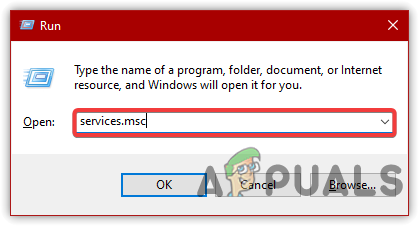
Opening Services Window - Find and right-click the Windows Update service
- Then, select Properties from the listed options
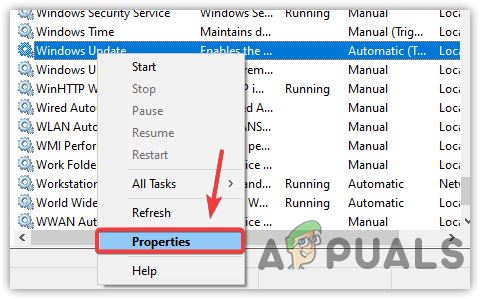
Opening Windows Update Service Properties - Now, if the startup type is not set to automatic, change it to Automatic and click Apply
- Then, click the Start button to start the service again
- Once done, click OK to close the Window

Restarting Windows Update Service - Restart the downloading of the Windows updates and check if the error persists.