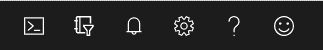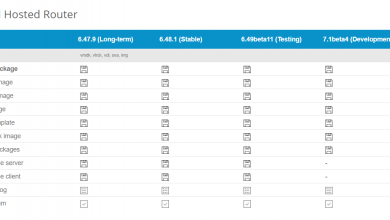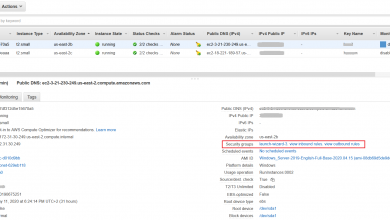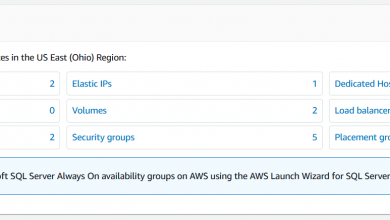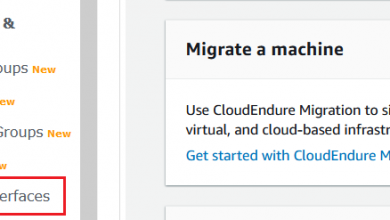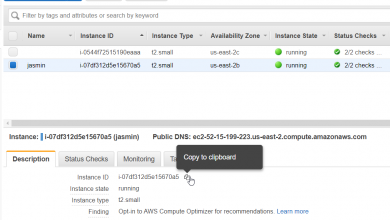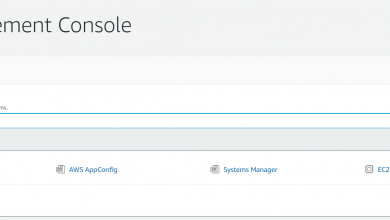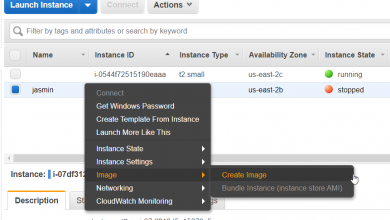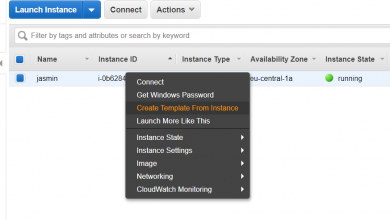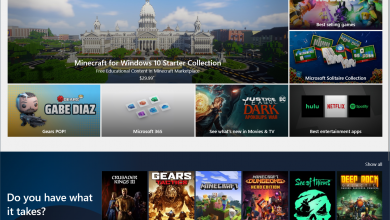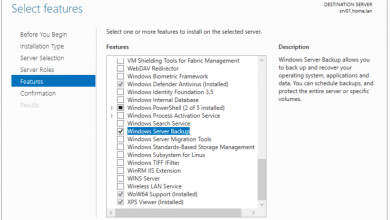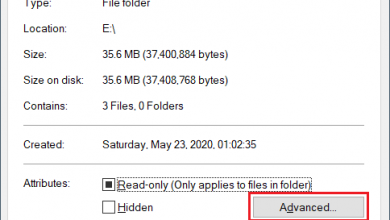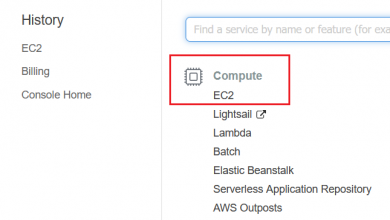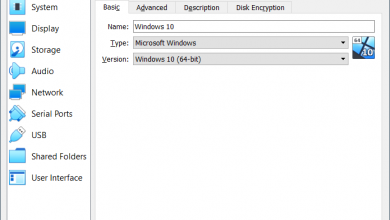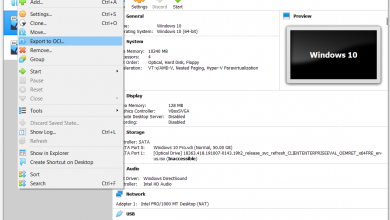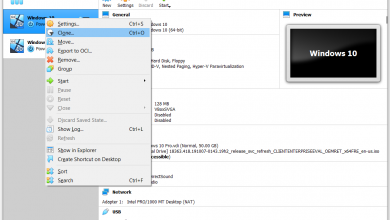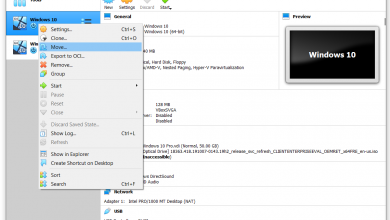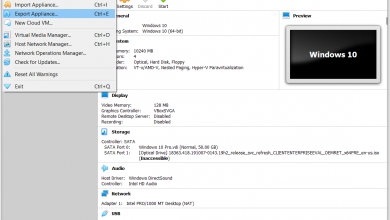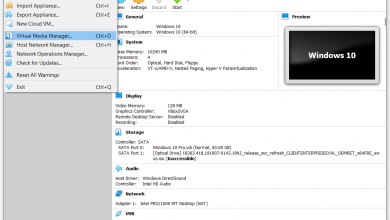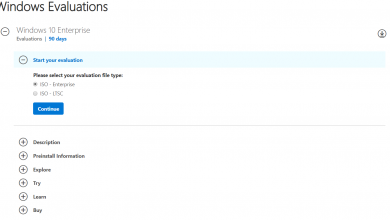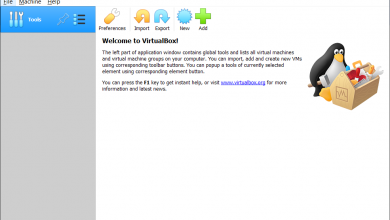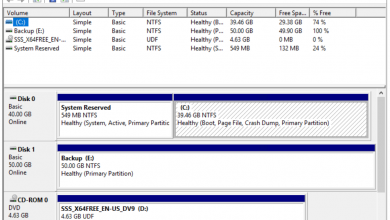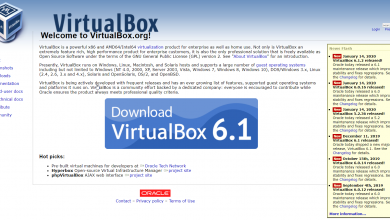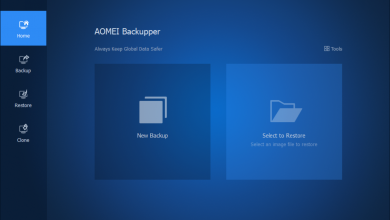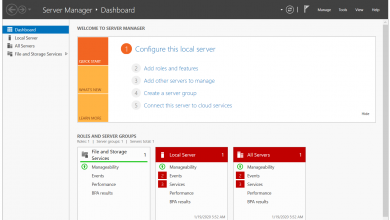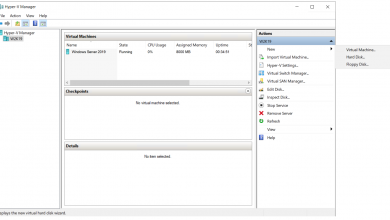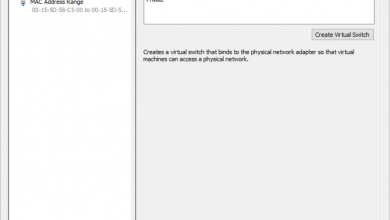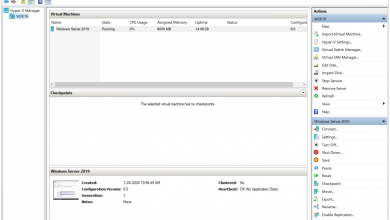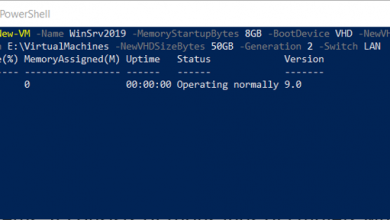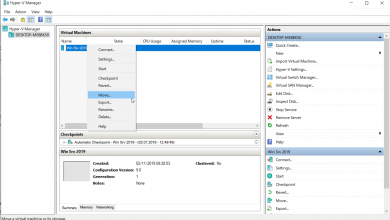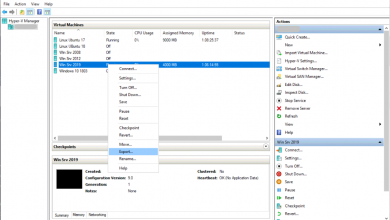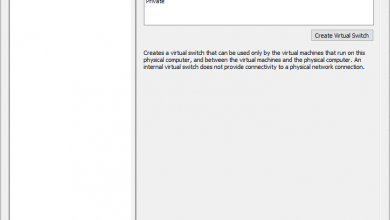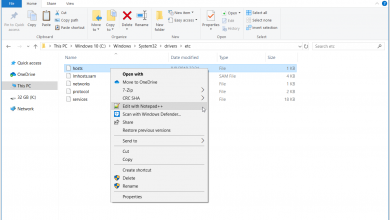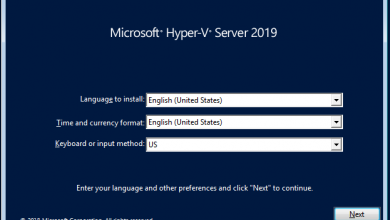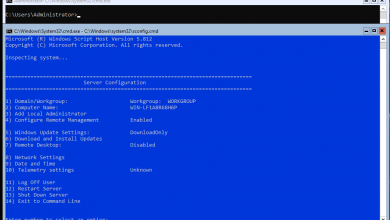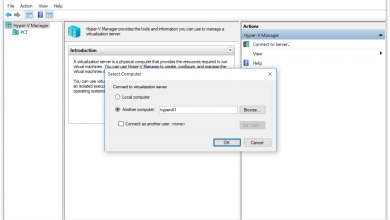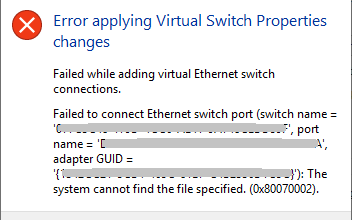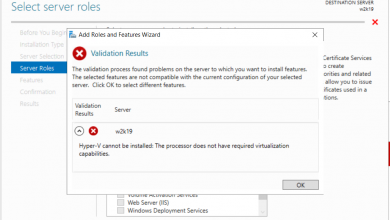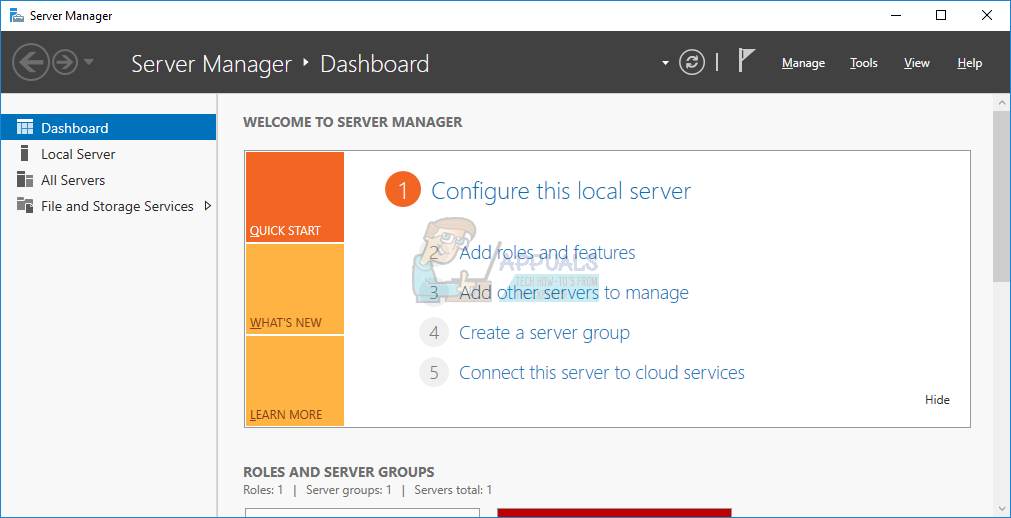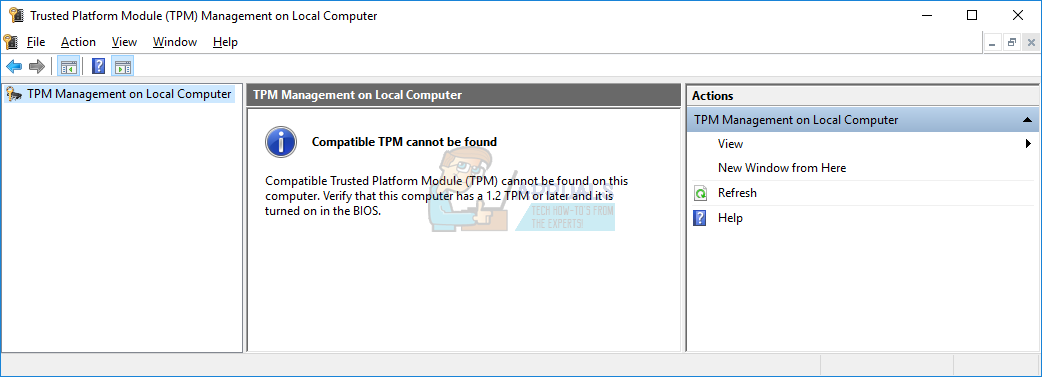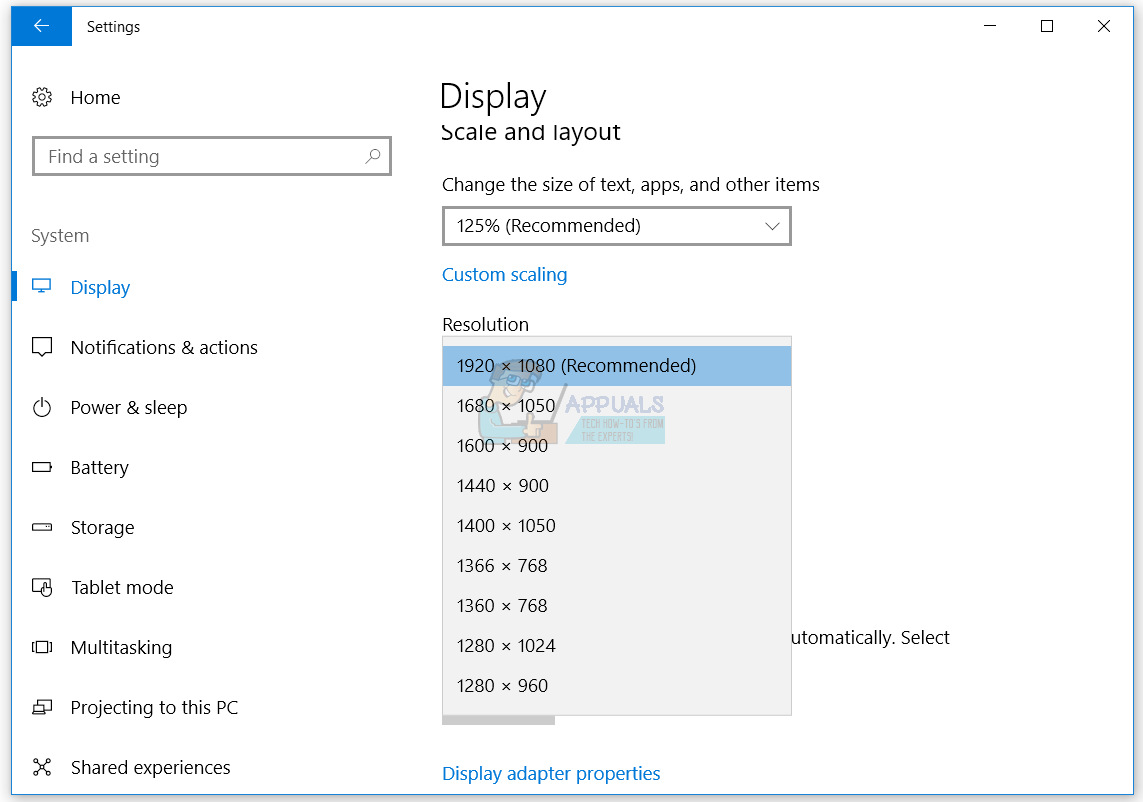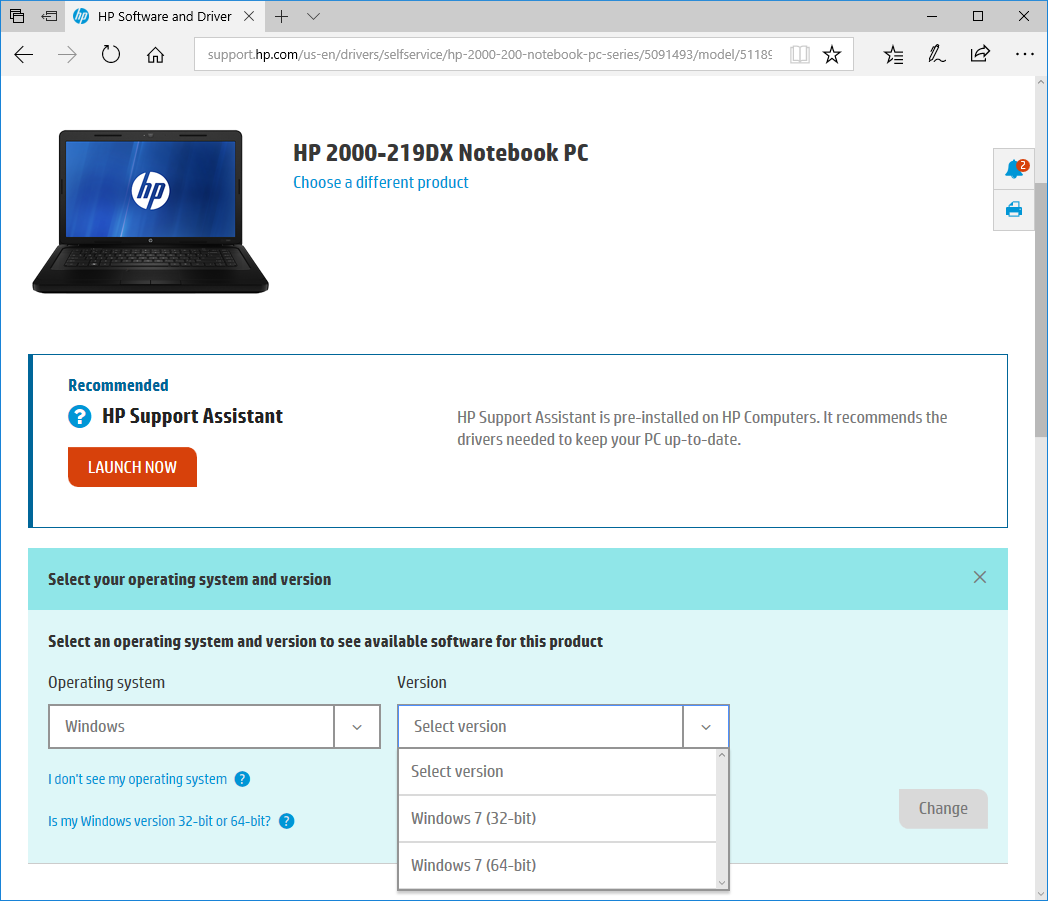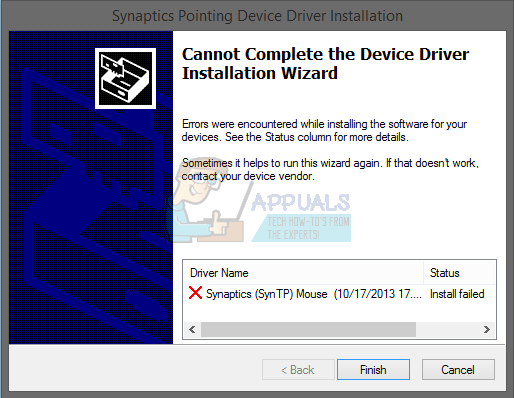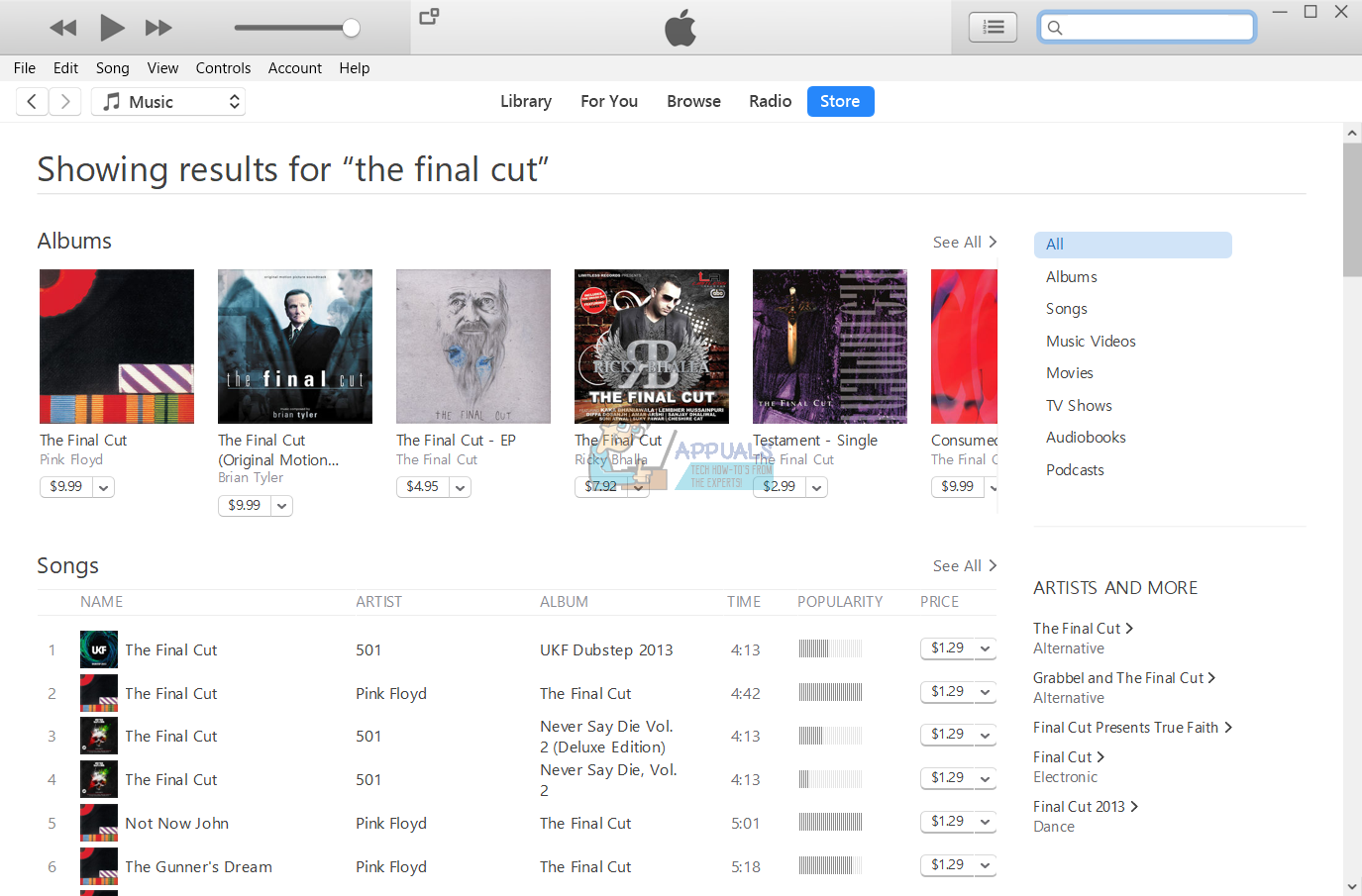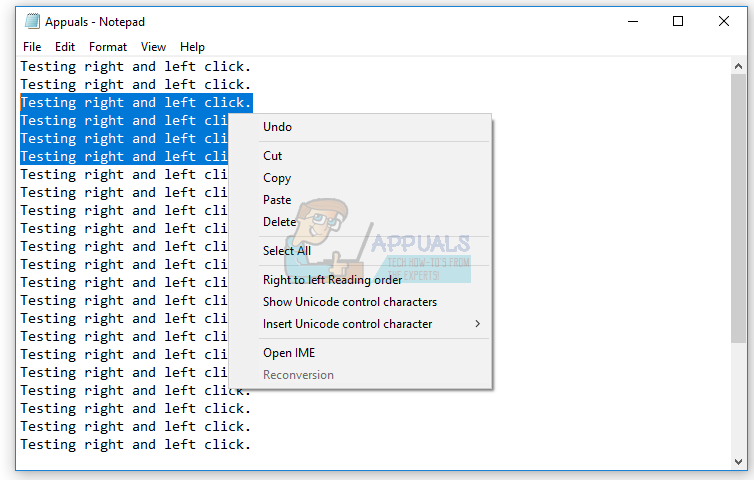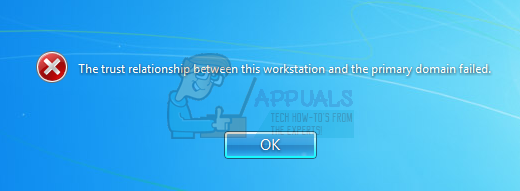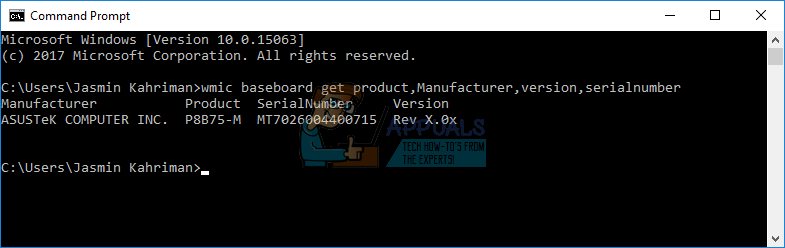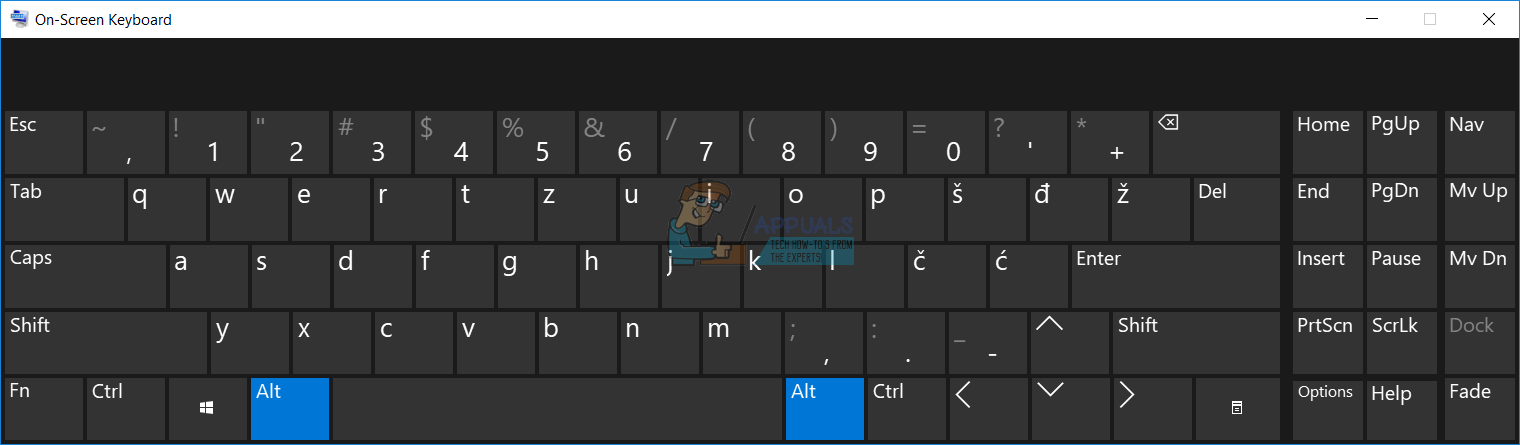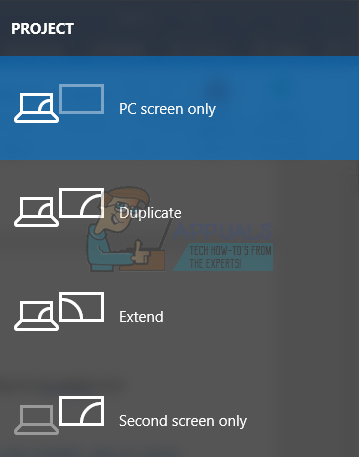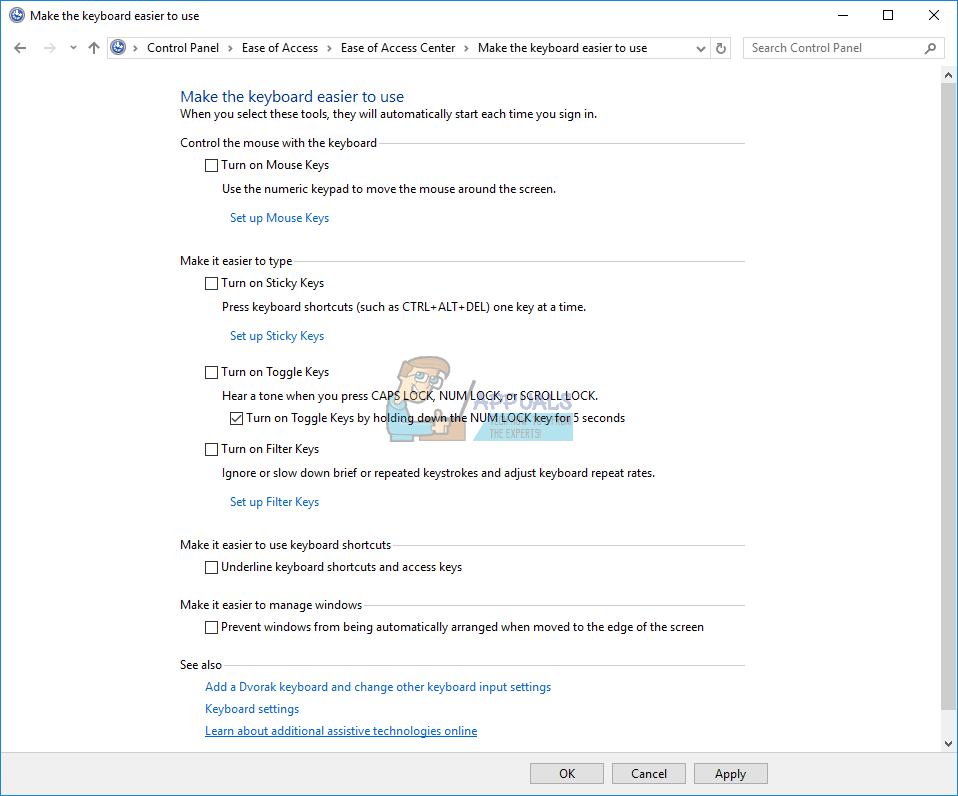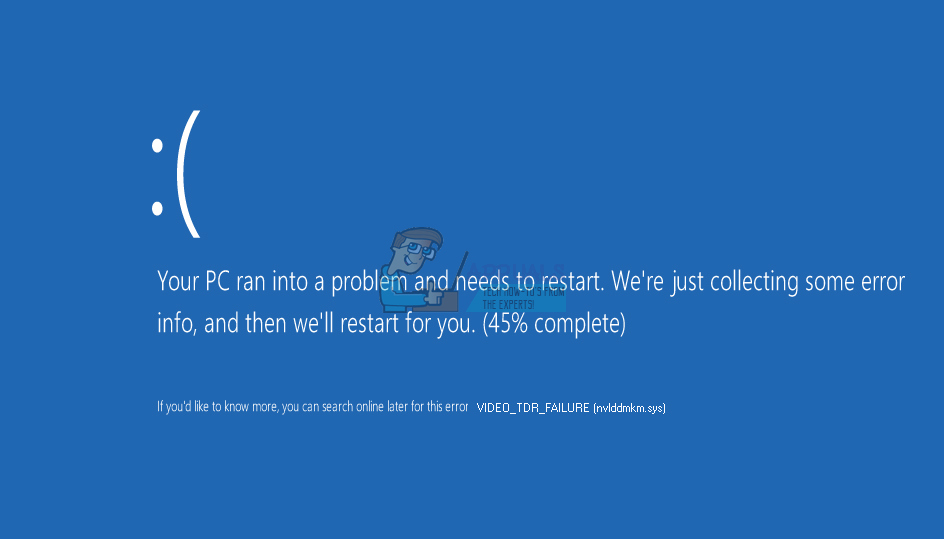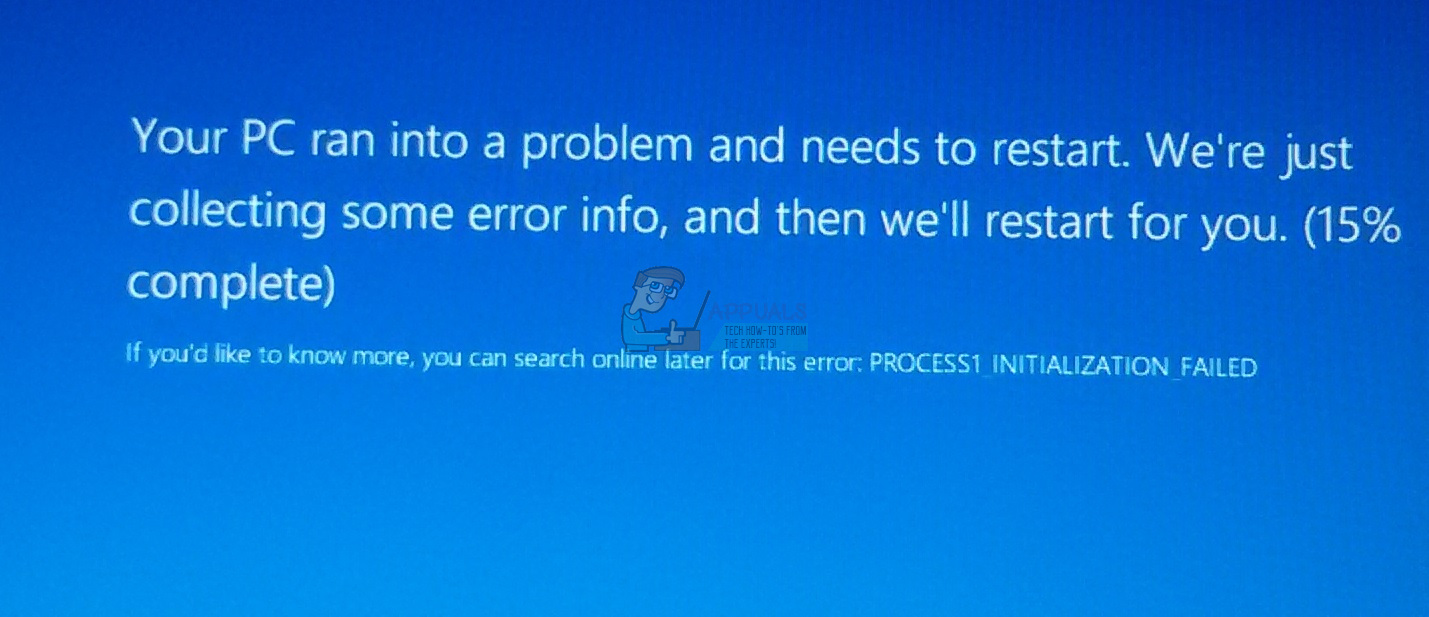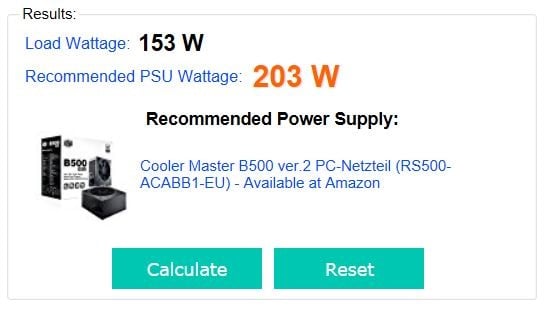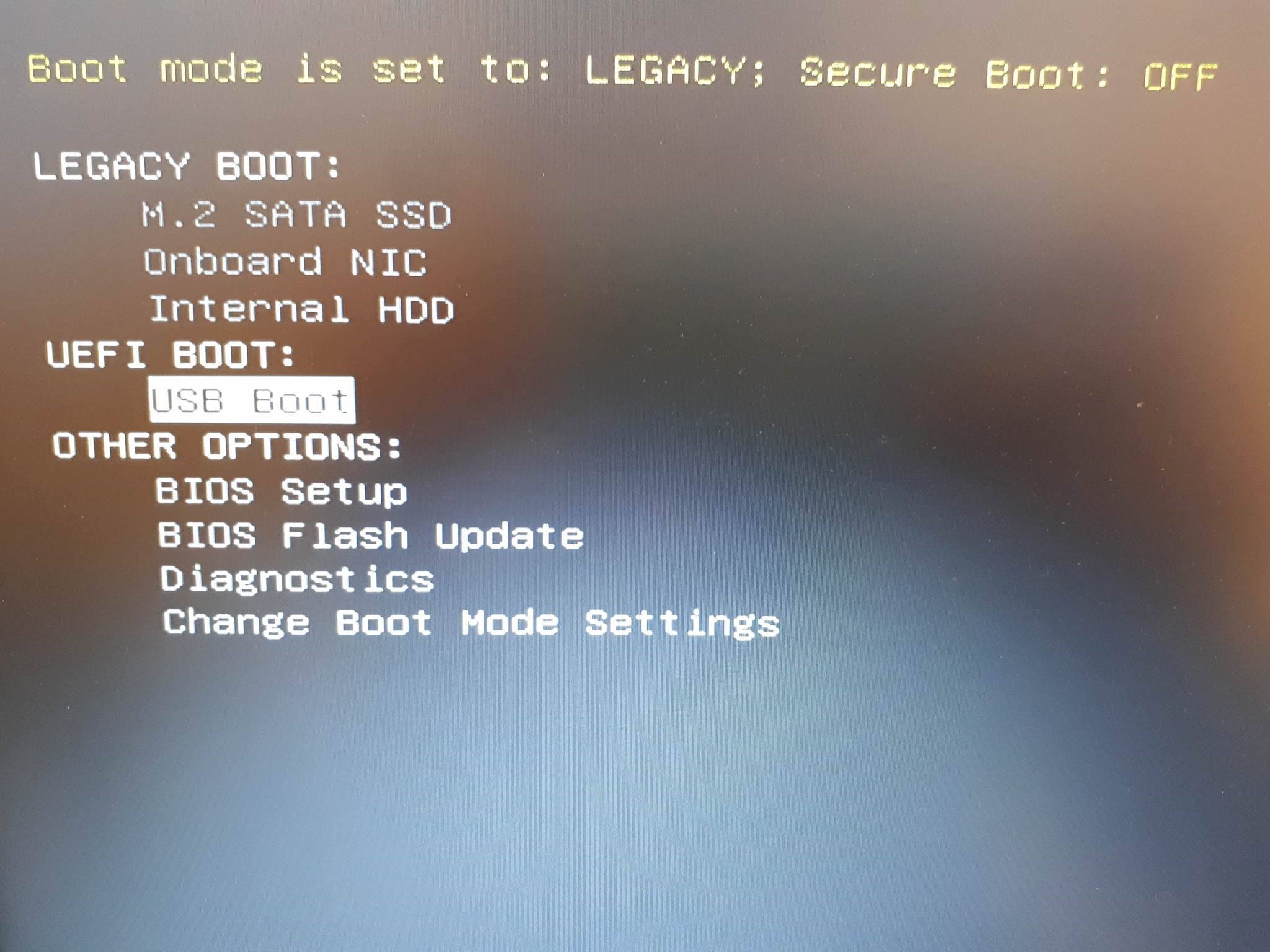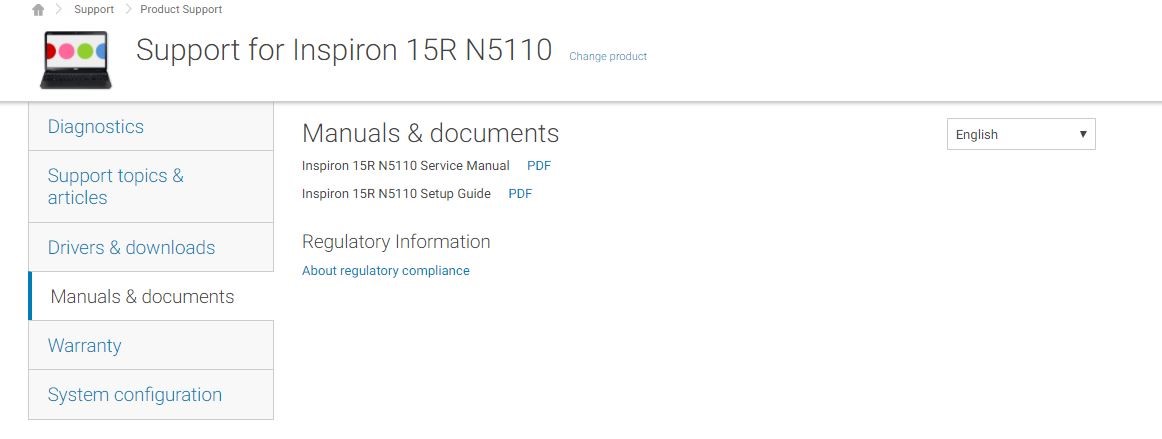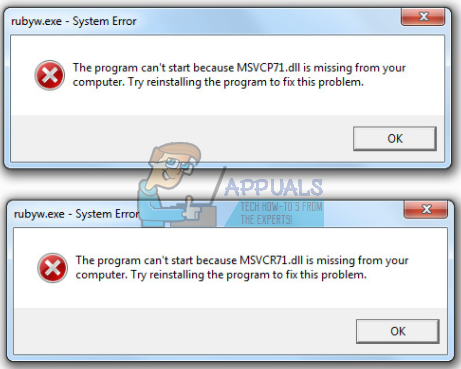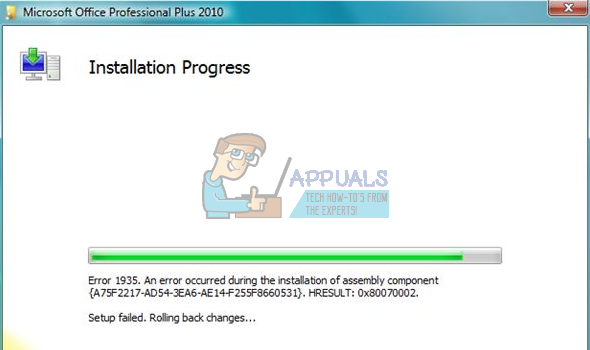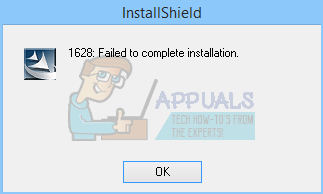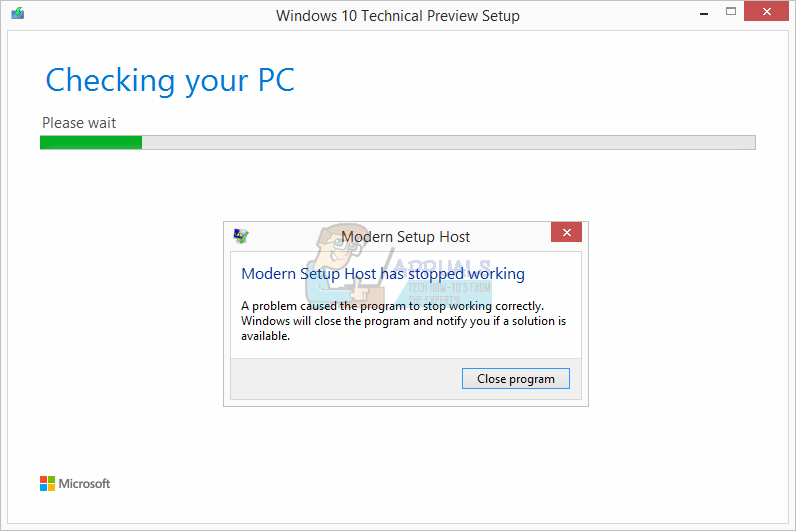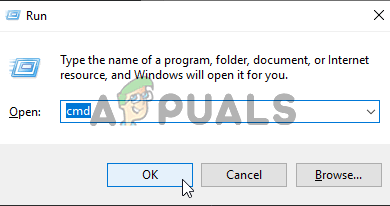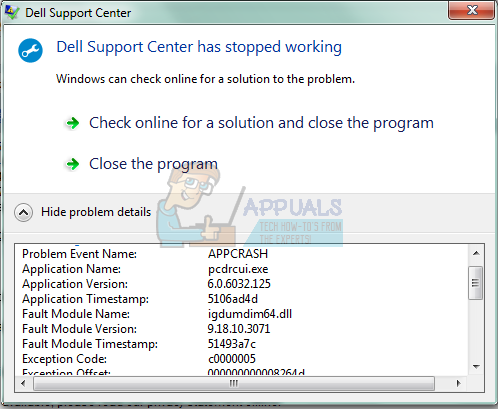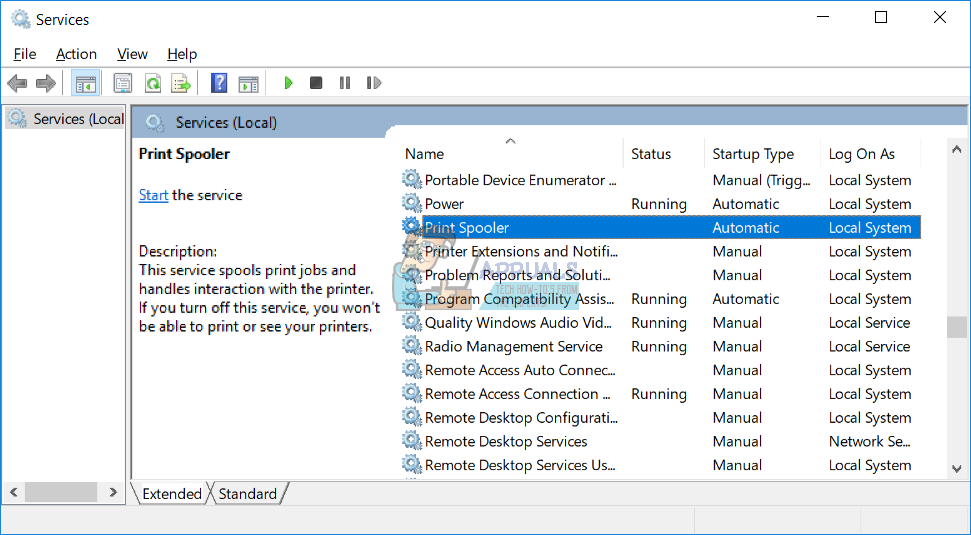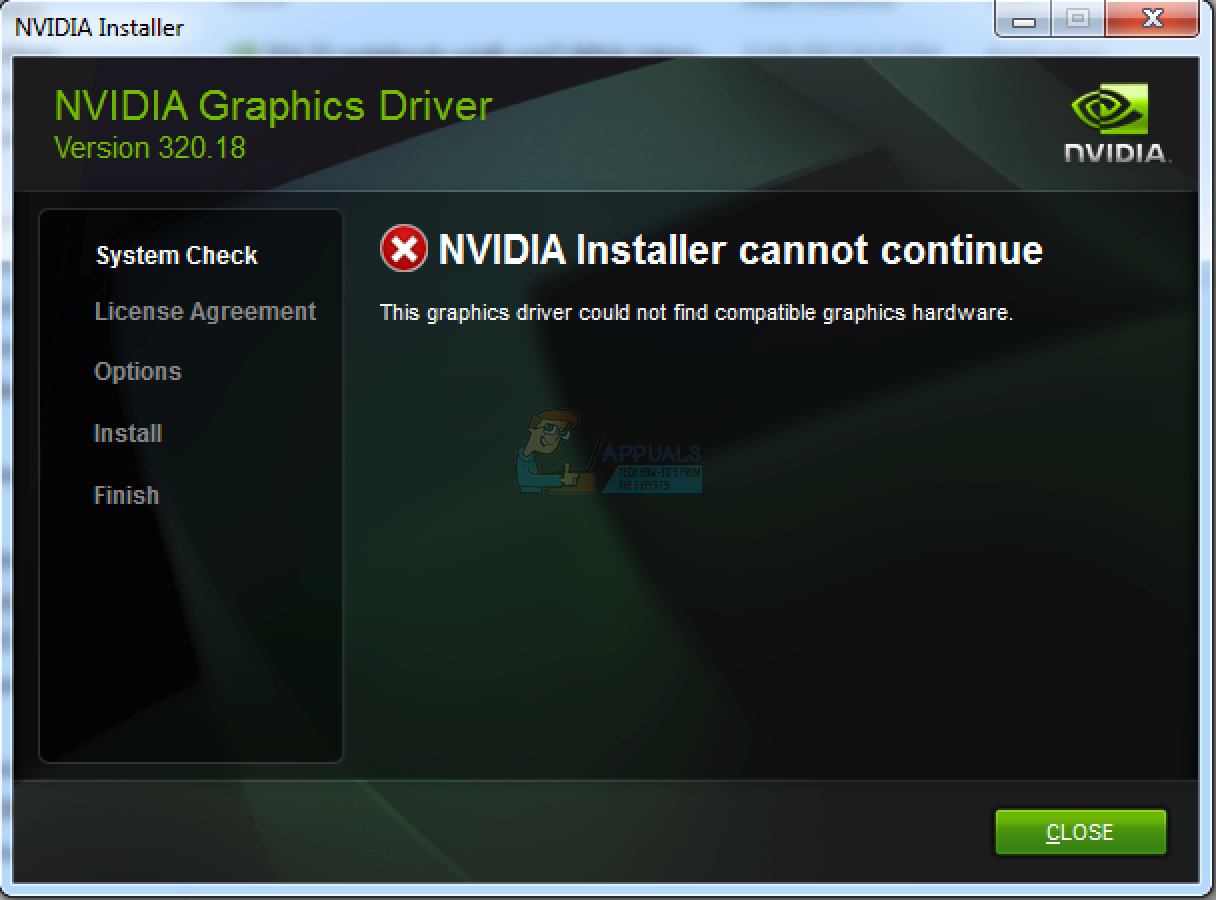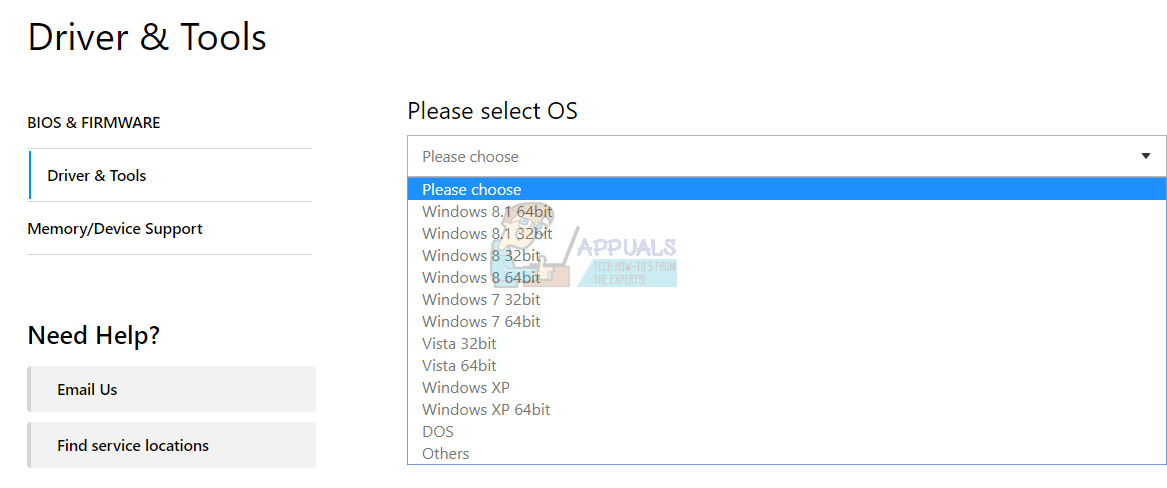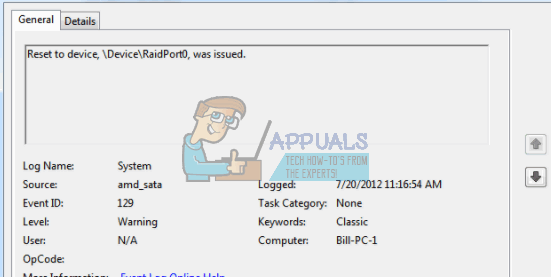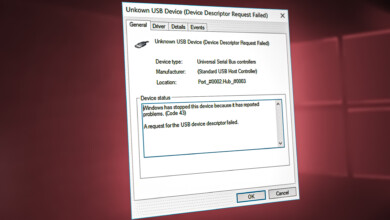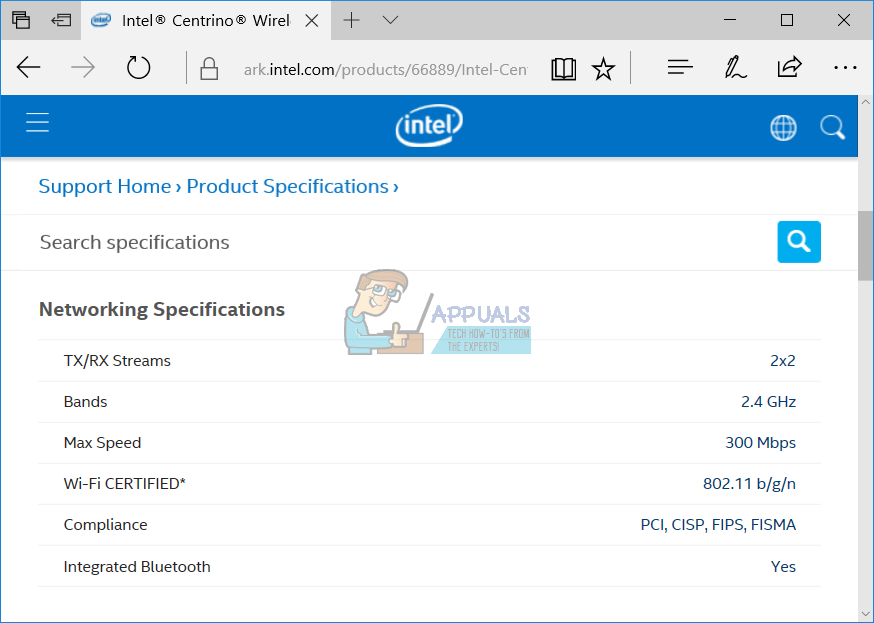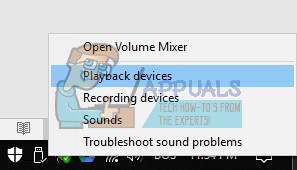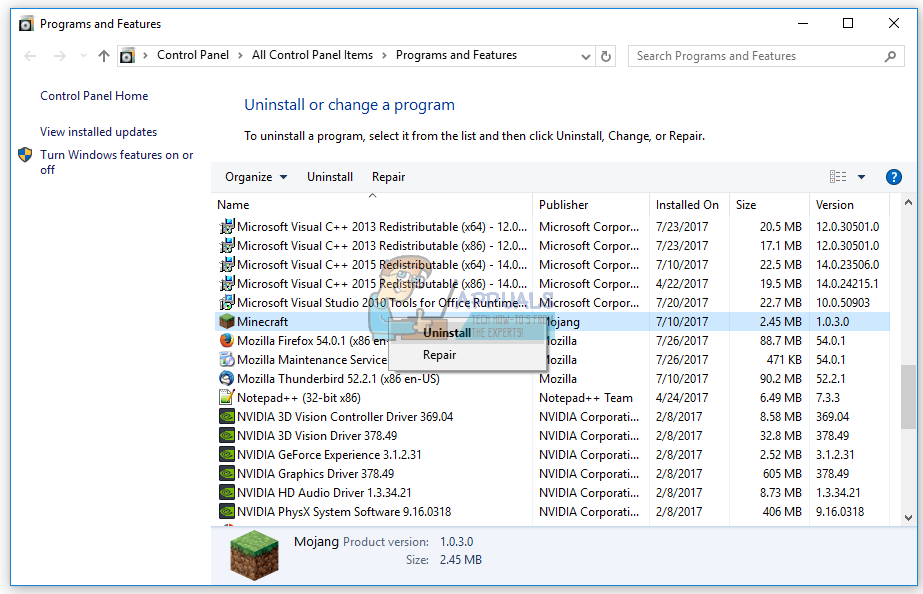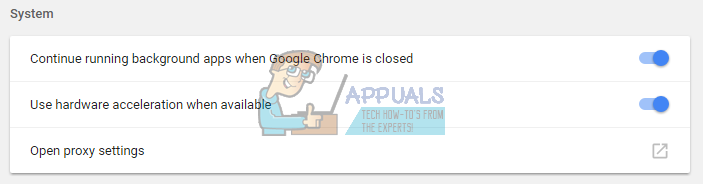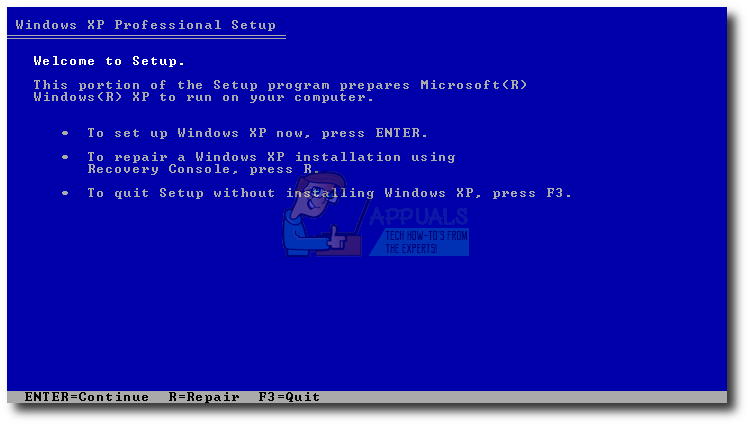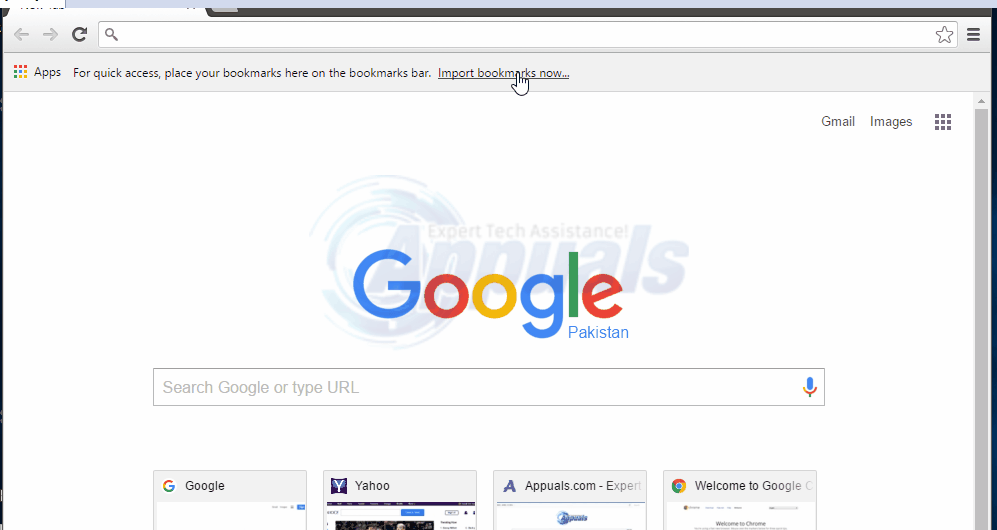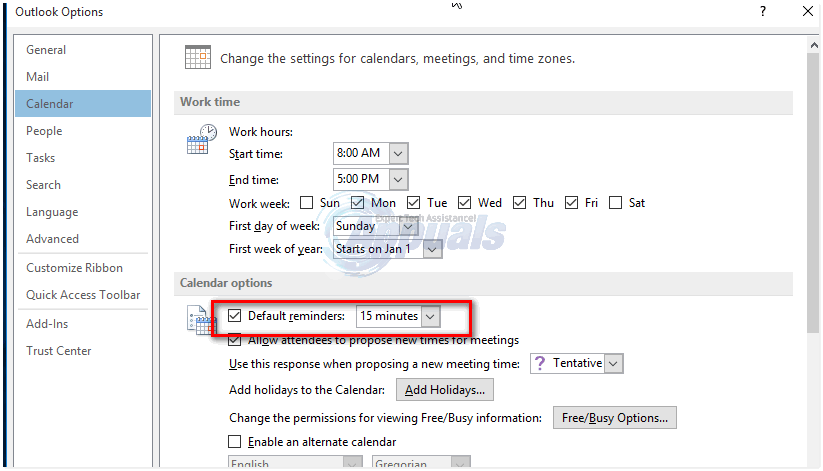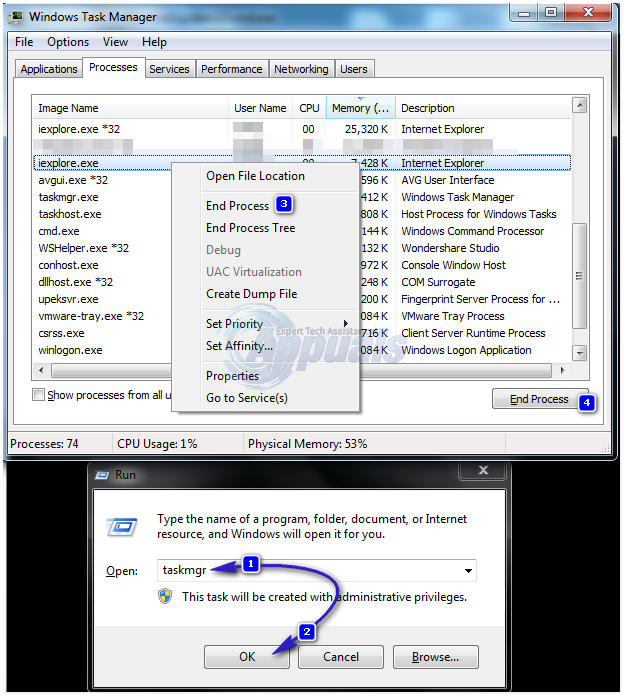- Windows Privacy

How to Stop User Accounts from Opening Certain Applications, Files and Folders in Windows?
There are times when you need to prevent certain users from opening applications, files, or folders. AppLocker is a security…
- Windows Tips

How to Configure EFS (Encrypted File System) in Windows 11?
If you share your computer with multiple users, you should consider protecting your own files. The reason is quite straightforward:…
- Virtualization
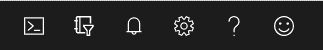
Create SSH key pair in Microsoft Azure and add it to Ubuntu Server
Connection to our virtual machines in Azure can be established by using credentials or SSH. SSH (Secure Shell) is a…
- Routers & Switches
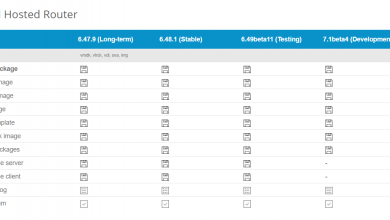
Install MikroTik Cloud Hoster RouterOS in Hyper-V Server
MikroTik has done a great job with RouterBoard, RouterOS, and SwitchOS. All three of them are giving us full flexibility…
- Virtualization
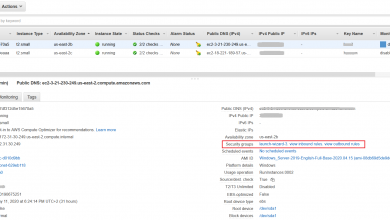
How to Configure Security rules in Amazon EC2 Instance
Configuring inbound and outbound rules in your Amazon is highly important for security reasons and to fulfill the purpose of…
- Virtualization
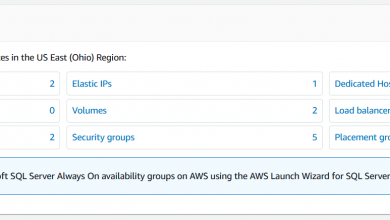
How to Move AWS EC2 instance to another Security Group?
If you do not want to use the existing security group because inbound and outbound rules do not apply to…
- Virtualization
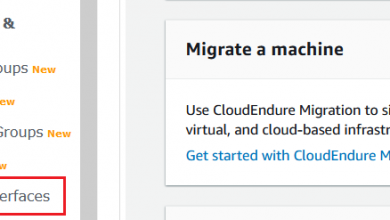
How to Add a Second Network Card to Amazon EC2 instance?
Once you create your EC2 instance, Amazon will automatically assign a single network interface with a static private IP address…
- Virtualization
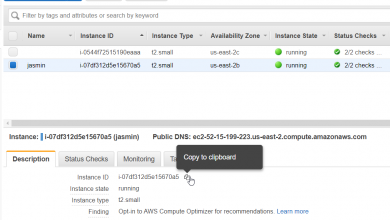
How to Reset Password to an Amazon EC2 Windows Instance by using Automation Document
At times, system professionals may need to reset their AWS EC2 instance passwords. Whilst we walk you through the steps…
- Virtualization
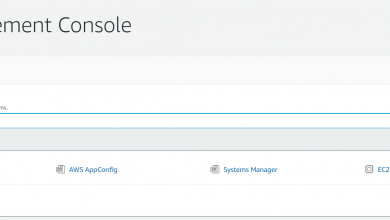
How to Reset Password to an EC2 Windows instance by using System Manager
Have you ever been in a situation where you have forgotten Windows password or your teammate who has created Amazon…
- Virtualization
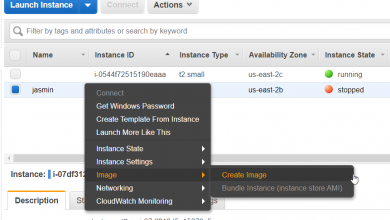
How to Move Amazon EC2 instance to a Different Availability Zone
Amazon EC2 instances are hosted in multiple locations worldwide. These locations are known as Regions, Availability Zones, and Local Zones.…
- Virtualization
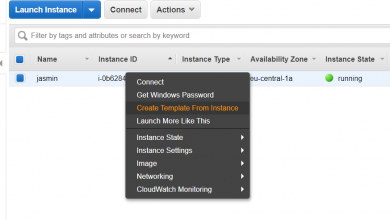
How to Create a template from Amazon EC2 Instance
Creating a launch template allows you to create a saved instance configuration that can be reused, shared, and launched at…
- Virtualization
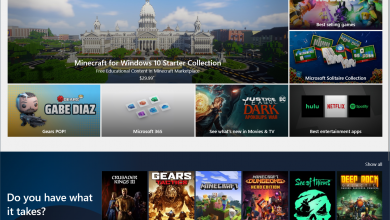
How to Block Windows Store in Windows 10 and Windows Server 2019
The Microsoft Store can let people install apps without permission, which is a problem for schools and businesses. Blocking the…
- Backup & Restore
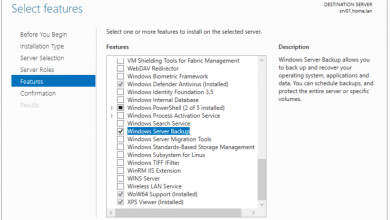
How to Perform Backup and Restore in Windows Server 2019
Implementation of backup and restore strategies in a personal or business environment is highly important. There are tons of different…
- Server Administration
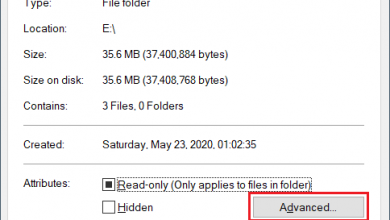
How to Encrypt files and folders in Windows 10 using Encrypting File System (EFS)
When it comes to the files and disk encryption in Windows 10, two encryption technology can be used, Encrypting File…
- Virtualization
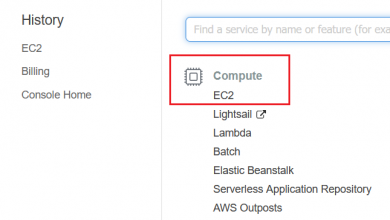
How to allocate Elastic IP address to Amazon EC2 Instances
Three types of IP addresses can be assigned to Amazon EC2 instance: private IP, public IP, and elastic IP. The…
- Windows Virtualization
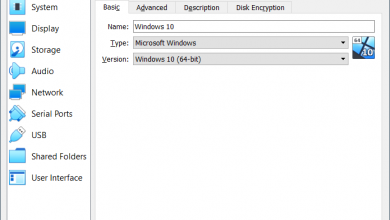
Configure Virtual Machine in the Oracle VM VirtualBox
In this article, we will walk you through the settings that are available within the virtual machine. Some of the…
- Windows Virtualization
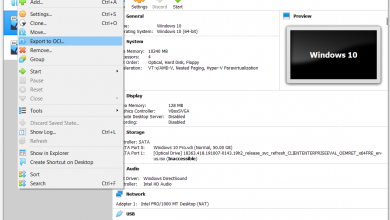
Export Virtual Machine to OVA File in Oracle VM VirtualBox
In this article, we will explain how to export the virtual machine from Oracle VM VirtualBox into the OVA file…
- Windows Virtualization
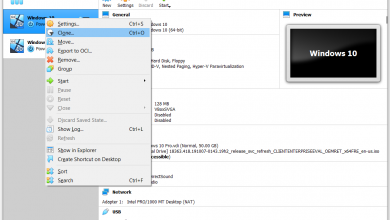
Clone the virtual machine in the Oracle VM VirtualBox
In this article, we will walk you through the easy process of cloning an existing virtual machine in the Oracle…
- Windows Virtualization
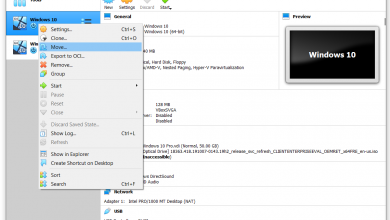
Move VirtualBox Folder with Virtual Machines to a new location
In this article, we will walk you through the easy process of moving the virtual machine from one to a…
- Windows Virtualization
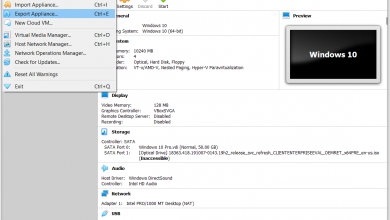
Export and Import VMs on Oracle VM VirtualBox
In this article, we will show you how to export the virtual machine from one Oracle VM VirtualBox and then…
- Windows Virtualization
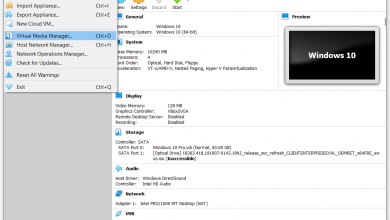
Using Virtual Media Manager in Oracle VM VirtualBox
In the previous few articles, we talked about how to create virtual machines, import/export VMs, move VMs to new location…
- Windows Virtualization
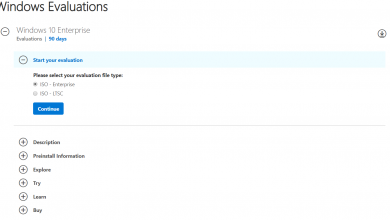
How to Install Windows 10 in Oracle VM VirtualBox
In this article, we will show how to download Windows 10 from Microsoft Evaluation Center and how to install in…
- Windows Virtualization
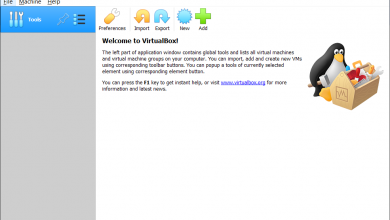
Create your First Virtual Machine in Oracle VM VirtualBox
In the previous article about installing Oracle VM VirtualBox on Windows 10, we showed you how to install Oracle VirtualBox…
- Windows Virtualization
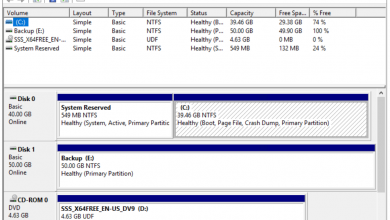
How to Shrink and Extend the Volume in Hyper-V 2019
In the previous article, we talked about adding a virtual disk to the virtual machine. In this article, we will…
- Windows Virtualization
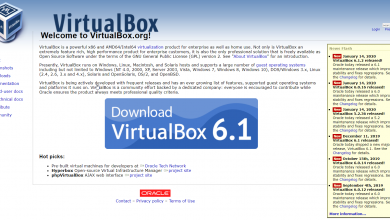
How to Install Oracle VM VirtualBox on Windows 10
There are two types of virtualization, type 1 and type 2. Type 1 virtualization runs on bare metal and has…
- Programs and Apps
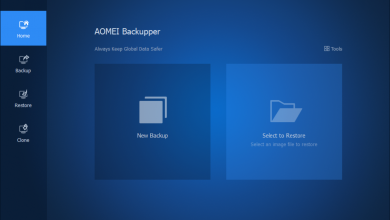
How to Clone Disk by using AOEMI Backupper
Image the scenario where you have a small disk and it is running out of the free space. You would…
- Windows Networking
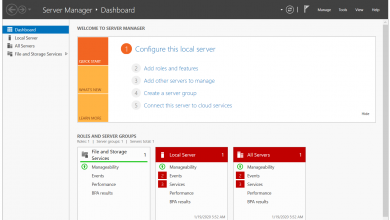
Install Hyper-V Role in Windows Server 2019
If you are a fan of our articles, you have probably seen many articles that talk about Hyper-V 2019. After…
- Windows Virtualization
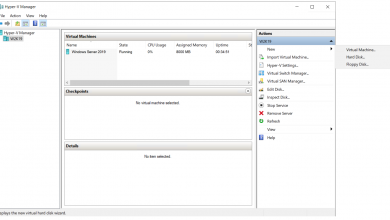
How to Add a Virtual Disk to Hyper-V 2019
During the initial configuration of your virtual machine, we are also creating a virtual disk and assigning it to the…
- Windows Virtualization
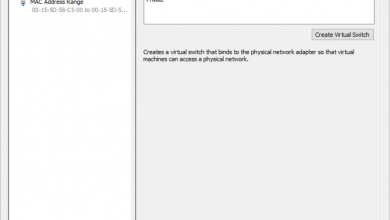
Configuring Virtual Switches in Hyper-V 2019
In the last few articles, we talked about Hyper-V 2019, and walked you through the procedure of installation, initial configuration,…
- Windows Virtualization
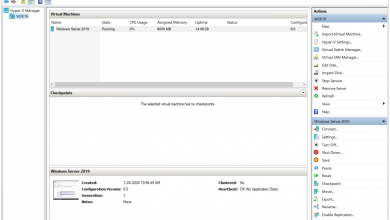
Exploring different actions in the Hyper-V 2019
When we open the Hyper-V Manager, on the right side of the window, we can see the different actions that…
- Windows Virtualization
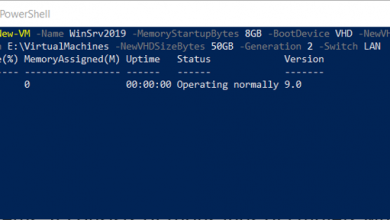
Creating Virtual Machines in Hyper-V 2019 using PowerShell
As we already said in one of the previous articles, the virtual machine can be created by using GUI (Graphical…
- Windows Virtualization
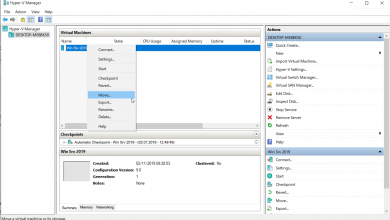
Moving VMs from one location to another using Hyper-V 2019
You have probably realized that we really love to write about Hyper-V and virtual machines. But if you haven’t realized…
- Windows Virtualization
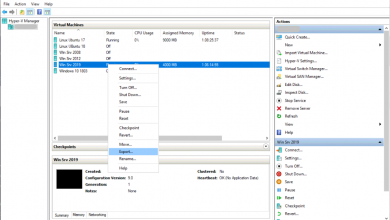
Exporting and Importing Virtual Machines in Hyper-V 2019
Back in August 2019, we wrote four articles that explain the procedure of installing Hyper-V 2019, configuring and deploying the…
- Windows Virtualization
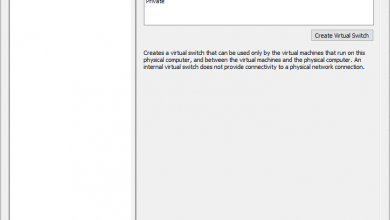
Create Your First Virtual Machine in Hyper-V 2019
It is time to create and configure your first virtual machine in Hyper-V 2019 Core Server. If you have missed…
- Windows Virtualization
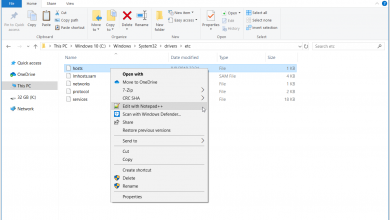
Hyper-V 2019 Core Remote Management
In first two parts, we explained how to install Hyper-V 2019 Core Server on the physical server machine and how…
- Windows Virtualization
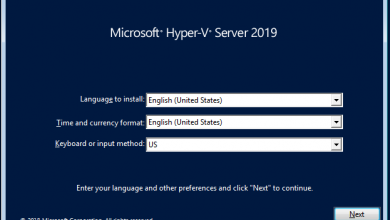
How to install Hyper-V 2019 Server Core?
Microsoft released Microsoft Hyper-V 2019 a few weeks ago. It was unusual to wait eight months since Microsoft released Windows…
- Windows Virtualization
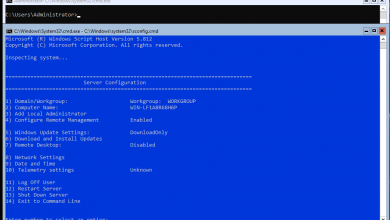
Hyper-V 2019 Core Server – Initial Configuration
As we successfully installed Hyper-V 2019 on a physical server, the next step is to make it ready for hosting…
- Windows Virtualization
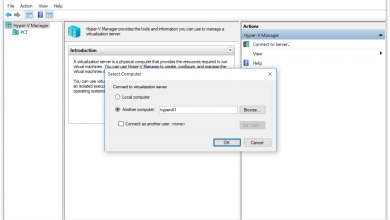
How to Fix Issues Connecting to remote Hyper-V Server 2019
Successfully deployed Hyper-V infrastructure is managed by using Hyper-V Manager or Windows Admin Center. It can be done locally or…
- Windows Virtualization
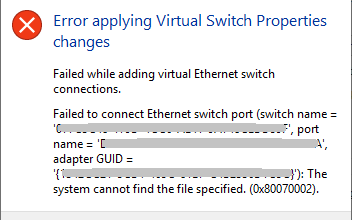
Fix: Can’t create Hyper-V 2019 Virtual Switch (Error 0x80070002)
Every virtual machine that is hosted on Hyper-V 2019 probably requires a virtual network card in order to communicate with…
- Windows Virtualization
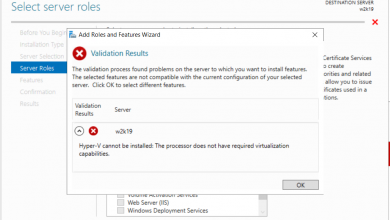
How to run Hyper-V in a Virtual Machine with Nested Virtualization?
Installation of Hyper-V Server role or Hyper-V Core Server on the physical machine is a straightforward process and doesn’t always…
- Windows Networking
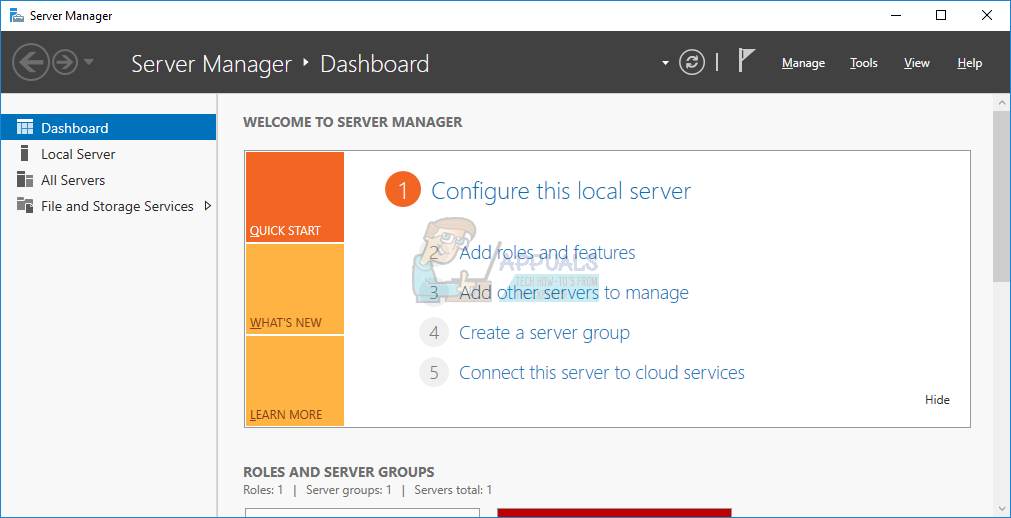
How to Migrate DHCP from Windows Server 2008 R2 to Windows Server 2016
There are two ways how you can assign IP addresses to hosts in your computer network, including static and dynamic…
- Windows General
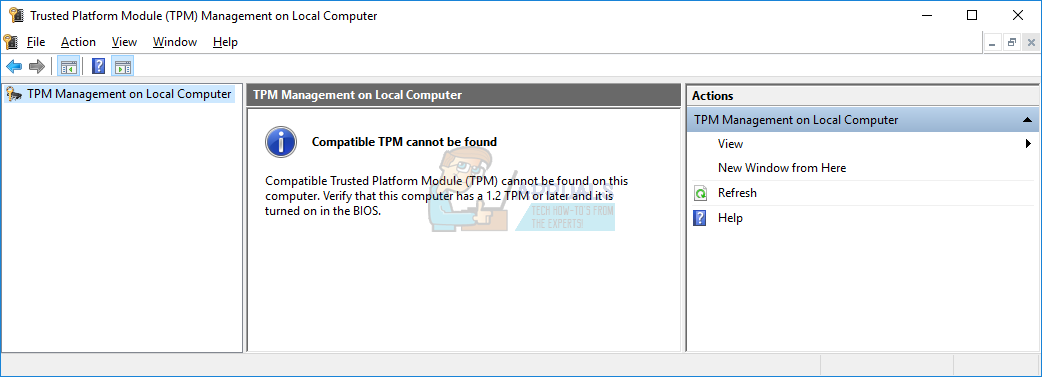
‘Encrypt system partition using BitLocker without TPM’ [Full Guide]
Your data are important and you need to take care of them. One of the methods which will help you…
- Windows Display
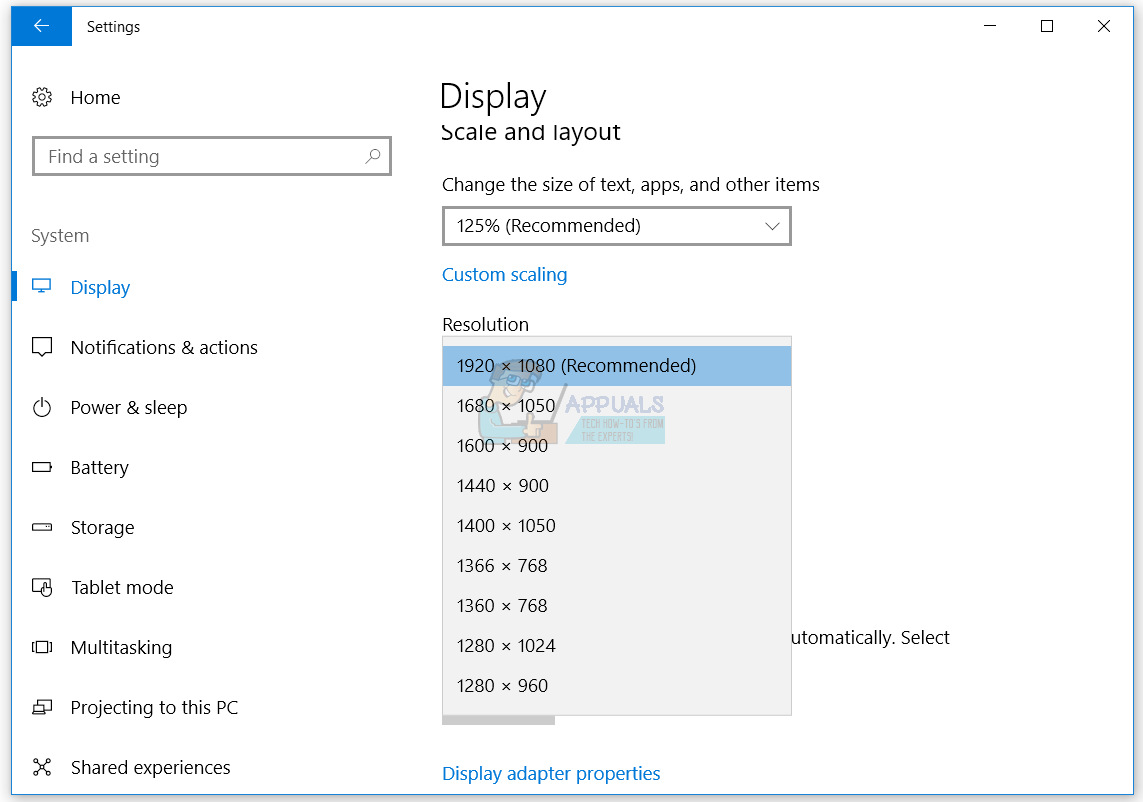
How to Calibrate Monitor on Windows 10
People are using computers and notebooks every day for different purposes, including playing games, watching movies or finishing some projects.…
- Windows General
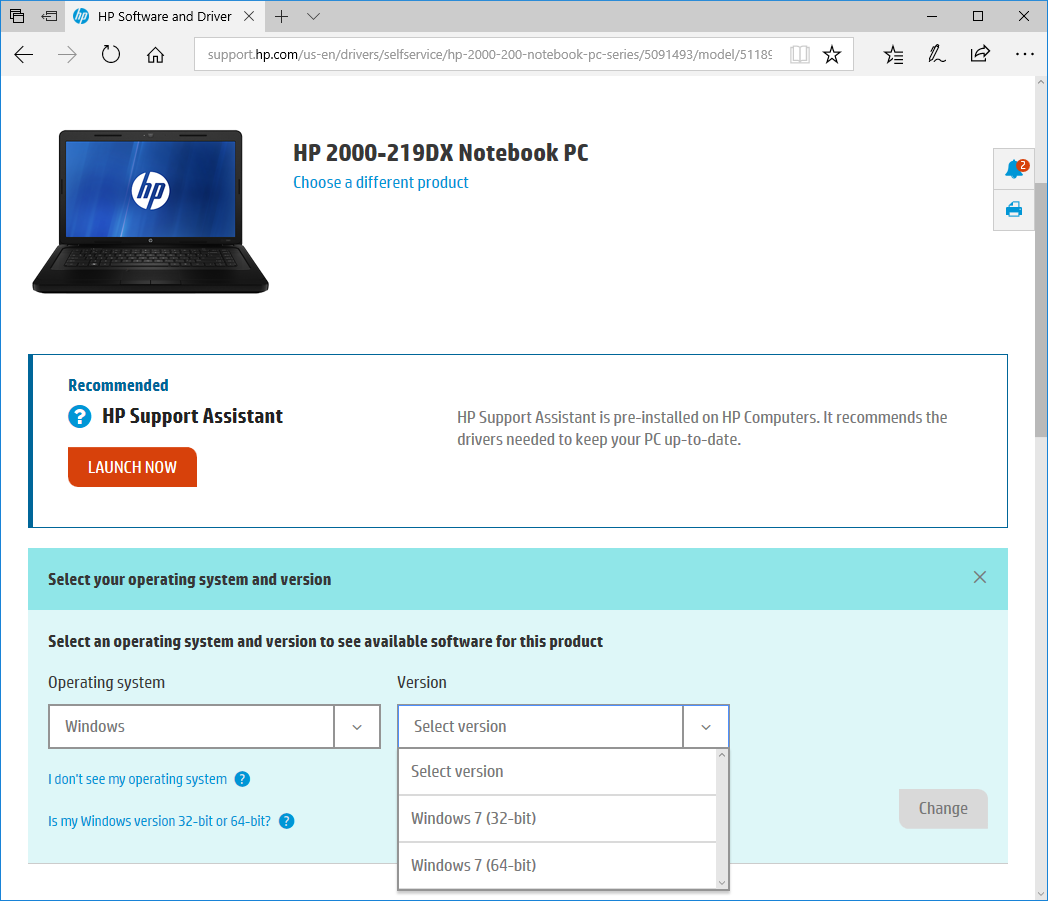
How to Check If Your System Supports Windows?
Before upgrading your machine to Windows 10, you will need to check is your brand name computer, notebook or motherboard…
- Windows Troubleshooting
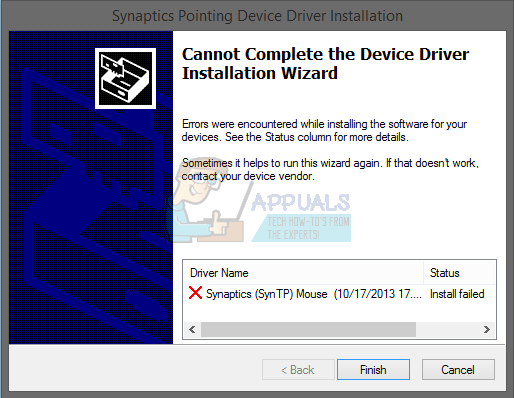
Fix: Cannot install Synaptics Touchpad Driver on Windows 10
Are you using a notebook and you can not install Synaptics Touchpad driver, because your Synaptics Touchpad hardware component is…
- iTunes
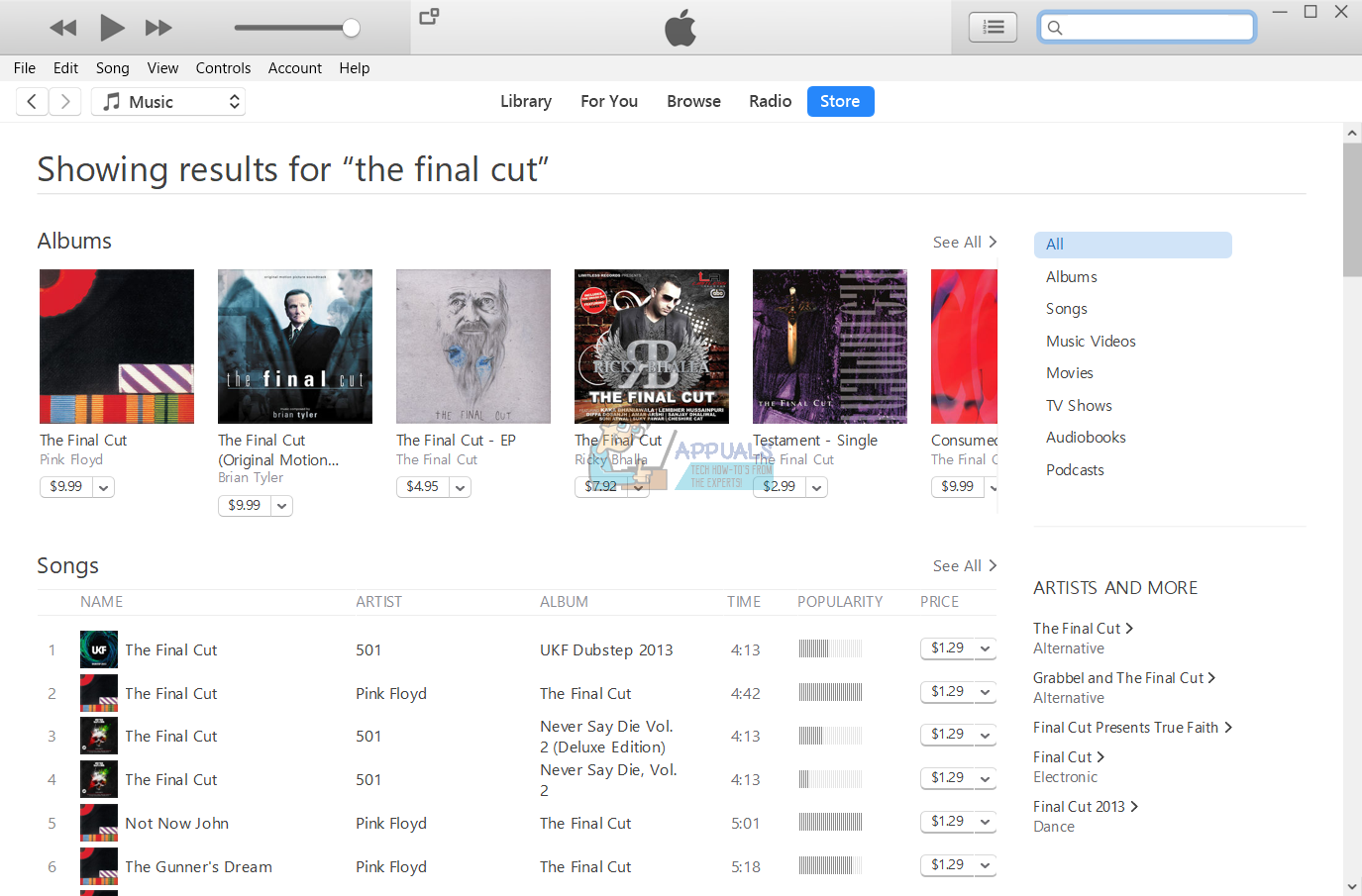
Fix: iTunes has stopped working
Are you one of the users who is using devices manufactured by Apple? If yes, congratulations on your choice. Apple…
- Windows Troubleshooting
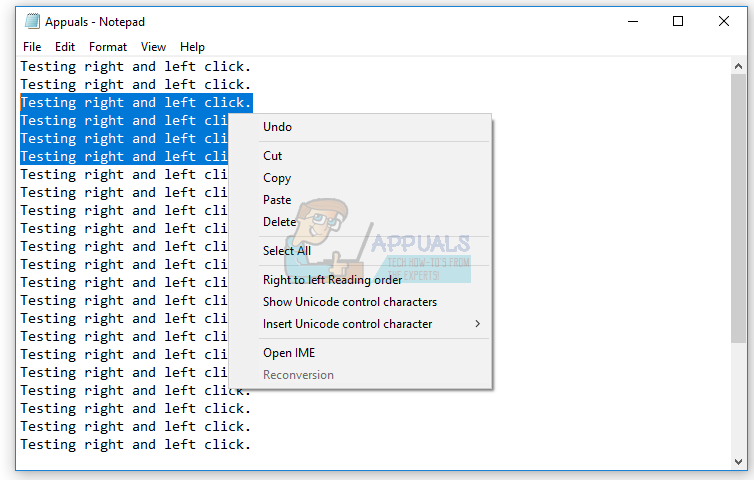
Fix: Can’t Move Desktop Icons on Windows
An icon is a small picture or object that represents a file, program, web page, or command. Based on the…
- Windows Troubleshooting
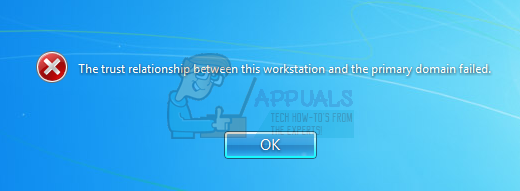
Fix: The trust relationship between this workstation and the primary domain failed
When the error “The trust relationship between this workstation and the primary domain failed” happens, users are usually blocked from…
- Hardware
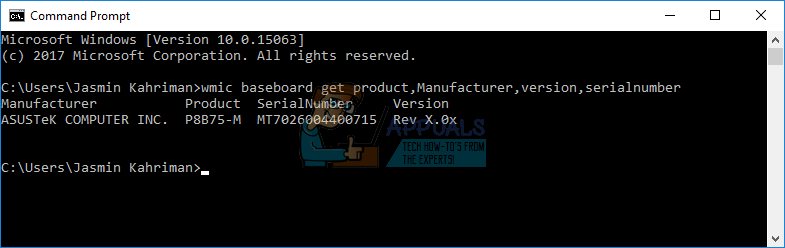
How to Find Out Your Motherboard Model?
I learned in school that motherboard is the heart of one machine. If the heart is not working properly, other…
How to Disable Integrated Graphics Card
I guess everybody knows what is the graphic card? The graphic cards provide a connection between your computer and monitor.…
- Windows General

How to Enable and Disable the Windows Key
When the Windows key stops working, users can’t open the Start menu or use shortcuts like Windows + E for…
- Windows General
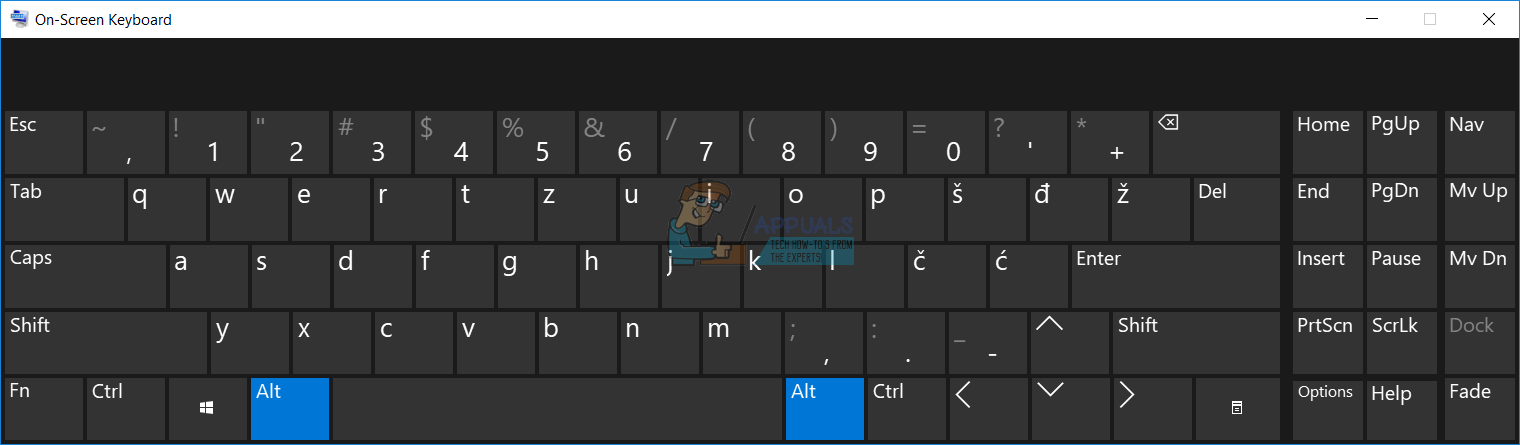
What is the alternative to Pause and Break keys?
Are you using a keyboard which does not have Pause or Break key? If yes, then you are not able…
- Windows Troubleshooting
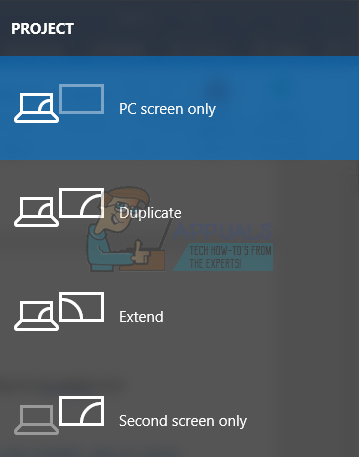
Fix: Second Monitor Not Detected
For better user experience and better productivity, users are using two or more monitors. This does not mean that you…
- Windows Troubleshooting
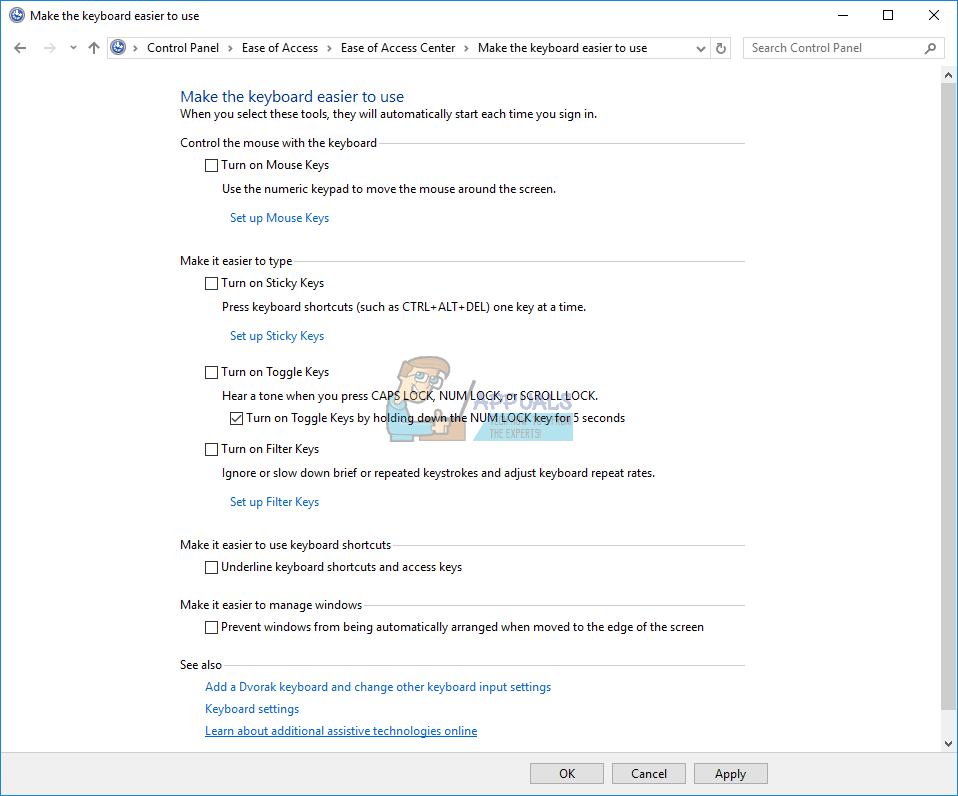
Fix: Backspace, Spacebar and Enter Keys are not working
Is your keyboard working well and you do not have any issues while using keyboard keys, including Backspace, Spacebar or…
- Windows Blue Screen
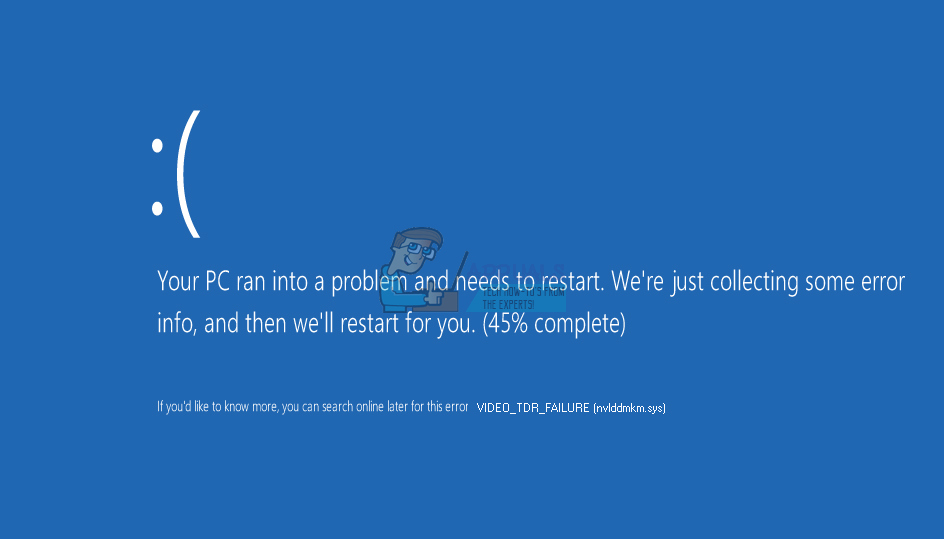
11 Best Solutions “VIDEO_TDR_FAILURE” (nvlddmkm.sys failed)
The video_tdr_failure error occurs due to an incompatible graphics driver or damaged hardware. It is also known as a blue screen…
- Windows Blue Screen
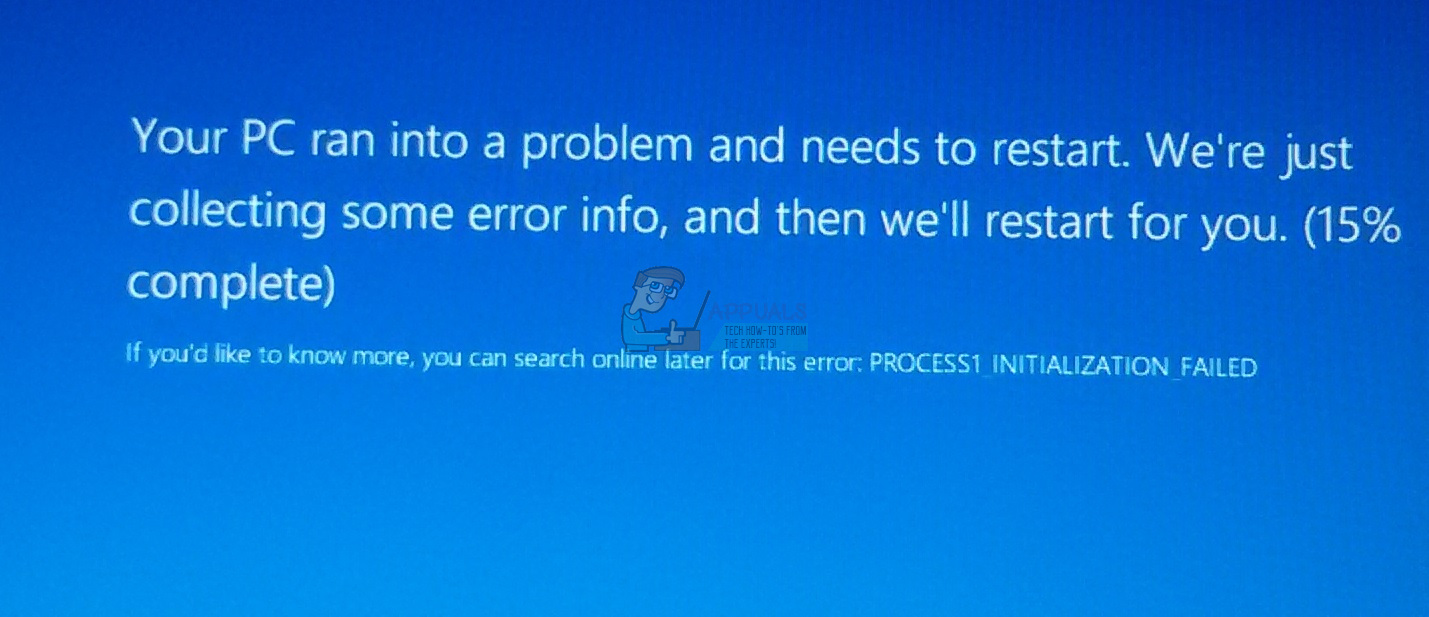
FIX: PROCESS1_INITIALIZATION_FAILED
When Windows detects hardware or software problem, Windows generate error code which identifies what is happening on your computer, notebook,…
- Learn
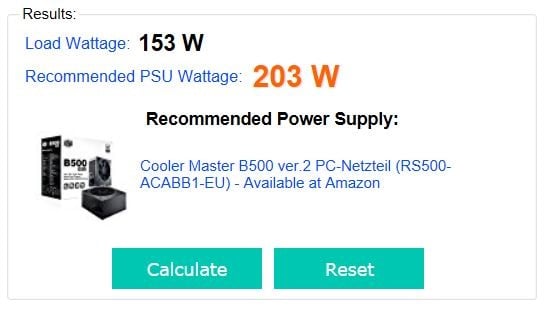
How to Figure Out What Power Supply You Need for your PC build?
Before we go deeply in planning which power supply you need to purchase for your computer, we will provide you…
- Windows Troubleshooting
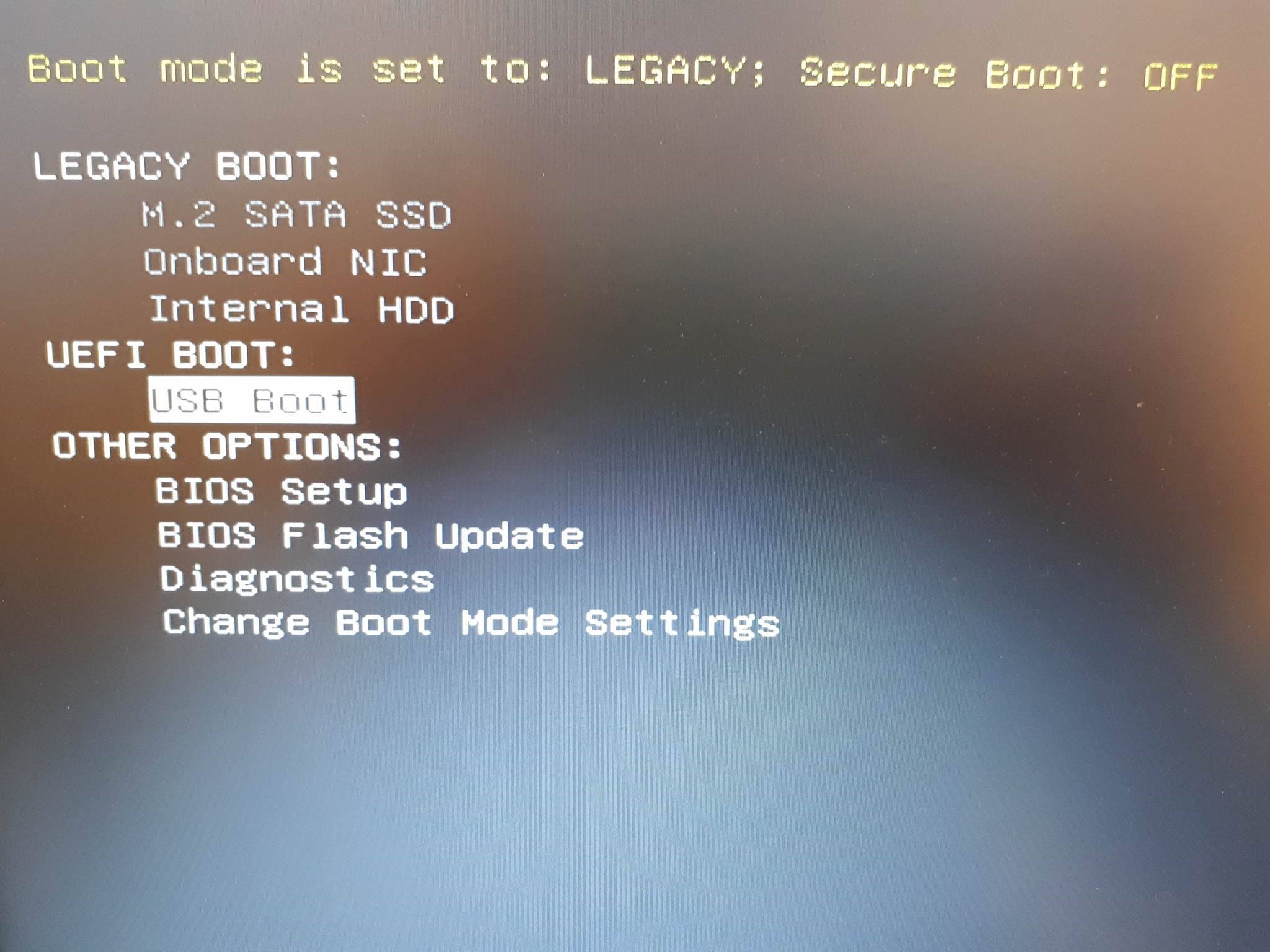
Fix: PXE-E61 Media Test Failure
If you want to use your computer or notebook, you can not do it if operating system is not installed.…
- Windows Troubleshooting
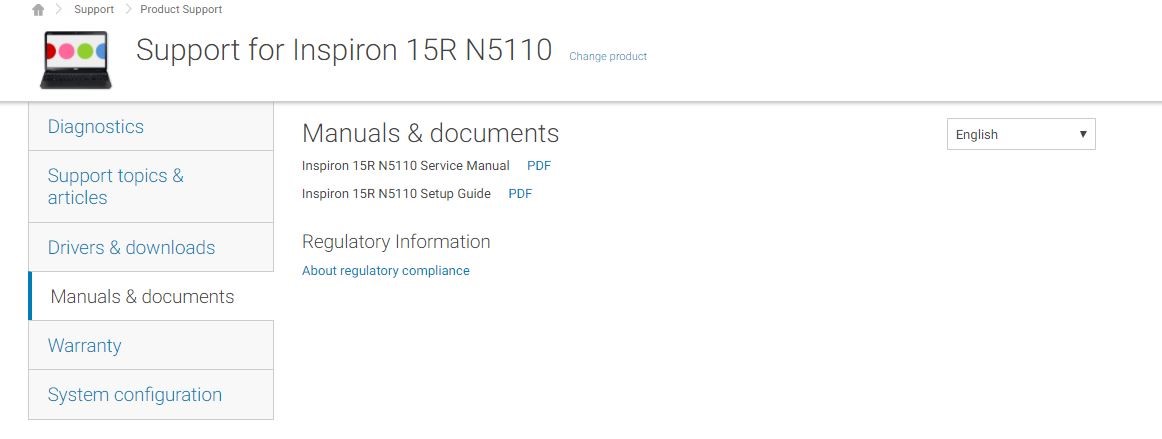
What do the 5 Beeps on DELL Indicate?
When you turn on your computer, the POST (Power On Self Test) checks hardware component, are they working good and…
- Windows DLL
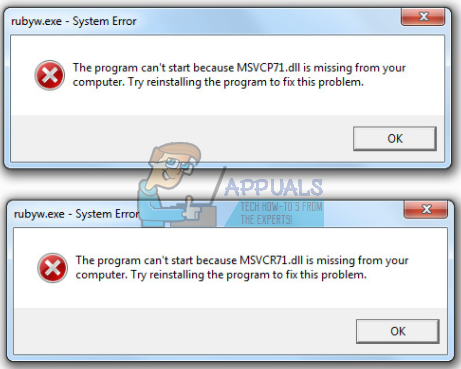
Fix: MSVCR71.dll is missing
There are a lot of different type of files in Windows operating system, including dll, sys, inf, exe and others…
- Windows Troubleshooting
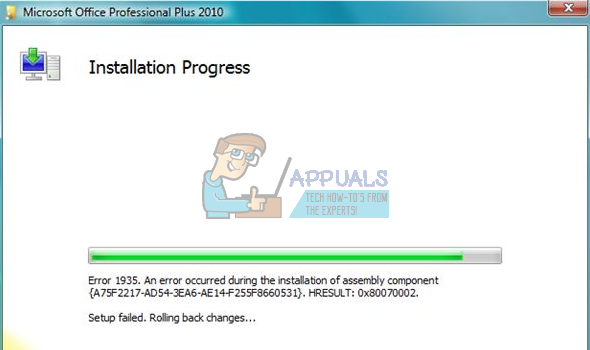
Fix: Error 1935 on Microsoft Office
Microsoft Office is software which we are using almost every day. Microsoft Office is available on market since 1990. year,…
- Windows Troubleshooting
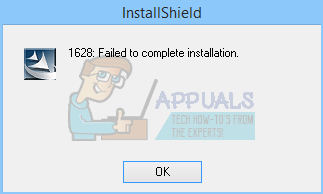
Fix: 1628 Failed to Complete Installation
Installation of new applications, tools or games should be a simple procedure. Also, if you do not want to use…
- Windows Troubleshooting
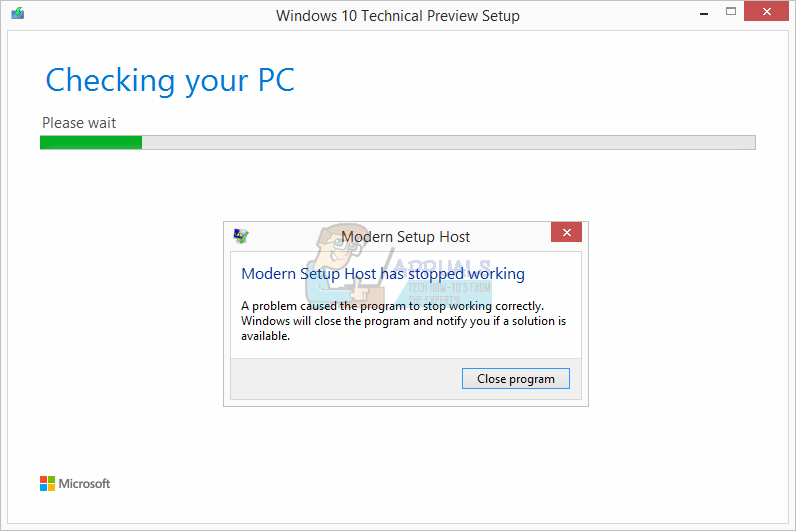
Fix: Modern Setup Host has stopped working
There are a lot of benefits which come with Window 10. If you are using Windows 7, Windows 8 and…
- Windows Troubleshooting
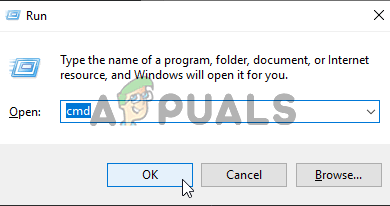
How to Fix Mouse Not Working Issue in Windows?
A non-responsive USB mouse can severely interrupt your workflow, making it impossible to navigate your system. This issue often occurs…
- Windows Troubleshooting
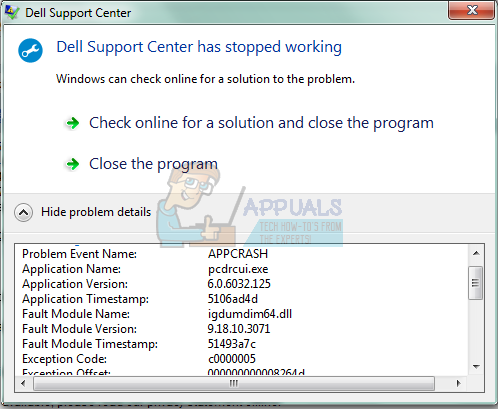
How to Fix Dell Support Center has stopped working
If you are using Dell devices, including computers and a notebook you can download and install Dell applications for optimizing…
- Windows Troubleshooting
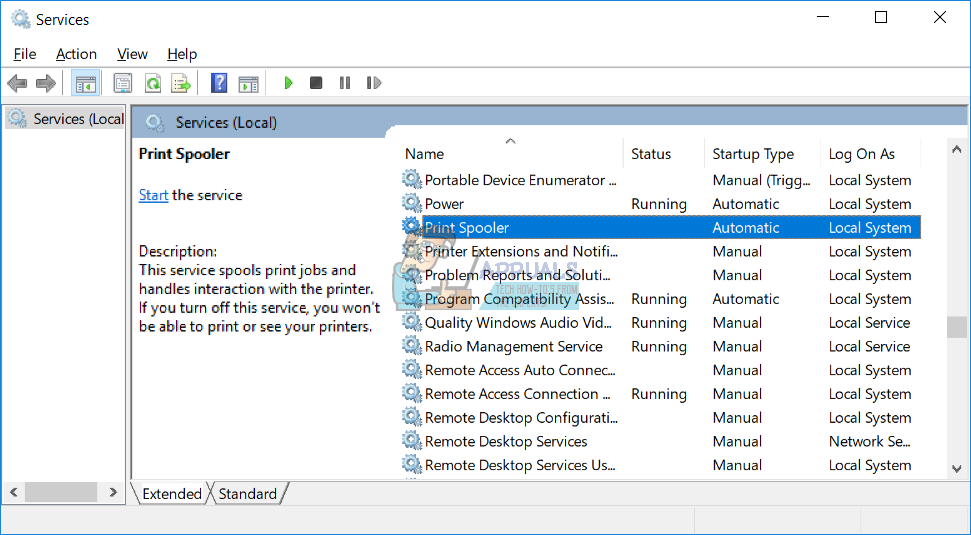
Fix: Print Spooler Keeps Stopping
Print spooler is service which spools print jobs and handles interaction with the printer. If you turn off this service,…
- NVIDIA
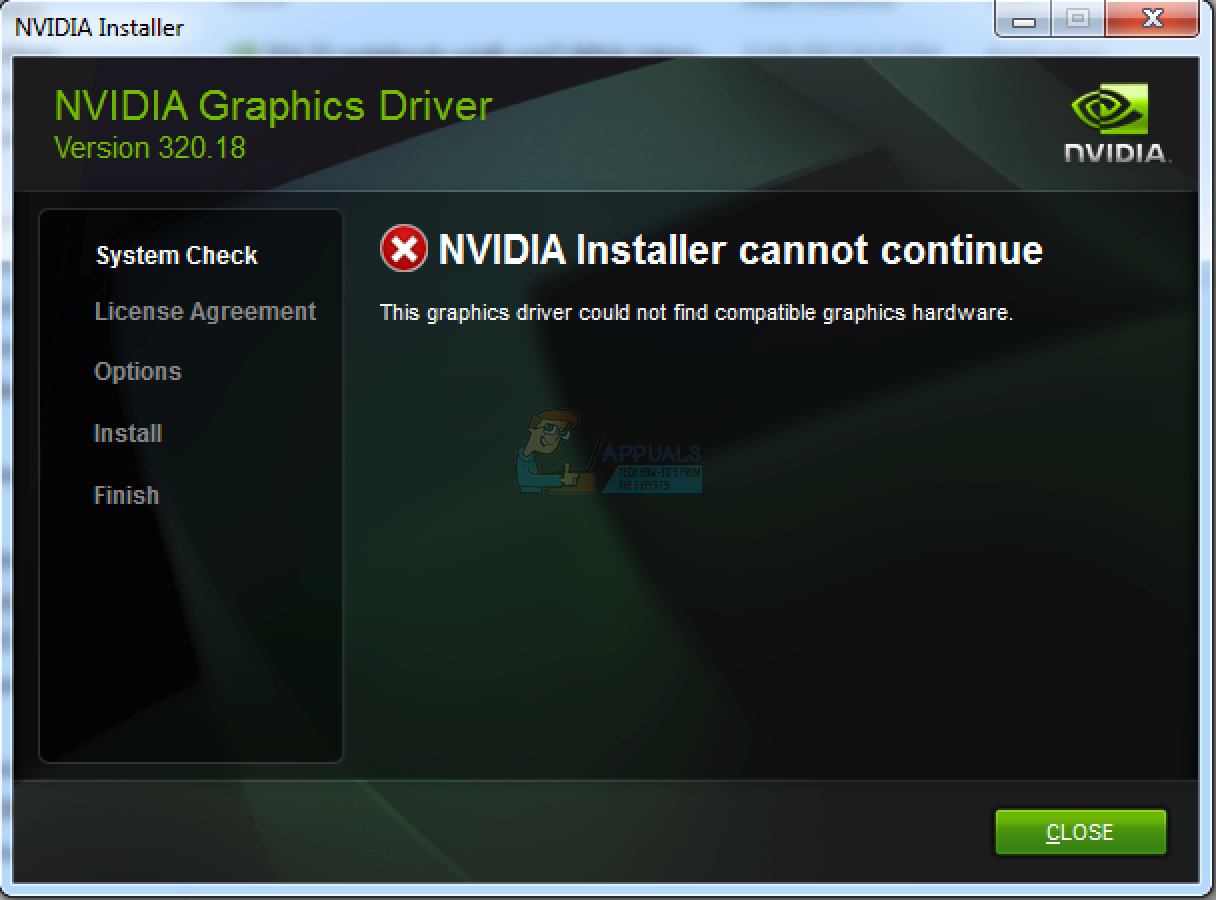
Fix: NVIDIA Geforce Experience Installer Failed
We talked about graphics cards so many times in previous articles. The graphics card provides an output signal to your…
- Windows Troubleshooting
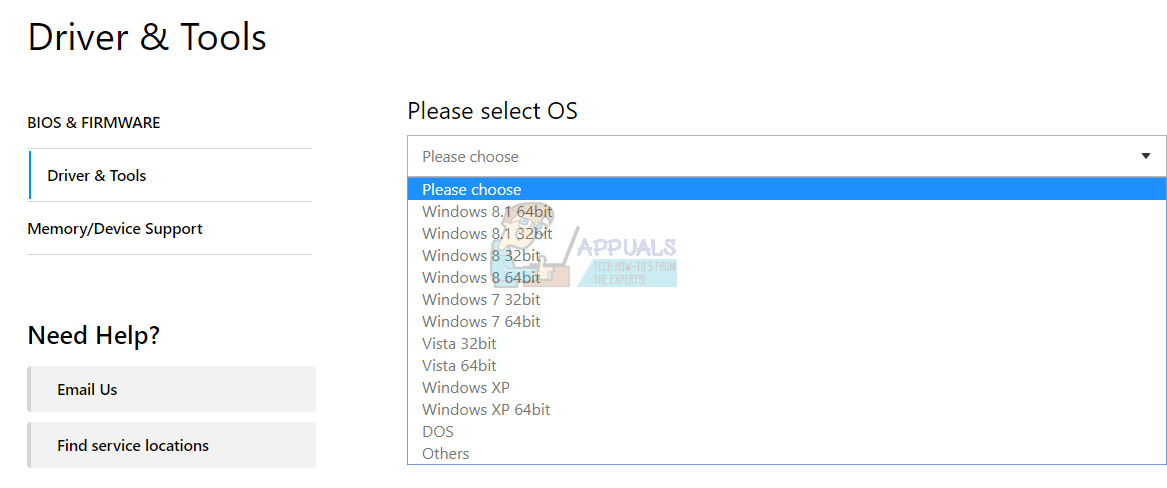
Fix: Unknown Device ‘acpi\ven_smo&dev_8800’
When you installed the operating system, next step would be installing motherboard drivers and other hardware components. If you are…
- Windows Troubleshooting
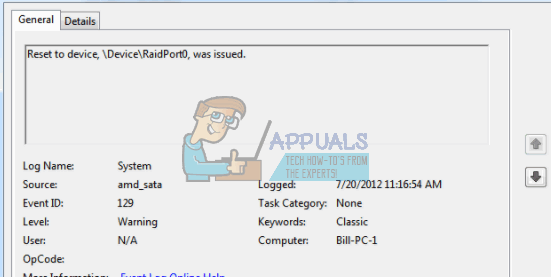
Fix: “Reset to device, DeviceRaidPort0, was Issued” in Event Viewer
The Reset to Device error is mainly caused by the drivers’ issues or as a result of a misconfiguration of…
- Windows Troubleshooting
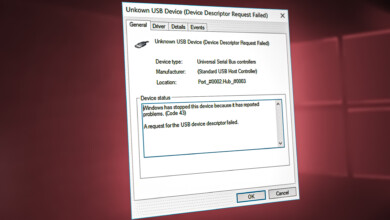
Fix: Windows has stopped this device (Code 43)
We are happy when everything is working well. Sometimes, because of some issues, we can not finish daily tasks or…
- Windows Networking
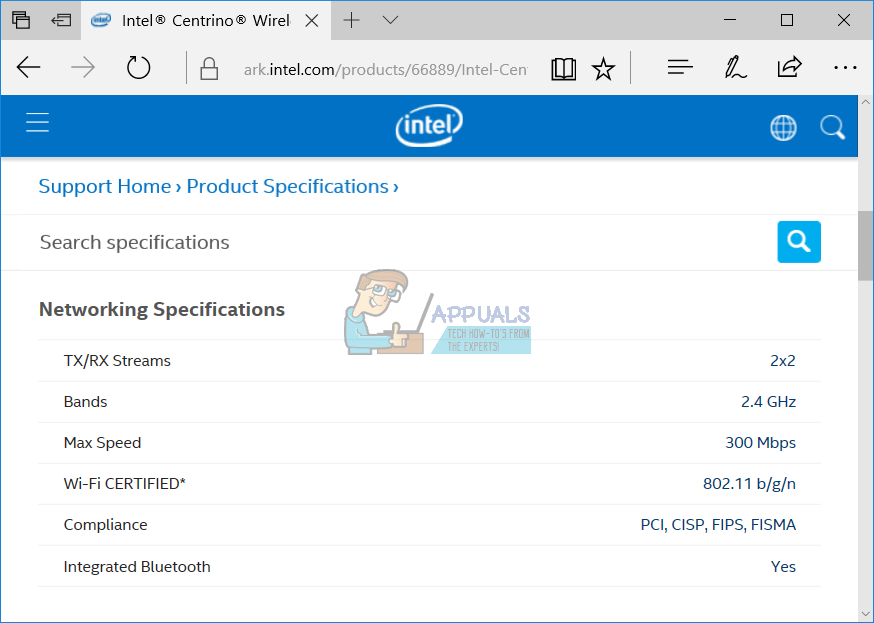
Fix: Intel Centrino Wireless-n 2230 5ghz Issue
When we have some problems with hardware devices, operating systems or applications, the first step is to analyze devices or…
- Windows High CPU Usage
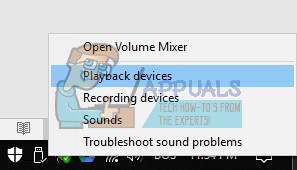
Fix: High CPU Usage by audiodg.exe
If you opened Task Manager you should saw process named Windows Audio Device Graph Isolation. Maybe you asked yourself what…
- Windows Blue Screen
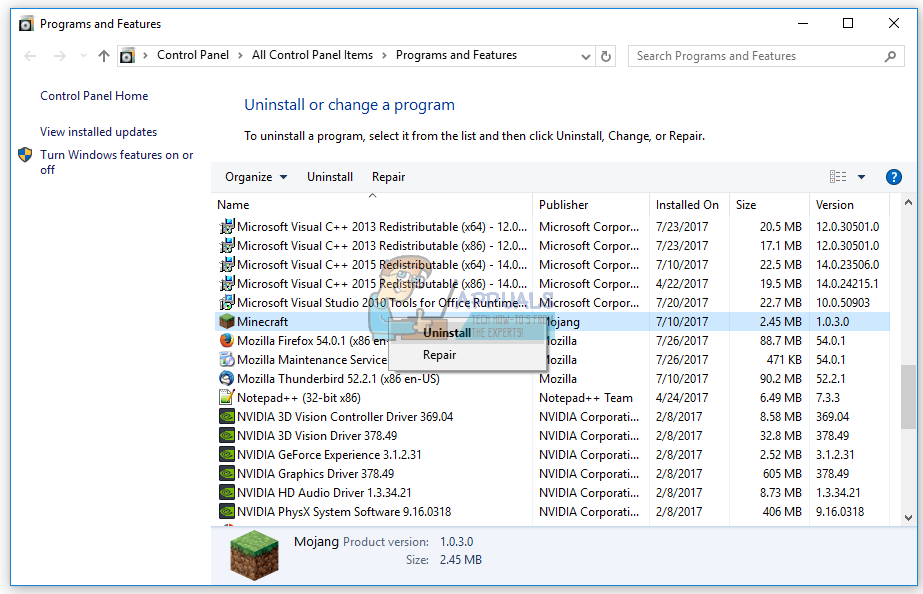
How to Fix “Blue Screen Error 0x00000116” on Windows?
“Blue screen error 0x00000116” mainly occurs due to graphics driver issues or because of corrupt system files. The error occurs…
- Netflix
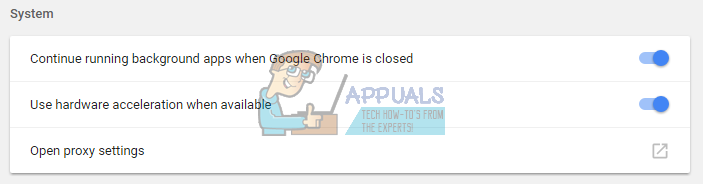
Fix: Netflix Error Code m7361-1253
There are days when we need to relax and enjoy some movies or TV series on Netflix. You can watch…
- Windows Troubleshooting
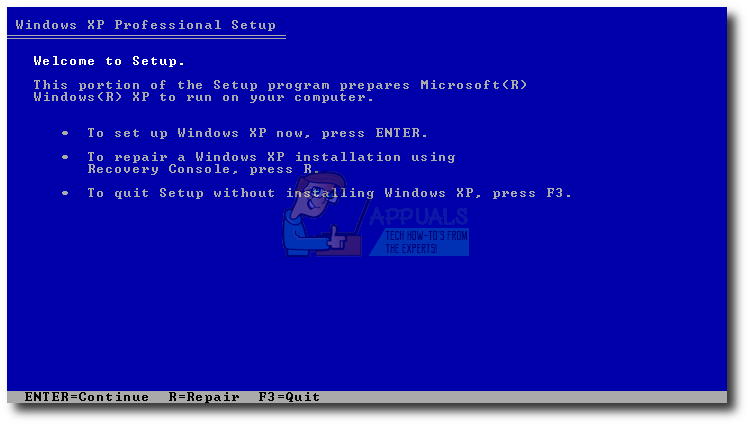
Fix: Missing @system32\drivers\pci.sys
If system files or applications are corrupted your operating system will not be able to startup properly, and your application…
- Windows Audio

Fix: “No Speakers or Headphones are Plugged In” Error on Windows
No speakers or headphones problem might occur in Windows mainly due to bad sound driver or corrupt system files. The…
How to Reset Waste Ink Pad Counter for Epson L110, L210, L130, L300, L350, L355 and more
During Epson’s printer cleaning cycle, it dispels ink from its nozzles down a waste pipe into an absorbent pad. Epson…
- Google Chrome Errors
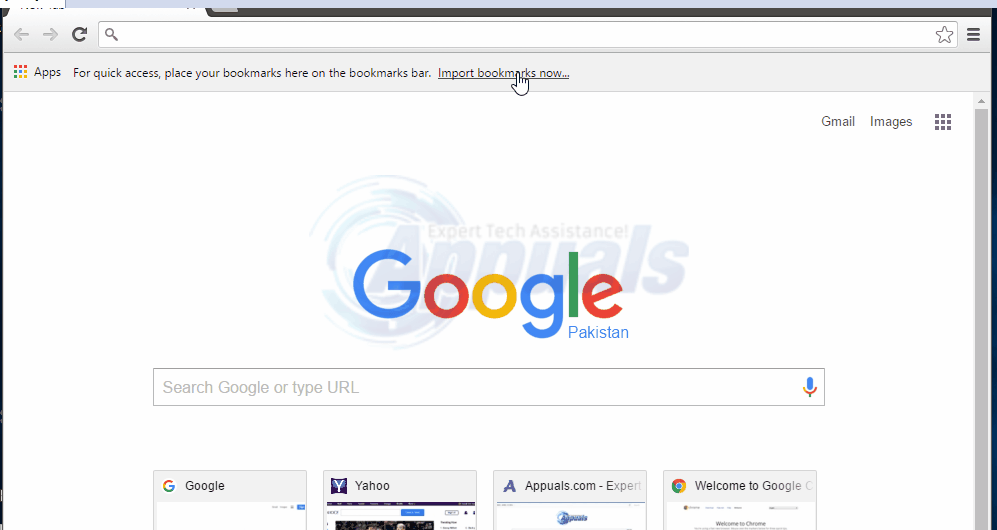
How to Make xfinity Your Home Page on Google Chrome
Your homepage is the page you go to when you click the Home button on your Chrome browser. On the…
How to Setup MFC-J425W, J430W, J435W Wirelessly using the Printer’s Control Panel
Brother’s multifunction all-in-one printer series offers convenient and economical solutions for home and small office users. Brother’s MFC-J425W, MFC-J430W, and…
- Microsoft Outlook
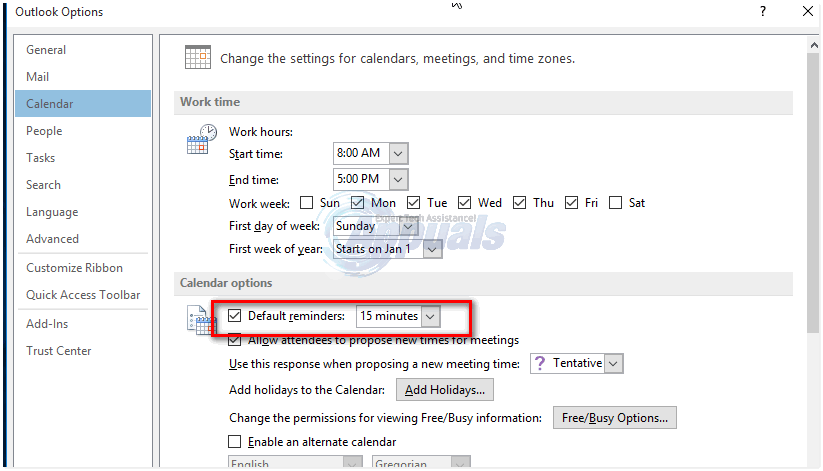
BEST GUIDE: How to Add Reminders to Outlook 2013
Microsoft Outlook helps you organize your personal and professional life. With integrated appointments, contacts, tasks, and email messages, you are…
- Internet Explorer Errors
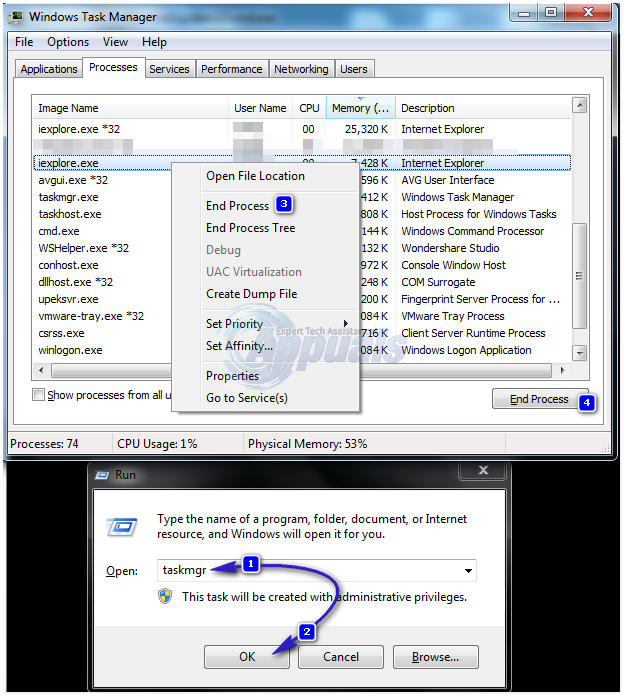
Fix: Internet Explorer has stopped working
At the time of addressing this issue on Appuals, Windows 10 is out and with Windows 10, Microsoft Edge is…