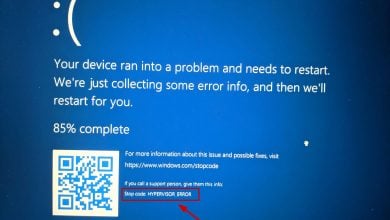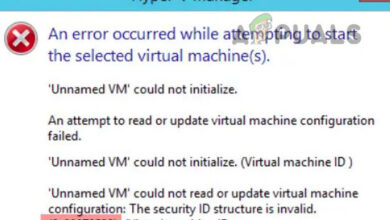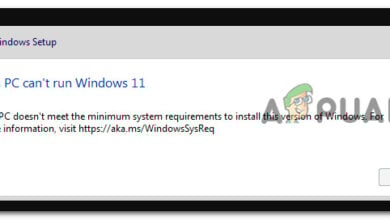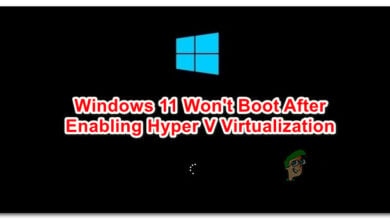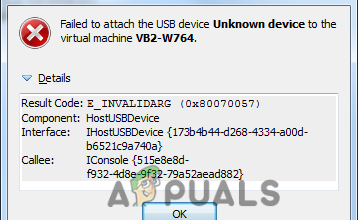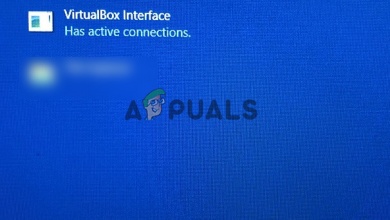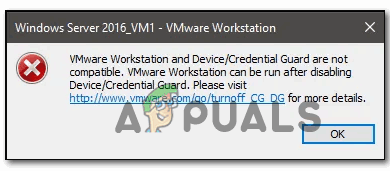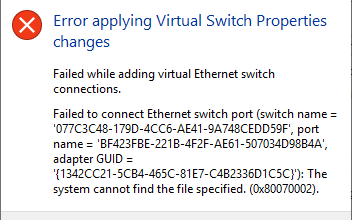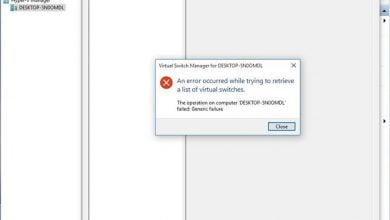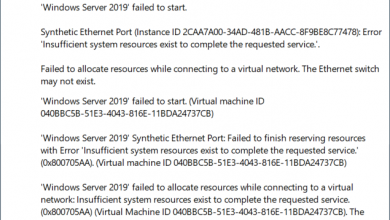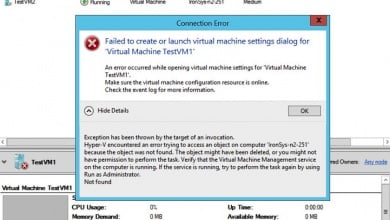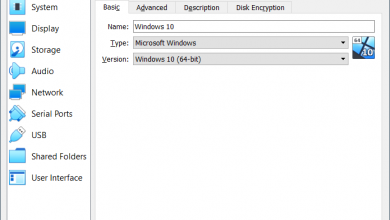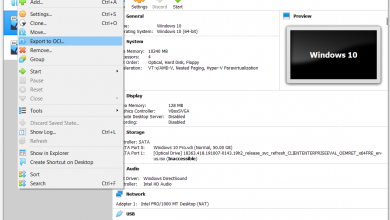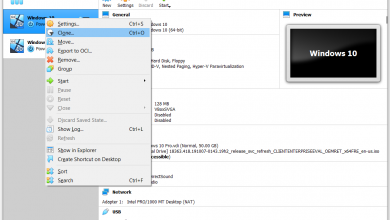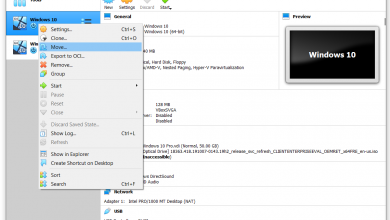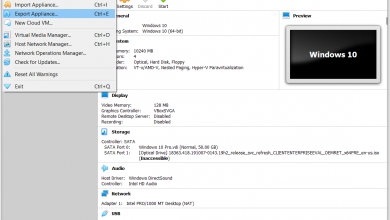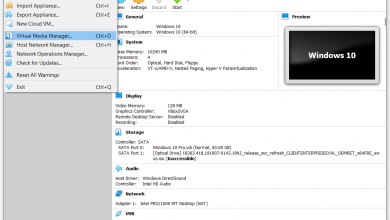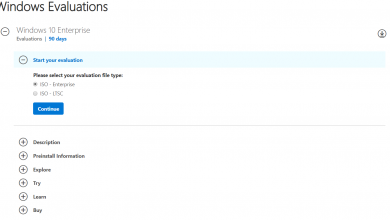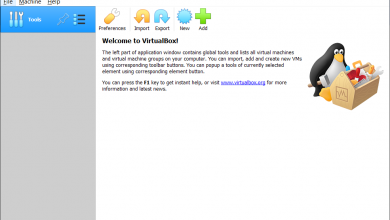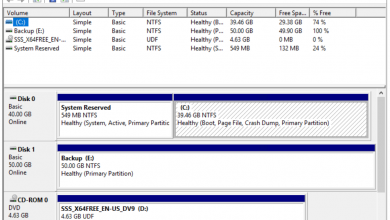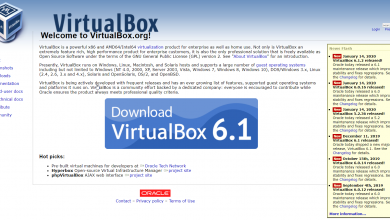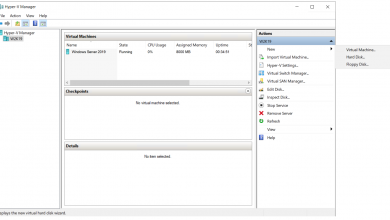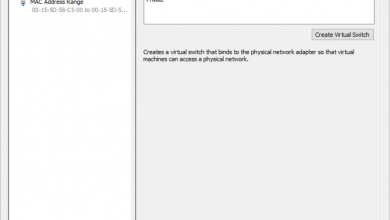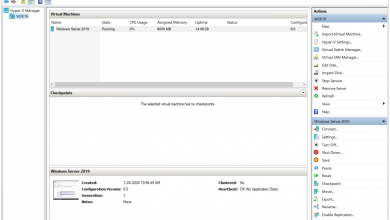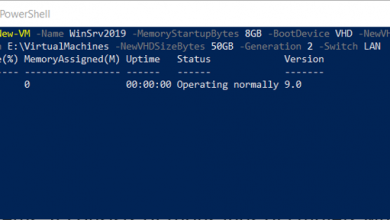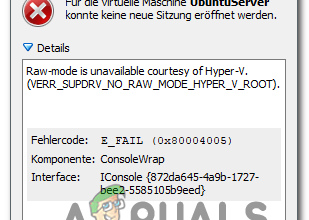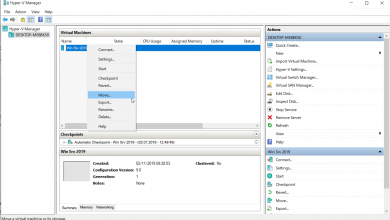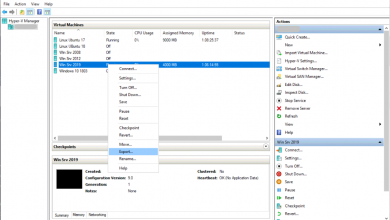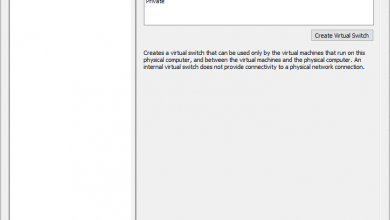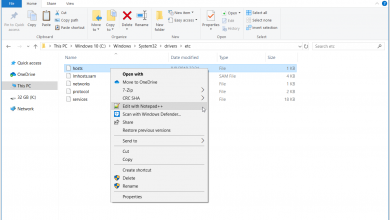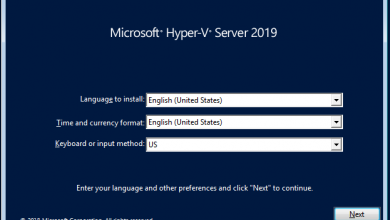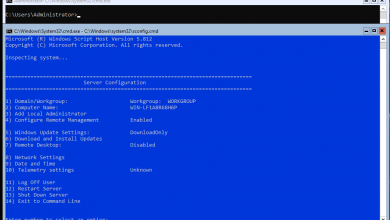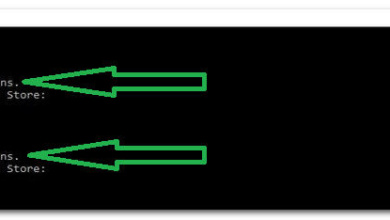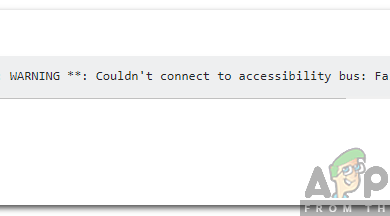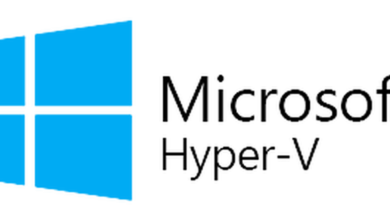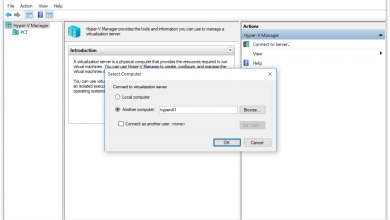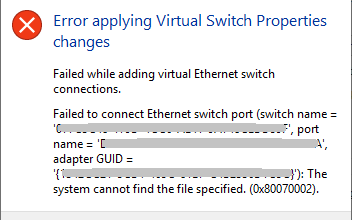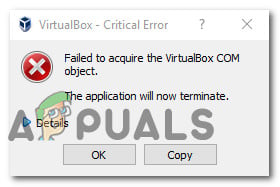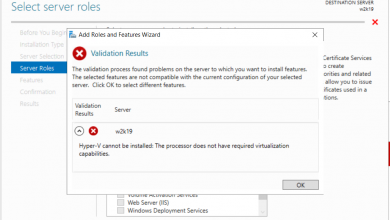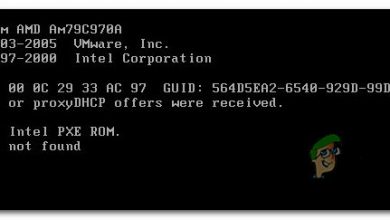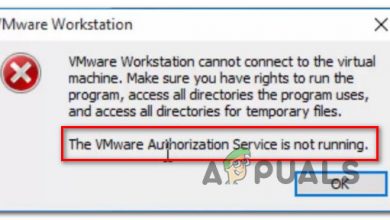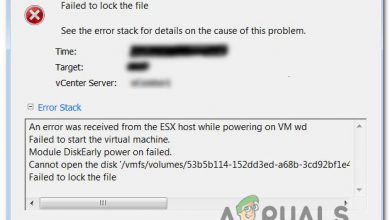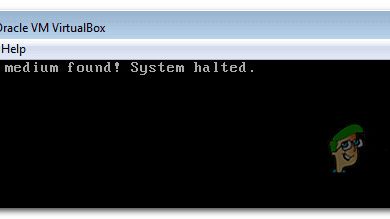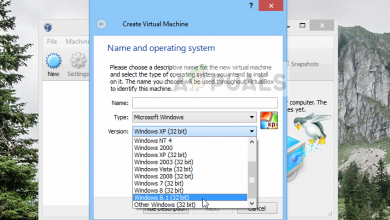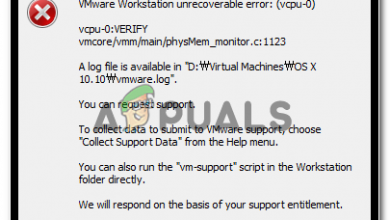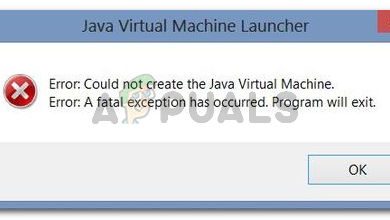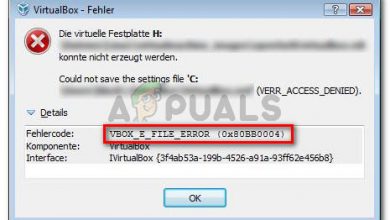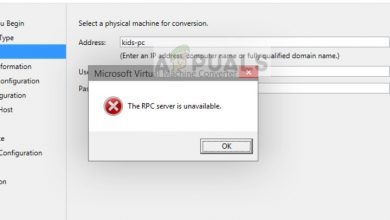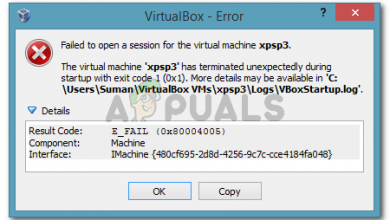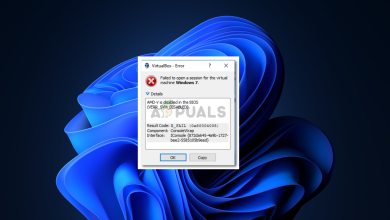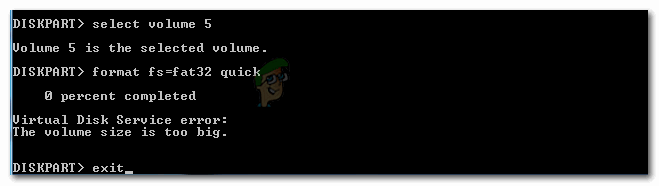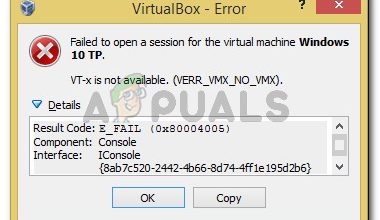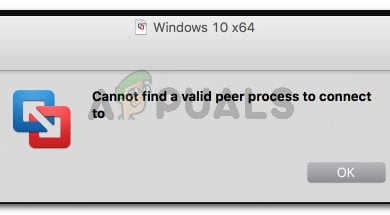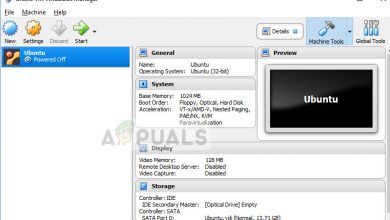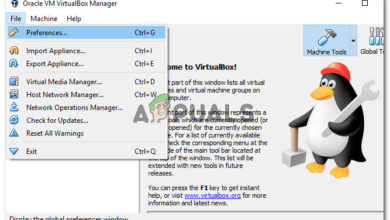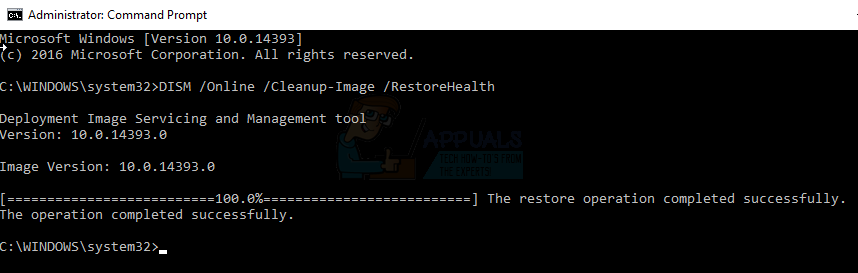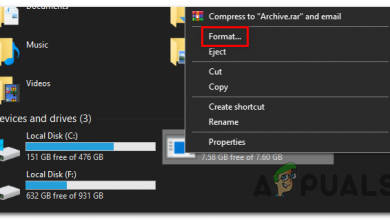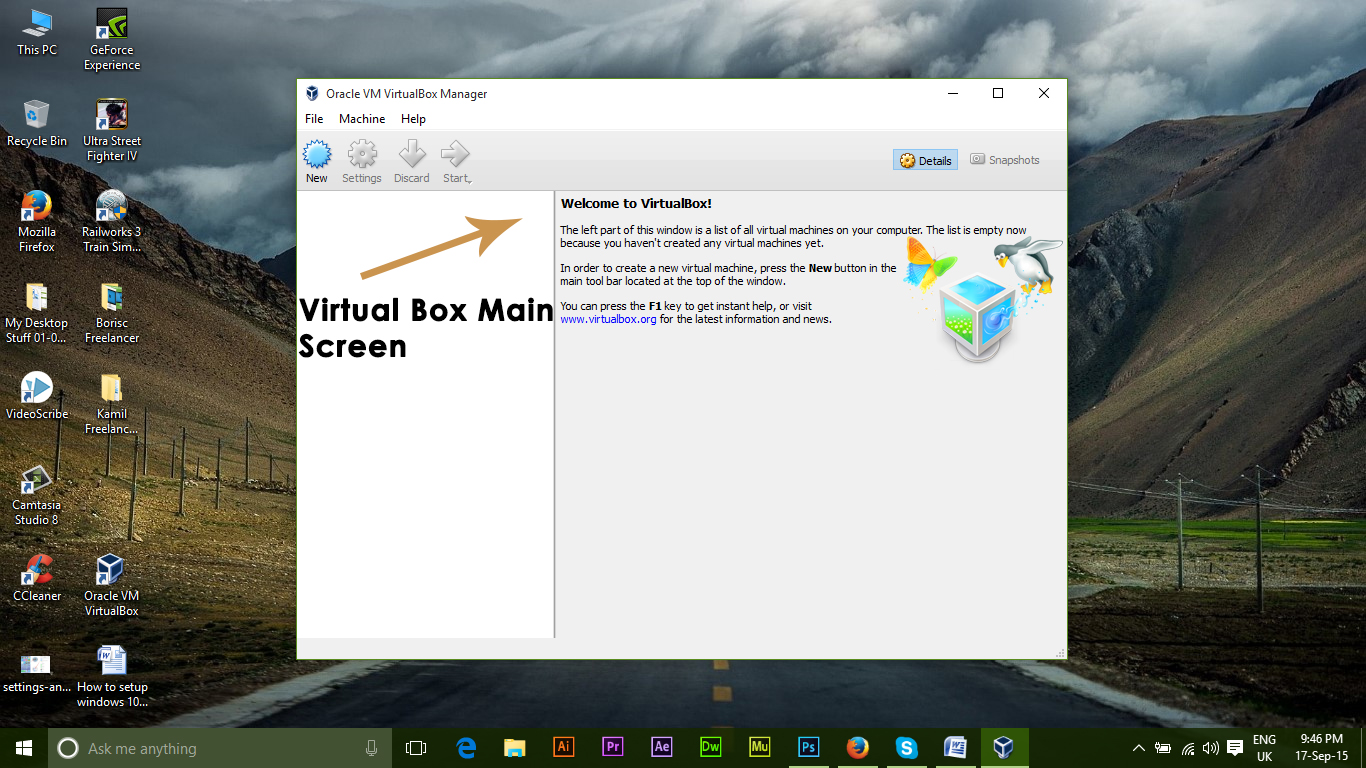Windows Virtualization
-

-

-
 March 31, 2024
March 31, 2024How to Fix the VERR_DISK_FULL Error in VirtualBox?
-
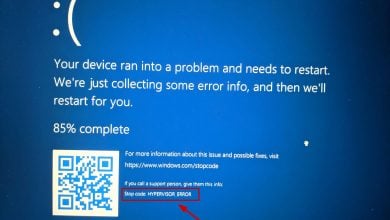 December 5, 2023
December 5, 2023How to Fix HYPERVISOR Blue Screen of Death on Windows 10/11
-
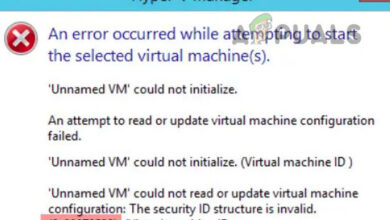 September 14, 2023
September 14, 2023How to Fix Hyper V Error 0x80070539
-

-
 October 8, 2022
October 8, 2022FIX: WSL Not Working After Upgrading to Windows 11
-
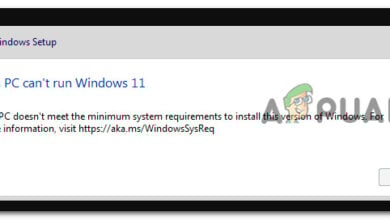 June 14, 2022
June 14, 2022Can’t install Windows 11 on VM? Here’s How to Fix It
-
 March 28, 2022
March 28, 2022How to Fix “Error Code: 4294967295” on WSL?
-
 January 19, 2022
January 19, 2022How to Install WSL on Windows 10?
-
 November 4, 2021
November 4, 2021How to Root Bluestacks on Windows Easily?
-
 October 7, 2021
October 7, 2021How to Disable VBS to Increase Performance in Windows 11?
-
 September 20, 2021
September 20, 2021VMware Workstation Pro Can’t Run on Windows? Try these fixes
-
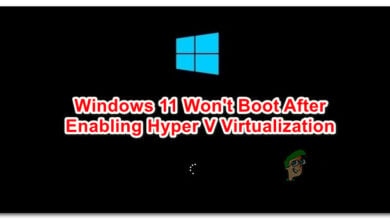
-
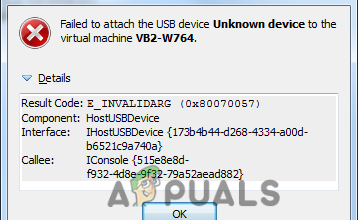 August 28, 2021
August 28, 2021How to Troubleshoot VirtualBox Failed to Attach USB?
-
 August 18, 2021
August 18, 2021How to Fix VMware Error “Module Disk Power on Failed”
-

-
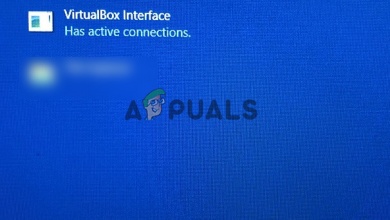 January 11, 2021
January 11, 2021Fix: VirtualBox Interface does not Allow PC to Shut Down
-
 August 29, 2020
August 29, 2020How to Fix Hyper-V Virtual Machine Stuck in Stopping State
-
 August 21, 2020
August 21, 2020How to do a USB Passthrough in Hyper-V
-
 August 21, 2020
August 21, 2020Fix: Hyper-V Virtual Machine Stuck in Saved State
-
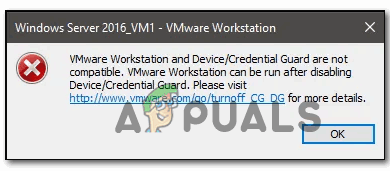
-
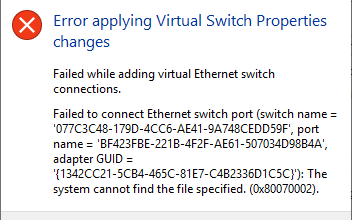
-
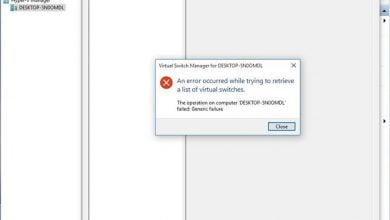
-
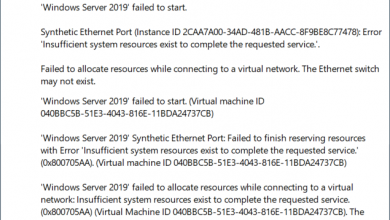
-
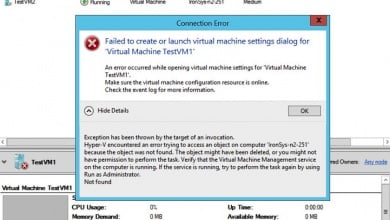 June 6, 2020
June 6, 2020Fix: Logon Failure when Starting Virtual Machine
-
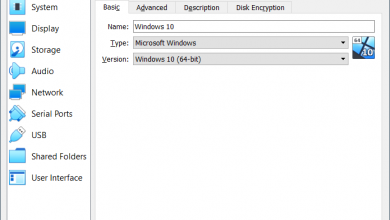 February 28, 2020
February 28, 2020Configure Virtual Machine in the Oracle VM VirtualBox
-
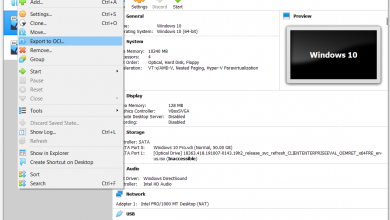 February 28, 2020
February 28, 2020Export Virtual Machine to OVA File in Oracle VM VirtualBox
-
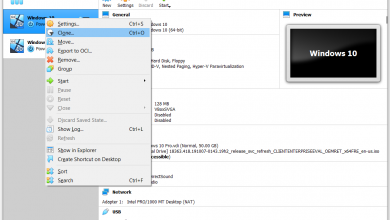 February 28, 2020
February 28, 2020Clone the virtual machine in the Oracle VM VirtualBox
-
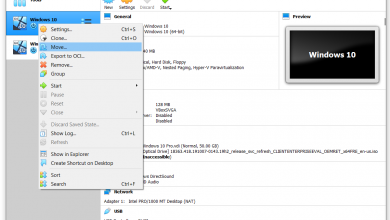 February 28, 2020
February 28, 2020Move VirtualBox Folder with Virtual Machines to a new location
-
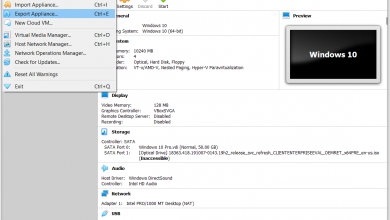 February 28, 2020
February 28, 2020Export and Import VMs on Oracle VM VirtualBox
-
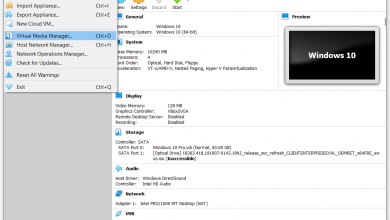 February 28, 2020
February 28, 2020Using Virtual Media Manager in Oracle VM VirtualBox
-
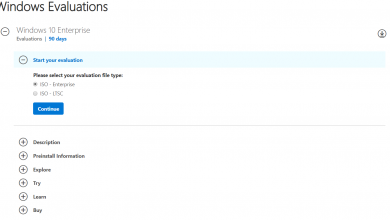 February 28, 2020
February 28, 2020How to Install Windows 10 in Oracle VM VirtualBox
-
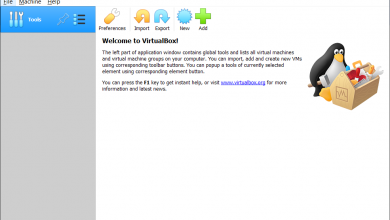 February 26, 2020
February 26, 2020Create your First Virtual Machine in Oracle VM VirtualBox
-
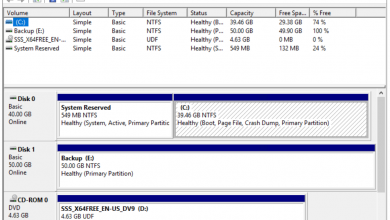 February 26, 2020
February 26, 2020How to Shrink and Extend the Volume in Hyper-V 2019
-
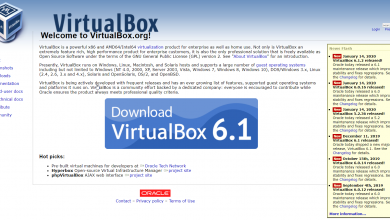 February 25, 2020
February 25, 2020How to Install Oracle VM VirtualBox on Windows 10
-
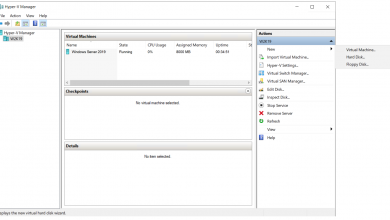 February 24, 2020
February 24, 2020How to Add a Virtual Disk to Hyper-V 2019
-
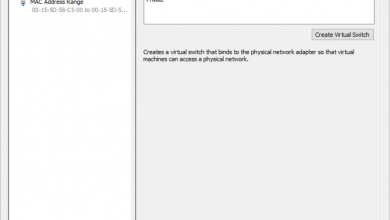 February 24, 2020
February 24, 2020Configuring Virtual Switches in Hyper-V 2019
-
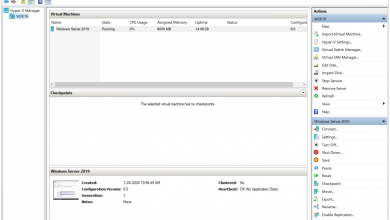 February 24, 2020
February 24, 2020Exploring different actions in the Hyper-V 2019
-
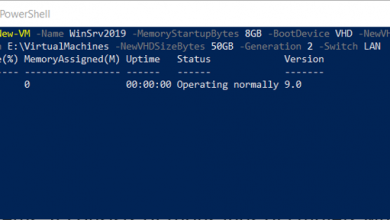 February 24, 2020
February 24, 2020Creating Virtual Machines in Hyper-V 2019 using PowerShell
-
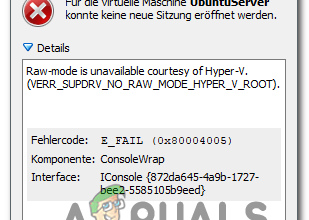 January 26, 2020
January 26, 2020How to Fix Raw-Mode is Unavailable Courtesy of Hyper-V?
-
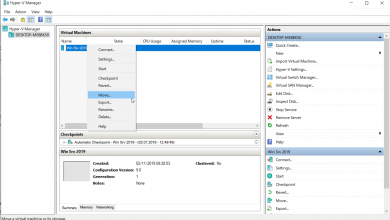 December 17, 2019
December 17, 2019Moving VMs from one location to another using Hyper-V 2019
-
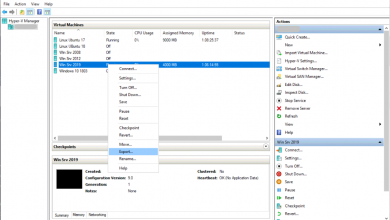 December 17, 2019
December 17, 2019Exporting and Importing Virtual Machines in Hyper-V 2019
-
 August 29, 2019
August 29, 2019How to Fix VMware Internal Error?
-
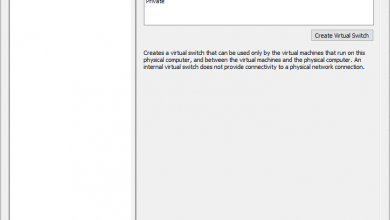 August 19, 2019
August 19, 2019Create Your First Virtual Machine in Hyper-V 2019
-
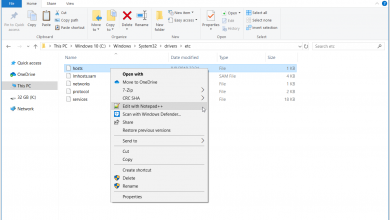 August 19, 2019
August 19, 2019Hyper-V 2019 Core Remote Management
-
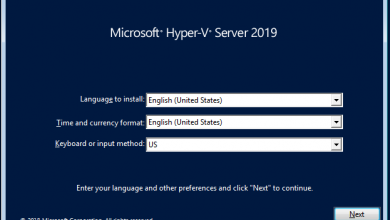 August 19, 2019
August 19, 2019How to install Hyper-V 2019 Server Core?
-
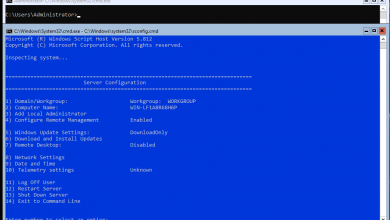 August 19, 2019
August 19, 2019Hyper-V 2019 Core Server – Initial Configuration
-

-
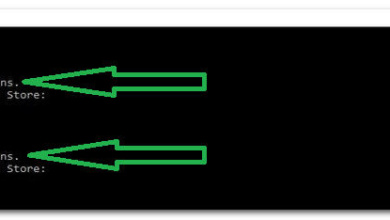
-
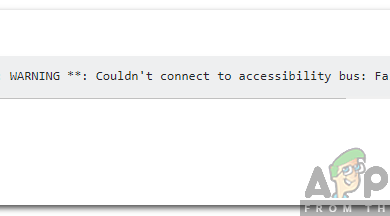
-

-
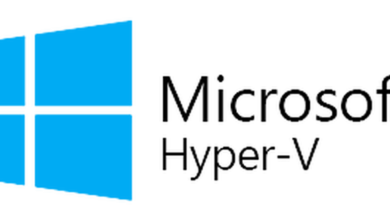 June 12, 2019
June 12, 2019How to Disable Hyper-V in Windows?
-
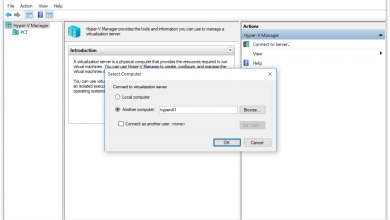
-
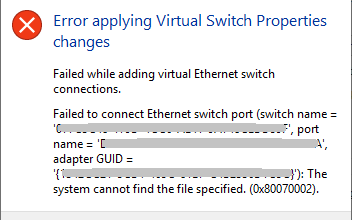
-
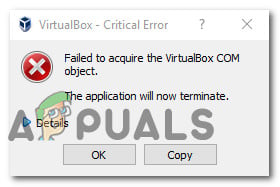
-
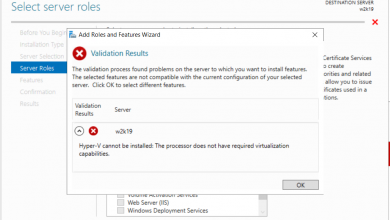
-
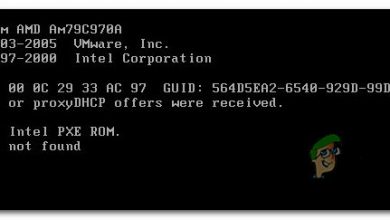
-
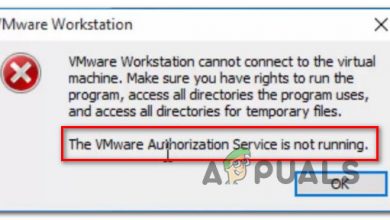 May 14, 2019
May 14, 2019Fix: VMware Authorization Service is not Running
-
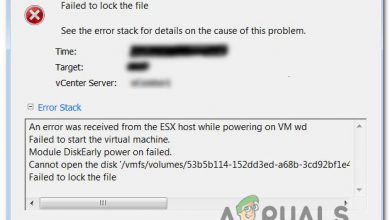 May 9, 2019
May 9, 2019Fix: VMware Failed to Lock the File
-
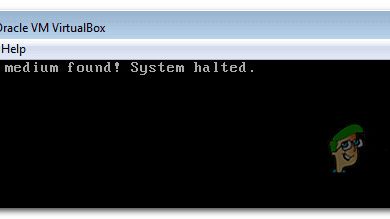 March 29, 2019
March 29, 2019Fix: VirtualBox Fatal No Bootable Medium Found Error
-
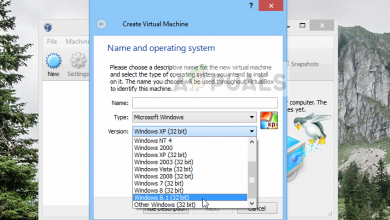 January 26, 2019
January 26, 2019Fix: VirtualBox not showing Windows
-
 January 12, 2019
January 12, 2019Fix: Hypervisor is not Running Error on Windows
-
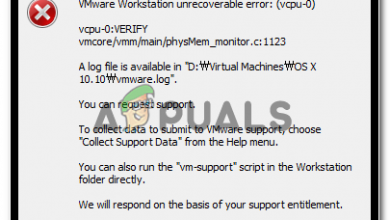 January 7, 2019
January 7, 2019Fix: VMware Workstation Unrecoverable Error (vcpu-0)
-
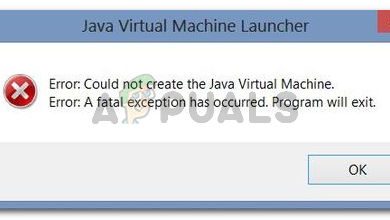
-
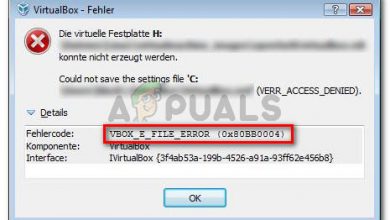 November 21, 2018
November 21, 2018Fix: VBOX_E_FILE_ERROR (0x80bb0004)
-
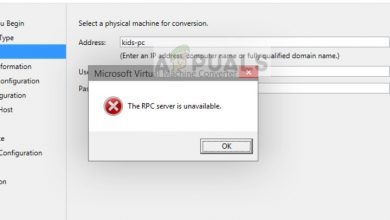 November 16, 2018
November 16, 2018How to Fix “The RPC Server is Unavailable” Error on Windows?
-
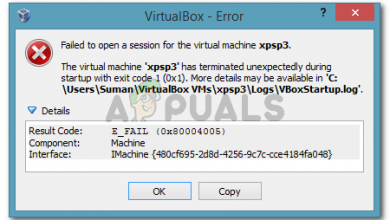 November 13, 2018
November 13, 2018How to Fix the ‘Virtual Machine Has Terminated Unexpectedly’ Error?
-
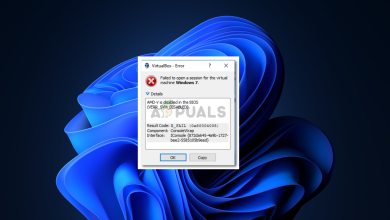
-
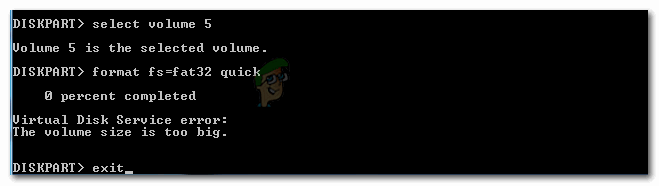 November 8, 2018
November 8, 2018Fix: Virtual Disk Service error the volume size is too big
-
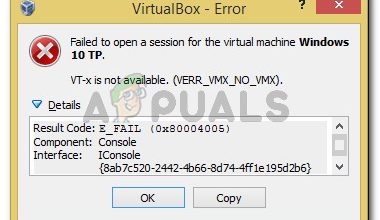 October 31, 2018
October 31, 2018Fix: vt-x is not available (verr_vmx_no_vmx)
-
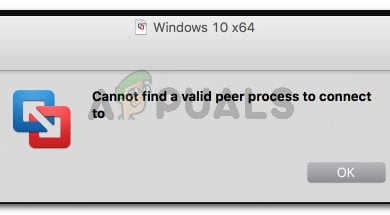 October 30, 2018
October 30, 2018Fix: “Cannot find a Valid Peer Process to Connect To” VMWare
-
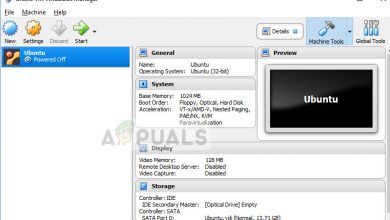 September 6, 2018
September 6, 2018Fix: VirtualBox not opening
-
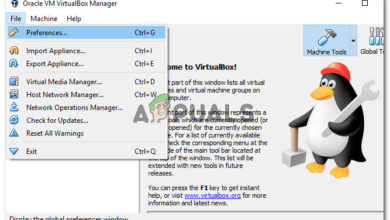 May 18, 2018
May 18, 2018How to Exit VirtualBox Scaled Mode?
-

-
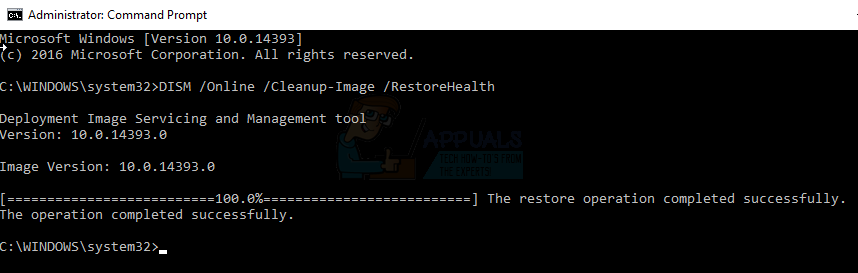 December 19, 2016
December 19, 2016Trying to Enable Hyper-V ‘Error Code 0x80070057’ [Quick Fix]
-
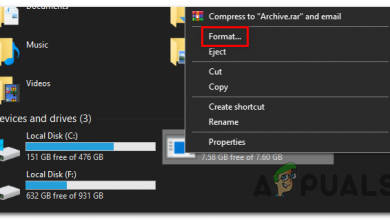 March 20, 2016
March 20, 2016How to: Install Remix OS On PC
-
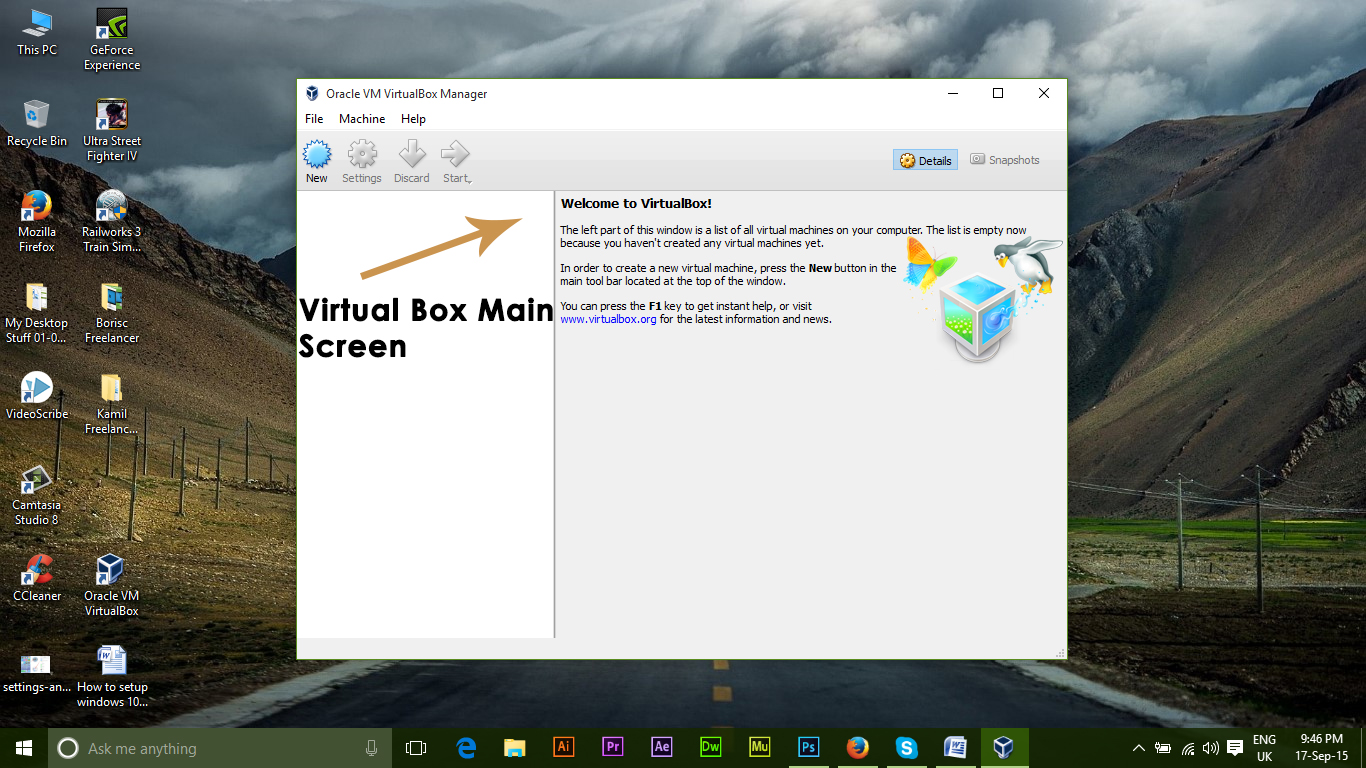 September 17, 2015
September 17, 2015How to Setup Windows 10 on VirtualBox