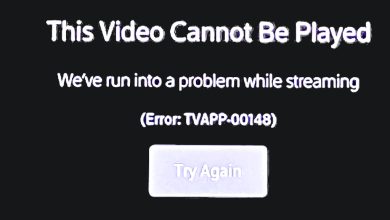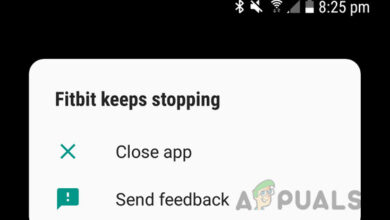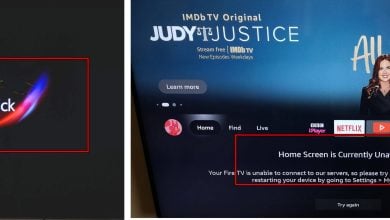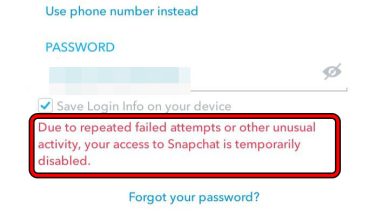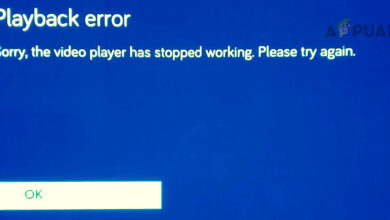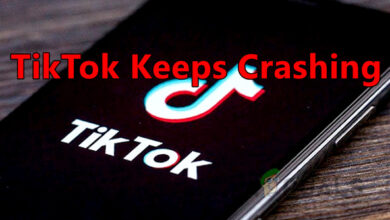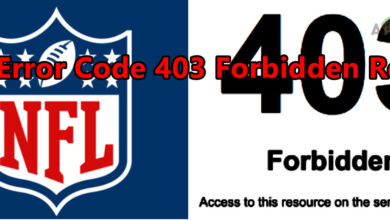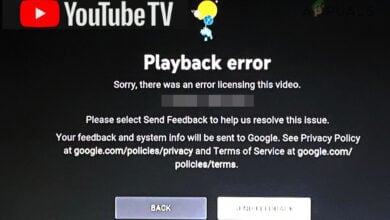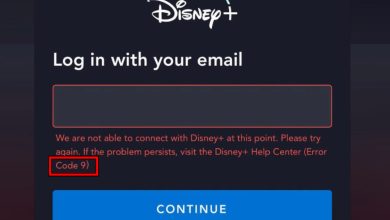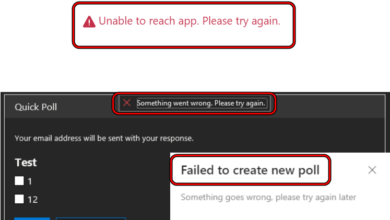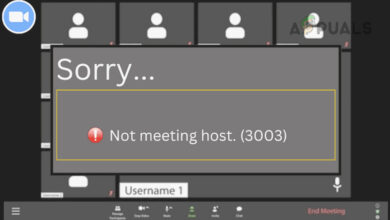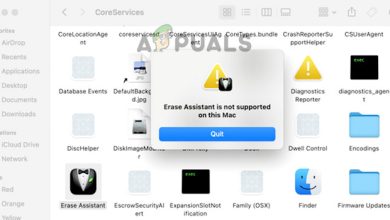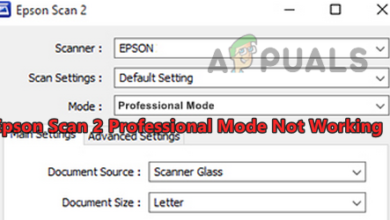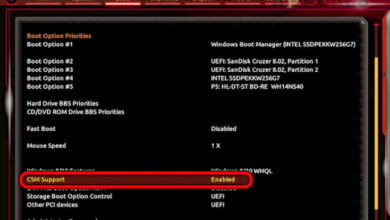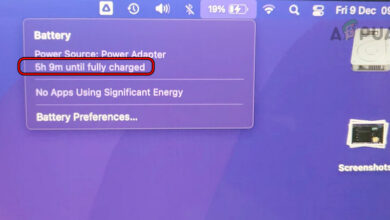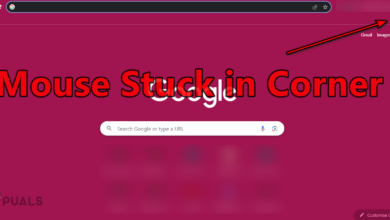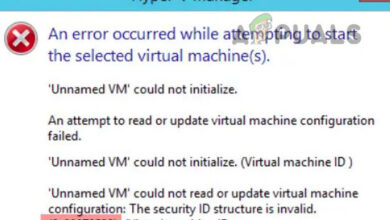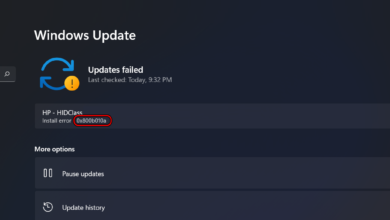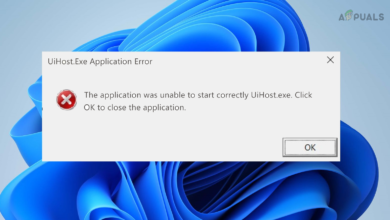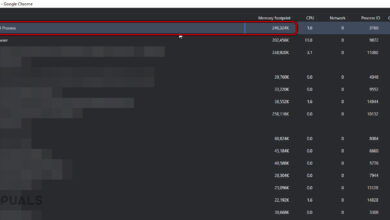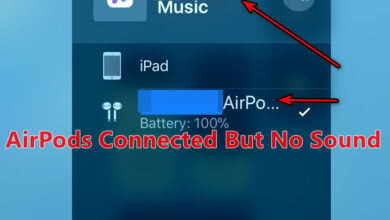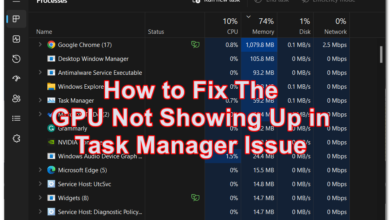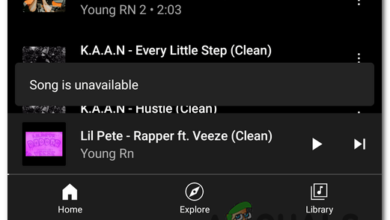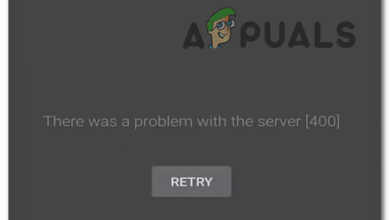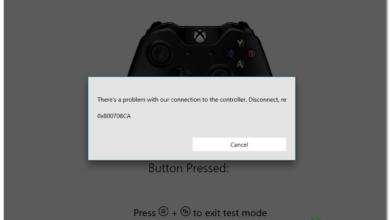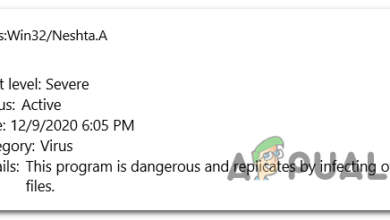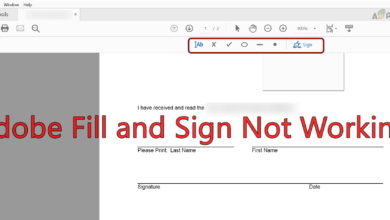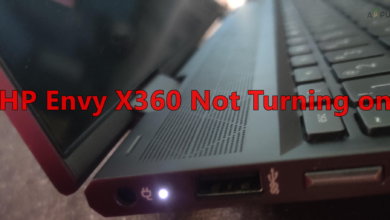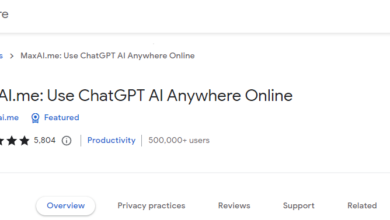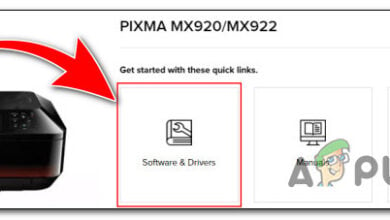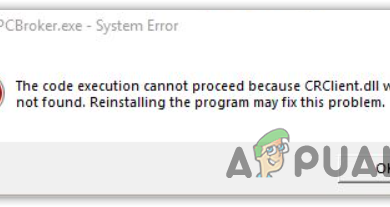- Streaming
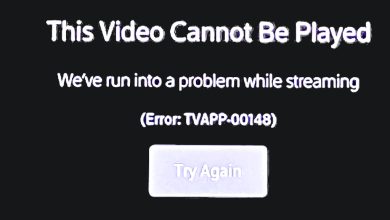
How to Fix the TVapp 00148 Error on the Xfinity Stream App?
You won’t be able to watch live TV on the Xfinity Stream app if you encounter the TVapp 00148 error.…
- Android Apps
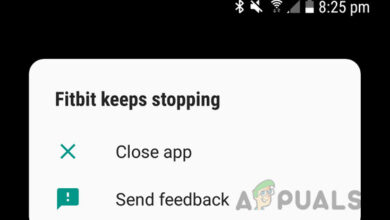
How to Troubleshoot and Resolve Fitbit App Crashing Issues
When the Fitbit app starts crashing, it hinders your ability to manage Fitbit devices and access the app’s features. This…
- Windows Troubleshooting

How to Fix “Network Settings Preventing Access” Error in Bing Chat
The error message “Looks like your network settings are preventing access to this feature” in Bing AI often arises when…
- iPhone

How to Fix the Issue of FaceTime Photos Not Saving on Your iPhone
The FaceTime Photos not saving issue has recently been triggered by an iOS update in older iPhones. This occurs when…
- Hulu

How to Resolve the P-DEV318 Error When Streaming on Hulu
Encountering the error code P-DEV318 while streaming on Hulu indicates a disturbance in the network connection. This is commonly caused…
- Mac

How to Fix ‘Apple cannot check it for malicious software’ Error?
macOS sometimes blocks certain apps from opening and shows the message “Apple cannot check it for malicious software” when you…
- Windows Troubleshooting

Samsung DeX Not Working or Connecting? Try these Solutions
Samsung DeX not operating correctly on your PC can often be traced back to the USB cable in use. This…
- Android Apps

Unable to order ‘Wendy’s app isn’t working’ (Fixed)
Problems with Wendy’s app can deprive you of savoring their juicy burgers and nuggets at the tap of a button—a…
- Android Apps

How to Fix Starbucks App Issues on your Phone
If you’re a coffee aficionado who relies on a steady caffeine intake but dreads standing in long queues, you must…
- Smart Home

How to Troubleshoot Roomba Error 15 iRobot?
You may encounter Error 15 on iRobot models of various generations. This error can occur after a firmware update, sometimes…
- Streaming
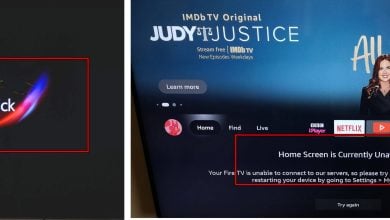
How to Bring Your Fire Stick Home Screen Back to Life
If you own a Fire Stick or Fire TV, you may sometimes run into issues where the Home screen fails…
- Google Chrome Errors

Speed Up Google Chrome: Effective Fixes for a Slow Browser
Understandably, nothing can be more annoying than slow and unresponsive Google Chrome. Although this browser is a popular choice among…
- Android Tips

Fix: Can’t Take a Screenshot Due to the Security Policy
The message “Can’t take a screenshot due to security policy” appears when you are prevented from taking a screenshot of…
- Snapchat
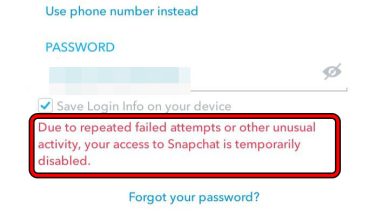
How to Fix ‘Repeated failed attempts’ Error in Snapchat?
If Snapchat detects unusual activity from your device, it will prevent the device from logging in, and when you try…
- Streaming
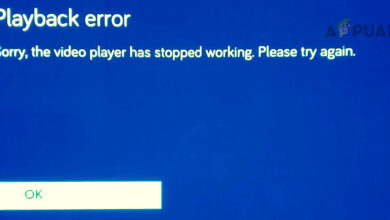
11 Quick Solutions to Fix Vudu Playback Errors on Any Device
Vudu playback errors are reported across all the platforms supported by the streaming service, including Android, iOS, Windows, Mac, various…
- Android Apps
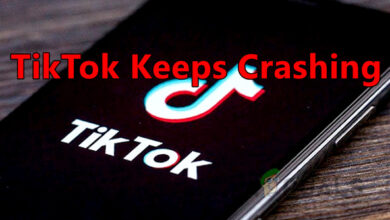
How to prevent TikTok App from crashing on iOS & Android Phones
There has been an increase in reports of the TikTok app crashing across all supported platforms, including emulators like BlueStacks.…
- Roku
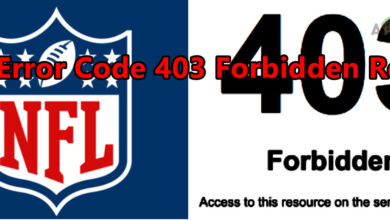
How to Fix NFL 403 Forbidden Error Code on Roku?
Many NFL viewers on Roku have encountered a “403 Forbidden” error across various Roku devices and TVs, particularly during live…
- YouTube
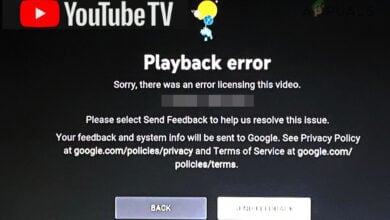
[Fixed] YouTube TV Showing ‘Error Licensing Video’ on Roku
Licensing errors are commonly associated with violations of video usage terms or copyright infractions. However, these issues are often mere…
- Windows File Information

What is TwDsUiLaunch.exe? Everything You Need to Know
The TwDsUiLaunch process in Task Manager is associated with the printer connected to your computer. Although its description may appear…
- Disney+
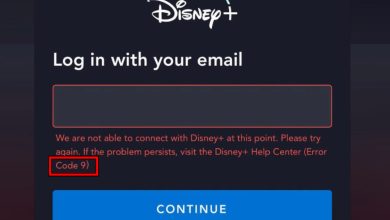
How to Fix ‘Error Code 9’ in Disney Plus?
The Disney Plus Error Code 9 signifies that you have been unexpectedly logged out, ultimately preventing you from streaming content…
- Discord

How to Fix Discord Volume Keeps Resetting Issue?
The problem of Discord volume resetting often arises due to the application’s settings, which sometimes make automatic adjustments. One such…
- Google Chrome Errors

How to turn off Windows efficiency mode for Google Chrome?
Introduced by Microsoft, Efficiency Mode primarily aims to reduce battery consumption and CPU resource use on Windows operating systems. By…
- Android Apps

Why does TikTok keep logging me out?
After an app or OS update, you may find yourself repeatedly logged out of TikTok. This issue can affect a…
- Windows EXE File Errors

Vmwp.exe: What is it & Should you remove it?
The vmwp.exe file is an essential component of the Windows operating system, specifically tied to the Hyper-V virtualization platform. It…
- Mac

Resolving the ‘Verifying Microsoft Outlook’ Stuck Issue on Mac
Microsoft Outlook may become unresponsive and display the ‘Verifying Microsoft Outlook’ message due to issues with app verification by CoreServicesUIAgent.…
- Programs and Apps
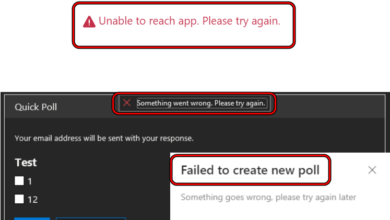
How to Fix Polls Not Working in Teams Chat
Polls in Teams help gather diverse information and make informed decisions. However, there have been reports that the Polls feature…
- Virus & Malware Removal

What is Searchhost.exe Is it a Virus?
SearchHost.exe is a process that is a part of the Windows Search Indexer It allows for convenient file searching by…
- Programs and Apps
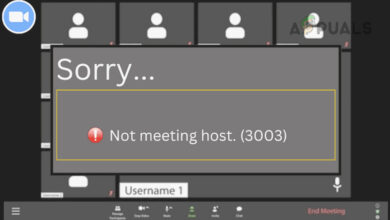
How to Fix Zoom Error 3003
When a new co-host is added to a meeting, a special link is created exclusively for them. If this link…
- NVIDIA

How to Fix Driver Download Failed Error in GeForce Experience?
Encountering a ‘Driver download failed’ error when updating your NVIDIA drivers through GeForce Experience can be a significant hindrance, especially…
- WhatsApp

How to Lock Conversation in WhatsApp using Chat Lock?
According to Meta, WhatsApp developers, Chat Lock is a feature allowing app users to protect their most intimate chats, released…
- Streaming

Is your Chromecast Not Working on TV? Try these fixes
Chromecast is a prominent option for streaming content to the TV. However, issues with viewing content through Chromecast have been…
- Snapchat

How to Fix the ‘Unable to Access Camera’ in Snapchat?
The ‘Snapchat Can’t Access My Camera‘ issue is a common problem that many users have run into while trying to…
- Mac
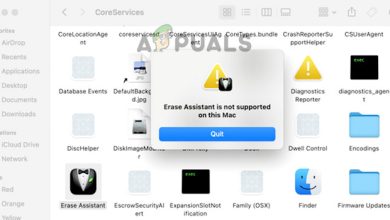
How to fix “Erase Assistant is not supported on this Mac” error?
The “Erase Assistant is not Supported on This Mac” error occurs when attempting to reset the system via System Settings…
- Programs and Apps

Fix: “Too many requests in 1 hour” Issue in ChatGPT
The “Too many requests in 1 hour” error message appears when you query ChatGPT excessively within a short duration. Generally,…
- WhatsApp

How to Fix “No Valid QR Code Detected” WhatsApp Error?
The “No valid QR code detected” message appears when logging into WhatsApp on your computer. This occurs when you use…
- Disney+

How to Activate Disney Plus using 8-digit Login / Begin Code?
To stream and watch on Disney+, you need to activate your account using an 8-digit activation code. You’ll get this…
- Windows Blue Screen

How to Fix (Klif.sys) Blue Screen of Death in Windows?
Microsoft provides its own security and protection to all Windows systems, eliminating the need to rely on third-party programs like…
- Windows Troubleshooting

How to Fix “Error Code 0x800713AB” in Microsoft Store?
The error code 0x800713AB in the Microsoft Store appears when you are trying to open the app. The problem occurs…
- Google Chrome Errors

How to Fix Google Voice Search Not Working on PC
Your privacy settings are usually the cause of Google voice search not working on your computer. This happens when the…
- Windows Troubleshooting

FIX: Mouse Cursor Won’t Move to Second Monitor in Windows
The mouse cursor not moving to the second monitor is an issue that is often ascribed to the dual monitor…
- Programs and Apps

How to Prevent OBS Studio from Crashing in Windows?
OBS Studio crashing is an issue that often occurs when you are using a third-party add-on with the client on…
- Windows DLL

AMD_AGS_X64.DLL Missing Error: Why it occurs & How to fix?
A sudden crash at startup showing the message “amd_ags_x64.dll is missing” often happens right after you launch a game like…
- Programs and Apps

Fix: “Error Code 30174-4” while Installing Microsoft Office
The installation error code 30174-4 in Microsoft Office occurs when the setup file is not able to connect to the…
- Programs and Apps

How to Fix Microsoft Office Error Code 147-0 (EASY FIX)
The error code 147-0 is usually caused by the Microsoft Office files on your PC, which can include a faulty…
- Printers
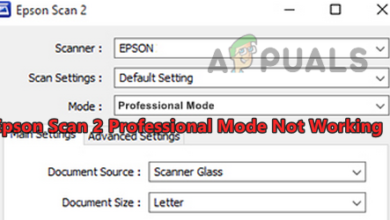
Fix: Professional Mode Not Working in Epson Scan 2
The Professional Mode within Epson Scan 2 is designed for expertly scanning images, negatives, films, and more. However, failing to…
- Windows General
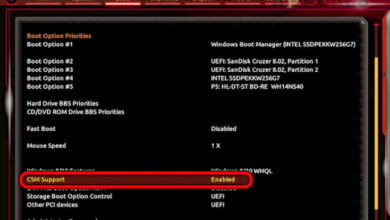
What is CSM Support in BIOS? Should I enable or disable it?
When the transition occurred from BIOS to UEFI, CSM came into being. CSM stands for Compatibility Support Mode. As the…
- Mac
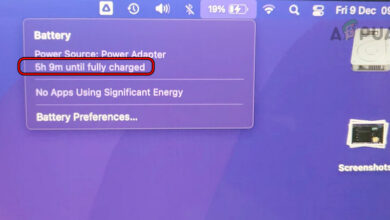
Very Slow Charging Speed on MacBook? Try these fixes!
MacBooks are one of the flagship products of Apple. However, even being one of the most advanced machines, these devices…
- Windows Troubleshooting
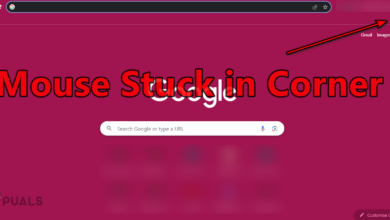
PC Mouse Getting Stuck on Corners in Windows? Try this Fix!
Mouse is a primary input device of a PC, and if it gets stuck in a corner, using the PC…
- Windows Virtualization
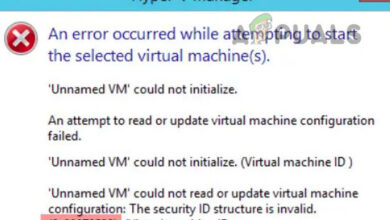
How to Fix Hyper V Error 0x80070539
The Hyper-V error (0x80070539) typically appears as “The security ID structure is invalid” when starting or importing a virtual machine,…
- Windows Updates
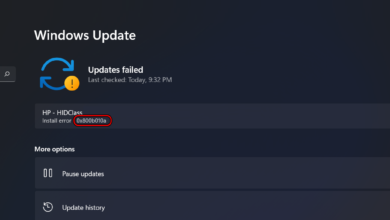
Fix: Windows Update “Install Error – 0x800B010A”
It is important to install Windows updates to patch known bugs and equip the system with new features. At times,…
- Virus & Malware Removal
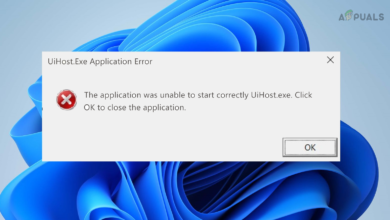
Fix: UiHost.exe Application Error – Unable to start correctly
The executable of McAfee’s Web Advisor browser extension is UiHost.exe, where UiHost stands for User Interface Host. The Web Advisor…
- Google Chrome Errors
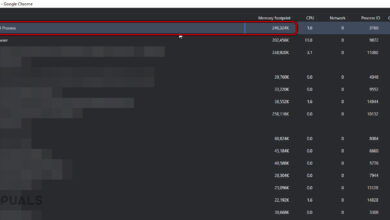
How to Fix High Memory Usage by Chrome GPU Process?
Your system will become sluggish when the GPU process of the Chrome browser starts exhibiting high memory usage. This issue…
- Apple
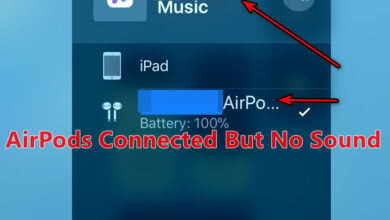
AirPods are connected but no sound? Try these fixes
AirPods might show that they’re connected to your device, but you can’t hear any sound from them—even though your device…
- Windows EXE File Errors

OAWrapper.exe: What is it, & How do I fix it’s Application error?
OAWrapper.exe or OpenAutomate Wrapper is an application process that is part of the software ecosystem of NVIDIA and others like…
- Windows Troubleshooting

How to Fix ‘Invalid MS-DOS Function’ in Windows 11/10
The Invalid MS-DOS function error occurs when you try to delete, move, rename, or copy folders or files from one…
- Programs and Apps

How to prevent Adobe Premiere Pro from lagging?
Experiencing severe lag in Adobe Premiere Pro usually means the program responds slowly when you do simple things like play…
- Windows Blue Screen

How to Fix “Unsupported Processor” Blue Screen of Death?
The UNSUPPORTED_PROCESSOR blue screen of death error occurs when you are trying to boot Windows on an unsupported processor or…
- Programs and Apps

Fix: “Unsupported GPU Processing Mode” in DaVinci Resolve
The Unsupported GPU Processing Mode error in DaVinci Resolve occurs when the program is encountering an incorrect response from the…
- Windows Troubleshooting
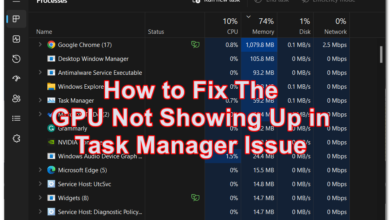
Fix: “GPU” Option Missing in Task Manager Problem
The GPU not showing up in Task Manager is an issue that many users are encountering when trying to see what…
- YouTube
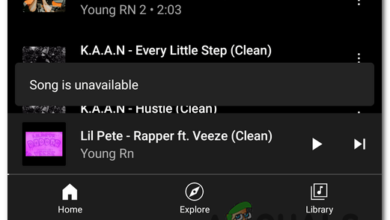
Fix: “Song is unavailable” Issue in YouTube Music
Are certain songs on YouTube unavailable? When this issue occurs, the song is blocked and you cannot play it because…
- YouTube
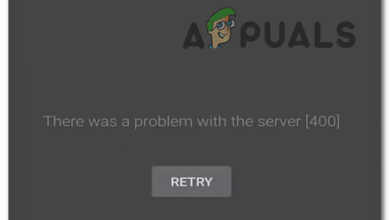
Fix: “There was a problem with the server” YouTube error [400]
The YouTube Server Error 400 is an error code that appears when users try to open a video in YouTube. When…
- Amazon

How to Fix Amazon Prime Video Not Working Issue?
Amazon Prime Video can sometimes get stuck on a black screen with loading dots, even if you wait a long…
- Messenger

Video Call Not Working in Messenger? Don’t worry, Try this!
The issue of the Messenger video call not working typically arises when users try to use the video call feature…
- Consoles
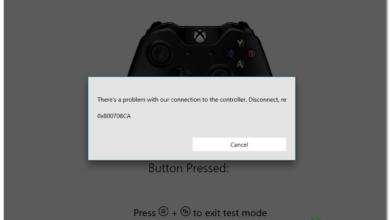
Fix: There’s a problem with our connection to the controller
The ‘There’s a problem with our connection to the controller’ 0x800708CA is an error that Xbox controller users encounter. This…
- Virus & Malware Removal
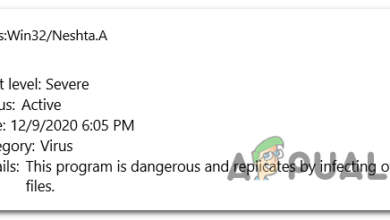
What is “Virus:Win32/Neshta.A” on Windows Defender?
The Virus:Win32/Neshta.A on Windows Defender is a file virus that affects Windows executable files. If you see this error, it’s…
- Programs and Apps

How to prevent QuickBooks Application from Crashing?
QuickBooks crashes are often the result of missing Windows updates, damage to the company file, and more. These issues can…
- Streaming

Fix: Freeview Play Not Working With VPN (4 Easy Fixes)
Freeview Play is supported in selected countries (such as the UK, Australia, etc.). If you move out of these countries,…
- Windows Updates

Fix: “Pause updates” option greyed out in Windows Update
The Pause Updates option is greyed out when the functionality is disabled via a Windows policy or the registry. Windows…
- Programs and Apps
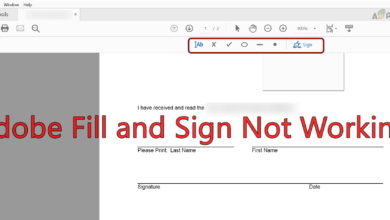
How to Fix “Adobe Fill & Sign Not Working”?
Adobe Fill & Sign might suddenly stop working, show a greyed-out toolbar, or display an “operation failed” error when you…
- Programs and Apps

Guide: Install WireGuard (Android, iOS, Windows, Linux)
Since its release in 2019, WireGuard has quickly become a popular choice among users due to its secure protocols and…
- Windows Troubleshooting

Fix: Context Menu Opening Slow in Windows 11
A slow context menu in Windows 11 can be the outcome of various factors, which can include the inclusion of…
- Programs and Apps

SynTPEnh.exe: What is it & How to Fix It’s Application Error?
SynTPEnh.exe (Synaptics TouchPad Enhancements) is a legitimate process for Synaptics Touchpad that provides additional features, support, and configurations to laptops…
- Hardware
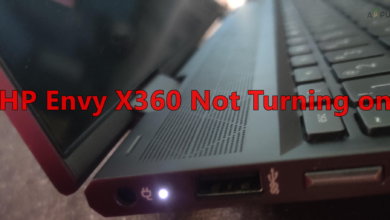
Is your HP Envy X360 Not Turning On? Here’s how to fix it
The HP Envy X360 is a mid-range series of HP laptops and is a powerhouse of performance. Like any other…
- Instagram

Fix: “Audio unavailable” Issue in Instagram Reels & Stories
The “Audio unavailable” problem in Instagram Reels and Stories happens right after you upload. The sound you picked gets muted…
- Browsers
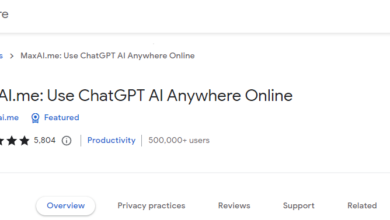
What is MaxAI.me Extension and How to use it?
MaxAI.me (formerly known as UseChatGPT.AI) is a free Google Chrome or Microsoft Edge extension that may work on other Chromium-based…
- Windows Troubleshooting

How to Fix PowerShell Not Opening on Windows?
Facing the issue of PowerShell not opening on your PC can be quite frustrating. This not only disrupts your smooth…
- Programs and Apps

How to Change IP Proxy Settings on BlueStacks? Easy Steps
Network-dependent apps in BlueStacks may stop working or fail to connect if the proxy settings are set up incorrectly or…
- Multi-platform

Fix: Cannot Join Roblox Games on Windows, Android, or iPhone
There is a strange issue where users cannot join ROBLOX games when they try to launch and play a game…
- Windows Troubleshooting

Fix: HWiNFO64.SYS Driver Not Working After Windows Update
The HWiNFO64.SYS driver stops working after a Windows update is installed. This issue is caused by leftover installation files or…
- Printers
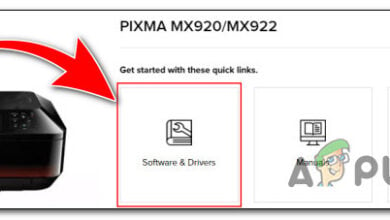
How to find and install compatible Printer drivers?
Keeping your printer drivers up to date is crucial for smooth printing operations and to take advantage of new features…
- Browsers

How to Download a Browser Without Using a Browser?
It sounds nearly impossible to download a browser without using a browser, but it’s actually easier than you might think.…
- Programs and Apps

Fix: Searches on Bing automatically jump-scroll on Top
When you switch back to a Bing search tab after about 15 seconds, the page often scrolls back to the…
- Windows Troubleshooting
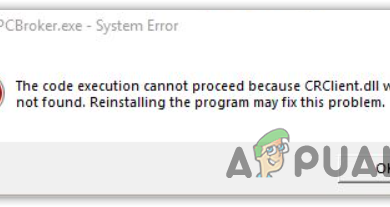
How to Fix “CRClient.dll was not found” DLL Missing error?
The error message “CRClient.dll is missing” indicates that the DLL file has been corrupted, misplaced, deleted, or replaced by a…
- Android Troubleshooting

How to Fix Edge Panel Not Working on Samsung Phones?
The Edge Panel not working is a serious issue that prevents individuals from accessing various shortcuts such as contacts and…
- Windows General

How to Disable Microsoft Edge Desktop Search Bar in Windows 10?
Microsoft has introduced a new feature for its users that prompts a search bar on startup automatically. This has been…
- Programs and Apps

How to Remove Unwanted Pages from Microsoft Word?
Despite the professionalism that Microsoft Word documents can convey, unintentionally creating blank or extra pages may undermine the impression given…