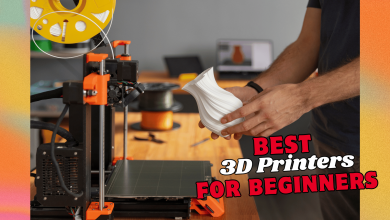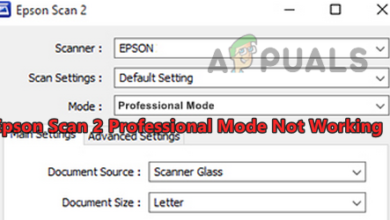How to find and install compatible Printer drivers?
Keeping your printer drivers up to date is crucial for smooth printing operations and to take advantage of new features and bug fixes. In this guide, we will explore the best places to obtain the latest printer drivers, considering different scenarios and providing you with detailed options. Let’s dive in and discover the ideal sources for obtaining the latest printer driver.
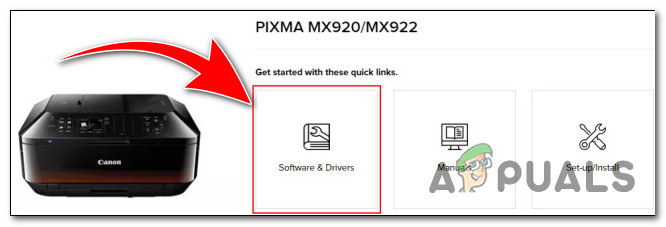
In the following sections, we will explore the best places to obtain the latest printer driver, catering to various scenarios and providing detailed options for obtaining the most up-to-date software.
1: Printer Manufacturer’s Official Website
The first and most reliable source for obtaining the latest printer driver is the official website of the printer manufacturer. Reputable printer manufacturers maintain dedicated support sections on their websites, providing access to the latest drivers and software for their printers. Here’s how you can obtain the latest driver from the manufacturer’s website:
- Visit the official website of your printer manufacturer.
- Look for the “Support” or “Drivers” section on the website.
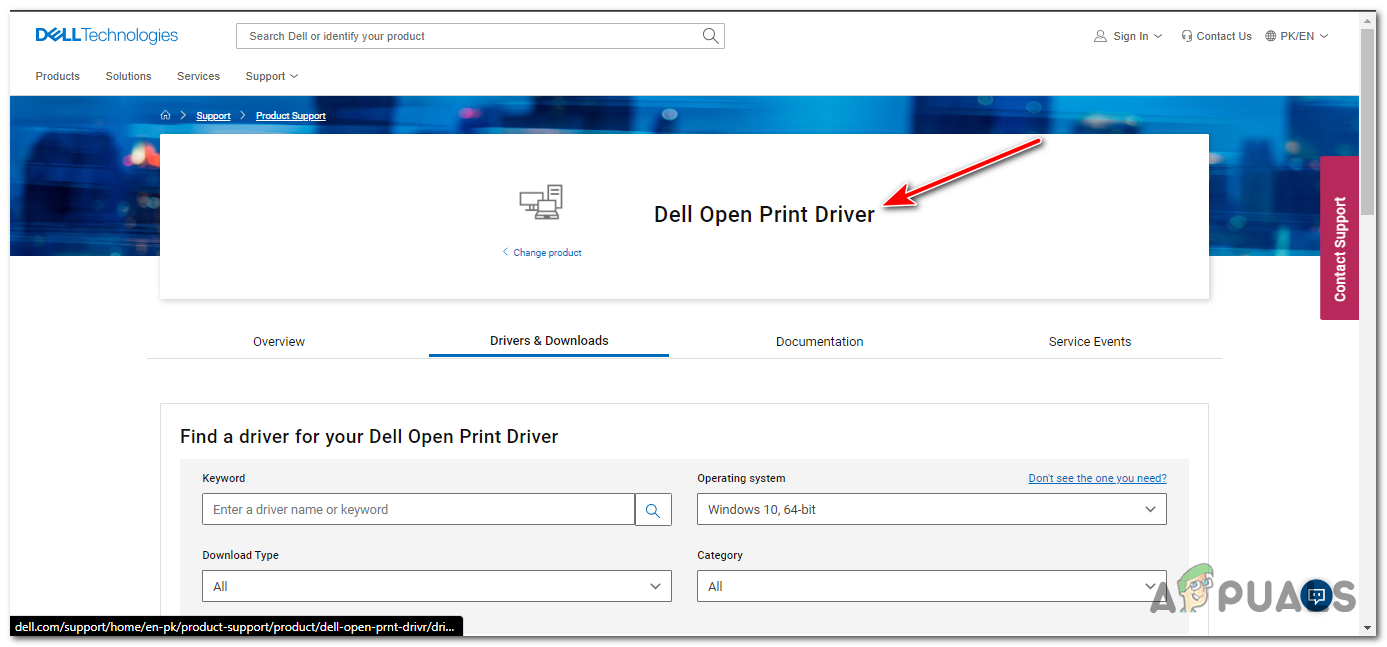
Look for the “Support” or “Drivers” section on the website. - Locate your printer model by entering the model number or navigating through the product categories.
- Once you find your printer model, you will typically find a list of available drivers for different operating systems.
- Select the driver compatible with your operating system and click on the download link.
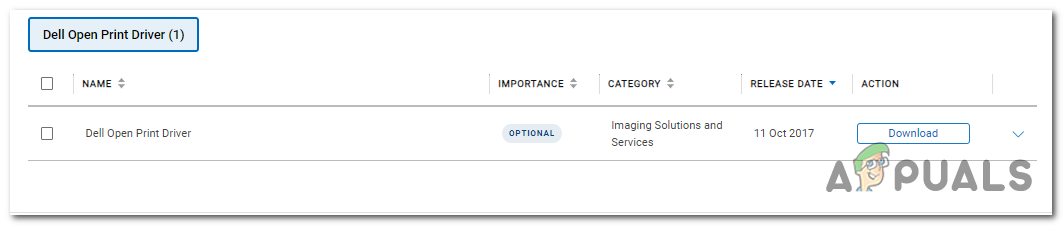
Select the driver compatible with your operating system and click on the download link. - Follow the provided instructions to install the driver on your computer.
Downloading drivers from the manufacturer’s official website ensures that you have the genuine software specifically designed for your printer model. It provides a reliable and trusted source for obtaining the latest printer driver.
2: Operating System Updates
Operating systems like Windows, macOS, and Linux often include a database of drivers for various hardware devices, including printers. These operating systems periodically release updates that may include the latest printer drivers. Here’s how you can check for printer driver updates through your operating system:
- Windows: On Windows, you can access printer driver updates through the Windows Update feature. Go to the “Settings” menu, select “Update & Security”. and click on “Windows Update”. Windows will automatically search for available updates, including printer driver updates. If any printer driver updates are found, they will be listed for installation.
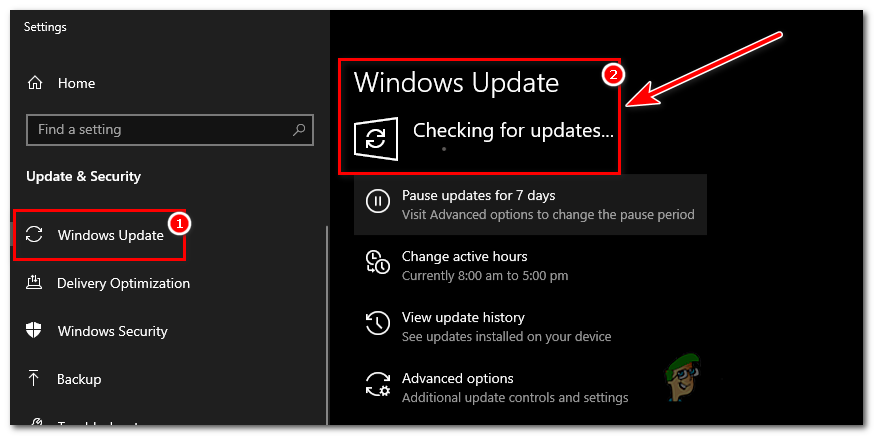
Go to Windows Update to update ur printer drivers on Windows. - macOS: macOS provides updates for printer drivers through the “Software Update” feature. Click on the Apple menu, select “System Preferences”. and choose “Software Update”. If there are any printer driver updates available, they will be displayed for installation.
- Linux: Linux distributions often have dedicated package managers or software update utilities that handle driver updates. Depending on your Linux distribution, you can use the respective package manager or software update utility to check for printer driver updates. Refer to the documentation or support resources for your specific Linux distribution for more information.
By keeping your operating system updated, you can ensure that you have the latest printer driver provided by the operating system manufacturer.
3: Dedicated Driver Download Websites
If you are unable to find the necessary driver from the printer manufacturer’s website or through operating system updates, there are dedicated driver download websites that can serve as an alternative source. These websites collect and provide drivers for various devices, including printers. However, it is important to exercise caution when using third-party websites. Here are a few reputable driver download websites:
- Driver Guide: Driver Guide offers a vast collection of drivers, including printer drivers. They provide a user-friendly interface, detailed driver information, and instructions for installation.
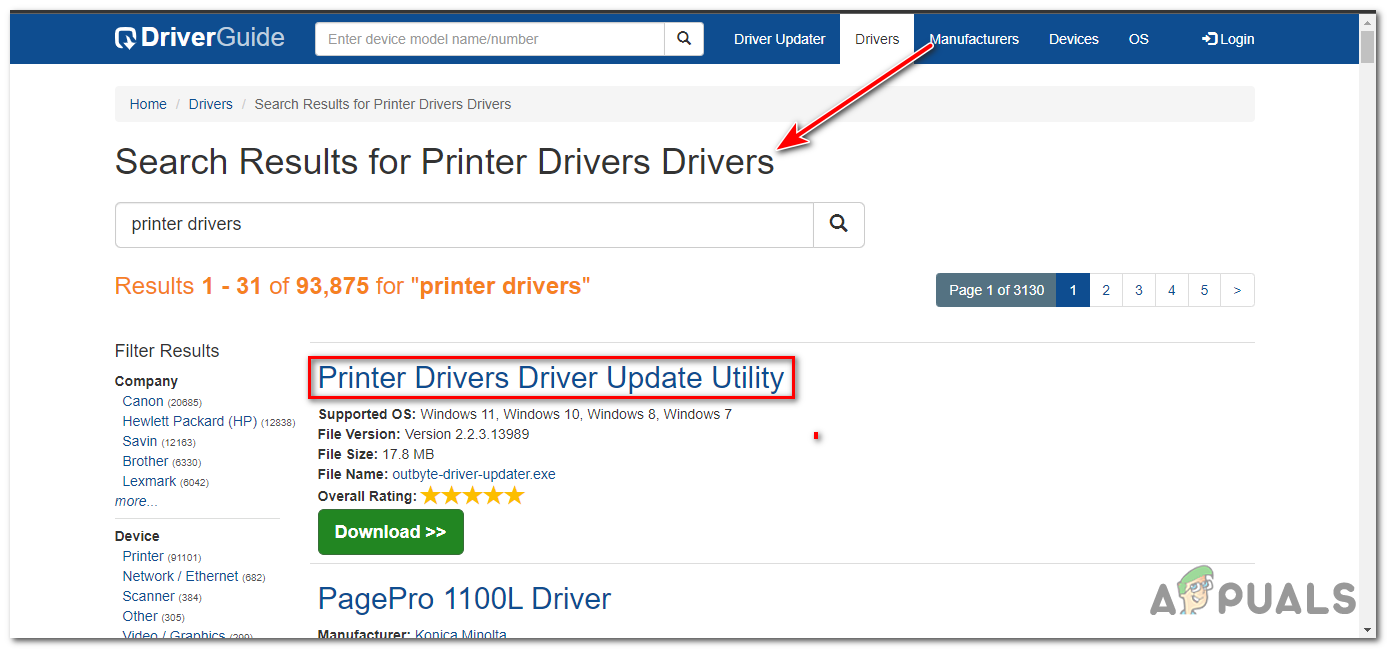
- Driver Pack Solution: Driver Pack Solution is a comprehensive driver update tool that can automatically detect and install the latest printer drivers. It simplifies the driver update process and ensures you have the most up-to-date drivers for your devices.
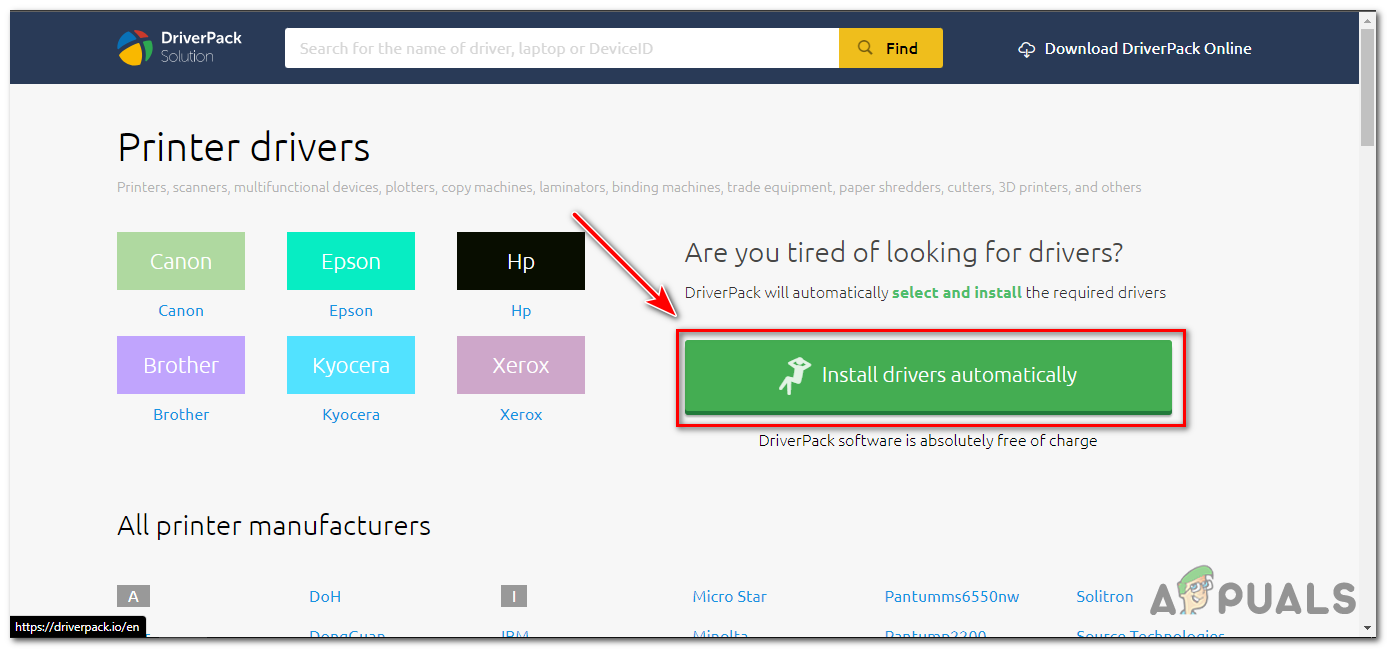
- Softpedia: Softpedia is a trusted software and driver download website that hosts a wide range of printer drivers. They ensure the drivers available for download are free from malware and provide user reviews and ratings for additional guidance.
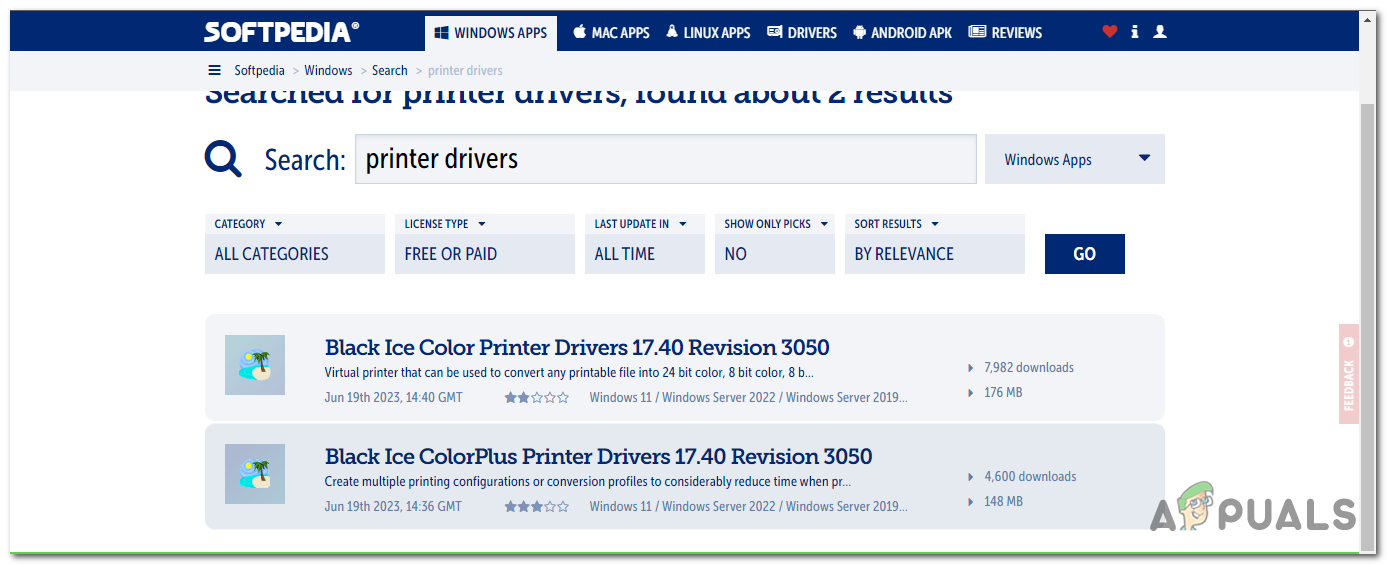
When using dedicated driver download websites, always verify the source, read user reviews, and ensure that the website is trustworthy. Exercise caution to avoid downloading drivers from unreliable sources that may contain malware or outdated drivers.
In conclusion, ensuring that you have the latest printer driver is essential for optimal performance and compatibility. Whether you choose to obtain the driver from the printer manufacturer’s official website, rely on operating system updates, explore dedicated driver download websites, or use automatic driver update software, it is important to prioritize reliability, compatibility, and ease of installation. By obtaining the latest printer driver, you can ensure smooth printing operations and take advantage of new features and bug fixes.
What Are the Best Places to Find the Latest Printer Driver - FAQs
It is recommended to check for printer driver updates periodically, such as every few months or when you encounter compatibility or performance issues. Keeping your drivers up to date ensures optimal printing functionality.
While some third-party driver download websites are reputable, it is important to exercise caution. Verify the source, read user reviews, and ensure that the website is trustworthy before downloading drivers.
In most cases, the new driver installation will automatically replace the old one. However, if you encounter any issues, it is recommended to uninstall the old driver first before installing the latest version.
Generic printer drivers can provide basic functionality, but it is best to use the specific drivers designed for your printer model. Generic drivers may lack certain features or optimizations.
Updating printer drivers ensures compatibility with the latest operating systems and applications, improves performance, fixes bugs, and introduces new features.
 Reviewed by
Reviewed by