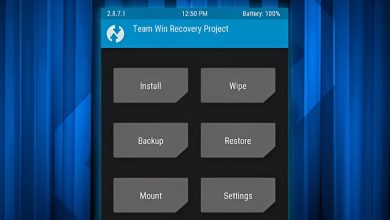Is Unlocked Bootloader Needed to Flash Stock Firmware on LG?
- Bootloaders ensure a device's smooth startup by verifying hardware components and software integrity. Unlocking a bootloader allows for the installation of custom ROMs but poses security risks.
- Flashing stock firmware on LG devices does not require an unlocked bootloader, offering a secure way to restore official software, especially useful after LG discontinued its smartphone division and official bootloader unlocking resources.
- The process involves downloading necessary files, enabling USB debugging, entering Download Mode, and using the LG Flash Tool to flash the stock firmware, which can lead to data deletion but restores the device to its original software state.
For most smartphone enthusiasts, the ability to tweak system software and the flexibility to flash custom firmware is what gives them an edge over the competition. Over the years, many developers have taken Google’s open-source Android framework (AOSP) and added third-party code to create custom ROMs.
LG, for example, shut down its smartphone division in 2021. However, even with limited official resources available, is it still possible to switch back to the stock firmware without unlocking the bootloader? This guide will delve deep into understanding the intricacies of how bootloaders work and whether unlocking them is necessary to reinstall stock firmware.

Table of Contents
How Do Bootloaders Work?
In simple terms, a bootloader is a program created by your device’s manufacturer. It runs before the operating system starts, acting as an intermediary to ensure a smooth startup process. When you power on your phone, it initiates a pre-boot sequence called POST (Power-On-Self-Test). This sequence verifies whether all the hardware components are functioning properly.

Next, the bootloader initializes a Trusted Execution Environment (TEE). This essentially establishes a “safe zone” within the processor, isolated from the main operating system. This secure environment is used to perform highly sensitive operations.
In the end, the bootloader verifies the integrity of the operating system and the recovery partitions. Once everything is confirmed, it proceeds to load the kernel into memory.
READ MORE: How to Root the LG V30 with Magisk and TWRP ➜
What Happens When You Unlock a Bootloader?
The bootloader is responsible for maintaining and verifying system integrity and security against unauthorized outside access. In the case of an operating system, it verifies certain software signatures before allowing them to run. A locked bootloader only verifies software signed by a certain manufacturer to run.
When you unlock the bootloader, you essentially remove these restrictions, which allow you to install, flash, or even grant root access to certain pieces of code on your phone.
Is An Unlocked Bootloader Necessary to Flash Stock Firmware?
While flashing a custom ROM requires you to have an unlocked bootloader to bypass a certain manufacturer’s software signature check, a locked bootloader is not only acceptable but preferred when flashing stock ROMs.
In most cases, especially for certain manufacturers like Xiaomi, flashing stock firmware on an unlocked bootloader will instantly re-lock the bootloader. The reason for this is that a locked bootloader is more secure, preventing malicious and dangerous code from interfering with official system files.
READ MORE: How to Install Lineage OS on an Android Phone? ➜
How to Unlock Bootloader in LG?
For LG devices, an unlocked bootloader is not necessary to flash stock firmware. This is important because, after shutting down its mobile division, LG announced that it would also discontinue official resources and tools for unlocking the bootloader via the official method.

The official method for unlocking the bootloader on your LG device included requesting the company for a certain unlock key, which could then be used to unlock the bootloader easily. However, since those services are no longer accessible, the modding community has turned to unofficial methods. Keep in mind that not all LG phones were designed to have their bootloaders unlocked.
The image below shows a list of supported models from the official website (thanks to /u/C—D via Reddit):

↪ Unlocking the Bootloader on LG
For LG smartphone owners, unlocking the device’s bootloader can be risky since many so-called “unlocker” software programs available online haven’t been successful for most users, and they can also introduce potential security vulnerabilities in your device.
While there may have been a legitimate method to obtain unlock codes from LG themselves in the past, these unlock.bin files, along with corresponding phone IMEIs and other information, have been dumped onto forums like XDA to analyze how the key is generated for a particular device.
These forums can be a resource if you’re interested in learning more about the technical details of unlocking. However, this article focuses on a safer alternative — flashing the stock ROM, which doesn’t require an unlocked bootloader.
READ MORE: How to Backup Data Before Flashing a Custom ROM [2024] ➜
Flashing Stock Firmware on LG
While most of LG’s mobile developer tools have been discontinued, their stock ROM flashing tool, the LG Flash, is still usable. This will make porting the stock ROM back into the phone a whole lot simpler.
Pre-Requisites
You must have the following ready to flash the stock ROM on an LG phone.
- LG Flash tool
- Your Phone’s Firmware File
- PC
- USB Cable
1. Downloading the Required Files
The first step essentially is to identify your phone’s model number. This will then be used to browse for the required KDZ Firmware file that matches your phone’s model and region. You can download the ROM from the LG Stock ROM website.

To download the LG Flash tool, go to the LG Flash website. There, you’ll find all versions of the software. Choose the latest version to download.

2. Enabling USB Debugging on Your Phone
The next step is to enable USB debugging on your phone. This is important since the phone will be connected to a PC through a USB cable to flash the ROM. Enabling USB Debugging or ADB will allow the phone to communicate with a computer to perform advanced operations on its hardware.
- Go to Settings and scroll until you see the “About Device” option. Tap on it.
- Find the “Build Number,” and tap on it multiple times until you see the “You are now a developer” popup.

- Once you’ve enabled Developer Options, head there and turn on the toggle for “USB debugging.
- When prompted with the “Allow USB Debugging?” message, tap “OK.”

3. Booting the Phone in Download Mode
Once USB debugging has been enabled, boot your phone into the Download Mode to proceed. To do this:
- Power off your phone by holding the power key for a few seconds till the screen goes blank.
- Connect one end of the USB cable to your PC.
- Hold the Volume Up button and simultaneously connect the other end of the USB cable to your phone.
- The phone will boot into Download Mode. When this happens, release the Volume Up button.
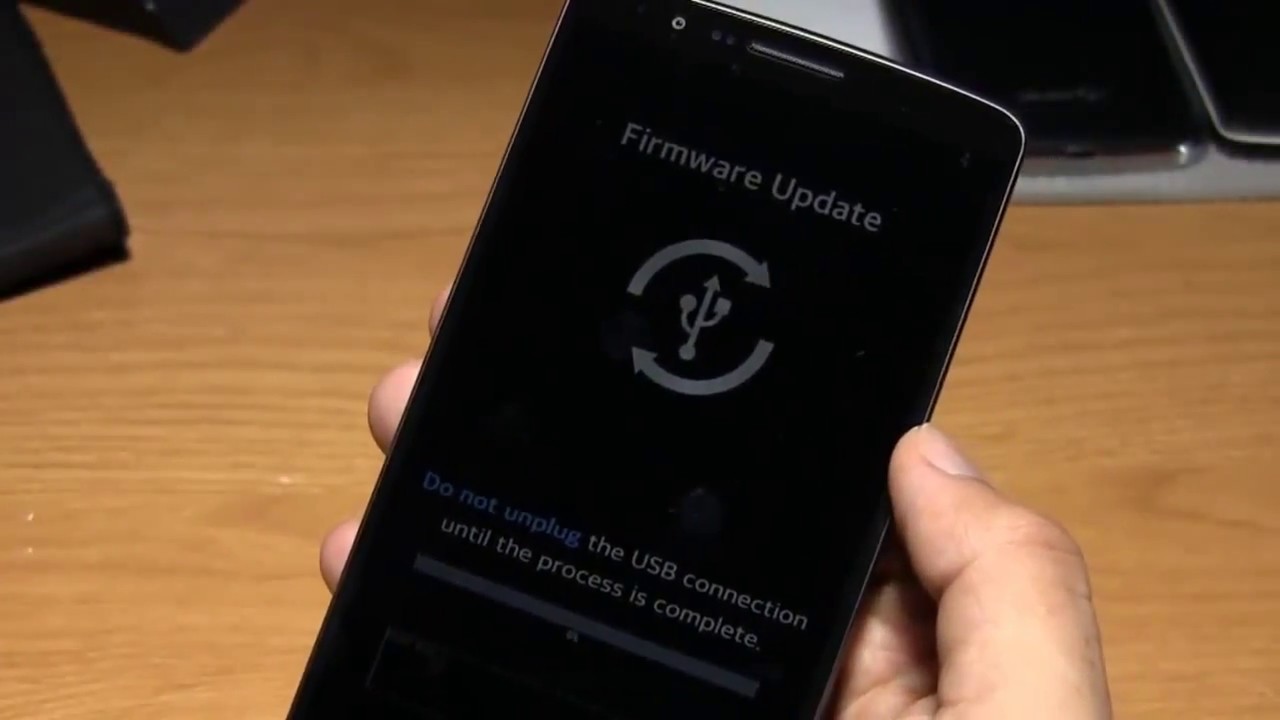
4. Loading KDZ Files into the LG Flash Tool
After you’ve connected your phone to a PC in Download Mode, open the LG Flash tool. Here, load the KDZ firmware file into the software. To do this,
- Set the “BOARD DL” option under “Action Mode.“
- Click on the Browse button in front of the “Select KDZ file” option and select the file.
- Locate the CSE Flash button and click on it. (You have two options: CSE Flash and Normal. CSE wipes off all data on your phone; however, Normal doesn’t delete any file. Normal is only recommended when flashing an update.)
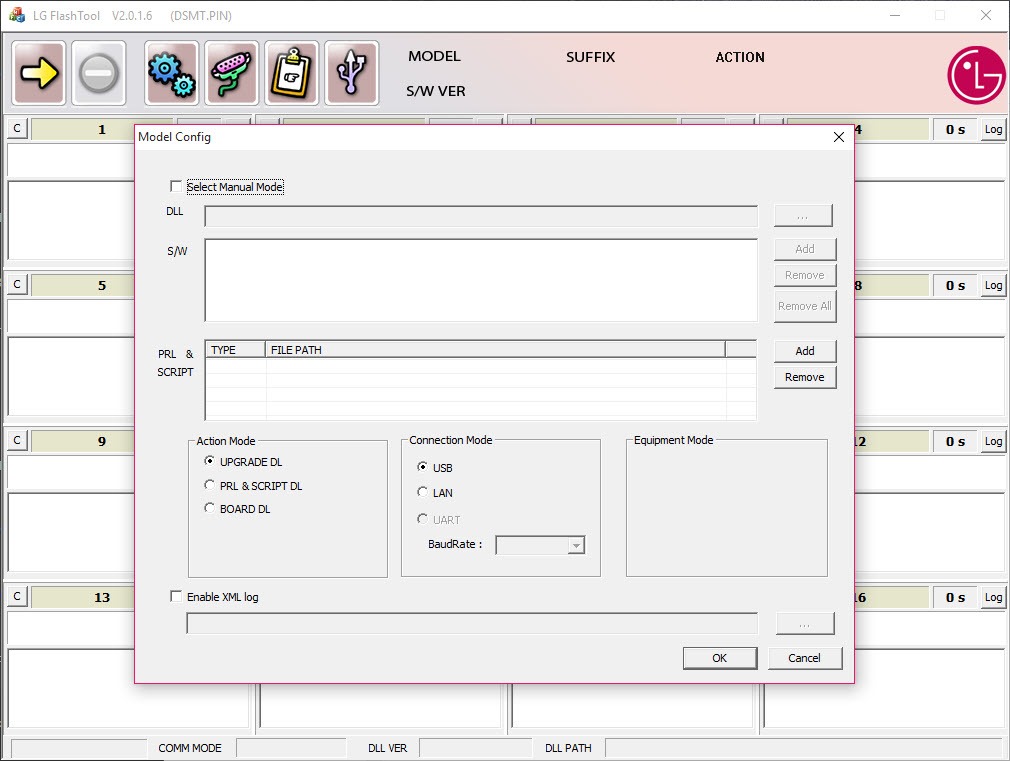
Your firmware has been loaded into the software; the final step is to start the flashing process.
5. The Flashing Process
Once the KDZ file is loaded into LG Flash, it’s time to begin the flashing process. Click on “Start” to begin the transfer. Depending on your particular mobile phone model and the transfer speed, this step may take a few moments.
Once the progress reaches 100%, your phone will automatically restart into the operating system, showcasing that the process has been completed.
READ MORE: The Best Custom Android ROMs in 2024 Ranked ➜
Conclusion
Although LG has discontinued support for many tools and files related to its phones, there’s still room for customization. While unlocking the bootloader on LG devices is highly unlikely at this point, you can still flash stock firmware without going through that process.
FAQs
No, you do not. A locked bootloader is preferable when flashing the stock firmware since it provides a safe environment for the software to perform its operations. Most phones auto-lock their bootloaders when a stock firmware is flashed.
LG shut down its mobile division and, later, its developer tools in 2021, so there is currently no official way to access unlock keys to unlock the bootloader. Some XDA forums have multiple users submit the unlock.bin files they had previously requested, but they are tied to a specific IMEI and can’t be used on all similar devices.
Yes, your data will be deleted. Aside from the fact that it isn’t safe, there is also no possible way to dirty flash the stock firmware onto a custom ROM. If you are upgrading from the stock firmware to a newer version, then it may be possible that your data isn’t wiped off (use the Normal mode in the LG Flash tool). However, it is still recommended to stick to a clean flash.
 Reviewed by
Reviewed by