How to Unlock Xiaomi Mi5 Bootloader and Root via TWRP
Xiaomi’s flagship Mi5 is one of the most incredible smartphones available on the market, offering hardware specs and performance comparable to the Samsung S7, at a fraction of Samsung’s cost. Unlocking the Xiaomi boot loader and rooting the device is a bit of an adventure, however. This guide will walk you step-by-step through the process.
How to Unlock the Xiaomi Mi5 Boot loader and Root – Official Request
While locked boot loaders are often a point of contention for Android enthusiasts, Xiaomi offers an official method to unlock your Xiaomi Mi5 boot loader. However, it takes a bit of prep work – namely, a Xiaomi forum account in good reputation. While anyone can create an account and submit an unlock request, it has surfaced that priority is given to Xiaomi forum accounts with a certain post threshold. “Diamond tier” forum accounts are instantly whitelisted and approved the fastest.
- Download the latest Xiaomi Mi5 official China Dev ROM available here. Only the China Dev ROM can request to be unlocked!
- Drag the downloaded .zip file to a folder called “downloaded_rom” inside the device’s root folder. If a “downloaded_rom” folder does not exist, just create one.
- Navigate to your Updater app, and press the […] icon in the top right corner.
- Select “Choose update package”, as seen in the screenshot below. Now choose the rom/zip file you placed in your root folder earlier.
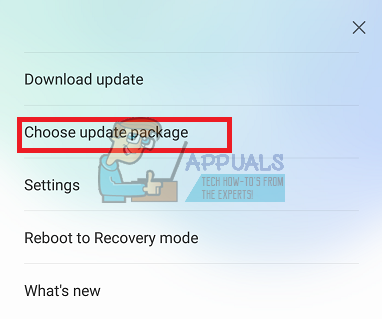
- Go here to the official Unlock Request section of Xiaomi’s website. Sign into your account, and enter the information requested (name, country, phone #, and reason for unlock request).
- After several days (or up to a week), you will receive an unlock code via SMS. Proceed back to the Unlock website, and put in the code you received.
- Download the Mi Unlock Software via the website, or an alternative link here.
- Run the MIFlashUnlock.exe tool with Administrator privileges. Log into your account via the flash tool.
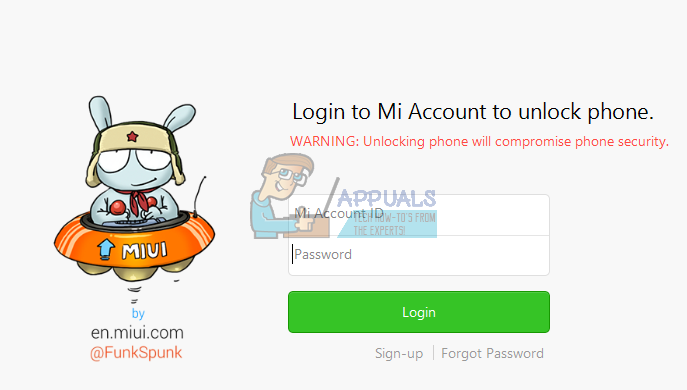
- Turn off your phone and then hold Volume Down + Power to boot into Fastboot Mode. Now connect the phone to your PC via USB. Finally, click “Unlock Now” in the flash tool.
Wait for 100% completion, and then reboot your phone. Navigate to Security App > Permissions, and choose “Allow Root Access”. Note: This is a limited version of “Root” access, see below for SuperSu rooting guide.
How to Unlock the Xiaomi Mi5 Boot loader Without Official Request
Note: This method only works on certain ROM versions, linked below.
Required: 7.1.20 China Weekly ROM or Global Stable V8.1.2.0 ROM
- Create a Mi account if you do not already have one.
- Enable developer options on your Mi5. Go to Settings > About > repeatedly tap on Miui version until you are notified that Developer options have been enabled.
- Go into Additional Settings > Developer Options and enable USB debugging.
- Enter your Mi account on your device, and enable “OEM Unlocking” in the developer options.
- Download Mi Unlock on your PC here, then open it and sign into your Mi account (the same one you used on your device!)
- Reboot your device to synchronize your Mi account, then turn off your device completely and enter fastboot mode (Volume Down + Power)
- Connect your Xiaomi Mi5 to your PC via USB, and press the “Unlock” button in the Mi Unlock tool.
How to Install Custom Recovery and Root Xiaomi Mi5
Note: This will require ADB configured on your PC, which is beyond the scope of this guide. Download links are provided here for convenience only.
- Download the Android SDK command-line tools onto your computer (here).
- Download the latest TWRP version compatible with Xiaomi Mi5 here.
- Open a command-line prompt in Windows after you have installed the Android SDK command-line tools. Connect your device to your computer via USB (with USB debugging enabled!)
- Type this into your command prompt: adb reboot bootloader
- Copy the TWRP image file into the folder that contains your ADB and fastboot binaries. Rename the TWRP file to twrp.img
- Type the following commands into the command prompt:
Fastboot flash recovery twrp.img
Fastboot reboot
- TWRP should now be installed on your Xiaomi Mi5. Now we will proceed to root with SuperSu.
- Download the latest Recovery Flashable.zip of SuperSu here.
- Copy the SuperSu zip file to your device’s storage. Turn off your phone and reboot into recovery mode (Volume Up + Power).
- In TWRP, select “Install” and flash the SuperSu zip file. Reboot your device once flashing is done.
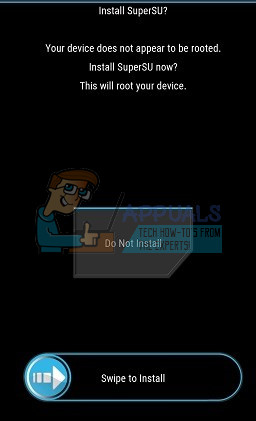
That’s it! Your Xiaomi Mi5 should now be successfully rooted.