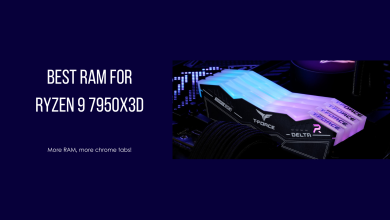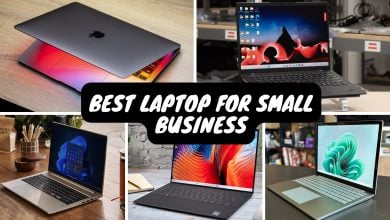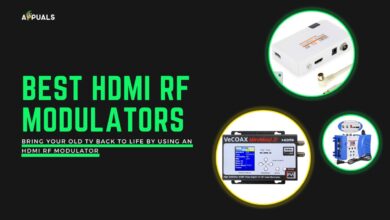RAMs
January 12, 2025
7 Best RAM For AMD Ryzen 9 7950X3D in 2025
Coolers
April 28, 2024
7 Best Coolers For Intel Core i9-14900K in 2025
Peripherals
January 3, 2025
HDMI 2.1 vs DisplayPort 1.4: Which is Better?
Reviews
January 12, 2025
Canon EOS R5 vs R6: The Best Mirrorless Camera in 2025?
Audio
December 18, 2024
The 5 Best Ceiling Speakers to Buy [All Budgets]
Motherboards
January 12, 2025
The 9 Best Motherboards for Ryzen 9 5900x In 2025
Peripherals
January 12, 2025