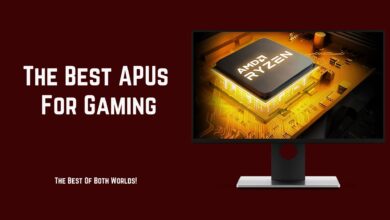ARM vs x86: Choosing the Right Processor For Your Device
When it comes to designing electronic devices, choosing the right processor is critical to ensuring optimal performance and functionality. Two of the most popular processor architectures are ARM and x86, each with its own strengths and weaknesses. Explore the differences between ARM and x86 processors, and uncover how to select the right processor for your device based on your specific requirements.

ARM vs x86: The Ultimate Comparison
There are pros and cons to both x86 and ARM, the two dominant Processor architectures that dominate the CPU industry. The instruction sets they use, the amount of power they need, the software they require, their applications, and so on are all quantifiable and hence amenable to comparison.
Instruction Set
ARM and x86 are two different instruction set architectures used in processors for computers and mobile devices, each with its own strengths and weaknesses.
ARM’s RISC Architecture
ARM processors are Reduced Instruction Set Computing (RISC) architecture. The Instruction Set Architecture (ISA) is the bridge between the processor and the developer, outlining the specifics of how instructions are executed, data is retrieved and stored, and input/output operations are handled.
The RISC architecture is the most recent of its sort, and it works by breaking down complex tasks into smaller, more manageable ones; each of these instructions is then performed in a single clock cycle, allowing millions to be processed in a single second. What this implies is that the CPU is restricted in the kind of instructions it may execute.
Despite having to handle a large number of instructions at once, its overall performance is improved because to its robust processors and pipelining. From research, it has been found out that there are around 50 instructions in ARM (Actual documentation with ARM is hard to find, since it is only semi-open). The execution of some of these instructions will require more than one clock cycle.
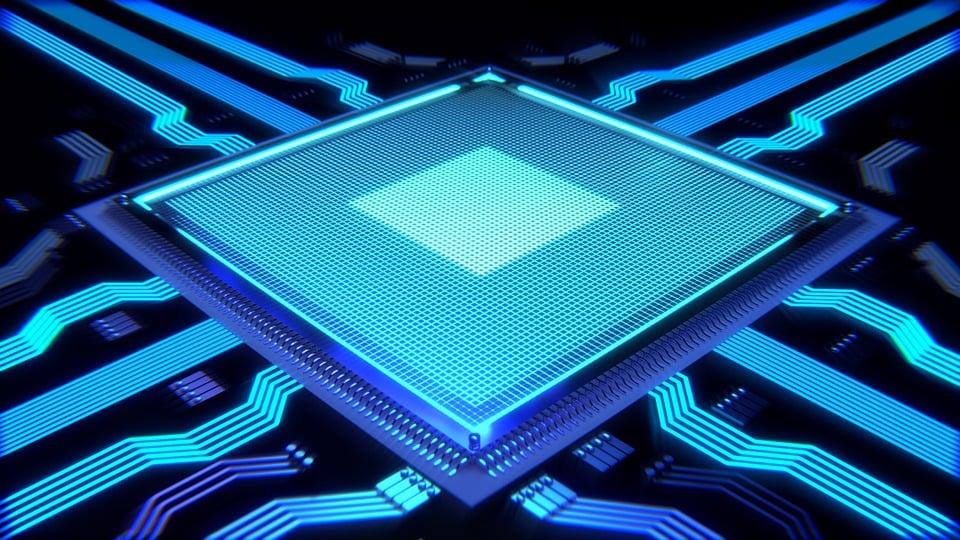
Certain instructions, however, may serve as a substitute for a large number of RISC instructions. For this reason, assuming both systems use the same chip technology and the same operational clock, the RISC system will perform two to four times quicker.
Another factor shortening the RISC system’s instruction execution time is the fact that 90% of RISC instructions are executed directly by hardware and only 10% of instructions are completed by software in some kind of combination. There are drawbacks to the RISC architecture, however. Instruction execution, for instance, often necessitates a larger memory allocation.
x86′ CISC Architecture
The x86 processor family has a CISC architecture, which stands for Complex Instruction Set Computing. Rather than breaking out the processing of complex instructions over numerous clock cycles, they are executed in a single massive operation.
Processing efficiency is prioritized by its ability to execute numerous instructions in a single cycle by making full use of available memory. Instruction count may vary somewhat based on counting method, but x86-64 includes at least 981 instructions. High throughput and performance are achieved through the utilization of additional registers for a variety of functions.
The ARM architecture is accessible to developers to a limited degree. As Intel rendered the x86 architecture closed-source, only a handful of businesses produce x86 CPUs. As opposed to Intel and AMD, ARM does not make its own Central Processing Units.
They sell licenses to firms who wish to produce their own CPUs based on their design. A good example is Apple. Apple’s ability to tailor its processors to its own platforms is a major selling point. This likely explains why iPhones score so well on tests.
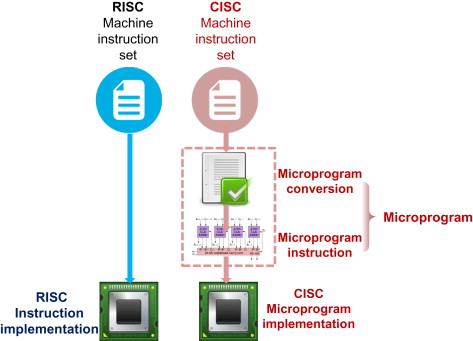
Power Consumption
Embedded designs must meet a number of requirements, one of which is power consumption. Yet, although power management may be crucial for a mobile design, it is often unnecessary for a device meant to be permanently plugged into a power source.
The ARM processor is more efficient since it processes one instruction at a time. As compared to other processors, this one uses a smaller number of registers. As it uses less registers, devices with this chipset have longer run times between charges. Also, it produces less heat. By executing many instructions at once, ARM requires extra memory, as found in research by Nikolaos Mavrogeorgis.
Even when graphics processing units and other add-ons are active, power consumption is just 5W. As compared to their mobile counterparts, laptop’s CPUs that are meant to save electricity do not have a graphics processing unit. Nevertheless, those with integrated graphics have far lower clock rates and a much lower throughput.
ARM was developed to reduce size, power consumption, and thermal output. In other words, it works well on smartphones and other portable electronic devices. The compact size is ideal for portable gadgets. The increased battery life is a result of the device’s reduced energy consumption. A reduced temperature is preferable for a gadget that will be held continually. There are similar gains with portable computers like laptops.
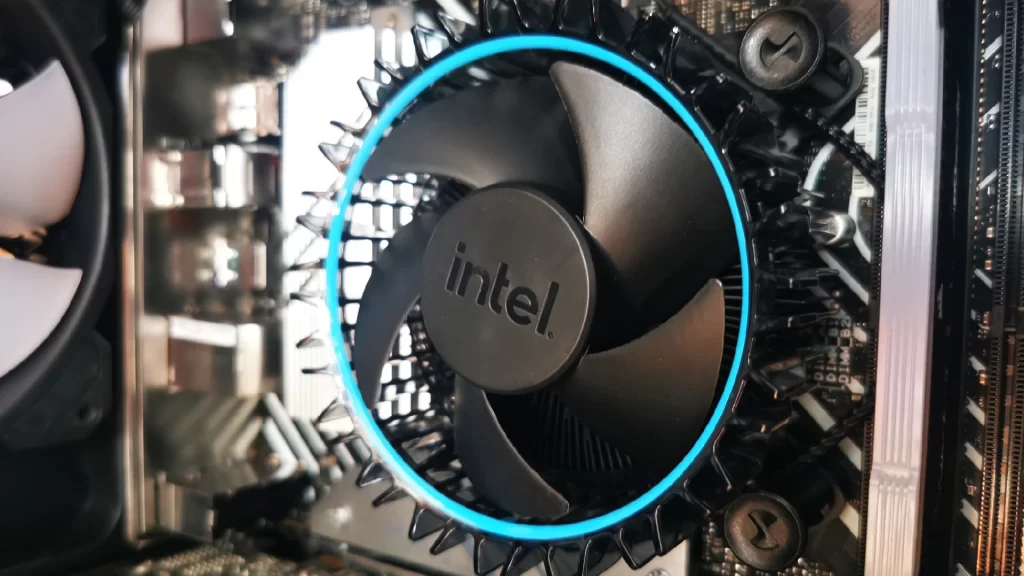
Problems with overheating have plagued Apple products as far back as 2012, and before. Due to ARM, Apple would be able to reduce the temperature of its MacBook and avoid overheating problems. They may then create gadgets with improved battery life. Apple’s laptops might potentially shrink in size as well.
To attain its higher speed and throughput, the x86 CPU makes greater use of its registers. Hence, there is a higher amount of energy use and heat production. An Intel i7 CPU, considered being among the best available, needs 130w to function.
Power consumption and battery life are two of the most important factors to consider when choosing a CPU for any given application, and ARM processors are widely favored for use in mobile devices because of these qualities.
Desktops, laptops, and servers employ x86 due to its efficiency despite its high power consumption since these devices are constantly connected to a steady power supply and hence do not have to worry about power usage.
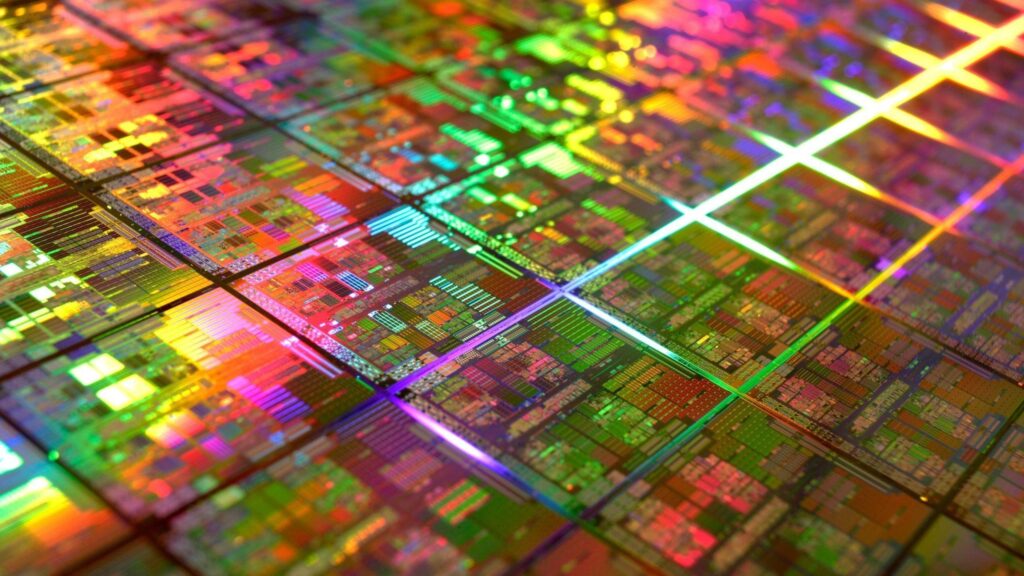
The overheads of a CISC ISA (especially the whole x86 ISA) are obviously unworkable for extremely low performance processors like the RISC ATmega324PA microcontroller, which has an operational frequency range of 1 to 20 MHz and a power consumption of 2 to 50mW. Cortex-M0, designed for low power embedded markets, only implements a 56 instruction subset of Thumb-2 since even ARM’s complete ISA is too rich for these kinds of applications.
Evidence from Research
According to a research, the performance, power, and energy implications of RISC/CISC become moot at performance levels of A8 and above. There is room for exciting follow-up research into identifying the minimal performance threshold over which RISC/CISC ISA impacts become unimportant across all measures.
Despite evidence from the study that the differences between RISC and CISC ISAs have no bearing on the power and performance characteristics of modern cores, ISAs are constantly changing to accommodate the exposure of semantic information about individual workloads to the execution substrate.
Such alterations on x86 include the move to Intel64 (larger word sizes, optimized calling conventions, and shared code support), the introduction of broader vector extensions like AVX, the introduction of integer crypto and security extensions (NX), the introduction of hardware virtualization extensions, and, most recently, the introduction of architectural support for transactions (HLE).
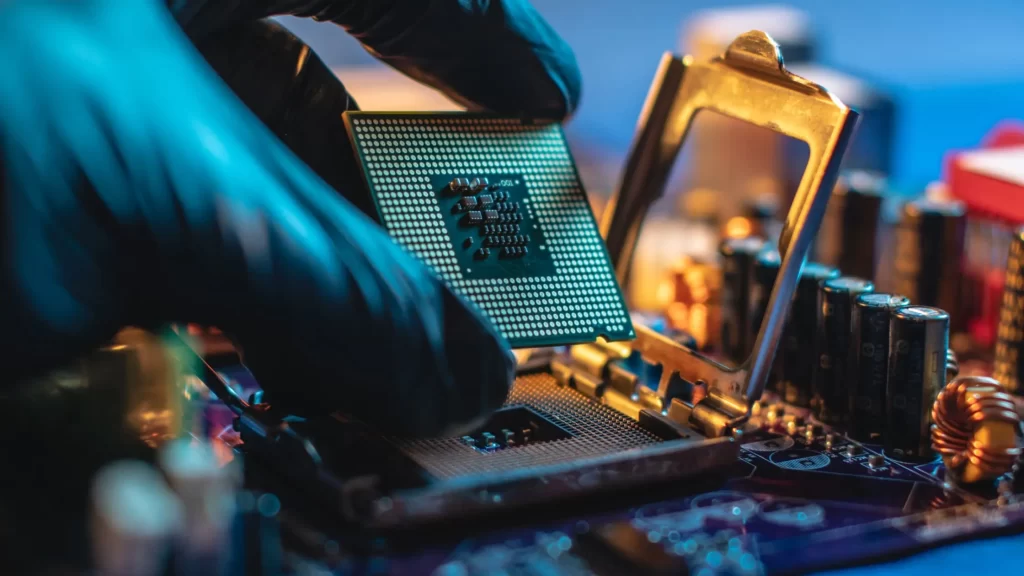
Thumb, NEON, Jazelle DBX, Trustzone security, and hardware virtualization capabilities have been added to the ARM ISA. These features are all intended to reduce power consumption. As a result, ISA has been continuously evolving, although its attention has been directed on facilitating specialization rather than RISC or CISC.
Other examples from recent studies include adaptations that employ specialized hardware to maximize energy efficiency, as well as adaptations that enable the hardware to strike a compromise between precision and dependability.
Software
One of the key differences between ARM and x86 lies in the software.
ARM-powered gadgets, Android, an OS made specifically for ARM, is used to power the process. OS like Unix, Linux, and Windows that were designed for x86 processors power desktops, laptops, and servers. In theory, every OS should be able to run on any device due to interoperability software, although there are now known issues with running ARM-based systems on x86-based operating systems.
Apple’s use of ARM in its laptops means that software must be developed from the ground up to be compatible with Apple’s hardware.

ARM is well-supported by the majority of programming languages. Almost no issues should arise with newly released software. However, in order to run on ARM, anything written in Assembly will need to be rewritten. The situation becomes especially dire for aging software that no longer receives maintenance updates. If you have an Apple computer, you can use the Rosetta 2 software to access x86 software.
Rosetta 1’s performance, however, was notoriously poor compared to that of the original hardware. It is necessary to do this. Rosetta must perform real-time x86-to-ARM instruction translation. In all fairness, Java does a fine job of translating between bytecode and any other format. Still, if Microsoft follows suit and moves to ARM, it is hard to imagine being able to play games from the 2010s.

Also, there is the problem of speed. With the limited number of ARM instructions, programmers must be more creative in their implementations. There is often no division instruction on ARM, for example. Due to its complexity, many ARM Processors do not support even the most efficient division algorithms. This CPU architecture does not provide the division instruction.
This extra time is due to the fact that you are using other instructions to “divide” instead. Possible sluggishness even compared to a CISC instruction set.
In comparison to the ARM CPU, the x86 Processor provides more software compatibility. Windows and many other PC operating systems typically employ the x86 central processing unit. As a result, x86 processors are widely used since they are compatible with the vast majority of applications.
Executable Size
Possible increased executable sizes may be attributed to ARM’s higher instruction count. One may put this theory to the test by compiling the sorting algos repository. Raspberry Pi 4 Model B Version 1.1 was used to execute the program. On an x86-64 Linux desktop, the identical code was built.
Due to the fact that the Raspberry Pi runs a 32-bit operating system, its file sizes are often more manageable (Raspberry Pi OS Lite). The desktop was therefore cross-compiled to the stable-i686-unknown-linux-gnu toolchain. In this context, “stripped” indicates that the executable has unnecessary symbols removed. The results are shown below.
| Executable File | ARM | x86 |
| Un-Optimized (Unstripped) | 4.29 Mb | 4.39 Mb |
| Un-Optimized (Stripped) | 407 Kb | 5.95 Kb |
| Optimized for Speed (Unstripped) | 2.75 Mb | 2.71 Mb |
| Optimized for Speed (Stripped) | 231 Kb | 317 Kb |
| Optimized for Size (Unstripped) | 1.13 Mb | 1.14 Mb |
| Optimized for Size (Stripped) | 206 Kb | 272 Kb |
In the end, the ARM executable files were smaller than their x86 counterparts. No one seems to know for sure what caused this. More than one factor is likely at play here:
- Because of its larger number of registers, ARM requires fewer instructions for inter-register transfers;
- A single x86 instruction may be anything from 32 bits in length to 120 bits in length. All ARM instructions (on most computers) are 32 bits;
- The Rust compiler does some voodoo magic of the occult to optimize the ARM variant. The x86 versions, however, do not exhibit this behavior.
Application
The processors you choose for your computer have to be tailored to its intended use. For Internet of Things (IoT) applications, the ARM processor is ideal since the embedded system must be compatible with all devices and should take up little space.
If you require a single board computer for a low-cost application, ARM is the best option. The ARM architecture is great for low-cost uses where fancy displays are unnecessary. If the program needs a robust computer system, X86 is the way to go.
ARM vs x86: Comparison Table
| ARM | x86 |
| Utilizes Reduced Instruction Set computing Architecture (RISC). | Architecture for Computing Based on Complex Instruction Set computing (CISC). |
| One instruction is carried out each cycle. | It takes more than one cycle to complete the task, since each complicated instruction is executed individually. |
| Gaining a Software-centric Perspective on Performance Improvement. | Methods for improving performance by using hardware. |
| More storage space with fewer registers. | More registers are used, but less memory is needed. |
| The ability to “pipeline” commands is a distinctive feature. | Shorter pipelines. |
| Less time is wasted due to better instruction execution. | It takes more time to perform. |
| Software handles all the complexities of the address. | Created specifically to process complicated addresses. |
| The compiler is an integral part of the management process. | The Micro Program performs the management process. |
| A complex instruction is broken down into simpler ones, each of which is then carried out independently. | Its architecture can simultaneously handle the execution of several complicated statements. |
| It is challenging to manage the growth of a codebase. | Any necessary code growth may be readily handled. |
| Instructive decoding is easy. | The process of decoding is intricate. |
| Makes use of the memory for processing. | Calculation memory has to be augmented. |
| Used in portable gadgets, where compactness, efficiency, and speed are paramount. | Used in all types of computers when speed and reliability are crucial. |
Key Takeaways
X86 is widely used in desktops, workstations, laptops, and servers; its first chips were 16 bits, while subsequent iterations were 32 bits and 64 bits, as highlighted in research. Because of their superior performance and battery life, ARM processors have surpassed Intel’s offerings. Cell phones, tablets, and other portable electronics all employ ARM CPUs.
The x86 architecture is a series of microprocessors developed by Intel beginning with the 8086 and including t]he subsequently released 80186, 80286, 80386, 80486, Pentium, Xeon, etc. ARM Holdings, which began as Acorn RISC Machine, created ARM, ARM2, and other 32-bit processors that used less power and generated less heat.
Final Thoughts
In conclusion, we can deduce that Arm’s low-power approach is ideal for mobile devices with a 3.5W Thermal Design Power (TDP) requirement, and it scales up to performance levels comparable to those of Intel’s laptop CPUs.
Nevertheless, Intel’s 100W TDP standard Core i7 is widely used in high-performance PCs and servers but has trouble scaling down to 5W. Experts in both machine learning and the Internet of Things may benefit from a high-performance design.
 Reviewed by
Reviewed by