The 9 Best Motherboards for Ryzen 9 5900x In 2024
So you have just got your hands on a shiny new AMD Ryzen 9 5900X, but want to know the best motherboard for Ryzen 9 5900X? Fret not, we have got you covered.
AMD’s Ryzen 5000 series processors brought forward immense gains in both gaming and productivity performance, all thanks to the new Zen 3 architecture. With the redesigned CCX layout and shared cache system, the Ryzen 5000 series processors took an immense leap, especially in gaming performance, and challenged Intel’s crown for the first time in a decade.
The Ryzen 9 5900X is the 12-Core, 24-Thread behemoth that headlines the Zen 3 desktop processor lineup. Being such a power-hungry, high-performance chip, it needs the perfect motherboard partner to unlock its full potential. The best motherboards for Ryzen 5000 series CPUs are also worth consideration here.
Here are our picks for the best motherboard for Ryzen 9 5900X, currently available on the market.
The Best Motherboard for Ryzen 9 5900X – Our Picks
| # | Preview | Product Name | Award | Details |
|---|---|---|---|---|
| 1 |  | MSI MEG X570 UNIFY | Best Overall Motherboard for Ryzen 9 5900X | Check Price |
| 2 |  | ASUS ROG Strix X570 Crosshair VIII Formula | Best Premium Motherboard for Ryzen 9 5900X | Check Price |
| 3 |  | ASUS ROG Crosshair VIII Hero | Best ASUS Motherboard for Ryzen 9 5900X | Check Price |
| 4 |  | ASUS ROG X570-E Gaming WiFi | Best Overclocking Motherboard for Ryzen 9 5900X | Check Price |
| 5 |  | MSI MAG X570 Tomahawk WiFi | Best Value Motherboard for Ryzen 9 5900X | Check Price |
| 6 |  | ASRock X570 Taichi | Best RGB Motherboard for Ryzen 9 5900X | Check Price |
| 7 |  | Gigabyte B550 Vision D | Best Looking Motherboard for Ryzen 9 5900X | Check Price |
| 8 |  | ASRock B550 Phantom Gaming-ITX | Best Mini ITX Motherboard for Ryzen 9 5900X | Check Price |
| 9 |  | MSI MAG B550M Mortar | Best Micro ATX Motherboard for Ryzen 9 5900X | Check Price |
| # | 1 |
| Preview |  |
| Product Name | MSI MEG X570 UNIFY |
| Award | Best Overall Motherboard for Ryzen 9 5900X |
| Details | Check Price |
| # | 2 |
| Preview |  |
| Product Name | ASUS ROG Strix X570 Crosshair VIII Formula |
| Award | Best Premium Motherboard for Ryzen 9 5900X |
| Details | Check Price |
| # | 3 |
| Preview |  |
| Product Name | ASUS ROG Crosshair VIII Hero |
| Award | Best ASUS Motherboard for Ryzen 9 5900X |
| Details | Check Price |
| # | 4 |
| Preview |  |
| Product Name | ASUS ROG X570-E Gaming WiFi |
| Award | Best Overclocking Motherboard for Ryzen 9 5900X |
| Details | Check Price |
| # | 5 |
| Preview |  |
| Product Name | MSI MAG X570 Tomahawk WiFi |
| Award | Best Value Motherboard for Ryzen 9 5900X |
| Details | Check Price |
| # | 6 |
| Preview |  |
| Product Name | ASRock X570 Taichi |
| Award | Best RGB Motherboard for Ryzen 9 5900X |
| Details | Check Price |
| # | 7 |
| Preview |  |
| Product Name | Gigabyte B550 Vision D |
| Award | Best Looking Motherboard for Ryzen 9 5900X |
| Details | Check Price |
| # | 8 |
| Preview |  |
| Product Name | ASRock B550 Phantom Gaming-ITX |
| Award | Best Mini ITX Motherboard for Ryzen 9 5900X |
| Details | Check Price |
| # | 9 |
| Preview |  |
| Product Name | MSI MAG B550M Mortar |
| Award | Best Micro ATX Motherboard for Ryzen 9 5900X |
| Details | Check Price |
Last Update on 2024-10-31 at 09:43 / Affiliate links / Images from Amazon Product Advertising API
Why you should trust us
We live, breathe, and eat motherboards here at appuals.com. Whether it’s the latest Intel or AMD chipsets, we know our way around a motherboard. We’ve been reviewing them for years, and our experience shows in our detailed, comprehensive reviews. Our leading PC hardware expert, Hassam Nasir, boasts a tremendous experience in the field of motherboard reviews which spans back to the days when Nvidia used to add an extra SLI chipset to motherboards!
One can say that he loves to get into the nitty gritty details of PC hardware such as PCB analysis, VRM performance, memory/core overclocking potential, cooling potentials of AIOs, and the list goes on and on. His expertise does not come as a surprise, since he has been obsessed with PC hardware from the era of Opterons and Smithfield Pentium processors.
However, we don’t just rely on our experience – we also put every motherboard we review through a rigorous testing process. We test for stability, compatibility, overclocking potential, and more. Our team’s key expertise lies in the area of VRM testing, both for quality and long-term reliability. Of course, we also take into account the user experience when writing our reviews. Whether you are looking for a budget-friendly option or the absolute best motherboard on the market, we can help you find what you need.
1. MSI MEG X570 UNIFY
Best Overall Motherboard for Ryzen 9 5900X
Chipset: X570 | Power Delivery: 12+2+1 Phase VRM | Memory: 4x DIMM, 128GB, DDR4-4600+ | Video Outputs: None | USB Ports: 8x rear IO, 9x internal | Network: 1x 2.5 GbE LAN, 1x Wi-Fi 6 | Storage: 3x M.2, 4x SATA | Form Factor: ATX
If you’re looking to upgrade to a Ryzen 9 5900X CPU, the MSI MEG X570 UNIFY is a top quality X570 motherboard worth considering. It’s one of the very best X570 boards on the market, and its reliable power delivery and flexible features make it a good match for the Ryzen 9 CPU.
The MSI MEG X570 UNIFY boasts impressive VRM capabilities and efficient power distribution thanks to its 12+2+1 phase power supply design. To use high-end CPUs like the AMD Ryzen 9 5900X, you need a VRM system that can keep up with the demands of the processor, and this one can do so comfortably. The VRM heatsinks are also sizeable and effective, ensuring that the motherboard will not overheat even during extended periods of high-intensity usage.
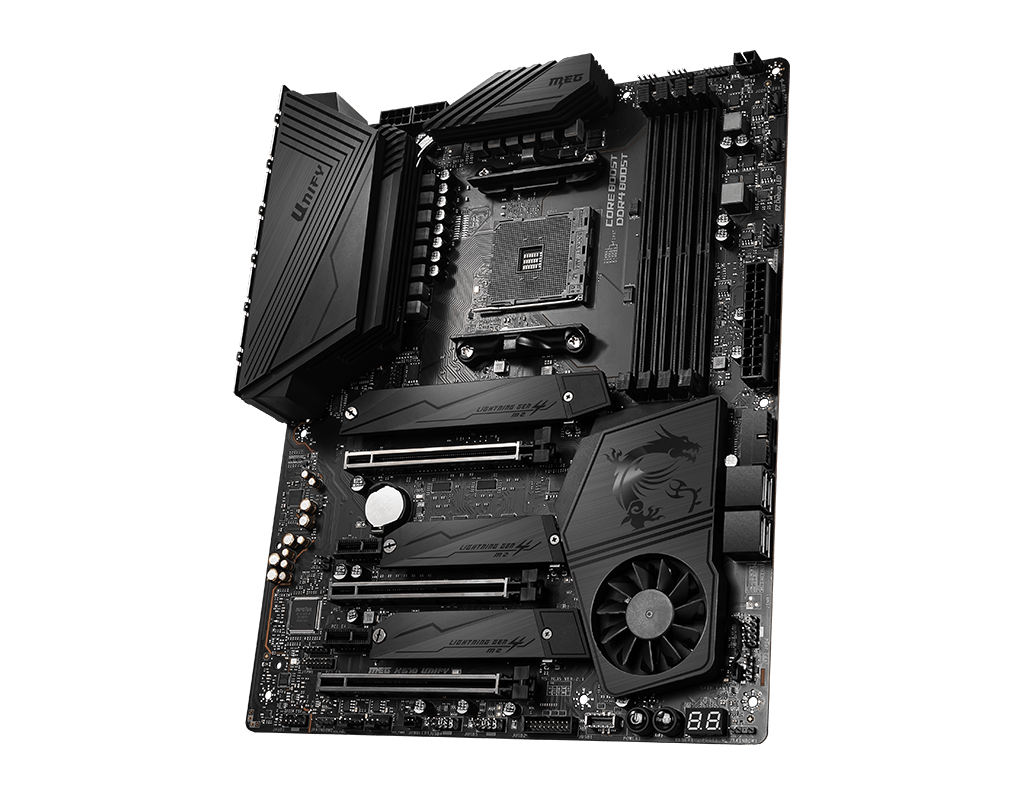
Considerable overclocking is possible with the Ryzen 9 5900X thanks to its excellent VRM performance and thermals. If you have a properly functioning cooling system for the CPU, this motherboard should allow you to get the most out of your Ryzen CPU. You may need to dial in the voltage a bit, but the motherboard should be able to keep up with this CPU at any clock speed.
The MSI MEG X570 UNIFY is an excellent option for enthusiasts who want to build high-end gaming rigs and workstations, thanks to its extensive feature set. In terms of connectivity and networking, it supports PCIe version 4.0, Wi-Fi version 6, Bluetooth version 5.0, and a 2.5 GbE LAN port. In addition, it has three M.2 slots with effective heatsinks and a number of USB 3.2 Gen 2 connections. It also has four SATA 6 Gbps ports. The superior quality of the onboard audio is due in part to the use of an ESS audio DAC and dedicated audio capacitors.
The sleek and classy black color scheme of the MSI MEG X570 UNIFY is a starring feature of its design. The VRM heatsinks and chipset heatsink are both blacked out to improve the motherboard’s aesthetics. With MSI motherboards, you get Mystic Light software that makes it simple to alter the motherboard’s subtle RGB lighting to your liking.
If you value cutting-edge features and top-tier VRM performance despite the price, the MSI MEG X570 UNIFY is a wonderful option. The X570 UNIFY is the ideal choice if you want a high-end motherboard that can fully use the capabilities of the Ryzen 9 5900X while delivering great features and aesthetics.
At the end of the day, the MEG X570 UNIFY is our contender for the best overall motherboard for Ryzen 9 5900X. When it comes to VRM performance, the MSI MEG X570 UNIFY stands head and shoulders above the competition. It also offers a ton of useful features and looks great doing it. If you have the means, it’s a fantastic choice for building a high-end gaming or workstation PC.
2. ASUS ROG Strix X570 Crosshair VIII Formula
Best Premium Motherboard for Ryzen 9 5900X
Chipset: X570 | Power Delivery: 14+2 Phase VRM | Memory: 4x DIMM, 128GB, DDR4-5100+ | Video Outputs: None | USB Ports: 12x rear IO, 9x internal | Network: 1x 5GbE LAN, 1x 1 GbE LAN, 1x Wi-Fi 6 | Storage: 2x M.2, 8x SATA | Form Factor: ATX
If you’re an enthusiast looking for a top-tier motherboard that can handle your high-performance AMD Ryzen gaming rig, then the ASUS ROG Strix X570 Crosshair VIII Formula is definitely worth your attention. With a sleek design and uniquely impressive features, this motherboard is built to deliver an exceptional gaming experience.
One of the standout features of the ASUS ROG Strix X570 Crosshair VIII Formula is its VRM performance. Equipped with a 16-phase power delivery system, this motherboard is designed to handle even the most demanding CPUs with ease. With stable and reliable power delivery, you can expect smooth performance and overclocking capabilities with your Ryzen 9 5900X that will take your gaming to the next level.
Another unique feature of the ASUS ROG Strix X570 Crosshair VIII Formula is its VRM cooling system. This motherboard has a custom-designed water block that covers the VRM components, ensuring efficient and effective cooling even under heavy loads. This is a significant advantage for those who are into heavy overclocking or extended gaming sessions that put a lot of strain on the motherboard.
With water cooling, you can ensure that the VRM stays cool and stable, which can lead to better performance and a longer lifespan for the motherboard. This is a feature that you won’t find in many other motherboards, making the ASUS ROG Strix X570 Crosshair VIII Formula truly one-of-a-kind.

In addition to its VRM performance, the ASUS ROG Strix X570 Crosshair VIII Formula is packed with features that will appeal to gamers and enthusiasts of all kinds. From built-in Wi-Fi and Bluetooth connectivity to support for 5 Gigabit networking, this motherboard has everything you need to build a high-end gaming rig. It also boasts a range of nice connectivity features, including support for 12 USB ports on the rear I/O which is more than most people will ever need.
When it comes to aesthetics, the ASUS ROG Strix X570 Crosshair VIII Formula is a real head-turner. With a sleek black and silver design, illuminated accents, and customizable RGB lighting, this motherboard looks as good as it performs. It’s a true showpiece that will look great in any gaming setup. The RGB lighting is configurable using the ASUS Aura Sync utility, of course.
The ASUS ROG Strix X570 Crosshair VIII Formula is definitely a very premium motherboard, but for the price, it delivers decent value. With its robust VRM performance, extensive feature set, and eye-catching aesthetics, this motherboard can be a serious consideration for gamers and creative professionals who want the best possible experience.
Overall, the ASUS ROG Strix X570 Crosshair VIII Formula is an exceptional motherboard that delivers outstanding performance, features, and aesthetics. If you’re building a high-end gaming rig around the Ryzen 9 5900X and want a motherboard that can handle everything you throw at it, then this is definitely one to consider. At this price tag, the Formula is definitely our pick for the best premium motherboard for Ryzen 9 5900X.
3. ASUS ROG Crosshair VIII Hero
Best ASUS Motherboard for Ryzen 9 5900X
Pros
- Powerful VRM Design
- Versatile Memory Support
- Attractive Design
- Beautiful RGB Lighting
- Excellent Connectivity
Cons
- Very Expensive
- Only One Internal USB 2.0 Header
Chipset: X570 | Power Delivery: 8 Phase VRM | Memory: 4x DIMM, 128GB, DDR4-4800 | Video Outputs: None | USB Ports: 10x rear IO, 7x internal | Network: 1x 2.5GbE Ethernet, 1x Wi-Fi | Storage: 2x M.2, 8x SATA | Form Factor: ATX
Another premium board on our list is the ASUS Crosshair VIII which belongs to the coveted Crosshair series. This lineup of motherboards from ASUS is targeted squarely at overclockers and there are some really sturdy and robust offerings in this lineup. The Crosshair VIII Hero is our pick for the best ASUS motherboard for Ryzen 9 5900X.
There’s a lot to like about the power delivery of the ASUS ROG Crosshair VIII Hero. It’s packed with features that gamers and overclockers will love, and it comes with an impressive 8-phase Dr. MOS power stage design. The VRM design of the board is one of the most robust ones on the market, and it should be quite comfortable in supplying an overclocked Ryzen 9 5900X with clean, stable power.
Plus, it has a robust cooling solution for the VRM to help keep things cool even when things heat up. The VRM temperatures of this board are among the best we have seen from X570 motherboards when paired with a Ryzen 9 5900X.
ASUS dominates the Intel motherboard market too, as their premium option was selected in our roundup of the best motherboards for i9 12900K.

There are plenty of notable features in the Crosshair VIII X570 board as well. The board can support a pair of NVMe drives, both of which support full PCIe Gen 4 functionality. There are 8 SATA ports on the board for additional storage drives which are more than the number commonly seen in boards of this category. Additionally, the Crosshair VIII also has 10 USB Type-A ports, a USB Type- C connector, 2.5 GbE LAN, as well as WiFi for connectivity which is a pretty convenient mix.
A similar ASUS option was selected in our list of the best motherboards for Ryzen 5 3600 as well.
The ROG Crosshair VIII Hero has a striking design that will definitely turn heads in your PC gaming rig. The board sports a black and metallic red color scheme, with sharp angles and RGB lighting accents that add a touch of style.
The colors are well-coordinated and the RGB lighting looks great. The colored accents also add a nice touch. The overall effect is very pleasing to the eye. In terms of functionality, the board is very easy to use. All of the headers and connectors are clearly labeled and easy to access, and ASUS Aura Sync is easy to set up as well.
The ASUS Crosshair Hero VIII is another incredibly premium motherboard that would pair nicely with the Ryzen 9 5900X. Not only does it have an incredible VRM design, but it also has plenty of other features that would complement a high-end gaming PC really well. It is a little bit on the pricy side, but that investment may be considered worthwhile for a CPU of this caliber.
4. ASUS ROG X570-E Gaming WiFi
Best Overclocking Motherboard for Ryzen 9 5900X
Chipset: X570 | Power Delivery: 12+4 Phase VRM | Memory: 4x DIMM, 128GB, DDR4-5100+ | Video Outputs: HDMI and DisplayPort | USB Ports: 8x rear IO, 9x internal | Network: 1x 2.5 GbE LAN, 1x 1GbE LAN, 1x Wi-Fi 6E | Storage: 2x M.2, 8x SATA | Form Factor: ATX
ASUS also offers a relatively mid-range X570 option in the form of the ROG X570-E Gaming WiFi. This is another exceptional motherboard in the long line of ASUS products that have certainly dominated this roundup up until this point. The ROG X570-E offers a ton of value for its price, even though it is situated at the higher end of the motherboard market.
One of the most notable features of the ASUS ROG Strix X570-E Gaming WiFi is its exceptional VRM performance. Equipped with 12+4 power stages, this motherboard provides unparalleled power delivery, ensuring stable and reliable performance even under heavy loads. Whether you’re a serious gamer or a content creator, you can be sure that this VRM setup can handle whatever you throw at it.
Furthermore, the ASUS ROG Strix X570-E Gaming WiFi motherboard is an excellent choice for overclocking the Ryzen 9 5900X processor. The motherboard delivers clean and reliable power, ensuring stable and consistent performance even under heavy loads. This means that you can push your Ryzen 9 5900X to its limits and achieve higher clock speeds for improved performance.
In addition, the motherboard features an advanced cooling system that includes heatsinks, heat pipes, and thermal pads, which help dissipate heat efficiently, keeping your system cool during extended overclocking sessions. With these features, the ASUS ROG Strix X570-E Gaming WiFi motherboard is our pick for the best overclocking motherboard for Ryzen 9 5900X.
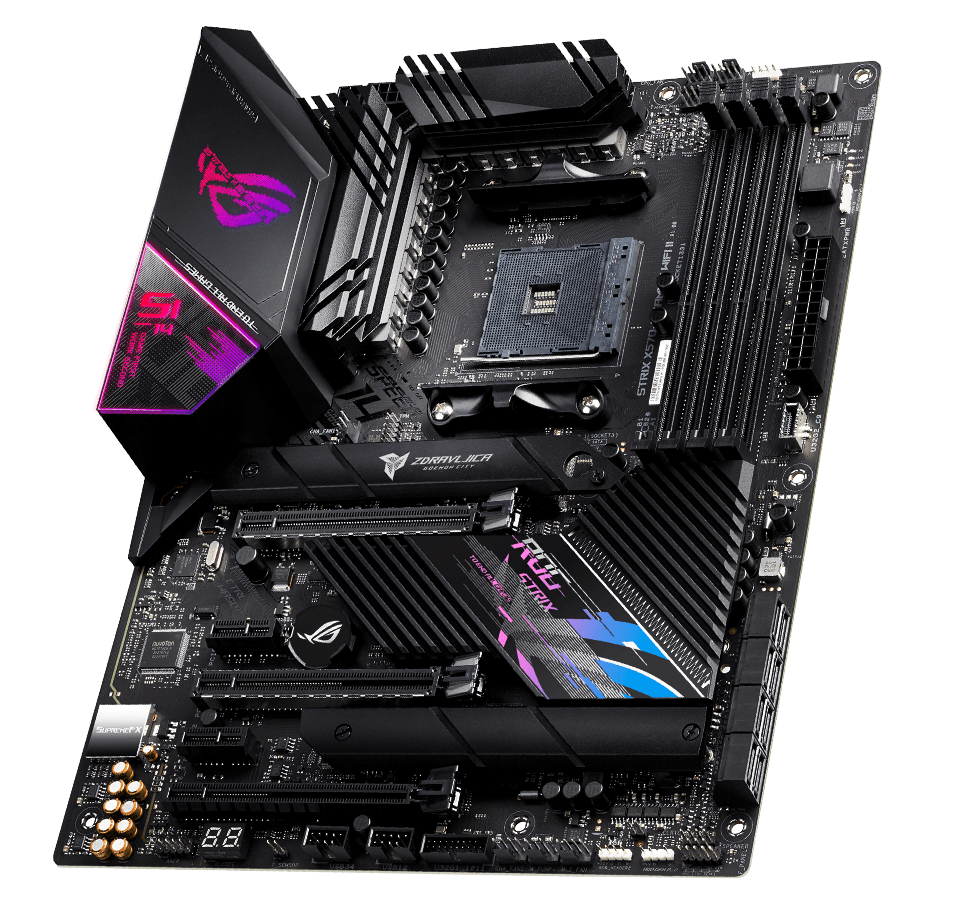
In addition to its impressive VRM performance, the ASUS ROG Strix X570-E Gaming WiFi comes packed with features that are sure to satisfy any enthusiast. Thanks to its built-in WiFi 6 connectivity and its support for PCIe 4.0, this motherboard offers everything you need for a cutting-edge gaming or workstation build. The networking suite is particularly impressive due to the inclusion of multiple LAN ports as well as wireless networking.
When it comes to aesthetics, the ASUS ROG Strix X570-E Gaming WiFi doesn’t disappoint. Its sleek black design, accented by bold RGB lighting, exudes a premium look and feel. This motherboard is a true showpiece that will complement any build, regardless of your personal style. It is definitely more suited to a gaming PC surrounded by RGB lighting than it is to a stealthy workstation build, but that is certainly a matter of choice.
But what about the value for money? With all these impressive features, you might expect a steep price tag. It is true to some extent that the ASUS ROG Strix X570-E Gaming WiFi is offered at a high price point, but the features that it delivers make it an excellent value for the money. You’re getting top-of-the-line performance and features at a price that is reasonable for a motherboard in a high-end build.
In conclusion, the ASUS ROG Strix X570-E Gaming WiFi is a top-notch motherboard that delivers exceptional VRM performance, a plethora of features, stunning aesthetics, and excellent value for money. If you’re looking for a motherboard that will take your Ryzen 9 5900X build to the next level, this is the one to get.
5. MSI MAG X570 Tomahawk WiFi
Best Value Motherboard for Ryzen 9 5900X
Pros
- Very Solid VRM Setup
- Excellent VRM Cooling
- Reasonably Priced
- Versatile Connectivity
Cons
- Modest Design
- Unusual RGB Placement
- Few Rear USB Ports
Chipset: X570 | Power Delivery: 12 Phase VRM | Memory: 4x DIMM, 128GB, DDR4-4600 | Video Outputs: HDMI | USB Ports: 8x rear IO, 9x internal | Network: 1x 2.5 GbE LAN, 1x Wi-Fi | Storage: 2x M.2, 6x SATA | Form Factor: ATX
MSI’s MAG X570 Tomahawk WiFi motherboard is a great option for gamers and power users looking to get the most out of their Ryzen 9 system. With its high-speed networking capabilities, tons of additional storage options, and an extremely robust power delivery system, this board certainly won’t disappoint.
The B550 version of this board, the MAG B550 Tomahawk from MSI was also selected in our shortlist of the very best B550 motherboards on the market.
Speaking of power delivery, the MSI MAG X570 Tomahawk has an extraordinary VRM design with 12 phases of VRM. It is complemented by premium chokes and capacitors that help deliver clean and stable power to the CPU. This can help you achieve high overclocks with the Ryzen 9 5900X while keeping long-term stability as a top priority.
The VRM is cooled by two massive heatsinks, helping to keep the temperatures of the VRM modules under control. While the X570 Tomahawk WiFi is one of the more reasonably-priced X570 motherboards on the market, its VRM temperatures are among the best when tested with a Ryzen 9 5900X under load.

Of course, the MSI MAG X570 Tomahawk WiFi is a great option for anyone looking for a powerful and feature-rich motherboard. It features Intel 2.5 GbE LAN and WiFi 6 networking for fast and reliable connections and also comes with two M.2 slots for high-speed storage. In addition, it has eight rear USB ports, including three USB 3.0 ports, making it easy to connect all your devices.
The MSI MAG X570 Tomahawk WiFi also features some unique features such as the front panel USB Type-C port. On the rear I/O, we would have liked a DisplayPort option in addition to the HDMI port, as it can be very handy when troubleshooting.
You can also get the MSI MAG X570 Tomahawk without the WiFi option for a bit cheaper, but we have gone with the WiFi variant since it offers a better value proposition. More premium MSI motherboards can be found in our list of the best motherboards for i7 12700K.
MSI’s MAG X570 Tomahawk motherboard looks great. The black and grey color scheme is accentuated by flashes of silver, and the RGB lighting on the chipset heatsink adds a nice touch of color. The board also has a sleek but understated design, with clean lines and well-placed accents. This board pairs very well with a stealthy, full-black build.
Conclusively, the MSI MAG X570 Tomahawk WiFi is a unique motherboard that offers a great feature-set for anyone looking to build a mid-range to the high-end system. It is our pick for the best value motherboard for Ryzen 9 5900X, even though it is not the cheapest motherboard on this list. The X570 Tomahawk hits the perfect balance of price and performance for a build focused on the Ryzen 9 5900X.
6. ASRock X570 Taichi
Best RGB Motherboard for Ryzen 9 5900X
Pros
- Very Robust VRM Design
- Three PCIe Gen 4 M.2 Slots
- Unique RGB Design
- Several SATA Ports
Cons
- Noisy Chipset Fan
- Relatively Expensive
- Polarizing Aesthetics
Chipset: X570 | Power Delivery: 12+2 Phase VRM | Memory: 4x DIMM, 128GB, DDR4-4666+ | Video Outputs: HDMI | USB Ports: 8x rear IO, 7x internal | Network: 1x 1 GbE LAN, 1x Wi-Fi | Storage: 3x M.2, 8x SATA | Form Factor: ATX
The ASRock X570 Taichi is more of a mid-range offering when compared with the other options we have already mentioned. That does not mean, however, that it is not capable of handling the Ryzen 9 5900X. The X570 Taichi is one of the more well-balanced motherboards currently available on the market, and should definitely be considered if you are in the market for a high-performance X570 board.
In terms of power delivery, the 12+2 phase VRM design is quite impressive and is composed of premium components. The VRM of this board is also very capable of handling the Ryzen 9 5900X at overclocked settings, provided that you do not push too hard with the manual voltages.
The Ryzen 9 5900X is already one of the best CPUs for gaming, so overclocking might not be your first priority.
And if you’re looking to overclock your system, this board has you covered there too; with its advanced power management and Pro Cool II heatsinks, you’ll be able to push your system to its limits without any worries about overheating.

The X570 Taichi from ASRock packs some really good features considering its mid-range status in the X570 lineup of boards. In terms of connectivity, there are four PCIe 4.0 slots, eight SATA III ports, three M.2 slots, two USB 3.1 Gen 2 ports, and two USB 3.2 Gen 2 ports. In other words, this board can handle just about anything that you throw at it.
Networking is handled by a single 1 GbE LAN port and WiFi, which is quite basic at this point. We would have liked to see a 2.5 GbE LAN port at least.
If you are more interested in value-oriented motherboards, don’t forget to check out our selection of the best B450 motherboards as well.
Aesthetically, the ASRock X570 Taichi is slightly polarizing among the general consumers. Some think that the board looks too busy with its mechanical design language and different silver accents, while others seem to think that the board looks quite decent with some sweet RGB implementation. The all-black color scheme is accented with just a few splashes of silver, and it looks great in any build.
While aesthetics are certainly subjective, we tend to side with the latter and think that the board looks pretty decent, especially in regard to its lighting, but this feeling might vary from person to person. The RGB lighting is pretty unique and earns this board the title of the best RGB motherboard for Ryzen 9 5900X.
All in all, the ASRock X570 Taichi offers a mid-range alternative to some of the more expensive boards mentioned on this list. While it does cut some corners here and there, it certainly offers a decent all-around package that should be considered if you want to buy an X570 board for the Ryzen 9 5900X without breaking the bank.
7. Gigabyte B550 Vision D
Best Looking Motherboard for Ryzen 9 5900X
Pros
- Minimalistic Looks
- Solid VRM Setup
- Lots of SATA Ports
- Thunderbolt 3 Functionality
Cons
- Pricy
- Lacks 2.5GbE Networking
- Lack of RGB Lighting
Chipset: B550 | Power Delivery: 12+2 Phase VRM | Memory: 4x DIMM, 128GB, DDR4-5400 (OC) | Video Outputs: 2x Thunderbolt 3, HDMI and DisplayPort| USB Ports: 10x rear IO, 6x internal | Network: 2x 1 GbE LAN, 1x Wi-Fi 6 | Storage: 2x M.2, 8x SATA | Form Factor: ATX
Shifting gears a little bit, we have the Gigabyte B550 Vision D which is unique in a couple of ways. First off, it is our first B550 entry on the list, which is great if you want to save some money and maximize your price-to-performance ratio. Secondly, the Vision D from Gigabyte is a unique-looking board that can elevate the aesthetics of your build.
Under the pretty facade, the Gigabyte B550 Vision D does not compromise on performance at all. Its 12+2 phase VRM is among the very best in the B550 category, and it can handle power-hungry AMD CPUs quite easily. You can even expect a moderate bit of overclocking on the Ryzen 9 5900X with this board.
Gigabyte has also laid a focus on VRM cooling and has installed large heatsinks to counter this problem. We did not encounter any significant VRM temperature issues during our testing.
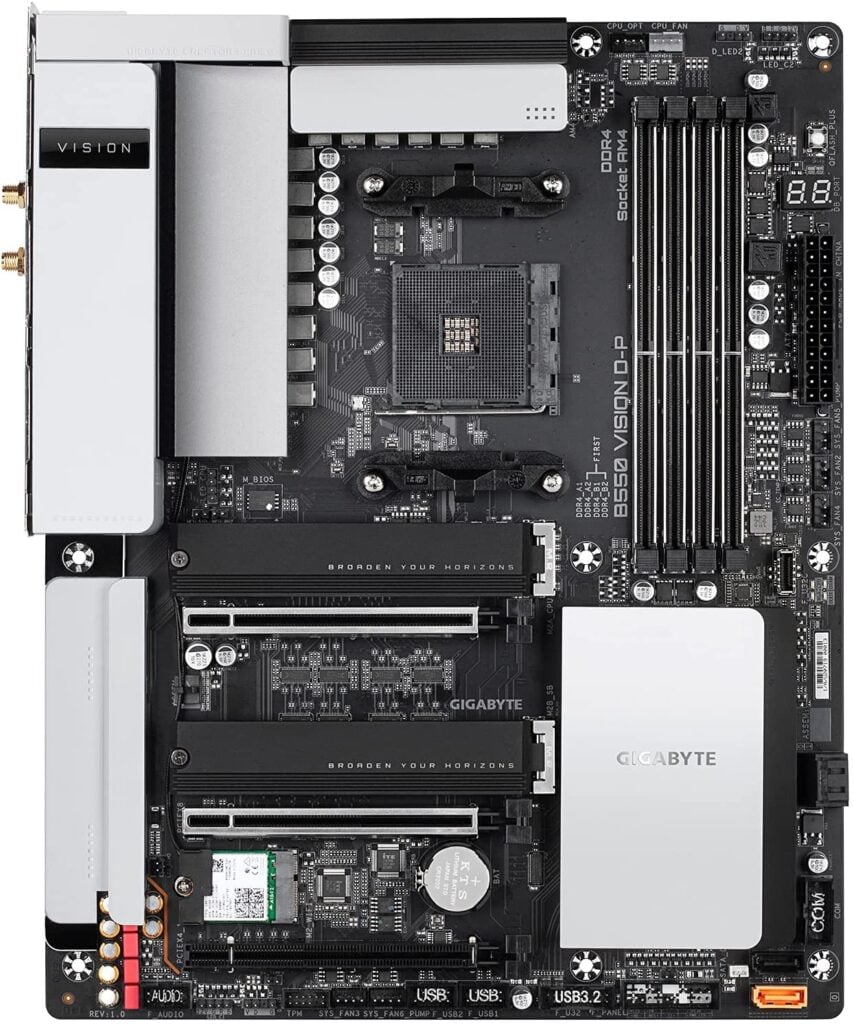
Being a B550 motherboard, the feature-set of the Vision D is not as advanced as some of the X570 entries on this list. There are a couple of Thunderbolt 3 ports on the rear I/O which is a nice touch. There are eight SATA ports as well as a couple of M.2 slots for your storage needs.
Networking is handled by a pair of Gigabit LAN ports as well as WiFi. We would have liked to see a 2.5GbE LAN port at this price point. Overall, the feature suite is acceptable but could’ve been better.
One area where the B550 Vision D is a cut above the rest is aesthetics. This is a very unique-looking board that carries the minimalistic design language often found in NZXT cases. The simple, flat white covers on a black PCB really elevate the look of this board.
The RGB lighting is minimal, but this board does not really require lighting to stand out. It goes perfectly with other Vision products from Gigabyte or with NZXT products as well.
If the previous-gen motherboards tickle your fancy, then be sure to explore our selection of the best X470 motherboards as well.
Overall, the Gigabyte B550 Vision D is a strong contender for the title of the best looking motherboard for Ryzen 9 5900X. It is a bit on the expensive side of a B550 board, but its unique design helps it stand out from the crowd.
8. ASRock B550 Phantom Gaming-ITX
Best Mini ITX Motherboard for Ryzen 9 5900X
Pros
- Ideal for Compact PCs
- Attractive Design
- Acceptable VRM for Stock Operation
Cons
- Relatively Expensive
- Only 2 DIMM Slots
- Limited Expansion Slots
- Few SATA and USB Ports
Chipset: B550 | Power Delivery: 8 Phase VRM | Memory: 2x DIMM, 64GB, DDR4-5400 (OC) | Video Outputs: HDMI and DisplayPort | USB Ports: 6x rear IO, 5x internal | Network: 1x 2.5 GbE LAN, 1x Wi-Fi 6 | Storage: 2x M.2, 4x SATA | Form Factor: Mini ITX
The popularity of small form factor PCs is on a constant rise nowadays. More and more people are switching their full tower cases for smaller, more compact builds. For the mini ITX PC case, we have the ASRock B550 Phantom Gaming ITX motherboard which can pair perfectly with your Ryzen 9 5900X CPU at a reasonable price point.
Since it is a B550 motherboard and a mini ITX one at that, you should expect some compromises with this one in the power delivery department. The 8-phase VRM is certainly good enough to run the Ryzen 9 5900X at stock settings, but you should avoid any overclocking on this motherboard.
The cooling solution of the VRM is also quite basic, which is why overclocking is not advisable on this board, especially with a 5900X. It should be perfectly fine for stock operation, however.

In the features department, the ASRock B550 Phantom Gaming ITX actually punches above its weight. It has got a fairly decent networking suite with a 2.5 GbE LAN port as well as WiFi 6 capability which is nice to see in a mini ITX B550 motherboard. Furthermore, you get 2 M.2 slots for your NVMe drives which is also great for this form factor.
You do face the usual drawbacks of the mini ITX form factor, however. It only has a couple of DIMM slots and supports a maximum of 64GB of memory which can limit your expandability down the line. Having only a single full-size x16 PCIe slot can also become limiting in the future.
Our selection of the best mini ITX motherboards for i9 9900K can also be helpful for users of that Intel platform.
The B550 Phantom Gaming ITX also delivers in the aesthetics department. It is quite understated in its looks overall, but it does have a few colored accents here and there, especially on the I/O cover. There is a strip of RGB lighting on the bottom edge of the board, which does the job albeit it is in a peculiar position.
All in all, the ASRock B550 Phantom Gaming ITX is our pick for the best mini ITX motherboard for Ryzen 9 5900X thanks to its all-around capability. It is ideal for those enthusiasts who are looking to build a compact, small-form-factor build with the Ryzen 9 5900X at its heart.
9. MSI MAG B550M Mortar
Best Micro ATX Motherboard for Ryzen 9 5900X
Pros
- Very Affordable
- Decent VRM Setup
- Understated Aesthetics
Cons
- Lacks WiFi
- No RGB Lighting
- Few Expansion Slots
- Very Few USB Ports
Chipset: B550 | Power Delivery: 8+2+1 Phase VRM | Memory: 4x DIMM, 128GB, DDR4-4400 (OC) | Video Outputs: HDMI and DisplayPort | USB Ports: 6x rear IO, 7x internal | Network: 1x 2.5 GbE LAN | Storage: 2x M.2, 6x SATA | Form Factor: Micro ATX
A decent budget alternative to consider can be the MSI MAG B550M Mortar, which is a value-oriented B550 motherboard with the micro ATX form factor. While it is fairly limited in terms of features or options, it does pack a very decent VRM setup that can help you run a Ryzen 9 5900X.
Speaking of budget offerings, you can also explore our selection of the best budget AM4 motherboards for more options on a strict budget.
Speaking of the VRM, the 8+2+1 phase setup is quite decent for a B550 motherboard at this price point and can handle the Ryzen 9 5900X at stock settings comfortably. Now, you shouldn’t expect any overclocking on that CPU with this VRM, but at this price point, that trade-off is not particularly worrying.
MSI has installed some massive heatsinks over the VRM components, and the VRM temperatures of the B550 Mortar are among the very best we have seen in B550 motherboards. This board surely punches way above its weight when it comes to power delivery.

Where it does fall flat though, is in the features department. The B550 Mortar struggles in areas of networking and connectivity. You only get a single 2.5 GbE LAN port without WiFi in the variant we picked, but there is another variant that does offer WiFi.
You do get 2 M.2 slots on this board, but only the top one supports PCIe Gen 4 functionality. This is a limitation of the chipset and not the board. The rear I/O has multiple different types of ports, however, the number of rear USB ports is too low for a modern high-end gaming PC build.
In terms of design, the Mortar is a fairly basic motherboard. A black and gray color scheme is present predominantly, which is in tune with the “rugged” theme of the MSI MAG series. This board will complement stealthy PC builds quite well, but it is not one for RGB enthusiasts.
Conclusively, the MSI MAG B550M Mortar is in contention to be the best micro ATX motherboard for Ryzen 9 5900X thanks to its excellent value proposition. However, it does have quite a few drawbacks as well which may deter those who only want the best of the best. Still, the Mortar is one to consider for enthusiasts of micro ATX cases.
How we picked and tested
The AMD Ryzen 9 5900X is one of the most demanding and power-hungry CPUs out there, so it is no small task to find the perfect motherboard for this behemoth. Here’s how we picked and tested our suite of contenders for this roundup.
Our primary concern was the VRM design and power delivery of the board. The AMD Ryzen 9 5900X is pretty demanding in terms of overclocking, especially if you try to tweak the voltage. We selected boards that can handle even the most complicated overclocking scenarios.
We also laid a focus on the feature-set of the boards in question. Of course, we only selected X570 and B550 options that offered premium networking options such as 2.5 GbE LAN in addition to WiFi, as well as multiple M.2 slots for your storage needs.
Aesthetics is a subjective topic, but we actively paid attention to the general response of consumers towards the looks of the X570 and B550 boards in question. We tried to stay away from controversial options in this regard.
Of course, the value proposition and price tag of the motherboard is the ultimate deciding factor. We made this factor a critical part of our selection and ranking process.
When testing motherboards, our team of experts paid special attention to the VRM and power delivery subsystems, as these are critical for ensuring stable performance and consistent overclocking results.
We also assessed the board’s feature set and tested its performance in a range of real-world scenarios. Our testing involved multiple overclocking scenarios with the Ryzen 9 5900X over an extended period of time in an enclosed chassis.
Ultimately, our goal is to find the best motherboards for Ryzen 9 5900X on the market, so you can easily find the perfect one for your needs.
X570 vs. B550
X570 and B550 are the AMD chipsets for Ryzen 3000 and 5000 processors, so they do support Ryzen 9 5900X as well. X570 is the premium chipset with support for all the flagship features, while B550 is a budget-friendly option that still offers good value. So, which one should you choose?
Well, it depends on your needs and budget. If you’re looking for the best performance possible, X570 is the way to go. The X570 motherboards are much better in terms of VRM quality and power delivery across the board, so they are better suited to power-hungry CPUs such as the Ryzen 9 5900X. Plus, they have PCIe 4.0 support in all the M.2 slots as well.
However, if you’re more concerned about value, B550 may be a better option. The B550 chipset offers a solid price-to-performance ratio but it is more geared towards mid-range or budget AMD CPUs. You can still find boards with excellent VRM setups, but they usually have some caveats in other areas. PCIe 4.0 functionality is also limited to only the top M.2 slot in B550 motherboards.
Ultimately, it’s up to you to decide which chipset is right for you. Each platform has its benefits and weaknesses, but for the Ryzen 9 5900X, it does make more sense to stick to the flagship X570 platform.
Upgrade Path of AM4 Socket
Unfortunately, the upgrade path of the AM4 socket is essentially non-existent. The AMD Ryzen 5000 series is the last series to be released on this platform, and AMD is now moving to the AM5 socket which will be released in late 2022 or the beginning of 2024. This means that whatever X570 or B550 motherboard you buy, will effectively be obsolete with the release of the next generation AMD CPUs.
This lack of upgrade path may be a red flag to some of the potential buyers of the X570 or B550 motherboards with the AM4 socket. If you have a particularly high-end CPU such as the Ryzen 9 5900X, you are effectively backing yourself into a corner with the purchase of an X570 motherboard in 2024.
The next generation of AMD CPUs (AMD Ryzen 7000 series) will not only support a brand new socket (AM5) but will also exclusively support DDR5 memory. This means that you will have to upgrade not only your motherboard but also your memory if you plan to buy a new Ryzen 7000 series CPU.
Therefore, you should be mindful of the upgrade path that you are expecting when building a system around the Ryzen 9 5900X.
Buyer’s Guide
Buying a motherboard in the modern day can be a confusing prospect. Since the motherboard does not directly contribute to performance, it can be tough for the novice or even experienced builders to judge the quality of a motherboard without testing it.
It is difficult to judge how much should you actually spend on a motherboard, as the answer does vary from case to case. Fortunately, there are some key factors that can help you distinguish a reliable motherboard from a useless one.
Here are a few to keep in mind when shopping for your next motherboard.
Power Delivery and VRM
When shopping for a motherboard for the Ryzen 9 5900X, it’s important to consider the VRM (voltage regulator module). The VRM is responsible for delivering power to the CPU, and it is one of the most important aspects of a motherboard when it comes to overclocking and performance.
A good VRM will have high-quality components and ample cooling, which is essential for preventing overheating and ensuring stability. A power-hungry CPU such as the Ryzen 9 5900X can be very taxing on the VRMs, especially under full load when overclocked. Therefore, it is important to look for a motherboard that has ample VRM cooling.
Heatsinks are often used to help cool VRMs, and they are an important consideration when choosing a motherboard. It is very easy to get VRM temperature data from online sources, as most motherboards are extensively tested by reviewers in this aspect.
You should also look for user and expert reviews about the motherboard in question to get more information about the VRM setup.
Form Factor
When you’re building a PC, one of the most important considerations is the form factor of the motherboard. The form factor determines the size and shape of the board, as well as the layout of the various components. It’s important to choose a form factor that will fit in your case and accommodate all the other components you want to use.
The most common form factors are ATX and micro ATX, but mini ITX boards are becoming increasingly popular in small form factor builds. When choosing a form factor, it’s important to consider both the size of the board and the layout of the components. You want to make sure that everything will fit in your case and that you’ll be able to access all the ports and connectors. Additionally, some form factors allow for more expansion options than others.
If you’re planning on upgrading your PC in the future, you’ll want to make sure that you choose a form factor that will accommodate those upgrades. Therefore, you should pay close attention to the drawbacks and advantages of the various form factors when choosing a motherboard for your Ryzen 9 5900X build.
Aesthetics
While aesthetics might not be the first thing that comes to mind when buying a motherboard for Ryzen 9 5900X, it’s definitely something worth considering. After all, your motherboard is one of the most visible components in your system, and you’ll be looking at it every time you use your PC. The good news is that there are plenty of options on the market, so you should be able to find a motherboard that looks great and fits your personal style.
One of the most important aesthetics-related considerations is the color of the board. While black and white boards are still common, there’s a growing trend toward boards with colorful designs. If you’re into RGB lighting, then you’ll want to make sure your board has plenty of lighting options. Some boards even come with built-in lighting effects that can add some extra flair to your setup.
Ultimately, aesthetics are a personal preference, so it’s up to you to decide what looks best in your system. However, taking the time to consider aesthetics can help you build a system that you’re truly proud of.
With the help of our comprehensive motherboard buying guide, you can be sure to find a motherboard that fits both your budget and your needs.
Features
One should always pay close attention to the feature set of the motherboard in question before finalizing the purchase. The motherboard is the cornerstone of the entire system, and it determines many of the features and capabilities of the finished machine.
For example, the choice of motherboard will dictate which type of processor can be used, what kind of memory modules can be installed, and which types of expansion cards can be added. It’s also important to consider features such as networking, WiFi, Bluetooth, and USB ports when selecting a motherboard.
You should also consider the number and speed of M.2 slots on the board, as well as the number of high-speed USB ports on the rear I/O. For networking, it is important to consider the speed of the LAN that is offered by the board. At first glance, all these features can be a bit overwhelming. However, you will get the hang of it once you start looking at multiple boards across different price categories.
Best Motherboard for Ryzen 9 5900X - FAQs
X570 is certainly better than B550 since X570 is the flagship AMD chipset for the AM4 socket while B550 is more of a mid-range offering. Both the X570 and B550 lineups have excellent motherboards that should be able to handle the Ryzen 9 5900X at stock or even overclocked settings, but one is more likely to find a perfect pairing in the X570 lineup rather than the B550 one. Still, you can save some money by going with a B550 board but it will have some drawbacks when compared to the X570 option.
B450 motherboards are not a good pairing for the Ryzen 9 5900X. While the B450 chipset does technically support the Ryzen 9 5900X, it would be unwise to pair the two together. B450 is a budget-oriented lineup of motherboards that do not have the power delivery capabilities to handle the Ryzen 9 5900X. Even the most well-built B450 boards will have trouble handling the Ryzen 9 5900X at stock settings, so it would be best to pair the 5900X with a premium motherboard from the X570 chipset.
The AMD Ryzen 9 5900X is an incredibly powerful, enthusiast-grade CPU that can be considered overkill in certain situations. Since it has 12 cores and 24 threads, its core count is much higher than what is required by games nowadays so it can be considered overkill. Unless you are using your CPU for professional applications, you might be able to save some money by going with a Ryzen 7 3700X instead for gaming.
The best RAM speed for Ryzen 9 5900X is considered to be 3600MHz. Generally, AMD CPUs benefit a lot from faster memory speeds and it is considered good practice to pair a fast RAM kit with a Ryzen CPU. For the Ryzen 9 5900X, a low-latency (CL16 or lower) kit of 3200Mhz or 3600MHz speed memory should be considered as the sweet spot when it comes to RAM. At 3600MHz, the Infinity Fabric frequency is in a 1:1 ratio with the RAM speed which is considered ideal for maximum performance.
The Ryzen 9 5900X CPU does support PCIe Gen 4. To use the functionality, you should pair your CPU with an X570 or B550 motherboard. Other motherboard chipsets such as X470 and B450 do support the CPU, but they don’t support the PCIe Gen 4 protocol. This means that installing a Ryzen 9 5900X CPU on a B450 or X470 chipset motherboard will limit you to PCIe Gen 3 operation. Installing a Ryzen 9 5900X on an X570 motherboard is the best option for PCIe Gen 4 usage.
 Check Price
Check Price




