The 9 Best Motherboards For i9-13900K In 2025
Choosing the best motherboard for i9 13900K can be a bit of a hassle. After all, there are dozens of motherboards available on the market that can support the new Intel 13th Gen flagship.
However, the Core i9 13900K is not just an ordinary CPU that you can pair with just any motherboard. It is the best consumer desktop CPU Intel currently offers, as a part of their new Raptor Lake lineup of CPUs.
This means that you will need the best of the best in order to maximize the true potential of this new flagship. Fret not, however, as we have got you covered. Keeping in view the ridiculous power demands and overclocking potential of the new Core i9 13900K, we have curated a list of the very best motherboards for this particular CPU.
You can also check out our list of the best motherboards for i9 12900K since the two CPUs share support for the same boards.
The Best Motherboard for i9 13900K – Our Picks
| # | Preview | Product Name | Award | Details |
|---|---|---|---|---|
| 1 |  | MSI MPG Z790 Carbon WiFi | Best Overall Motherboard for i9 13900K | Check Price |
| 2 |  | ASUS ROG Maximus Z790 Extreme | Best Premium Motherboard for i9 13900K | Check Price |
| 3 |  | Gigabyte Z790 AORUS Master | Best Overclocking Motherboard for i9 13900K | Check Price |
| 4 |  | ASUS ROG Strix Z790-E Gaming WiFi | Best Looking Motherboard for i9 13900K | Check Price |
| 5 |  | MSI MPG Z690 Carbon WiFi | Best Value Motherboard for i9 13900K | Check Price |
| 6 |  | ASUS TUF Gaming Z690-PLUS WiFi | Best DDR4 Motherboard for i9 13900K | Check Price |
| 7 |  | ASUS ROG Strix Z690-G Gaming | Best Micro ATX Motherboard for i9 13900K | Check Price |
| 8 |  | MSI Pro Z690-A WiFi | Best Budget Motherboard for i9 13900K | Check Price |
| 9 |  | Gigabyte Z690-I AORUS Ultra | Best Mini ITX Motherboard for i9 13900K | Check Price |
| # | 1 |
| Preview |  |
| Product Name | MSI MPG Z790 Carbon WiFi |
| Award | Best Overall Motherboard for i9 13900K |
| Details | Check Price |
| # | 2 |
| Preview |  |
| Product Name | ASUS ROG Maximus Z790 Extreme |
| Award | Best Premium Motherboard for i9 13900K |
| Details | Check Price |
| # | 3 |
| Preview |  |
| Product Name | Gigabyte Z790 AORUS Master |
| Award | Best Overclocking Motherboard for i9 13900K |
| Details | Check Price |
| # | 4 |
| Preview |  |
| Product Name | ASUS ROG Strix Z790-E Gaming WiFi |
| Award | Best Looking Motherboard for i9 13900K |
| Details | Check Price |
| # | 5 |
| Preview |  |
| Product Name | MSI MPG Z690 Carbon WiFi |
| Award | Best Value Motherboard for i9 13900K |
| Details | Check Price |
| # | 6 |
| Preview |  |
| Product Name | ASUS TUF Gaming Z690-PLUS WiFi |
| Award | Best DDR4 Motherboard for i9 13900K |
| Details | Check Price |
| # | 7 |
| Preview |  |
| Product Name | ASUS ROG Strix Z690-G Gaming |
| Award | Best Micro ATX Motherboard for i9 13900K |
| Details | Check Price |
| # | 8 |
| Preview |  |
| Product Name | MSI Pro Z690-A WiFi |
| Award | Best Budget Motherboard for i9 13900K |
| Details | Check Price |
| # | 9 |
| Preview |  |
| Product Name | Gigabyte Z690-I AORUS Ultra |
| Award | Best Mini ITX Motherboard for i9 13900K |
| Details | Check Price |
Last Update on 2025-07-03 at 15:53 / Affiliate links / Images from Amazon Product Advertising API
Why you should trust us
We live, breathe, and eat motherboards here at appuals.com. Whether it’s the latest Intel or AMD chipsets, we know our way around a motherboard. We’ve been reviewing them for years, and our experience shows in our detailed, comprehensive reviews. Our leading PC hardware expert, Hassam Nasir, boasts a tremendous experience in the field of motherboard reviews which spans back to the days when Nvidia used to add an extra SLI chipset to motherboards!
One can say that he loves to get into the nitty gritty details of PC hardware such as PCB analysis, VRM performance, memory/core overclocking potential, cooling potentials of AIOs, and the list goes on and on. His expertise does not come as a surprise, since he has been obsessed with PC hardware from the era of Opterons and Smithfield Pentium processors.
However, we don’t just rely on our experience – we also put every motherboard we review through a rigorous testing process. We test for stability, compatibility, overclocking potential, and more. Our team’s key expertise lies in the area of VRM testing, both for quality and long-term reliability. Of course, we also take into account the user experience when writing our reviews. Whether you are looking for a budget-friendly option or the absolute best motherboard on the market, we can help you find what you need.
1. MSI MPG Z790 Carbon WiFi
Best Overall Motherboard for i9 13900K
Pros
- Supreme Feature Set
- Reliable VRM Design
- Loads of Storage Options
- Attractive Aesthetics
Cons
- Expensive
Form Factor: ATX | Chipset: Z790 | Memory: 4x DIMM, 128GB, DDR5-7600+ | Video Outputs: HDMI | USB Ports: 10x rear IO, 7x internal | Network: 1x 2.5 GbE LAN, 1x Wi-Fi 6E | Storage: 5x M.2, 6x SATA | VRM: 19+1+1 Phase
The MSI MPG Z790 Carbon WiFi is one of the best overall motherboards for the i9 13900K on the market. It’s a high-end motherboard that offers a blend of great features and overclocking performance. It is quite an expensive motherboard, but not totally absurd when you pair it with a flagship CPU such as the i9 13900K.
A similar MSI option was also selected in our roundup of the best motherboards for i5 12600K.
A premium CPU such as the 13900K needs to be paired with a robust power delivery system. The MSI MPG Z790 Carbon WiFi has a 19+1+1 phase VRM design with premium components and a robust cooling solution. This VRM is more than capable of handling the flagship Raptor Lake CPU at overclocked settings.
The VRM is cooled by three separate heatsinks that are connected by copper heat pipes. As a result, the overall VRM setup on the MSI MPG Z790 Carbon WiFi is high quality and should be able to handle even the most strenuous overclocking.

The MSI MPG Z790 Carbon WiFi is packed with capabilities that give users unparalleled networking and storage options. It has five M.2 slots for next-generation PCIe NVMe devices which takes care of your storage needs, along with Wi-Fi 6 for networking. For those who need more traditional features, it also features a 2.5 GbE LAN port if you want to stay wired.
On the connectivity front, the board is jam-packed with USB ports of all shapes and sizes. This is to be expected from a board of this price bracket, but it is nice to see nonetheless. The Clear CMOS button is also a handy little feature for troubleshooting.
Aesthetics are important when it comes to choosing a motherboard, and the MSI MPG Z790 Carbon WiFi certainly doesn’t disappoint in that department. The board has a sleek black design with subtle accents that give it a sophisticated look. This particular motherboard actually departs from MSI’s traditional design language, but it does a great job of it.
Despite being a very gaming-oriented motherboard, the MPG Z790 Carbon WiFi would not look out of place in a workstation build either. The overall aesthetics of the MSI MPG Z790 Carbon WiFi are very pleasing, and it’s sure to look great in any rig. Just be sure to turn off the RGB lighting of the MSI Dragon Logo!
All things considered, the MSI MPG Z790 Carbon WiFi is one to shortlist if you’re looking to build a high-performance gaming rig based on the Core i9 13900K. Among the best features of the MSI MPG Z790 Carbon WiFi are its excellent overclocking potential, robust power delivery, and top-tier networking.
If you’re looking for the best overall motherboard for i9 13900K, the MSI MPG Z790 Carbon WiFi can be your answer.
2. ASUS ROG Maximus Z790 Extreme
Best Premium Motherboard for i9 13900K
Pros
- Overpowered VRM Setup
- Extremely Premium Features
- 10 Gigabit Networking
- Impressive RGB Lighting
Cons
- Extremely Pricy
Form Factor: E-ATX | Chipset: Z790 | Memory: 4x DIMM, 128GB, DDR4-7800+ | Video Outputs: 2x USB-C Display Output, HDMI | USB Ports: 10x rear IO, 10x internal | Network: 1x 10 GbE LAN, 1x 2.5 GbE LAN, 1x Wi-Fi 6E | Storage: 5x M.2, 6x SATA | VRM: 24+1 Phase
At the very top end of the price bracket, the ASUS ROG Maximus Z790 Extreme is one of the best premium motherboards on the market for the i9 13900K. It’s absolutely packed with features and provides a great overclocking platform. The build quality is top-notch as well, but it does come with a very lofty price tag.
A similar ASUS option was selected in our roundup of the best motherboards for Ryzen 5 5600X as well.
The star of this particular board is definitely the power delivery system. The ASUS ROG Maximus Z790 Extreme has one of the best VRMs in any motherboard on the market. It is a 24+1 phase VRM that uses some of the finest quality components. The Core i9 13900K can even be overclocked to your heart’s content thanks to the robust VRM of the Maximus Z790 Extreme.
Moreover, the VRM assembly is cooled by large aluminum heatsinks that are coupled with heat pipes for maximum heat dissipation. This motherboard is perfect for overclocking and gaming as it can handle any CPU you throw at it, and delivers rock-solid power delivery for stable performance.

On the subject of features, the ASUS ROG Maximus Z790 Extreme is a high-end motherboard that has a lot of unique capabilities that make it ideal for gaming and other demanding applications. For starters, it features five M.2 slots for your high-speed NVMe SSDs, making it ideal for gamers who need to store large amounts of data.
In addition, the motherboard features built-in WiFi 6E and LAN connectivity, so you can always stay connected to the internet. ASUS has included a 10 GbE LAN port on this particular motherboard which is a very nice touch and can be of great help to creative professionals.
Furthermore, it has a total of 10 rear USB ports, so you can connect all your peripherals without having to worry about running out of ports. This motherboard definitely leaves no feature on the table and is great for gaming rigs as well as productivity-focused machines.
The aesthetics of the ASUS ROG Maximus Z790 Extreme are sure to turn heads. The aggressive design is accentuated by the bold red and black color scheme, and the RGB lighting adds a touch of luxury. The overall look is one of power and sophistication, and it’s sure to make a statement in any gaming rig.
We particularly like the new ROG retro design which is apparent in different areas of RGB lighting. The pixelated ROG script and logo help to make this board stand out from the crowd. Whether you’re looking for style or substance, the ASUS ROG Maximus Z790 Extreme has everything you need.
The ASUS ROG Maximus Z790 Extreme is one of the best premium options on the market for the Core i9 13900K. It offers all the high-end features as well as top performance, and should definitely be on your list if you’re looking for a top-of-the-line Z790 motherboard.
Keeping pricing to one side, we can safely say that the ASUS ROG Maximus Z790 Extreme is one of the best motherboards for gaming on the Z790 platform.
The only downside is the price tag, which is among the highest you’ll find. However, if you’re willing to pay for quality, the ASUS ROG Maximus Z790 Extreme is our choice for the best premium motherboard for i9 13900K.
3. Gigabyte Z790 AORUS Master
Best Overclocking Motherboard for i9 13900K
Pros
- Excellent for Overclocking
- High DDR5 Compatibility
- Nice Aesthetics
- Loads of USB Ports
Cons
- Quite Expensive
Form Factor: E-ATX | Chipset: Z790 | Memory: 4x DIMM, 128GB, DDR5-8000 | Video Outputs: DisplayPort | USB Ports: 14x rear IO, 9x internal | Network: 1x 10 GbE LAN, 1x Wi-Fi 6E | Storage: 5x M.2, 4x SATA | VRM: 20+1+2 Phase
Moving on to our next pick, the Gigabyte Z790 AORUS Master is one of the best overclocking motherboards for the Core i9 13900K. It’s packed with features that allow you to squeeze every last bit of performance out of your CPU and memory. The Z790 chipset provides support for Intel’s latest processors, and the onboard VRM is capable of delivering plenty of power for even the most demanding workloads.
The most important component for CPU overclocking is the VRM, and the AORUS Master does not disappoint here. The 20+1+2 phase power delivery system is among the most robust we have seen on the Z790 platform. This VRM is capable of overclocking the i9 13900K to competitive levels while staying cool and stable.
For cooling, Gigabyte has provided two large VRM heatsinks connected via a heat pipe for maximum heat dissipation. The heatsinks have ample finning which increases the surface area even further. All these features make the Gigabyte Z790 AORUS Master our choice for the best overclocking motherboard for i9 13900K.
More premium Gigabyte motherboards can be found in our list of the best motherboards for i7 12700K.
One additional feature that adds to its overclocking suite is memory compatibility. The Z790 AORUS Master has an official memory compatibility rating of up to 8000 MT/s which is the highest we have seen in the current crop of Z790 motherboards.

Additionally, the Gigabyte Z790 AORUS Master is a premium Z790 motherboard that comes packed with features. For networking, it has both Wi-Fi and 10 GbE LAN support, which is ideal for workstation users and creative professionals. It also has multiple storage options, including five M.2 slots and four SATA ports for all your drives.
In terms of connectivity, Gigabyte has provided a whopping FOURTEEN rear USB ports, which is another industry-leading figure. There is barely any feature that can be considered missing from this motherboard’s feature set.
You also have to pay attention to the design when picking a motherboard. The Gigabyte Z790 AORUS Master has well-designed aesthetics with a nice color scheme and RGB lighting. The RGB lighting looks good and is not too overwhelming, which can be the case with many high-end motherboards.
The design of the board itself is mostly understated and can fit in perfectly with any type of PC build. With a few adjustments to the RGB lighting, you can even use this motherboard in an office PC or a workstation build.
Our selection of the best motherboards for Ryzen 5 7600X also has more options worth checking out!
In essence, the Gigabyte Z790 AORUS Master offers top-of-the-line quality and is among the best motherboards you can buy for the i9 13900K. If you’re looking for the best overclocking performance and willing to spend top dollar, then this is definitely one to consider.
It is a bit less expensive than some of the very premium options like the aforementioned Maximus Extreme, but it is by no means an affordable motherboard. The price tag is definitely one of the very few negative points we can find about this motherboard.
4. ASUS ROG Strix Z790-E Gaming WiFi
Best Looking Motherboard for i9 13900K
Pros
- Superb Design
- Unique RGB Implementation
- Versatile Features
- Superb Power Delivery
Cons
- Relatively Pricy
Form Factor: ATX | Chipset: Z790 | Memory: 4x DIMM, 128GB, DDR5-7800+ | Video Outputs: HDMI, DisplayPort | USB Ports: 12x rear IO, 9x internal | Network: 1x 2.5 GbE LAN, 1x Wi-Fi 6E | Storage: 5x M.2, 4x SATA | VRM: 18+1 Phase
In a more mid-range price segment, we have the ASUS ROG Strix Z790-E Gaming WiFi. The best thing about this motherboard is that it comes with almost all the high-end features that you would expect from premium Z790 motherboards but at a more palatable price. It also looks great thanks to its unique design language and impressive RGB implementation.
Be sure to check out our selection of the best motherboards for Ryzen 9 7950X as well for more ASUS motherboards.
The aesthetics of the ASUS ROG Strix Z790-E Gaming WiFi are truly one of a kind. The design is sleek and modern, with a black scheme accentuated by silver and red. The RGB lighting is particularly unique on this board, as it is placed underneath a translucent panel over the I/O cover. This amplifies the lighting effect and gives the board a bit of character.
Moreover, the lighting effects can be controlled via the Aura Sync software, and there is a variety of presets to choose from. The combination of its unique design and impressive RGB earns it the award of the best looking motherboard for i9 13900K.

The ASUS ROG Strix Z790-E Gaming is more than just looks, however. It also adds substance to its style with the robust 18+1 phase power delivery system. This impressive VRM design is more than capable of handling the Core i9 13900K even at overclocked settings. Keeping in view the mid-range price bracket of this motherboard, the power delivery setup is very impressive.
ASUS has also taken adequate measures to keep the VRM cool and stable. The two VRM heatsinks are aided by heat pipes to improve their heat dissipation. You do not have to worry about VRM temperatures with the ASUS ROG Strix Z790-E Gaming WiFi.
Of course, the Strix Z790-E is also packed with plenty of high-end features. The storage suite is quite competent as you get five M.2 slots as well as four SATA ports for your drives. Networking is handled by a 2.5 GbE LAN port as well as WiFi 6E, which is about standard for this price bracket. We would have liked to see a 10 Gigabit module in this motherboard but that is a bit unrealistic considering the price.
As expected, the rear I/O is packed with lots of high-speed USB ports (including a Thunderbolt header) and multiple display options. The overall connectivity features on this motherboard are top-notch, as one would expect from a high-end ASUS offering.
All things considered, the ASUS ROG Strix Z790-E Gaming WiFi checks a lot of boxes. It is quite a well-rounded motherboard since it doesn’t really have any weaknesses in any particular area. Considering the big picture, however, it is still a relatively expensive motherboard even if it is not in the same league as the options mentioned before it.
Still, it offers great features, solid performance and is among the best in its class. If you’re looking for an all-rounder, this is definitely one to consider.
5. MSI MPG Z690 Carbon WiFi
Best Value Motherboard for i9 13900K
Form Factor: ATX | Chipset: Z690 | Memory: 4x DIMM, 128GB, DDR5-6666 | Video Outputs: HDMI and DisplayPort | USB Ports: 9x rear IO, 7x internal | Network: 1x 2.5 GbE LAN, 1x Wi-Fi 6E | Storage: 5x M.2, 6x SATA | VRM: 18+1+1 Phase
The MSI MPG Z690 Carbon WiFi is our next choice, and it’s a great motherboard for anyone seeking a top-notch Z690 motherboard. It is chosen for a variety of factors, including its great feature set and significant overclocking potential. The MSI MPG Z690 Carbon WiFi should unquestionably be another board to take into consideration if you’re in the market for a new motherboard.
This particular motherboard was also chosen in our selection of the best Z690 motherboards.
The MSI MPG Z690 Carbon WiFi uses DrMOS components in its 18+1+1 phase VRM design. This board’s VRM can deliver a significant amount of clean power, making it a solid choice for overclocking the i9 13900K.
Additionally, a sizable metal heatsink array helps dissipate heat from the VRM components. The heatsinks have enough finning, which increases the surface area and enhances heat transfer. The MSI MPG Z690 Carbon’s VRM is definitely of the highest caliber and is able to overclock even the most demanding 13th Generation Intel processors.

The MSI MPG Z690 Carbon WiFi is a high-end motherboard with superb networking and connectivity features. The board comes equipped with built-in support for WiFi 6 and 2.5GbE LAN as well as a number of high-speed USB ports. The board offers support for six SATA drives in addition to five M.2 slots for extremely fast storage devices.
As evidenced by this feature set, the MPG Z690 Carbon is not far off its Z790 counterparts. There is not a lot of difference between the Z690 and Z790 chipsets other than a few more PCIe lanes. This means that you can definitely go with a Z690 motherboard like this one for the i9 13900K.
Now moving on to aesthetics, the MSI MPG Z690 Carbon’s design is likely to catch people’s attention. The sleek, contemporary, and stylish all-black design is enhanced by the RGB lighting. There are numerous effects available and the lights may be controlled using the MSI Mystic Light app. It’s also a wonderful touch to have the faux Carbon Fiber look.
On the flip side, the Carbon Fibre effect could scratch easily and degrade the board’s appearance, which is the sole drawback. Still, the board looks fantastic and there is not a lot to complain about in this department.
In conclusion, the MSI MPG Z690 Carbon WiFi is one of the best Z690 motherboards for the i9 13900K available on the market. Apart from having a fantastic VRM system, it has top-notch features and cooling performance.
Its pricing is also quite reasonable when you compare it to the broader market of 12th and 13th Gen motherboards. The board provides excellent value for money, making it our choice for the best value motherboard for i9 13900K.
6. ASUS TUF Gaming Z690-PLUS WiFi
Best DDR4 Motherboard for i9 13900K
Form Factor: ATX | Chipset: Z690 | Memory: 4x DIMM, 128GB, DDR4-5333 | Video Outputs: DisplayPort | USB Ports: 8x rear IO, 7x internal | Network: 1x 2.5 GbE LAN, 1x Wi-Fi 6E | Storage: 4x M.2, 4x SATA | VRM: 14+1 Phase
The ASUS TUF Gaming Z690-PLUS WiFi, which is our next choice on the list, is a wonderful value option for anyone wishing to assemble a new Intel 13th Gen system. It provides many of the more premium features that you would expect from a more costly board. The ASUS TUF Gaming Z690-PLUS WiFi should unquestionably be on your list if you’re in the market for a board that is budget-friendly.
The VRM of the ASUS TUF Gaming Z690-PLUS WiFi is one of its most outstanding features, despite the fact that it is a board designed with affordability in mind. As a part of the reliable power delivery system, it features a 14+1 phase VRM design with top-notch components. This makes it excellent for both overclocking and using high-end CPUs like the i9 13900K at stock settings.
Additionally, the VRM is effectively cooled and has two sizable heatsinks to help with heat dissipation. You can expect modest overclocking from the i9 13900K, but the board is more geared toward other options in Intel’s lineup.
The i9 13900K is already one of the best CPUs for gaming out there, so you shouldn’t need to go too crazy with the overclock.

A strong storage suite and a variety of networking options make the ASUS TUF Gaming Z690-PLUS WiFi well-suited for gaming and other demanding activities. The board has multiple super-fast USB ports, four M.2 slots, and four SATA ports for your storage drives. Additionally, two 2.5 GbE LAN connections and Intel WiFi 6E work together to handle networking.
Particularly if you’re an enthusiast user who likes to connect a lot of accessories, the number of rear USB ports might occasionally feel a little restrictive. Moreover, it would have been helpful to have an HDMI port on the rear I/O for troubleshooting.
Since the TUF Gaming Z690-PLUS is a pick for those on a tighter budget, we went with the DDR4 version. The board naturally supports XMP memory overclocking and DDR4 modules up to 5333 MHz. The use of DDR4 for this motherboard significantly boosts its value proposition, and it is the best DDR4 motherboard for i9 13900K in our roundup.
Additionally, although quite understated, the ASUS TUF Gaming Z690-PLUS WiFi’s aesthetics are rather striking. With its discreet black color scheme, the motherboard looks fantastic, and gamers will value the subtle inclusion of RGB lighting. It’s a fantastic option for people looking for a high-performance motherboard that also looks beautiful because of the design, which is quite simple and streamlined.
Overall, the ASUS TUF Gaming Z690-PLUS WiFi might just be a great motherboard for gamers in terms of price. It is simple to set up, has a nice design, and has a lot of excellent features. Although it is a budget motherboard, the VRM and overall power delivery are well thought out.
The main drawback is that it doesn’t have the best overclocking performance when paired with the i9 13900K, but considering the price, it’s not a major concern.
7. ASUS ROG Strix Z690-G Gaming
Best Micro ATX Motherboard for i9 13900K
Pros
- Ideal for Compact Builds
- Solid Feature Set
- Attractive Design
Cons
- Limited Expansion
- Relatively Expensive
Form Factor: Micro ATX | Chipset: Z690 | Memory: 4x DIMM, 128GB, DDR5-6000+ | Video Outputs: HDMI and DisplayPort | USB Ports: 10x rear IO, 7x internal | Network: 1x 2.5 GbE LAN, 1x Wi-Fi 6E | Storage: 3x M.2, 6x SATA | VRM: 14+1 Phase
The ASUS ROG Strix Z690-G Gaming is a micro ATX option that you should definitely take into account if you are looking for a compact motherboard for your i9 13900K. It boasts a strong power delivery system, which is uncommon in a small micro ATX motherboard and is jam-packed with a host of fantastic features.
In terms of power delivery, the ASUS ROG Strix Z690-G motherboard’s VRM is excellent, providing clean and stable power and having the potential for overclocking. High-quality parts, such as capacitors, chokes, and MOSFETs, make up the 14+1 phase VRM.
Additionally, the VRM is effectively cooled by a number of heatsinks, and the entire setup is excellent for a compact gaming PC. On CPUs such as the Core i7 13700K, and even the 13900K with a few tweaks, you can anticipate a respectable overclocking return.

Gamers will appreciate the ASUS ROG Strix Z690-G’s extensive list of high-end features. To start, it has three M.2 slots for lightning-fast storage. Second, for the finest networking experience, it has both WiFi 6 and 2.5 GbE LAN. Moreover, there are several high-speed USB ports available for your connectivity experience. For a micro ATX motherboard, the feature set is extremely flexible.
The ASUS ROG Strix Z690-G Gaming has a very appealing design. The RGB lighting is a lovely addition, and the motherboard looks fantastic in its black and silver hues. As expected from a ROG motherboard, the design is sharp and aggressive, and it has a really stylish overall appearance. The color palette may be a little too garish for certain users, but that is the only negative aspect.
For gamers wishing to build a portable, high-end gaming PC, the ASUS ROG Strix Z690-G Gaming motherboard fits the bill. It has a fantastic combination of features, strong overclocking potential, and superb build quality.
No doubt, the ROG Strix Z690-G is our pick for the best micro ATX motherboard for i9 13900K.
8. MSI Pro Z690-A WiFi
Best Budget Motherboard for i9 13900K
Pros
- Bang for the Buck
- Decent Networking
- Great Storage Options
Cons
- Unremarkable Power Delivery
- No RGB Lighting
Form Factor: ATX | Chipset: Z690 | Memory: 4x DIMM, 128GB, DDR5-6400 | Video Outputs: HDMI and DisplayPort | USB Ports: 6x rear IO, 9x internal | Network: 1x 2.5 GbE LAN, 1x Wi-Fi 6E | Storage: 4x M.2, 6x SATA | VRM: 8+4 Phase
In a budget-oriented price bracket, MSI Pro Z690-A WiFi is an affordable choice that you should take into account. It is among the few low-cost alternatives available and considering its price, it provides a lot of functionality.
Another budget offering from MSI was also selected in our shortlist of the very best B550 motherboards on the market.
The VRM on this board is built with high-quality parts and is configured for respectable power delivery, despite its low price point. Due to its 8+4 phase VRM, you should not expect a whole lot of overclocking when paired with a Core i9 13900K. However, it is perfectly fine for stock operation.
Additionally, it has two sizable heatsinks and decent cooling to guarantee consistent performance even when overclocked. For the price bracket, the VRM’s general setup is quite acceptable.
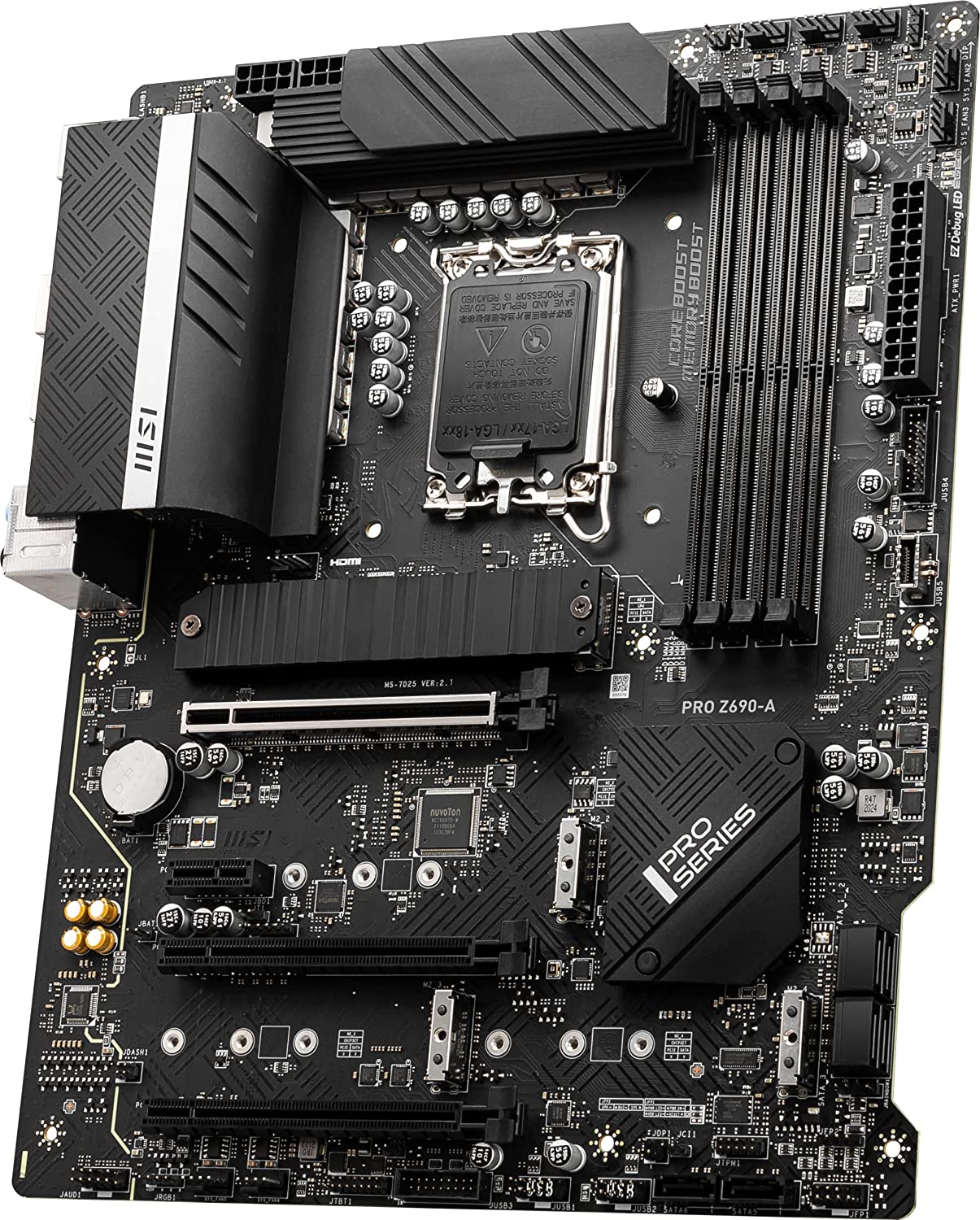
The MSI Pro Z690-A WiFi strives to exceed expectations in terms of features. With four M.2 slots and six SATA ports for your storage devices, the motherboard’s storage suite is outstanding for the price. A 2.5 GbE LAN port and WiFi 6E handle networking, which is a strong combination for the price.
The six rear USB ports that are currently available can fill up very quickly, so we would have liked to see more. However, we cannot complain about the overall feature set considering the price tag. There are not a lot of motherboards available in a budget segment for the Core i9 13900K, and this one punches above its weight in terms of features.
On the subject of value-oriented motherboards, don’t forget to check out our selection of the best B450 motherboards as well.
Aesthetically, the board has a sleek and contemporary appearance thanks to the black and white color scheme, and its angular design gives it a bit of an aggressive feel. Gamers may be slightly disappointed by the lack of RGB lighting on the board. For a modern gaming motherboard, some RGB lighting is practically mandatory nowadays.
All things considered, the MSI Pro Z690-A WiFi is one of the best value-oriented motherboards for the Core i9 13900K. It has a respectable feature set and delivers power remarkably well for its price. If you intend to build a low-cost gaming setup using the Raptor Lake platform, you should absolutely take this board into consideration.
Not that we have to put a label on it, but we consider this motherboard the best budget motherboard for i9 13900K.
9. Gigabyte Z690-I AORUS Ultra
Best Mini ITX Motherboard for i9 13900K
Pros
- Great for Small PC Builds
- Versatile Features
Cons
- Limited Expansion Slots
- Mediocre VRM
- Few Rear USB Ports
Form Factor: Mini ITX | Chipset: Z690 | Memory: 2x DIMM, 64GB, DDR5-6400 | Video Outputs: DisplayPort | USB Ports: 8x rear IO, 7x internal | Network: 1x 2.5 GbE LAN, 1x Wi-Fi 6E | Storage: 5x M.2, 6x SATA | VRM: 10+1+2 Phase
The Gigabyte Z690-I AORUS Ultra is our final pick of the day, a mini ITX option that is unquestionably worth taking into account if you’re seeking a potent yet portable motherboard. In addition to having an excellent VRM design that guarantees stable performance even when overclocking, this mini ITX motherboard boasts a feature set that is quite competent for the price.
The VRM of the Gigabyte Z690-I AORUS Ultra is arguably one of the best among mini ITX motherboards on the Raptor Lake platform. It has excellent cooling and high-quality internal components. The VRM uses top-notch DrMOS components and features 10+1+2 phases, which is quite acceptable for a CPU such as the i9 13900K at stock settings.
The VRM includes a strong cooling system with numerous heatsinks. Even while under load, the heatsinks’ sufficient finning guarantees excellent heat dissipation. For mild overclocking on midrange Intel 13th Gen CPUs like the i5 13600K, the VRM is adequate. However, we would advise against overclocking the i9 13900K on this particular motherboard.
Our selection of the best mini ITX motherboards for i9 9900K can also be helpful for users of that platform.

For its price category, the Gigabyte Z690-I AORUS Ultra mini-ITX motherboard offers a lot of features. It has five M.2 slots, WiFi 6, and an Intel 2.5GbE LAN port for high-speed storage and reliable networking, respectively. This set of features is more than welcome in a mini ITX motherboard of this caliber.
A minor drawback is that there are only two DDR5 DIMM slots available, however, it is a constraint of the mini ITX form factor rather than this specific motherboard.
The Gigabyte Z690-I AORUS Ultra does not fall short in terms of appearance. With a black and silver color scheme that is accentuated by RGB lighting, the motherboard offers a streamlined and upscale appearance. The motherboard really comes to life with the RGB illumination, which can be customized to match the rest of your system.
Speaking of budget offerings, you can also explore our selection of the best budget AM4 motherboards for AMD options on a strict budget.
In essence, this particular mini ITX motherboard has a lot going for it. It boasts excellent features, a standout selling factor, and a respectable VRM design. If you’re seeking the ideal mini ITX motherboard for your i9 13900K, this is the one to shortlist.
Despite being on the pricier end for mini ITX motherboards, we recommend the Z690-I AORUS Ultra as the best mini ITX motherboard for i9 13900K.
How we picked and tested
Selecting the best motherboards for any particular CPU can be a complicated task, but the Core i9 13900K just elevates this challenge to the next level. It is one of the most demanding CPUs out there, so the motherboards in question have to be able to keep up with it.
However, our highly specialized team of hardware experts is nothing but enthusiastic about the task of picking the best motherboards for this CPU.
We start off, of course, with the VRM design of the motherboards in question. We have established that the Core i9 13900K is an absolute behemoth of a CPU, and it needs every bit of VRM quality to extract its maximum potential.
We only selected Z-series motherboards in our roundup since it does not make any sense to pair a locked motherboard with an unlocked CPU such as the Core i9 13900K.
Moreover, the features offered by the Z790 and Z690 motherboards were a priority as well. Of course, you cannot have a modern i9 13900K-based PC without the latest and greatest in terms of networking and storage.
We also laid a focus on aesthetics, although that is a bit of a subjective matter. Still, we kept an eye out for community feedback on the motherboard designs and adjusted the rankings as needed.
The final challenge while choosing the motherboards was the price tag, or more specifically the price-to-performance ratio offered by the boards. The brand-new Z790 motherboards are not cheap by any stretch of the imagination, but some offer a better value proposition than others.
When it comes to testing, our dedicated team of hardware experts left no stone unturned. The team explored every facet of the motherboards in detail to form an empirical and unbiased opinion on the board.
More specifically, we performed extensive VRM testing by measuring the VRM temperatures of the boards while running an overclocked Core i9 13900K in an enclosed chassis for extended periods of time.
Keeping that testing data in mind, we have curated a comprehensive and detailed list of the very best motherboards you can buy for the Core i9 13900K as of the time of writing.
Core i9 13900K vs. Ryzen 9 7950X
The Intel Core i9 13900K is the new king of the hill when it comes to Intel’s desktop gaming CPUs. It offers the most cores, the highest boost clock, and the newest architecture, which makes it a great choice for gaming. It is not, however, the only premium CPU on the block.
AMD’s flagship CPU, the Ryzen 9 7950X, is also in contention for the title of the “fastest gaming CPU”. AMD has recently refreshed its lineup of gaming CPUs with the brand new Zen 4 architecture, bringing generational improvements in IPC as well as support for new technologies like DDR5 and PCIe Gen 5.
The Core i9 13900K and the Ryzen 9 7950X go head to head for the crown, but which one of these should you buy?
According to initial benchmark results, the Core i9 13900K leads the Ryzen 9 7950X in most gaming scenarios. This puts the 13900K at a significant advantage in terms of value as well, since the Intel flagship is $110 cheaper than the AMD option at MSRP.
In productivity tasks, both the Core i9 13900K and the Ryzen 9 7950X trade blows depending on the scenario. Some tasks take advantage of the “true” cores of the Ryzen, while others utilize the E-cores of the Intel CPU to produce better overall performance.
Not to mention, the Core i9 13900K can also support cheaper DDR4 memory and older Z690 motherboards. The overall platform cost is significantly cheaper on Intel, and that is a 180-degree turn from the trend we have been seeing over the past few years.
As of right now, the Core i9 13900K has an advantage in terms of both performance and value over the Ryzen 9 7950X. The AMD platform, however, is more future-proof as it will be around for at least 3 more years as promised by AMD.
Buyer’s Guide
If you are one of the lucky ones to get your hands on a shiny new Core i9 13900K, then you will need an equally competent motherboard to pair with it. Even though motherboards are notoriously complicated to shop for, you can get the ideal motherboard for your build if you are careful about a few specific points.
Keep in mind the following factors when shopping for a new motherboard for your Core i9 13900K.
VRM Design
Considering the VRM setup of the motherboard is crucial when buying a new motherboard, especially for a flagship CPU such as the Core i9 13900K. The VRM is responsible for delivering power to the CPU, and it plays a critical role in determining how well the motherboard can overclock the processor.
A motherboard with a robust VRM will be able to deliver more power to the CPU without the VRM overheating, allowing for higher and more stable overclocks. Conversely, a motherboard with a poor VRM will be more likely to overheat and throttle the CPU, leading to lower performance.
Nowadays, with CPUs demanding as much as 250W of power for stock operation alone, the VRM is more important than ever. Even if you do not plan to overclock your CPU manually, you should still invest in a premium motherboard with a robust power delivery system so that you don’t experience performance loss on stock operation.
It is difficult to judge the quality of the VRM without testing, but you can consult the information publicly available on the internet. There are tons of VRM reviews available about every motherboard from experts and consumers alike.
DDR4 vs. DDR5
Intel’s 13th Generation of desktop CPUs (codenamed Raptor Lake) also supports both DDR4 and DDR5 memory, just like the outgoing 12th Generation. This creates a dilemma for potential buyers who want to purchase a motherboard for their brand-new Core i9 13900K CPU.
Just like Z690, the new Z790 motherboards are offered in DDR4 and DDR5 variants. You cannot use both DDR4 and DDR5 memory on the same motherboard, but there are different variants out there that support each memory generation. Therefore, you have to make a decision and choose one of the memory technologies going forward.
DDR5 memory is the latest and greatest when it comes to memory technology in desktop computers. You do get a bit more performance in gaming and productivity applications as compared to DDR4 right now, and that gap will only grow once DDR5 memory matures and becomes more efficient. DDR5 modules also run at a lower voltage than comparable DDR4 modules, contributing to efficiency.
On the flip side, DDR4 memory has been around for quite a while now and has the advantage of value. DDR4 memory kits are quite a bit cheaper than comparable DDR5 memory kits right now, and the performance difference is not that substantial. Moreover, DDR4 motherboards on the Z690 and Z790 platforms are also more affordable than DDR5 variants.
It is clear from this comparison that both DDR4 and DDR5 have their advantages and disadvantages. However, if you can afford it, going with DDR5 memory makes a bit more sense right now. You will be able to use this DDR5 memory kit for your next upgrade (whether it be Intel or AMD), and it does deliver better performance as well.
However, you can also go with DDR4 for the time being if you already have a DDR4 memory kit lying around and you just want to save a few bucks.
Upgrade Path
Another point of consideration here is the upgrade path that you get when you are building a new system with the Core i9 13900K. You should consider the upgrade path when building any system on any platform, but it is a bit more important with this particular CPU.
The Core i9 13900K is part of the Raptor Lake lineup of Intel CPUs, which is the last official CPU lineup on the LGA 1700 socket. Intel will not support any more CPUs on this particular socket (and by extension the chipsets) so you will not be able to upgrade your Z690 or Z790 motherboards to newer CPUs.
With the current Z790/Z690 motherboards, the 13th Gen Intel processors represent the end of the road. If you want to upgrade to a newer CPU down the line (say Intel’s 14th Gen) then you will need a new motherboard along with it.
Furthermore, the next Intel generation will most likely be exclusive to DDR5 memory. This is another point of consideration in terms of future-proofing. Buying a DDR5 memory kit right now with your 13th Gen system should save you from the hassle of changing your memory kit down the line.
Therefore, it is important to consider the potential upgrade path of the system you are building before you finalize the motherboard choice.
Aesthetics
We all know that it is important to choose a motherboard that will provide reliable performance. However, aesthetics should also be considered when selecting a motherboard. After all, the motherboard is one of the few components that are visible once a computer is assembled.
Consequently, it can be a good idea to choose a motherboard with an eye-catching design. Many manufacturers offer boards with RGB lighting, which can add a touch of style to any build. In addition, some motherboards come in unique shapes or with intricate patterns etched into their surface. As such, there are many options available for those who want their motherboard to make a statement.
Ultimately, it is important to consider both performance and aesthetics when choosing a motherboard. Doing so will ensure that your build looks as good as it functions.
Price and Value
When it comes to choosing any new motherboard, price is obviously an important consideration. However, it’s also important to think about value because those two are not the same things. Just because a motherboard is expensive doesn’t mean it’s the best option. At the other end of the spectrum, just because a motherboard is cheap does not mean it is a good value for money.
In fact, sometimes it’s possible to find a motherboard that offers more features and better performance for less money. That’s why it’s important to do your research and make sure you’re getting the best bang for your buck. It is always helpful to create a shortlist of your targets according to your budget rather than just pursuing a specific model.
With so many options on the market, there’s no excuse for settling for anything less than the perfect motherboard for your needs. By taking the time to analyze the price-to-performance ratio of multiple motherboard options, you should be able to find just the right motherboard for your i9 13900K.
If you are still unsure about your motherboard choice, don’t worry. With the help of our comprehensive motherboard buying guide, you can be sure to find a motherboard that fits both your budget and your needs.
Best Motherboards for i9 13900K - FAQs
The motherboards that support the i9 13900K include the Z790 and Z690 chipsets, as well as H670, B660, and H610 chipsets. The budget H770, H710, and B760 chipsets have not been released at the time of writing. You will need a BIOS update to run a 13th Gen processor with a 600 series motherboard.
You do not need DDR5 RAM for i9 13900K. You can also use DDR4 memory with this processor since it supports both DDR5 and DDR4 RAM. In order to run DDR4 memory, you will need to buy a DDR4-compatible motherboard that supports the i9 13900K.
The i9 13900K can be considered future proof for 3-4 years but only in terms of performance. This CPU uses the LGA 1700 socket, which will be replaced by Intel in the next generation. This means that newer motherboards will not be compatible with the Core i9 13900K.
Generally, PCIe 5.0 is better than PCIe 4.0 due to its substantial jump in bandwidth. However, there are only a few devices out there that even take full advantage of the PCIe Gen 4 protocol. There is no tangible benefit of PCIe 5.0 right now over PCIe 4.0, but it is promising for the future.
The Core i9 13900K is better than the Ryzen 9 7950X in most gaming applications according to initial benchmarks. It is also a bit cheaper than the Ryzen 9 7950X, which gives it a significant advantage in terms of value. The two CPUs are quite evenly matched in productivity applications.
 Check Price
Check Price




