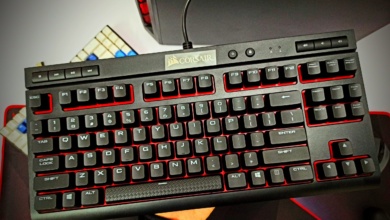3INUS KEBOHUB EE01 Mechanical keyboard and USB hub review
Founded in 2022, 3inuS is a brand that specializes in offering some of the best Apple peripherals in the market. With years of experience in the consumer electronics industry, the company has consistently kept up with the latest technological advancements. The brand is committed to offering some of the best HUB interfaces and global mechanical keyboards, catering to the needs of tech enthusiasts. Fun to use and unique at the same time, their mechanical keyboards combine a minimalist design sensibility with desktop practicality.

Their one-stop-shop solution delivers world-class mechanical keyboard replacements, DIY parts, HDMI expansion equipment, USB expansion equipment, Type-C chargers, and other all-in-one mechanical keyboard integrators.
The keyboard enthusiasts folks at 3inuS were tired of keyboards sharing similar features and functions, with little innovation. Thus, they put their heads together along with WhatGeek to make a USB hub and keyboard become one, to create the perfect keyboard for a more efficient and convenient working and gaming experience.
Speaking of combining efficiency and convenience, 3inus has sent me their latest creation for pre-release testing and evaluation, the KEBOHUB EE01 keyboard USB C hub with hot-swappable (Red dragon red mechanical switches).
Without further ado, let’s dive in!
Packaging and unboxing the KEBOHUB EE01
What arrived in the post was a rather unassuming plain white box. Being a pre-release thing, I just guessed I was getting a nonretail package. Opening that up revealed a tidy transparent plastic box with the branding and the keyboard visible inside another wrapping that looked a lot more like a retail package.
Information is very limited on the box, with the company branding, along with the name and a photo of the keyboard on the box front.

On the rear of the box, we have the sticker with the keyboard’s basic spec such as dimensions and weight, along with the barcode and serial numbers.

Popping open the plastic box, we have a cardboard insert containing the keyboard and accessories which includes a keycap and switch puller, alternative keycaps for Apple Mac layout, a full set of grey keycaps to switch from the white ones fitted by default, and 4 spare red switches. This keyboard is compatible with 3 and 5-pin switches.
Time to get it out and set up!
Design and first impression
My first impression of this keyboard is that it certainly is a chunky one, it feels very robust and does have some weight to it (920 grams) The material used to make the frame feels very tough indeed. I feel I could launch it across a room and it would just bounce right back and laugh in my face!
Being light grey almost white and fully matte, this looks very clean and simple. The combination of the white and grey keycaps breaks up the solid colour.

We have the 3inus branding above the arrow keys, the keyboard name on the front left, and the WhatGeek branding on the rear.
I have been sent the US layout model, but other regional layouts will be available. The layout is pretty standard. The default keycaps have the main letters, numbers, and punctuation keys all in white, with everything else in grey. Function keys are nicely grouped in 4s along the top which don’t get in the way of other keys. These also double up as media control keys. On the right of the keyboard, ins/home/del/end/pgup/pgdn all in grey, and also double up as the RGB led control keys when used with the FN key.
Moving around to the rear of the keyboard is where it gets interesting. We have the expected USB cable, which is a dual-type C rather than a standard single type A and is 165cm in length. Next to this, we have an HDMI 2.0 port, 3 x USB 3.0 type A, and 1 x USB 3.1 type C.
On the base of the keyboard, there are extendable rubber feet which raise the height of the keyboard by another 1.2cm
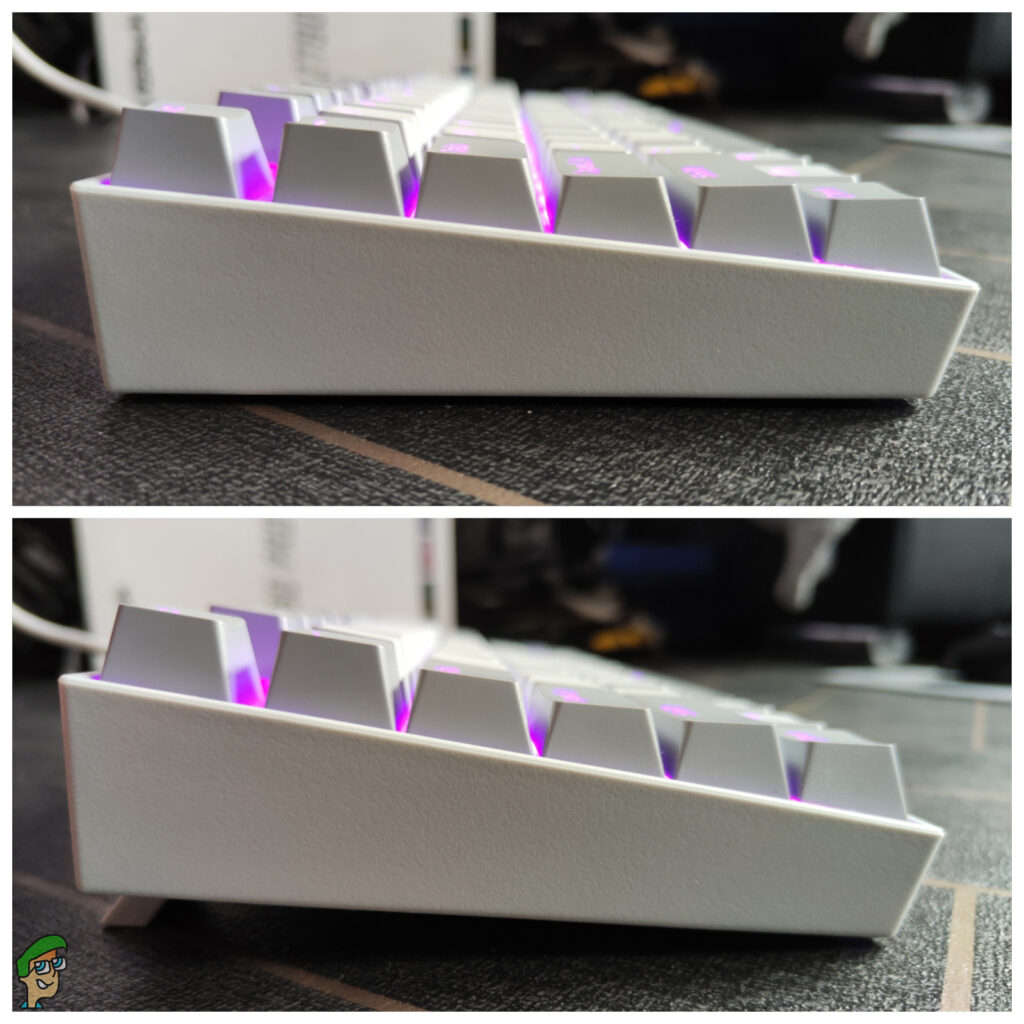
KEBOHUB lighting
Turning on the PC brings this keyboard to life with a bright colourful rainbow effect. Different lighting effects can be used by simply holding the FN key and hitting the ins/home/del/pgup/pgdn keys. Each of these keys will cycle through 3 different lighting modes for a total of 18 different pre-set effects. Sadly, there isn’t any software available to control this. Something along the lines of iCue (Corsair’s RGB software) would be ideal. No extra drivers are required for this keyboard to work, it is fully plug-and-play. Both grey and white keys are very clearly marked allowing the LEDs to shine through brightly.

`The keyboard shortcuts for lighting.
FN+up arrow/down arrow = increase/decrease brightness in 5 steps

FN+left arrow = change led flow direction
FN+right arrow = change colour (8 different colours)
FN+ -/+ = adjust led flow speed
Customising a backlight. Press FN+~ twice, the ~ key lights on as colour pallet and breathe slowly, the caps lock and scroll lock indicators blink together. Press FN+right arrow which shows on the ~ key. Press another key to light it up. Repeat the previous 2 steps to light up more keys. Press the FN+~ one last time to save the settings.
RGB pre-sets shown in the video below
General usage and typing
Typing on the kebohub is very comfortable and little effort is needed with the red switches providing almost no resistance. These Red dragon red switches are very quiet so shouldn’t get picked up by your mic while gaming. There is also a model with Blue switches which will give a bit more resistance and make that satisfying clicky noise. For something in the middle, a brown switch model will also be available.
The rubber feet on the base do grip the desk very well so it will stay still while in use.
The kebohub is ergonomically designed to let you type in comfort. All keycaps are designed to better fit the curvature of the human finger to reduce hand fatigue after prolonged use.

Rear USB hub
Now to the hub. This seems like such a simple thing and most people will be forgiven for thinking that it is a bit pointless. But, I personally really like this addition. Where I am constantly using multiple USB memory sticks, external drives, mobile phones etc, my life has been made so much easier with the ports on the back of the keyboard, even plugged in my USB headset! With this using a dual type C cable to connect to the PC, it can provide up to 1.5A current to each of the type C and the type A ports on the rear of the keyboard for device charging. All ports provide simultaneous data transfer. If the keyboard is connected to a type C on the PC which supports video output, the HDMI 2.0 port can also be used for an extra screen max 4K 60hz with support for HDR, HDCP1.4/2.3.

While typing out this review on the kebohub, I have my phone plugged into it for charging and data transfer, my USB headset, and another USB stick which is also transferring data. All with no speed dips or conflicts.
Conclusion
I was sceptical at first, thinking that the hub part wouldn’t get used and was totally pointless. But it really does make life easier. The keyboard itself is very well-built and feels solid. Typing is very comfortable. The LEDs are bright and vibrant (they can also be turned off if you’re not a fan of RGB) The early bird price of $84.99 seems about right for a keyboard of this quality. It won’t disappoint. After the early bird event, the price will be around $109.99 which is still reasonable compared to some others. I can see this keyboard becoming one of my personal favorites very quickly!
A Kickstarter campaign is due to begin on 4th April. For more information, visit here.
3inus KEBOHUB EE01 mechanical keyboard and USB hub
Simple addition making life easier
Pros
- Solid and very well built
- Very useful USB hub
- Comfortable typing
- Hot swappable switches
- Vibrant RGB lighting
Cons
- Rather heavy for a TKL keyboard
- Lack of RGB software
Keycaps: ABS | Form Factor: TKL | Backlight: 18 pre-sets with customisation | Cable: Dual USB Type-C, 1.65m | Switch type: Red dragon hot swappable | Dimensions: 353mm x 124mm x 44mm | Weight: - 920 grams | RGB lighting: - 18 preset effects with customisation

VERDICT:A solid keyboard that will withstand heavy usage. Tidy looking with bright, vibrant LEDs. The USB hub is massively useful and is more convenient than you would think. All thats missing is the RGB software. Overall, a great keyboard which is well worth the price.
Price at time of review $84.99 USD early bird event. rising to $109.99
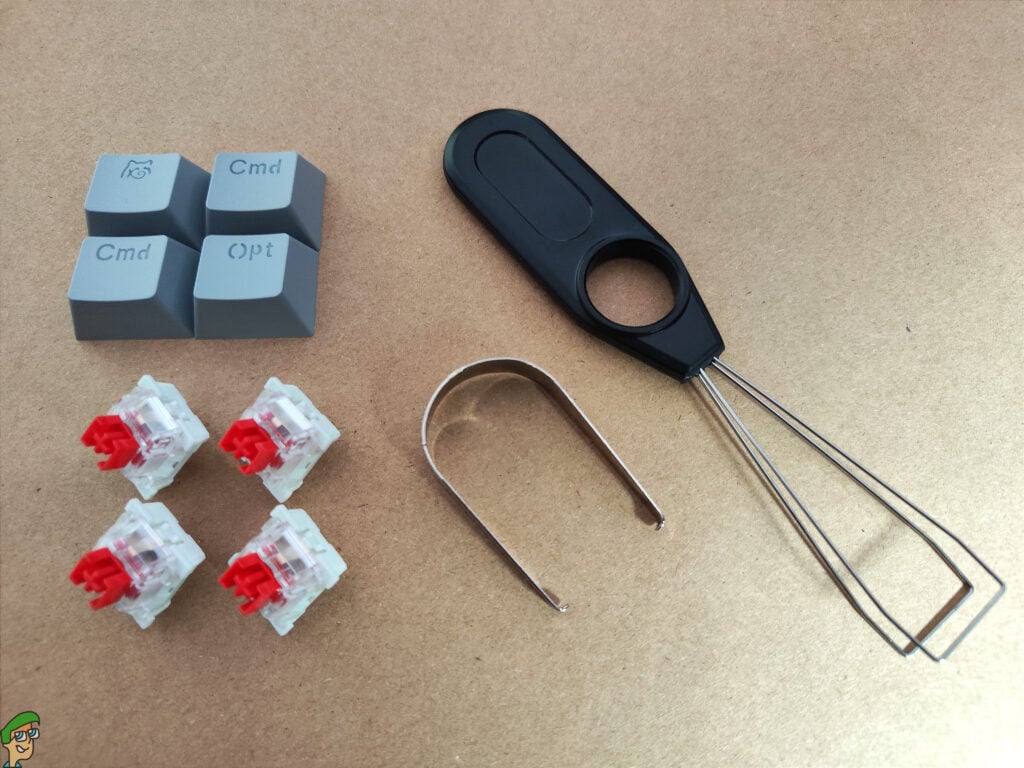







 Check Price
Check Price