HyperX Alloy Origins 60 Percent Review
To be quite frank, keyboards have not been all that exciting for a while now. Most gamers are aware of the advantage that a good mechanical keyboard can bring to the table. The differences between mechanical and membrane keyboards are quite notable, so it makes sense that the keyboard market is moving towards mechanical in general. With that said, the market has had a lot of time to mature. You can’t help but feel most of the mechanical keyboards look similar, and even have a similar typing experience. Because of this, the enthusiast keyboard community is getting bigger, and they’ve made the 60% form factor quite popular.
PRODUCT INFO HyperX Alloy Origins 60 Compact Keyboard Manufacture HyperX Available at View at Amazon
These keyboards have only 60% of the keys that a regular 104 key full-size keyboard would have. This cuts down on the extra space and creates a compact typing experience. Enthusiasts have been building their own boards for a while now, but that’s usually quite expensive. If you want to get a feel for what these keyboards are like, going with a pre-built may be a good idea for beginners.

HyperX is a bit late to the party, but that’s not necessarily a bad thing. There’s still not a lot of competition when it comes to pre-built 60% keyboards that have a larger production. Especially at this price point. Fortunately, the HyperX Alloy Origins 60 ticks a lot of boxes and will likely please many buyers and carries on the legacy of the standard HyperX Alloy Origins keyboard. Let’s get on with our comprehensive HyperX Alloy Origins 60% Review.
The Unboxing Experience
HyperX has always been about providing a premium yet comfortable experience to its customers. This ideology shines through with their packaging as well. The Alloy Origins 60 arrives in a box that has a nice red and white color theme going on.

The front of this box shows all of the logos, a few standout features, and the type of switch this board uses. Moving on, the back of the box has a few pictures of the board from different angles, and some of the talking points printing in different languages.
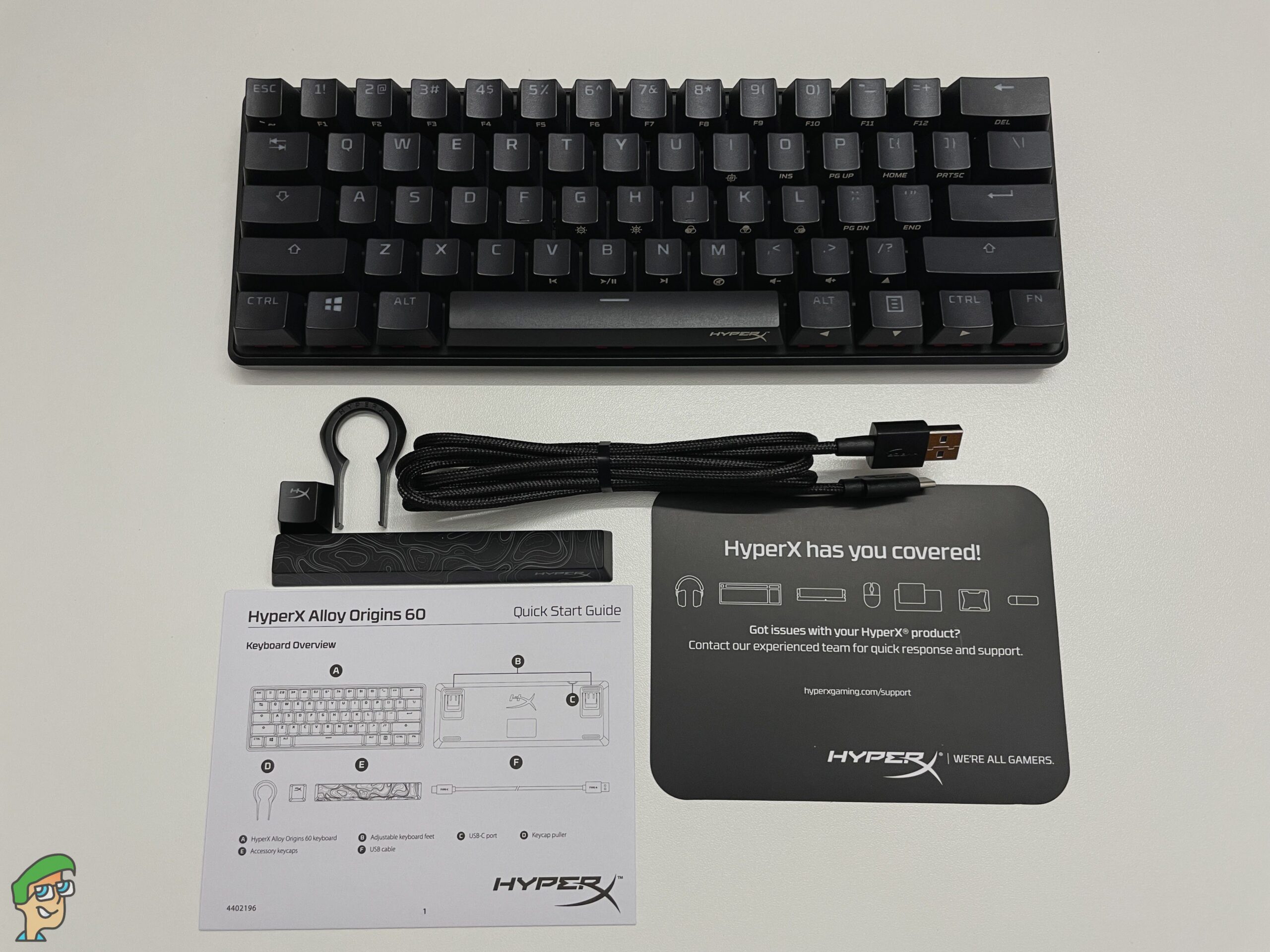
You can crack open the box from the bottom, after slicing away at a seal. Pull up the sleeve from the top, and you’ll be greeted by the keyboard inside. The box contains some greeting cards and a quick start guide. Apart from the keyboard itself, we also get a soft and braided USB Type-C cable, along with a branded keycap puller. HyperX also includes an ESC keycap with its logo on it. They also added a shine-through spacebar, which has quite a nice look to it. Both of these extra keycaps are ABS, not double-shot PBT. These features are quite similar to other HyperX keyboards, as evident in our HyperX Alloy Core RGB Keyboard review.
Design: Sophisticated and Robust
HyperX collaborated with Ducky in the past to create a limited edition of the Ducky One 2 mini. We assumed that this keyboard was going to be a bit similar to that. However, that is not the case with this great board. The design is quite appealing for various reasons. Before we get into that, let’s talk about the feel a bit first.

All around, the keyboard has a tough and hefty feel to it. That’s likely due to the aluminum construction for the case. This case provides a nice balance and adds a premium quality to the look and feel. It also adds to the weight, as it comes in at 738g. We mention this because some people will want to travel and take this board with them. This keyboard is actually quite a good example that industrial design does not always have to be generic or boring.

The keyboard has what many enthusiasts may call a floating switch design. This effect occurs because of the thin bezels, and the fact that keys site a bit higher on top of the case. It’s an effect we’ve seen before, and it works quite well here. The top of the board’s case has a lip running around the entire outer edge. This is likely to add some uniformity to the aesthetics.
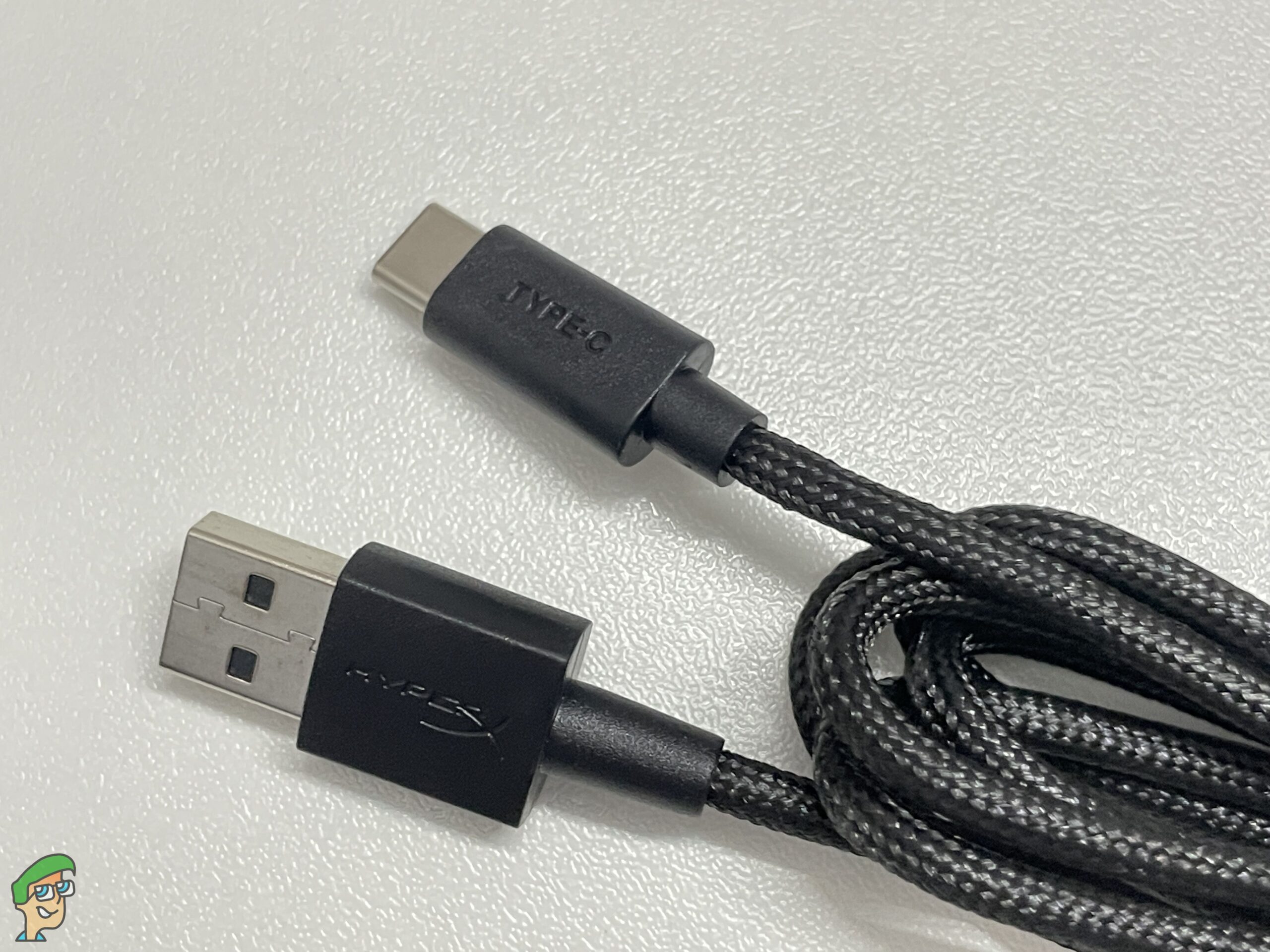
Now, let’s take a look at the bottom of the keyboard. At the back, we have quite a big HyperX logo embossed into the aluminum frame. We can also see four rubbers bars at each corner. These add some grip to the keyboard when it sits on your desk. The board also has adjustable feet, and they feature two different angles. The USB-C port is mounted on the left of the keyboard.

The USB port is recessed, but it will work with most custom keyboard cables if you are into that sort of thing. If not, the cable included in the box is soft, and it feels great because it is braided. It should serve us well for the long term. We also appreciate the inclusion of an extra ESC key and the fancy shine-through spacebar. The space bar really tends to impress when paired with the bright RGB lighting. Overall, the Alloy Origins 60 gets an A+ in terms of design.
The Layout and RGB Experience
There is a reason why full-size keyboards are still the norm. It’s not because of the num-pad or because of the function keys row. It is because of the arrow keys. A lot of people, especially writers like myself, use the arrow keys every day. It is hard to get used to a different layout because of this. Of course, you can find your way around this issue by key binding, but it still takes some getting used to.

HyperX does this in both a clever and obvious way. The Fn key can be found at the bottom right of the keyboard. While holding this key, press the CTRL, Menu, Alt, and Question Mark key. You’ll see that they function just as regular arrow keys. The legends printed on the side of these keycaps also indicate which key is bound to which direction. Other keys such as the function row and navigation keys also work with the same idea. The legends will indicate what the factory key bindings are.

Now, let’s about the lighting. RGB is a common appearance in many 60% keyboards, and this one is no different. HyperX has done a phenomenal job here with the lighting. It is very smooth and consistent. The switches have raised dip-style LEDs that provide a nice soft glow to the characters. Every key is lit brightly. Furthermore, the black metal plate adds a soft and reserved glow on the bed of the keys. This is what makes the lighting stand out on this keyboard. Credit where credit is due, the RGB experience is one of the best we have seen yet.
What Is It Like To Type On? – Performance
So far, we’ve talked about the design, the aesthetics, and the RGB lighting on this keyboard. However, none of that matters if the typing experience isn’t good. While a lot of keyboards are similar these days, it’s easy for a good typing experience to stand out from the crowd. So, where does the HyperX Alloy Origins 60 land in this situation?

Well, we’re glad to say that the switches themselves are quite good. HyperX is using their own brand of Red linear switches here, and they work quite well. They are smooth and fast to actuate and are one of the better linear switches we’ve seen so far. HyperX is known to be one of the few brands to have actually decent switches that are produced in a large number. For people who like linear switches, these are great for gaming and typing. If you are interested in more TKL Compact keyboards, check out our Velocifire TKL71WS Wireless Keyboard Review.

We could leave it there, but for our enthusiasts, let us dive a bit deeper. While the switches themselves are great, the stabilizers could use some work here. Well-lubed and sturdy stabilizers can make a world of a difference, especially if you know what to look out for. The stabilizers here are similar to the basic cherry-style stabilizers, and they sound and feel like it too.
We doubt there is any factory lube on these stabilizers, and if it is, then it must be very thin or minimal. Fortunately, the switches themselves are great, but if rattling of stabilizers bothers you, this is something to look out for. The case also produces a bit of ping, which is something you’ll need to put up with along with the stabilizer rattle. The feel of the stabilizers is still decent, they don’t feel too scratchy, it’s just that the sound may some people.

To be perfectly clear, this is one of those things that you won’t notice coming from a pre-built keyboard from a big brand. However, if you’re interested in improving your typing experience, or already have some experience with good switches and stabilizers, you might not be too pleased here.
For the masses who don’t care, the performance here is quite decent. Red linear switches are great for gaming, so if you have some experience with that, you’ll feel right at home.
Ngenuity Software

The HyperX Ngenuity software is quite intuitive and might be the best piece of software when it comes to peripherals. A lot of manufacturers just don’t get it right, and that leads to bugs, crashes, and other issues. We’ve had our fair share of those problems with a lot of the big brands out there. Due to this, we’re happy to report that Ngenuity is definitely better than the norm.
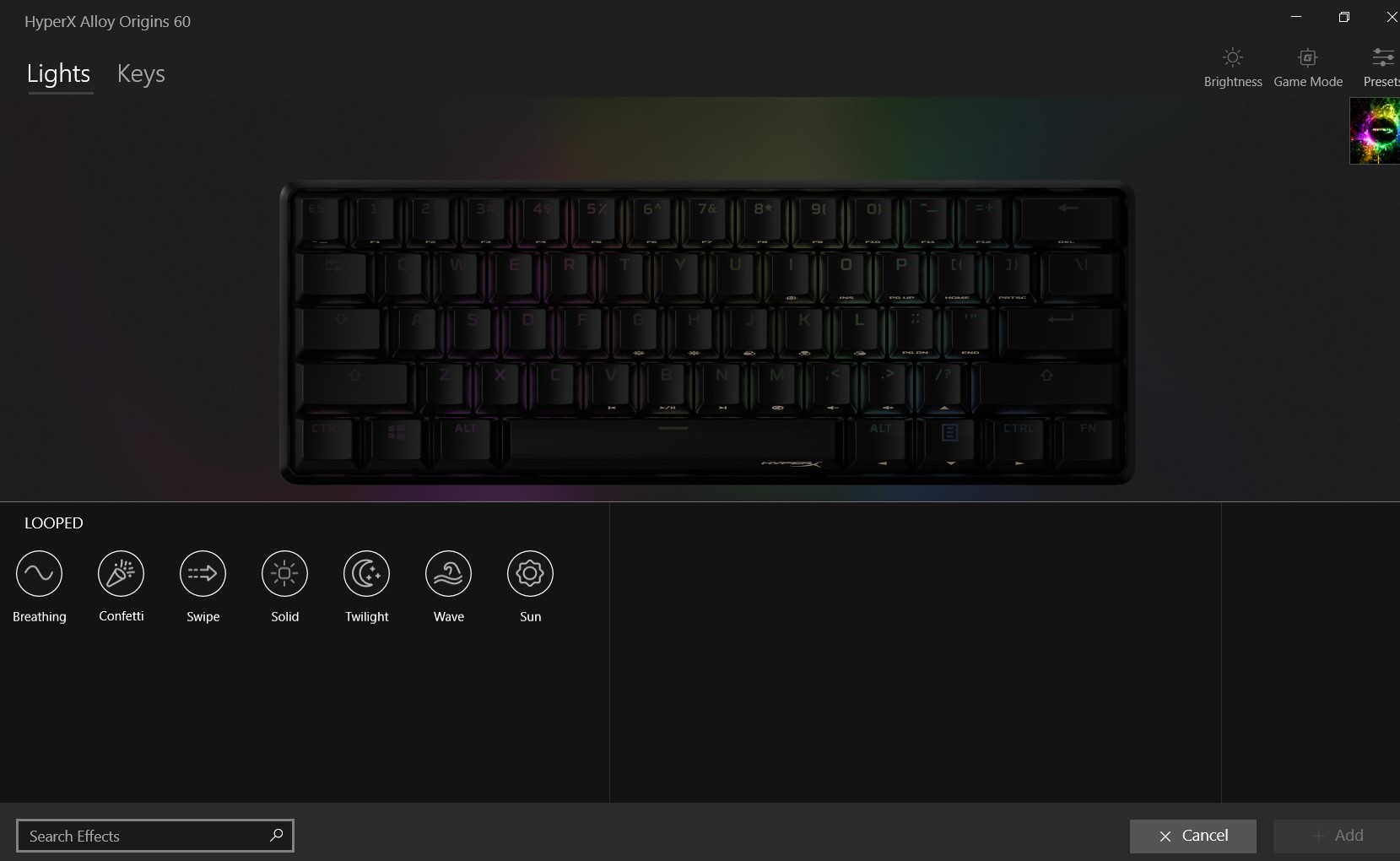
You get detailed lighting control and remapping options with this software. The only problem is that you’ll need to download this app via the Microsoft Store, which we know many resent using. However, for the ease of use this app offers, it’s worth the slight hassle. By default, the keyboard has three profiles that you can switch to or save to. You can close the app whenever you like, and the effects will stay saved. All of your key bindings and lighting effects will work even with the software turned on. This is what every peripheral software should be like, easy to use and out of your way when you don’t need it.
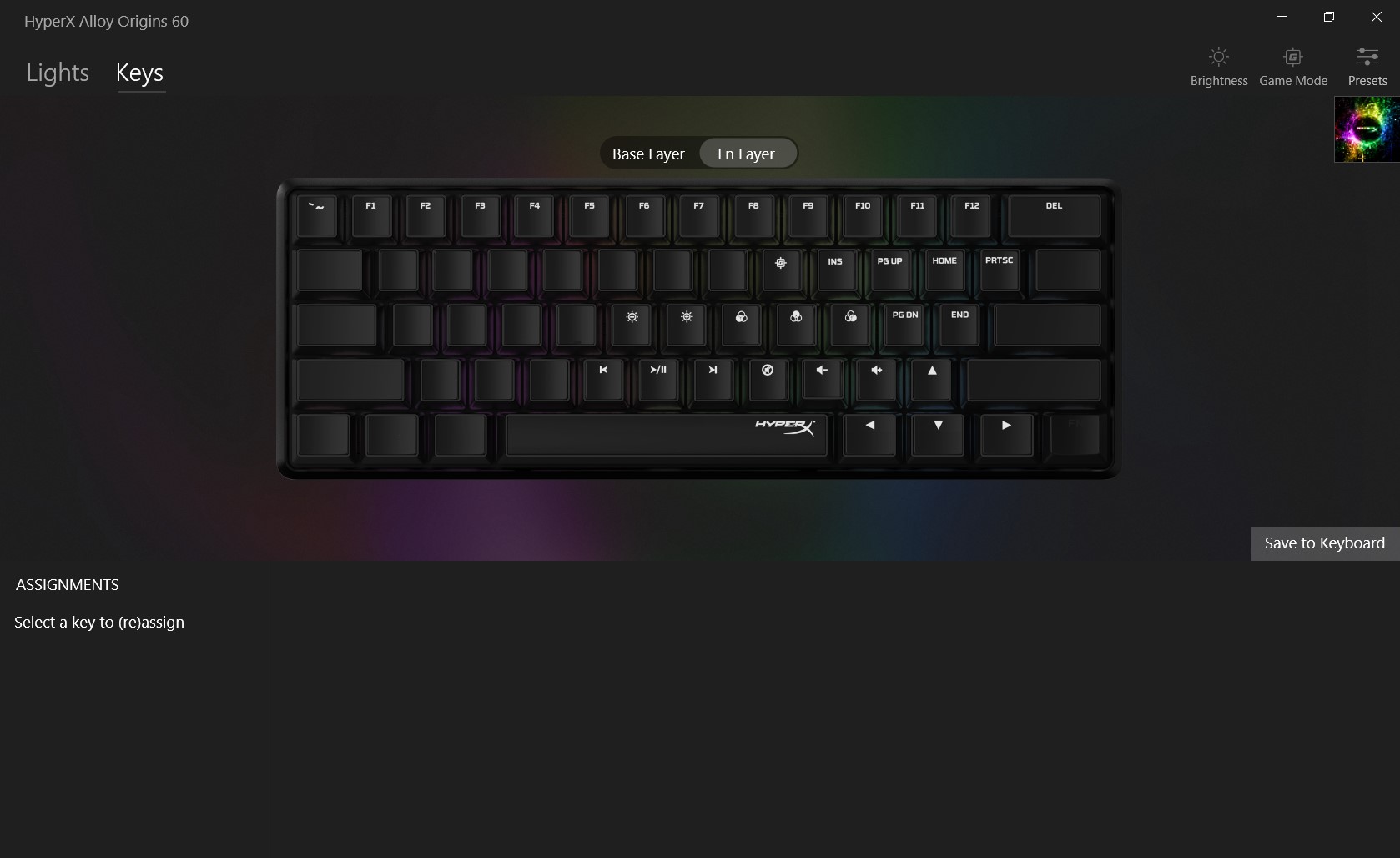
Rebinding or remapping keys is quite easy, and Ngenuity lays out the options in a clear and concise manner. Per-Key RGB lighting is also available, and this one actually works intuitively unlike many of the competitors out there.
Final Thoughts
Our in-depth HyperX Alloy Origins 60% Review concludes that, overall, the HyperX Alloy Origins 60 is one of the better pre-built compact gaming keyboards out there. The robust and sturdy build quality is something a lot of people will definitely appreciate. Despite what many people think, there is still a market for these boards at this price. While some are moving towards custom keyboards, not everyone is willing to put up with the hassle.
So, this keyboard is for the folks who already like HyperX as a brand, trust the build quality, and want a decent pre-built experience that they don’t want to mess around with too much. Considering this board offers all of that and at an affordable price, we reckon a lot of people are going to enjoy using it.
HyperX Alloy Origins 60 Compact Keyboard
Compact Keyboard, Done Right
Pros
- Extremely reliable and well built
- Alluring design language
- Top-notch RGB lighting
- Phenomenal software to pair it with
Cons
- No switch options
- Stabilizer have a bit of rattle
Keycaps: Double-shot PBT | Form Factor: 60-percent | Backlight: Per-key RGB | Cable: USB Type-C, 1.8m | Switch type: HyperX Red Linear

VERDICT:The HyperX Alloy Origins is a no-nonsense all business compact gaming keyboard. Thanks to the sleek design and graceful RGB lighting, it will find a place anywhere from a gaming setup to an office workspace.

 Check Price
Check Price