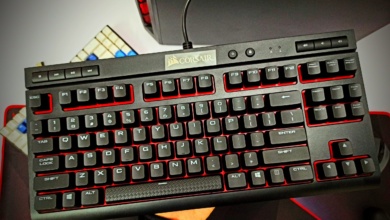HyperX Alloy Elite 2 Gaming Keyboard Review
Gaming enthusiasts are people that are constantly looking for new and improved products that they can add to their setup. While products that give better performance and a ton of features are always good, there is something to be said for the flashier products.
PRODUCT INFO Hyper X Alloy Elite 2 Manufacture Hyper X Available at View at Amazon CA
Gamers are attracted to flashy and bright products like bees are to honey. This is where a company like HyperX comes in. HyperX has been making some of the most noticeable gaming products. Most of their products are gaming targeted as well. The Hyper X Elite Alloy 2 is another such product. This is a product the company released with their own mechanical switches as to the usual CherryMX ones and they hoped to achieve similar success as the previous HyperX keyboard.

HyperX Elite Alloy 2 is one of Hyper X’s recent products. This was released after the Hyper X Elite Alloy, but it is a very similar model. Hence, it carries the same name. While it is nearly similar to its predecessor, there are certain features that are improved in the newer keyboard. Features they worked on were the RGB lighting, the keycaps, and the further improvement to their software. These new additions among others make The HyperX Alloy Elite 2 a really good pick at this time. Especially since its price is much lower than the previous version of the same keyboard. Let’s get into the nitty-gritty details of this keyboard and see if it’s worth it or not!
Unboxing

The Hyper X Elite Alloy 2 is packaged in a white box that has a red stripe going across it on its bottom on the front and backside of the box. The rest of the box is full red in color. The front of the box proudly displays the Elite Alloy 2 in all of its RGB glory. While the back of the box gives a few pictures of the keyboard through various angles. There is a plethora of specifications and information regarding the Elite on the back of the box.

Upon opening the box, the extra WASD keycaps set and a wrist rest were missing, For a long time Hyper X has been bundling up these extra set of goodies with their keyboards and this was quite unexpected because the Elite 2 is their top of the line keyboard. But that was not the case in this time. Anyways, the keyboard rests safely in the middle of a protective cardboard border.
The contents of the box are:

- The HyperX Alloy Elite 2 Mechanical Keyboard
- A user manual
- A warranty card
Design and First Look

First things first, you will definitely be impressed by the look and feel of this keyboard when you first see it. The keyboard looks like a very luxurious item; it gives off a very outstanding and pleasing aura. The main selling point and the strongest suit of this keyboard are its design and look. This is one of the most aesthetically pleasing products on the market right now.
The keyboard is built around high-quality plastic, which issued for its base on the bottom side of the keyboard. The top plate or top side of the keyboard is built with a very solid and high-quality steel frame. We call it a steel frame because it literally is a steel frame that is resting on the top side of the structure of the keyboard. On the top of the keyboard, there goes a slim panel that contains the multimedia buttons on the right corner and the brightness, color modes, and game mode buttons on the left top corner. The top panel and the main panel are separated by a thin RGB line. This is a trademark of HyperX and no other company till now has integrated this cool RGB line in its keyboard models.

The product uses ABC pudding keycaps or keys instead of the normal keycaps. The keycaps are different in the fact that they are what is called Doubleshot keycaps; meaning a set of two different colors makes up the keycap. The keys are black colored on the top and are of a sort of transparent material on the bottom. This combination allows for much better RGB lighting and the ABS Doubleshot keys allow for fantastic durability. The keyboard has a USB 2.0 slot on the far side besides its connectivity wire. The USB 2.0 slot can be used to connect peripherals or even use it for mobile charging, it is known as a USB pass-through feature. The product has two input USB wires which have to be connected to the PC, one for the keyboards data and the other for the USB 2.0 slot.

The RGB line adds immense aesthetic and lighting value as its effects and colors can be made different or the same as the ones used elsewhere on the keyboard. The RGB lighting behind the keys of the keyboard is also very vibrant; the added ability of the Doubleshot pudding keycaps to further amplify the lighting power is exceptional. The RGB and its various lighting modes and effects can be controlled via software. The software is called Ngenuity and it takes on the task of controlling the keyboard and its various other lighting features. The RGB lighting of this keyboard is extremely well spread out, making it one of the most vibrant and vivid RGB keyboards.
What we liked about the design of the keyboard was the exceptional build materials used and the excellent top quality RGB lighting power the keyboard possesses. For sheer RGB and its quality, this may be one of the top choices in the market. We also liked the fact that this keyboard is relatively thin and is not bulky in any way. What we did not like about the design of this product is that it has no armrest, its steel frame material makes it very prone to marks and dashes left by fingers and those extra keycaps would have been nice.
Features & Software
Hyper X has gone with their Hyper X Red switches instead of the widely used Cherry MX switches. The Hyper X Red switches are the alternative to Cherry MX Red switches. They require less force to be pushed down. This results in the switches being pushed down much more easily than the Cherry MX switches. These Hyper X switches are Hyper X’s self-made counterparts to the widely popular Cherry MX switches that dominate the mechanical keyboards market.

The Hyper X Elite Alloy 2 can be customized to one’s liking via the Ngenuity software. You can choose what type of RGB lighting you want. The hoards of different color combinations along with the different modes of lighting all can be utilized via the Ngenuity software. However, RGB settings are not all they can do. The Ngenuity software gives you the ability to bind specific keys to specific tasks. You can set up gaming profiles and modes. There are a total of 3 on-board memory profiles that you can make. These are all setup through the Ngenuity software. You can also set up the 7.1 virtual sound settings through this software. Once you have made these onboard memory profiles you can switch between them just by pressing the button on the top left of your keyboard.

The Ngenuity software is smooth and has many features. Its shortcomings are in its rather complicated setup. It does not have an easy to access the menu. And on top of that, we noticed the Ngenuity crash quite a few times. It certainly became a thorn in our overall great experience with this keyboard. If you are not nitpicky about that stuff than you will not really find any problem with it.
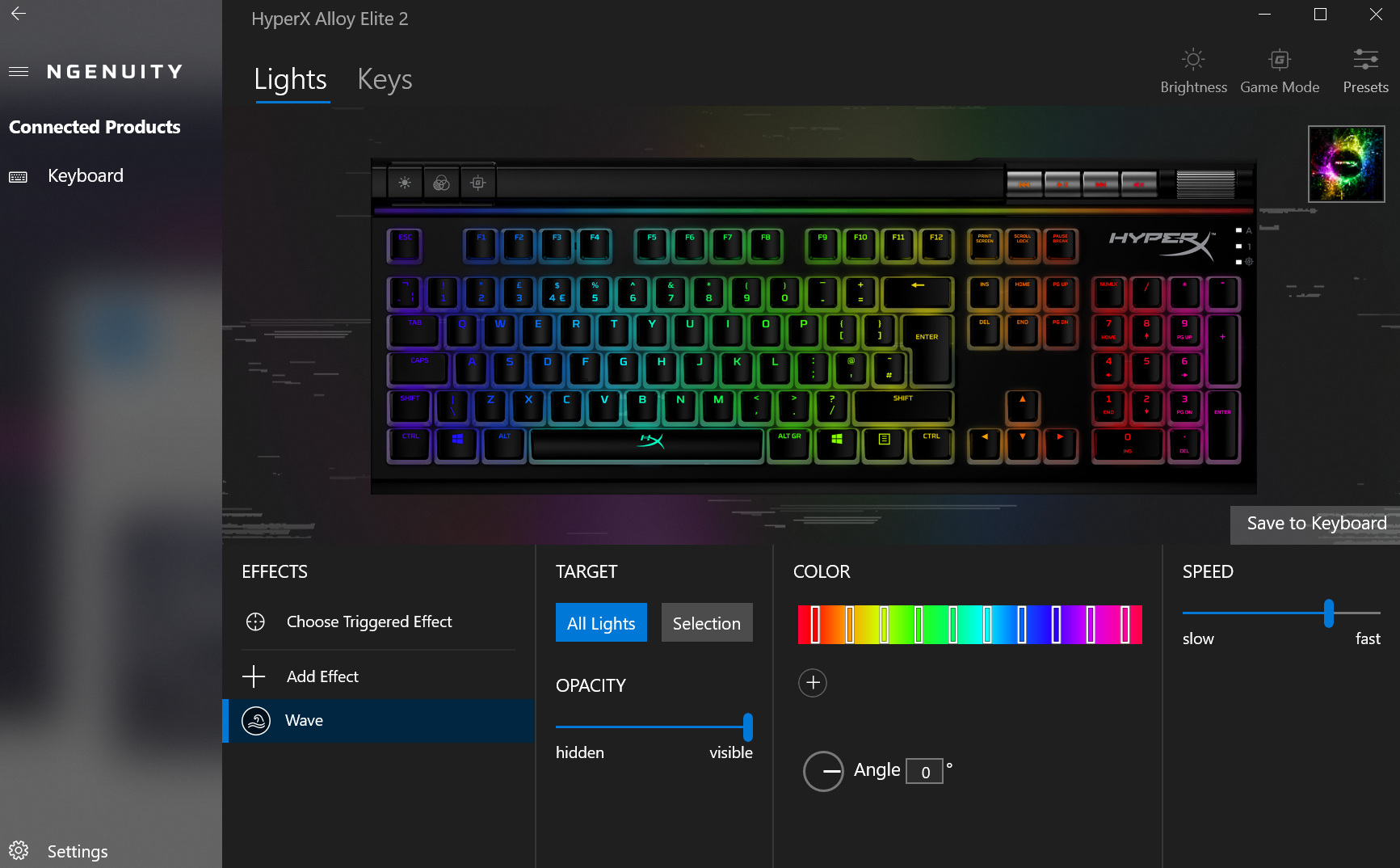
Besides, a small firmware update can easily fix that issue. Hyper X has recently updated their software and the Elite Alloy 2 does come with the new version software. It has all the features and functions to help you customize your keyboard to your liking. But it could have been made simpler and more straightforward. Also, there are no macro keys that you can bind for easy access to different functions that you need to use at a moment’s notice in intense gaming situations.

The Hyper X Elite Alloy 2 has an extra USB slot present on it. This is for the USB pass-through feature that this gaming keyboard supports. The USB pass-through feature can be used as just another USB slot would be on the PC. You can plug in your mouse, or any other USB connection and it will work like you have plugged it in the computer directly. Obviously, the keyboard does need to be connected to the PC before you can use the USB pass-through. This is another excellent feature, designed and enforced by the HyperX company in most of their keyboards.
Performance and HyperX Red Switches
There are some subtle differences that set the Hyper X Red switches apart from the Cherry MX Red switches. The Hyper X Red switches have to travel a slightly lesser distance than the Cherry MX Red switches downwards before the key registers. They also require slightly lesser force to press down than the Cherry MX Red switches. There is a noticeable difference in the readiness with which the Hyper X Red switches press downwards as compared to the Cherry MX Red switches.

If you are new to the Hyper X Red switch and have been using Cherry MX switches, you might need some getting used to the lesser force requirement of these switches. Although the switches have to cross a lesser distance before the click registers, it does not translate into giving the HyperX Elite any increased typing speed over the Cherry MX Red keys. The noise of the Hyper X Red is less clicky than most mechanical keyboards. The switches give a nice feel, even under extended gaming sessions. But they do not quite match the best gaming keyboards.
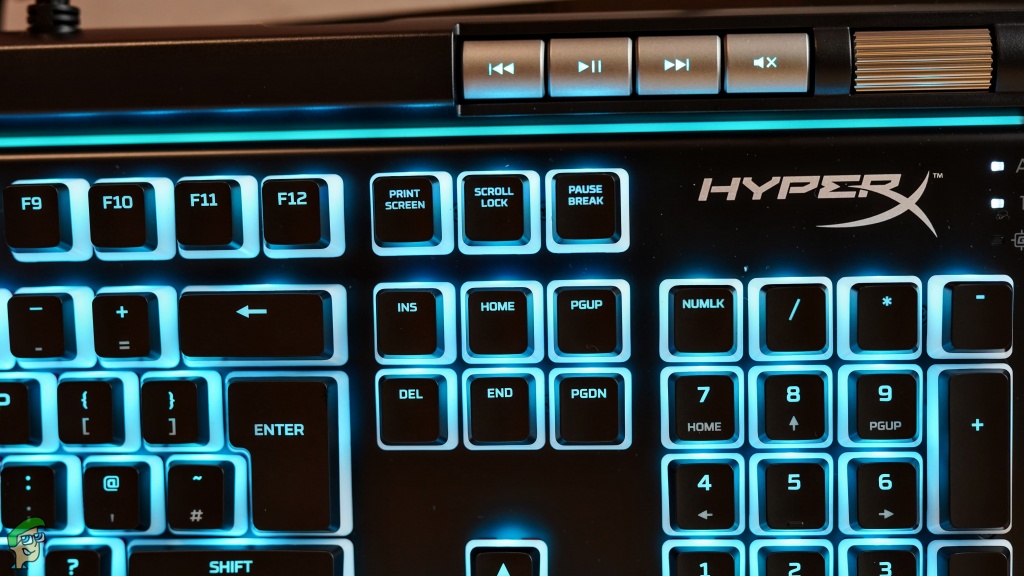
The Elite Alloy 2 also has the N key rollover capability. Due to this the keyboard is able to register all keys that are pressed at the same time. This N key rollover feature counteracts ghosting quite effectively. Ghosting is basically when you press a lot of keys at the same time, and some of the keys are not registered on the keyboard. The N key rollover gives the Elite Alloy 2 anti-ghosting qualities. On the top right of the keyboard, there are multimedia keys present. You can use these keys to pause a song or move on to the next or previous one. There is also a roller that serves to increase or decrease the volume. These multimedia keys are really, quite a nice addition. You do not have to tab out of your game to change the song or volume anymore. You do not even need to pause your game to use these multimedia keys. Just press the buttons on the top right and it’s done.

All things considered; this is a really good mechanical gaming keyboard. The N key rollover function works perfectly for anti-ghosting. The pass-through USB connectivity feature is smooth. It does not show any faults. While it definitely has its shortcomings, it has a reasonable price tag to make up for that. Most of the features involved in this keyboard are designed to bring the best out of your gaming sessions. The overall, features included in this keyboard are top tier, but having said all that we would have liked an armrest and the extra keycaps.
Who can use the Hyper X Alloy Elite 2?
The HyperX Alloy Elite 2 keyboard is a product built specifically for gamers. This product has no job or uses in an office or a formal environment due to its aggressive design. The keyboard has a very gamer-oriented look about it and for that reason, it should only be used for such purposes. This will probably appeal to coders, professionals as well, well at least those professionals who like to have a cool product to use in their work environment. The keyboard contains all the necessary features required by gamers, it has RGB, mechanical switches for that tactile feel and multimedia buttons.
All in all, this keyboard is probably best suited to be used by gamers who can afford it, or want a product sort of unique in some ways. This might also be a suitable option for editors, graphic designers, or coders who want an enjoyable and exciting product to use.
Conclusion
The Hyper X Elite Alloy 2 is a product aimed at the gaming market. It has a very striking and eye-catching design. The Elite Alloy 2 is overloaded with RGB. You have every sort of RGB feature you could wish for. The lights are well spread out so it does not seem like some areas are duller than others. Then there are the multimedia keys. This is a really nice addition to any keyboard. You are able to just control the music without even having to pause your game. The 3 on-board memory profiles allow you to customize for different games and even for other people if the keyboard is used by more than one person.
There certainly could have been improvements, however, such as the addition of macro keys or a wrist rest and even simpler software. The Hyper X Elite Alloy 2 did take a recent price drop as compared to its previous model. That might be the reason for some of its lacking features. That helps to make up for a lot of its shortcomings. Overall, this is a really good gaming keyboard, especially in its price range.
Hyper X Alloy Elite 2
The Revamped Elite
Pros
- Has pudding keycaps
- RGB lighting
- Dedicated media buttons
- Profile and game mode buttons
- USB passthrough
- Top plate is made of solid steel
Cons
- Does not have wrist rest
- Software could be better
- No dedicated macro keys
Dimensions: 17.5 x 7.0 x 1.5 inches | Weight: 3.4 lbs | Switches: Hyper X Red | On-Board Profiles: 3 | RGB: Yes | Type of Keycaps: ABS Keycaps | Connectivity: Wired with USB type A | Key Type: Mechanical | Cable Length: 1.8 m

VERDICT:The HyperX Alloy Elite 2 is a great keyboard that compromises on neither look and aesthetics nor on the performance. Packed with HyperX Red mechanical keys and media buttons on top, the Alloy Elite 2 gives you just about everything you could need from a high end gaming keyboard. There are a few things where HyperX could have done a better job, but there's no denying that this keyboard is surely going to make its mark in your peripheral collection.

 Check Price
Check Price