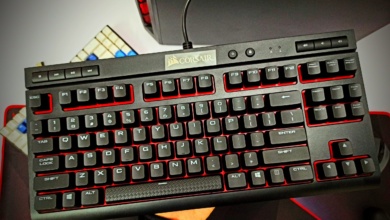CORSAIR K68 Mechanical Gaming Keyboard Review
From the days of level 2 cache modules to the acquisition of ORIGIN PC, CORSAIR needs no introduction. Having a mechanical keyboard manufactured by CORSAIR sounds like a no-brainer in this era, let’s get this right out of the way. But nothing is perfect and neither are these keyboards from CORSAIR. There has been a lot of fuss on the internet about some select keyboard models from Corsair having the key-chatter issue after a while.
PRODUCT INFO Corsair K68 Gaming Keyboard Manufacture Corsair Available at View at Amazon
But personally, after using the K70 (Rapidfire & Lux) K63 and the K95 Platinum from CORSAIR, I never had to face any type of key-chatter issues.
However, today we have a very unique iteration of the infamous K series from CORSAIR. The K68 Spill-Resistant Keyboard. The keyboard comes with an IP32 rating for dust and water resistance. This is a very interesting approach from CORSAIR. It shows that the brand is focused on what happens outside the test labs; if you have ever seen a gamer’s desk, you might find yourself wondering why there are bottles of water or energy drinks sitting there. In order to ensure that the keyboard does survive such environments, the K68 packs’ water resistance capabilities under the hood.

On paper, the K68 looks solid, with 100% anti-ghosting, full key rollover, genuine Cherry MX Red Switches, per-key backlighting, and the spill-resistance being the cherry on top. By the way, we plan to go all out on the water spill test in our review of the K68, so buckle up and read on!
Unboxing
The overall unboxing experience of the K68 is enjoyable because the box is colourful and I personally like the yellow and black colour scheme of CORSAIR’s boxes, to be honest.

The front right side of the box shows a 3D image of the keyboard itself with the usual highlighting features on the left. On the top right, we can see that the keyboard comes incorporated with Cherry MX Red switches.

The backside of the box is interesting and detailed. It boasts a full overhead image of the K68 with all of the details and features that come packed in the keyboard itself. The details are long and boring, so feel free to take a look at the image attached above.

The keyboard comes wrapped in a plastic bag along with the following documentation and accessories:
- CORSAIR K68 Keyboard
- Detachable wrist rest
- Warranty Guide
- Manuals

Design and Closer Look

The design of the K68 is similar to the ‘K’ line up of keyboards from CORSAIR. But there are some small noticeable improvements implemented in this one over its supposed predecessor (CORSAIR Strafe). The first and the most important feature you are going to notice are the Dedicated Media keys. As an avid music listener, I find these media keys to be highly usable during work, gaming, and almost anything. Without these keys, any keyboard I use feels incomplete. Anyways, below is the detailed list of all of the media keys you’re going to find on the K68.
- Play/Pause
- Stop
- Previous/Rewind
- Next/Forward
- Volume Up
- Volume Down
- Mute
There’s also a backlight brightness control and gaming mode key which disables the Windows key.
Coming at the heart of the keyboard, the keypad itself. We can see that the keys have adapted the floating design once again, which we all love. The second unique thing I found on the K68 is the rubber casing/mould to help with the keyboard’s spill resistance. This is a nice addition as you might be more confident in spilling your drinks on the K68 now that you’ve seen the measures CORSAIR took to make this keyboard spill-resistant. But it has hindered the overall feel of the keys drastically, we’ll get to that later. I also noticed the textured space bar that I don’t like, to be honest, I don’t see any point of a textured space bar key. It only affects the uniformity of the keys in reality.

One flaw in the design I’ve been noticing is the borderline below the CORSAIR logo, I don’t understand why it is there and it just collects dust, nothing else. I’ve been using this keyboard for a month and I have to clean and blow air in that area every time I clean my PC setup.
Personally, I’ve been criticizing the keycaps of almost all consumer-level mechanical keyboards since forever but the one’s that the K68 rocks, seem acceptable but not the best by any means. The text on the keycaps is what you’d expect, the bold capital wide text which to be honest I’m not a fan of but they aren’t too bad. The keycaps feel smooth and solid. The larger keycaps also have built-in cherry stabilizers which is a mandatory factor and is present in the K68 as well. One thing I can say that CORSAIR didn’t cheap out on the keycaps but still they aren’t perfect, I doubt their longevity, I’ll surely update this review If I find anything upsetting about the durability of these caps in the near future.

However, there are some design flaws or confusion to be exact, that are to be discussed here. First of all, I don’t understand why CORSAIR named this as a part of the “K” series, as the K68 looks more like an improved variant of the “Strafe” series. The K series keyboards usually come with a metal top plate and a physical volume rocker. It would’ve been better if this was named as the Strafe 2 or Strafe V2. But anyways, looking at the price tag, I won’t be complaining about a metal top plate and the volume rocker. Taking an example of the Logitech G413 carbon, it comes under the same price tag but doesn’t offer any dedicated media keys whatsoever.

The 1.8meter USB wire is not braided, but the connecter feels durable. And unlike its bigger brothers, the K68 only requires one USB connection in order to work properly. Talking about USB ports, the only thing I miss in the K68 is a USB pass-through. But again, at this price point, we can’t complain about it.
As a package, the K68 feels very durable and because of the full plastic body, the background of the keys is less prone to smudges. The plastic used in the manufacturing of this keyboard is not cheap and overall exhibits a premium and solid feeling. I could never see my self liking an all-plastic keyboard but here I am.

Coming towards the lower side of the keyboard we have an option to attach the included wrist rest. The wrist rest is small and can be attached with the available hinges below the keyboard, I’ve been comparing it with the Hyper X Alloy Elite’s wrist rest and the material is better on the Hyper X as well as the size. But overall, the wrist rest isn’t bad, but acceptable. It is mostly made out of rubberized plastic, and it looks like cleaning it would be an easy job.
Lastly, on the backside, we have four rubber pads/grips on each corner of the keyboard for additional grip. However, the height adjustment hinges aren’t rubberized but it doesn’t hinder the grip of the keyboard.
Performance
The CORSAIR K68 is a solid performer, and this is not a surprise since performance is the main factor of any expensive product, and a $50+ PC peripheral is considered as expensive still to this day.
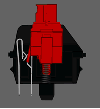
Anyways, the red switches from Cherry are linear and require an actuation force of 45g to be registered, along with a key travel of 2mm (Actuation) – 4mm (to bottom).
In daily tasks such as typing and gaming, the K68 had zero issues whatsoever. Even after our crucial water spill test the K68 worked flawlessly without breaking a sweat (More details on the test below).
We fired up a quick generic software to test out and get an idea of the response times, the keyboard did great and we could not see any sort of delays, we’ve had same results out of all gaming keyboards except the cheap wireless ones where the key depress and lag times were immensely high even though the keys were hit in the same manner during the test.
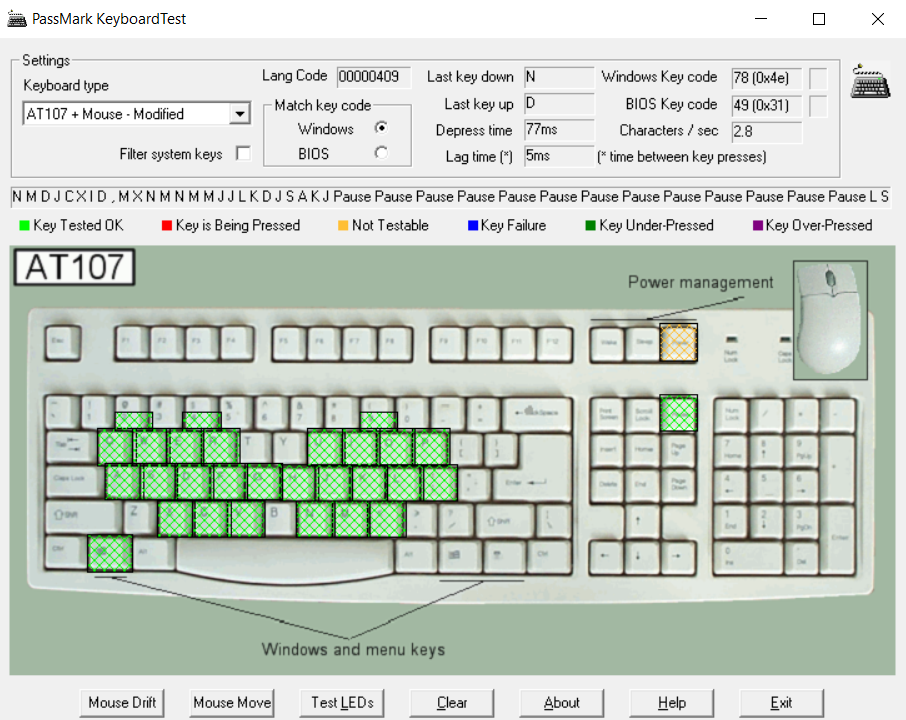
Note: The above-attached test is by no means an accurate and exact benchmark. Real-life results/benchmarks may differ.
I can safely say that the K68’s overall typing feel is great. Most gamers are going to enjoy the linear switch and low travel distance. But for typists, I wouldn’t recommend this keyboard in any way since the rubberized casing which is there for water resistance, hinders the overall feel of the keys as they are being hit on a rubberized surface rather than plastic or metal, making it feel mushy ultimately.

We also tested the keyboard in some FPS games like CSGO to get an idea of real-life gaming benefits of the supposed fast switches. And as a CS: GO veteran myself, I saw noticeable improvements in terms of strafing in-game and overall movement. In comparison with a Cherry MX brown switch, the red’s are much better for gaming. But I’d recommend the brown switches for typists any day because of their balanced feel and perfect actuation force, and tactile bump.
Typing Sound Test
In a nutshell, the K68 is a top-grade performer and we didn’t experience any sort of performance issues whatsoever.
Spill & Dust Resistance Testing
When our review unit was in transit, I checked a bunch of water test videos of the K68 and planned that unlike everyone else, I’ll be going on all out with this test. So, we dropped a lot of water on the keyboard directly. This was by no means a “Spill” test but rather a water drop test. We threw almost 300ml of water in a duration of 20-30 seconds, directly on the keyboard while the keyboard was plugged in as you can see in the video below.
While I was testing this, I was convinced that the K68 won’t survive. But amazingly, after drying up the keyboard with a towel the K68 survived. I fired up a key quick key test to see if any key failed on us and the numeric key “7” that is right above the textual keys failed on us. Except for the “7” key, all keys were working fine and registering pretty well.

Anyways, I was still impressed. I didn’t turn off the keyboard and didn’t even leave it disconnected for one second and kept on working with the damp keyboard for about an hour two then went to sleep. After I woke up the next day and turned on my PC, the “7” was back to life. The 7 key was not registering because the water did go through the rubber casing, after drying up overnight everything was fine. I can testify that the K68 is more than just a “Spill-Resistant” keyboard. It can handle much more than just a spill.
Software and lighting
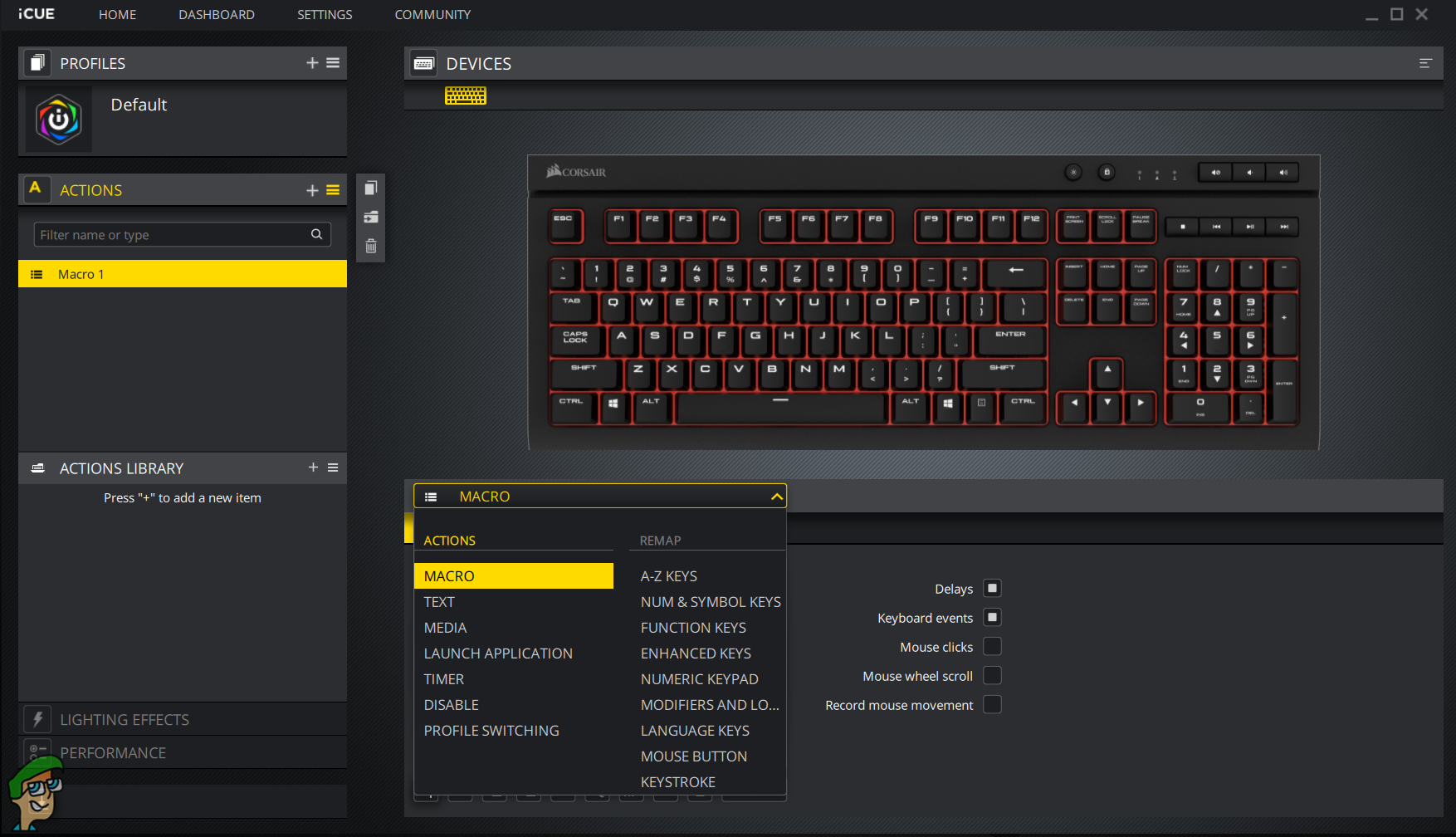
The K68 can be controlled through CORSAIR iCUE software. The software itself is not the most user-friendly initially but after fiddling with it for a while, I got the gist of it. The first tab you’ll get to the see in iCUE is the “Actions” tab and it contains all of the macro and key binding features which is a plus for certain MMO gamers and some content creators as well. The setup is basic, you can record, bind a key to another and play around as much as you would require.


The second tab is the lighting feature and since the K68 comes with only red backlighting, I didn’t test it much, but we do have a video attached below which showcases all of the lighting effects. We can customize the lighting too which was complex and again I didn’t find it interesting enough, so I didn’t play around with it.
Here’s a quick video that shows the different lighting effects
The last tab is very minimal and contains some basic “Win Lock” functioning, which is highly appreciable as well.
Overall the lighting of the K68 is very impressive. The per-key backlights exhibit crisp and clean aesthetics. The keycaps are hardly bleed any light, just a tad bit. I really admire the lighting implementation of the K68, to be honest.
Conclusion
To conclude, the K68 is an amazing keyboard if we keep the $89.99 price tag in our mind. The keyboard boasts an amazing build despite being plastic, with the dedicated media keys. The Cherry MX Red switches are the real cherries on top of this package and the water/dust resistance makes this keyboard a dream for the messy and hungry PC gamers who tend to spend most of their day working or playing while eating at the same time. Not only did the K68 survive our crucial water drop testing but it proved that the brand itself is not just joking around with the IP32 rating. We missed the USB passthrough and RGB backlighting but again the price tag makes it up for these missing features. Anyways, The K68 is a no-brainer for those who are looking to upgrade to the mechanical realm of keyboards under a $100 price tag. You won’t be disappointed in any way.
CORSAIR K68 Mechanical Gaming Keyboard
Flawless
Pros
- Solid Build Quality
- Water & Dust Resistant
- Linear and fast Cherry MX Red keys
Cons
- No USB pass-through
Weight: 1.12kg | Backlighting: Per-key RED | Report Rate: 1000Hz | Key Switches: CHERRY® MX Red | Spill/Dust Resistant: IP32 | Media Controls: Yes | Keyboard Rollover: Full Key (NKRO) with 100% Anti-Ghosting

VERDICT:The K68 comes with per-key red backlighting, 100% anti-ghosting and full key rollover along with Cherry MX Red keys topped off with proven Dust & Water resistance capabilities making it the most innovative and recommended keyboard under the $100 price point.

 Check Price
Check Price