7 Best Power Supply Options For RTX 3080 In 2025
The release of the NVIDIA RTX 3080 has garnered significant attention among gamers due to its impressive specifications and promise of improved performance over the previous RTX 2080. While NVIDIA claims that the RTX 3080 has twice the performance of the RTX 2080, this may be an exaggeration. Nevertheless, this is a powerful GPU and only benefits from the best power supplies for RTX 3080.
If you’re considering upgrading to the RTX 3080 or have already done so, it’s important to ensure that your build is compatible with this GPU, particularly the power supply. The RTX 3080 has a power consumption of 320 watts, so it’s essential to have a sufficient power supply to support it. NVIDIA recommends a power supply of at least 750 watts, but this may vary depending on the other components in your system.
After researching and testing various power supplies with the RTX 3080, we have compiled a list of the best options available. These power supplies are reliable and will provide the necessary power to support the RTX 3080 and ensure optimal performance.
| # | Preview | Name | Award | Details |
|---|---|---|---|---|
| 1 |  | Seasonic FOCUS GX850 | Editor's Choice | Check Price |
| 2 |  | Seasonic Prime TX-1000 | Premium Pick | Check Price |
| 3 |  | Corsair RM750x | Best Value | Check Price |
| 4 |  | MSI MPG A750GF | High-End Capacitors | Check Price |
| 5 |  | Corsair SF750 | Best SFX Power Supply | Check Price |
| 6 |  | EVGA 750 BQ | Entry-Level Choice | Check Price |
| 7 |  | Corsair CX750F RGB | Best RGB | Check Price |
| # | 1 |
| Preview |  |
| Name | Seasonic FOCUS GX850 |
| Award | Editor's Choice |
| Details | Check Price |
| # | 2 |
| Preview |  |
| Name | Seasonic Prime TX-1000 |
| Award | Premium Pick |
| Details | Check Price |
| # | 3 |
| Preview |  |
| Name | Corsair RM750x |
| Award | Best Value |
| Details | Check Price |
| # | 4 |
| Preview |  |
| Name | MSI MPG A750GF |
| Award | High-End Capacitors |
| Details | Check Price |
| # | 5 |
| Preview |  |
| Name | Corsair SF750 |
| Award | Best SFX Power Supply |
| Details | Check Price |
| # | 6 |
| Preview |  |
| Name | EVGA 750 BQ |
| Award | Entry-Level Choice |
| Details | Check Price |
| # | 7 |
| Preview |  |
| Name | Corsair CX750F RGB |
| Award | Best RGB |
| Details | Check Price |
Last Update on 2025-07-06 at 06:47 / Affiliate links / Images from Amazon Product Advertising API
RTX 3080 Specs and Benchmarks
The release of NVIDIA’s 3000 series had everyone excited, particularly the release of the RTX 3080. NVIDIA promised that the RTX 3080 would have twice the performance of the RTX 2080. The new RTX 3000 series incorporate the new Ampere architecture. Because Turing’s architecture had been so successful, people had high hopes for Ampere’s architecture.
The RTX 3080 is an enthusiast-class GPU. It is constructed on 8 nm technology and based on the GA102 graphics processor; the card supports DirectX 12 Ultimate. This ensures that the GeForce RTX 3080 can run all modern games. Furthermore, DirectX 12 Ultimate provides compatibility with hardware ray tracing and other technologies in upcoming video games.
In addition, the RTX 3080 has 10 GB of DDR6X VRAM. The newer DDR6X is faster than its predecessor in terms of frequency and memory bandwidth, ensuring a performance boost over the 2080 GDDR6.
The GPU operates at 1440MHz, which can be increased to 1710MHz. The faster clock improves video processing, reducing the game-to-render latency. With the memory clock running at 1188MHz at 19 Gbps, the RTX 3080 ensures a lag-free gaming experience.
Furthermore, the RTX 3080 supports second-generation ray tracing. improving the clarity and realism of the graphics. Furthermore, NVIDIA significantly improved ray tracing with 68 ray tracing acceleration cores.
The RTX 3000s series has a higher total power draw, with the RTX 3080 requiring 320 watts. As a result, you must have a good-tier power supply with enough power to run the RTX 3080 without any stability issues.
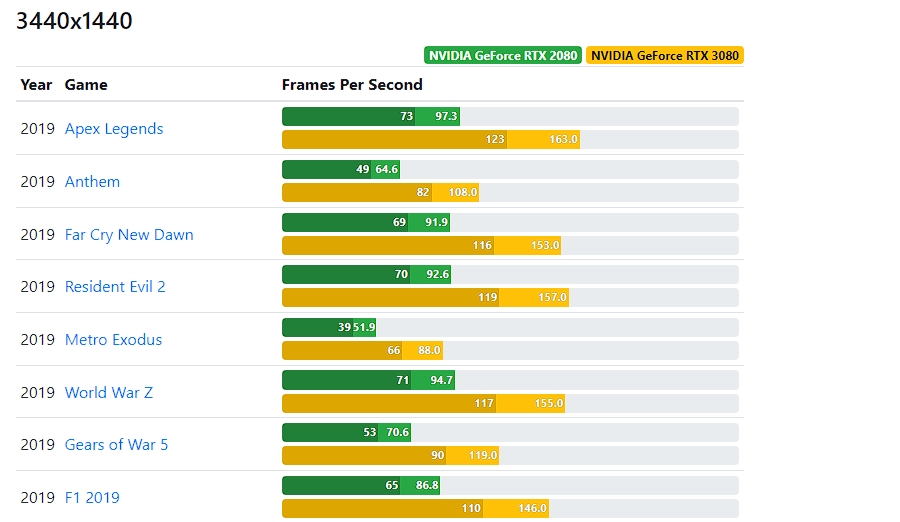
Based on our testing, the RTX 3080 outperformed the 2080 by 20–30%. We tested various AAA titles in 4K and found that the majority of them run smoothly at 60 or more frames per second. To summarize, the RTX 3080 is an excellent card with all of its features. The high TDP may be an issue, but if you want a good 4K gaming experience, it is a worthwhile investment.
Speaking of which, if you’re worried about power consumption, then maybe consider buying an RTX 3070. We recently covered some of the best RTX 3070 graphics cards, and they might be a better option for some folks over the RTX 3080.
Do I need a new power supply for RTX 3080?
The NVIDIA RTX 3080 is a powerful GPU that has a power draw of 320 watts, which is higher than previous 2000-series GPUs. To ensure that your system can support the RTX 3080, NVIDIA recommends a power supply of at least 750 watts. However, this figure is dependent on the other hardware components in your build.
If you are not building a new system, you will likely already have a power supply installed. In this case, it’s important to check the total power draw of all your components and add them up to determine your system’s overall power usage.
If you have a mid-range CPU and other moderate components, you may be able to get by with your current power supply as long as it’s at least 650 watts. However, if you are using a high-end CPU with the RTX 3080, such as an Intel Core i9 13900K or an Intel Core i5 13600K, you will most likely need a power supply with a wattage of at least 850 watts.
In conclusion, it’s important to carefully consider your system’s overall power usage and choose a power supply accordingly to ensure that it can support the RTX 3080 and provide reliable power to all your components. Don’t forget to also consider factors such as efficiency and brand when choosing a power supply.
The Seasonic Focus GX-850 is our top pick for the best power supply for the NVIDIA RTX 3080. Seasonic has a reputation for producing high-quality power supplies, and the Focus GX-850 is no exception. With an 80+ Gold rating and a compact form factor, this 850-watt power supply is more than capable of supporting the RTX 3080 and other high-end components.
One of the standout features of the Focus GX-850 is its fully modular design, which allows for better cable management and improved airflow in your system. The power supply is also 80+ gold-certified, providing 87% efficiency at 100% load. This means you can expect excellent performance and efficiency from the Focus GX-850.

In addition to its impressive specifications, the Focus GX-850 also has an impressive cooling system. It will run quietly even under heavy loads. The power supply also offers controllable cooling, allowing users to customize their cooling needs by selecting between Seasonic S2FC and S3FC modes using the fan control button on the back of the power supply.
If you’re going to be putting this high-end power supply in a powerful rig, you’ll also need a decent CPU cooler for your processor to make sure everything is stable.
Overall, the Seasonic Focus GX-850 is a great choice for the NVIDIA RTX 3080. Its high efficiency, silent performance, and full modularity make it a great value for the price.
Next on our list is another PSU from Seasonic, the PRIME TX-1000. This is a 1000-watt power supply, which may be overkill, but going the extra mile when it comes to PSU is always a good idea, especially with a power-hungry GPU like the RTX 3080.
It has well-built-in load regulation. This enables good stability on high-end systems. The PRIME TX-1000 power supply is 80 Plus Titanium-rated. The 80 PLUS Titanium certification guarantees efficiencies of 90% to 96% under 100% load.

Furthermore, it is a fully modular power supply, which means it comes with no cables attached. As a result, you only need to connect the cables you require, avoiding clutter from unused cables. This beast of a power supply is best paired with higher-end GPUs like the RTX 3080, RTX 4080, or even the latest RTX 4090.
The TX-1000 has an even better cooling system than the Focus GX-850 we discussed before. Seasonic knows how to keep their PSUs cool without making noise, so you can expect great performance with minimal noise from the TX-1000.
To summarize, the TX-1000 is a great pick if you are going for the top-of-the-hill system. The TX-1000 guarantees great performance under heavy loads thanks to its 80 Plus titanium rating and good load regulation. If you plan on pairing the RTX 3080 with a high-end CPU, this is an excellent choice. Even with the expensive price tag, we would recommend this for a premium, high-end build.
The third power supply on our list is the Corsair RM750X. Corsair is a trusted brand when it comes to PSUs. They are known for producing long-lasting, high-efficiency power supplies, and the RM750X is no exception.
The RM750x’s full modularity makes PC builds simple and orderly. It is a 750-watt PSU, which puts it in the ideal range for power and efficiency without being overly expensive. The RM750x is 80 Plus Gold-rated, ensuring high performance under load. Additionally, the RM750 is the least noisy option on this list thanks to its LAMBDA-A+ certification, which means that while it is running, it only generates 15 dB of noise.

With a length of 160mm, the RM750x is also a relatively small power supply. Because of its small size, this power supply will fit into the majority of cases. It comes with a 135mm fan, which provides silent cooling at even higher loads. Surprisingly, this power supply also works well for micro-ATX cases.
However, no PSU is worthy of an RTX 3080 GPU unless it includes a comprehensive set of protection features. Fortunately, Corsair equipped this power supply with everything you need to keep your system safe. Over- and under-voltage protection, over-power protection, short-circuit protection, and surge protection is among the safeguards. If something goes wrong, the RM750X is covered by a 10-year warranty.
To summarize, the RM750X is a great choice for the RTX 3080. The small size, full modularity, and low fan noise make this an excellent match for the RTX 3080. It is reasonably priced and offers good value for money.
The MSI MPG A750GF is a beast of a PSU. It is 80 Plus Gold certified, ensuring high-efficiency performance even under heavy loads. According to NVIDIA’s recommendation of a 750-watt power supply, the MSI MPG A750GF is ideal for the RTX 3080. The MSI MPG A750GF provides high performance and efficiency at a low cost, allowing you to get a good power supply without breaking the bank.
While is an affordable option, it still works well when paired with higher-end components. For example, you could easily fit it into a build with an RTX 3080, Core i7 12700K, and a decent Z690 motherboard.

Furthermore, it is a fully modular power supply with flat black cables, making cable management easier. The flat black cables add an aesthetically pleasing touch to the build while reducing cable clutter. This PSU comes with the best high-end capacitor on the list. The 100% Japanese 105°C capacitors used in the MPG gaming MSI MPG A750GF are designed to ensure consistent product quality and performance stability.
Overall, the A750GF is an excellent choice. The high-quality capacitors and the low price are some of the primary reasons for purchasing this power supply unit.
In terms of SFX power supplies for the RTX 3080, the Corsair SF750 is your best bet. Even with its compact size, the SF750 comes packed with features. It is a 750-watt PSU, perfect for the RTX 3080. It also comes with 80 Plus Platinum certification, which guarantees 92% efficiency under heavy load and reduced power consumption. The SP750 is built to last.
This PSU comes with top-of-the-line Japanese 105°C capacitors, ensuring long-term reliability and performance. The SF750 has a zero RPM fan mode for cooling purposes. This indicates that the fan won’t turn on until it’s needed. The fan is a 92-mm model designed for cooling and noise reduction, allowing you to work on a low load in near silence. The SF750 also features a copper heat sink, ensuring decent thermal performance.
In addition, the SF750 PSU comes with fully modular cables. This makes it possible to build something much more aesthetically pleasing and clutter-free, especially if you’re working with a smaller form factor, like a mini or even a micro ATX.

Despite being designed for smaller cases, the SF750 includes an SFX-to-ATX bracket that makes installing it in an ATX case simple.
The SF750 is overall the best pick for the SFX/ITX form factor, and even with its compact size, it comes packed with features. The SF750’s great performance and reliability make it a good partner for the RTX 3080.
One of the best value series available is the EVGA BQ line. With its low cost, the EVGA 750 BQ is the best RTX 3080 entry-level option. It comes with an 80-plus bronze certification, which is low compared to the PSUs discussed above. But given the price, it is not that bad of an option. The best thing about the BQ series is that it integrates top-tier EVGA PSU features with a more cost-effective PSU, saving you money while still providing value.

The EVGA BQ 750 is a semi-modular 750-watt PSU. The PSU hits the sweet spot between a fair price and respectable specs. The semi-modularity allows for a much cleaner-looking build, though you may have some extra cables, which a zip tie or two will always solve.
The EVGA BQ750 incorporates fanless cooling via its Teflon nano-steel bearing fan. Even under heavy loads, the fan runs quietly, keeping your computer running without making any noise. This one also works well for budget to mid-range graphics cards like the excellent AMD Radeon RX 5600 XT.
Overall, the EVGA 750 BQ is an excellent choice for a low-cost power supply. It is inexpensive, efficient, has an excellent cooling system, and performs admirably.
The last PSU on this list is the Corsair CS750F. This PSU is all about looks. It is available in two color options: black and white. As a result, you can easily pair it with any build. From the outside, it appears to be a sleek and minimalistic power supply.
As the title suggests, the PSU comes with a 120mm ARGB fan. The ARGB fan adds vibrancy and color to your build and is controlled by Corsair’s ICUE software. Since it is an ARBG fan, you can adjust the LEDs to match the color theme of your build. The fan is also designed to be less noisy thanks to its dedicated fan curve, which adjusts the RPM based on the load.

Apart from its appearance, the Corsair CX750F is an overall good-performing power supply. It has 80 Plus Bronze certification, ensuring 85% efficiency at full load, and it is a fully modular PSU, which is a plus at this price point. This allows for a much cleaner-looking build.
If you care about a high-end design for your PC build, also consider checking out our roundup of the best open-air PC cases.
To sum it up, the CX750F is designed to make your build look good and perform well. It is a 750-watt PSU, meaning it is a good match for the RTX 3080.
How we picked and tested
The RTX 3080 is a high-end, power-hungry graphics card. Therefore, we had the bar set high while compiling this list. We sifted through tons of options to help you find the perfect PSU for your next high-end build.
Since the RTX 3080 has a TPD of 320 watts, we recommend a 750-watt PSU, which is also what NVIDIA recommends. However, the power of your PSU is determined by your components. While 750 watts is more than enough for most builds, if you are combining the RTX 3080, a powerful GPU, with a beefy CPU such as the Intel 13900K or AMD 7950x, you may require a 1000W PSU.
As a result, we have PSU options ranging from 750 watts to 1000 watts of power output on this list. While compiling this list, we focused on the most important aspects of a good power supply while ignoring all of the marketing nonsense. We started by looking at the rating because a good certified PSU ensures good performance under both high and low loads. We also checked the power efficiency to ensure that the power supply does not raise your electricity bill.
Avoiding Performance Woes
Because the RTX 3080 is an expensive card, we made sure to test the security features of all power supplies to ensure adequate over- and under-voltage protection and surge protection. It is always good to be careful when working with a high-end system.
We made sure that the PSU performs well. We also determined whether the power supply is non-modular, semi-modular, or fully modular. Because you’re putting together a high-end system with the RTX 3080, it’s a good idea to have a fully modular power supply to reduce cable clutter. However, if you want to save money, we also included some semi-modular options.
When it comes to high-performance power supplies paired with high-end GPUs like the RTX 3080, overheating can be an issue. Because the RTX 3080 has a higher power draw, it overheats under high load. Therefore, we ensured that the PSU’s thermal efficiency was tested and that it maintained a stable temperature under heavy loads.
Furthermore, when it comes to cooling, most manufacturers install large, high RPM fans, which, while solving the heating problem, become very noisy. As a result, we chose PSUs with sound cooling systems, such as the Seasonic TX-1000 and GX-850.
So basically, each PSU on this list has gone through a rigorous testing process. We tested the main aspects of all the PSUs while ignoring all the market fluff. To create a list of the best PSUs for the RTX 3080, we evaluated power efficiency, load regulation, thermal efficiency, modularity, and other important factors such as warranty and overall reliability.
Best Power Supply For RTX 3080 – How Much Wattage Do You Need?
The RTX 3080 is a high-power GPU, drawing a total of 320 watts. NVIDIA recommends at least a 750-watt power supply for the RTX 3080, which we also recommend. A 750-watt power supply will provide more than adequate power for most builds.
If you are just upgrading to the RTX 3080, make sure to check what CPU you have. If you do not have a power-hungry CPU, 750 watts should suffice, and if you have a lower-end CPU, you can even go down to 650 watts to save money, though we would not recommend it.
However, if you pair the RTX 3080 with a powerful CPU such as the Intel 13900K or AMD 7950X, 750 watts may not be enough, and you may need to go up to 900 watts if not 1000 watts if you have more high-end components. So, calculate the total power draw of your build and select a power supply accordingly.
To sum it up, depending on your components, yes, 750 watts is enough for most builds with the RTX 3080. Just make sure to calculate the total power requirement of your system, mainly the CPU and the GPU.
Buyer’s Guide
The power supply is one of the most essential parts of any build. It can make or break your system. Hence, it is always a good idea to research PSUs and narrow down a huge selection of choices to make the right choice. Sounds hard, right?
Our expert tech team has made a comprehensive buying guide for PSUs to make your life easier. This guide covers all the important factors related to power supplies. From ratings to cooling systems, we have you covered.
When it comes to choosing a power supply for your computer, there are several key factors to consider to ensure you get the right one for your needs. In this buying guide, we’ll go over these factors in detail to help you make an informed decision.
Wattage
The wattage of a power supply is the amount of power it can deliver to your computer’s components. It’s important to choose a power supply with a wattage rating of at least 50–100 watts higher than the power requirements of your components. This will give you some headroom for future upgrades and help ensure that your power supply doesn’t run out of juice.
Efficiency
The efficiency of a power supply ranges from 80-90%, the higher the efficiency, the lower the power loss. This means that a more efficient power supply will run cooler and be less expensive to operate in the long run. Look for a power supply with an efficiency rating of 80 Plus Bronze or higher.
The 80 Plus certification program is a voluntary certification program for power supply efficiency. PSUs are certified based on their efficiency under various loads. These certification levels are as follows:
- 80 Plus
- 80 Plus Bronze
- 80 Plus Silver
- 80 Plus Gold
- 80 Plus Platinum
- 80 Plus Titanium
The higher the certification level, the more efficient the power supply is. For example, an 80 Plus Bronze-certified power supply is more efficient than an 80 Plus-certified power supply.
Form Factor
A power supply’s “form factor” refers to its size and shape. It’s important to choose a power supply with a form factor that will fit in your computer case. The most common form factor is ATX. Most desktop computers use ATX cases. Although, there are some smaller form factors like SFX., which are generally reserved for compact builds that use a mini-ITX case.
Modularity
One additional factor to consider when buying a power supply is whether it is modular or non-modular. A modular power supply allows you to remove the cables that you don’t need, which can help improve airflow and cable management in your computer case. Non-modular power supplies, on the other hand, have all of their cables permanently attached, which can make it more difficult to manage your cables. Some power supplies offer a mix of modular and non-modular cables, which can be a good compromise.
Ultimately, the choice between a modular and a non-modular power supply is a matter of personal preference. Some people prefer the convenience and improved cable management of a modular power supply, while others prefer the lower cost and simplicity of a non-modular power supply.
Connectors
Different components require different connectors, so it’s important to make sure that the power supply has the right connectors for your components. For example, most power supplies will have a 24-pin ATX connector for the motherboard, 4-pin or 8-pin connectors for the CPU, and 6-pin or 8-pin connectors for the graphics card. Some power supplies may also include additional connectors for things like additional fans or LED lighting.
Brand
It’s important to choose a power supply from a reputable brand. Especially one that has a good track record of producing high-quality power supplies. This will help ensure that you’re getting a power supply that will last and provide reliable power to your components. For example, Seasonic earns its reputation for being the best brand for premium power supplies.
This is because Seasonic provides a 10-year warranty with most of its power supplies. They also use high-end capacitors that provide clean and ample power to any build. While Seasonic is certainly the best in class in this space, higher-end PSUs from other big names such as Corsair, MSI, and EVGA are also almost always a safe bet.
Value
Of course, price is also a factor to consider when buying a power supply. Power supplies can range from budget-friendly options that cost less than $50 to high-end models that cost over $200. As with any other component, it’s important to balance price with performance and features.
In general, it’s a good idea to choose a power supply that offers the right balance. This balance should take wattage, efficiency, and reliability into account along with value.
In summary, when buying a power supply, be sure to consider all the factors. These factors include wattage, efficiency, form factor, connectors, modularity, brand, and price. Always do your research to get a sense of the quality and reliability of the power supplies you’re considering.
 Reviewed by
Reviewed by  Check Price
Check Price