The 7 Best Android Auto Apps of 2024 [Ultimate List]
- Android Auto apps are a selection of apps that enhance driving experience by providing navigation, music streaming, charging station locations for EVs, and emergency broadcast listening.
- Waze and Google Maps offer real-time traffic updates and route planning; Waze excels in community-driven alerts, while Google Maps provides robust offline support.
- Spotify and YouTube Music for diverse music streaming options, and Scanner Radio - Police Scanner and TuneIn Radio for emergency broadcasts and worldwide radio access.
No one would recommend using your phone while driving, but sometimes you just have to make that call, look up a specific route, or generally listen to a playlist you really like. In that case, Google allows you to link your phone to your car’s infotainment system via Android Auto.
In this guide, we’ll be discussing some of the must-have apps for Android Auto and how they’ll improve your overall driving experience.
Table of Contents
What Apps Do You Need on the Road?
While driving, you may need some services that can help you to make your travelling experience even more pleasant. There are apps that can handle your calls and messages, keeping your hands free and focus on the road. They can also alert you to weather conditions and potential police activity ahead, allowing you to adjust your route accordingly.

It’s possible that you may need help finding the cheapest gas station around, or simply need directions to a specific place. Android Auto, unlike Apple CarPlay supports installation of third-party apps, that can give you greater flexibility in using the apps you like.
READ MORE: The Best Wireless Apple CarPlay Adapters In 2024 ➜
1. Waze
Waze is a navigation app, similar to Google Maps, but the key difference is that it is community-driven. Users can report accidents, police activity, hazards, and traffic blockages in real-time. It has a modern and user-friendly interface, and the service also supports voice commands.
Your speed is continuously displayed on the map, and you can easily set directions to various locations, including but not limited to nearby restaurants, parking, shopping, and gas stations. The app even provides information on gas prices in certain areas. While traveling, you can conveniently check for nearby places with amenities such as restrooms and parking.

One of the app’s better features is that you can prompt it to set a specific route to avoid freeways, unpaved roads, difficult intersections, and even tolls. However, Waze doesn’t have strong offline support like Google Maps, which can be important when you are on the road and are moving through areas with weak to no cellular connection.
All in all, Waze can be a great service to help you on the road, especially if it is used with apps like Google Maps, that have a better navigation network and offline support.
2. Google Maps
There’s no chance Google Maps doesn’t make it to the list. It is inarguably the most versatile and strongest mapping service on Android, with support for live location sharing and satellite view. It does most of what Waze does, with alerts for speed traps, accidents and blockages.

Google Maps has separate categories for restaurants, shopping, gas, shopping and groceries to help you find the nearby location you wish to find. Other than that, the service is mainly accurate and reliable, but can sometimes get it wrong with directions. Regardless, it is the most popular navigation app on Android, with a huge user-base around the globe.
READ MORE: How to Use Google Street View in 2024 – Explained in Easy Steps ➜
3. ChargePoint
If you are an EV owner with a long route to cover, you may have found yourself in one of those tense positions where you are constantly looking at your remaining range and thinking to yourself about finding the nearest charging station. Well, ChargePoint helps you with exactly that.
This app can be one of the more important services to have onboard while driving an electric vehicle, as it operates the world’s largest network of charging stations. It allows you to check for nearby charging stations, filtering them by Free, Available, and DC Fast.

ChargePoint also enables you to see the estimated pricing for most of the available stations and can direct you to them using a mapping service, such as Google Maps or Waze.
4. Spotify
Spotify is the obvious choice for anyone looking for a music streaming app for their car. The app has one of the cleanest interfaces and boasts a large library of songs from artists around the world. It relies on its algorithmic prowess to suggest you suitable songs based on your previous listening habits.
On the road, your main focus shouldn’t be changing the music and so, you can rely on Spotify to suggest you music that is just right for you and resonates with your listening habits. It has separate playlists that separates songs based on your mood, setting or time.

The app allows you to sync your songs seamlessly so, there isn’t much hassle in setting it up and finding the perfect music every time you sit inside your vehicle. On the flip side, you will need to pay for Spotify Premium for offline listening and to get rid of adverts.
READ MORE: What is the Spotify Iceberg? How to Easily Create One [2024] ➜
5. YouTube Music
YouTube Music on Android Auto is more or less similar to the mobile app. It features a nice, smooth interface, and the app feels snappy to use. With the largest library of songs, any music uploaded to YouTube from around the globe is available here.
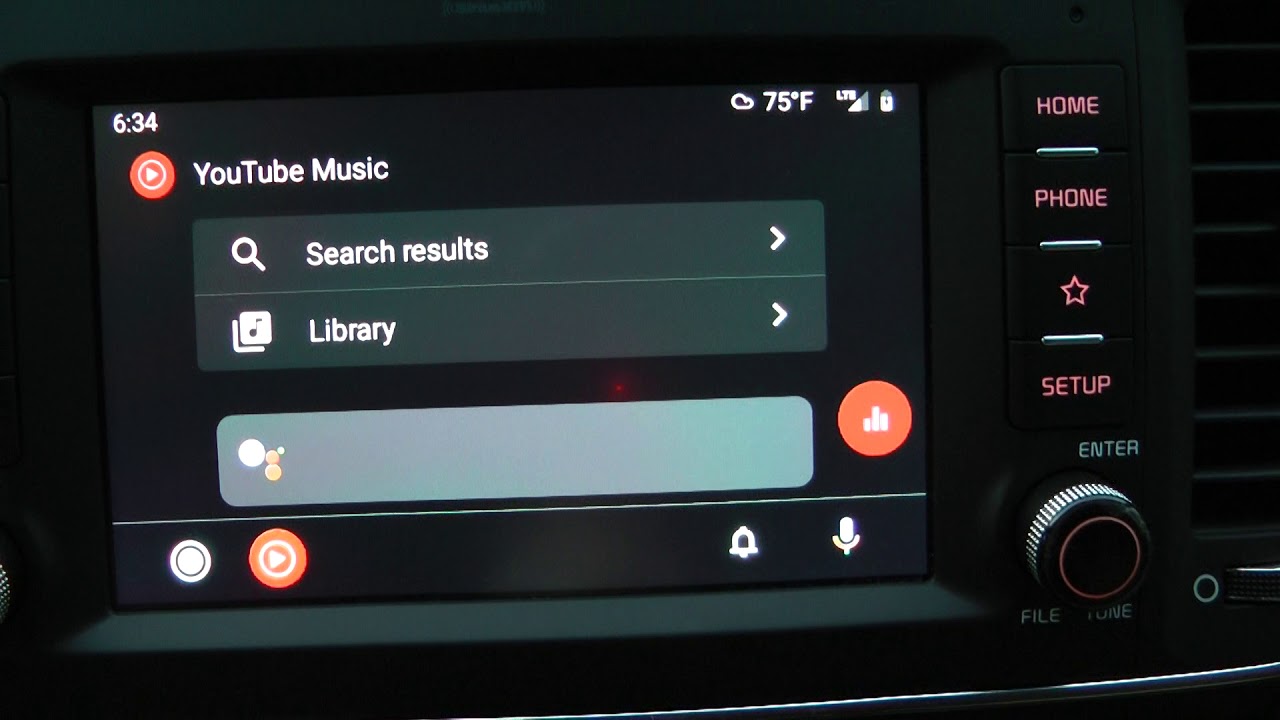
In addition, the app creates personalized mixes for you, and each song comes with its own loop, shuffle, like/dislike, and scrubbing functionality. All in all, it’s a great app to have in your bag when you’re traveling on the road.
READ MORE: YouTube Music Keeps Stopping? 10 Easy Methods to Fix It ➜
6. Scanner Radio – Police Scanner
While entertainment has its place, your utmost priority should always be to drive safely on the road and be aware of your surroundings, and that is where Scanner Radio comes into play. It has thousands of fires, police, air traffic, and marine radios from around the world, which can, at times, be much more helpful than relying on community feedback on apps like Waze.
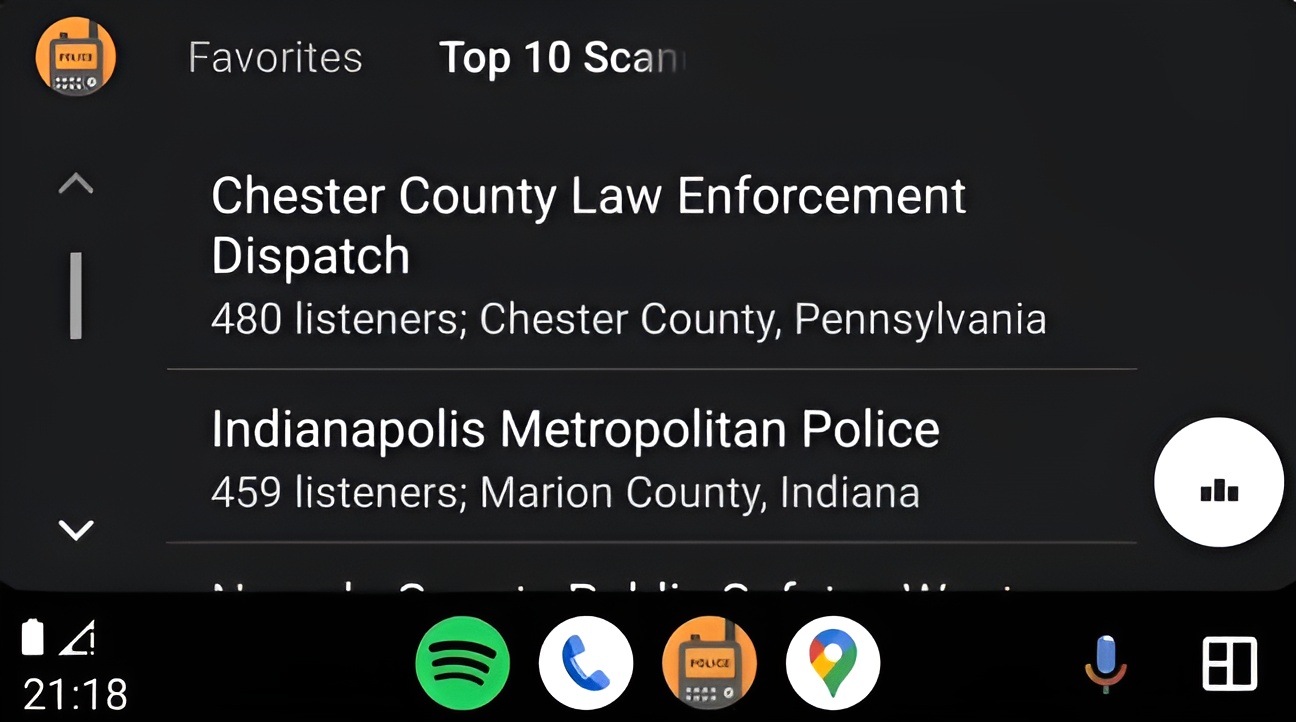
Since the app features official radio scanners, it is highly likely that the information you’re getting here will be reliable and can help you effectively plan your journey, especially in a new terrain or area.
7. TuneIn Radio
Many people still love to listen to the radio while driving, and TuneIn Radio allows you to tune in (pun intended) to hundreds of radio stations. It’s not limited locally but spans across over 190 countries, allowing you to stay up-to-date on all news, sports, and music updates from around the globe.

TuneIn is generally simple to use; it integrates well into your car’s screen with larger, easy-to-touch buttons and can save your favorite stations as favorites too.
READ MORE: Best Budget Stereo Amplifiers – Top 5 Audiophile Picks ➜
Conclusion
While these apps are great for entertainment and road assistance, remember, the road itself demands your full attention. Drive safely and within legal limits, always trusting your own instincts above any app, as their accuracy can be unreliable at times.
FAQs
Waze and Google Maps are both great for navigation. Waze can assist you in planning your journey and informing you of the situation ahead, while Google Maps is great for when you don’t have adequate connectivity. It also has the most strongest mapping network on the list.
No, each app has to be compatible with the requirements of a car and it’s infotainment system, and so, not all developers do that. This is why it is important to check if your desired app is even compatible with Android Auto, or not.
Simply connect your phone to your car’s infotainment system and follow the on-screen instructions from thereon.
 Reviewed by
Reviewed by 




