What is the Spotify Iceberg? How to Easily Create One
Spotify users love analyzing their music, and there’s always something new to keep them entertained. First, Spotify introduced Spotify Wrapped, then along came Pie, and now we have Spotify Iceberg. So, what’s it all about?

Spotify Iceberg shows users just how deep their music tastes go. The magic happens through a website called “Icebergify.” Icebergify is a tool that looks at your listening habits and organizes your favorite artists into an illustration shaped like an iceberg.
In this article, we’ll explore exactly what the Spotify Iceberg is, and guide you through how to create your own and share it on social media.
Icebergify is a website created by Akshay Raj, a computer and data sciences student at Rice University. The idea behind the site is to display your favorite Spotify artists in a fun way using an iceberg diagram.
According to Akshay, Icebergify is a safe website. It collects your top 50 artists from your Spotify profile for the short term (past month), medium term (past six months), and long term (several years). Your iceberg also takes into account your streams, shares, saves, and likes.
The iceberg chart itself has special layers that place your artists at different points based on how popular they are. For example, if you’re a dedicated Drake fan and have been listening to him since his “All Me” days, he’ll appear at the top of your iceberg. Big-name artists like Katy Perry and Daft Punk are often found here, too.
Meanwhile, less well-known artists or bands you listen to will show up closer to the bottom, representing the “deeper” parts of your music taste. If you have artists who aren’t very popular or aren’t currently favorites, they might end up in a blank category at the base.
How to Create Your Spotify Iceberg
Now that you know what the Spotify Iceberg is, it’s time to join in on the trend! Like the popular Spotify Pie, all you need to do is visit the official website and grant a few permissions, such as connecting your Spotify account. That’s all it takes.
Here’s a quick step-by-step on how to get your own Spotify Iceberg:
On Desktop
- Open your web browser.
- Go to the official Icebergify website.
- You’ll see a welcome screen with a “Create Yours” button. Simply click the button.
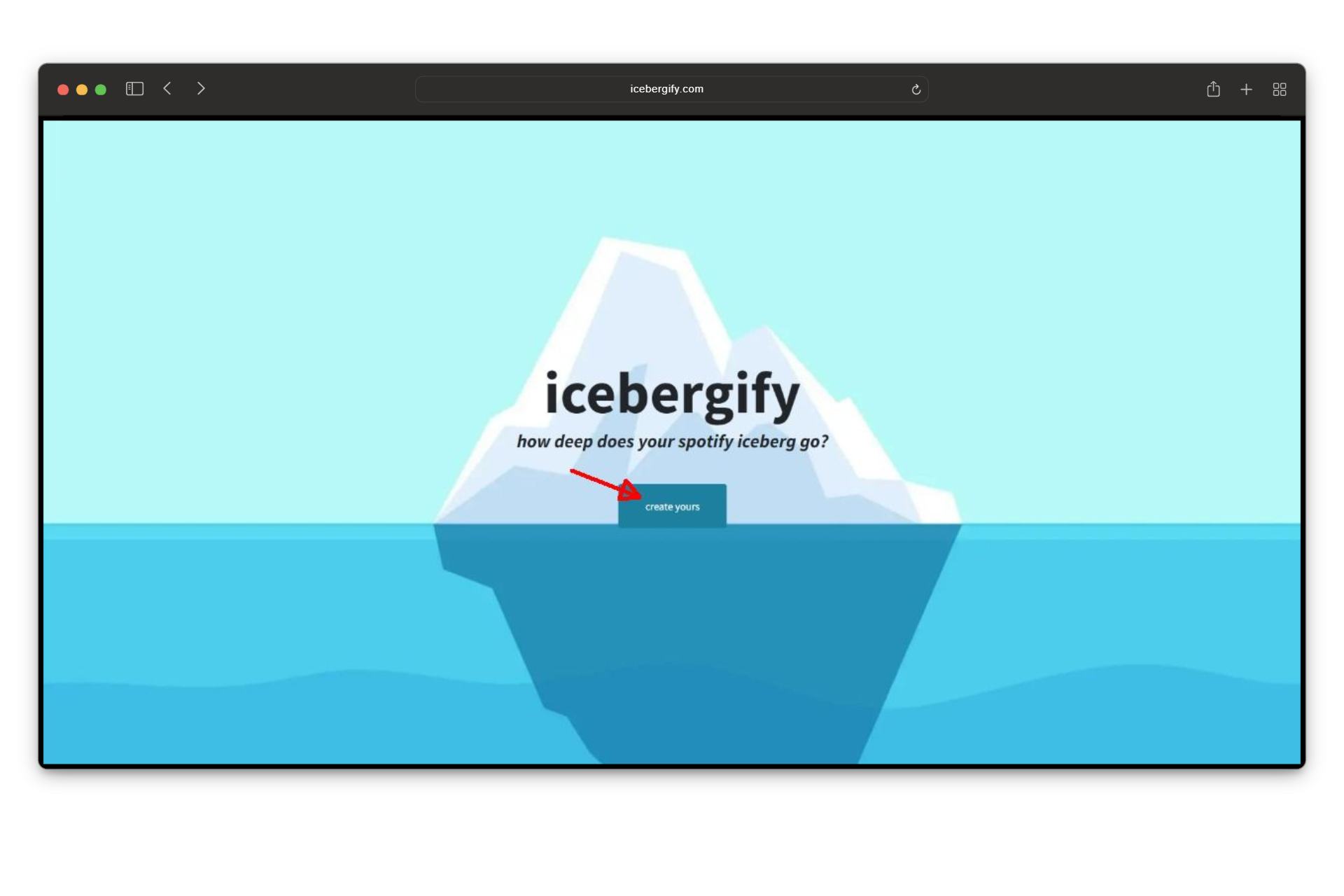
Click the Create Yours button - Next, you’ll be redirected to Spotify’s official website, where you’ll need to give Icebergify permission to access your account. Press Agree after reviewing the permissions. Make sure you’re logged in to your Spotify account in your browser.

Review permissions and press Agree - After a few moments, your monthly Spotify Iceberg will appear. You’ll also have the option to see your all-time iceberg.

My all-time Spotify Iceberg If you haven’t used Spotify in a while, you might not see any data in your iceberg. In that case, make sure to click the all-time option at the top.
Press the All-Time option (an empty iceberg)
On Mobile
- Open Google Chrome or Safari on your mobile device.
- Head to the Icebergify website.
- On the welcome screen, tap the “Create Yours” button.

Tap on the Create Yours button - Give permission to Icebergify to access your account by tapping Agree.

Check permissions and press Agree - Your monthly Spotify Iceberg will load. To view your all-time iceberg, just tap the button at the top.

Monthly and all-time Spotify Iceberg
The website may not be perfectly optimized for mobile devices, but it still works well enough. You might notice a few pop-up ads on mobile, while on desktop we rarely encountered any. The overall look and experience are similar on both desktop and mobile.
 Reviewed by
Reviewed by 




