The Best Core i7-6700K Motherboards To Get Maximum Performance
The venerable Core i7 6700K was one of the fastest CPUs of its day, so choosing the best motherboard for i7-6700k is a crucial task if you want to achieve the best gaming and productivity performance. The Skylake i7 6700k, with its 4 cores and 8 threads, does a great job at handling 4K 60 gaming, but first comes the choice of motherboard. The Skylake CPU was not only one of the best CPUs for gaming, but it could handle moderate productivity workloads as well. Ostensibly, the selection of a motherboard is regarded as a secondary matter when compared to say, ordering the mystical gaming mouse that will enhance your aim 10 times.

However, this could not be further away from the truth. Without the choice of the best i7 6700k motherboard, your rig will be held up like mere jelly and will fail to deliver peak performance. Sure, this CPU is not among the best CPUs for productivity or gaming in 2022 anymore, but a good motherboard is still necessary for the overall reliability and longevity of this old platform. So, we’ve gone ahead and compiled a list of 5 motherboards with LGA 1151 sockets for your Skylake processor which will allow you to harness and use maximum functionality.
The Best Motherboard for i7-6700k – Our Top Picks
Picking the best motherboard for i7 6700K out of the dozens of options that are available on the market might not be a straightforward operation. There are several factors that one should consider before making the purchase decision for a component as crucial as a motherboard. Sure, you can easily figure out the compatibility using our motherboard compatibility guide, but the decision still involves a lot more factors. It is also very easy to overspend on motherboards thanks to the marketing terms that are rampant on motherboard product pages. Therefore, we have secured the following options that target different market categories and fall in different price brackets, so there is something for everyone here.
1. Best Premium Motherboard For i7 6700K - ASUS ROG Maximus IX Extreme
Extreme Performance
Pros
- Pre-mounted I/O Shield
- Excellent VRM Temperatures
- Overclocking Stability
- RGB Aura Sync
- Tons Of Features
Cons
- No Quad SLI or CrossFireX
- Very Expensive
Socket: 1151 | Chipset: Z270 | Graphics Output: HDMI/VGA/UHD | Audio: SupremeFX S1220 | Wireless: MU-MIMO 802.11AC | Form Factor: E-ATX
Unveiled at the 2017 CES, the ASUS ROG Maximus IX Extreme is the first to have an integrated water cooling monoblock. Developed in collaboration with Bitspower, Asus has made overclocking a walk in the park for all the enthusiasts out there. The preinstalled monoblock comes with a built-in flow rate meter along with a leak detector that triggers a configurable shutdown timer if needed. The Bitspower monoblock allows cooling of the CPU, VRMs, and M2 as well as to prevent SSD asphyxiation.
The build, as aesthetic as it is, is also sturdy with metallic shielding on its slots and copper-plated edges for full protection. You’re given 3x PCI-E 3.0x slots and as a result, can entertain your two-way SLI configuration and three-way CrossFireX dreams with this board. The dual-channel memory slots will support up to 64 GB of DDR4 RAM giving you up to 4133 MHz speed when you enable XMP memory overclocking. At this price, Asus is giving a pre-built WiFi module as well for connectivity.
Asus has spared no expense in making it as appealing as they could. The vast spectrum of colors with the RGB lights is just the cherry on top that you need with ROG’s unique sleek design. AURA sync enables you to fully immerse in the domain and take full control, making your rig look as attractive as possible with the endless stream of colors. Add that with the ability to synchronize the color scheme with the Aura sync enabled products and games and you are set.
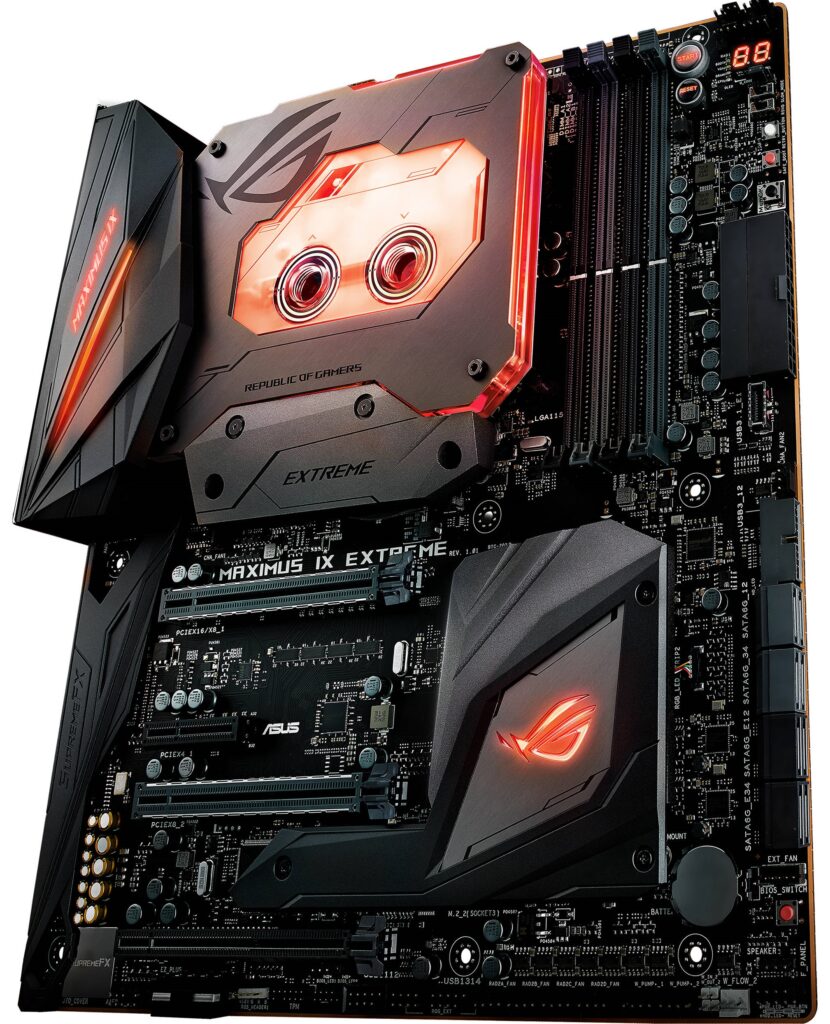
The addition of USB 3.1 ports is a neat feature, cementing your purchase with the potential for future upgrades in these ports. The audio bay, you’ll notice, has no standard colors on its jacks. That is because the audio jacks on Maximus IX Extreme are RGB color-coded which light up corresponding to the correct pins.
The dual BIOS capability of this board is an added benefit. If the need arises, the backup BIOS will allow you to revert to your previous version without suffering any damages. The 5-Way Technology makes overclocking easy- with just a click of a button, you can overclock using the pre-defined configurations. Speaking of overclocking, the VRM design of this board is among the best in its class. In fact, it even rivals some of the best motherboards for i9 9900K which came out years later. Safe to say that it will be a comfortable overclocker for the i7 6700K.
The audio chip is there to further give you that crisp sound you’re looking for that’ll help you immerse yourself in the environment of the game. Asus really went all out with their excellent onboard audio, allowing you to customize and auto-tune different applications. This chip delivers an exceptional 120dB SNR on the line-out connections.
The water cooling monoblock is no doubt the best feature about this motherboard however with the added mount comes the price of size to pay. Maximus IX Extreme’s form factor makes it a bit larger than the commonly used one, as a result, users must be extra careful when selecting a tower. The water cooling prowess certainly makes the Maximus IX Extreme the best motherboard for i7 6700K if you can afford its hefty price tag. You should definitely check out our roundup of the best water cooling cases to pair with this excellent motherboard.
While the Maximus IX Extreme will satisfy all the desires of the extreme overclocking enthusiasts, it will prove to be quite an overkill for the users looking to just harness their CPU power as it is. That coupled with the fact that it is extraordinarily pricey should make the non-OC users think twice about its purchase. Despite this, ROG Maximus IX Extreme proves to be unparalleled and delivers like no other.
2. Best Overclocking Motherboard For i7 6700K - GIGABYTE AORUS GA-Z270X Gaming 7
Best RGB Lighting
Pros
- Robust VRM Design
- Good Host Of Features
- Aesthetically Attractive
- Smart RGB Implementation
- Thunderbolt 3 Compatibility
Cons
- BIOS Can Be Finnicky
- Lack Of WiFi
Socket: 1151 | Chipset: Z270 | Graphics Output: HDMI/DP | Audio: Creative Sound Core 3D | Wireless: N/A | Form Factor: ATX
Up until now, Aorus was reserved as a separate entity under Gigabyte, responsible for gaming laptops. However, Aorus has now jumped in on the ever-changing and dynamic gaming wagon, expanding its horizons from just gaming laptops. Aorus’s innovation and passion for the gaming industry have produced the GA-Z270X-Gaming 7 motherboard which has made it to our list thanks to its unique blend of excellent power delivery and smart features such as the implementation of Thunderbolt 3.
Moving in for a closer look at this board, there are 4x DDR4 dual-channel memory slots that can give up to 4133MHz (OC). There is support for ECC memory as well which allows for detection and correction of common kinds of internal memory hindrances. The Z270X, like the previous Gigabyte boards, makes use of a 15 micro-inch gold plated socket to utilize maximum contact and therefore the performance of the CPU. Due to its excellent VRM design, this motherboard is a champion when it comes to CPU overclocking and can comfortably reach high boost clocks for long periods of time.

The reinforcing of the PCI-E Express, memory slots, and the added subtleties for ease in diagnostics are bonus points. The Z270X uses the much-approved standardized 8+3 (8 for core and 3 for GPU) phase design for power. Dual heatsinks connected with a copper pipe cover the MOSFETs. Just beside the SATA ports is another solid heatsink responsible for cooling.
The operational amplifier used offers an impressive 120dB SNR. In the back, I/O connectors, Aorus, along with the standard USB and audio jacks, provide 2 USB 3.1 ports as well. The RGB on the board is smartly implemented and can be controlled using Gigabyte’s RGB Fusion software.
Gigabyte’s BIOS ends up supplying more voltage to the Vcore than what is required resulting in a 94 Celsius temperature. This will cause throttling and, as a result, give reduced clock rates. This setback can be resolved manually however, with a price and brand like this, you’d expect Gigabyte to not have had it slid by under their noses.
If you are interested in Gigabyte’s somewhat better offerings, check out our review of the Gigabyte Z390 AORUS Pro WiFi which is a fantastic Z390 motherboard that should be on your upgrade list.
Resolve the temperature control manually and you have a solid, sturdy, and well-structured board to work with. Gigabyte, with easy OC, follows that here too giving the users pre-defined as well as custom settings to work with. For what the Z270X offers, Gigabyte is quite generous with its price tag as well. This motherboard is a worthy one and arguably the best i7 6700k motherboard when it comes to overclocking. Aorus has definitely proven itself to be a worthy competitor in the motherboard market.
3. Best Mid-Range Motherboard For i7 6700K - ASUS Z170 Pro Gaming
Great Value
Pros
- Lots Of USB 3.0 Ports
- Can Handle Overclocking Easily
- Decent Power Delivery
- Affordable Price
Cons
- Low Quality PCB
- BIOS Update Restricted To Kaby Lake
- Older Z170 Chipset
Socket: 1151 | Chipset: Z170 | Graphics Output: HDMI/DVI-D/RGB/DisplayPort | Audio: Supreme FX 8 | Wireless: N/A | Form Factor: ATX
Asus has made some changes and taken a step back from the exquisite design of their ROG series. The Z170 may not possess the flashy over-the-top mechanics that ASUS have taken with their ROG Maximus, but this motherboard has still made it to our list as number 3 for good reason.
Asus is consistent with one thing in their boards, maximizing functionality and inoperability of their motherboards in terms of memory. Regardless of this being an entry-level motherboard aimed at the mainstream gaming community, their philosophy holds here as well. You can be sure that this motherboard will hold to its claim and be functional with every type of memory that you decide to go for.
The Z170’s 4x DIMM slots are capable of supporting a maximum of 64Gigabits of DDR4 RAM allowing up to 3466 MHz speed. The 10+1 digital phase VRM is responsible for the processor and the integrated GPU. Also, a key bonus is the addition of a couple of extra PCI-E 3.0 ports allowing the users to tap into Quad-SLI and Quad CrossFireX Technologies. You should also brush up on the differences between SLI and Crossfire if you are interested in these technologies. On the networking side, Asus’s ROG GameFirst III will allow you to tune up corresponding to whatever network-oriented task you have to do.

The Z170 is comprised of an audio chip with an incredible 115 SNR stereo playback output. High-quality capacitors and OP-amps paired with this audio processor allow for negligible interference during any sound-centric experience. The ESD TVS diodes guard the components against high temperatures, electricity and help isolate signals to prevent interference.
Related Read: The Best Motherboards For i7 8700K
While the Z170 Pro Gaming offers the excellent sweet spot between performance and price, the aesthetics of the board itself is a very risk-free, tried, and tested design in the “do it yourself” dominion. It is relatively satisfying since the black color works well with almost all designs, however; the board lacks the flexibility and controls the RGB lighting offers.
Another feature- or lack of feature- that stands out is the omission of metallic reinforcing plates on RAM slots and the PCIe ports. The heatsinks are constructed using the push-up ideology, unlike the screwed-in structure as you’d find in Asus’s ROG line. Speaking of the lack of features, this board also has no WiFi built-in, although that can be solved using an aftermarket PCIe WiFi card.
The Asus Z170 Pro Gaming works well to serve the new builders as well as the seasonal PC enthusiasts. The architecture of this motherboard is robust and a joy to look at. The construction of this version of the motherboard was intended towards the more average gaming population but overclocking with this is still a cinch and can be done with a touch of a button. All these coupled with its very moderate price make it a phenomenal choice for all tiers of builders.
While the top 3 spots of this list have been taken over by the more high-end and pricy motherboards, it seems as any compilation addressed towards the gamers is incomplete unless the needs of the ones sitting in the middle are talked about. The MSI Z170A Krait Gaming is there to pat the backs of all those who want the sweet gaming nectar but are not looking for the enthusiastic, OC-driven experience. The Z170A Krait is aimed at entry-level gaming in 2022 so let’s take a look at what MSI has to offer for its 30th anniversary.
The new lineup of MSI boards has now unlocked Military Class 5. What that basically means is that the new boards, including the Z170A Krait Gaming, can now withstand 5 times more temperature rises, and the working longevity of the components has been drastically improved. Apart from this, this board features dual-channel 4 DIMM DDR4 slots allowing up to 3600MHz. The placement of the M.2 port is one to be praised because its strategic placing makes it benefit greatly from the airflow of the CPU fan.
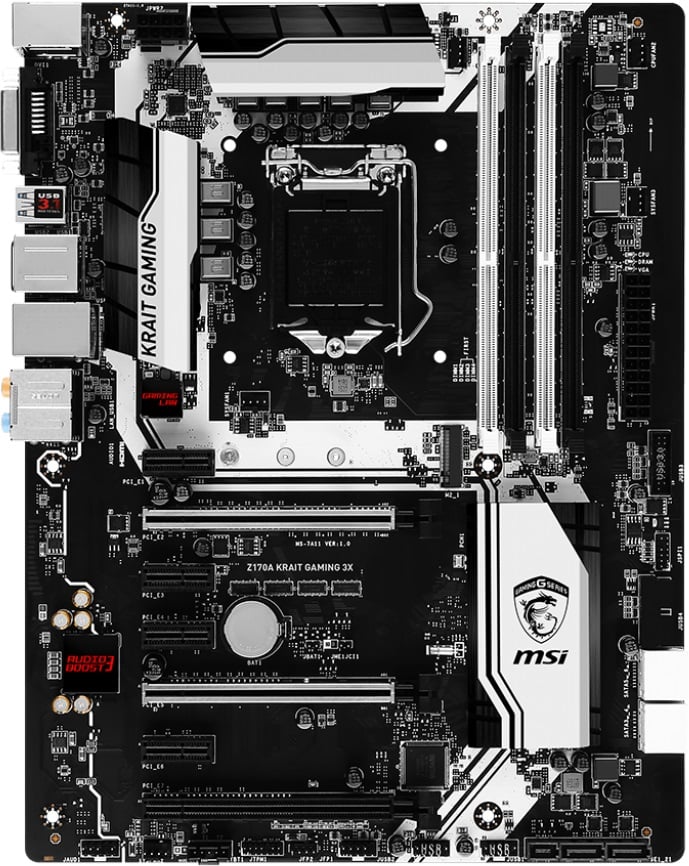
MSI’s magnanimity put in 2 USB 3.1, 2 USB 3.0, and 4 USB 2.0 and 2 CPU fan headers which will come in handy when using a standard heat sink or a liquid cooler. The two heatsinks perpendicular to each other cover the MOSFETs, however, are not connected in any way. The spotlight of the design, however, is taken by the large heatsink covering the Z170 chip with exceptional finishing.
Other Intel Motherboard Roundups: Best Motherboards For i7 10700K and i9 10900K
For their audio, Krait uses Audio Boost 3 combined with OPA1652 operational amplifiers. These paired with the Nahimic Audio enhancer, and isolated audio solders work together to deliver a more than decent SNR and onboard audio. Using the 8 phase VRM configuration, the Z170A packs quite a hefty punch with its low-price tag which can’t be said for the competing ASUS motherboards, giving further fuel to the ASUS vs MSI debate.
What went through the minds of the engineers when designing the placings of the SATA ports is a mystery. The ports are facing outwards which is confusing- to say the least, in terms of cable management. As a result, unless your cable management capabilities are perfect, you may not be able to install a second GPU. Sure, this is not a modern motherboard with flashy features such as PCIe 4.0 support, but such fine details do still matter when it comes to convenience and usability.
Krait decided to cut the extra over-the-top features with this model however they still have succeeded in delivering a terrific board with a very friendly tag on its price. The Z170A is an excellent entry priced board perfect for gaming which was very well what Krait was aiming for. This is a must-buy for those who are looking to enjoy the top-notch features without spending too much cash and burning a hole in their pockets. Its solid, well-thought design along with its simple yet somehow unique black and white design has attracted many a gamer. All of this makes this board a strong contender when it comes to the title of the best i7 6700k motherboard in the budget category.
Other Intel Motherboards: Best Motherboard for Core i7-7700K
5. Most Durable Motherboard For i7 6700K - ASROCK Fatal1ty Z170 Gaming K4
Durable Components
Pros
- Top Range Capacitors
- Very Durable Construction
- Acceptable Power Delivery
Cons
- Not The Best Value
- No RGB Lighting
- No Support For SLI
- Older Z170 Chipset
Socket: 1151 | Chipset: Z170 | Graphics Output: HDMI/DVD-D | Audio: Realtek ALC1150 | Wireless: N/A | Form Factor: ATX
Making its way to number 5 in our list is the ASRock Fatal1ty Z170 Gaming K4. In the market for value-driven motherboards for the folks who want to sit back and enjoy some casual gaming, the name of this motherboard most definitely pops up. Designed for people who want to use Skylake Intel Processors on a budget, this board still has quite a kick to it, delivering on all the vital features while keeping up its common, yet pleasing to the eye nonetheless, look.
ASRock has talked about it a lot and has now implemented the 12k Nichicon capacitors which, as the claim says, last about 20% longer than the other high-end capacitors in the industry. The 10-phase power design with the heatsinks on the VRM and the MOSFETS help efficiently do the cooling job. The Purity Sound 3 is a neat addition for the crisp onboard sound supporting 7.1 audio. The amplifier goes up to 600 Ohms to drive even the most demanding headphones.

There’s a PS/2 slot for the traditional keyboard and mice fanatics as well. The board also comprises 3 PCIe 3.0 ports, therefore, supports CrossFireX. As for the memory, 4 DDR4 RAM slots offering 3866MHz, at overclocked, for users looking to dip their toes in some medium-weight overclocking.
You might also want to check out our picks for the best Z590 motherboards if you are interested in a modern chipset.
The KillerLan E2400 Gigabit LAN port, as always, lived up to its expectations and was able to do its job without hindering simultaneous internet-oriented tasks. The BIOS allows for easy, on-the-go overclocking capabilities with pre-defined presets. Despite the card being targeted for low-budget setups, ASRock does not slack off in the sturdiness of the design. Although the standard red and black color scheme, the construction of the design (such as the heatsinks being screwed in to ensure durability) does a pretty secure job. The Nichicon capacitors and the black fabric glass PCB serve to future-proof this board.
Related Read: X299 vs Z370: Which is Better?
The ASRock Z170 Gaming K4 does lack the ease of modification along with some other hefty features you’d want for the design but with that price tag, this board is perfect for the users who are looking to shop on the buck. Even with a price as low as this, the Z170 does not fail to deliver what it promises and stands tall in the jungle of gaming giants.
Best Motherboards For i7 6700K - FAQs
The letter Z represents Intel’s family of enthusiast-level chipset lineups for their motherboards. Z series chipset motherboards are the most premium motherboards you can purchase for your 6700K. It has tones of ports and slots, features, excellent built quality, and enables overclocking. It is the best for gaming and other intensive workloads.
Many popular manufacturers such as Gigabyte, ASUS, ASRock, and MSI make motherboards compatible with the target Intel CPU family. These companies are reputable for retailing their best products on the market. They manufacture and market motherboards for a wide range of consumers, from budget to business and enthusiasts.
There are many types of motherboard form factors varying from the larger XT, AT, ATX to much smaller Micro ATX and Mini ITX. Your requirements may influence the type of motherboard to consider. Generally, larger motherboards have more features, ports, slots and are more expensive compared to their more compact counterparts.
Factors to Consider While Buying
While most of us want the best of the best, we don’t ask critical questions to ourselves while buying a motherboard. Most of us see and blindly follow the marketing labels on the box. The motherboard is the foundation of a PC. It is the only component that is often overlooked when building a PC. Sadly, it is very easy to overspend for the features you never needed or underspend such that you don’t have the best experience with your builds. Our guide on how much you should actually spend on a motherboard can help with that, but that does not remove all of the confusion. There are numerous motherboard buying factors such as form factor, chipset, slots, ports, etc. Here are some major factors to consider while buying the best 6700k motherboard for your future build.
VRM Design
Motherboards with Intel’s Z series chipsets are capable of overclocking compatible Intel CPUs such as the 6700K. That is why it is essential for any motherboard to be able to deliver high power and voltage under load. That is where the VRM’s comes in. Being one of the most important motherboard components, it is responsible for delivering clean and stable power to the CPU cores. They are absolutely critical for high power draws and overclocking performance. Good motherboards have a sufficient amount of VRMs along with great thermal performance. The higher-end motherboards also feature heatsinks to disperse heat from the power delivery system. Hence you should thoroughly read our reviews to get an idea of the VRM performance of every motherboard on the list.
Form Factor
Every motherboard comes with labels such as ATX, Micro-ATX, and Mini ITX. These are universal size measurements for each type of motherboard with ATX being the largest and Mini ITX being the most compact. First and foremost, you need to decide your requirements. Do you want a compact setup? How many ports and slots do you need? Is it compatible with your current case size? If you have a micro-ATX case you should pick a motherboard of the same form factor, and the same goes for mini-ITX cases. These prerequisites can greatly influence your decision. ATX motherboards have the most features and have better availability whereas in micro and mini ITX motherboards you will find yourself sacrificing features exclusive to full-sized motherboards and is harder to find on marketplaces.
While these are some of the more critical factors to assess before buying a motherboard, these are certainly not all of them. Motherboards are complicated components that act as a junction for all of your PC’s parts, therefore you should definitely consider this decision quite thoroughly. Our comprehensive motherboard buying guide can be of great help in this regard.
And so concludes our guide for the best motherboard for i7 6700K in 2022. Let us know your thoughts in the comments and which product you would like to see in this roundup instead of our selections.
You might be interested in: Best A320 Motherboard

 Check Price
Check Price








