How to Choose The Perfect Case For Your Next Build – Difference PC Case Sizes Breakdown
Many gamers put the chassis choice in the backseat when picking out their new PC components. After all, the thrill of owning a top-tier graphics card or processor far outweighs the convenience of a larger and more roomy case, or the flexibility of an SFF one.
The components you can employ, the ease with which you can build and upgrade your system, and the amount of ventilation your PC has are all affected by the size of the case you choose. Because everyone’s working conditions are unique and require a distinct degree of portability, this is among the most important factors for many PC lovers.
Motherboard form factors

The size of your motherboard is the first consideration when picking out a case. To begin, your Computer case must be fully compatible with the motherboard you intend to use. The form factor of a motherboard refers to its physical dimensions and shape. Considering the form factor of the motherboard you want, you can select the correct PC size. These both should be compatible with each other.
Motherboards come in three major form factors – ATX, microATX, and Mini-ITX. The most significant differences between ITX and ATX are their sizes, PCIe lane layouts, and memory capacities. Your motherboard can be fitted into various PC cases based on these differences. Nowadays, the most popular form factors used by do-it-yourself computer builders are:
1. Mini ITX
The Mini-ITX specification permits motherboards no larger than 6.7 x 6.7″ (17 x 17 cm) with a single expansion slot (usually PCIe in modern boards). Several sizes and shapes are available, including those with a small profile, a cube, and a tower. Mini-ITX cases can house any computer in theory, but their single expansion slot limits their usefulness in practice.
2. MicroATX
Motherboards in the Micro ATX format have a maximum size of 9.6 x 9.6″ (24.4 x 24.4 cm). “Mini tower” is a common term for cases that adhere to the MicroATX standard. It is the most widely used motherboard form factor.
3. Standard ATX
A standard ATX computer case is a flexible enclosure built around a full-size ATX motherboard, and it measures no more than 12 by 9.6 inches at its longest and widest points (30.5 x 24.4 cm). Mid-tower boxes are the smallest ATX-based enclosures available. Most also accommodate Micro-ATX mainboards. You can keep them cool with just a pair of decent case fans.
4. Extended ATX (E-ATX)
Motherboards with an extended ATX form factor can measure up to 12 by 13 inches (30.5 x 33 cm). For the most part, full-tower ATX cases made for E-ATX motherboards will also accommodate smaller ATX motherboards.
It might appear not easy initially, but you’ll quickly see how easy it is. mITX, mATX, ATX, and E-ATX are the most prevalent sizes for motherboards. Once you understand this, choosing the corresponding case sizes becomes very easy.
Different sizes of the PC case

Size is crucial for computer storage cases. The hardware, including video cards, hard disks, etc., is too delicate to risk any malfunctions. When enclosed in a case, overheating can cause permanent damage to these parts.
Since computer cases are intended to have a cooling effect on the computer components to prevent damage from overheating, their size is important. To that end, computer build-ups and computer cases must have compatible dimensions to allow for the features for which computer cases are designed. Cases for computers come in four sizes:
Full tower case
Motherboard form factor: Extended ATX (E-ATX) or Standard ATX

Most gamers opt for full tower cases when starting from scratch with a PC. Full tower computer cases accommodate motherboards with form factors ranging from E-ATX to SSI CEB and include a large selection of expansion possibilities. This may work for a subset of available complete tower situations but not all.
A tower can be anywhere from 55 to 75 centimeters high and 22 to 32 centimeters wide. These towers are suitable for motherboards using large central processing units (CPUs). The increased room for RAM and CPU in a full tower case with extended ATX makes it a favorite among those building their servers, not just gamers.
Overclockers are another group that needs powerful cooling to quickly remove heat produced by components such as CPU and GPU. To do this, the computer would require triple heat sinks, a CPU cooler, water cooling, and massive radiators. The components aren’t exactly lightweight and convenient.
There is also a significant improvement in using multi-GPU configurations like SLI and crossfire in larger, full-tower cases. They’re perfect for heavy-duty users like gamers, broadcasters, and video editors because of their many expansion slots and the fact that the graphics cards can be mounted vertically, allowing for more space. A full tower case like this comes in handy when:
- You intend to use a Dual-System Setup.
- You want to use an ATX motherboard (or larger).
- You intend to construct a custom water-cooling loop for your components.
- You are considering using multiple graphics processing units.
- You want to set up robust AIO coolers
- There are no restrictions in terms of physical space.
Mid tower (ATX case)
Motherboard Form Factor: ATX or Micro ATX

In the past, most people’s go-to computer case size was a mid-tower, regardless of their needs. Although it has lost market share to lesser competitors over time, ATX cases are still widely used today, and for a good reason.
The height of a mid-tower is between 35 and 55 cm, and its width is between 15 and 25 cm. High-end graphics cards often require two more expansion slots and can be up to 31 cm (12 inches) in length. Two cards are typically supported by mid-tower PCs, providing more than adequate processing power for 95% of gamers. Whereas a full tower is recommended for a triple GPU system, several gaming mid towers may accommodate up to three cards.
In addition, it’s not as simple as fitting a large graphics card into a small case. Under heavy demand, a computer’s graphics card can reach temperatures up to 90℃. Toss in a central processing unit that runs at 60 to 70 degrees Celsius, and you’ve got an egg cooker. As a mid tower’s interior is larger, installing more case fans and larger heat sinks is easier, contributing to better airflow.
Power cords, data ports, case wires, and more must be organized. The inner workings of a computer case can soon become a tangled mess of cables if left unattended. More space for cords and more holes for them to go through makes cable management much easier, as do the larger side panel clearance and the additional drive bays. This has a significant impact on enhancing airflow and decreasing dust accumulation.
This case type is ideal for you if:
- You need a no-compromise system that fits in a portable enclosure.
- Be able to accommodate it in your current living spaces.
- Expect to utilize two graphics processing units.
- Need a wide variety of fans and cooling methods to be supported.
- You do not wish to invest in the additional features of a full tower and would rather purchase other components.
Mini tower case
Motherboard Form Factor: Mini-ITX or Micro-ATX

Mini-Tower cases are a smaller alternative to standard computer towers. They offer the same conveniences as a larger case but with a compact size. Mini-tower cases are popular in gaming and home theater PCs because of their ability to house high-powered components while taking up minimal desk space.
Size-wise, they range from 30 to 45 cm in height and 15 to 24 cm in width. Mini-tower cases may also include customized cooling systems to maintain optimum temperatures for your system’s components. As a result of their compact design, they don’t take up as much room on your desk as larger full tower cases. A mini-tower case may be the best option to build a powerful computer while maintaining a minimal profile.
A mini-tower case is your best bet if you need a high-powered computer that won’t take up much desk space. Whether your end goal is to construct a gaming rig or a high-powered home theater PC, a high-quality mini-tower case is essential. This kind of case works well if:
- You don’t have enough room for a standard desktop computer.
- Don’t care a great deal about overclocking
- You want to create a computer with a more personal touch.
- You require a full-feature I/O.
Small form factor cases – compact cases
Motherboard Form Factor: Mini-ITX

Small Form Factor, or SFF, cases are not considered a proper type of PC case when discussing different case sizes. Technically speaking, all SFF cases are Mini-Towers, just smaller. Community consencus puts the cutoff point at 20 liters, meaning any case above 20 liters is a Mini-Tower, but not a Small Form Factor one. Thus, SFF builds are niche and popular amongst enthusiasts yearning for a fun challenge in assembling their rig.
Because of the limited space inside the case, building and using an SFF PC can be challenging. Clearance, or the amount of space between components, is one of the main issues. SFF PCs also face the challenge of managing heat. The compact size of the case often limits airflow and cooling solutions. A low-profile CPU cooler or liquid cooling system may be required for SFF PC cases. You may have to sacrifice an extra graphics card to place a fan to keep the PC cool.
SFF cases usually have very little space for power, so specialized PSUs such as CFX12V (compact form factor), LFX12V (low profile form factor), and TFX12V (thin form factor) are used. They are smaller than standard ATX power supplies. An SFF can present more challenges when adjusting components than a traditional desktop PC. Despite its compact size, an SFF can still compete with the power of any min tower PC.
So, a person with a genuine need for a PC usually avoids choosing an SFF case. But if you love the portability and want to carry your PC to different places or attach it to your home theater, the SFF case is good to go. Consider SFF PC in following cases:
- When you have very little space on the table.
- Your system doesn’t need more GPUs.
- You don’t run heavy programs and games.
- You are building a home theater.
What PC case size should you get?

A PC case is an optional extra when putting together a computer. But this is not something to ignore, as its dimensions and arrangement will dictate which components can be installed. Your final build’s performance may suffer as a result of thermal concerns. Thus, here are some things to consider while selecting a computer case.
Cooling and airflow
The cooling system is the most critical part. Cooling upgrades help hardware last longer. To improve ventilation, a computer case should have fans installed. The computer will keep running silently and coolly. To keep your parts dust-free, look for a container with built-in filtration.
Due to their massive size, full tower cases feature best cooling facilities and airflow. No liquid cooling loop or high-quality CPU cooler will be too large for this case. You may improve airflow by mounting several fans of varying diameters within the case.
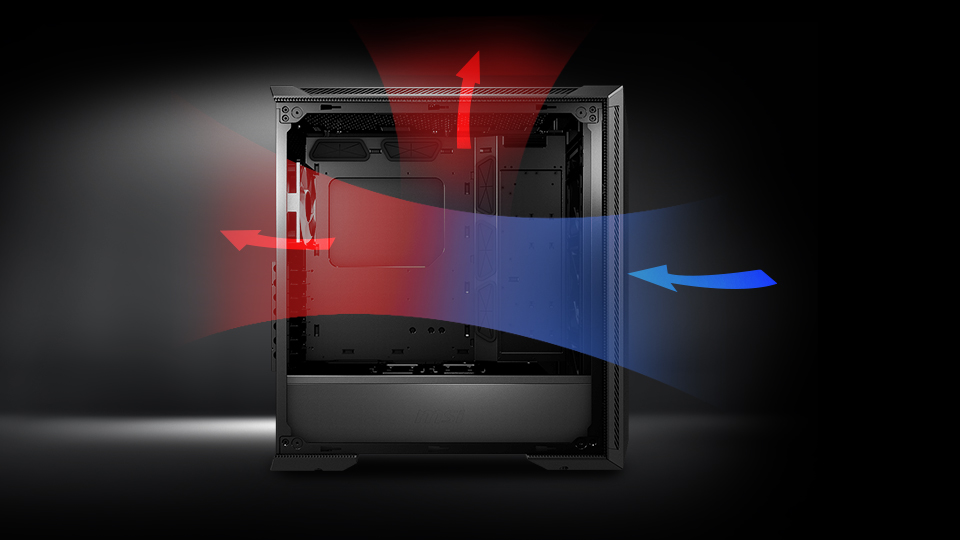
In most situations, a competent CPU cooler and a liquid cooling loop will fit in a mid-tower framework, although smaller than a full tower. To improve ventilation, you can add a couple of case-mounted fans.
Liquid cooling loops are not supported by Mini Towers or SFF cases. You’ll need a low-profile external CPU cooler because you can’t use a regular one. Only two fans can be set up at a time. Due to the restricted airflow, they tend to be quite noisy.
Graphics card length
There is still a chance that your graphics card will be too lengthy to fit in the case you purchased, though this is becoming less of a problem as graphics cards get shorter and cases give more clearance for them. Fortunately, there is a simple technique to determine if this will be a problem. Each case page will have a maximum graphics card length supported specification.
Component clearance
Clearance for parts is a major factor to think about when selecting a computer casing. With the proliferation of high-end components that often have sizable internal housings, this is more crucial than ever.
Thankfully, every PC case maker lists their CPU cooler’s minimum and maximum lengths and graphics card clearance today. For CPU coolers, you need to check if the combined height of the cooler and heatsink is within the allowed range.
Cable management
Because of space constraints, wire management solutions may be limited to smaller form factor cases and Mini-ITX cases. You’ll only be able to organize your wires effectively if your computer case has enough room. If you care about your cables’ appearance, a full tower case is the way to go.
Final thoughts
A mid-tower case can meet most people’s computing requirements. The mini tower is a more cost-effective option that won’t leave you wanting the necessities. But if you’re not short on room and enjoy the most out of your components, a full tower case could be the way to go. However, a small form factor case is necessary if you value style and sophistication.
 Reviewed by
Reviewed by 




