PC Power Supply Buying Guide – How to Choose The PSU For Your Gaming PC
The power supply is easily one of the most under-rated and under-appreciated components in a gaming system. First time builders usually have a hard time researching and choosing the best power supply for their needs. This is simply because there are hundreds of power supplies in the market and there are too many variables that come into play while making the purchase decision. However, making the wrong decision while buying your power supply can have detrimental effects later down the line.
The power supply is often regarded as the heart of the gaming machine or any PC for that matter. Just like the heart supplies all the organs with blood, it is the power supply’s job to make sure that your PC components receive a clean, constant flow of electricity. Failure in doing that can lead to a wide array of problems ranging from minor inconveniences like fan noise to catastrophic failure and even death of multiple components inside the system. Therefore, the power supply is one of the most crucial components of the system that needs special research and attention when making a purchase decision.
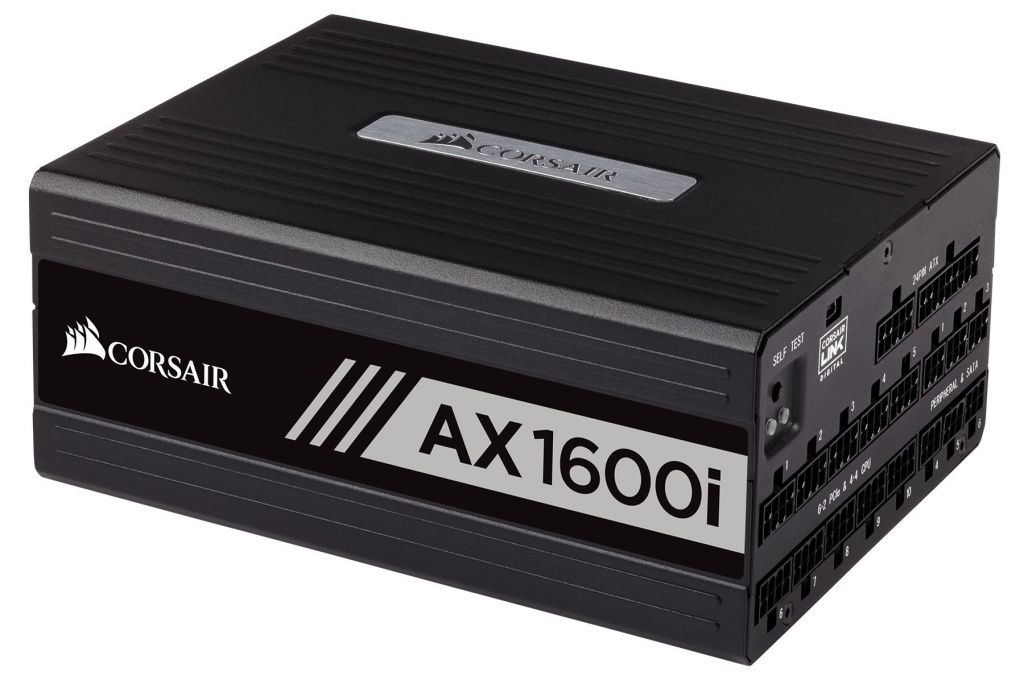
What is a Power Supply?
A Power Supply Unit or a PSU is the component that converts the AC current coming from your wall outlet to the DC current that is required by the components of the PC to function. Unlike home appliances, the PC components require a constant, steady flow of DC current to function properly. The power supply makes sure that the current is cleanly and efficiently converted from AC to DC and then provided to the specific components that need it. A power supply may not contribute directly to the aesthetics or the performance of your PC, but without the power supply the PC would not even turn ON. Therefore it is a core and essential part of the PC that should be given proper thought and attention.
What to Look for in a PSU?
There are several key features that you need to look for when buying a power supply. The list might be a little overwhelming at first, but all of these are pretty simple things when considered individually and even a novice PC builder should be able to pick out the best power supply for their system if they consider these parameters. Let’s go through them one by one.
Capacity
Before you choose a power supply, you need to figure out how much power you will actually need from your power supply in order to run the computer. It is important to make the distinction here that a power supply does not “provide” power, but the computer components “draw” power. Therefore having a bigger power supply will not automatically increase your electricity bill.
There are two ways that a user can estimate the amount of power that their system needs.
- By finding power draw benchmarks from sites like Tom’s Hardware or YouTube channels like GamersNexus for the individual components in the system (mainly the CPU and the GPU) and then adding them together, leaving extra headroom for smaller devices like drives and fans. This should give you a minimum wattage rating.
- Using one of the many Power Supply Wattage Calculators like this one from OuterVision. These calculators will give you an estimate after taking into consideration the components in your build. Bear in mind that these calculators often over-estimate the power draw of the components and may suggest a PSU that is more than you require.
Generally, you should leave about 150-200 Watts of additional headroom in your power supply capacity. This means that if the sum of the power draw of all of your components under load comes up to 650W, an 800 Watt unit should be a good choice for this set of hardware. That should leave you plenty of room to upgrade or overclock should you see fit.
While leaving essential headroom in the PSU wattage is a good idea, overbuying your power supply by several hundred watts is not one. If you buy a 1000 Watt PSU for a computer that can only draw up to 650 Watts under load, you are essentially wasting money on the capacity that you’re not using.
Under-buying your PSU is also a big no-no. Do not underestimate your PSU needs by buying exactly the capacity that you think your system would draw at its peak. In our example, buying a 650 Watt unit would be a bad idea since any current spikes or voltage spikes will trip the PSU and force a hard restart under load. Therefore, plenty of headroom should be ensured while also keeping the overall capacity under reasonable limits.
Efficiency
Another big factor that needs to be considered while making a buying decision is the efficiency of the PSU. Power Supplies have different levels of efficiency and they are “rated” according to how efficient they are. But what do power supplies need to be efficient at? As we eluded to earlier, the power supply converts the AC power from the wall into the DC power that is required by the components. However, some energy is naturally lost in the process as waste heat. A good power supply will convert about 80% of incoming power into DC power. A really good power supply may be able to convert more than 90% of the incoming power. This is why a more efficient power supply is better.
So how do we find out the efficiency of a PSU? There is a rating system known as the “80 PLUS” rating system that rates the efficiency of the power supplies and assigns them different rating categories. 80 PLUS is a voluntary certification program intended to promote efficient energy use in computer power supply units (PSUs) according to Wikipedia. The 80 PLUS rating basically tells us how efficient the power supply is at converting AC power into DC power.

In order to earn one of the 80 PLUS certification badges, a power supply must maintain a specific level of efficiency when it is under 20%, 50%, and 100% load scenarios. There is also a new Titanium rating that considers a power supply’s efficiency under a 10% load.
The following table represents the different 80 PLUS ratings and what those ratings mean in terms of efficiency.
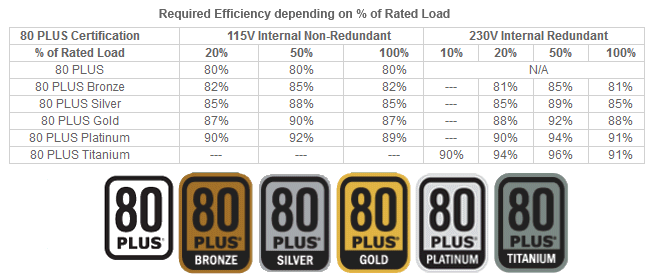
It is important to note here that the 80 PLUS system is not the definitive answer for a consumer facing a purchase decision. These ratings must be considered alongside other factors that are listed here. Nevertheless, it is advised to stay above 80 PLUS Bronze rating even for budget units, and 80 PLUS Gold is often considered the sweet spot in terms of efficiency for a gaming system. The higher units branded Titanium and Platinum often come at hefty premiums and do not generally provide the best value for money.
Manufacturer
The manufacturer of the Power Supply is really important due to several reasons. Firstly, a lot of no-name PSU manufacturers list their power supplies at wattages that are much higher than they can realistically deliver over extended periods of time. This means that while the product page may say 800 Watts, the power supply might not be even able to hit that figure under operation. This can be especially problematic for first-time builders who may have bought a no-name cheap PSU just because it advertised a certain rating. Secondly, these manufactures use cheap electronic components inside the PSU to cut costs and deliver a cheap product, which leads the customer to think that they just scored a very good deal which is not the case in reality.
In fact, most of the manufacturers out there other than a handful of reputable ones are not worth buying PSUs from. The power supply is one area of the build where you do not want to make any compromises. Therefore, you should always pick a good unit from one of the reputable brands that make quality power supplies:
- Corsair
- Seasonic
- EVGA
- Silverstone
- CoolerMaster
- FSP
- SuperFlower
- Thermaltake
- Be Quiet!
- Antec
Even after selecting your manufacturer of choice, you should evaluate each of their units individually. Remember, manufacturers have to deliver multiple products at different price points so even reputable ones have to cut corners to match their price targets. Therefore, online reviews and community feedback on a particular unit can be really helpful in this regard.
Rails and Current
Manufacturers often specify the number of +12V “rails” their PSU contains. This is also a factor that should be considered. A “single-rail” PSU has one, high-power +12V rail which feeds power to the components, while a “multi-rail” PSU divides its output between two or even more +12V rails. From a performance standpoint, both are safe to use and work equally well. Their differences lie more in the way they distribute and convert the power inside the PSU and generally both of them will work fine in a gaming system.
What you should definitely take a look at though, is the current rating for the +12V rail. This can be found on the product page and on the side of the PSU itself. Usually, there is a table printed onto the PSU which specifies all the current ratings that the PSU is rated for. In there, the most important rating is the +12V rating since it is the +12V rail that provides current to both the CPU and the GPU. Therefore you should make sure that the current rating of the +12V rail is enough for your components. As an example, the AMD RX 580 is known to draw about 35A of current at its peak. Therefore the PSU should have a +12V current rating of higher than 40A ideally since any current spike can trigger a hard reboot. The +12V rating on the table will also contain the total amount of power that the +12V rail is rated to provide and that should also be taken into consideration.

Current ratings for various graphics cards can be found online and it is usually best practice to buy a power supply that has sufficient headroom when it comes to the amount of current it can supply on the +12V rail.
Components
This is something that is not within the ability of an average consumer to test, but the components of a PSU do matter a lot. Usually, cheaper no-name PSUs will use cheaper electronic components inside them that would affect the output of the power in the system as well as the overall longevity of the power supply. In order to know whether the PSU is using good components or now, expert reviews can come in handy. These are the people that can take apart a PSU and analyze its individual components in order to write an informed review. Checking the reviews and teardowns of the PSU by experts will give you the necessary information about the components.

This can also be judged using the product page itself. Look for brandings such as “Japanese Capacitors” or “Premium Chokes” which admittedly can be misleading, but do give a general idea about the reliability of the PSU if it is listed on the site of a reputable manufacturer. Another good way to judge the quality of components inside the PSU is to compare their weights. It might seem comical, but the heavier PSUs tend to be made out of more reliable components than the ones that feel lighter in the hand. Keep in mind that these are not definitive tests but general estimates that can help you get an idea about the quality of the unit without looking at a professional review.
Disclaimer: Users should NOT open any Power Supply Unit by themselves. Not only are you going to void your manufacturer’s warranty but also you can end up damaging the unit. More important than that is the fact that the components inside have the potential to shock you severely, which can even lead to death. Always leave the teardown and testing of Power Supplies to the professionals.
Form Factor and Modularity
You might also have to make a decision regarding the form factor of your power supply depending on your PC case. There are 3 common form factors on the market:
- ATX: The standard PSU form factor. Fits in most ATX and MicroATX cases in the Mid-Tower or Full Tower forms. This PSU size and shape is the standard for PCs nowadays. ATX power supplies generally have the dimensions of 150 × 86 × 140 mm (5.9 × 3.4 × 5.5 in).
- SFX: These Power Supplies are the small form factor PSUs that are designed to fit in smaller cases like Mini-ITX cases or other cases with limited space for a PSU. These use the same pinouts and components as the ATX PSUs but are smaller in every dimension. SFX has dimensions of 125 × 63.5 × 100 mm (width × height × depth), with a 60 mm fan, compared with the standard ATX dimensions of 150 × 86 × 140 mm.
- SFX-L: This form factor is a variation of the SFX form factor with the only difference being the increased depth. More depth to the PSU allows it to accommodate a bigger fan than SFX Power Supplies. SFX-L has the dimensions of 125 × 63.5 × 130 mm to make space for a 120mm fan.
There are a lot of other PSU form factors as well but those are not common in the consumer space for gaming and office PCs. An ATX power supply will be the one that satisfies the need of most consumers.

Another thing to add here is the Modularity of the Power Supply. Currently, there are 3 different versions of modularity that are offered by manufacturers. Some power supplies are non-modular, some are semi-modular and then some are fully modular. The basic difference between them is the attachment of cables. Non-modular PSUs have all the cables attached to the unit and they cannot be removed. On the other hand, semi-modular cables have only some of the cables pre-attached, while fully modular cables have no cables pre-attached. Fully modular PSUs allow the users to choose which cables to attach to the PSU in order to reduce cable clutter. They are generally more expensive as well.
How to Examine a PSU
Let’s say you have picked a PSU model from the hundreds of models out there that fits your particular criteria. How would you determine if it is good enough or not? There are a few tips and tricks that can help you finalize your decision about a PSU and get it correct.
Reviews and Tier List:
Testing a power supply is a bit out of the reach of the normal consumer so it is best to leave it to the experts. Checking the reviews of the Power Supply model that you’re considering is a vital step in finalizing the decision. The following reputable reviewers deliver great expert reviews on Power Supplies.
- JohnnyGuru
- KitGuru
- AnandTech
- Tom’s Hardware
- Hard OCP
- Hardware Secrets
In addition to specific reviews, there is also an extensive PSU Tier List that is hosted on the Linus Tech Tips Forums. That Tier List can be a helpful tool to quickly compare two power supply models without reading through their extensive reviews. This can make it much easier for the buyer to narrow down their choice to one particular PSU model.
Cables
The cables that come with the PSU can give a good estimate of the overall quality of the PSU. Firstly, you should make sure that the PSU comes with the cables that are needed for your system. Generally, you would have to look at your graphics card and check how many PCIe Power connectors the card requires. In addition to that, you should take into account all the SATA and MOLEX powered accessories inside your system and assure that the PSU offers sufficient connectors and cables for them. The quantity and type of the cables that come with the PSU are listed on the product page as well as the packaging of the PSU.
From there you can judge the quality of the PSU using the included cables. If the PSU is of very high quality, say a Corsair RM850x, it would come with multiple 8-pin PCIe Connectors (3 in the case of the 850x). More ATX 12V and SATA connectors would be included as well. These extra cables may not be included in cheaper, low-quality models. Moreover, the quality of the cables might be lower, and the cables might be thinner and less reinforced as well. Sleeved or flat black cables tend to be included in the premium models as well.


Aesthetics
While you shouldn’t judge a book by its cover, you should definitely judge a PSU by its looks. Take a look at the outer shell of the PSU. A cheap, low-quality unit might not even be powder-coated and would give a cheap metallic appearance. Good quality PSUs also include flat, black cables and connectors which improves the overall aesthetic of the system. Cheaper PSUs might include multi-colored wiring with no sleeves which can easily ruin the looks of your build.
These are not definitive tests of the quality of the PSU, however, these are effective indicators. If the manufacturer opted to save a few cents by omitting the powder-coated paint, it is more than likely that more corners have been cut with the actual components under the hood. It is better to spend more and stay safe than being sorry.
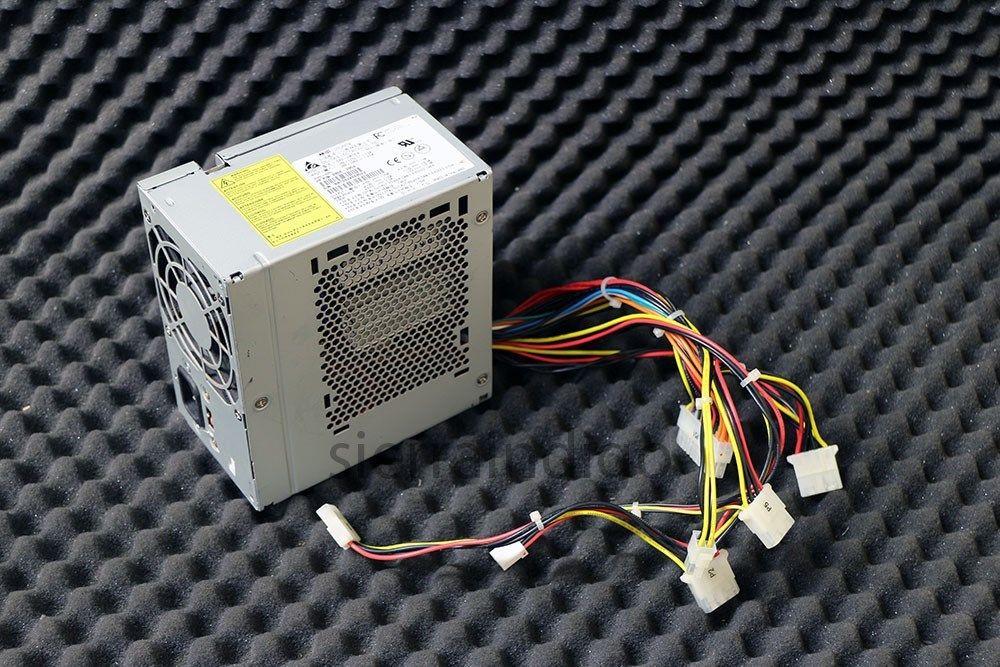
Final Words
While Power Supplies might not be the most attractive components in PC builds, they are one of the most vital pieces of the puzzle. Making the wrong decision in the process of purchasing a PSU can lead to severe problems down the line. PSUs are one of the few components where it is absolutely not recommended to save a few bucks or to look for a deal. Usually, the contrary is advised; spend a bit more to ensure the safety of your PC components.
This extensive guide should be enough to enable a PC building novice to choose the perfect power supply for their system. If you take into account the factors that are listed here, it is more than likely that your PSU of choice will stay at your side for a long, long time.





