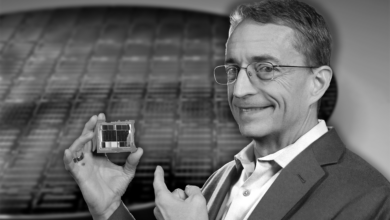How To Do Proper Cable Management in a PC
There is nothing more exciting than the moment when you are done putting all the components in the PC, and you do a test boot only to realize that everything is up and running. However, the excitement soon takes a turn to dread when you realized that the back side of your PC’s case is just as worse as a rat’s nest. In a situation like that, you really need to start managing the cables, and that is one thing that most PC gamers and builders, even the most experienced ones, hate.
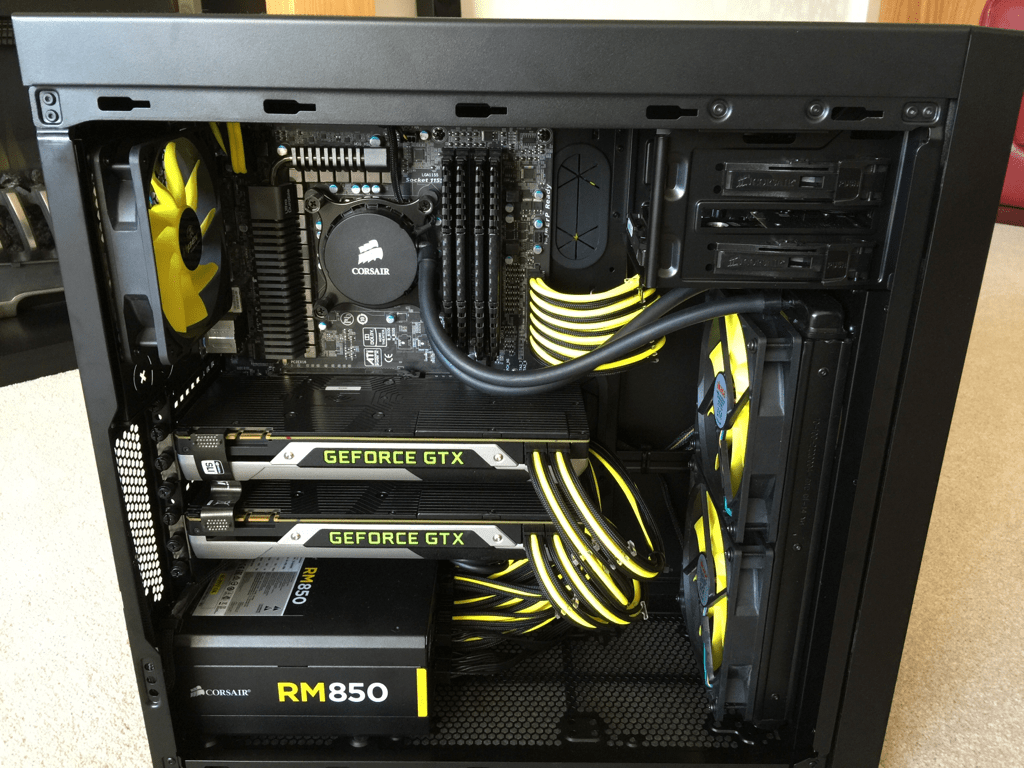
Now, there is a very clever loophole in cable management and that is that if you have a case that is big enough with enough space behind, you can tuck away the cables without having to worry about managing them at all. I remember doing that with my Corsair Graphite 780T. However, with many modern cases now turning to tempered glass panels on all sides, even this is becoming a bit more difficult to handle.
That is why cable management is becoming a necessity now. But worry not, in this article, we are going to be looking at how you can do cable management effectively, and efficiently.

Choosing the Right Components
Cable management is not just the act of tidying up the cables on the back side of your case and calling it a day. There is a lot of thought that goes inside the process of efficiently managing your cables. Now the thing that you must know here is that when it comes to managing cables, your components matter too.
This does come as a surprise to many people but bear with us. Thankfully, there are two main components that play a huge role in how your cable management is going to end up. We are going to explore both of them separately so you can have a better understanding.
The Case
This is going to be a surprise but the case you choose will play a huge part in the cable management process. Gone are the days when the case manufacturers were busy making cases that would just tick a single box, or two at best. The modern-day cases are loaded with features that tend to solve the problems.
One of them is the cable management. Take the ThermalTake View 71 for example; it is a giant, full tower case with thick tempered glass on the front,

top, and both sides. Which means that your dirty deeds will show clear as a day. However, to tackle that issue, there is a nice amount of space available at the back side as well, and the best part is that there are enough cable tie points to allow your amazing cable management. Even though the case does not come with a PSU shroud, you have enough space at the backside that you can create a clean looking build with ease.
Whenever you are buying a PC case, always keep the cable management factor in mind. If you are a messy person, you are going to need a case bigger than your average options. Also, note that with good cable management comes great air flow, a similar case happened when were reviewing these fans, and the results were inconsistent throughout our test benches, ultimately we found out that that two of the test benches had cluttered wiring inside the pc which compromised the airflow. So definitely take extra precautions for better cable management.
The Power Supply
The second component that matters a lot is, of course, the power supply. Now if you are wondering how this matters, it is rather simple. You need to go with a modular or at least a semi-modular power supply. Why? Well, with either of these power supplies, you will not have to deal with the excess of cables that come with it because you will only be using the cables you actually need, making it a lot easier to manage as well.
Modular or non-modular power supplies are usually on the expensive side, so it is better to keep that in mind whenever you are looking to buy a good power supply.
How to Manage Cables Like an Expert
Now that we have looked at the rudimentary of cable management, the next step is to finally look at how you can manage the cables. The process can be a bit difficult, but the good news is that if you are careful, and most importantly, patient, you will not have any issues in the process.

Before we start the process, there are a few things that you are going to need in order to successfully manage the cables. So, let’s have a look at the prerequisites beforehand.
The Prerequisites
- Cable ties.
- Wire cutters.
- Patience
Now that we know what is required, let’s head to the process. Do note that the process of cable management should be done after you have assembled your PC, and another suggestion is that you should do a test boot to make sure everything is working fine because after managing cables, it will be hard to unplug and plug everything again for the sake of troubleshooting.
Sorting the Cables
The first step is going to be the sorting of cables. Start by tying down the EPS power cable, the 24-pin power cable, and the PCI-E power cables for your GPU. These cables are often the longest and easiest to manage. However, do not just tie them down right away because if there is more space left, you will need to make sure that you add more cables into those grooves.
As far as the thinner cables like the fan cables are concerned, you can always take them and join them all together to and then tie them. Your case is probably going to have a lot of cable tie points that will help you do that with ease. SATA cables that are coming from the power supply might not need much work considering how you will have one or two drives.
The best way is to cleverly use the channels that are on the back of your case. Almost all the modern cases do come with these channels, route the cables cleanly using these channels and keep tying them down. Again, only tie the cable down when you are completely sure about the placement of the cable.

As far as the front panel header are concerned, you are going to need a single cable tie for them to sort things out. Speaking of cable ties, if you are using a case with dark shade components like red, black, or blue, using cable ties that are black is generally preferred. Another suggestion that we would give you is that you should make sure that no cable is blocking the airflow in any case, because it can be a problematic situation.
Last but not least, if your case has a power supply shroud, you can actually try and push some cables underneath that as well. However, it is not recommended because it can stress the cables a lot.
Conclusion
Honestly, managing cables is not as hard as you might think. The process itself is fairly simple and straightforward if you are patient enough. Additionally, you need to know that not all cases are made equally, so if you have a case that is slightly different, you might need to work a bit harder on that.
Rest assured, if you follow this guide, you will be able to manage the cables with ease.