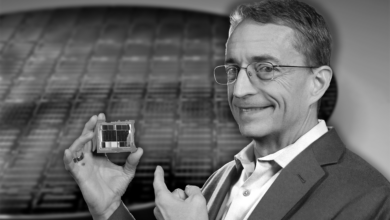X299 Vs Z370: Which Is Better?
The ultimate battle between Intel's mightiest chipsets
If you are looking to build the best, top of the line enthusiast Intel-based system out there, chances are that you have narrowed down your decision to getting a motherboard with either one of these chipsets – X299 and Z370. However, its possible at this point that some confusion has dawned upon you and you can’t decide on one or the other. Or maybe you just came here to learn about the chipset to increase your understanding.
In order to make things easier for you to consume and understand, I have divided all of the most important features in the form of a list below. Keep in mind, we already have an in-depth Best X299 Motherboard Guide for best ones.
Nomenclature, generation/lithography/architecture and AMD counterparts
(for reference)
The simplest yet most confusing part is to distinguish between the naming schemes of these products. But fear not, with my help, you will be able to have a better understanding of Intel’s naming for their CPUs, chipsets, and architectures. X299 is the higher end platform made to cater to the needs of the most demanding content creators and enthusiasts. X299 is classified in the HEDT (High-End Desktop) while Z370 is the best chipset for the home desktop offered by Intel and its partners. The hierarchy of chipsets based on their features within the Coffee Lake line of CPUs goes about like this. The Z370 vs Z390 competition is huge debate, so for that, you need to check this guide. Also read full review on Z390 Motherboard.
Recommended X299 Motherboards
| # | Preview | Model | Award | Details |
|---|---|---|---|---|
| 1 |  | ASUS ROG RAMPAGE VI EXTREME OMEGA | Best Overall X299 Motherboard | Check Price |
 | MSI MEG X299 CREATION | Best Feature Rich X299 Motherboard | Check Price | |
| 3 |  | EVGA X299 DARK | Best X299 Motherboard For Overclocking | Check Price |
| 4 |  | GIGABYTE X299 DESIGNARE EX | Best Uniquely Designed X299 Motherboard | Check Price |
| 5 |  | ASRock X299 TAICHI XE | Best Value X299 Motherboard | Check Price |
| # | 1 |
| Preview |  |
| Model | ASUS ROG RAMPAGE VI EXTREME OMEGA |
| Award | Best Overall X299 Motherboard |
| Details | Check Price |
| # | |
| Preview |  |
| Model | MSI MEG X299 CREATION |
| Award | Best Feature Rich X299 Motherboard |
| Details | Check Price |
| # | 3 |
| Preview |  |
| Model | EVGA X299 DARK |
| Award | Best X299 Motherboard For Overclocking |
| Details | Check Price |
| # | 4 |
| Preview |  |
| Model | GIGABYTE X299 DESIGNARE EX |
| Award | Best Uniquely Designed X299 Motherboard |
| Details | Check Price |
| # | 5 |
| Preview |  |
| Model | ASRock X299 TAICHI XE |
| Award | Best Value X299 Motherboard |
| Details | Check Price |
Last Update on 2024-07-26 at 17:40 / Affiliate links / Images from Amazon Product Advertising API
H310 < B360 < H370 < Z370/Z390 < X299 < Server grade Xeons on LGA 3647.
Coffee Lake is not, in fact, a lake made entirely of coffee, instead, it is the name of the 8th and 9th generation Core series of CPUs on the 14 nm architecture. The Core i7 8700K is the leading 8th generation CPU and the Intel Core i9 9900K is the top 9th generation CPU. Read in-depth about best i9-9900k motherboard guide here.
Recommended Z370 Motherboards
| # | Preview | Model | Award | Details |
|---|---|---|---|---|
| 1 |  | ASUS ROG Maximus X Code | Best Overall Motherboard for Core i7-8700K | Check Price |
| 2 |  | ASUS ROG Maximus X Hero | Best Motherboard For Overclocking Core i7-8700K | Check Price |
| 3 |  | GIGABYTE Z370 AORUS Ultra Gaming Wi-Fi | Best Looking Motherboard for Core i7-8700K | Check Price |
| 4 |  | MSI Z370 GAMING PRO CARBON AC | Best Affordable Motherboard for Core i7-8700K | Check Price |
| 5 |  | ASUS TUF Z370-PRO Gaming | Best Durable Motherboard for Core i7-8700K | Check Price |
| # | 1 |
| Preview |  |
| Model | ASUS ROG Maximus X Code |
| Award | Best Overall Motherboard for Core i7-8700K |
| Details | Check Price |
| # | 2 |
| Preview |  |
| Model | ASUS ROG Maximus X Hero |
| Award | Best Motherboard For Overclocking Core i7-8700K |
| Details | Check Price |
| # | 3 |
| Preview |  |
| Model | GIGABYTE Z370 AORUS Ultra Gaming Wi-Fi |
| Award | Best Looking Motherboard for Core i7-8700K |
| Details | Check Price |
| # | 4 |
| Preview |  |
| Model | MSI Z370 GAMING PRO CARBON AC |
| Award | Best Affordable Motherboard for Core i7-8700K |
| Details | Check Price |
| # | 5 |
| Preview |  |
| Model | ASUS TUF Z370-PRO Gaming |
| Award | Best Durable Motherboard for Core i7-8700K |
| Details | Check Price |
Last Update on 2024-07-26 at 18:17 / Affiliate links / Images from Amazon Product Advertising API
The current CPU architectures for X299 are Skylake-X, Kaby Lake-X, Skylake-W, and Cascade Lake-X and the list of CPUs is very long. The range of cores can scale from 4 (Core i5 7640X) all the way to 18 cores and 36 threads (Core i9 9980XE). Choosing the right X299 system is in itself a long procedure because of its massive scalability.
For AMD users, a point of reference would be that the X370/X470 chipset is equivalent to Intel’s Z370/Z390 chipset and the AMD Threadripper CPUs use the X399 chipset.
Similar Reads: Best X470 Motherboard Guide
You might need to read this portion again to grasp this properly. Sadly Intel’s naming schemes have become rather confusing and it takes a little bit of patience to understand what is what.
Major Aspects To Know Before Making A Decision
Socket
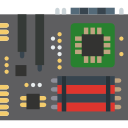
The Z370 CPUs are equipped with an LGA 1151 socket and X299 CPUs sit on an LGA 2066 socket. The LGA 1151 socket is also used by the 6th and 7th generation CPUs. A CPU socket is designed specifically to meet stable power requirements and data delivery of the CPU. A CPU socket can somewhat determine how much a CPU is capable of and how much power it can consume to operate. Since LGA 2066 is almost twice as many number of pins, the socket can provide up to a massive 200W to the CPU with the help of high quality and well cooled VRMs.
The LGA 1151 socket is capable of providing power at around 100W to 140W.
Power delivery, VRMs, and overclockability
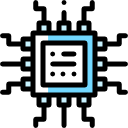
Z370 is the only chipset in the Coffee lake LGA 1151 family of CPUs that supports overclocking. You will need a “K” (Unlocked) variant of a CPU in order for it to overclock as all the other SKUs have locked multipliers. The Core i7 8700 and 8700K are identical in every way except the fact that you can overclock the 8700K and it has both higher clock speeds and better power management.
All X299 CPUs are overclockable. It makes sense for the enthusiasts to get all the features without having to worry.
CPU power is delivered by a 4 pin CPU connector but that is just the bare minimum. Depending on the requirement, the motherboard might house more CPU connectors for the power supply to provide over the 12V rail. Some might pack 8 or even 12 connections to provide more wattage. The VRMs must be adequately cooled either passively or actively with a fan in order to maintain a steady voltage.
RAM compatibility
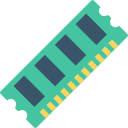
Older 1151 CPUs were compatible with DDR3L RAM as well but due to change in the architecture of the 8th and 9th generation CPUs, you can only use DDR4 and their compatible motherboards don’t offer previous RAM generations. Both X299 and Z370 platforms support DDR4 RAM at speeds over 3000 MHz. The advantage that the higher-end product provides is faster and higher capacity RAM. The Z370 CPUs and motherboards support up to 64 GB of RAM, whereas the X299 motherboards and CPUs can use up to 128 GB. Also, the X299 motherboards are equipped with quad channel memory compared to the dual channel memory you find on Z370. This means that the total bandwidth of data is doubled on dual channel compared to single channel memory and further doubled going from dual channel to quad channel(quadruple from single channel). This does not mean much for gamers as their data is usually loaded once on the RAM when they start a game, but if you are a content creator you must thrive on faster RAM.
PCIe lanes

PCIe lanes are the major differentiating factor between the HEDT user and the gamer. The top of the line Intel Core i9 9980XE is an 18 core monster with a pretty high 44 PCIe lanes. You can find more on this through the PCIe Compatibility article. The Core i7 8700K maxes out at 24. PCIe lanes help in communicating the processor with the most speed dependent devices. A graphics card in a PCIe x16 slot will run at its maximum bandwidth and use around 8 to 10 PCIe lanes. Smaller devices like WiFi cards, Bluetooth modules, NVMe SSDs or USB hubs on PCIe might use about a maximum of 2 PCIe lanes.
Input/Output
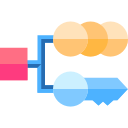
There is no difference between what one chipset will offer over the other in terms of I/O except that there are no X299 motherboards with display outputs because their CPUs lack integrated graphics. The number of USB ports, internet/WiFi modules, audio systems are all dependent on the vendor.
Miscellaneous

In general, the X299 will have the absolute best of everything that Intel has to offer. If there is a feature missing on any of the other chipsets including the Z370, you are going to get it in the X series of CPUs. Maybe in the form of more cores, cache and PCIe lanes as well instruction sets not capable of running on lower end CPUs. However, unlike a prosumer, you are still getting integrated graphics capable of encoding and decoding 4K videos and play light games in case you don’t have a dedicated graphics card. In cases like these, External Graphics Cards are useful.
Conclusion
I hope that my article has helped to elevate your understanding of the uppermost end of Intel CPU platforms. To summarize, if you are primarily a gamer and casual content creator, then the Z370 chipset motherboards provide the best value. You can still get 8 cores and 16 threads with a core i9 9900K and overclock it comfortably to 4.7+ GHz, create content or play games at maximum quality settings with high refresh rates without the worry of bottlenecking your GPU. X299 is for the ones who demand much more from their computers. They might be hardcore gamers who live stream at the same time. Or professional video editors or filmmakers handling 8K RED RAW footage with 3D models, special effects and complex sound engineering.