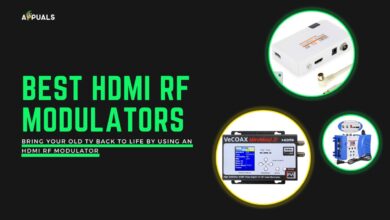These are the 5 Best USB 3.0 Hubs For Your Workstations
The majority of modern laptops have three USB ports and they’re not always the fastest either. Desktop PCs may have more ports, but chances are they are all USB 2.0. Which is a pity because USB 3.0 has 10x more transfer speed than USB 2.0, offers more power and helps in saving energy by reducing power consumption when maximum load is not needed.

Here Are the Best USB 3.0 Hubs In 2022
But even if we put the difference in USB standards aside, the total number of available ports in any computer sometimes is not enough to cater for all our USB devices. Well, all you need is a USB hub. It’s a device that will increase the total number of ports available on your computer. In this post, we will be looking at USB 3.0 hubs specifically due to their obvious advantage over USB 2.0.
One of the first things that will impress you with the HooToo hub is the ease of installation. You just plug it, and it connects automatically without the need of an installation disk. It also supports hot-swap which means it is safe to plug it on or off while the PC is still running. This USB 3.0 hub comes with an advanced high-performance VIA chipset for the best compatibility and stable data transfer.
Another great feature that distinguishes the HooToo hub from the competition is the inclusion of 2 ports exclusively dedicated to charging your devices. They provide full-speed charging and enough power to charge even the most power-hungry devices like the iPad and tablet. The remaining 7 ports are used for data transfer and supports transfer rates of up to 5Gbps. Each USB 3.0 port has an LED indicator that lights up to signify when it’s in use.
Included in the package is an 8 feet 60W power adapter to power up the Hub. Unlike some of the larger USB hubs that do not fit on your work table, the HooToo USB hub is compact and does not take up much desk space. It is also made from premium materials that guarantee better performance and durability. And to back it up, HooToo includes an 18-month warranty.
I am a big fan of AmazonBasics due to their ability to always produce great quality products at affordable prices. This specific hub is reasonably priced, and I believe 7 ports are enough to meet an average person’s USB requirements. It is backward compatible with the USB 2.0 and 1.1 and offers transfer speeds ranging from 1.5Mbps to 5Gbps.
One great feature about the AmazonBasics USB hub is the ability to switch between self-power and bus mode. This will help to save power since you only use the external power source when connecting power-intensive devices. Unfortunately, the hub can only output a maximum power of 36A which is not enough to effectively charge iPads and other tablets.
The power adapter is included in the box together with a user manual. It also comes with a USB A to micro USB adapter to facilitate compatibility with devices that do not use USB type A. In case you have more needs this USB hub is also available in a 10-port version.
Plugable is another great way to expand your USB connectivity and allows connection of up to 10 devices. To avoid the clutter of connected devices, the ports are split into 6 in front and 4 backward. Additionally, two of the rear ports can be flipped upwards to a vertical position which allows you to easily connect devices like flash drives with one hand.
This USB hub is equipped with the latest 9091 and 9095 firmware that facilitate forward and backward compatibility with almost all USB 3.0, 2.0, and 1.1 hosts and devices. It also features a 1M USB cable to link it to the host computer. Also included in the package is a 48W AC power adapter to power the hub together with a 6-foot power cable.
The pluggable hub is compatible with all versions of Windows beginning from XP onwards, Mac OS X and Linux/Ubuntu systems. However, users are advised to install the latest system updates for the best compatibility. Windows 7 users may also need to upgrade their USB 3.0 host controller drivers which you can get here. The USB hub may also have compatibility issues with older MacBook Pro systems using USB 3.0 PCI-e add-on cards.
Four ports may not seem like much, but they are better upgrades than the one USB 3.0 port that usually comes with most computers. The Sabrent hub is my top pick for 4-port USB hubs and for obvious reasons. It is fitted with LED indicators that notify you of the power state for each port and also incorporates power switches that let you control the power for each port independently.
The hub is backward compatible with other USB standards and offers speeds of up to 5Gbps for USB 3.0, 480Mbps for USB 2.0 and 12 Mbps for USB 1.1. On the downside, it is not externally powered and is hence not suitable for charging. For optimum connection stability, you should ensure that the connected devices do not exceed a combined current of 5V at any particular time. This also means that devices that need to be powered through the USB like external hard drives and webcams will have to use an alternative powering method.
The setup process is direct since there is no driver installation. The hub is also hot-swappable hence can be removed at any time without harming it. The compact design makes it easily portable along with your other peripherals and also fits nicely on your desk.
I purposed to make this list as diverse as possible which is why it was necessary to include the Anker AH241, a 14 port USB 3.0 adapter. All the ports can reach a transfer rate of 5Gbps depending on the target device, but this will also go down when using the older USB 2.0 and 1.1 standards.
Another good thing about the Anker AH241 is that it includes an extra smart charging port that enables full-speed charging at up to 2.1A with the ability to charge any USB compatible device.
Due to its large size, you may not have enough space for this hub on your desk. However, the USB connecting cable is long enough to facilitate placement at the most convenient place. The Aluminum finish on the hub also gives it the strength to endure the scratches and bumps that may result from ground placement.
I should also mention this hub features a surge protection mechanism to guard it against electrical malfunctions and also enables hot-swapping.
This hub is powered by a 60W external adapter giving it enough juice to maintain a stable connection with all your devices. To close it off, buying this hub will afford you an 18 month warranty period. And the good thing is you can still access their technical support in case you have issues with your device even after the expiry of the warranty period.

 Check Price
Check Price