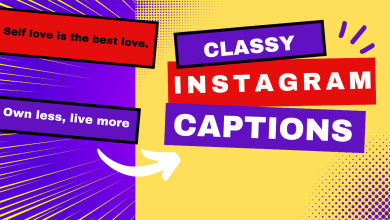Instagram Error While Adding Captions? Try These 7 Fixes!
- If Instagram captions are not showing or can't be added, it could be due to poor internet connection, outdated app version, excessively long captions, use of banned hashtags, or Instagram server issues.
- To fix the issue, check your internet connection, ensure Instagram's servers are operational, update the app, shorten your captions, and avoid using banned hashtags.
- If none of these solutions work, try reinstalling Instagram and, as a last resort, report the problem to Instagram's support team.
Being one of the largest social media platforms, Instagram has a very optimized, bug-free application. However, recently, some users have complained that they could not add captions to their posts and couldn’t view the captions of other posts. We researched it and have come up with the best solutions to resolve this frustrating issue. So, without further ado, let’s jump right into it.
Table of Contents
The Issue with No Captions
So, what’s the big deal, right? You can still upload a reel or image without captions. The thing is that without captions, you cannot add hashtags or descriptions about the media you are about to upload. This will prevent your content from reaching relevant users and reduce your account’s reach. Whether you are a normal user or an influencer, no one likes a low audience for their posts; hence, this is an issue.
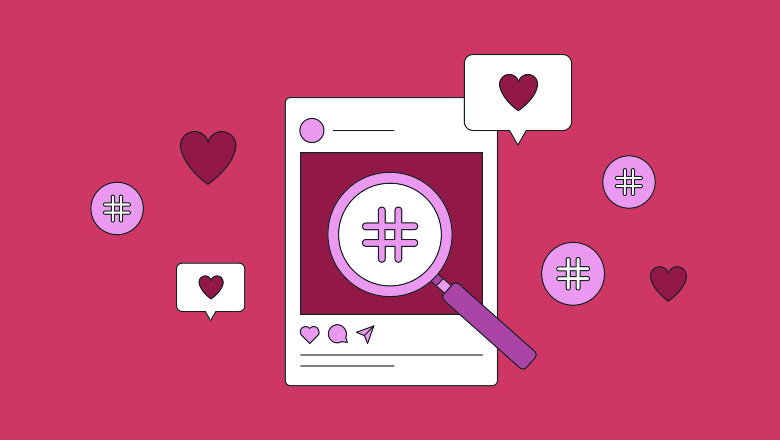
READ MORE: Instagram Stories Missing Music? Here’s How to Solve It ➜
Why no captions on Instagram?
There are a lot of reasons why you are unable to add captions to your posts, or the captions disappear once you post them.
- Use of Banned Hashtags
- Poor Internet Connection
- Instagram Servers
- Using An Older Version Of the Application
- Very Long Captions
- A General Bug/Glitch
Whatever the cause of the issue is, after going through the solutions, the problem will be resolved.
Solutions for No Instagram Captions
Now that you are aware of some of the potential causes, let’s look at the best solutions to resolve this issue.
1. Check Your Internet Connection
Most of the time, it is your internet that is causing this issue. A quick fix would be to turn off your router and then turn it back on, which will reboot your connection. If that doesn’t work, you should change your network by shifting to mobile data or connecting your device to a different network.
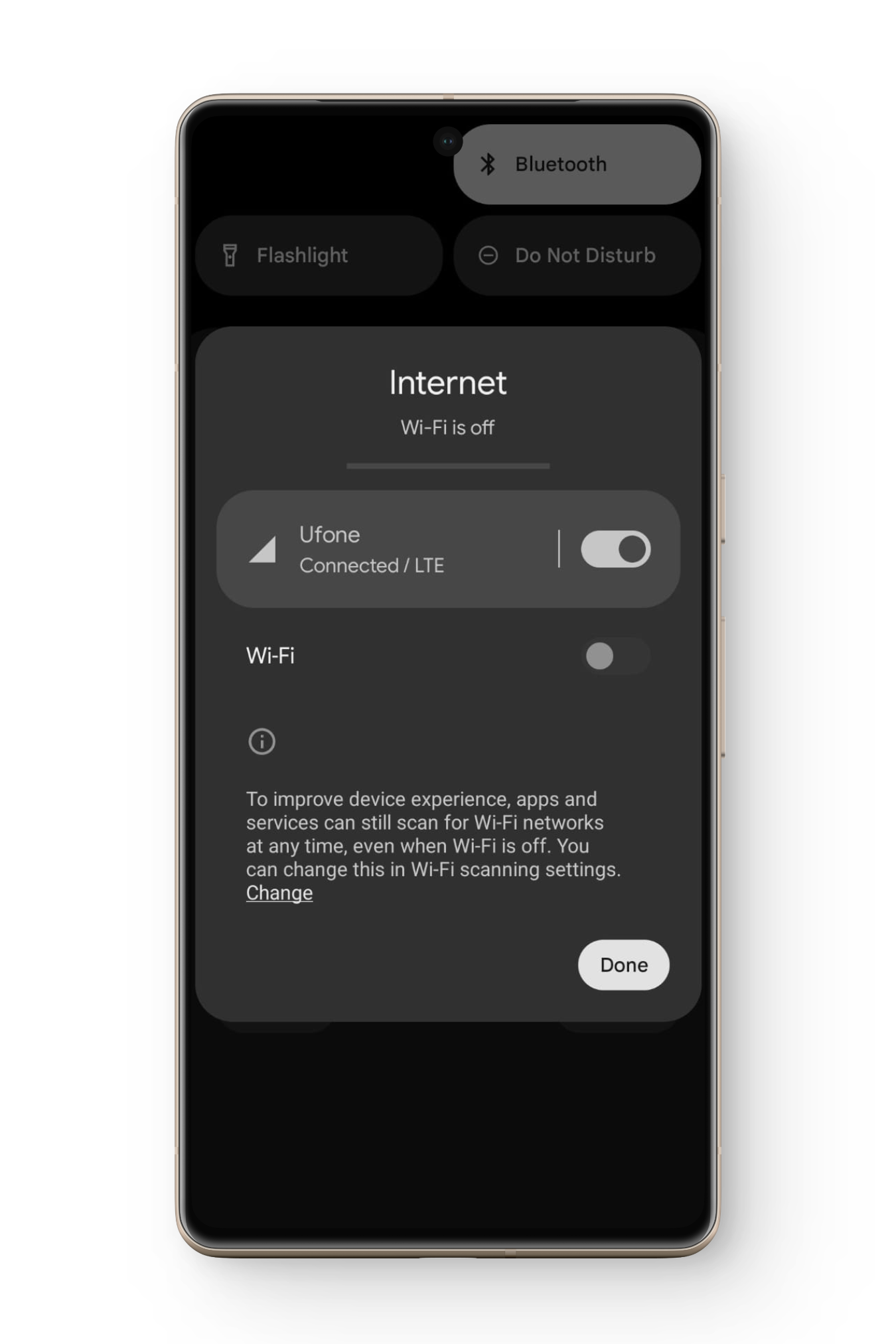
If changing the network resolves your issue, it confirms that your connection was causing the issue. Complain to your ISP, as this is probably an issue from their end.
READ MORE: What is Jitter? Decoding The Key to Faster Internet Speeds ➜
2. Instagram Servers Are Down
This issue can also be caused if Instagram’s servers are down. Sometimes, if an application server is down, instead of disrupting all the functionality, only some features do not work. To make sure that this is not the case, you should check if other people are also facing this problem.
Checking from an alternate account on the same network or device will also work. You can also use third-party tools like downdetector.com and Is It Down Right Now? to check the server status in your region. If you find it to be a server issue, wait a while until Instagram’s servers are up and running.
3. An Older Version of the Application
In most cases, all of the applications installed through the Play Store or App Store automatically get updated once an update becomes available. However, it is possible that your Instagram application is not getting updated automatically. Hence, you are using an older version of the application, which is causing this error.
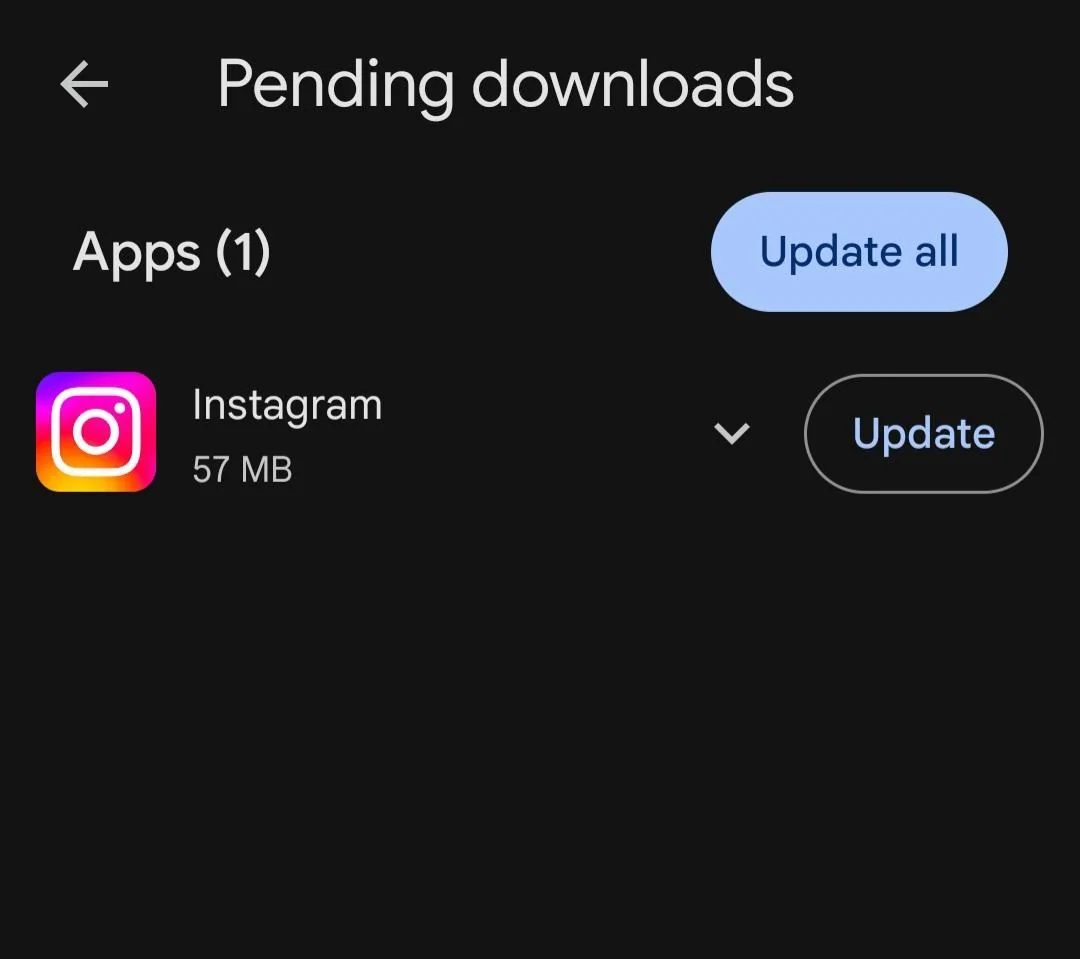
You can easily check if this is the issue by heading over to the Play Store or App Store and searching for the application. If an update is available, there will be an Update option. Tap on it and update your app version to the latest.
Once you are done updating the application, check to see if captions become available or not.
READ MORE: Microsoft Store Won’t Update Apps? Try These Fixes! ➜
4. A Very Long Caption
Another possible reason for this issue is that the caption is very long. If you are trying to upload content that has a lengthy caption, you will face difficulty while uploading it. Also, if you try to view a lengthy caption, it will take some time to load, giving the impression that the caption is unavailable.
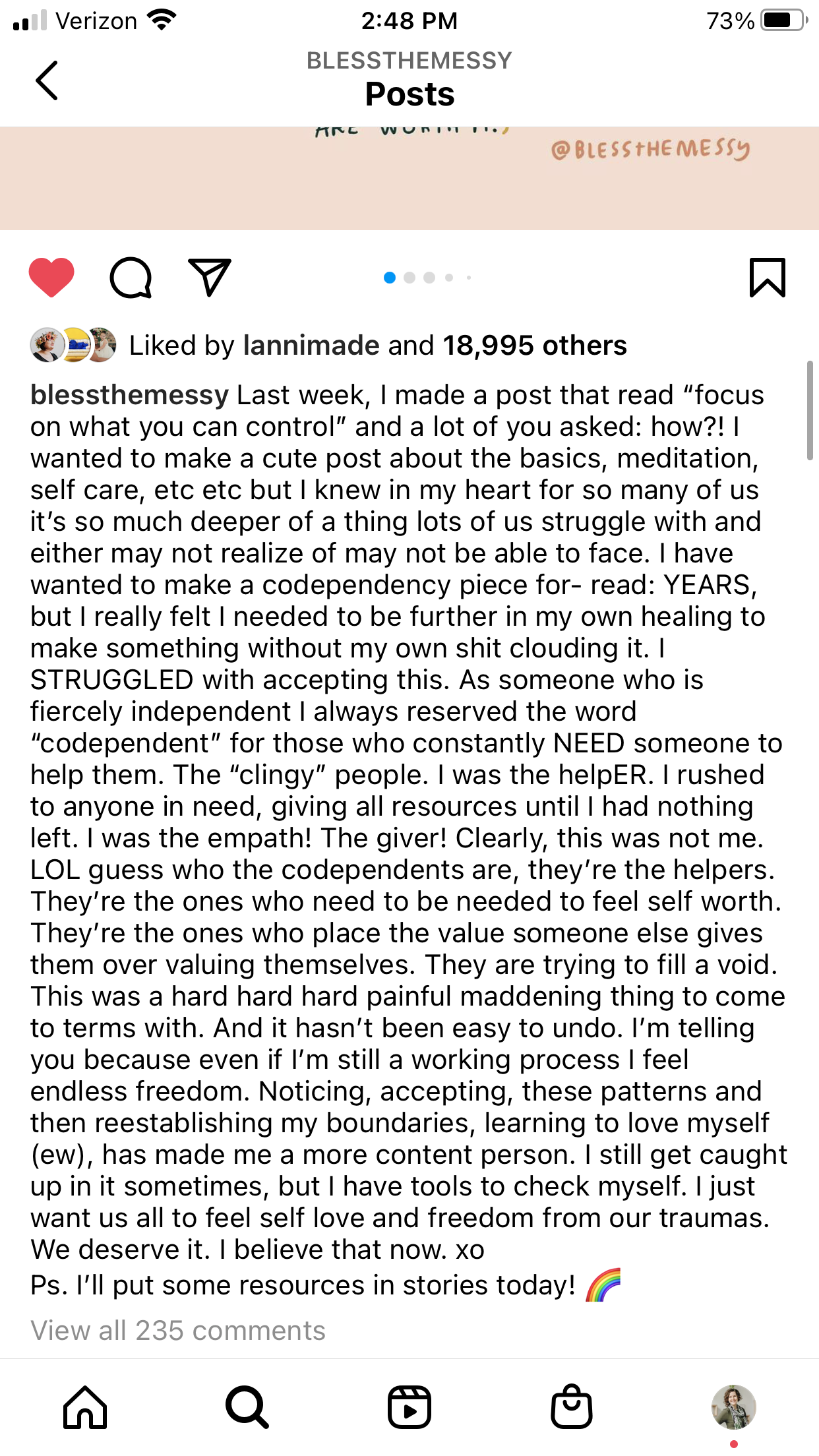
To overcome this, ensure the caption has a reasonable number of characters. Do not write complete paragraphs in the caption; make it concise.
5. Using Banned Hashtags
When adding captions, make sure that you do not include any hashtags or words that might get flagged by Instagram. Hashtags related to violence, nudity, racism, sexism, etc. should not be added to your captions. If you do add such words in your caption, the caption might not get added at all or get removed after posting.
If you are not adding any such words/hashtags and are still facing this issue, move on to the next solution.
READ MORE: How To Get Your TikTok Account Unbanned in 2024
6. Re-install Instagram
When you uninstall and then reinstall an application, it resolves a lot of factors that may be causing this problem. It clears the cache and removes any software glitches. You can easily uninstall an application by going to your respective app store, searching for the application, and then tapping on the Uninstall option. Once the app is uninstalled, reinstall it and check if the error persists.
7. Report to Instagram
If you have tried all of these solutions and still the issue is not resolved, you can report this issue to Instagram as a last resort. One unfortunate thing in this regard is that you are not likely to get a quick response. Instagram’s official channels are very busy catering to problems faced by different users. Therefore, it will take some time before they can get back to you.
To submit a report, simply launch Instagram and shake your phone left and right. Tap on Report problem in the pop-up that appears. Then write a summary of the problem and upload appropriate screenshots. Then submit the report, and hopefully, your issue will be resolved shortly.
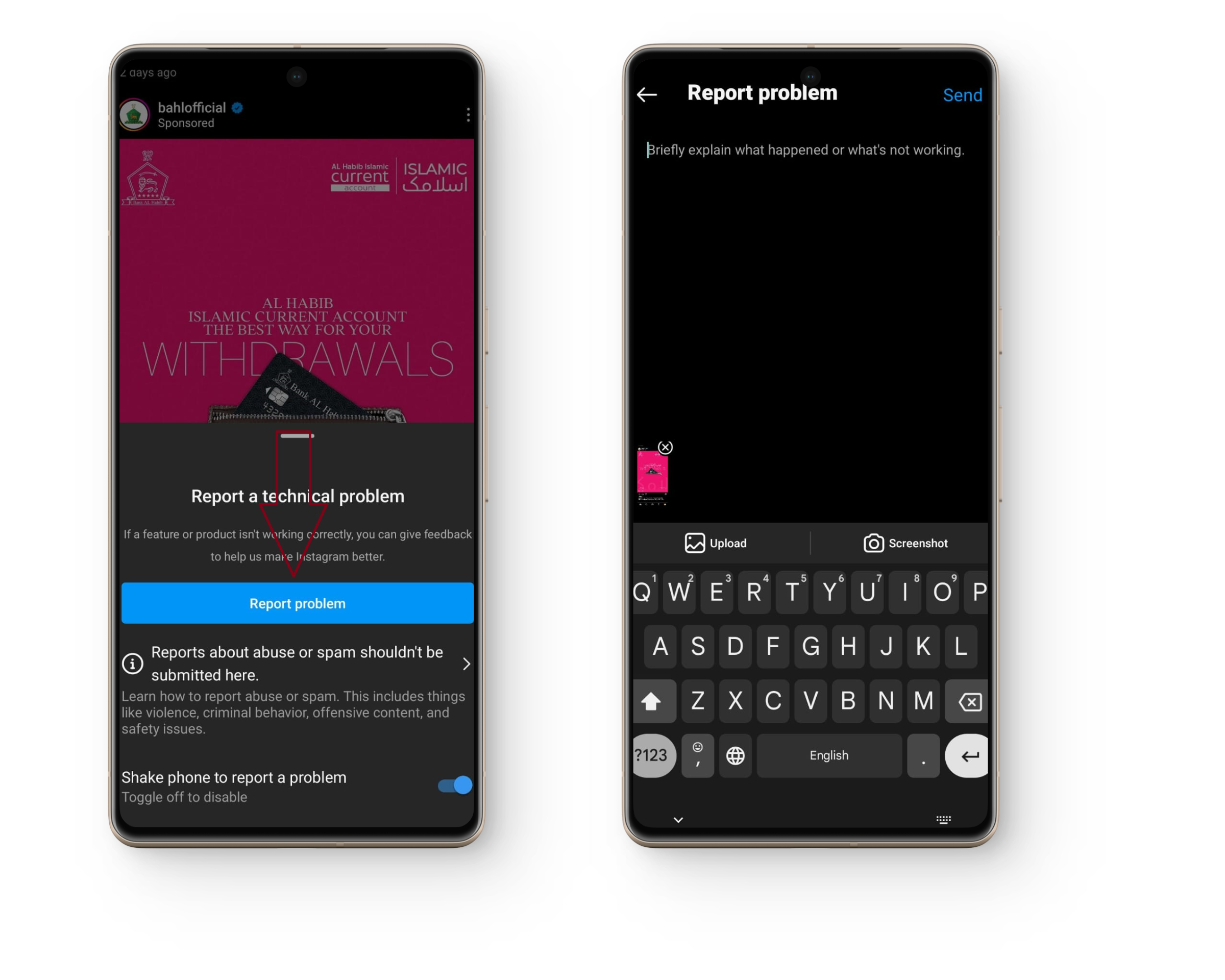
READ MORE: How Long Can an Instagram Reel Be in 2024?
Conclusion
Facing errors while adding an Instagram caption is a very frustrating issue. By following the solutions we provided, the issue must be resolved. If you have a query or a suggestion, drop them down below. Until next time. Ciao
FAQs
If you cannot view the captions of multiple posts on Instagram, it is probably due to a poor internet connection or maybe Instagram’s servers are down.
Instagram, just like any other platform, wants to avoid content that might hurt the sentiments of its users. Hence, if your caption is offensive, it might be removed.
Yes, when you re-install Instagram, you get automatically logged out. Therefore, it is important that you know your password or have an active recovery option.
 Reviewed by
Reviewed by