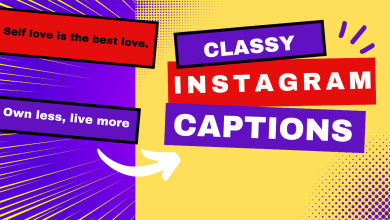FIXED: Why Can’t I Follow People on Instagram? [8 Solutions]
- Users might face problems following others due to unstable internet connection, Instagram's server downtime, software glitches, or having been blocked by another account.
- Restrictions include not following/unfollowing more than sixty times within an hour and not following more than 7,500 accounts to prevent spam. Solutions include ensuring stable internet, reinstalling the app, and avoiding rapid follow/unfollow actions.
- Using a VPN might affect app functionality, and if all solutions fail, users should report the issue to Instagram for resolution.
Instagram has become one of the biggest social media platforms. You can follow celebrities, friends, and family members and see what they are up to through their posts and stories. However, recent complaints have arisen that users cannot follow accounts on Instagram.
In this article, we will explore the potential causes and solutions to this problem. So, without further ado, let’s dive straight into it.
Table of Contents
How Does Following Work on Instagram?
When you follow someone on Instagram, you become their follower. If someone has a private account, following them is the only way you can view their posts and stories. Even if the account is public, following someone ensures their content appears on your homepage.
To follow a specific account, you can search for it, and once you locate it, just tap on the blue Follow icon. If you want to follow an account that has appeared in your feed, tap on the account name and follow it from there.
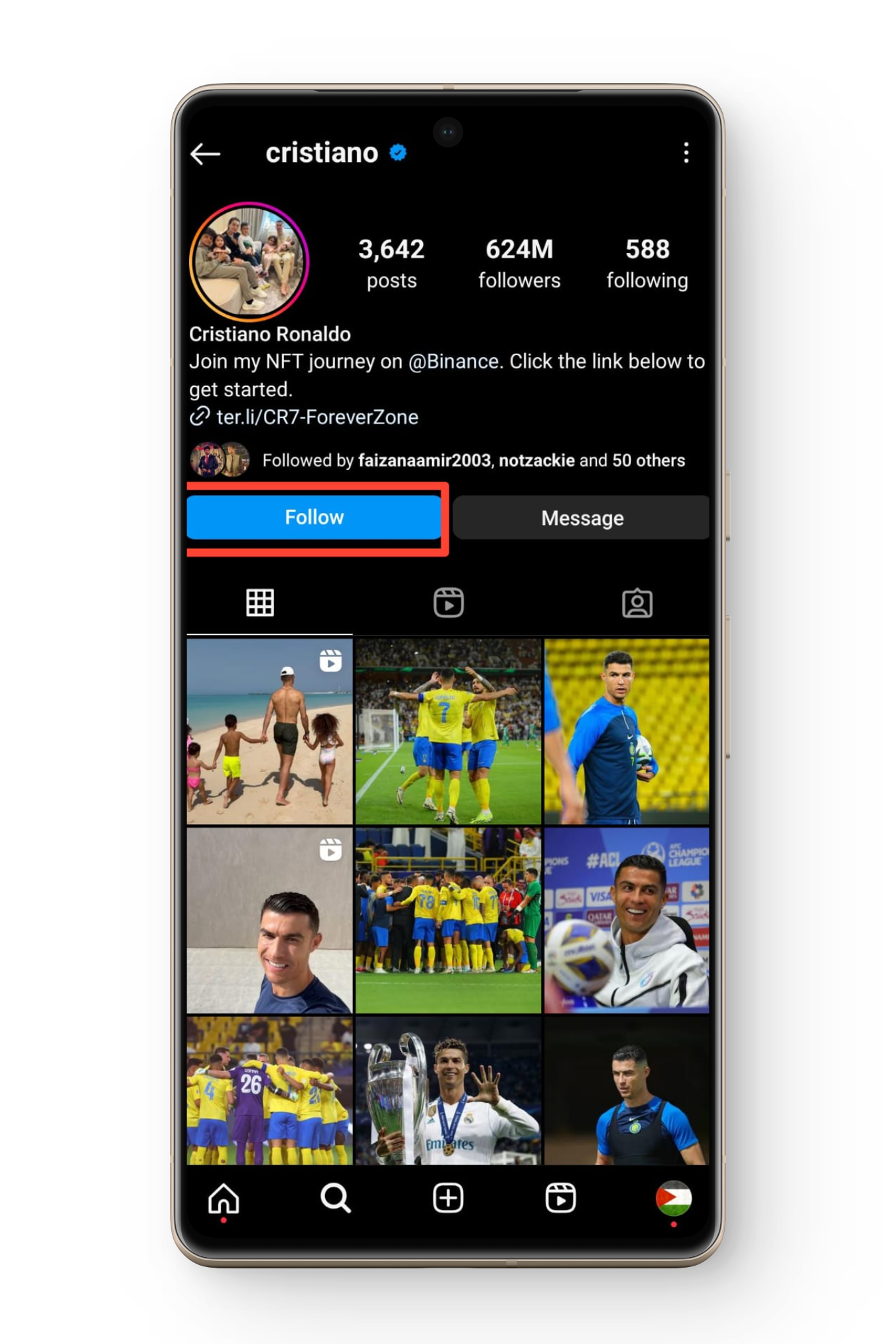
READ MORE: How To View Instagram Without Account in 2024 [2 Methods]➜
Why Can’t You Follow People on Instagram?
If you are tapping on the Follow icon, but nothing happens, it means you are facing this issue. There are a few reasons why this might be happening to you. By following the below-listed methods, you will get rid of this issue in no time.
1. Internet Connection Issue
The most common cause of this issue is that you have an unstable internet connection. Having an unstable internet affects many of the app’s functionalities, including the follow option. Hence, you should ensure that your connection is up and running. You can do this by running a speed test or by watching a YouTube video and checking if it’s loading normally.
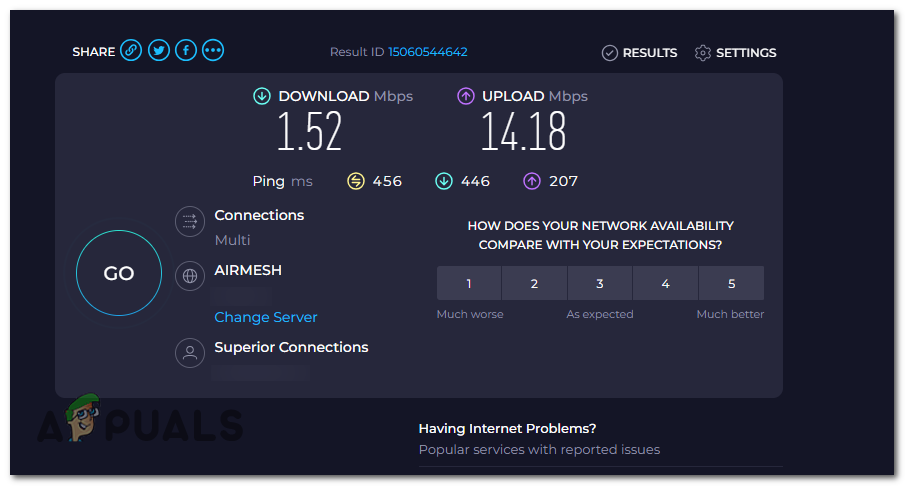
2. Instagram’s Servers Are Down
Another thing you should check is the status of Instagram servers. Sometimes, such problems arise because Instagram servers are down. You can visit DownDetector and check if the servers in your region are down. If they are down, there is nothing you can do about it; just wait until they are up and running.
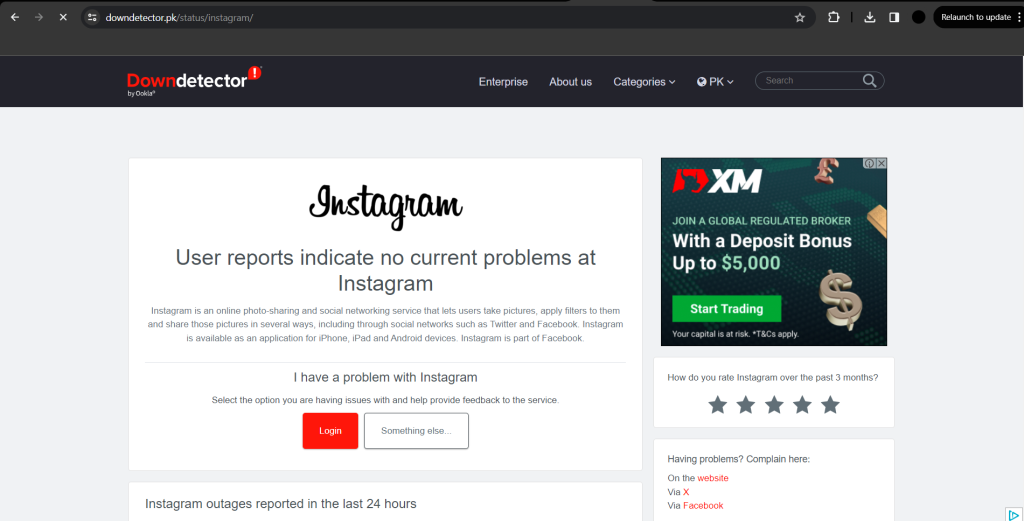
READ MORE: Is DoorDash Down? How to Find Out & What to Do Next ➜
3. Re-installing Instagram Application
Sometimes, software glitches and bugs can cause you to not be able to follow accounts. The easiest fix for this is to uninstall the Instagram application and then reinstall it. Head over to your respective app installer, search for the application, and then uninstall it. Then reinstall the application, sign in with your account, and check if the issue persists.
4. Another Account Has Blocked You
If you can’t follow a particular account, this might mean that you have been blocked by the user. Getting blocked means that you can’t message them, view their posts, or, in this case, send them a follow request. We have a dedicated guide on this subject; check it out.
Read More: How to Check if Someone Blocked You on Instagram?➜
5. Following Multiple Accounts Quickly
Instagram has a limit where you can’t follow and unfollow sixty times within an hour. This measure is in place to prevent people from using bot accounts or third-party applications to increase their following. If you have been following/unfollowing accounts rapidly, you will receive a ban preventing you from further performing these actions.
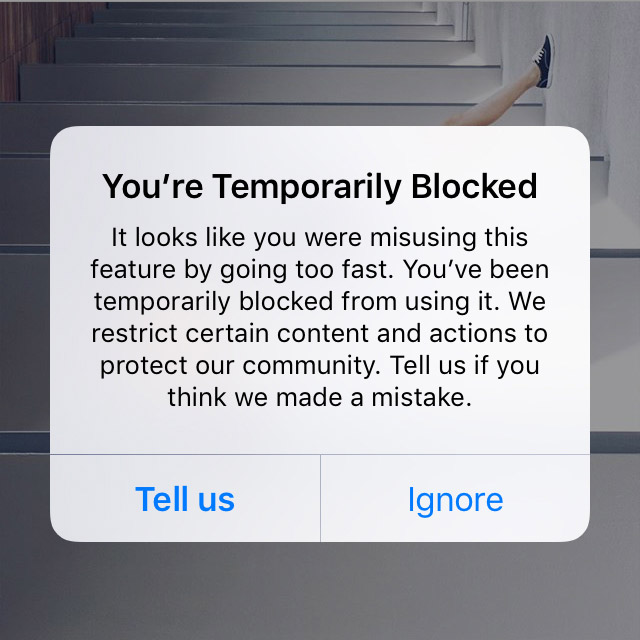
The only solution is to take a pause from the application and try again after an hour or so.
6. Following More Than 7,500 Accounts
Not many users know, but there is a limit beyond which you can’t follow more accounts. According to Instagram, ‘To help reduce spam‘ they do not allow users to follow more than 7,500 accounts. So, if you are nearing that number, you should consider unfollowing some accounts before following newer accounts on the platform.
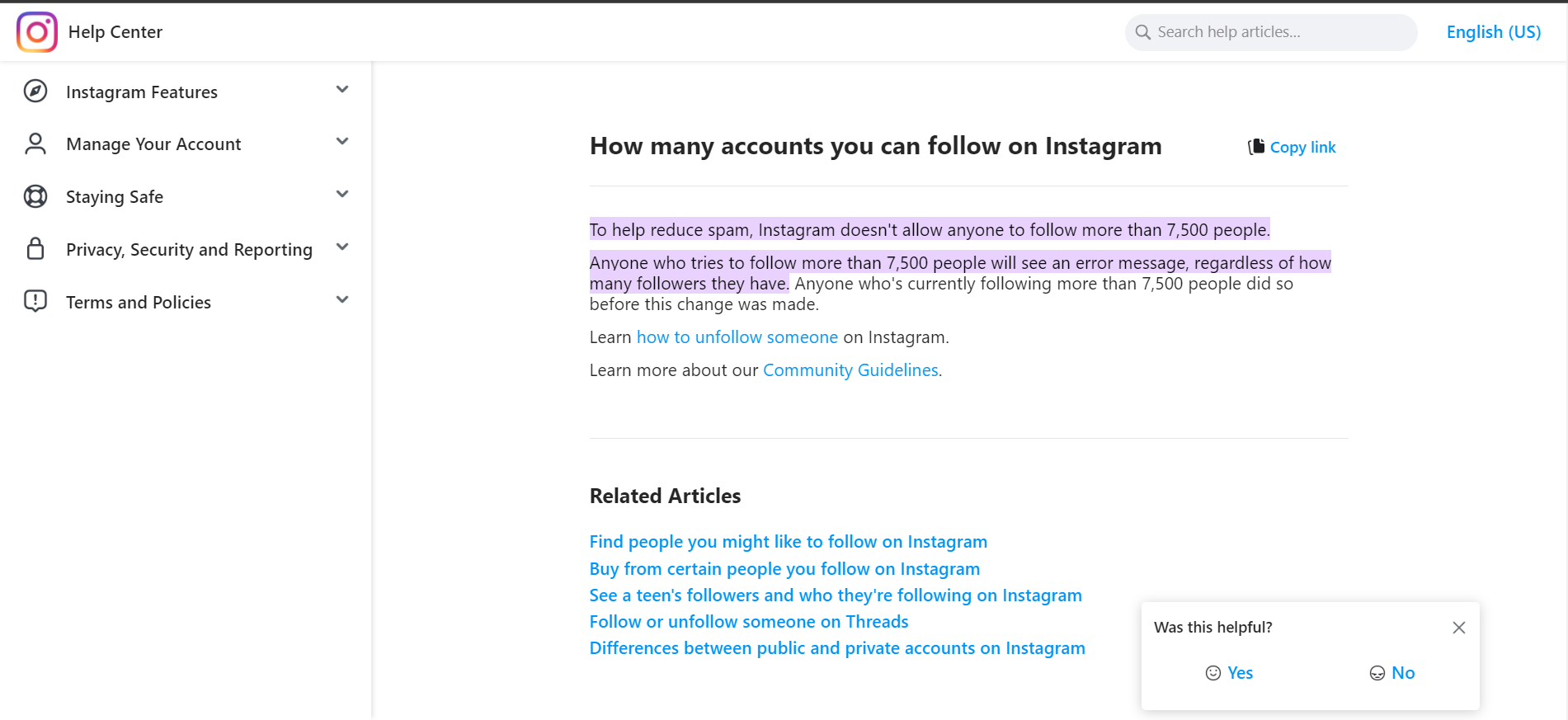
7. Using a VPN Connection
Many users use VPNs to securely browse the internet. However, major platforms, including Instagram, discourage the use of VPNs. This is because it prevents them from accessing your device’s actual location. If you are using a VPN, some functionalities of the application won’t work properly. You can check if this is the case by disabling the VPN.

If the issue gets resolved, it means that your VPN was causing the issue. You should avoid using this VPN in the future and look for a better alternative.
Read More: The 5 Best Premium VPN Apps on Android in 2024➜
8. Submit a Report to Instagram
If you have tried all the above suggestions but still the issue remains unresolved, you should submit a report to Instagram. To submit a report, simply launch Instagram and shake your phone left and right. Tap on Report problem in the pop-up that appears. Then write a summary of the problem and upload appropriate screenshots. Then submit the report, and hopefully, your issue will be resolved shortly.
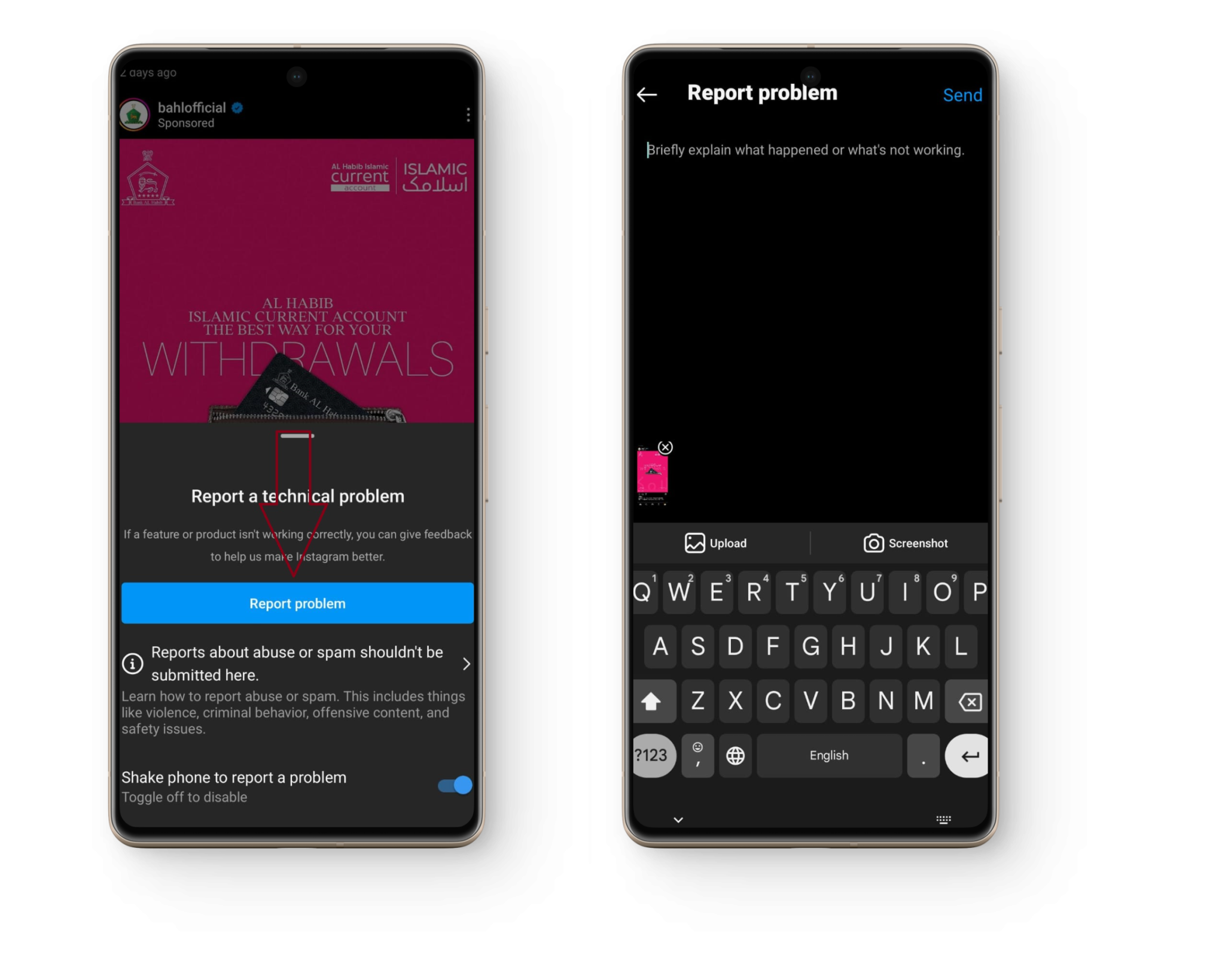
READ MORE: How to Contact Snapchat Support in 2024 [4 Different Ways] ➜
Conclusion
Not being able to follow others on Instagram is a frustrating issue. The solutions listed above should help you eradicate this problem. If you found this guide helpful, please share it with your peers. Feel free to drop any suggestions or questions below. Until next time. Ciao
FAQs
There can be multiple reasons for this issue, including poor internet connection, software glitches, and app limitations.
VPNs are used to make your internet browsing more secure. If you are using well-known VPNs, rest assured that they are safe to use.
Instagram has imposed this limit to reduce spam behavior on their platform.
 Reviewed by
Reviewed by