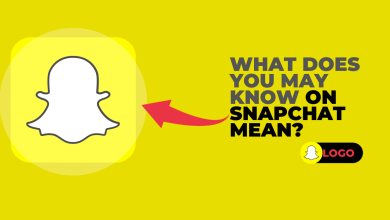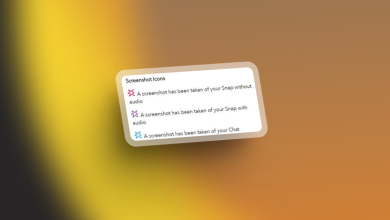How to Contact Snapchat Support in 2024 [4 Different Ways]
- You can contact Snapchat Support via the app by tapping "I Need Help" inside the app's Settings.
- You can also contact Snapchat Support via their website: help.snapchat.com which works the same way as the app.
- Snapchat Support does not have any official contact number or email address, though they use support@snapchat.com to reply to support requests.
There are some cases in which a user might need to contact Snapchat Support to resolve an issue or provide feedback. This can be problematic as there are no phone numbers or a live chat feature for doing so. However, there are still 4 different ways of reaching out to Snapchat.
This article will cover the procedure for contacting Snapchat support and resolving your issue. Without further ado, let’s dive into it.
Table of Contents
How To Contact Snapchat Support?
Even though Snapchat, in general, is an app that doesn’t glitch as much as Facebook or Instagram, it still has its fair share of issues. You may want to contact support due to issues related to streaks (restoring, not increasing, randomly broken), Snapchat filters, account privacy and security or a bug you want to report.
These are the most common ones, of course if there are other issues you should still contact Snapchat support. Here are the best methods of doing so:
1. Contacting Snapchat Support via the App
Snapchat provides you the option to contact them via their application, without letting you directly contact them. Confusing right? Let me explain. Snapchat Support feature is a comprehensive set of options. After you select the main category of your issue, it gives you a list of subcategories to choose from, until the issue gets very simplified.
Once that occurs it provides you with a guide as to how to solve your issue. If you are still not clear as to what I mean by this, let’s look at the steps to reach Snapchat Support so you can better understand it.
- Open your Snapchat application ad tap on your profile icon.
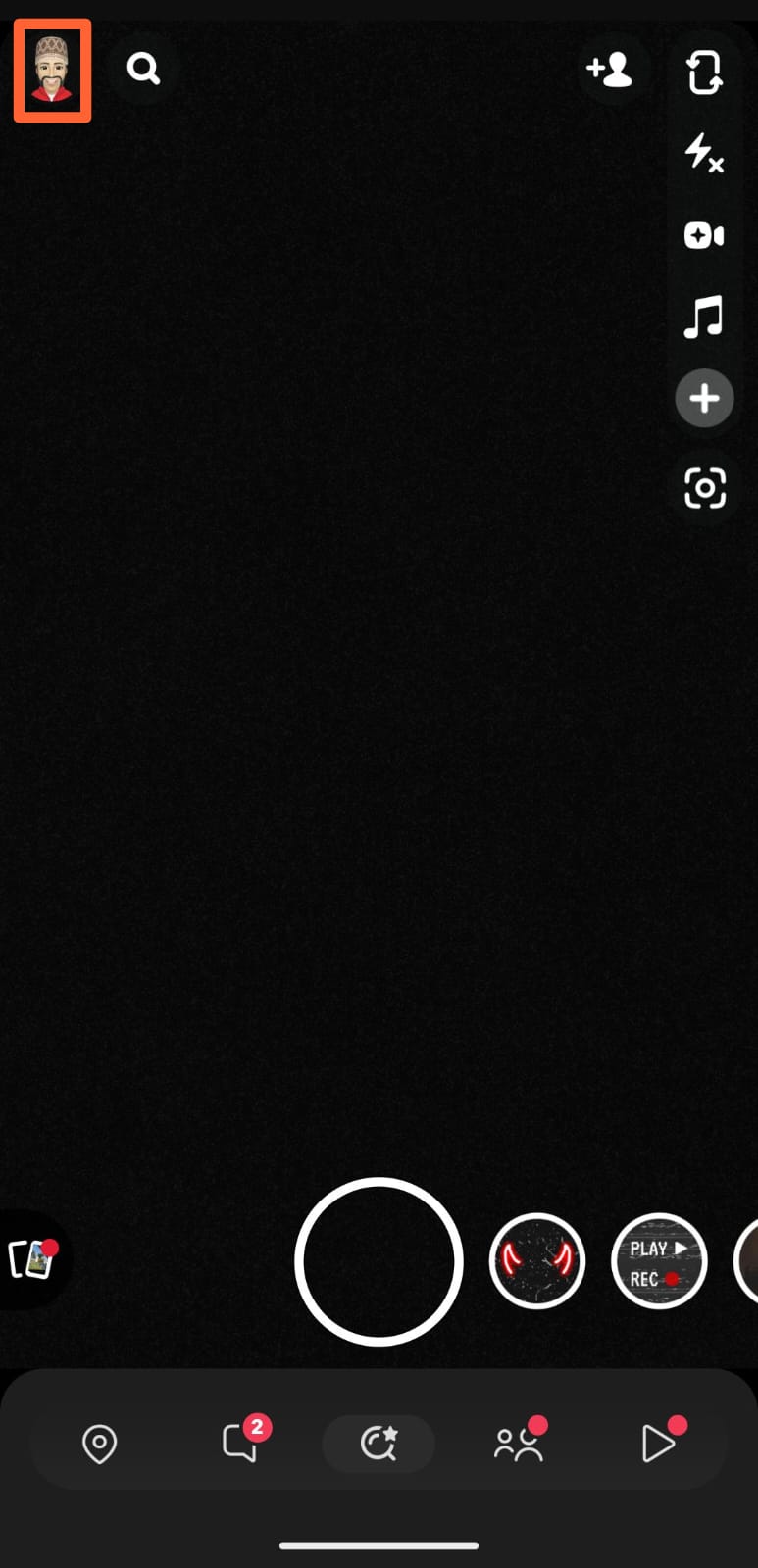
Profile Icon - Once at your profile, tap on the gear-shaped settings icon.
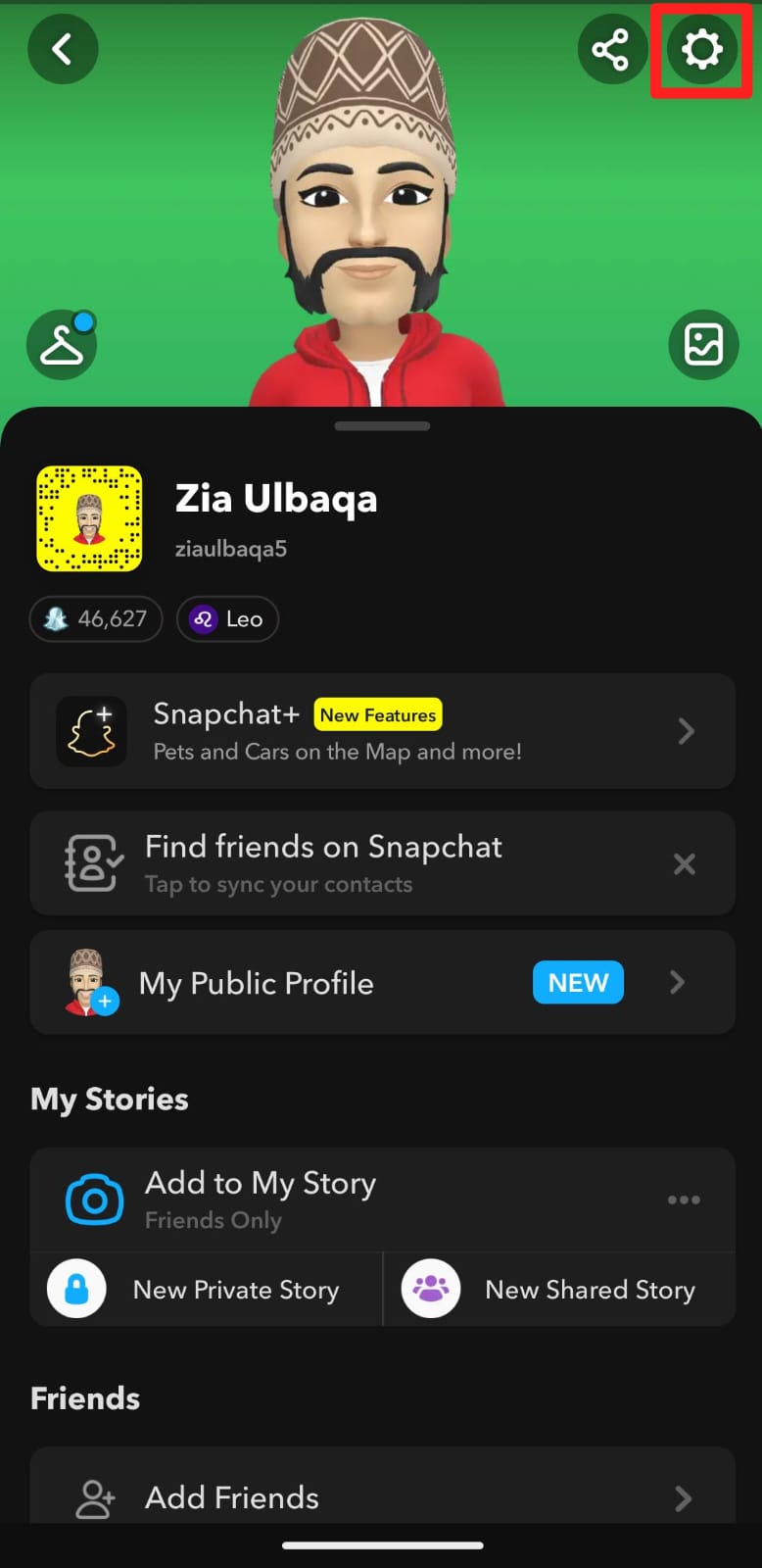
Settings Icon - Now scroll down to the Support section and tap on I Need Help or if your issue is regarding lost Snapstreak, directly tap on I Lost My Snapstreak.
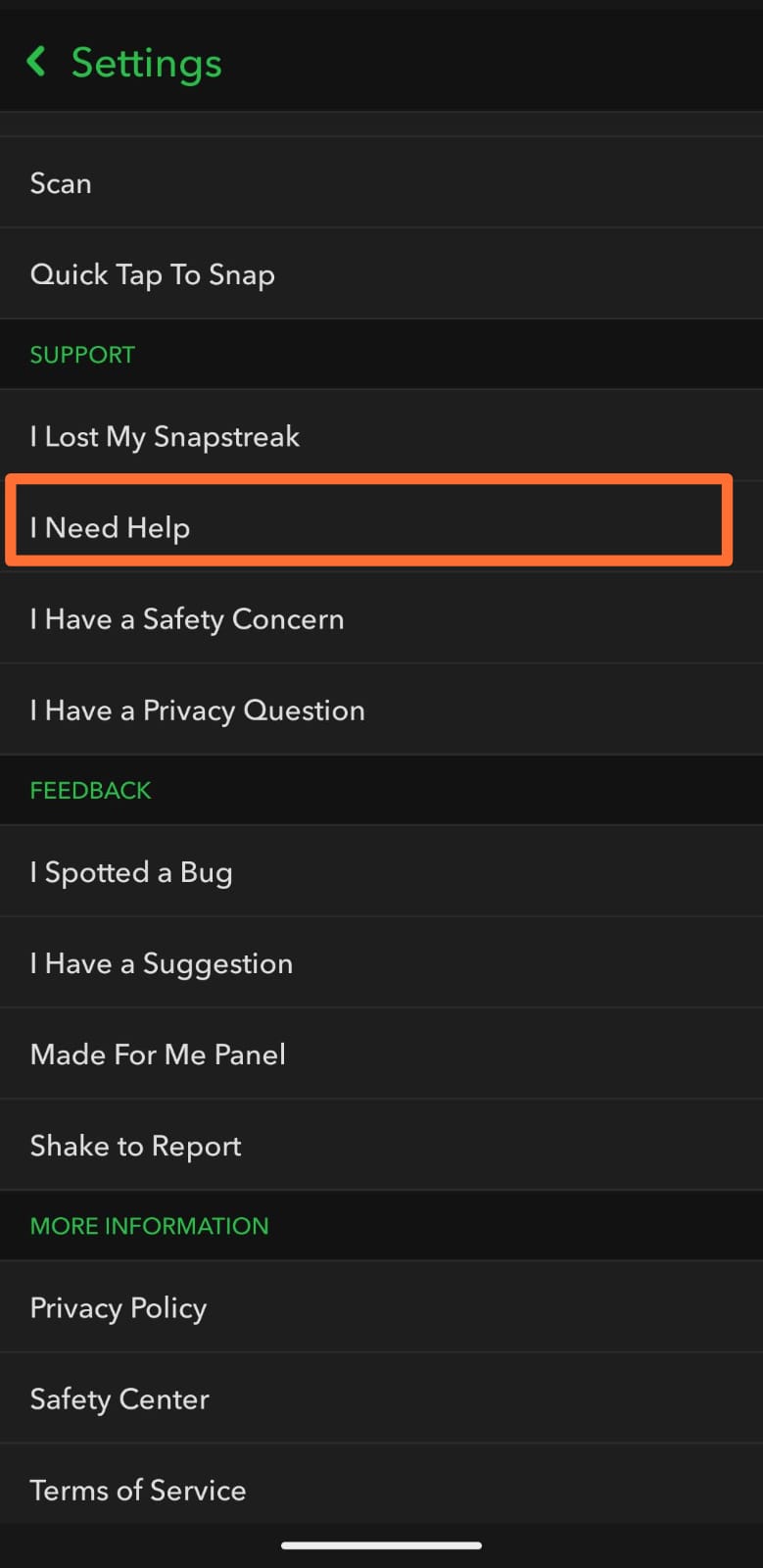
- Now on the screen there will be 9 shortcuts as shown in the screenshot below. One of these will definitely be related to the issue you are facing, tap on it.
- For example, if I suspect my account was hacked, I will choose the third shortcut.
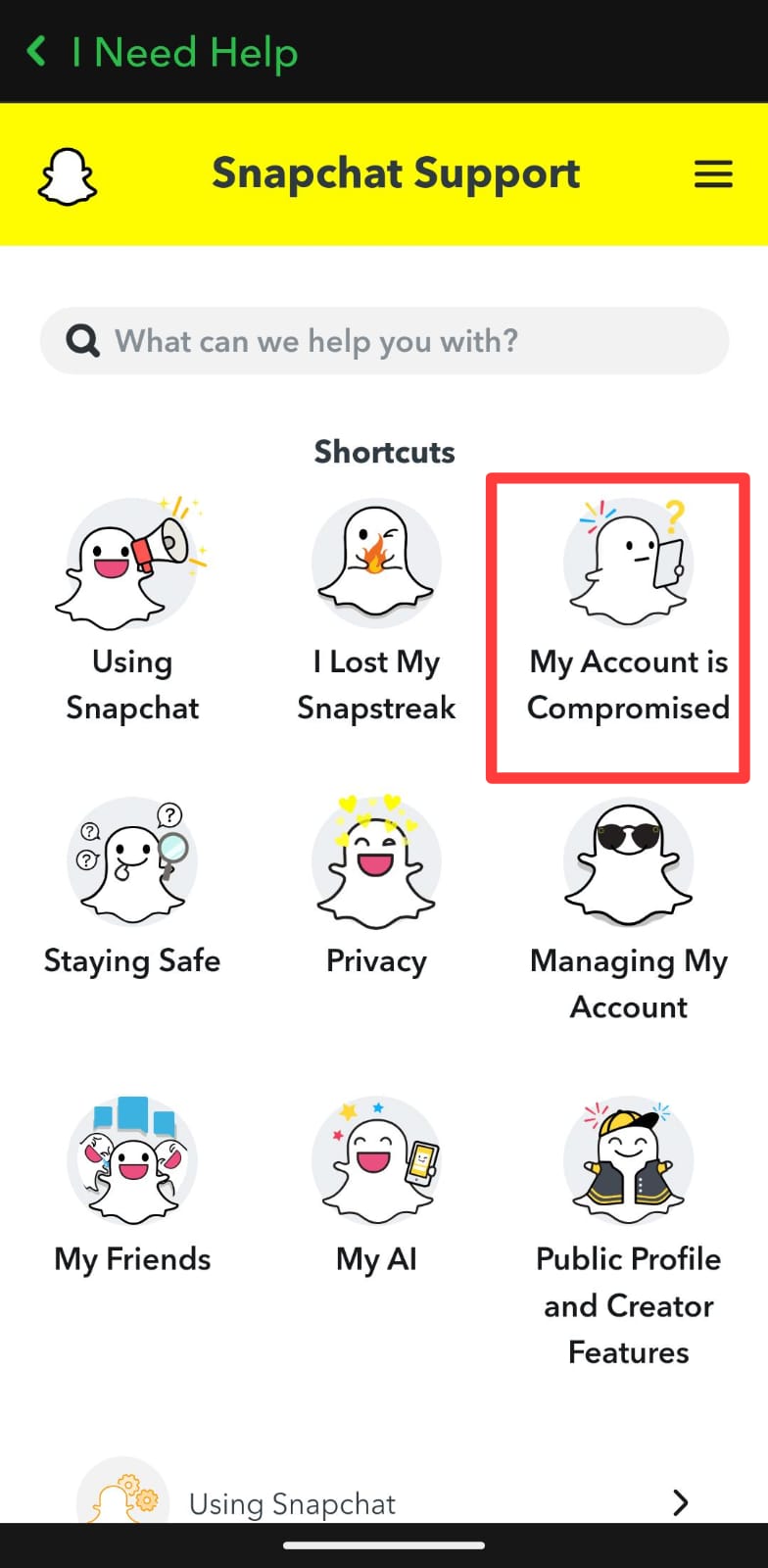
- Then I will select “I can’t access my account” and proceed to “I think my account was compromised.“
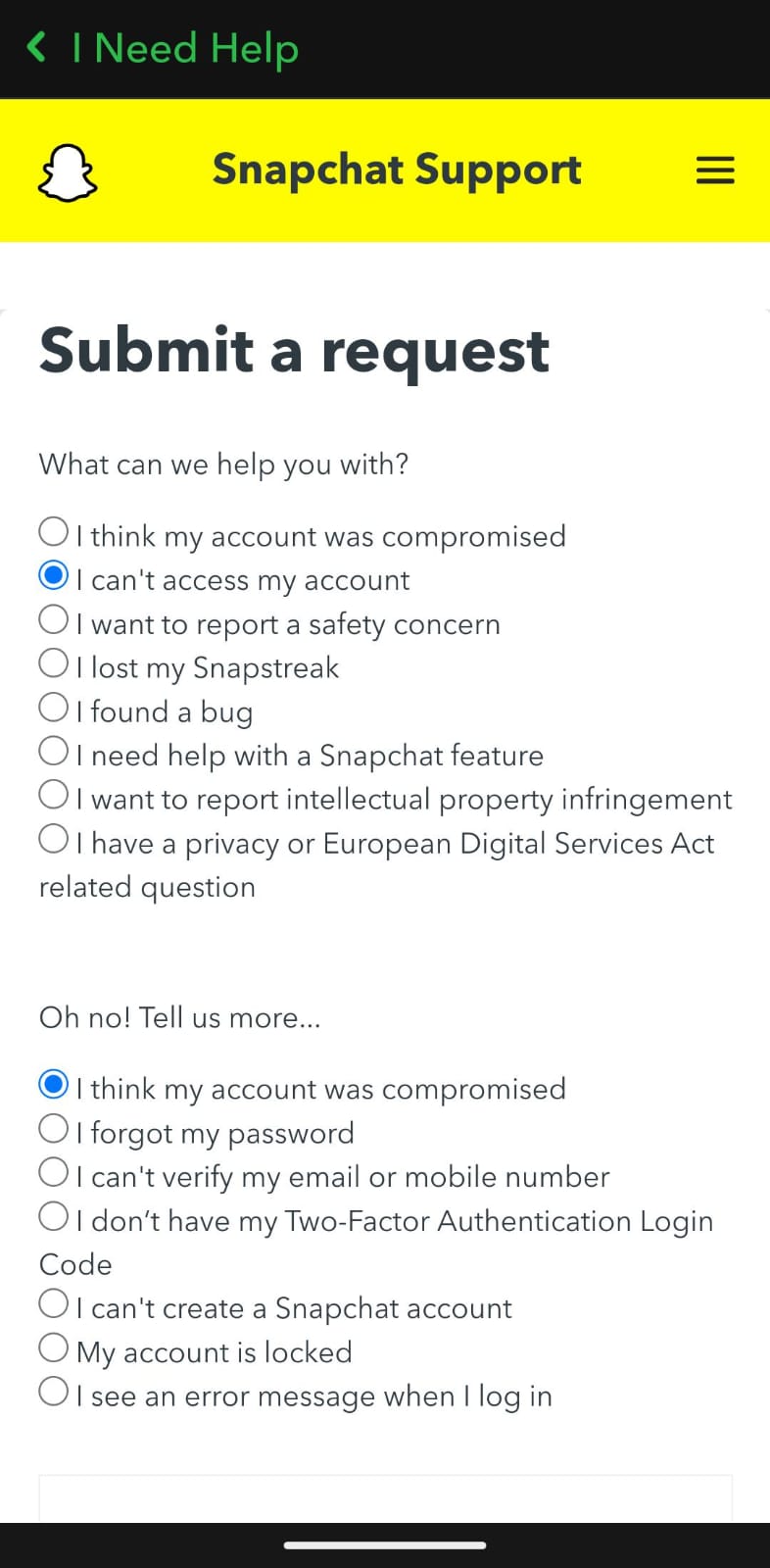
- There will be a small guide on what steps you should take and in case that is not possible, you will be prompted to enter my Username, Email, Mobile No, and Description of your issue.
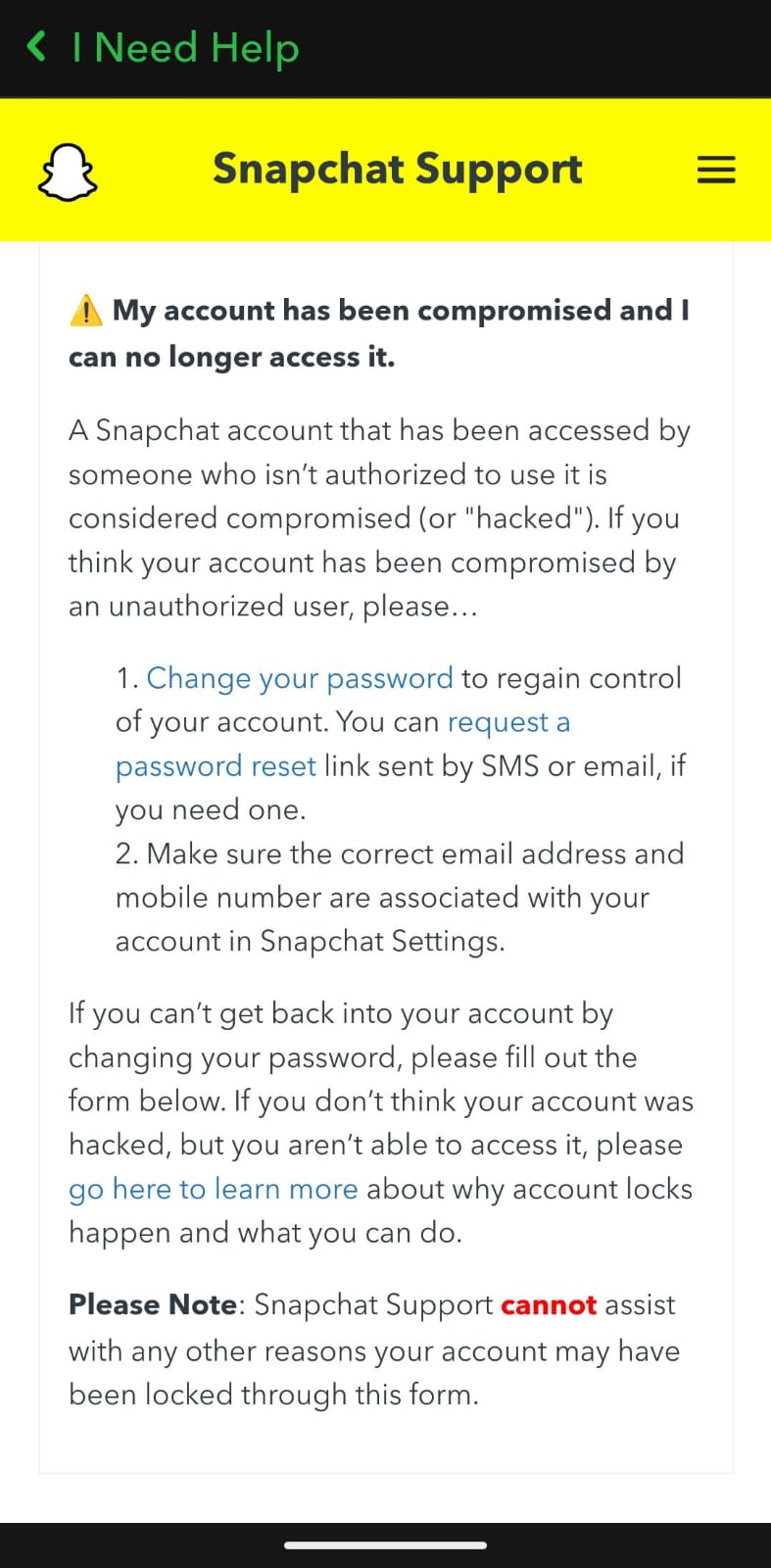
- After filling these, tap on Submit. Doing so will submit my issue to Snapchat Support.
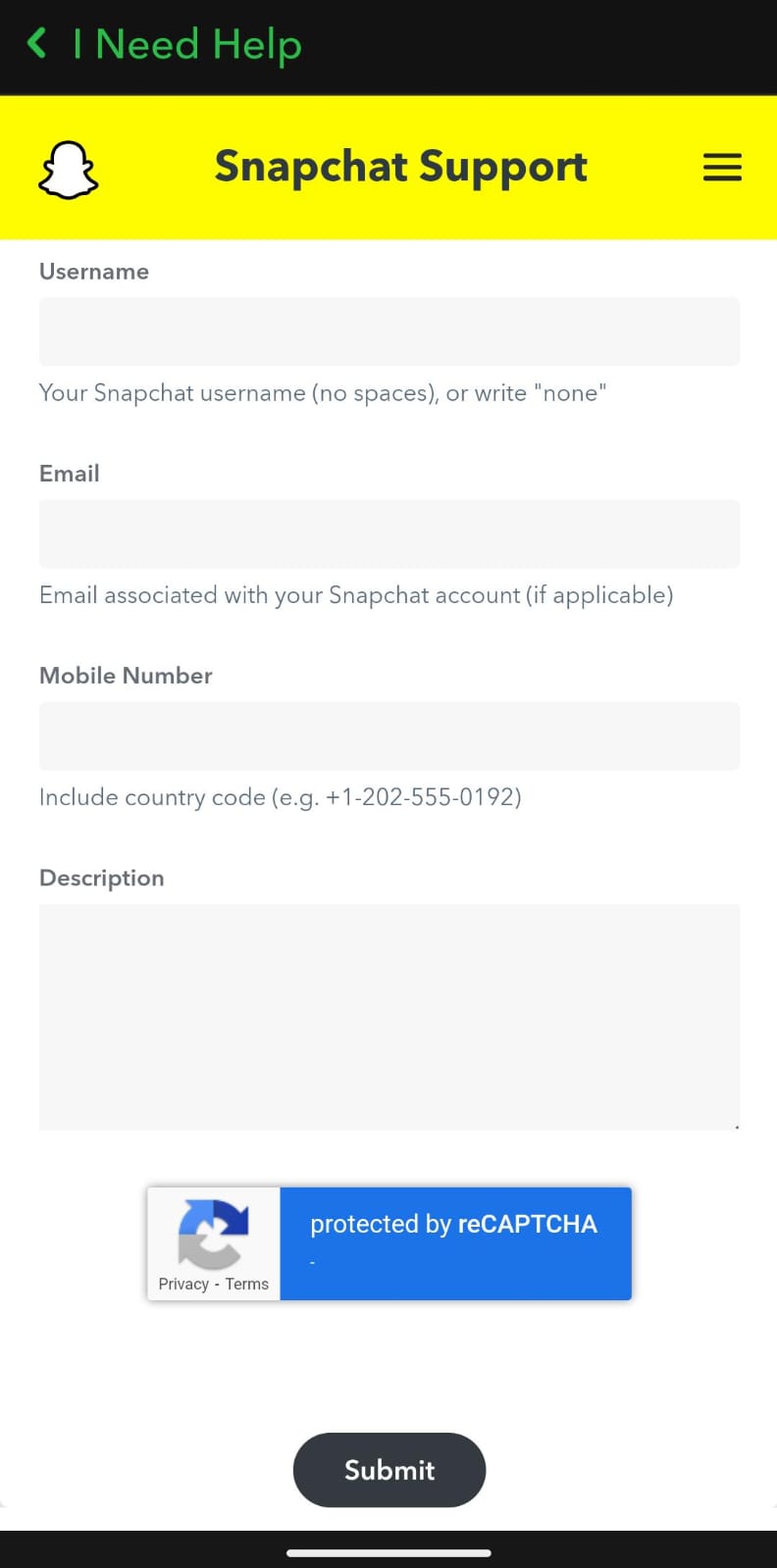
Now you see that even in a relatively serious case such as account hacking, we were not provided with a phone number to contact or an agent to live chat with. Another point to note is that Step 8-9 are not guaranteed for every scenario. In normal cases such as I Lost My Snapstreak, you will be provided solutions in the app without giving you the option of a request form.
2. Contacting Snapchat Support via Website
There may be cases where you cannot login to your account to contact Snapchat support. Or you may not have access to the app in case of a serious security breach. Luckily you can always visit Snapchat Support website to submit a complain. Simply visit the website and you will see the same shortcuts as you see on the application. The rest of the process is same as listed above.
Snapchat Support Website: help.snapchat.com
You can also click on “Contact Us” on the left sidebar to submit a request to Snapchat. This is useful when you might need urgent help or are involved in a problem that doesn’t fit the criteria of the 9 preset shortcuts.
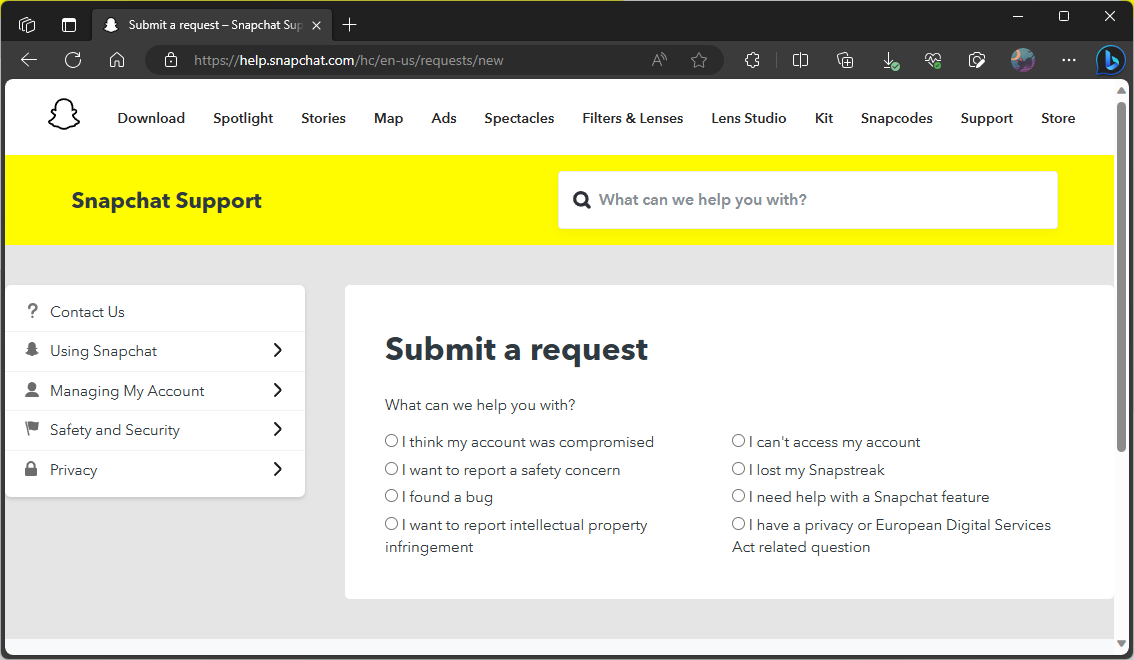
3. Contacting Snapchat Support via X (Twitter)
You can also contact Snapchat support on their profile at X (formerly known as Twitter). Simply DM then your issue, along with your account details and email. As soon as a representative sees your message, they will get back to you asking for more details or update you with the status of your report.
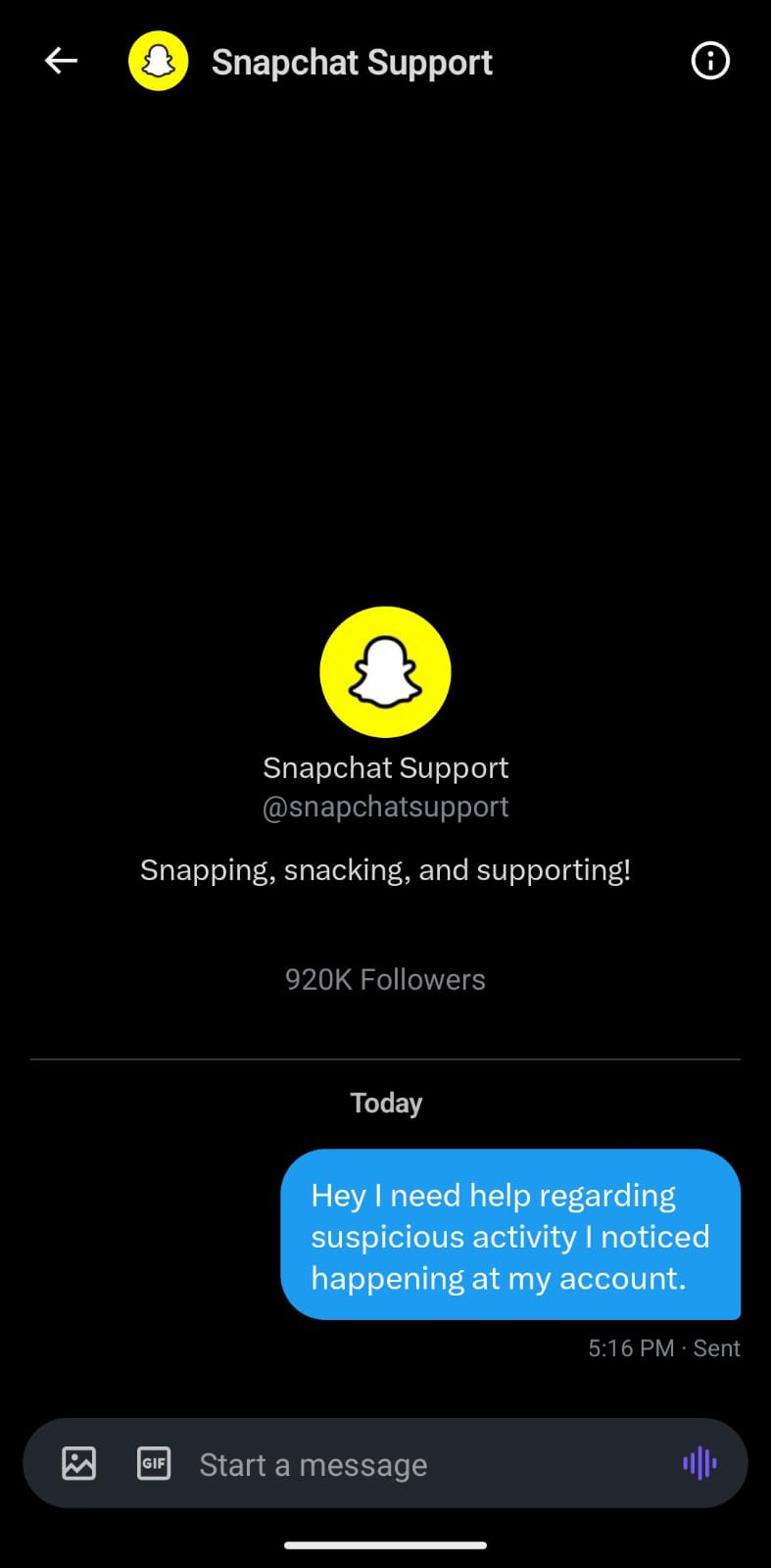
You can also tweet your issue and tag Snapchat, Snapchat Support accounts in it. If you do so, make sure not to attach any personal information in your tweet. When you will be noticed they themselves will probably send you a DM requesting information or likely reply to your tweet.
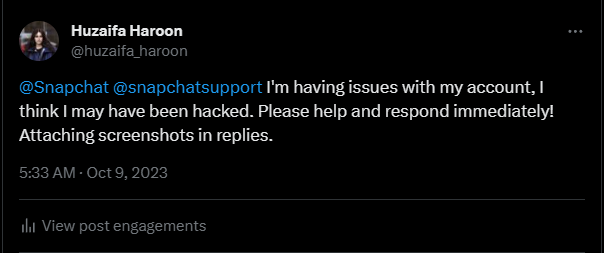
4. Contacting Snapchat Support via Email
Other than the methods listed above, you can also send your query to Snapchat via an email. The email address is: support@snapchat.com.
Try to be as elaborate as possible and make sure you have a proper format (subject, body, contact info, etc.). Attach relevant screenshots to further strengthen your explanation.
Most Effective Way of Contacting Snapchat Support
From what we have seen during our research is that emailing Snapchat Support is the most effective way to get your issue resolved, buy it doesn’t mean that you should not try out the other ones. Since emailing is not guaranteed to work for many people, we suggest you submit a support request via the website.
Actually, we would suggest that you contact Snapchat through all the listed methods, as that increases the chances of your issue getting resolved sooner. Just make sure that you are consistent with the explanation for your issue across these different platforms.
How Quickly Does Snapchat Support Reply?
Owing to the fact that there is no official email or phone number for Snapchat Support, they reply relatively quickly, at least compared to other social media platforms. Once you submit your complain, it will take usually 10 to 14 working days for them to get back to you with a response.
Be patient and some cases might be harder to address than others, so the team will take more time to look into the matter. Also, in urgent cases you might get a faster reply but make sure to tweet at and DM Snapchat Support to better your chances of that happening.

Read More: What’s The Best Email Service in 2023?
Conclusion
Contacting Snapchat Support can be slightly different compared to other platforms due to the absence of direct call or live chat features. However, you’re now equipped with various ways to reach out to them. Patience is key, as response times can range between 10 to 14 working days. If you have further questions or are stuck in an unusual issue, please let us know in the comments below.
FAQs
Snapchat seems to prioritize in-app and online solutions, directing users through categorized issues before resorting to direct contact. This method potentially reduces the volume of direct support requests by solving common problems upfront.
It’s possible. Utilizing several contact methods might increase visibility to your issue. However, ensure your message remains consistent across platforms to avoid confusion.
While Snapchat tries to address all concerns, issues related to account security, like potential hacks, might receive more urgent attention given their sensitive nature.
Tweeting can be effective due to its public nature, but always remember not to share personal or sensitive information openly. If Snapchat’s team notices the tweet, they might redirect you to a private conversation.
To increase the chances of your email being addressed, ensure it’s clear, concise, and contains all necessary details. Including relevant screenshots and having a descriptive subject line can also help.
 Reviewed by
Reviewed by