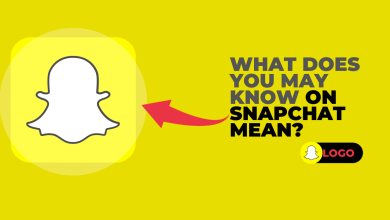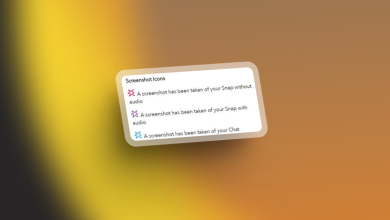The Difference Between Sent a Snap vs Sent You a Snap [2024]
- The "sent a snap" notification implies the snap might be shared with multiple recipients or in a group setting, indicating less personalization.
- The "sent you a snap" notification suggests the snap is specifically intended for the recipient, indicating a more personal or direct interaction.
- This knowledge helps manage your interactions on Snapchat better. Personal snaps can make your conversations more meaningful, while general snaps keep you informed about wider social circles.
We here at Appuals enjoy using Snapchat to share our daily lives with friends. Recently, some of our team members reported a slight change in the snap notifications they received. Instead of the usual “sent a snap,” they received “sent you a snap” on some occasions. Upon research and testing, we found the differences between these notifications.
In this guide, we will examine the differences between these and explore how you, as a user, might benefit from this change. So without further ado, let’s jump right to it.
Table of Contents
How Snapchat Notifications Work
Before moving on to the main difference, it is fundamental to understand how Snapchat notifications work. There are multiple scenarios in which Snapchat sends you a notification.
- Your friend has sent a snap privately or in a group.
- Your friend has sent you anything in chat, such as a text, voice message, or image.
- Your streak with a user is about to be broken.
- Another Snapchat user has sent you a friend request.
- It’s the birthday of one of your Snapchat friends.
- A throwback to an old, saved memory pops up.

READ MORE: How to Half-Swipe on Snapchat in 6 Easy Steps [w/ Pictures] ➜
What are Snaps on Snapchat?
A snap is an image or video that Snapchat users send each other. If two users exchange snaps daily, they establish a streak. Each day they send each other snaps, their streak increases by one. If you have enabled Snapchat notifications, you will get a notification for every snap you receive. A user who has streaks with multiple friends sends and receives more snaps.
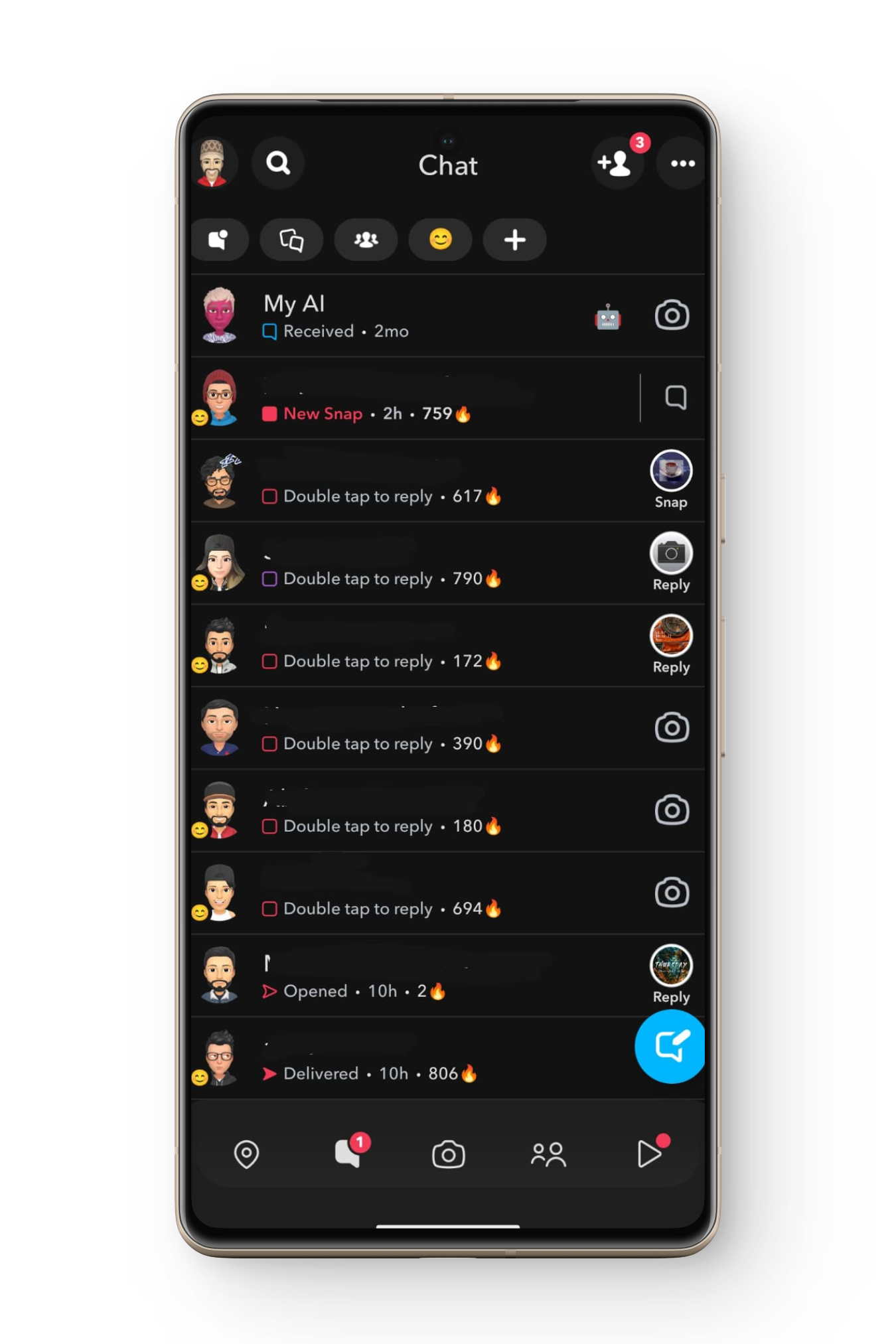
This leads to a higher ratio of snap notifications compared to other Snapchat notifications, as can be seen in the image above. This is where “sent a snap” and “sent you a snap” come into play. Let’s say you have a friend named John. A few months ago, when John sent you a snap on Snapchat, the notification would be “John sent a snap,” but if he sent you a snap recently, the notification would be “John sent you a snap.”
READ MORE: What Does Time Sensitive Mean on Snapchat? [2024] ➜
Sent a Snap vs Sent You a Snap
So, what’s the big deal, right? Only a word has been added to the notification statement. It would have been fine if all snap notifications had changed to “sent you a snap.” However, sometimes the notification would also be “sent a snap.” This made us realize that the snap notification has not been completely updated; rather, specific scenarios cause these different notifications.
Upon research, we found that “sent a snap” means that the person who sent you the snap has also possibly sent it to other Snapchat users. Whereas “sent you a snap” means that the snap has been exclusively shared with you.
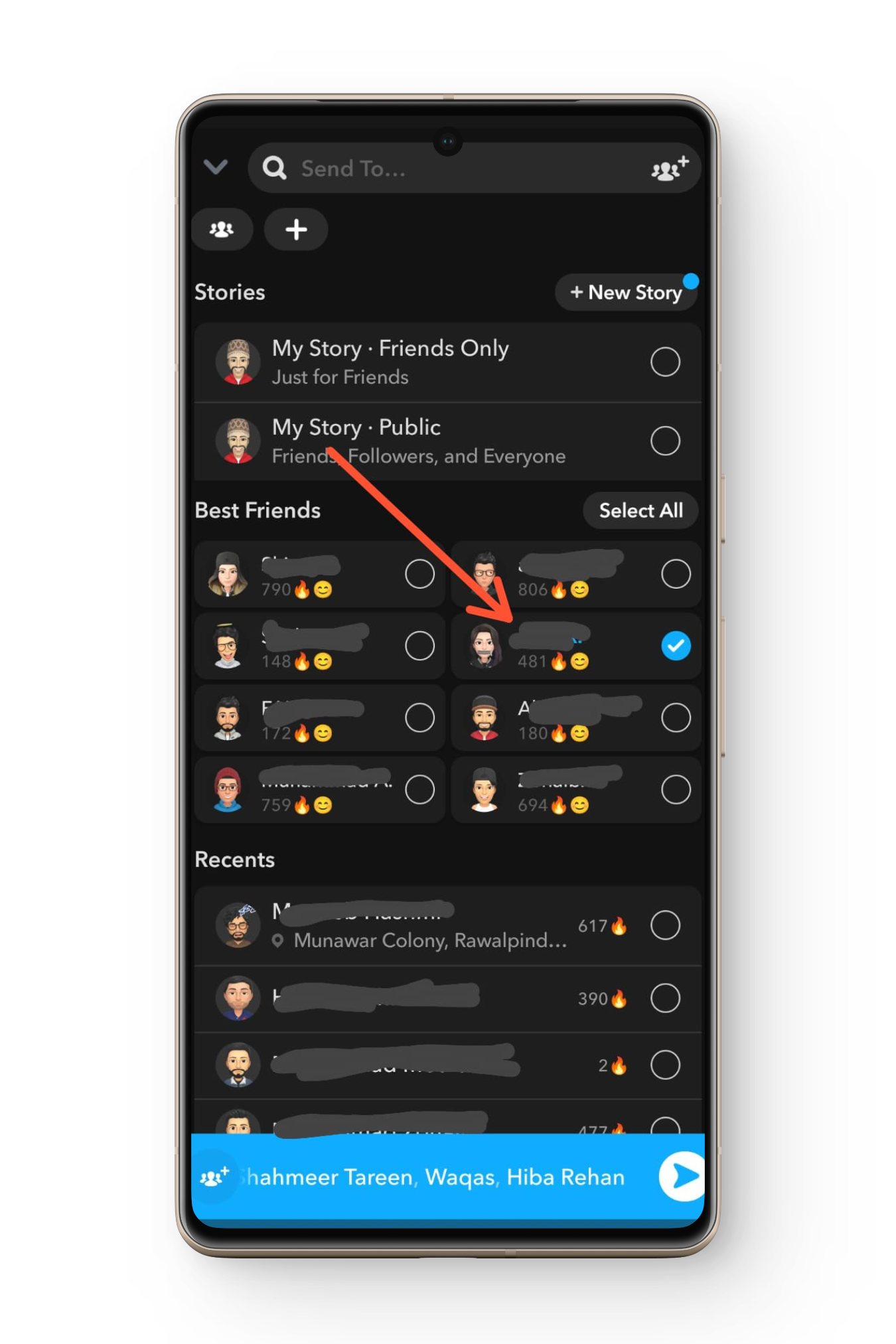
READ MORE: 2 Quick & Easy Ways to Get Rid of My AI on Snapchat ➜
↪ Scenarios for Sent a Snap
- The snap was sent to a lot of people at the same time. Like when you make a snap and send it to all your friends whom you have a streak with.
- The snap was sent to a group that you, the sender, and multiple other users are part of.
- The user also added the snap to their story while sending it to you.
- The user sent an image or video from their memories as a snap.
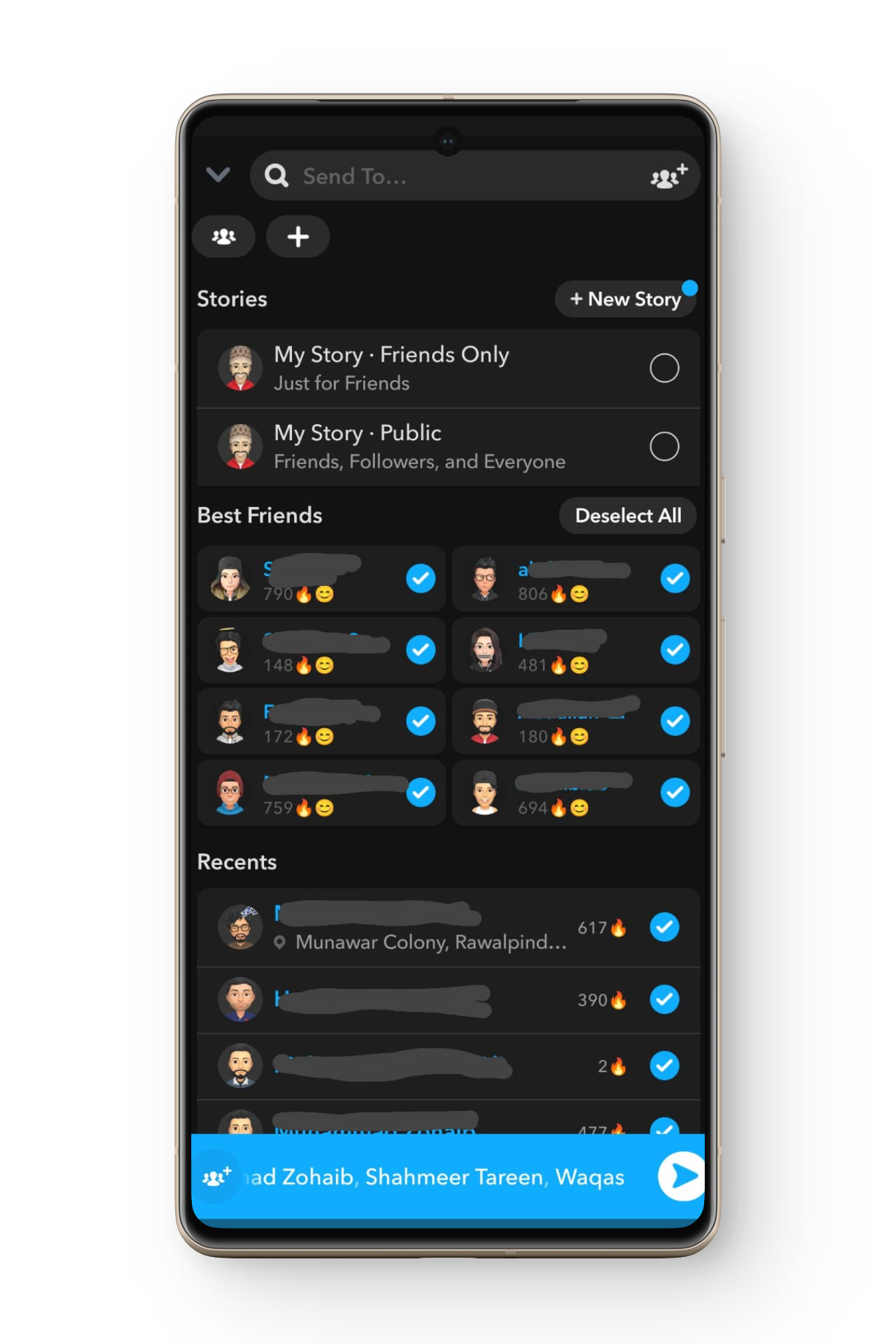
↪ Scenarios for Sent You a Snap
According to our research and testing, we mostly found the notification to be “sent you a snap” when it was sent only to you or a few other friends. Let’s say you have twenty friends on Snapchat and every day you send them a snap to maintain a streak with them. Out of those twenty friends, you have one to five close friends to whom you keep sending snaps throughout the day.
It is most likely that these close friends will receive “sent you a snap”, as the snap was only shared with a small number of people. Now this is a bit of a grey area, and a lot of questions might arise. What if a person has streaks with very few people to begin with? In that case, according to our testing, all of them will receive “sent you a snap.”

Let’s say that you made a snap, saved it to your memory, and also sent it to your Snapchat friends you have a streak with. Later on, you realize that you did not send the snap to a particular friend, as your streak is breaking. Hence, you send the saved snap to that friend. In this case, your friend might get the notification “sent you a snap,” but it was not exclusive to you.
Significance of Sent You a Snap
The fact that the Snap is sent directly to you usually indicates that the sender is hoping for a response, or at the very least, that you will view their Snap. For example, if your friend sees anything that reminds them of a memory you both share, they take out their phone and send it to you as a snap for you to replenish that memory. When you view the snap, you will most likely respond with a message or at least an emoji.
When trying to establish a closer relationship with someone, you are more likely to engage with them. Hence, if someone is sending you snaps with the notification “sent you a snap,” then maybe they are trying to become better friends with you.
READ MORE: What Makes Your Snap Score Go Up? Snapchat Guide 2024 ➜
Conclusion
Knowing the difference between these two notifications, helps you understand the context of the snaps sent. If you are feeling uncomfortable with someone’s snaps, you can always block the person or at least stop viewing them. Until next time. Ciao
FAQs
In case you are not receiving any Snapchat notifications, you must have disabled them. Head over to your mobile Settings–>Notifications–>Select Snapchat–>Allow Notifications.
Such snaps are usually sent to you or a few other people. They can, in most cases be considered private snaps.
Only friends you have added can send you snaps on Snapchat.
 Reviewed by
Reviewed by