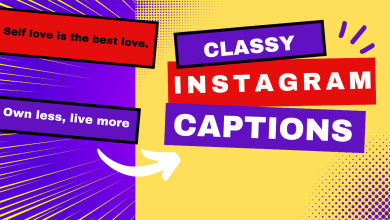Instagram Error Fix ‘Sorry, there was a problem with your request’
Instagram is an online photo and video sharing social networking service. It is a platform where users can take pictures, videos on their phone and share them with their followers. But sometimes the user might get an error and becomes unable to use the application. One of the errors that can appear is “Sorry there was a problem with your request”, this happens mostly when users try to login to their account.
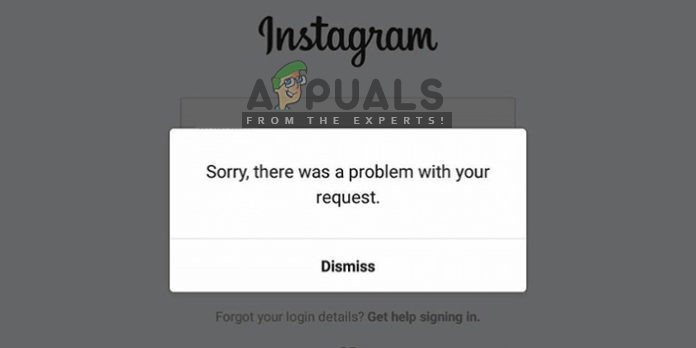
What causes ‘There was a Problem with your Request’ Error on Instagram?
According to our investigation, the cause of this particular problem is not specific and it can occur due to a number of reasons. Some of the most notable ones are:
- Servers Down: The common and basic problem will be the Instagram servers being down. This problem is temporary and can be for a few minutes.
- Device or Network: Your device keeps the data of each application that is used on it. Sometimes the corrupt information can mess up with you logging in to the applications. Also the same goes for your network.
- Login data: This can happen the least, a bug or issue with your login information which isn’t communicating with Instagram services.
Now that you have a basic understanding of the nature of the problem, we will move on towards the methods. It is recommended that you try these solutions in the specific order in which they are provided to avoid any conflicts.
Method 1: Check if Servers are not Down
Before trying anything else, you should be checking the Instagram servers. You can check it online by “DownDetector”, or you can ask your friends, if they are facing any issue or not. It does not happen often but Instagram may get the service problem, which can cause the login problem for users. So in this case waiting will be better.
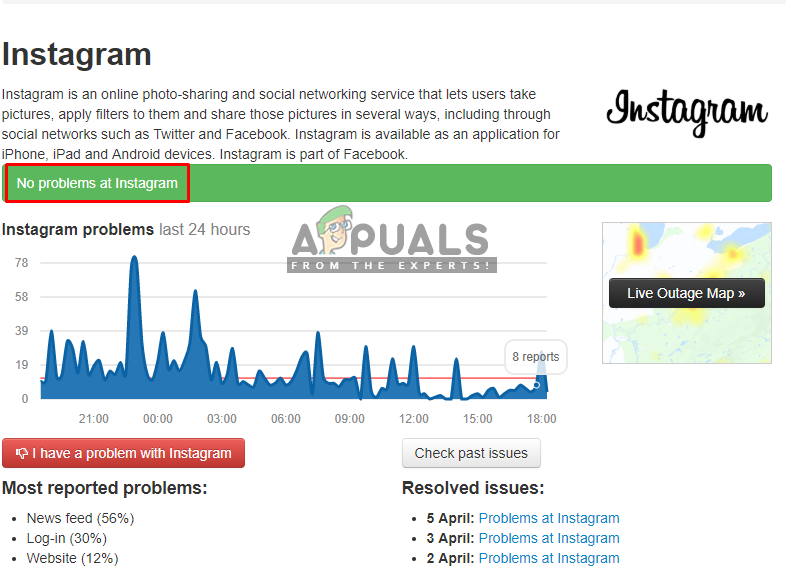
Method 2: Checking Other Networks and Devices
Now that the problem wasn’t from the Instagram servers, next thing you should probably check is; to log in on the browser and different device. Sometimes the case can be only for you, because of your phone. Trying other devices will at least tell you, that the problem is not with your device. And also try different networks as sometimes the problem can be because of the IP address. But if you can’t log in through other ways, try to check the next method.
Method 3: Reset Your Phone Number
This trick has worked out for several users, it’s a bit hassle to do this one but it may fix your problem. You just need to reset the phone number that is saved on your account. If you have no number or if you already have a number on an account you can just follow these steps:
- Log into your Instagram account on a computer.
- Go to “Edit Profile”, and add or change your phone number
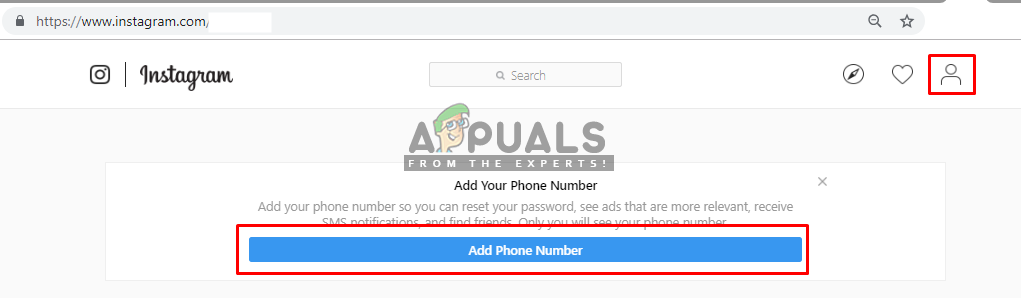
Adding a phone number to account Note: If already exists, try putting other for a while.
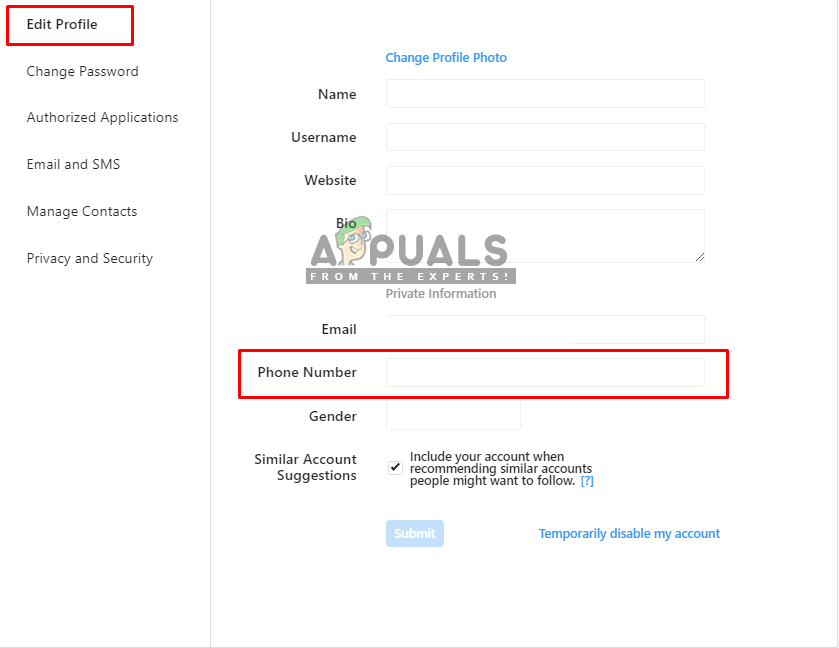
Editing the phone number in “Edit Profile” - Now, go to your Instagram app
- Choose forgot password
- Using the phone number select send login link
- Enter the code from the text message
- After this check, if you can log in
Method 4: Clone the application
Using the third-party application, you can clone Instagram and then try to log in. Sometimes the settings saved for this app on your device can be causing this kind of error. So cloning the app may help you out. Here is how you do it:
- Search “Parallel space” in the Google play store
- Install the application and open it
- Then, it will load all the application on your device
- Select Instagram for cloning and tap “add to parallel space”
- Now open it in there and try to log in
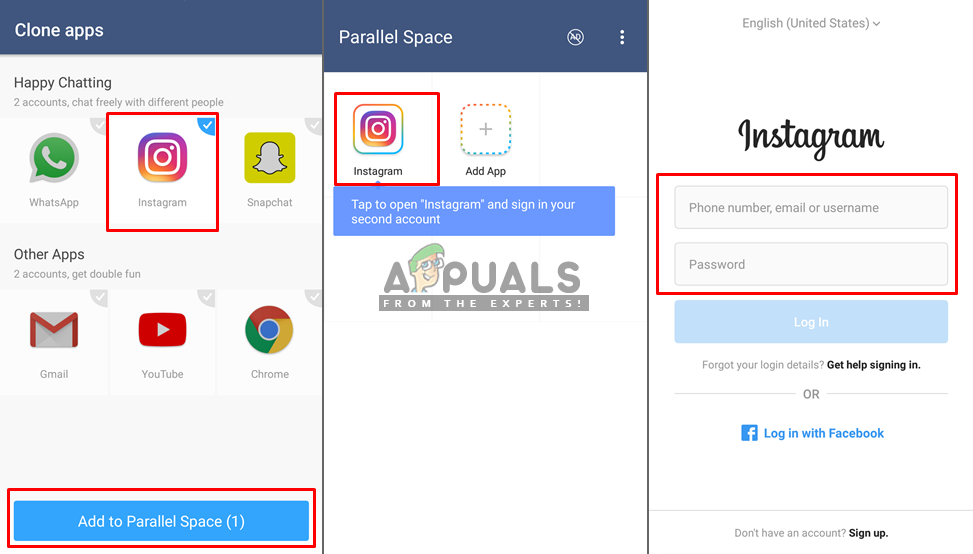
Parallel space application for cloning