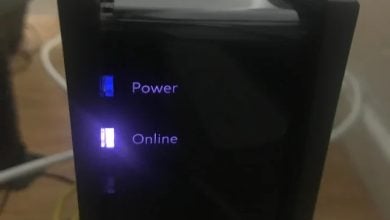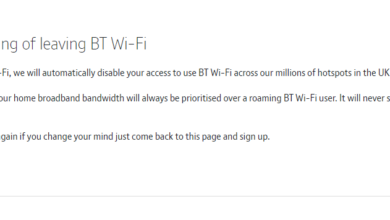The 5 Best Routers for Spectrum in 2024 [Max Performance]
- When selecting a router for Spectrum, prioritize compatibility with Spectrum's internet service, speed requirements, coverage area, and security features to ensure optimal performance and reliability.
- Look for routers that support the latest Wi-Fi standards, such as Wi-Fi 6, and offer additional features like parental controls, guest network support, and QoS prioritization for enhanced functionality and customization.
- Research brand reputation, customer reviews, and pricing to make an informed decision, and consider purchasing your own router for greater control and potential cost savings in the long run.
Getting the best router for Spectrum means having fast and reliable Wi-Fi for all your devices. In this guide, we’ll walk you through everything you need to know to make the right choice. Plus, we’ll highlight the top router option for Spectrum so you can make the most of your internet connection.
What Makes a Router the Best?
The following qualities make a router the best to use:
- Speed and Performance: The best routers deliver high-speed internet connections, ensuring smooth browsing, streaming, gaming, and file downloads. They are equipped with advanced technologies like Wi-Fi 6 and MU-MIMO, simultaneously optimizing performance for multiple devices.
- Coverage and Range: A top-tier router provides extensive coverage throughout your home or office, minimizing dead zones and ensuring a robust and stable connection in every corner. Features like beamforming and mesh networking enhance coverage and range, allowing seamless connectivity across large spaces.
- Reliability and Stability: The best routers offer reliable and stable connections, reducing latency, buffering, and dropped connections. They incorporate robust hardware and intelligent firmware, prioritizing network traffic and minimizing interference for consistent performance.

- Security Features: The best routers prioritize security with encryption, firewalls, and malware protection to safeguard networks and devices.
- Ease of Use and Setup: Top routers boast user-friendly interfaces, intuitive mobile apps, and easy setup, simplifying network management for all users. Features like automatic firmware updates and remote management further enhance convenience and usability.
- Customization and Advanced Features: Advanced users seek routers with customization options, QoS, parental controls, guest networks, and VPN support. These features empower users to tailor their network settings to suit their specific needs and preferences.
- Value for Money: While price is a consideration, the best routers provide excellent value for their cost, offering a combination of performance, features, and reliability that justify their price tag. They balance affordability and functionality, ensuring a worthwhile investment for users.
READ MORE: What Does WPS Button on a Router Mean?
Best Routers for Spectrum
Here, we have intricately curated a list of the best routers for Spectrum. So, let’s get started.
If you’re searching for the ultimate router for your Spectrum internet, the NETGEAR Nighthawk CAX80 is the answer. Combining the power of a DOCSIS 3.1 cable modem with the efficiency of a Wi-Fi 6 router, this device sets the standard for high-performance networking.
The Nighthawk CAX80’s sleek design includes impressive coverage of up to 2,500 square feet, ensuring a strong and stable connection. With four Gigabit LAN ports and a 2.5 multi-gig LAN port supporting port aggregation, wired connections are seamless and reliable.

Additionally, the inclusion of a USB 3.0 port allows for easy sharing of data across your network, while basic parental controls provide added peace of mind. Users can opt for the NETGEAR Armor subscription for enhanced security, further protecting their network against cyber threats.
↪ Pros
- Blazing 6 Gbps speeds: With the Nighthawk CAX80, enjoy lightning-fast internet speeds of up to 6 Gbps, ensuring seamless streaming, gaming, and browsing for all your devices.
- Integrated DOCSIS 3.1 cable modem: Simplify your setup with the built-in DOCSIS 3.1 cable modem, eliminating the need for extra devices and streamlining your network configuration.
- Reliable connectivity for up to 30 devices: The Nighthawk CAX80 effortlessly handles multiple connections, providing reliable internet for up to 30 devices simultaneously.
↪ Con
- Multi-gig port may be excessive for lower-speed plans: The multi-gig port’s impressive capabilities may be redundant for users with lower-speed internet plans.
The TP-Link AC1750 delivers exceptional value without sacrificing performance. With a data transfer rate of 1750 Mbps and coverage spanning up to 2,500 square feet, this router ensures that every corner of your home or office enjoys reliable connectivity. Whether you’re streaming HD videos, gaming online, or video conferencing, the AC1750 offers consistent speeds and seamless performance.
One standout feature of this router is its built-in VPN server, which allows for secure remote access to your network from anywhere in the world. This ensures that your sensitive data remains protected, whether you’re working from home or traveling abroad.

Additionally, Alexa compatibility enhances the user experience by enabling effortless network management through voice commands. Ask Alexa to prioritize devices, enable guest networks, or perform other tasks without lifting a finger.
While the lack of Wi-Fi 6 support may deter some users looking for future-proofing, the AC1750 remains a solid investment for those seeking reliable, high-speed internet at an affordable price. Robust security features like WPA/WPA2 encryption and parental controls protect your network and devices.
↪ Pros
- Value-packed features: The TP-Link AC1750 offers high-end capabilities at an affordable price point, making it an attractive option for budget-conscious users.
- Secure remote access: Benefit from the built-in VPN server, ensuring your online activities remain private and protected.
- Convenient voice control: Seamlessly integrates with Alexa for effortless network management through voice commands.
- Optimized bandwidth: Prioritize bandwidth for specific devices or activities with Bandwidth Prioritization (QoS), ensuring smooth internet speeds for all your needs.
↪ Con
- Lack of Wi-Fi 6 support: The TP-Link AC1750 does not feature compatibility with the latest Wi-Fi 6 standard, potentially limiting its long-term compatibility with future wireless technologies.
READ MORE: How to Setup and Configure a New Router for your Home (Updated 2024) ➜
Are you tired of dealing with laggy internet caused by multiple devices streaming simultaneously? Look no further than the Linksys Dual-Band AX5400 Wi-Fi 6 Router. With support for over 30 devices and Wi-Fi 6 compatibility, this router ensures smooth and uninterrupted streaming experiences for all your connected devices, from smartphones and laptops to smart home devices and gaming consoles.
Featuring four Ethernet ports, one internet port, and one USB port, the Linksys AX5400 offers versatile connectivity options to suit your needs. Whether gaming online, binge-watching your favorite shows, or video-calling friends and family, this router delivers blazing-fast speeds and reliable performance.

Setting up the router is a breeze, thanks to its intuitive interface and easy-to-follow instructions. Plus, with parental controls built-in, you can manage and monitor your network to ensure a safe and secure online environment for your family.
↪ Pros
- Seamless Setup: Enjoy hassle-free installation with easy-to-follow setup instructions, allowing you to get your network up and running quickly.
- Separate Guest Access: Create a separate guest network to protect your main network’s security and bandwidth.
- Easy Device Connection: The WPS button simplifies device connectivity, enabling the quick addition of new devices to your network.
↪ Con
- Difficulty Connecting to Linksys App: Some users have reported problems connecting the router to the Linksys app, potentially impacting remote management and configuration options.
For avid gamers seeking the best router to enhance their gaming experience, the ASUS RT-AX3000 stands out. This router utilizes Wi-Fi 6 technology and dual-band connectivity to deliver speeds of up to 3,000 Mbps, ensuring smooth gameplay.
Thanks to its innovative antenna design, the RT-AX3000 provides expansive coverage of up to 3,000 square feet, allowing you to game from any corner of your home. With support for approximately 30 devices, you can connect all your gaming consoles, PCs, and smart devices simultaneously.

For wired connections, the router features four Gigabit LAN ports and one Gigabit WAN port for stability. Additionally, including a USB 3.2 Gen1 port enables seamless data sharing across your network, enhancing versatility and convenience.
While the absence of a multi-gig port may be a consideration for some users, it’s unlikely to impact the gaming experience. With adaptive and traditional QoS features, you can prioritize bandwidth for your gaming devices. Furthermore, the router’s compatibility with Alexa and comprehensive security features, including parental controls and ASUS Ai Protection, elevate its appeal.
- High-speed performance: The ASUS RT-AX3000 offers Wi-Fi 6 speeds up to 3,000 Mbps, perfect for gaming and streaming.
- Extensive coverage: Thanks to its innovative antenna design, this router provides coverage of up to 3,000 square feet, ensuring reliable connectivity.
- Robust security features: Enjoy advanced features like parental controls, firewalls, VPN support, and ASUS Ai Protection for enhanced network safety.
↪ Con
- Lack of multi-gig port: The absence of a multi-gig port may be a drawback for users seeking ultra-high-speed connections. However, it’s worth noting that most Spectrum internet plans do not exceed 1 Gbps, making this limitation less significant for most users.
READ MORE: Mesh WiFi Router vs. Your Traditional Router ➜
5. TP-Link Deco XE75
Best Mesh Router
Pros
- Lightning-fast tri-band AXE5400 Wi-Fi 6E connection
- Dedicated 6GHz backhaul
- Expandable compatibility with all other Deco units
Cons
- Limited coverage with 6GHz backhaul compared to 5GHz
- No multi-gig Ethernet ports
- Manual activation required for 6GHz client connections
-
For those seeking Spectrum’s top internet speeds throughout their home without the hassle of wiring, the TP-Link Deco XE75 is the perfect solution. Its tri-band Wi-Fi 6E mesh system, boasting AXE5400 speeds, ensures unmatched performance and coverage.
Thanks to its dedicated 6GHz backhaul, the Deco XE75 maintains stable connections between nodes, ensuring congestion-free performance. While the 6GHz band may have slightly limited coverage compared to the 5GHz band, strategic node placement can mitigate this issue.

TP-Link’s user-friendly interface simplifies setup and management, making it easy to use. Additionally, its expandable compatibility with all Deco units ensures seamless network expansion in the future. Though lacking multi-gig Ethernet ports, the Deco XE75 remains an excellent choice for those prioritizing wireless connectivity and top-tier performance.
↪ Pros
- Lightning-fast tri-band AXE5400 Wi-Fi 6E connection: Enjoy blazing Wi-Fi speeds with the tri-band AXE5400 connectivity, providing seamless streaming, gaming, and browsing experiences for all devices.
- Dedicated 6GHz backhaul: The Deco XE75’s dedicated 6GHz backhaul ensures stable connections between nodes, maintaining optimal performance.
- Expandable compatibility with all other Deco units: Easily expand your mesh network with additional Deco units for comprehensive coverage as your network grows.
↪ Cons
- Limited coverage with 6GHz backhaul compared to 5GHz: While the 6GHz backhaul offers superior performance, its coverage may be slightly restricted compared to the 5GHz band, necessitating careful node placement for optimal coverage.
- Manual activation required for 6GHz client connections: Users may need to manually enable 6GHz client connections in the settings to utilize the Deco XE75’s capabilities fully.
- No multi-gig Ethernet ports: The absence of multi-gig Ethernet ports may restrict wired connectivity options for users requiring ultra-high-speed connections.
Tips & Tricks
When selecting the best router for Spectrum, consider these tips to ensure you choose the most suitable option for your needs:
- Compatibility: Ensure router compatibility with Spectrum’s internet service protocols and speed tiers.
- Speed and Performance: Choose a router with adequate speed and performance based on connected devices, streaming needs, and usage patterns.
- Coverage Area: Assess your home or office size and select a router with sufficient coverage to eliminate dead zones.
- Wi-Fi Standards: Opt for routers that support the latest Wi-Fi standards, like Wi-Fi 6, for improved efficiency and future-proofing.
- Number of Bands: Consider dual-band or tri-band routers for better network management and reduced interference.

- Security Features: Prioritize routers with robust security features such as WPA3 encryption and firewall protection.
- Ease of Use: Use routers with user-friendly interfaces, intuitive setup processes, and convenient management options.
- Additional Features: Evaluate features like parental controls, guest network support, and Quality of Service (QoS) prioritization for customization.
- Brand Reputation and Support: Research brand reputation, customer reviews, and support availability.
- Budget: Set a budget and compare prices and features to find the best value router without compromising quality or performance.
READ MORE: What is the Difference Between a Router and a Modem? ➜
Wrapping Up
You can choose the ideal Spectrum router by considering compatibility, speed, coverage, security, and budget. With the right router in place, you can enjoy seamless connectivity, fast speeds, and reliable performance across all your devices.
Whether streaming, gaming, or working from home, a good router keeps you connected. It ensures productivity and seamless online experiences. Remember these tips as you explore options and find a router that fits your Spectrum subscription.
FAQs
Look for routers that support the latest Wi-Fi standards, such as Wi-Fi 6 (802.11ax), for improved performance, efficiency, and future-proofing.
Check the router’s specifications to ensure compatibility with Spectrum’s supported internet protocols and speed tiers. You can also consult Spectrum’s website or contact their customer support for compatibility information.
The speed rating depends on your internet usage patterns, the number of connected devices, and Spectrum’s internet plan. Consider routers with speeds that match or exceed your subscribed internet speed for optimal performance.
While several router brands offer compatibility with Spectrum, popular options include Netgear, TP-Link, Linksys, and ASUS. Researching brand reputation and customer reviews can help you make an informed decision.
 Reviewed by
Reviewed by 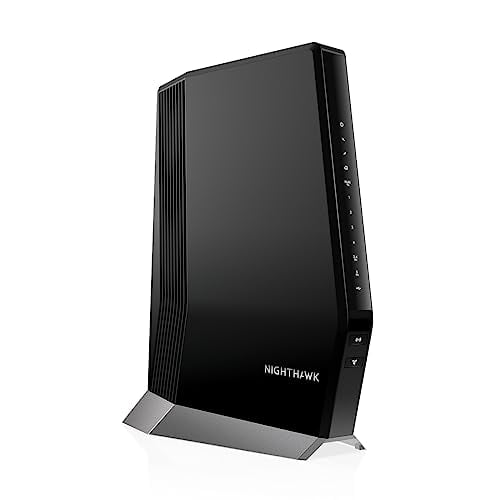
 Check Price
Check Price