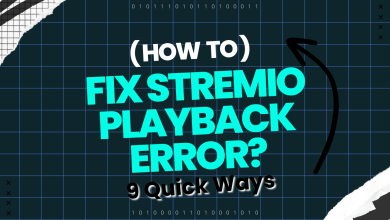HBO TV Sign in: How to Sign in to HBO TV or Max [2024]
- Max is the new name for HBO Max, offering a wider range of content including TV shows, movies, and reality shows. Existing HBO Max subscriptions automatically update to Max.
- For devices like Samsung TV, LG Smart TV, Xbox, Android TV, Apple TV, PlayStation, mobiles, and tablets, the sign-in process involves either entering a code on the Max website or directly logging in with an email and password on the device.
- Common problems like incorrect email/password, code errors, Captcha challenges, or browser issues can often be resolved by checking credentials, refreshing codes, clearing browser cache, or following on-screen instructions.
HBO Max, now called just Max, has become one big name in the rapidly evolving streaming world. But they haven’t just updated their name; they have shifted towards providing a broader selection of movies and shows.
This guide will explain how to sign into Max on different devices, whether you have a Samsung TV, LG Smart TV, Xbox, Android TV, Apple TV, or PlayStation. We’ll also talk about using Max on mobile phones or tablets.
We’ll help with common problems you might face and show other ways you can enjoy Max’s content. This change is all about making your streaming experience better and more varied.
Table of Contents
HBO Max is now Max
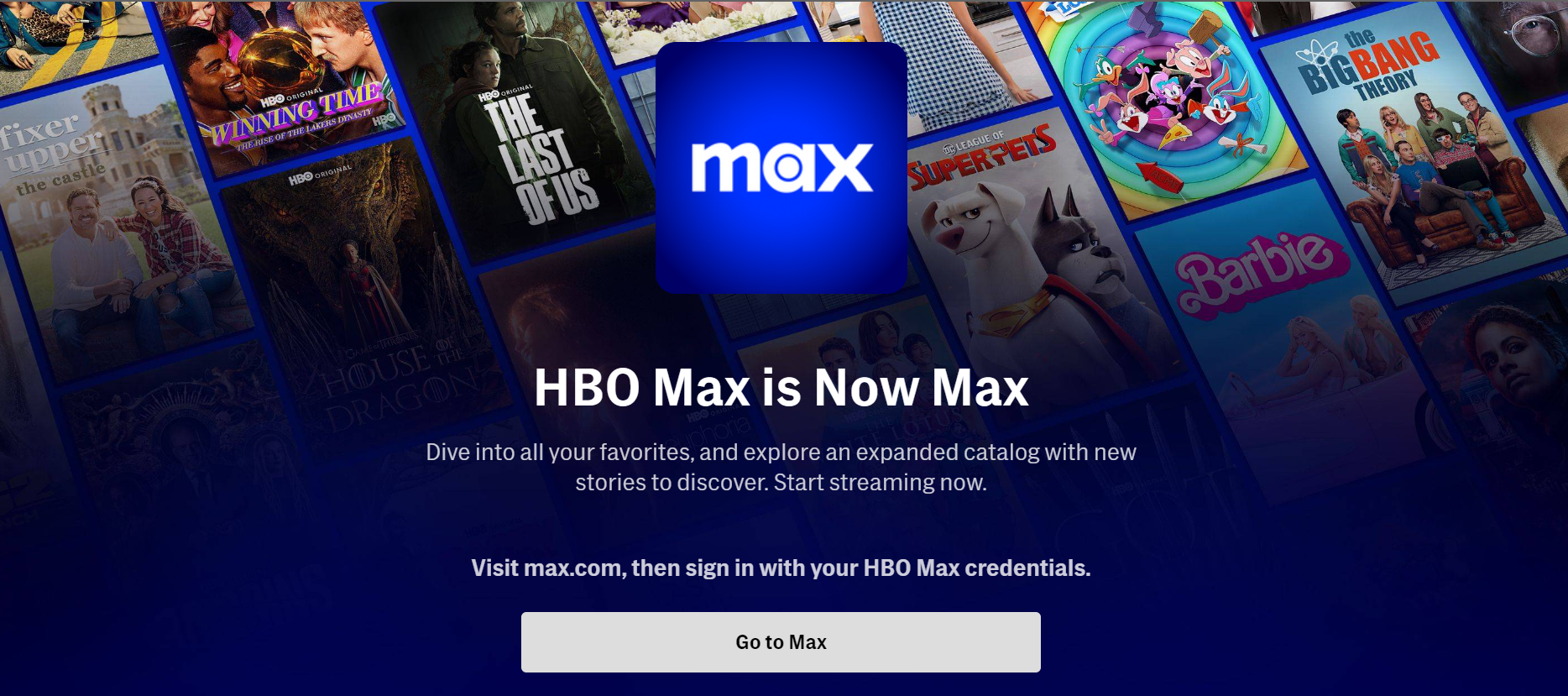
HBO Max got a new look and name–now known as just “Max.” This change means Max will offer more than just top TV shows. You’ll also find reality shows and movies. Warner Bros. Discovery, the company behind Max, is doing this to bring all its streaming under one name.
But don’t worry, the HBO TV channel won’t change its name and will still be part of Max. You don’t need to do anything if you already have HBO Max. Your subscription will automatically switch to Max. As of May 23, 2023, in the U.S., users started experiencing a new design and app for Max. People in other countries began to see these changes sometime after that date.
READ MORE: HBO Max Not Working for You? Here’s How to Fix It ➜
How to Sign into HBO TV/Max
Signing in to HBO Max TV might be a little different depending on what device you’re using. We’ll show you how to sign in easily, whether you’re using a smart TV, a gaming console, or a mobile device. Here are the simple step-by-step instructions for each kind of device:
1. Sign in to Max on Samsung TV, LG Smart TV, or Xbox
Signing in typically involves two parts: first, you go to the service on your TV or streaming device, and then you use a different device, like a computer or phone, to verify that it’s you.
To sign into Max on your Samsung TV, LG Smart TV, or Xbox, follow these steps:
- Open the Max app on your TV and click on the “Profile” icon. If you don’t see an app for Max, you need to download and install it on your device first.

Click on the Profile - Click on the “Sign In” option.
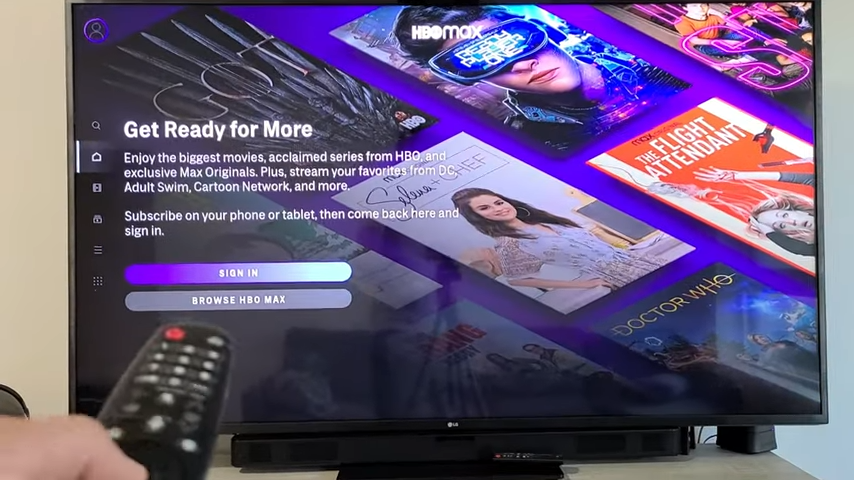
Click on the Sign In - A 6-character code will appear. Stay on this screen.
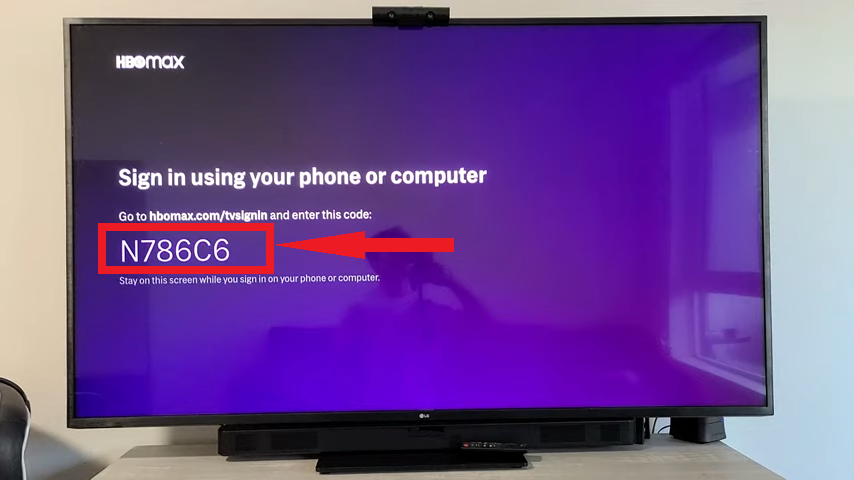
A 6 character code will appear - Now, take your phone or computer and open a web browser. Go to hbomax.com/tvsignin.
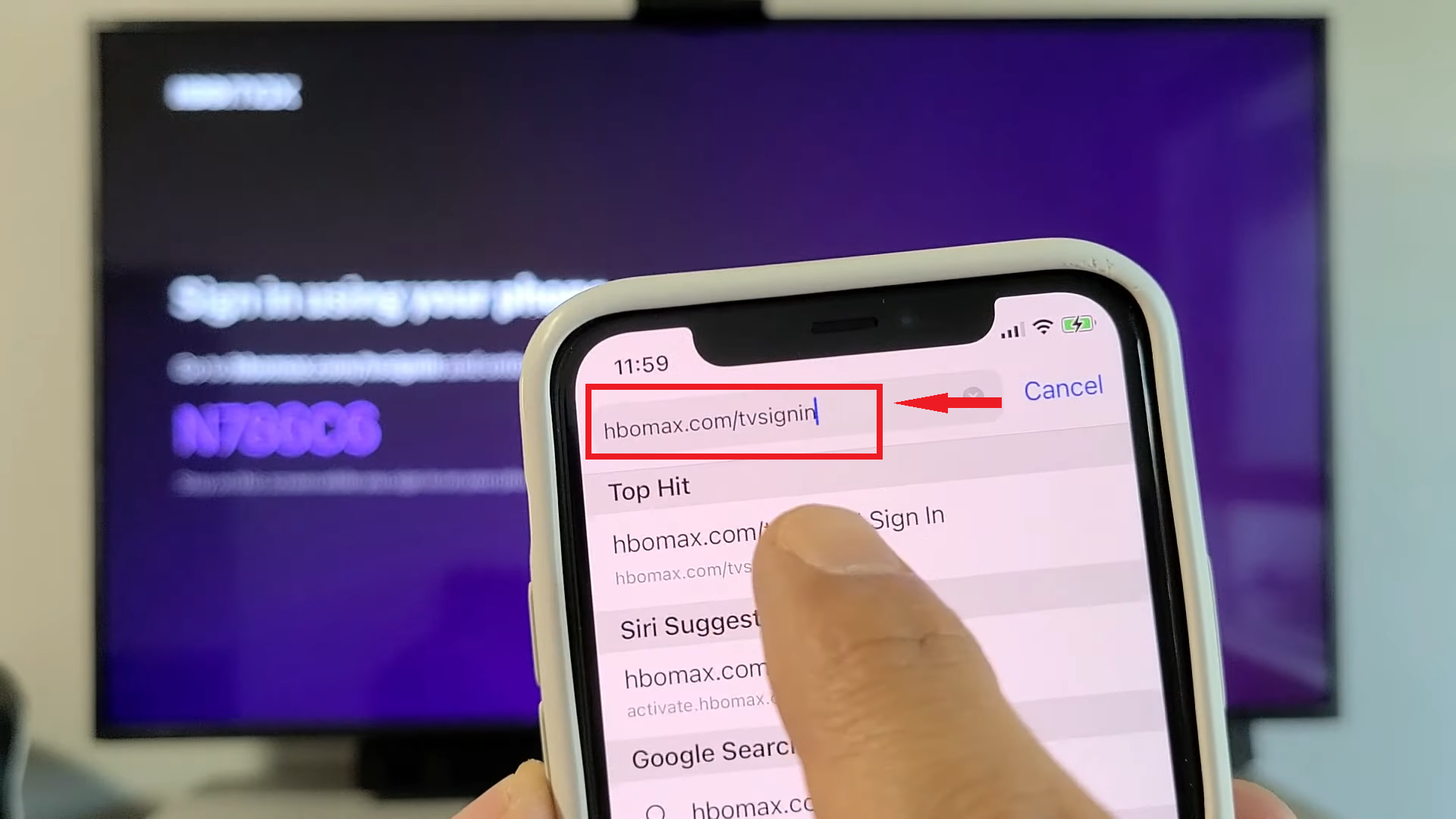
Go to hbomaxcomtvsignin - Type the 6-character code you see on your TV screen, then tap “Next.”
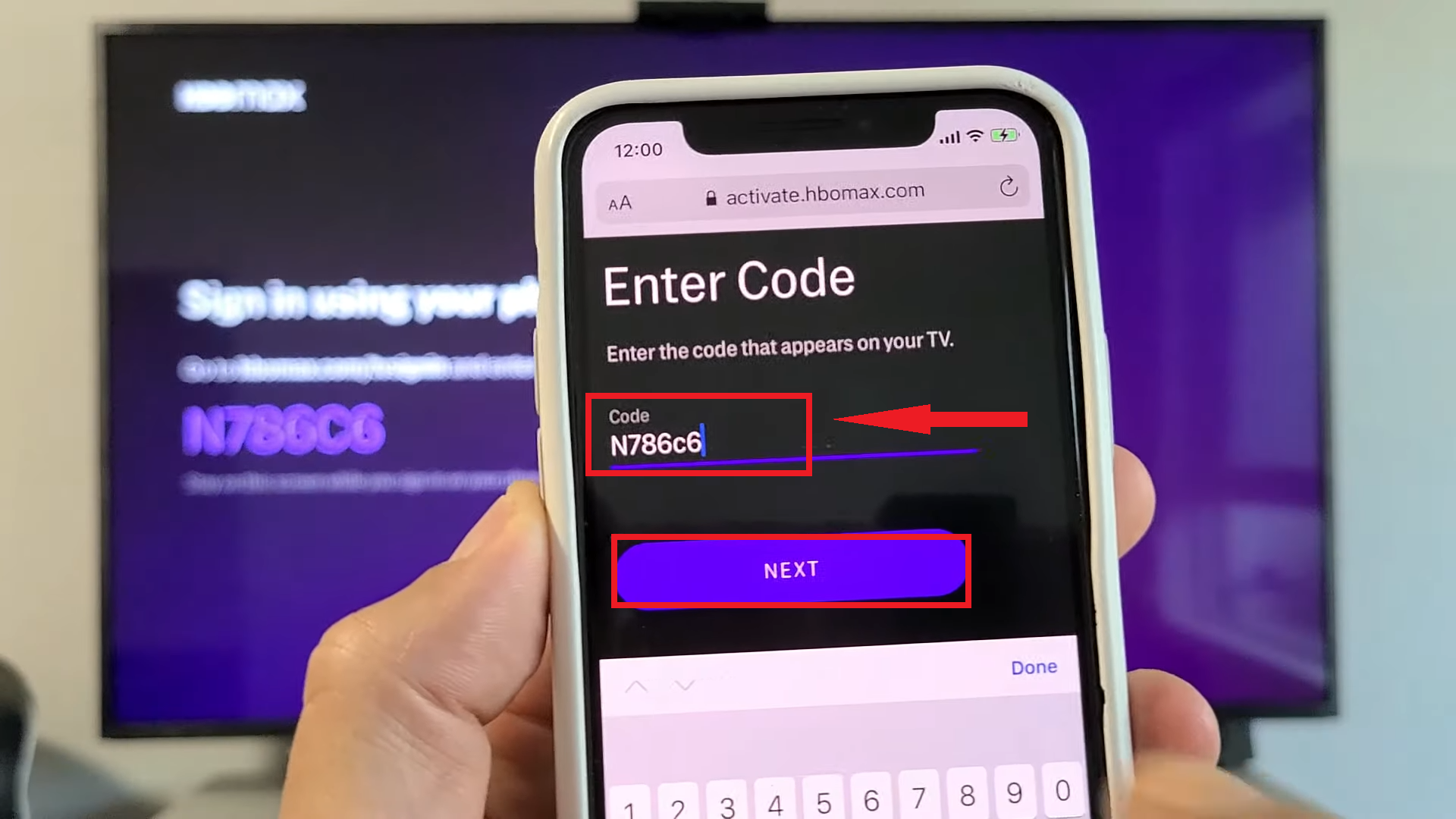
Type the 6 character code - Type in your Max account email and password that you choose while getting the subscription, and tap “Sign In.
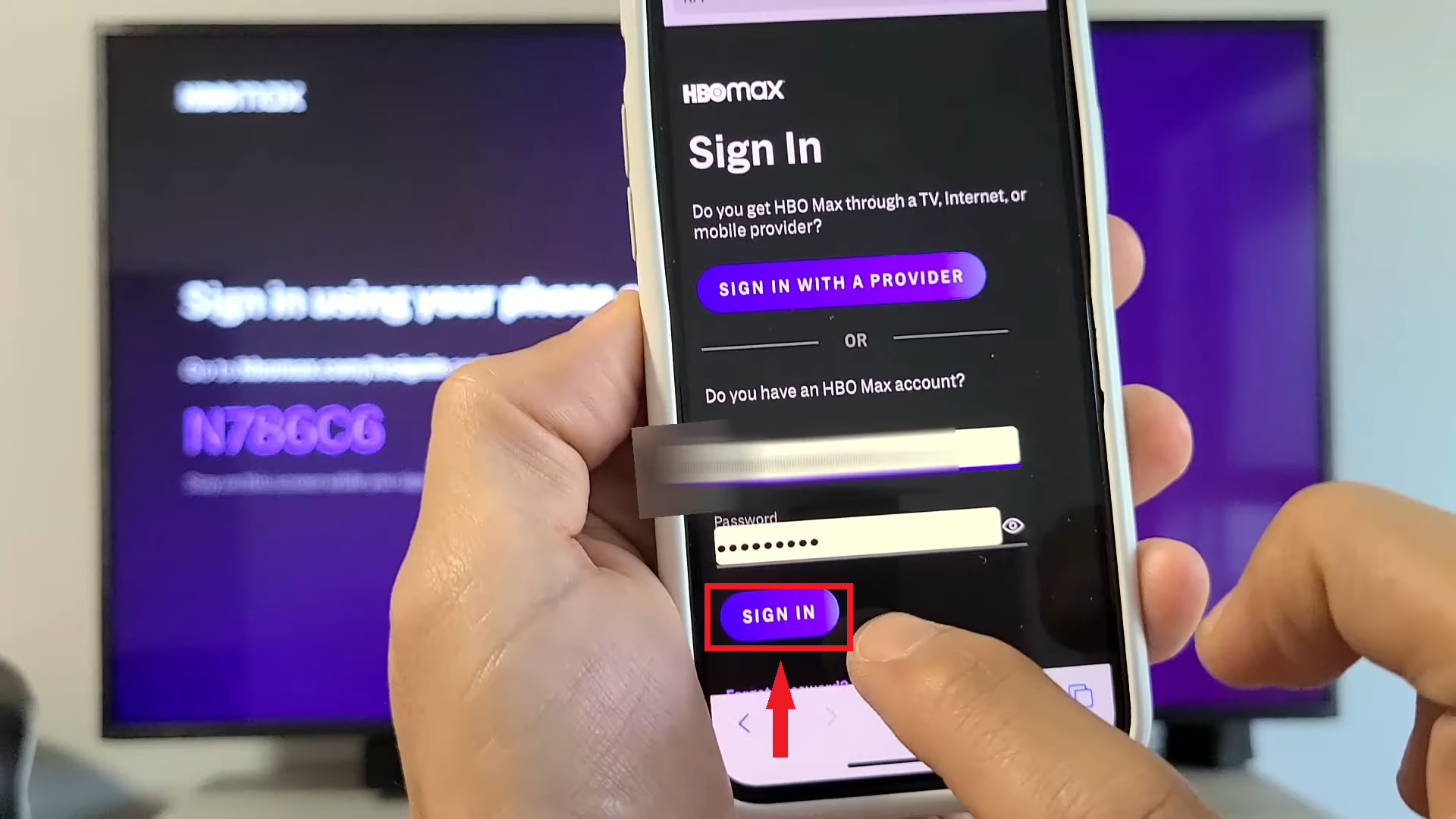
Tap Sign In
Wait a bit for your TV to update. After that, you’re all set to watch shows and movies.
READ MORE: What is Philo TV? The New Streaming Service Undercutting Competitors
2. Sign in to Max on Mobile or Tablet
Here’s how to sign into Max on your phone or tablet:
- Open the Max app and tap on the “Profile” icon.
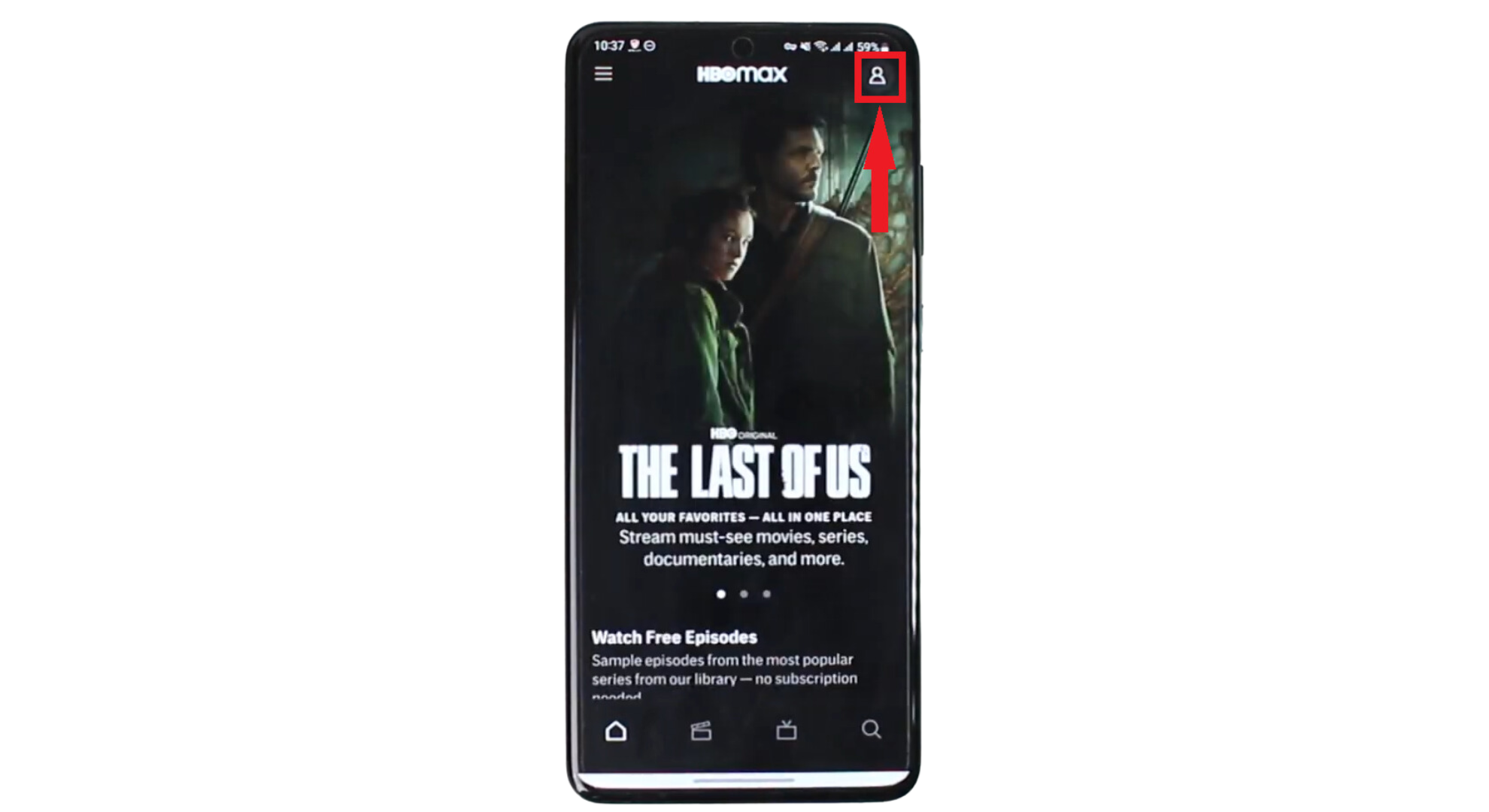
Tap on profile icon - At the very bottom of your screen, tap on “Sign in to your account.”
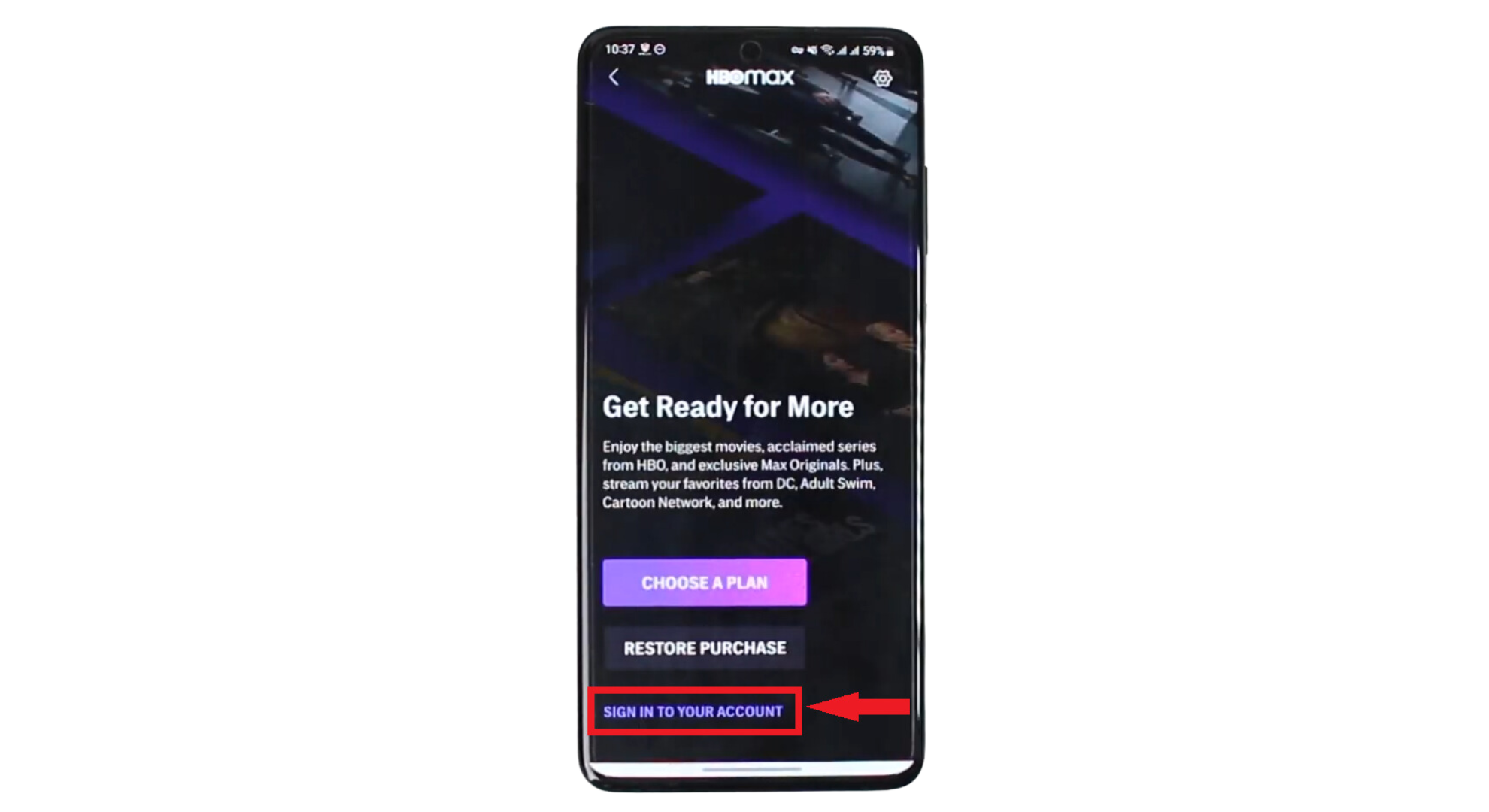
Tap on “Sign in to your account.” - Type in your Max account’s email and password, then choose the “Sign In” option.
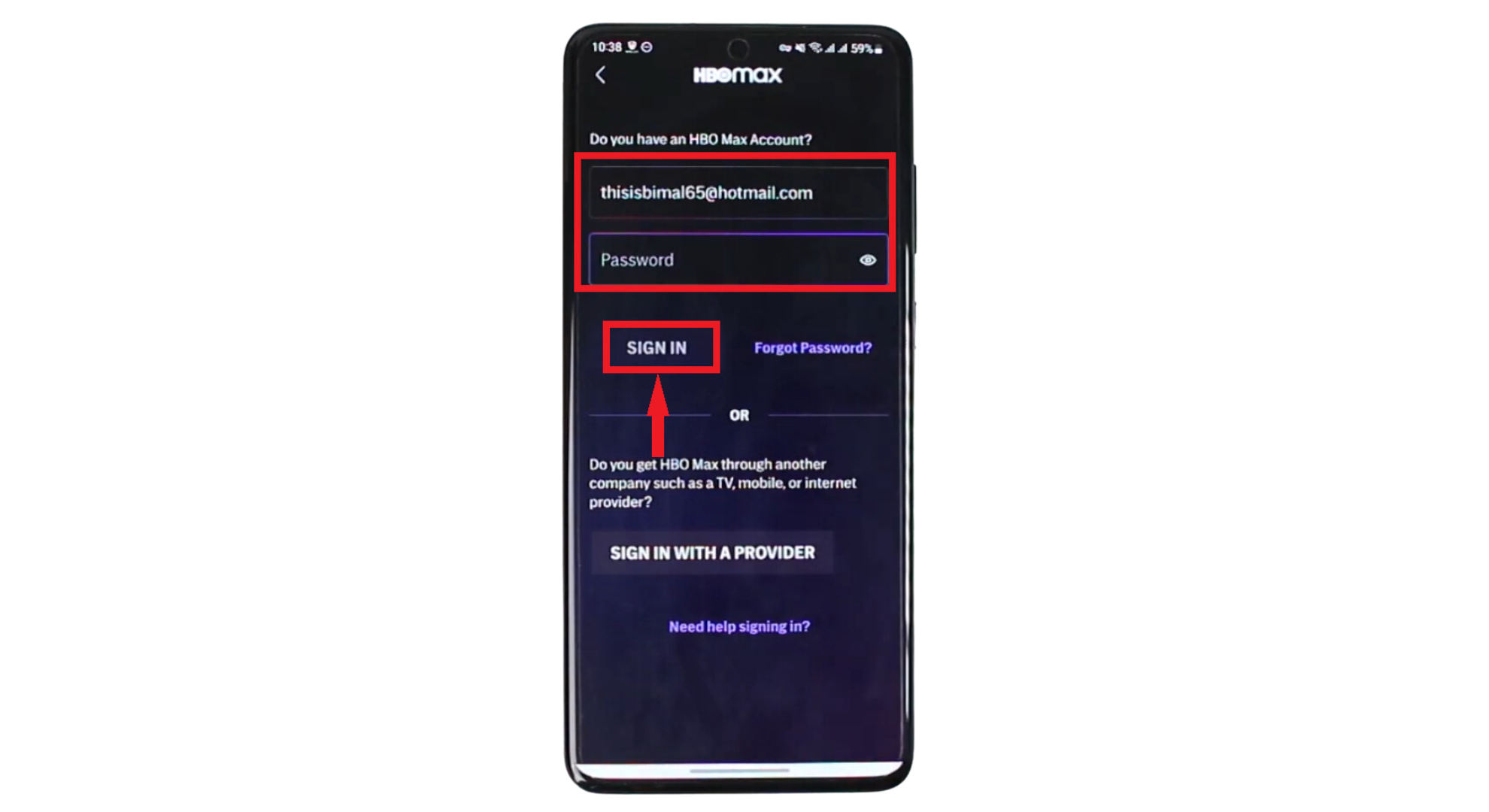
Tap “Sign In”
After signing in, you can start watching your favorite shows and movies.
3. Sign in to Max on Android TV, Apple TV, or PlayStation

You can easily sign into Max on Android TVs (other than Samsung or LG), Apple TV, or PlayStation without needing a 6-character code. Open the Max app on your device, go to your profile, and then choose Sign In. Enter your account’s email and password and select Sign In again to access your account.
If you’re using a PlayStation, press the X button on your controller to use the keyboard. If you have HBO Max through your TV or mobile provider and don’t have a Max account yet, you can sign in using the option for providers. After signing in, pick your profile, and you’re ready to enjoy watching.
READ MORE: How to Watch CODA without Apple TV+ [7 Different Methods] ➜
Troubleshooting common issues

If you run into problems signing into Max, like code errors or wrong email/password alerts, here are some steps to fix them:
1. Incorrect email or password
Check if you’re using the right HBO Max TV account details. If you forgot your password, you can reset it on the Max website.
2. Code not working
Codes can expire. If yours doesn’t work, start the sign-in process again for a new code. Also, make sure to enter the code on the right website.
3. Captcha puzzle challenges
Follow the on-screen instructions if you get a Captcha for security. You can ask for a new one or try an audio challenge if it’s hard.
4. Browser issues
If the Max website isn’t working in your browser, clear your browser’s cache and cookies or try a different browser.
For specific help with devices like Roku, Android TV, Apple TV, PlayStation, or Samsung TV, check the Max Help Center at help.max.com/. They have detailed help for different devices.
Alternative ways to access Max content

As HBO Max changes to Max, there are other ways to watch its variety of shows and movies, though they might differ from what Max offers. Services like Amazon Prime Video, Netflix, and Hulu sometimes have HBO shows and movies, but usually not the newest ones.
These platforms have special content, prices, and ways of using them. They are different from Max and offer various things, depending on what you like to watch, what features you want, and how much you want to spend.
It’s not recommended, but you can use piracy websites to watch Max content. It’s important to know that using these sites is against the law and can be risky, like getting viruses or stealing your personal information.
READ MORE: 10 Best Websites to Watch TV Shows Online for Free [2024] ➜
Final Thoughts
Max offers a user-friendly experience for exploring an expansive entertainment universe. Accessing Max is simple and efficient, whether through various devices like smart TVs, gaming consoles, mobiles, or other streaming services.
The key to smooth HBO TV sign-in is following the correct steps for your device. While alternative platforms provide some HBO content, Max remains the go-to for the most up-to-date and comprehensive library. So, follow our shared easy steps and enjoy a seamless streaming experience.
FAQs
Use your phone or computer and open a new web browser window to enter the code. Go to https://hbomax.com/tvsignin. This will bring you to a page (https://www.hbomax.com/activate) where you can put in the 6-character code shown on your TV.
Max works with many devices like phones, tablets, computers, smart TVs, streaming gadgets, and game consoles.
Yes, Max will have all HBO shows and movies. It’s the platform to watch all the popular and latest series, documentaries, and big movies.
HBO has been a TV network for many years, offering original series, exciting documentaries, and movies that have won awards. Max, however, is an upgraded streaming service from HBO Max. Here, you can watch all the content from HBO Max, including HBO’s own shows, plus new programs in different genres like reality TV, cooking shows, lifestyle series, true crime stories, and more.
 Reviewed by
Reviewed by