What is VoIP: How Does It Work & Is It Better Than Traditional Calls?
With the digital transformation of phone systems, traditional phone calls are being replaced by Voice over Internet Protocol (VoIP) technology. VoIP enables seamless communication across various devices, such as computers, smartphones, and dedicated VoIP phones. Let’s delve deeper into VoIP and explore the extent of its capabilities.
Table of Contents:
What is VoIP?
VoIP, or Voice over Internet Protocol, is a way to make phone calls over the internet. It takes your voice and turns it into digital data, which can be sent over the internet like an email. You can use VoIP from any device that can connect to the internet, like your computer or smartphone. Besides calls, VoIP also has useful features like recording calls, customizing your caller ID, and getting voicemails in your email.
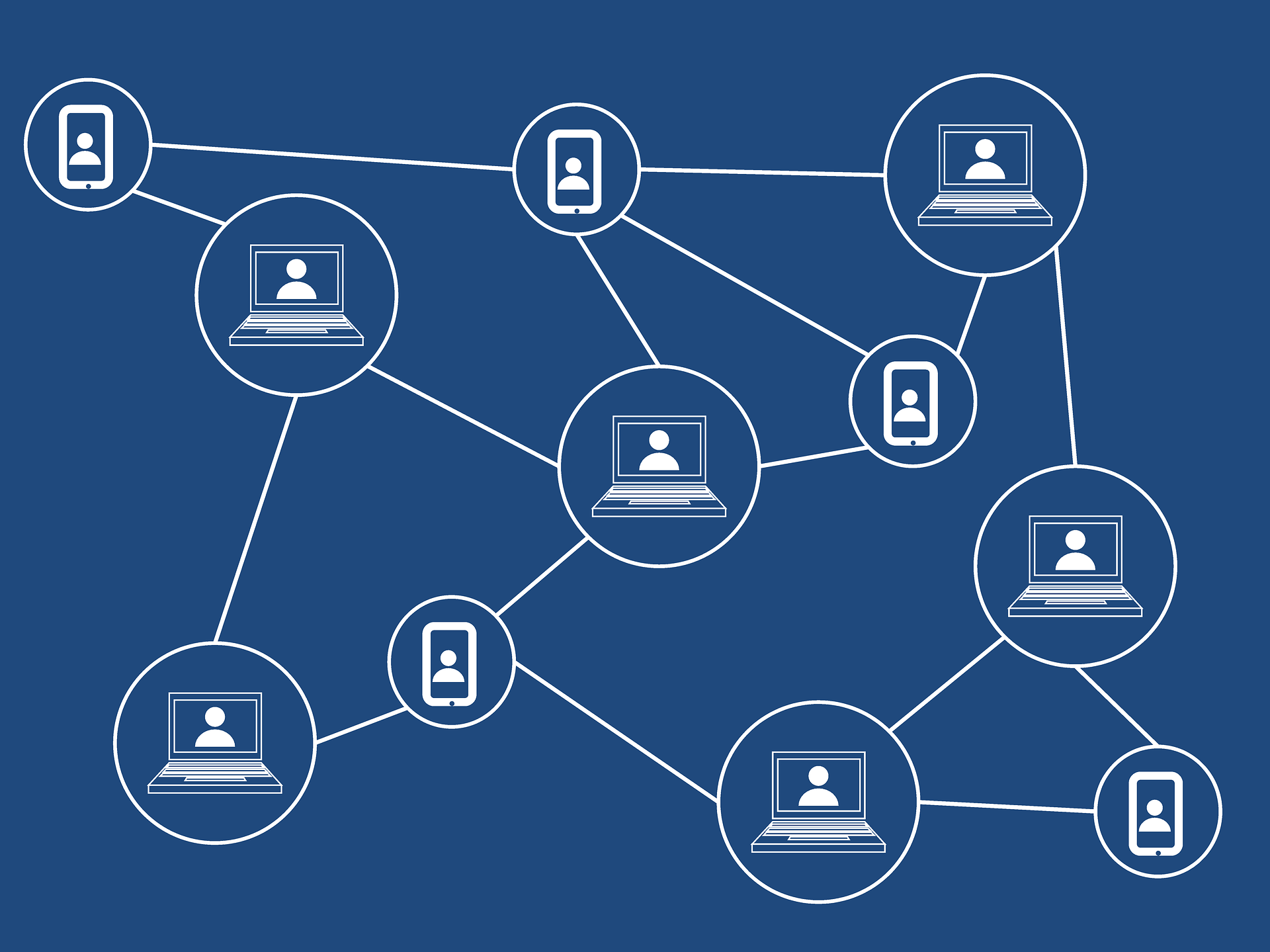
VoIP is a great tool for organizations and individuals alike since it offers several extra capabilities not available via traditional phone companies. It’s useful for businesses since it streamlines internal communication. VoIP mimics traditional phone functionality but operates through an Internet connection rather than traditional phone lines.
How Does VoIP Work?
VoIP mimics traditional phone functionality but operates through an internet connection rather than traditional phone lines. It converts audio streams from phone calls into digital data packets, which are transmitted across an Internet Protocol (IP) network.
These packets of audio data are digital signals in transit, but once they reach their destination, the digital data is converted back into analog voice signals, allowing users to communicate in real-time using their computers, networks, or phones.
Calls made and received using VoIP are redirected over conventional phone lines. However, it is important to note that not every VoIP service is compatible with a regular phone.
Types of VoIP Equipment

VoIP technology offers two primary categories of devices: hardware-based VoIP phones and software-based VoIP phones, also known as softphones. Hardware-based VoIP phones resemble traditional handsets and provide similar functionality, while softphones run on computers or mobile devices, emulating traditional phones with touchscreens and caller ID displays.
A computer or mobile phone is connected to a headset with a microphone so that calls can be made. Calls can also be made from a computer or mobile device with a microphone and speaker if the user has access to those features.
To ensure optimal performance, a high-speed broadband internet connection and router are essential for a VoIP system. Bandwidth requirements vary depending on the audio or video quality desired, with a minimum of 90 kbps to 156 kbps for audio-only systems and at least 512 kbps for video conferencing.

The user is responsible for ensuring enough bandwidth is available. A router is used to link VoIP devices to the Internet and maintain the quality of VoIP conversations. Then, VoIP protocols and standards, such as ITU codecs, Transmission Control Protocol (TCP), Internet Protocol (IP), Real-Time Transport Protocol (RTP), Session Initiation Protocol (SIP), and others help ensure a uninterrupted and secure connection.
VoIP Standard and Protocol
Voice Over Internet Protocol (VoIP) communication often uses tools known as “codecs.” These are digital translators that transform audio into digital data for transmission and then reassembles it back into audio. The International Telecommunication Union (ITU) has set global standards for these codecs, but some are designed specifically for VoIP.
Two of the main codecs from the ITU are G.711 and G.729. The G.711 codec is used when the audio data doesn’t need to be compressed much – this gives high-quality sound, but it does use up more of your internet bandwidth. G.729, however, is used when the data needs to be compressed to save bandwidth while still delivering acceptable audio quality.
There are several other important protocols in the VoIP ecosystem:
- Transmission Control Protocol (TCP): This protocol chops the data into manageable chunks for easier transmission.
- Internet Protocol (IP): This ensures the correct delivery of these chunks of data.
- T.38 protocol: This is a standard for sending faxes instantly over an IP network, a common use-case in VoIP.
- Real-Time Transport Protocol (RTP): This protocol is used when the voice data is packaged for transport. A secure version, Secure RTP, adds an extra layer of data protection with encryption.
- Session Initiation Protocol (SIP): This is a standard used to start, manage, and end conversations over VoIP.
- H.248: This standard is a framework for creating multimedia applications. It is also known as the Gateway Control Protocol.
- H.323: This is a protocol used to manage and control calls over VoIP.
- Extensible Messaging and Presence Protocol: This open standard protocol is used for exchanging information about contacts, chat history, and online status.
- Session Description Protocol: This protocol is used to set up and announce sessions for multimedia communications.
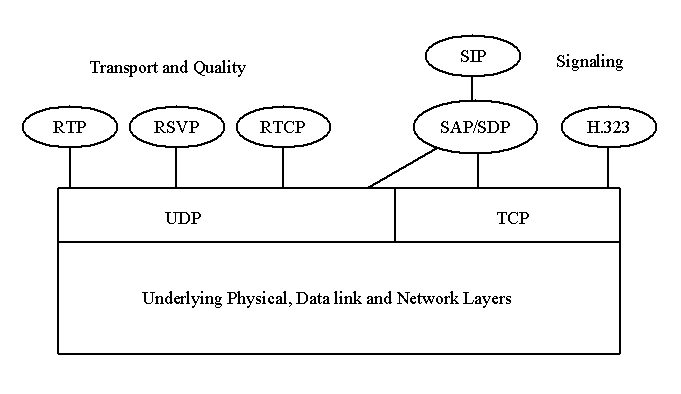
By using standardized codecs, VoIP endpoints can ensure interoperability and consistent audio quality across different systems and networks. It’s important for VoIP users and service providers to be familiar with these codecs and select the appropriate ones based on their specific requirements and network conditions.
Key Features of VoIP
While there are many options for enhancing your VoIP experience, we have highlighted the core elements that characterize modern VoIP service.
1. Call Routing
Call routing’s objectives are to shorten caller wait times, cut down on transfer percentages, and boost first-call resolution rates. Among the many available routing strategies, the most common ones are:
VoIP supports different call routing strategies, including list-based routing, round-robin routing, skills-based routing, time-based routing, and relationship-based routing. These strategies ensure efficient call distribution, shorter wait times, and improved customer satisfaction.
a. List-Based Routing
Calls via this network are sent linearly, beginning at the top of the list each time. For instance, if Agent A is available to take the call, the call will be routed to Agent A. Otherwise, it will be sent to Agent B. Agent A will then get the following call.
b. Round Robin Routing
As an example of a turn-based routing technique, “Round Robin Routing” assigns the first call to Agent A, the second call to Agent B, and the third call to Agent C. This is usually perfect for sales teams that are paid based on commission and for limiting the workload of individual customer support representatives.
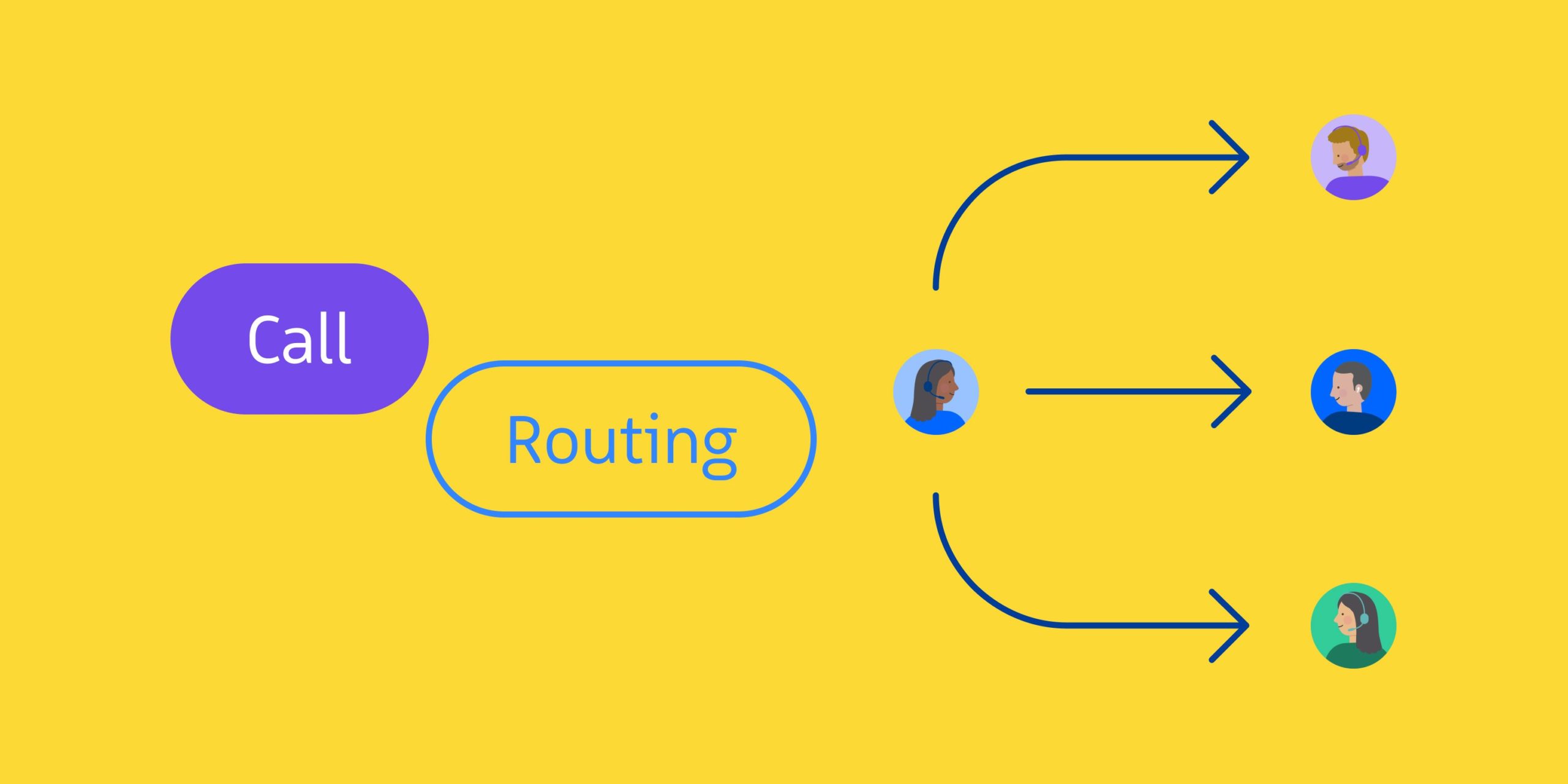
c. Skills-based Routing
Inbound calls are sent to agents based on their strengths, areas of expertise, and skill sets. If a consumer rings in and wants advice on which product to purchase, for instance, he will be sent to a product expert. However, if a client phoned in and wanted to know how a product functioned, he would be sent to technical support.
d. Time-based Routing
It directs calls to agents at optimal times, which is particularly useful when staff members are located in different time zones. It ensures that calls are directed to available agents based on their local time zones or working hours.
e. Relationship-based Routing
Calls are sent to certain agents based on information about the calling party, such as their favorite agent or their position as VIP customer. Moreover, calls from valued customers or high-priority clients can be routed to dedicated account managers or specialized agents.

2. Interactive Voice Response (IVR)
Imagine calling a company and hearing a recorded voice guide you through different options – “Press 1 for Sales, Press 2 for Support…” – this is an Interactive Voice Response (IVR) system at work. It uses pre-recorded voice prompts and speech recognition to understand what you need and help connect you to the relevant department or agent for that.
IVR systems do more than just routing calls. They collect important data and automate many processes, making them faster and available 24/7. Here are some common uses of IVR:
- Collecting customer contact details.
- Broadcasting a message to many people.
- Helping callers reach the right department or person.
- Providing details about payments.
IVR systems aim to automate parts of a business’s operations. This could either remove the need for a caller to speak with a real person or make the conversation much quicker. This helps businesses in many ways. They can handle more calls faster, reduce staff workload, and even have their team focus on more complex tasks.
In addition to that, IVR systems enable businesses to provide round-the-clock service by handling calls outside regular business hours. This allows customers to access information or perform certain tasks at their convenience, leading to increased customer loyalty and satisfaction.
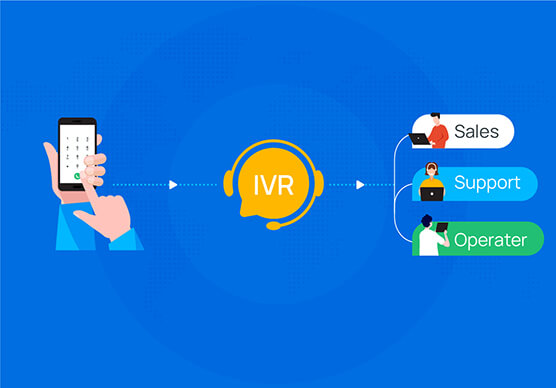
In the long run, IVR systems gather useful information about customer preferences, common questions, and feedback during their interactions. Businesses can use this data to understand customer behavior better, identify areas for improvement, and enhance their services.
3. Call Forwarding
Call forwarding is a strategic system that routes inbound calls to various extensions in a predetermined sequence. This means if a call comes in to an individual’s desk phone and isn’t answered, the system then forwards the call to another designated device, such as a mobile phone.
It also keeps customers from having to hang up in the hopes of getting through to the right employee by dialing a series of digits.
This strategy significantly improves team mobility, ideal for distributed or hybrid workforces. It also streamlines customer interactions by ensuring their call reaches the appropriate party without requiring them to disconnect and redial. Call forwarding thus fosters efficient communication and improves service levels.
4. Call Recording
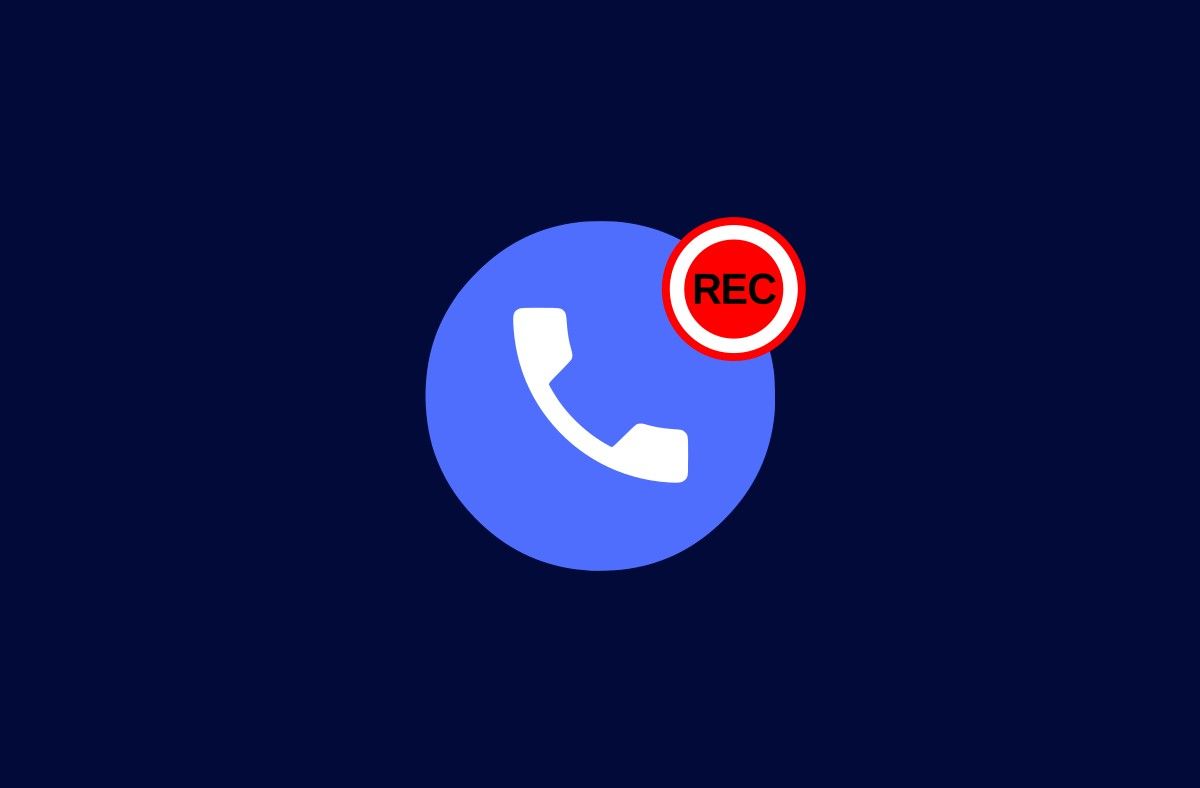
Automatic or on-demand call recording allows personnel to monitor and analyze customer service interactions without missing a beat. The recorded calls are subsequently uploaded to a cloud service where they are accessed at a later time. The majority of call recordings are transcribed automatically, and the resulting transcripts are sorted and searched according to various criteria. Such recordings make it possible for:
- Quality control and assessment of service providers
- Increased focus on the customer
- Current training resource analysis
- Unfailing logs of every word said on a call
5. Visual Voicemail
VoIP’s visual voicemail function converts voicemails left for agents into text, which can then be sent to the appropriate parties.
Agents can save time by not listening to every voicemail and can simply arrange callbacks in order of importance based on the information included inside each message. Agents can also access recorded messages using visual voicemail.
6. Auto Dialers
By removing the need for agents to manually input phone numbers, automated outbound dialers (auto-dialers) accelerate lead list penetration and boost total conversation times. Disconnected numbers, busy signals, and voicemails are automatically filtered out.
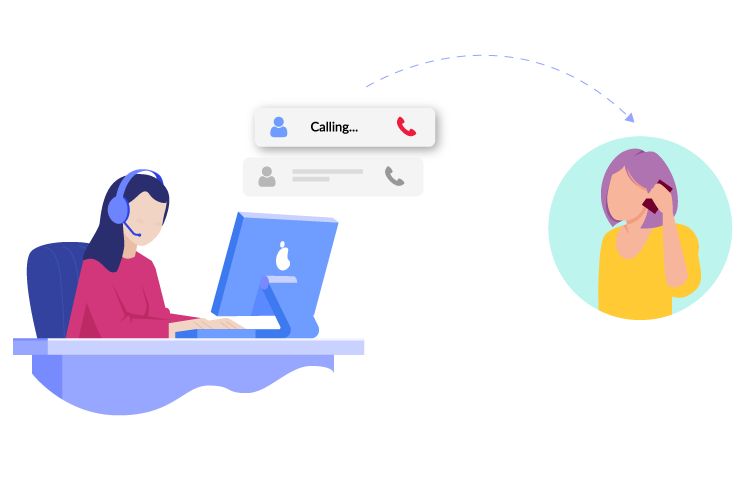
The Predictive Dialer automatically dials many phone numbers at once, bypassing any answering machines, busy signals, or disconnected ones. To route live leads to agents, the system uses an algorithm to “predict” their availability.
To keep up a steady outbound dialing tempo that is modified based on agent availability and desire, a progressive dialer places one call per agent at a time. Before moving on to the next call, agents must hang up their phones fully.
Automatically dials leads’ phone numbers based on an established call-to-agent ratio whenever a representative becomes free. Only links reps with genuine prospects. Perfect for less-populated lead lists and smaller teams.
Automatically dials out to customers and prospects and updates their records with any new information before connecting them with a live agent using a feature called “preview dialing.” Agents’ ability to accept calls is dependent on several factors, including the information available in preview mode.
Drawbacks of VoIP
Although VoIP technology is quite useful and has helped in improved communication, there are several drawbacks that need to be considered as well.
1. Reliance on Stable Internet Connection

VoIP depends on good, reliable internet. If your connection is shaky, it can lead to poor call quality. And even though we mostly have good internet coverage, it’s not always perfect. In many rural areas, internet communication is limited even today. And there are other rarer occurrences as well.
For example, in 2022, The Brussels Times reported a global internet slowdown on account of underwater fiber optic cable damage. Sharks are known to be attracted to the electromagnetic signals emitted by the fiber optic cables. In some instances, they have bitten or chewed on the cables causing significant damage and interruptions in internet service.
2. Limited Emergency Calling
In simple terms, you can’t call 911 using your WhatsApp but you can do so with your cellular network. VoIP applications don’t offer the support to call random numbers, including emergency numbers. One reason for this is that VoIP calls transmitted over the internet are susceptible to potential security threats, including unauthorized access, eavesdropping, call interception, and identity spoofing.
Most VoIP apps can’t make calls to just any number, which includes emergency numbers. This is because internet-based calls can face security threats, and in emergencies, VoIP calls might not accurately reveal your location.

3. Issues with Quality
There has been reasonable investment on the development of VoIP technology over the years. Yet, there are still occasional issues with voice clarity, delay, or echo due to factors like network congestion, bandwidth limitations, or inadequate QoS implementation. As a result, many times, you may hear a lag in the audio or breaking up audio.
4. Limitations Imposed
Many times, certain restrictions are imposed on various VoIP applications and networks making it difficult for two VoIP users to connect with one another. For example, WeChat cannot be used in the USA and WhatsApp cannot be used for VoIP in the UAE. These restrictions are not in place for conventional calls.

In certain cases, network routers, firewalls, or Internet Service Providers (ISPs) may impose restrictions or block certain VoIP traffic as well.
How is Quality Managed in VoIP Networks?
Quality of Service (QoS) in VoIP is crucial to ensure a reliable and high-quality voice transmission over IP networks. QoS mechanisms manage network resources effectively, prioritize VoIP traffic, and mitigate potential issues such as latency, packet loss, and jitter. Here are some detailed explanations of QoS techniques with examples and numerical values:
Using QoS Policies
QoS policies lay out the rules for how network resources are managed. They can prioritize VoIP traffic and control network congestion. For example, a QoS policy can make sure VoIP traffic gets priority over other types of traffic on the network.
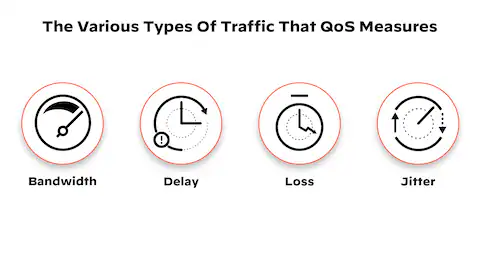
Error Correction and Loss Concealment
Techniques like Forward Error Correction (FEC) add redundant information to packets to detect and fix errors at the receiver’s end. This helps limit the impact of packet loss on voice quality.
On the other hand, Packet Loss Concealment (PLC) algorithms are used to fill in missing or lost voice packets by estimating the audio content based on previous and subsequent packets. As a result, it helps in minimizing errors, reconstructing lost and corrupted packets, and minimizing the impact of missing lost packets.
Bandwidth Management
Traffic shaping is a technique used to control the rate of data transmission. It limits the amount of traffic that can be sent or received by an interface to match the available bandwidth. For VoIP, traffic shaping can allocate a specific amount of bandwidth to voice traffic to prevent congestion.
In a real-case example, suppose the available bandwidth for a network connection is 10 Mbps. Traffic shaping can be used to allocate 3 Mbps specifically for VoIP traffic alone. This will add more sophistication and ensure minimal disruption in communication.
Best VoIP Providers
In the realm of Voice over Internet Protocol (VoIP) services, various providers cater to different user needs. For everyday communication, apps like FaceTime, WhatsApp, and Meta’s Messenger dominate the scene, with WhatsApp offering extensive cross-platform functionality.
However, when it comes to business communication, other providers shine:
- RingCentral: Renowned for its comprehensive features, scalability, seamless integration with business tools, and a high uptime guarantee.
- Vonage Business: Preferred for its unlimited calling, virtual receptionists, and scalability, accommodating businesses of all sizes.
- Nextiva: Recognized for its robust security measures and simplified setup process, catering to businesses with multiple office locations.
- 8×8: Renowned for its global reach, rich feature set, and excellent voice quality. It provides a unified communication system that includes chat, video meetings, and contact center solutions.

Remember, these are just a few examples from the wide array of quality VoIP services on the market. You should research extensively before deciding which VoIP provider to choose and there are various things to consider in this area.
Things to Consider Before Choosing a VoIP Provider
There are several important aspects to consider when choosing a VoIP provider. Using this checklist, you will be able to pick out the most suitable VoIP provider for your business.
- Features: Choose a VoIP service that offers a broad suite of features, such as call forwarding, voicemail-to-text, video conferencing, and business text messaging. Also, look for advanced features such as AI and call analytics for added value.
- Cost: VoIP services should be cost-effective. Consider all potential fees, including installation, monthly user cost, additional charges for exceeding allocated minutes, and hardware costs.
- Third-Party Integrations: Integration with CRM tools, email software, and cloud storage is essential for efficient workflows. Make sure your VoIP provider allows for these.
- Customer Support: Seek a provider that offers excellent customer service, including live representative support and self-service options. Consider the hours during which support is available.
- Security: VoIP service is vulnerable to data breaches, so prioritize high-level encryption, data center audits, multi-factor authentication, and advanced account management.
- Reliability/Uptime: Choose a provider that promises high uptime, ideally around 99.9%. Understand the difference a decimal point can make in terms of downtime per year.
- Scalability: If you plan to grow your business, your VoIP service should scale along with it. Make sure the provider can adjust to your changing needs.
- Quality of Service: Look for a VoIP provider that promises high voice quality and minimal latency. Advanced technologies like packet prioritization can help ensure this.
- International Call Support: If your business makes a lot of international calls, make sure the VoIP service provides affordable rates for these.
- Backup and Redundancy: Ensure the VoIP provider has redundancy in place to take over in case of failure, and backup options to ensure your data isn’t lost in any circumstance.

Ensure that your VoIP needs are met.
Conclusion
Voice over Internet Protocol, or VoIP, is a smart technology that lets us make voice calls over networks like the internet. It has a ton of perks over traditional phone services. You get extra features, it’s cost-effective, and it makes communication more efficient.
VoIP transforms voice signals into digital packets of data and sends them over the network. To make sure everything communicates smoothly, it uses various protocols and standards such as codecs, TCP/IP, RTP, SIP, and others. In simple terms, VoIP is like a translator helping different parts of the network understand each other for seamless communication.
VoIP - FAQs
Some key advantages of VoIP include cost savings, scalability, flexibility, advanced features like call recording and call routing, integration with other applications, improved communication efficiency, and the ability to make calls from various devices.
VoIP uses a variety of protocols to get things done. These include G.711 and G.729 for audio coding, TCP/IP and RTP for transmitting packets, and T.38 for sending faxes. It uses SIP for signaling, H.248 for multimedia applications, H.323 for managing calls, XMPP for swapping presence info, and SDP to establish and announce sessions.
Usually, yes! You can keep your existing phone number when switching to VoIP through a process known as number porting. Check with your VoIP provider to see if they offer this and how to get started..
Generally, VoIP is very secure—it uses encrypted apps and advanced security layers. To add an extra layer of protection to your VoIP calls, it’s recommended to use encryption protocols like Secure Real-Time Transport Protocol (SRTP) or Transport Layer Security (TLS).
 Reviewed by
Reviewed by 




