How to do Call Forwarding on Verizon [4 Easy Steps]
- Dial *72 on your device followed by the 10-digit number to activate call forwarding.
- Deactivate call forwarding by dialing *73 on your Verizon device. Listen for confirmation beeps and wait for the call to automatically end.
- Dial *71 for busy conditions and *92 for no answer, each followed by the forwarding number.
Call forwarding on Verizon is a handy feature that lets you redirect incoming calls to another phone number of your choice. This can be useful if you want to stay connected while traveling or ensure important calls are received, even when you’re away from your main device. Verizon’s call forwarding service provides a simple and effective solution.

In this guide, we’ll cover the steps and options available for setting up call forwarding on Verizon. So, let’s get started.
Table of Contents
Why Would You Want to Use Call Forwarding
Call forwarding is a versatile feature that boosts communication flexibility and accessibility in many situations. Here’s why you might want to use it:
- Ensure you receive important calls while away from your main phone or in areas with poor reception.
- If you are traveling, call forwarding lets you direct calls to a device you have with you.
- It consolidates calls for those with multiple phone lines or devices to a preferred number.
- Keep professional communication smooth by forwarding business calls to a designated number, staying in touch with clients or colleagues.
- In emergencies, ensure crucial calls reach someone who can help by setting up call forwarding.
Step 1: Access Your Phone’s Dialer
Turn on your mobile phone and open the “Phone” app to access the dialer.

Step 2: Initiate Call Forwarding by Dialing *72
Dial “*72.” Do not press the call button yet.

Step 3: Define Call Forwarding Destination
After *72, dial the 10-digit phone number where you want your calls forwarded (e.g., *72-999-555-xxxx).

Step 4: Activate and Confirm
Press the call button to begin call forwarding. Listen for a prompt or message from the auto attendant. A successful confirmation means call forwarding is active.
How to Switch Off Call Forwarding
Here’s how you can disable call forwarding on your Verizon mobile network:
Step 1: Navigate to Dialer
Switch on your mobile device and open the “Phone” app to access the dialer.
Step 2: Dial *73
From the device where you want to disable call forwarding, dial “*73.”

Step 3: Listen for Confirmation
After dialing *73, you should hear a series of beeps, indicating that call forwarding is being deactivated. The call will then end automatically.
Step 4: Additional Checks
If you’re still having trouble receiving calls, verify additional settings such as Do Not Disturb, call blocking, and Quiet Mode. Check installed apps like Verizon Smart Family™ that may impact incoming calls.
What is Conditional Call Forwarding on Verizon?
Conditional Call Forwarding allows you to redirect incoming calls when your line is busy or after a set number of rings. Instead of sending calls straight to voicemail, you can forward them to a chosen number.
How to Set It Up?
Use this method to set up conditional call forwarding on your device:
- Dial “*71” from your phone.
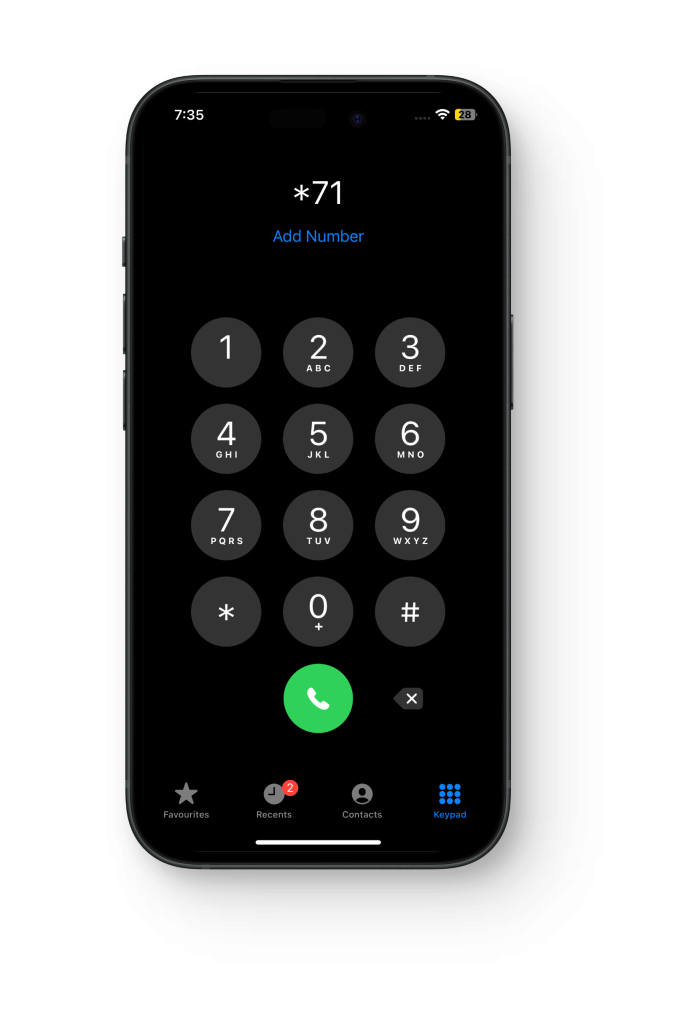
Dial *71 - Enter the 10-digit forwarding number after *71 (e.g., *71-999-555-45xx).
- Listen for beeps, indicating setup is underway.
- The call will end automatically after the beeps.
- Verify setup by testing incoming calls to see if they’re forwarded correctly when conditions are met.
FAQs
Yes, use your Verizon account online or the My Verizon app for remote management.
Test the setup, ensure correct forwarding numbers, and review additional settings like Do Not Disturb or blocking features.
Yes, use *71 for busy conditions and *92 for no answer conditions, each followed by the forwarding number.
Verizon’s standard call forwarding supports forwarding to a single number. For multiple destinations, consider using a call forwarding service or app.
 Reviewed by
Reviewed by 




