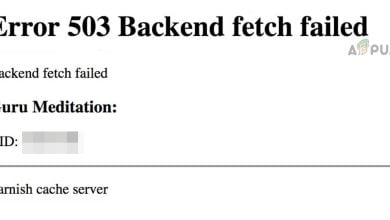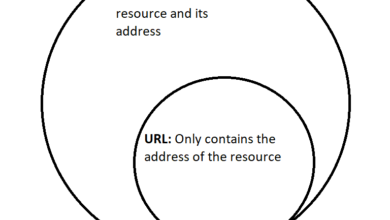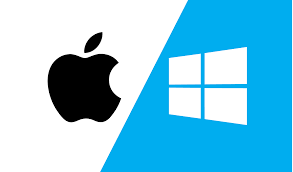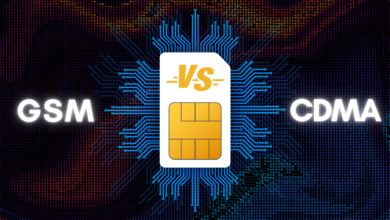2.4 vs 5 GHz – What’s Better & What Should You Use in 2024?
- GHz stands for gigahertz and is used to measure radio frequencies, including those for Wi-Fi, which operates on 2.4 GHz and 5 GHz bands, impacting data transmission and device connectivity.
- The 2.4 GHz band offers wider coverage and better penetration through walls, but it's slower and more prone to interference compared to the 5 GHz band, which provides faster data speeds and less congestion but has a shorter range.
- The choice between 2.4 GHz and 5 GHz depends on your proximity to the router and the type of online activities you engage in. Use 5 GHz for high-speed needs close to the router, and 2.4 GHz for broader coverage across larger distances.
Unlike Internet speeds where the higher equals the better, frequency speeds like 2.4 GHz, 5 GHz, or even 6 GHz work a bit differently. This means that if you are in a coffee shop with both 2.4 GHz and 5 GHz networks available, going for the latter is probably not the best choice as 2.4 GHZ can offer a faster internet connection than 5 GHz depending on the situation.
In this article, we will break down the differences between 2.4 GHz and 5 GHz and which one is right for you. So, let’s jump right in!
Table of Contents
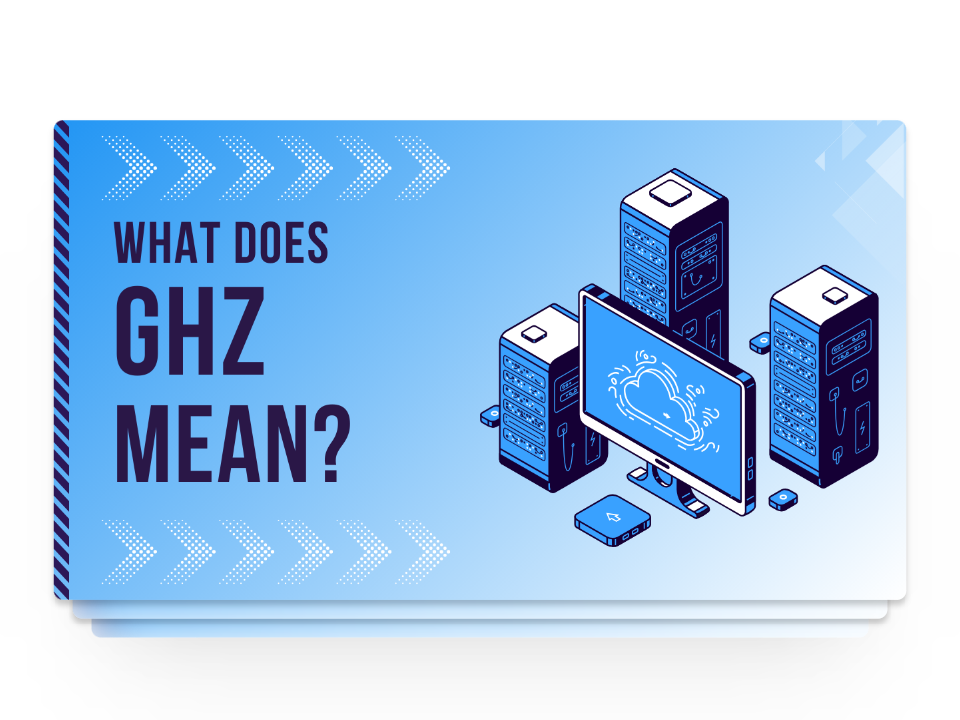
What Does GHz Mean?
GHz refers to “gigahertz” and is an electromagnetic radio frequency used to transmit information like sounds or images via radio, television, mobile phones, and wireless internet connections. Since Wi-fi frequency bands are higher than FM radio they are measured in Gigahertz which equals one billion hertz rather than Megahertz which equals one million hertz.
Now what do the numbers before GHz mean? Well, these numbers (2.4 and 5) represent the two different bands of radio frequencies used by your Wi-Fi router to connect to internet-enabled devices in your home or office. The reason why router manufacturers label the two individually is because each of them is useful for a different purpose.
READ MORE: How Many GB Are There in One TB? [With Examples] ➜
2.4 GHz vs 5 GHz: What are the Differences?
The two primary factors are speed and range when discussing the differences between 2.4GHz and 5GHz. Let’s look closely at these two along with a few others.
| Pros | Cons | |
| 2.4 GHz | – Greater coverage area – Better penetration through walls and objects | – Slower data speeds – More prone to interference and congestion |
| 5 GHz | – Faster data speeds – Less interference and congestion | – Shorter coverage area – Less effective at penetrating through solid objects |
1. Speed
In terms of speed, the 5 GHz band has a significant advantage as it provides faster data rates compared to 2.4 GHz which offers a slower speed. Specifically, 2.4 GHz can deliver max speed of up to 100 megabits per second (Mbps), while 5 GHz can deliver up to 1 gigabit per second (Gbps).
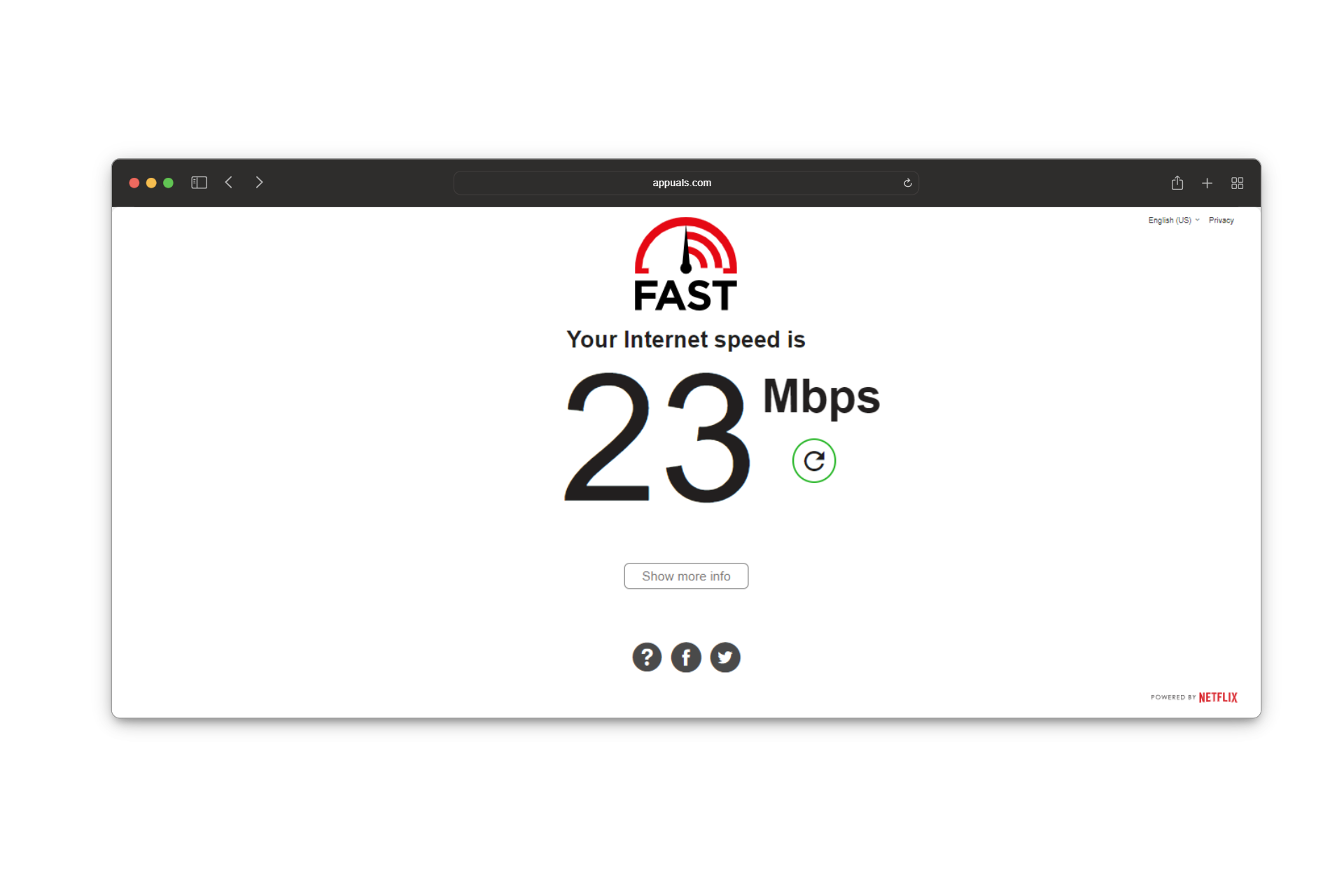
So, whether you’re streaming HD video, gaming online, or downloading large files, the 5 GHz network offers the speed you need for smoother and faster performance.
READ MORE: What is Jitter? Decoding The Key to Faster Internet Speeds ➜
2. Range and Coverage
While 5 GHz is great for faster speeds, it falls short when covering larger distances. Conversely, the biggest advantage of 2.4 GHz is that it can cover longer distances. Due to its lower wireless frequency, the 2.4 GHz frequency can penetrate through walls and other solid objects better than higher-frequency ones. For comparison, a 2.4 GHz signal drops by 70% through drywall, while a 5 GHz signal drops by 90%.

Another advantage of lower frequencies is longer wavelengths which allows them to bend around furniture and objects more easily. This makes it ideal for use in large spaces as you’ll have fewer Wi-Fi dead spots and better coverage around your home.
READ MORE: How to Increase Internet Speed in Windows 10/11? ➜
3. Channel Availability
A Wi-Fi frequency band is divided into channels which is the medium through which we send or receive data. The 2.4 GHz frequency band has 11 channels whereas the 5 GHz band has 45 different channels. However, out of the 11 only 3 (1, 6, and 11) can work without interfering with each other. The rest often overlap and interfere with the operation of sending and receiving data.
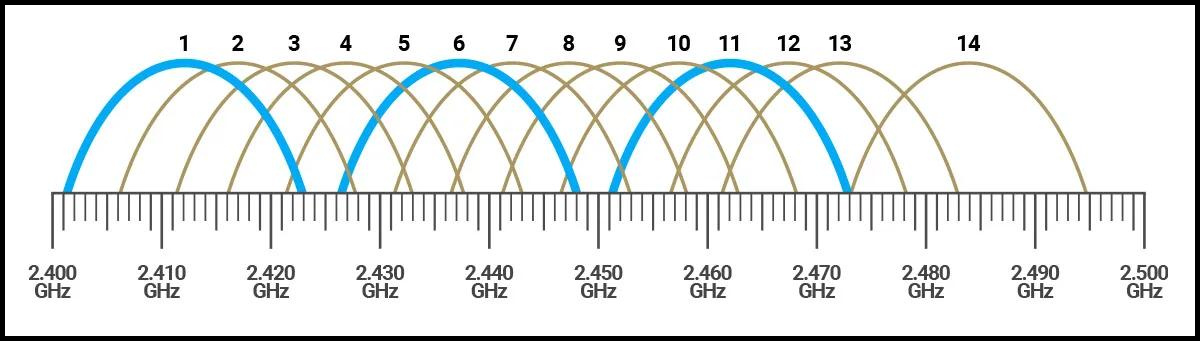
Channel interference can significantly affect your internet connection and the most common cause of this is Congestion. Network channels are like highways and if too many cars use the same one or two lanes it can cause a traffic jam. When there’s a lot of data traffic on a signal channel everything slows down and your Wi-Fi signal drops.
By comparison, the 5 GHz band has 21 non-overlapping channels which allows it to have less interference and offer faster speeds. Additionally, with 5 GHz being less crowded than 2 GHz, there’s less chance of congestion, making Wi-Fi connections more reliable.
READ MORE: How to View Traffic and Other Details of your Routers and Switches in Real-Time? ➜
2.4 GHz vs 5 GHz: Which Frequency is Best for You?
Now that you know that a 2.4 GHz is slower but travels further than 5 GHz frequencies which provide faster data speeds but at the cost of a shorter range, it’s time to choose the best one for yourself. The choice of using 2.4 GHz or 5 GHz depends on how far you are and how you want to use your Wi-Fi.
Before we jump into that, one thing we recommend to you is the use of a wired ethernet connection. This means that if you have a device that supports an ethernet connection, make use of that as wired connections don’t have to deal with channel interference and offer faster connection and lower latency. They are a bit awkward to set up but in every way are better than wireless connections.

↪ Use 5 GHZ When Your Device is Close to the Router
If most of the devices you use are near your router, 5 GHz can be the best choice as you’ll have the advantage of higher speeds. Gaming, streaming, or other activities that require high bandwidth work much more smoothly when using 5 GHz. On top of that if you are in an apartment or somewhere with a lot of devices, using a 5 GHz frequency band can help you avoid interference and congestion.
↪ Use 2.4 GHz When Your Device is Far from the Router
On the other hand, if you are using your smartphone from the other side of the room, your best bet is to use 2.4 GHz as it offers a greater coverage area. When using the 2.4 GHz band, it’s ideal to use devices that require low bandwidth like home security systems, garage openers, smartphones, etc.
READ MORE: How To Change Your Wi-Fi Name & Password – Easy Guide ➜
Changing Frequency Settings with Dual and Tri-Band Routers
When it comes to changing your frequency settings from 2.4 GHz to 5GHz or vice versa, you’ll need to make sure your router can act as a Dual or Tri-band router. As it’s in the name, a dual-band router can broadcast both frequency bands but in two different ways.
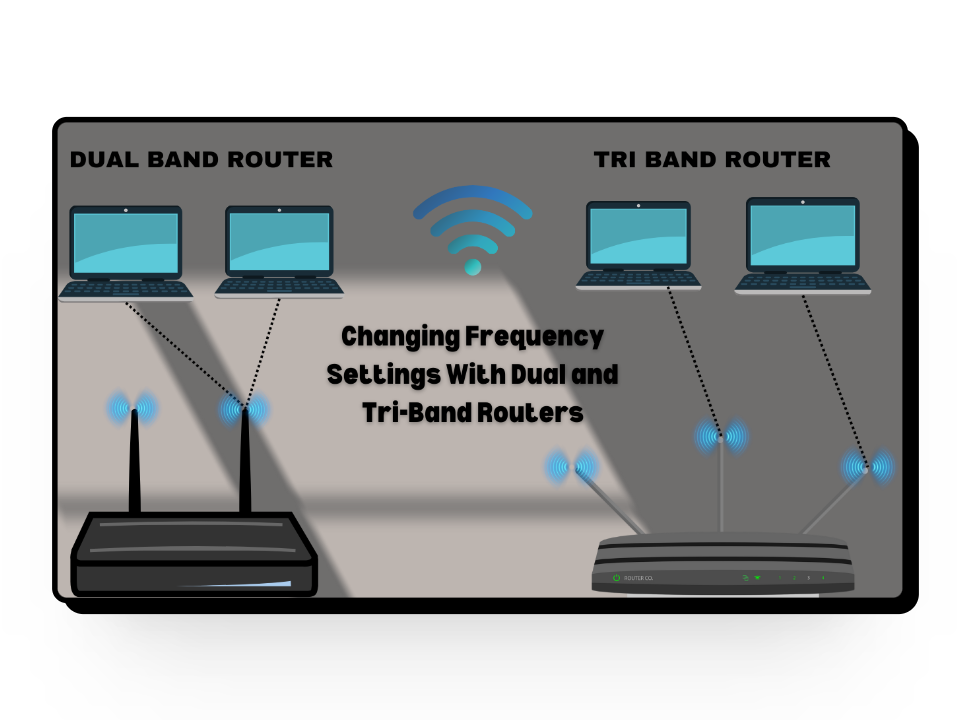
- Selectable Dual-Band Router: A selectable dual-band router can only use one of the two frequency bands at a time. This means that if you are on 2.4 GHz, you’ll have to manually switch to the 5 GHz frequency band for it to work.
- Simultaneous Dual-Band Router: A simultaneous dual-band router has better technology and is capable of broadcasting both 2.4 GHz and 5 GHz at the same time. With this one, you’ll have two separate networks appear in your network list with identical names except for a “5G” or “2.4G” at the end. This allows you to individually connect to each network at any time.
While simultaneous dual-band routers are a bit more expensive than selectable dual-band routers, their advantage outweighs the cost. Apart from these two, you also have tri-band routers which as you guessed can broadcast three networks simultaneously — two 5 GHz signals and one 2.4 GHz signal. So, if you have several devices operating on a 5 GHz network you can benefit from a tri-band router.
READ MORE: The 5 Best Routers for Spectrum in 2024 [Max Performance]
What About 6 GHz?
6 GHz is the newest addition to the Wi-Fi frequency band family and it is supposed to offer faster speeds and less congestion than 5 GHz. While the speed jump from 5 GHz to 6 GHz is not as significant as we saw in 2.4 GHz vs 5 GHz what matters is that with 6 GHz the total available space for data to travel will almost be quadrupled.

To find devices that support the latest frequency, you’ll have to look for the label “Wi-Fi 6E” which stands for “Wi-Fi 6 extended into the 6 GHz band.” However, it’s important to note that you won’t be able to utilize the benefits of 6 GHz even if your device supports it until you buy a Wi-Fi 6E router.
READ MORE: How to Find the Best WiFi Channel for Your Router? ➜
Wrapping Up
All in all, the difference between 2.4 GHz and 5 GHz boils down to speed and coverage area, and choosing between the two depends on your situation. Luckily, if you have a dual-band router, you can enjoy both frequency bands simultaneously. With newer technologies on the rise, it’s a matter of time before 5 GHz is widely replaced by 6 GHz.
FAQs
Wi-Fi 4 (802.11n) introduced MIMO technology, offering improved range and reliability across both 2.4 GHz and 5 GHz bands. Wi-Fi 5 (802.11ac) further enhanced speeds and efficiency with wider channels and MU-MIMO, operating exclusively on the 5 GHz band. Wi-Fi 6 (802.11ax) builds upon these advancements, introducing OFDMA and operating on both 2.4 GHz and 5 GHz bands, with Wi-Fi 6E utilizing the 6 GHz band for even faster speeds and reduced interference.
MU-MIMO stands for “Multi-User, Multiple-Input, Multiple-Output.” It’s a technology used in routers to improve the efficiency of Wi-Fi networks by allowing multiple devices to transmit and receive data simultaneously. MU-MIMO enables concurrent communication with multiple devices, leading to faster and more efficient Wi-Fi connections.
Popular dual-band routers like TP-Link Archer AXE75, which is a Wi-Fi 6 router with excellent performance, and the Asus RT-AX86U Pro, designed for gaming enthusiasts. Additionally, the Eero Pro 6E Tri-Band Mesh Wi-Fi System (3-Pack) extends coverage using Wi-Fi 6E technology, while the Linksys Dual-Band AX5400 Wi-Fi 6 Router is great for streaming
 Reviewed by
Reviewed by