How Many GB Are There in One TB? [With Examples]
- GB is a unit of storage capable of holding 1,000 megabytes or 2^30 bytes, commonly used in devices like smartphones and computers. TB, representing a larger unit, holds 1,000 GB or 2^40 bytes, suitable for storing extensive databases or high-resolution media.
- A GB can store thousands of documents or ebooks and hundreds of photos, while a TB can hold the equivalent of the entire printed collection of the U.S. Library of Congress or thousands of high-definition videos.
- One TB contains 1,000 GB, which is crucial for understanding storage capabilities when purchasing devices. The storage calculations illustrate how space is used, such as approximately 8958 MB of video data fitting into a GB, and about 9,186,432 MB fitting into a TB.
Photos, videos, apps, games, or any digital content rely on storage devices to make them accessible and safe. While we are aware of the concept of storage most of us aren’t aware of the terms related to it. Two such essential units are the gigabyte (GB) and the terabyte (TB). In this article we will look at what these two terms are and the relationship between them. So let’s dive in!
Table of Contents
What is a GB?
GB stands for gigabyte (not to be confused with gigabit). It is used in computer systems to represent the storage capacity of devices such as tablets, phones, and computers. A GB can hold a significant amount of data, specifically 1000 MB (megabyte) or 2^30 bytes. Here are a few practical examples to help you grasp just how large a GB is:
- Photos: A 1 GB memory card can store around 13 to over 700 pictures, depending on their resolution.
- Ebooks: You can fit over 3,000 ebooks into a single gigabyte.
- Documents: A gigabyte can hold between 5,000 and 15,000 documents, depending on their size
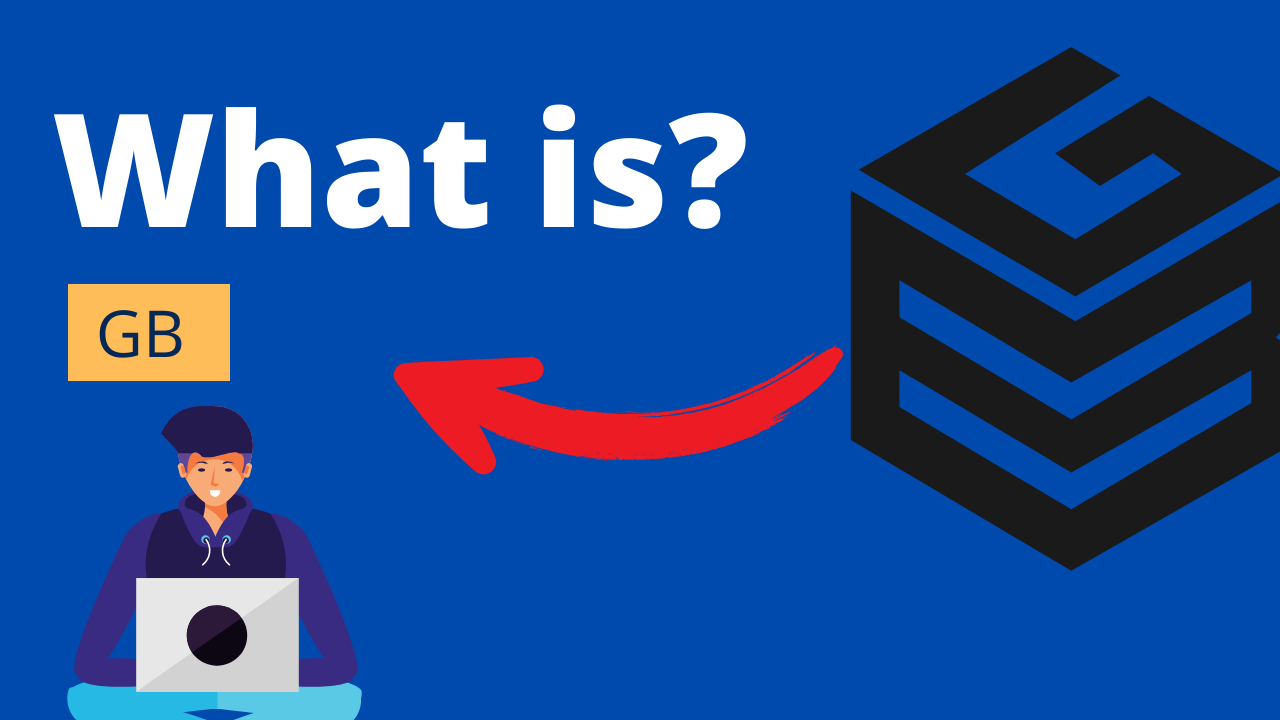
When buying a computer or any computing device, understanding how much storage you need is crucial. Devices often specify their storage in gigabytes (abbreviated as GB), so keep an eye out for those numbers when shopping.
READ MORE: What is a Teraflop? Understanding The New Graphics Buzzword ➜
What is a TB?
TB stands for terabyte, and has the same function as a GB which is to represent the storage capacity of devices. The only major difference between the two is their size. A TB is FAR larger than a GB. To put this into perspective one TB can hold 1000 GB of data or 2^40 bytes.
- Approximately 1,000 copies of the Encyclopedia Britannica.
- The entire printed collection of the U.S. Library of Congress could fit into 10 terabytes.
- In digital terms, a terabyte can hold thousands of high-resolution photos, hours of HD video, or extensive databases
A TB isn’t generally used by devices to specify their storage so it’s important to know the conversion from GB to TB while browsing for devices.
Internet speed is always defined in bits – that’s why you hear “gigabit” internet and never gigabyte. On the other hand, the likes of megabyte, gigabyte, and terabyte are used to define storage spaces and file sizes.
READ MORE: FAT32 vs. NTFS vs. ExFAT ➜
The Use of GB and TB Around Us
Files, videos, movies, pictures, and almost all sorts of digital content are often described using the term GB. This is because file sizes aren’t large enough to go over the upper limit of 1000 GB. Even if you install video games those are only a few hundred GBs. That is why it’s quite common for files to use the term GB more rather than TB unless multiple files are bundled together.
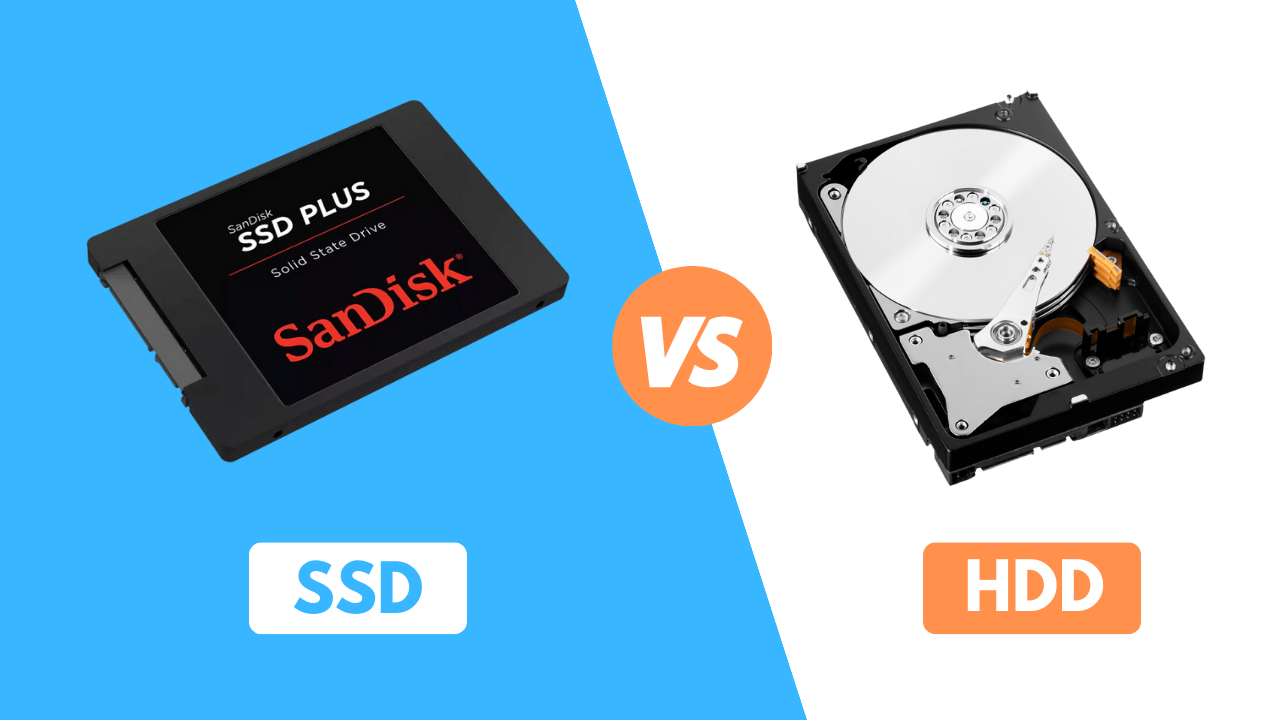
On the other hand, when shopping for storage devices the use of TB becomes slightly more common. If you are buying an SSD chances are you are either going to go for almost a 1 or 2 TB SSD. However, if you are getting an HDD, you can even go for 5 TB, 8 TB, or even more.
This is because SSDs can only handle a set number of read and write actions, so they can’t store as much data as HDDs. However, they access data much faster, making them great for quick and regular use. Conversely, HDDs can store a lot more data at a lower cost, so they’re better for things like servers or storing data you don’t need to access often.
READ MORE: SSD vs HDD: Which is Better in Gaming ➜
How Many GB Are There in One TB?
One TB contains 1000 GB (rounded off from 1024GB) which means a TB can store 1000 times the data a GB can. To put this into perspective here’s an example of how many videos you can store in a gigabyte (GB) and a terabyte (TB) of storage:
Video file sizes vary based on factors such as resolution, compression, and frame rate. As an example, let’s consider a video with the following specifications:
- Resolution: 1920 x 1080 pixels (Full HD)
- Frame rate: 24 frames per second (fps)
- Duration: 60 seconds
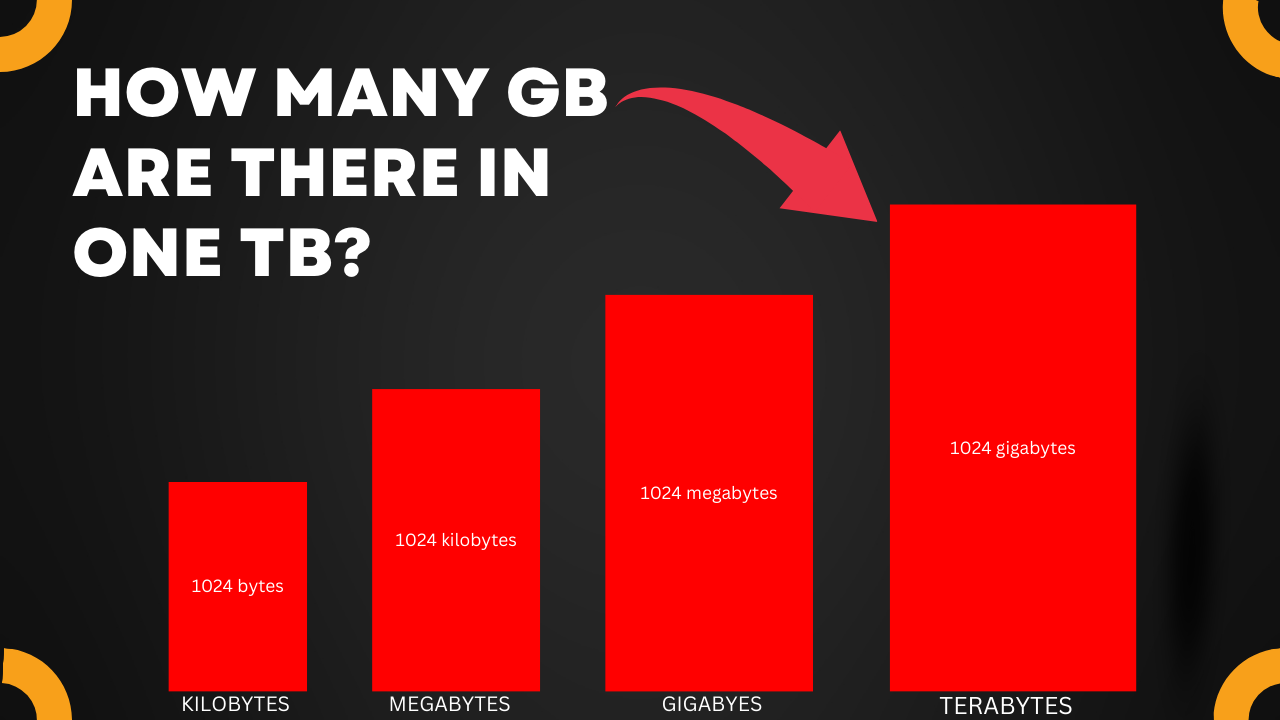
↪ Calculating Video Size in GB
To calculate a video size properly, you’ll need to use two different formulas to help you get the job done. First, you’ll need to calculate the Frame Size and for that, you’ll use:
Resolution x FPS = Frame Size in BitsLet’s put the formula we just learned into use:
Frame Size = 1920 × 1080 × (3 × 8) = 49,766,400 bits = 6,220,800 bytes or 6.2208 MB
Once you have the Frame Size calculated, the next step is to calculate the File Size. For that, you’ll need this formula:
Frame Size x FPS x Runtime (secs) = Video SizeMultiply the frame size by the video’s frame rate and runtime in seconds:
Now to use the formula all you have to do is just put in the required values. Here’s how:
File Size = 6.2208 MB × 24 fps × 60 secs = 8957.952 MB ≈ 8958 MB
So, approximately 8958 megabytes (MB) of video data can be stored in 1 GB.
↪ Calculating Video Size in TB
To calculate a video size in TB, all you have to do is follow the same procedure but change a few values here and there. First off, it’s important to know that a terabyte is 1,024 gigabytes or 1 trillion bytes. Using the same example as above, we can calculate the amount of video data that can be stored in a terabyte:
1 TB = 1,024 GB
1 TB ≈ 1,024 × 8958 MB ≈ 9,186,432 MB
Therefore, approximately 9,186,432 megabytes (MB) of video data can be stored in 1 TB.
Keep in mind that actual video sizes may vary based on different formats, resolutions, and compression methods. These calculations provide a rough estimate, but the specific number of videos you can store will depend on the content and settings of each video.
READ MORE: Advanced SSD Buying Guide – NAND types, DRAM Cache, HMB Explained ➜
Conclusion
In conclusion, a TB is FAR LARGER than a GB 1000 times to be precise! It’s important to know the differences between the various subscripts used to measure the storage capacity of devices so you can choose the perfect device according to your requirements. Most storage devices like hard drives and SSDs have their storage described in terms of GB.
FAQs
When using the decimal system 1TB=1000GB but when using the binary standard 1TB=1024 GB
A KB is =1024 bytes while a GB =1073741824 bytes. So a GB is bigger than a KB.
A 500 GB hard drive is approximately 500,000,000,000 bytes (500 x 1,000,000,000). When using the GB binary calculation, (500,000,000,000 / 1,073,741,824) that same 500 GB will show as 465 gigabytes.
 Reviewed by
Reviewed by 




