Is Goodreads Down? How to Find Out & What to Do Next
- Goodreads is a social media platform dedicated to readers. It allows users to discover new books, track their reading progress, write reviews, and connect with other readers.
- Check if Goodreads is down by visiting their X account or checking through status-detector sites.
- If the problem persists, you can contact Goodreads support by visiting the Goodreads Help page and submitting a support request.
In the world of online reading communities, Goodreads stands out as a go-to platform for book lovers everywhere. It’s a place where people connect, discover new reads, and share thoughts about the books they love. Sometimes, though, users wonder: Is Goodreads down?
This question makes us think about how much we rely on Goodreads and what we can do if it’s not working. Exploring alternatives to Goodreads helps us see the different ways people enjoy books online. Let’s dive in and find out more.

Table of Contents
Is Goodreads Down? Recent Recorded Outages
Goodreads, a popular online platform for book enthusiasts, has faced several instances of service disruptions in recent months:
- February 4, 2024: The platform experienced downtime starting at 10:14 AM, lasting 4 minutes and 58 seconds.
- January 24, 2024: Users encountered issues at 11:19 AM, resulting in 4 minutes and 59 seconds of downtime.
- December 30, 2023: A series of interruptions occurred throughout the day, including downtime periods at 17:24, 17:09, and 15:03, with varying durations.
- December 2023: A major outage affected the platform for 24 days and 17 hours, with intermittent downtime and recovery periods.
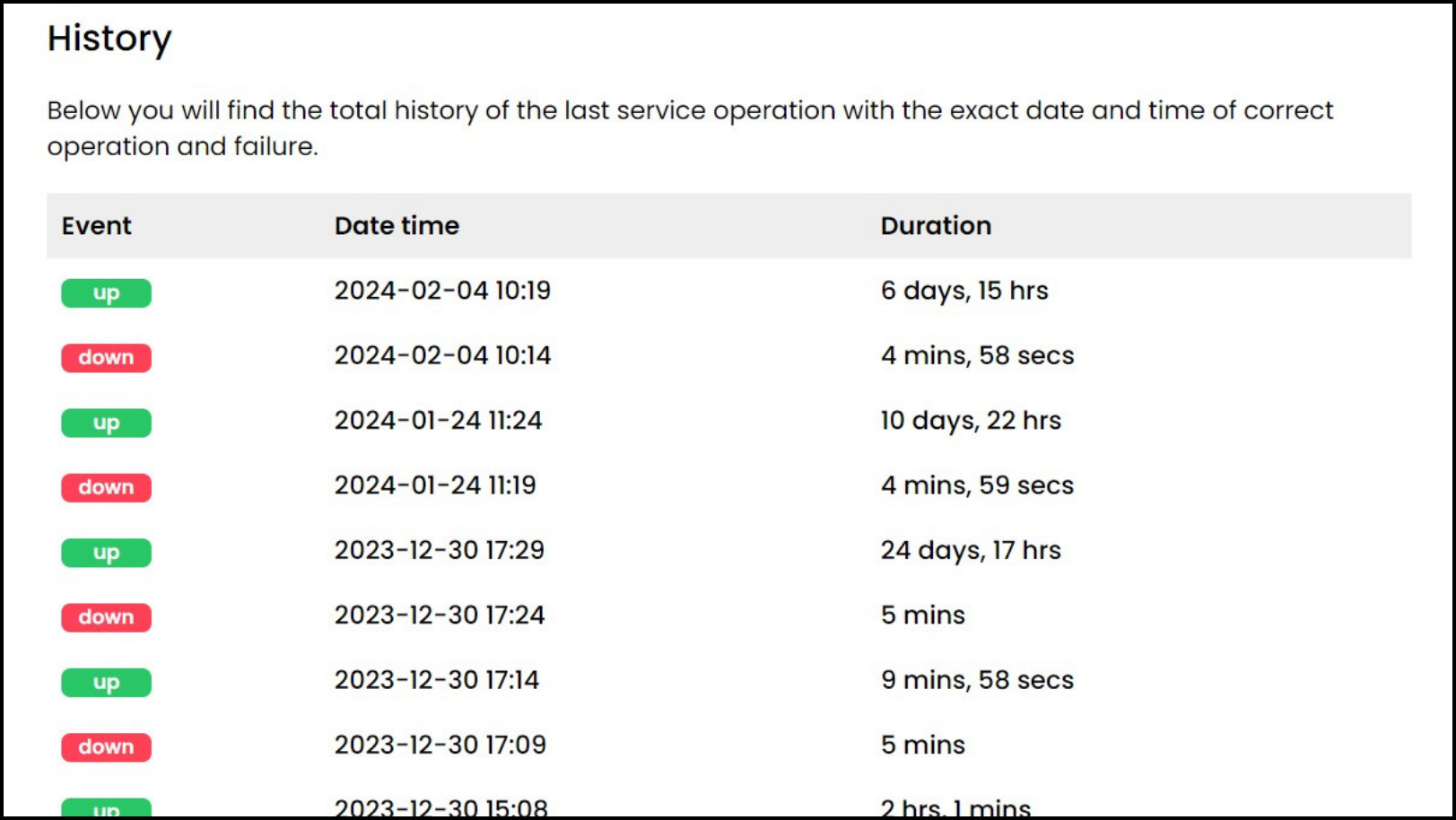
These incidents highlight the irregular nature of service disruptions experienced by Goodreads users, underscoring the challenges in maintaining continuous platform availability and reliability.
READ MORE: Is DoorDash Down? How to Find Out & What to Do Next ➜
How to Check if Goodreads is Actually Down
If you’re experiencing issues accessing Goodreads or wondering if the platform is down, there are several steps you can take to check:
1. Check for Official Announcement
Goodreads may post updates about any ongoing issues or maintenance on their official social media accounts, such as Twitter. Here’s how you can check that:
- Open Twitter on your web browser
- Type “Goodreads” into the search bar.

Search for Goodreads - Select the official Goodreads account from the search results.

- Scroll through the feed to check for any recent tweets about service disruptions or downtime.

READ MORE: Is Your Twitter Search Not Working? Try These Fixes ➜
2. Search #Goodreadsdown on X (Twitter)
To search for #Goodreadsdown on Twitter, follow this below-mentioned process:
- Open the Twitter app on your mobile device or visit the Twitter website.
- In the search bar, type “Goodreadsdown” and press Enter.

Search Goodreadsdown - Review the search results for tweets related to Goodreads experiencing downtime. Check for the most recent and relevant tweets to get real-time information.

See the results
3. Utilize Status Checker Sites
By utilizing status checker sites, you can quickly assess if Goodreads is experiencing downtime or if there are any reported issues affecting the platform’s accessibility and functionality. Here, we have mentioned the best sites you can use to determine whether or not Goodreads is down.
↪ Downdetector
We suggest using Downdetector as it provides real-time status updates, and user reports about various online services. You can visit Downdetector’s website and search for “Goodreads” to see if there are any reported issues or outages.

If Downdetector is not working for you or doesn’t have the latest status on Goodreads, you can also try out other status-checker tools such as:
READ MORE: WhatsApp Not Working? Try these fixes (➜
What to Do When You Can’t Access Goodreads
When you are unable to access Goodreads, try the following troubleshooting steps:
1. Check Your Network Connection
A stable network connection is vital for uninterrupted access to online platforms. Troubleshooting connectivity issues promptly ensures seamless enjoyment of the reading platform. When unable to access Goodreads, start by checking your network connection.

Ensure you’re connected to a stable Wi-Fi or mobile data network with a strong signal. Switch between networks if needed, and consider restarting your router or modem. Test other websites or apps to pinpoint if the issue is specific to Goodreads. Contact your Internet Service Provider (ISP) if problems persist.
2. Restart Your Device
Restarting your device can resolve temporary issues or glitches that may be affecting its performance or connectivity. Power off your device, wait a few seconds and then power it back on. Once restarted, attempt to access Goodreads again to see if the problem has been resolved.

READ MORE: How to Restart Phone without Power Button (Android & iOS) ➜
3. Update the App
It’s important to keep the application updated to ensure you have access to the latest features, bug fixes, and improvements. Regularly updating it helps maintain its functionality and performance, providing the best possible experience for discovering, tracking, and discussing your favorite books and authors.
For iOS devices, you can update the app through the App Store by navigating to the “Updates” tab and selecting “Goodreads” from the list of available updates.

On Android devices, such as smartphones and tablets, you can update the app through the Google Play Store by tapping your profile icon and selecting “Manage apps and devices.” You should see an “Updates available” option, tap on “See details” right below that and select Goodreads from the list.
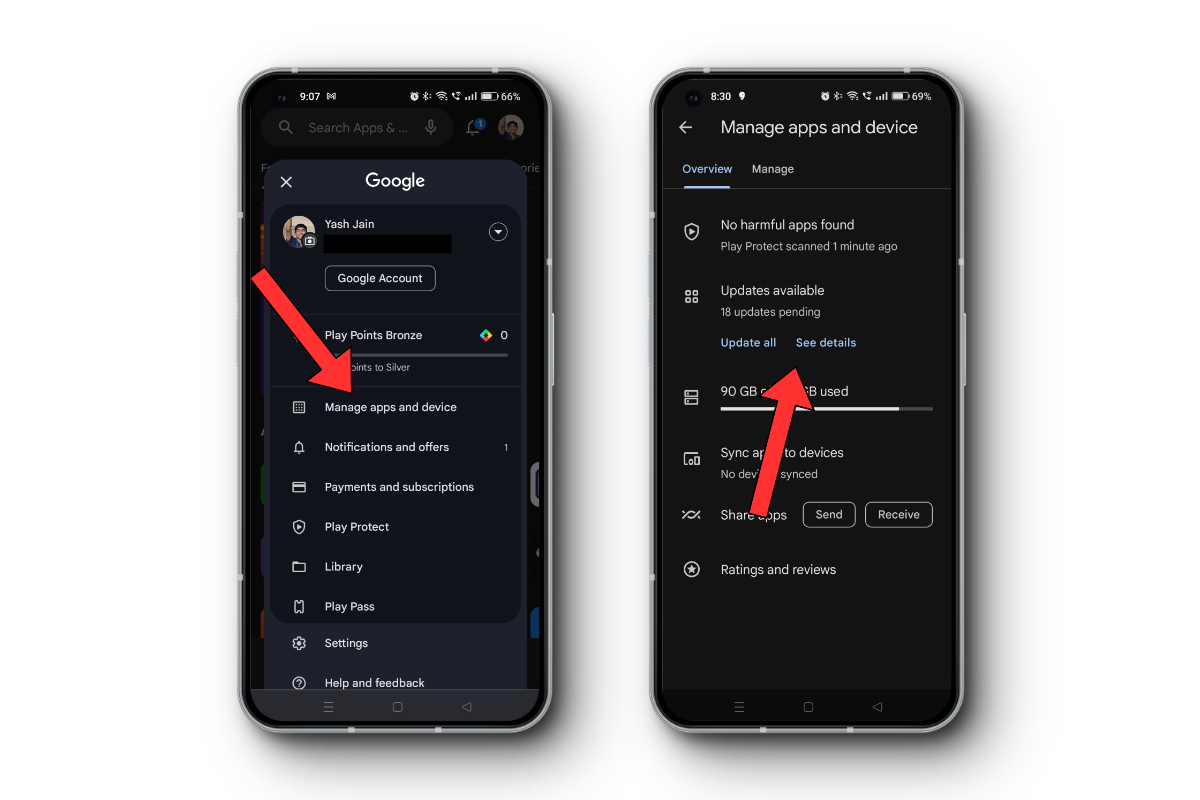
4. Update Your Device
Updating your device can effectively address issues with accessing Goodreads, here’s how to do it:
- iPhone: Go to Settings > General > Software Update. If updates are available, tap “Update Now,” otherwise your device will let you know you’re already on the latest software.

- Android: Go to Settings > System > System Update and check if there are any updates available to download. Depending on your phone’s manufacturer the exact steps for this process may vary, but they should follow the same general structure.

5. Contact Goodreads Support
To contact Goodreads support, visit the website and look for the “Contact Us” section. You can find options to email or submit a support request to the support team from there. Provide details about your issue or inquiry, and the team will respond to you accordingly.

READ MORE: How to Contact Snapchat Support in 2024 [4 Different Ways] ➜
Alternatives for Goodreads
There are several alternatives to Goodreads for book lovers and readers to explore. Some popular alternatives include:
1. LibraryThing
LibraryThing allows users to catalog their personal book collections, connect with other readers, and discover new books based on their interests. It offers book recommendations, discussion groups, and cataloging tools.

2. Bookish
Bookish is a website that offers personalized book recommendations, author interviews, articles, and reviews. Users can create reading lists, join book clubs, and participate in discussions with other readers.

3. The StoryGraph
It is a reading tracking and recommendation platform that provides personalized book recommendations based on users’ reading preferences and moods. It also offers reading statistics and allows users to track their reading progress.

4. Biblionasium
This reading and social networking platform is designed for children and young readers. It allows users to track their reading progress, discover new books, and participate in reading challenges and discussions.

These alternatives offer various features and functionalities to help users discover new books, track their reading progress, and connect with other readers in the online book community.
READ MORE: Is Kindle Unlimited Worth It? 2024 Comparision & Analysis ➜
Final Words
To sum up, if you’re having trouble accessing Goodreads, here’s what you can do: check your internet connection and device settings first. Keep an eye out for updates on Goodreads’ status through official channels or status-checker sites.
If issues persist, explore alternative platforms for your reading fix. And if you need help, don’t hesitate to reach out to customer support. Stay connected, keep reading, and enjoy your literary journey!
FAQs
Yes, Goodreads is free to use. Users can sign up for an account and access most features without any cost.
Yes, Goodreads offers mobile apps for both iOS and Android devices, allowing users to access the platform on smartphones and tablets.
To add books to your Goodreads shelves, search for the book using the search bar or scan the book’s barcode using the Goodreads mobile app. Then, click on the “Want to Read,” “Currently Reading,” or “Read” button to add it to your shelves.
Yes, you can see what your friends are reading on Goodreads by visiting their profiles or by checking your Goodreads homepage, which displays updates from your friends’ reading activity.
Yes, Goodreads is available in multiple languages besides English, including Spanish, French, German, Italian, and many others.
Yes, Goodreads offers virtual book clubs where users can join discussions, participate in reading challenges, and connect with other readers who share similar interests.
 Reviewed by
Reviewed by 




