How to Disable Google Generative AI Search Results
- Google's Search Generative Experience (SGE) uses advanced AI to enhance search results with detailed summaries, allowing for deeper queries and personalized suggestions.
- Users can easily disable SGE on both desktop and mobile devices through Google Labs settings, returning to traditional search results.
- Users may prefer to disable SGE for more relevant, traditional results, concerns about AI accuracy and data privacy, or simply due to personal preference.
The world of AI began to change when OpenAI introduced a chatbot named ChatGPT. This inspired big tech companies, including Google and Microsoft, to add similar features to their apps and services. Google now has a tool called Search Generative Experience (SGE) in its search results. This tool helps you find things quickly and easily.
But what if you like the old searching method without this new AI tool? Don’t worry; you’re in the right place. In this guide, we’ll explain what Google’s Generative AI is, how it helps in Google searches, and how to disable it on your computer and phone. We’ll also talk about why you might want to use SGE and reasons to turn it off.
What is Google’s generative AI?

Google’s Search Generative Experience is a new, experimental tool in Google Search. It uses advanced AI to give you better and more detailed search results. With SGE, you can get AI-generated summaries about topics, ask more questions for deeper understanding, and receive suggestions.
For example, if you look up “climate change” on Google, SGE could show you a summary explaining its causes, effects, and possible solutions. You can even ask SGE more specific questions like, “How can we lower greenhouse gas emissions effectively?” or “How might climate change affect my local area?”
Although SGE is still being improved, it’s a big step towards changing how we find information online. By using this kind of AI, SGE aims to give search results that are more thorough and tailored to what you’re looking for.
What does generative AI do on Google search?

Google’s Generative AI in search is a smart system that simplifies your search results. When you search for something, it looks at how other people used websites, their reviews on products or places, and similar topics to create clear answers for you.
This is a big part of what makes Google’s SGE special. Here’s how it helps:
- It can make complicated search results easier to understand.
- Responding to broad, tough, or unusual queries.
- Converting text from one language to another.
- Tailoring search outcomes to your preferences.
How to disable Generative AI search results
To disable Generative AI search results, you must adjust your Google Search settings by following a few straightforward steps.
↪ Disable Google Generative AI on desktop (Windows and Mac)
To stop using Google’s AI-powered search on your desktop, you’ll need to change settings in Google Labs, where you likely turned it on.
- Open Chrome on your computer. Ensure you’re logged into your Google Account and not in Incognito mode.

Open the New Tab on Google Chrome - Click the “Labs icon” at the top right corner of the page.

Click on the Lab icon on top right - Click on the toggle next to “When turned on, SGE may appear when you search.” Ensure that it turns grey which means it is disabled.
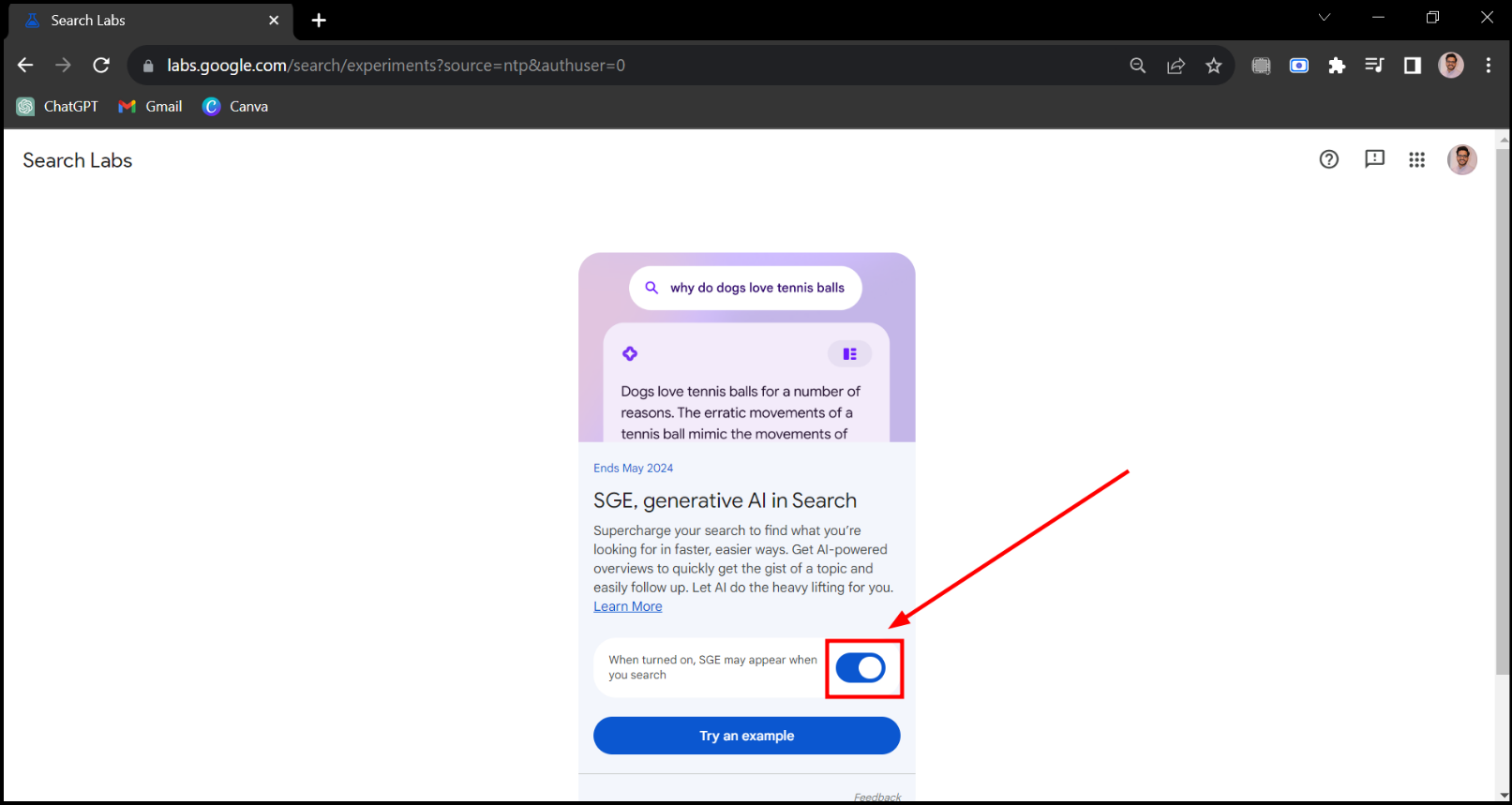
Click on the toggle to Turn it off
After you disable it, close Chrome and open it again. Your Google search should now return to the way it was before.
↪ Disable Google Generative AI on mobile (Android and iOS)
- Start by opening the Google app.

Open Google App - Look for the “Search Lab icon” in the top-left corner of your screen and tap it.
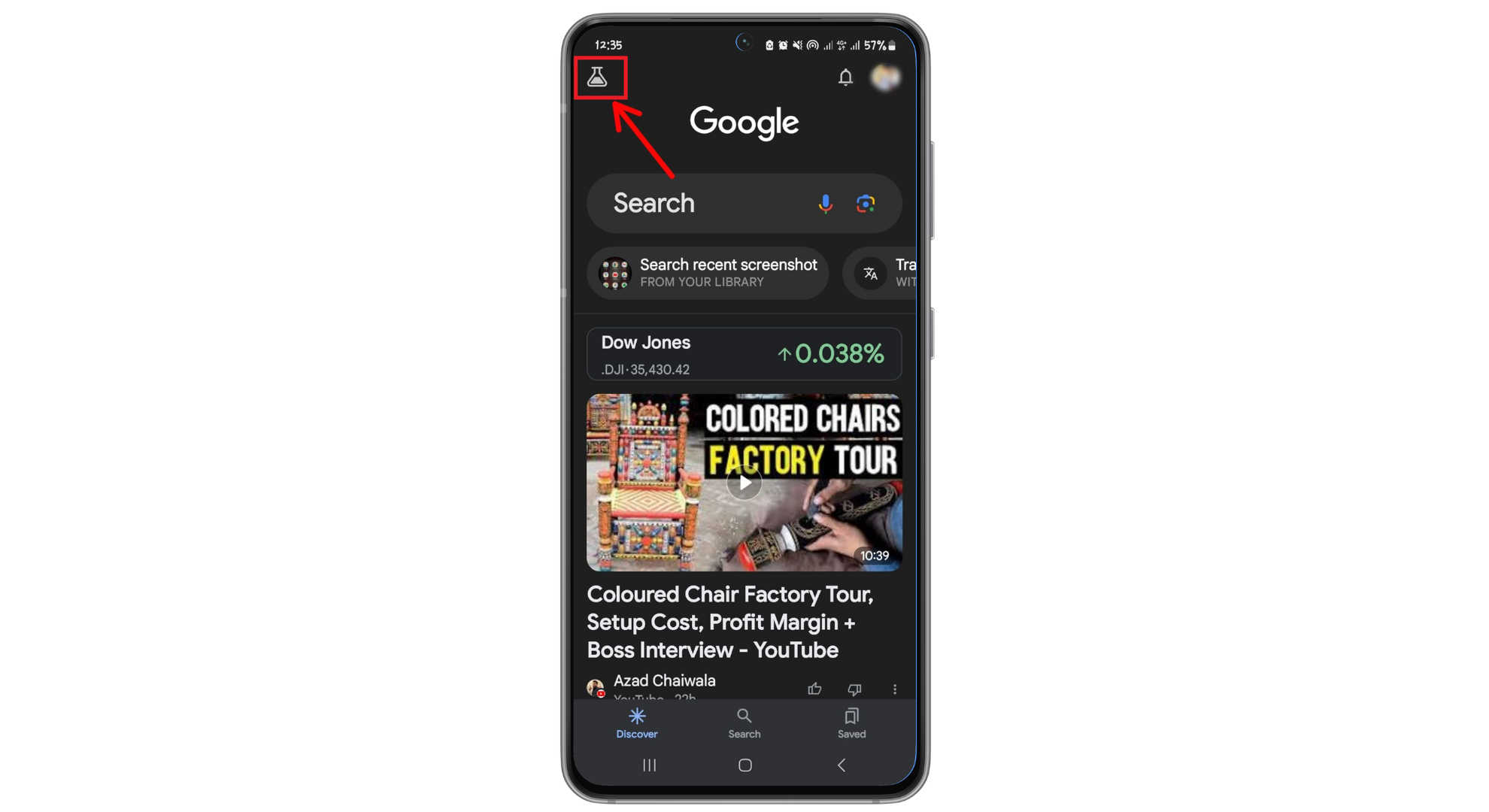
Tap on the Lab icon - This opens the search labs settings on your phone. Locate the switch for SGE, the AI feature in search, and tap it once to disable it.

Tap on the Toggle
Why Disable Generative AI Search Results?

There are a few reasons why you might disable AI-generated search results:
- Relevance: Sometimes, what the AI comes up with might not be what you’re looking for, which can be annoying and waste your time.
- Quality: The quality of what AI creates can be hit or miss. It might not always be accurate or trustworthy, which people expect from Google.
- Privacy: Some folks worry about how AI handles their data and whether it’s secure.
- Personal Preference: Many users just prefer the usual search results they’re used to, which are put together by people or more familiar algorithms.
 Reviewed by
Reviewed by 




